5 Best VPNs for Public WiFi in 2025 — Stay Safe and Secure
Public WiFi networks like the ones in cafes and airports are often vulnerable to threats like hacking and phishing scams. Because these networks are unsecured, your personal data is at risk if you use them.
Thankfully, a reliable VPN can let you use public networks safely and privately, as your data is encrypted and invisible to unauthorized third parties. Unfortunately, not every VPN is secure and reliable enough for public WiFi.
I tested over 60 VPNs for their security, speed, and server options, and I recommend you use ExpressVPN for public WiFi. It has the fastest speeds out of all the VPNs I tested, as well as powerful security features and remarkable content-unblocking capabilities. It also offers a 30*-day money-back guarantee, so you can use it without worrying about losing out. Editor’s Note: Transparency is one of our core values at WizCase, so you should know we are in the same ownership group as ExpressVPN. However, this does not affect our review process, as we adhere to a strict testing methodology.
Get ExpressVPN for public WiFi now
Quick Guide: 5 Best VPNs for Public WiFi in 2025
- ExpressVPN — The most secure, fastest VPN for public WiFi networks. You can try ExpressVPN risk-free as it has a 30*-day refund policy.
- CyberGhost — RAM-based NoSpy servers store none of your data, but initial server connection times can be slow.
- Private Internet Access — The biggest choice of servers for public WiFi, but it’s based in the privacy-unfriendly USA.
- NordVPN — Double VPN feature gives an extra layer of protection on public WiFi, but this does slow speeds.
- Surfshark — A built-in ad, tracker, and malware blocker prevents threats on public WiFi, but the 1-month subscription is expensive.
Editor’s Note: We value our relationship with our readers, and we strive to earn your trust through transparency and integrity. We are in the same ownership group as some of the industry-leading products reviewed on this site: ExpressVPN, Cyberghost, Private Internet Access, and Intego. However, this does not affect our review process, as we adhere to a strict testing methodology.
5 Best VPNs for Public WiFi in 2025
1. ExpressVPN — The #1 Fastest, Most Secure VPN for Public WiFi
Key Features:
- Over 3,300 servers in different 105 countries around the world
- Military-grade AES 256-bit encryption, a Network Lock kill switch, RAM-based servers, and more security features to keep you safe on public WiFi
- Customer support is available via email, 24/7 live chat, and online guides
- Allows you to connect up to 8 devices at the same time
- A generous 30*-day money-back guarantee in case you change your mind
ExpressVPN is the fastest VPN I tested for public WiFi, as well as the most secure. Its proprietary Lightway Protocol is designed to balance speed and security and excels at both. It uses 256-bit ciphers to protect your data — the same level of encryption used by the US military as it has never been breached.
This military-grade encryption is also backed up by strong data leak protection measures, which make sure none of your information can “leak” through encryption protocols. When I ran leak tests, none of my DNS, IP, or WebRTC information was exposed. ExpressVPN also has other security and privacy features, like:
- TrustedServer technology — ExpressVPN’s servers run on RAM rather than physical hard drives, so all data is deleted at the end of each browsing session.
- Perfect Forward Secrecy — regularly replaces your encryption key with a new one, for an additional layer of protection on public networks.
- Automatic kill switch — disconnects you from the internet immediately if your device goes to sleep or loses connection to the VPN, preventing any of your information from being exposed.
- British Virgin Islands jurisdiction — ExpressVPN is headquartered in one of the most privacy-friendly places in the world, where authorities never request access to VPN users’ data.
- Verified no-logs policy — independently audited by KPMG, Cure53, and PricewaterhouseCoopers to verify that the VPN stores none of your information.
In tests, ExpressVPN was faster than any other VPN. When I connected to a local server, my speeds only slowed 4% from my base speed (speed while not connected to a VPN). I watched a SlowMo Guys video on YouTube in UHD, and it loaded in just 3 seconds. While doing this, I downloaded an audio file, played music on Spotify, and used the Discord app. I managed to do all of these with no lag.

Access to popular content is another strong point of ExpressVPN. In tests, its servers accessed numerous streaming services, including:
| Netflix | Amazon Prime Video | Hulu | Disney+ | Peacock TV | BBC iPlayer |
| Paramount+ | MUBI | MAX | Vudu | ESPN | Discovery+ |
| RTE | DAZN | BT Sport | Fubo TV | Showtime | UFC Fight Pass |
I tested ExpressVPN’s apps on Android, iOS, macOS, and Windows. Each app was very easy to use while connected to public WiFi. You can connect automatically to the fastest server available by clicking the big “power” button, and other settings are easy to find and change.
Admittedly, ExpressVPN comes at a premium price ( a month for the 2-year plan). However, I think it’s worth it for the quality of its features. There’s also a 30*-day money-back guarantee, just in case you decide that it’s not for you.
Editor’s Note: Transparency is one of our core values at WizCase, so you should know we are in the same ownership group as ExpressVPN. However, this does not affect our review process, as we adhere to a strict testing methodology.
ExpressVPN is compatible with: Windows, macOS, Linux, Android, iOS, Amazon Kindle, Amazon Fire, Android TV, gaming consoles, select routers, and more.
2025 Update! You can subscribe to ExpressVPN for as low as per month with a 2-year purchase (save up to %)!! This is a limited offer so grab it now before it's gone. See more information on this offer here.
2. CyberGhost — NoSpy Servers Store None of Your Data When You Use Public Networks
Key Features:
- At least 9,757 servers in 100 different countries
- NoSpy servers, military-grade encryption, and data leak protection to help you use public networks securely
- 24/7 live chat, email support, and online tutorials available
- Connect 7 devices simultaneously
- 45-day refund policy lets you try it out risk-free
CyberGhost’s RAM-based NoSpy servers let you use public WiFi safely and anonymously. These servers are exclusively owned and operated by CyberGhost’s team, ensuring no third party ever accesses your data. The RAM-based technology means that as soon as the server is turned off at the end of a browsing session, all data is wiped.
There are also numerous other features that protect your privacy and keep you secure on public networks. CyberGhost uses military-grade 256-bit encryption to keep your data unreadable to any third parties. The built-in data leak protection revealed no DNS, IP, or WebRTC information in my CyberGhost tests. Other useful features include:
- Automatic kill switch — instantly cuts off your internet if you lose connection to the VPN, keeping your data safe.
- WiFi protection — whenever I connected to a new network, CyberGhost prompted me to turn on the VPN to protect my data.
- Romanian headquarters — CyberGhost is based in Romania. which has no internet surveillance programs or data-sharing agreements with other countries.
- Strict no-logs policy — independently verified by respected professional services firm Deloitte.
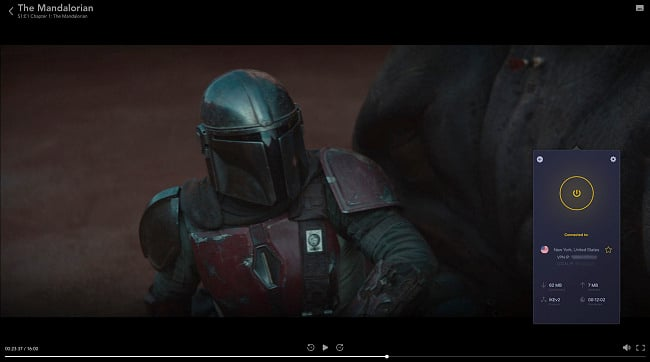
When I connected to nearby servers, CyberGhost’s speeds were almost as fast as ExpressVPN’s. On my laptop in my local cafe, I watched several episodes of The Mandalorian on Disney+ with no lag at all while also chatting to friends on the Discord app.
When it comes to accessing overseas content, CyberGhost also performed well in tests, working seamlessly with platforms including:
| Netflix | Amazon Prime Video | Hulu | Disney+ |
| MUBI | MAX | Vudu | Paramount+ |
| BBC iPlayer | BT Sport | Discovery+ | Showtime |
| Peacock TV | ESPN | RTE | Fubo TV |
I tested CyberGhost’s apps for Android, iOS, macOS, and Windows, and all versions of the app let me choose servers easily for public WiFi. You can even see how much traffic is on each server so you can choose a less crowded one.
I noticed a very slight drawback of CyberGhost — compared to other premium VPNs, the time it takes to connect to a server can be slow. While it only took 5 seconds for me to connect to one of ExpressVPN’s US servers, it took 10 seconds to connect to a CyberGhost server. Thankfully, you only need to connect to a server once before you use public WiFi, and then you’re covered.
A 2-year subscription costs just per month. The money-back guarantee also lets you try it out for up to 45 days and get a refund. I tested this by messaging the 24/7 live chat and had my money back in my account within the week.
Editor’s Note: Transparency is one of our core values at WizCase, so you should know we are in the same ownership group as CyberGhost VPN. However, this does not affect our review process, as we adhere to a strict testing methodology.
CyberGhost is compatible with: Windows, macOS, Linux, Android, iOS, Amazon Fire, Amazon Kindle, gaming consoles, select routers, and more.
2025 Update! You can subscribe to CyberGhost for as low as per month with a 2-year purchase (save up to %)!! This is a limited offer so grab it now before it's gone. See more information on this offer here.
3. Private Internet Access — The Most Servers to Choose From When Using Public WiFi
Key Features:
- 35,000+ servers in 91 countries globally
- Military-grade encryption, leak protection, and an automatic kill switch
- Reach customer support via email, 24/7 live chat, X/Twitter, and online knowledge base
- Use unlimited devices simultaneously
- 30-day money-back guarantee
One of PIA’s standout features is its vast number of servers you can connect to when using public WiFi. PIA offers a choice of 35,000+ servers all over the world — far more than any other premium VPN. This allows for quick connections and also provides many options to mask your location and maximize your privacy on unsecured networks.
During my tests, I found that PIA offers extremely fast speeds. I only experienced a 7% slowdown when I connected to a local server, so I could call my boss on Zoom on my laptop with no lag while also downloading a large video file.
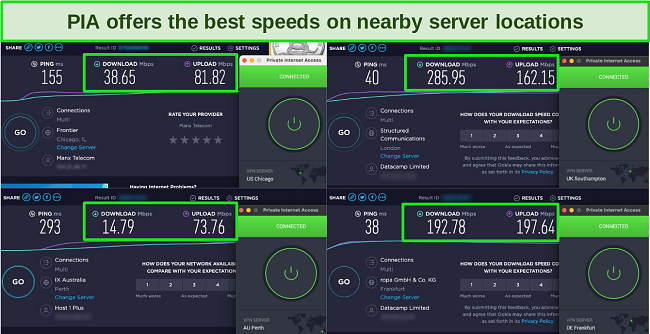
This VPN doesn’t stop at just a vast server network and high speeds either. PIA uses military-grade encryption and robust data leak protection measures to keep your information safe. Here are some more of its noteworthy security and privacy features perfect for public WiFi:
- Malware and tracker blockers — keep malware and unwanted trackers at bay, ensuring a safer and smoother browsing experience on public WiFi.
- Automatic kill switch — if your VPN connection drops, this feature ensures your internet is cut off to prevent data leaks.
- Connection Automation — automatically connects you to a PIA server when you connect to any WiFi network, so you won’t risk your privacy or security by forgetting to connect to the VPN on public WiFi.
There are apps for Windows, Android, macOS, and iOS, and I found all of them straightforward and user-friendly. You can click on any setting to expand its features and revert to the more minimal interface if you choose to later.
PIA is highly effective when it comes to accessing overseas content. In tests, its huge server network accessed popular platforms like:
| Netflix | Amazon Prime Video | Hulu | Disney+ | Peacock TV | Fubo TV | Showtime |
| MUBI | MAX | Vudu | Paramount+ | ESPN | RTE | Discovery+ |
One minor drawback of PIA is that it’s based in the US, a member of the intelligence-sharing 5 Eyes Alliance. Thankfully, it has a strict no-logs policy that has been inspected and verified by Deloitte.
PIA has one of the best monthly VPN plans —only monthly for the 2-year plan. You can also get a refund within 30 days by sending a support ticket on the website. When I did this, my refund arrived in 5 days.
Editor’s Note: Transparency is one of our core values at WizCase, so you should know we are in the same ownership group as Private Internet Access. However, this does not affect our review process, as we adhere to a strict testing methodology.
PIA is compatible with: Windows, macOS, Linux, Android, iOS, Amazon Fire, gaming consoles, select routers, and more.
2025 Update! You can subscribe to PIA for as low as per month with a 2-year purchase (save up to %)!! This is a limited offer so grab it now before it's gone. See more information on this offer here.
4. NordVPN — Double VPN Feature Gives Double Protection on Public Networks
Key Features:
- Over 7,287 servers in 118 different countries
- Military-grade encryption, leak protection, proven no-logs policy, and kill switch
- 24/7 live chat, email support, and online knowledge base available
- Connect 10 devices simultaneously
- 30-day refund policy
NordVPN’s Double VPN feature is ideal if you want an extra layer of protection on public networks. When you activate this, the data you send and receive travels through 2 separate servers. This means encryption happens twice, significantly increasing your online anonymity and making it exponentially harder for intruders to decipher any intercepted data.
This isn’t the only useful feature NordVPN employs to protect your privacy and security on public WiFi. There’s also 256-bit encryption (even with Double VPN disabled), as well as:
- Data leak protection — prevents data from bypassing the encrypted tunnel, ensuring every bit of data remains private even on unsecured networks.
- Onion Over VPN — combines the power of NordVPN’s encryption with the anonymity of The Onion Router (TOR) network.
- Automatic kill switch — instantly stops your device from accessing the internet if NordVPN unexpectedly disconnects, ensuring there is no data exposure.
For those who toggle between devices, NordVPN has apps for Windows, macOS, Android, and iOS. This lets you keep your laptop, tablet, and any smartphone secure on public WiFi. All of these apps include big main buttons to connect to the fastest server, and the settings are easy to navigate.
When it comes to accessing content, NordVPN worked well with these services and more in tests:
| Netflix | Amazon Prime Video | Hulu | Disney+ | Peacock TV | Fubo TV |
| MUBI | MAX | Vudu | Paramount+ | ESPN | BBC iPlayer |
It’s worth noting that while the Double VPN feature offers additional security, it does reduce connection speeds by around half. However, NordVPN still provides rapid speeds suitable for streaming and browsing if you disable this feature — I’d recommend this for most common internet uses.
In terms of price, NordVPN costs for the 2-year + 3 months plan. Plus, with the 30-day money-back guarantee, there’s no risk in giving it a try for public WiFi. I tested this using the 24/7 live chat, and I had my money returned within the week.
NordVPN is compatible with: Windows, macOS, Linux, Android, iOS, Amazon Fire, gaming consoles, and more.
5. Surfshark — Built-in CleanWeb Feature Blocks Ads, Trackers, and Malware on Public WiFi
Key Features:
- 3,200+ servers in 100 countries
- Military-grade encryption, DNS/IP leak protection, and malware blocker
- Support available via email, 24/7 live chat, support tickets, or online FAQs
- unlimited simultaneous device connections
- Claim a refund within 30 days
Surfshark’s CleanWeb feature shields you against intrusive ads, trackers, and threats. When you connect to public WiFi, this feature automatically filters out unwanted content, ensuring you have a smooth browsing experience without unwanted interruptions or threats to your device. While many VPNs charge extra for similar features, Surfshark includes this in its standard package.
Other security features include:
- 256-bit ciphers — encrypt your data when you’re on public networks, ensuring no third parties can intercept it.
- No-logs policy — ensures your browsing activity is never saved to Surfshark’s servers.
- Kill switch — immediately stops your internet access if the VPN connection drops unexpectedly, preventing any data leakage on insecure networks.
During tests, Surfshark accessed platforms like:
| Netflix | Amazon Prime Video | Hulu | Disney+ | Peacock TV |
| MUBI | MAX | Vudu | Paramount+ | ESPN |
One minor disadvantage compared to other premium VPNs is that Surfshark’s kill switch isn’t turned on by default. However, it’s easy to activate the kill switch before you use public WiFi. I tried this on the Windows, Mac, iOS, and Android apps and had no trouble at all finding and enabling this setting.
You can get a Surfshark subscription for just for 2-year + 3 months, and Android or iOS users can get a free trial. You also have 30 days to claim a refund — I tested this policy using Surfshark’s 24/7 live chat and I had my money back in one week.
Surfshark is compatible with: Windows, macOS, Linux, Android, iOS, Amazon Fire, and more.
Comparison Table: 2025’s Best VPNs for Public WiFi
| Global servers and countries | Monthly price of best plan | AES 256-bit encryption | Automatic kill switch | Money-back guarantee | |
| ExpressVPN | 3,300 servers in 105 countries | a month for 2-year plan | ✔ | Windows, Mac, Android, iOS, and Linux | 30* |
| CyberGhost | 9,757 servers in 100 countries | a month for 2-year plan | ✔ | Windows, Mac, Android, and iOS | 45 |
| PIA | 35,000 servers in 91 countries | a month for 2-year plan | ✔ | Windows, Mac, Android, iOS, and Linux | 30 |
| NordVPN | 7,287 servers in 118 countries | a month for 2-year + 3 months plan | ✔ | Windows, Mac, Android, iOS, and Linux | 30 |
| Surfshark | 3,200 servers in 100 countries | a month for 2-year + 3 months plan | ✔ | Windows, Mac, Android, iOS, and Linux | 30 |
Editor’s Note: We value our relationship with our readers, and we strive to earn your trust through transparency and integrity. We are in the same ownership group as some of the industry-leading products reviewed on this site: ExpressVPN, Cyberghost, Private Internet Access, and Intego. However, this does not affect our review process, as we adhere to a strict testing methodology.
How I Tested and Ranked the Best VPNs for Public WiFi
In my process of testing and ranking VPNs for public WiFi, I focused on these key aspects:
- Apps for Different Devices — it’s crucial to have VPN apps available for devices you’re most likely to carry in public places such as laptops, tablets, and mobile phones. All VPNs on my final list have apps for multiple devices.
- Top security and privacy features — I verified that the VPNs provide military-grade 256-bit encryption, leak protection, and no-logs policies. This ensures that your data remains inaccessible to prying eyes and you can use public WiFi networks safely.
- Unblocking capabilities — during testing, I made sure the VPNs could unblock popular streaming sites like Netflix and Hulu. This means you can use your accounts whenever and wherever you commute.
- Fast speeds — a VPN needs fast speeds to ensure a smooth browsing and streaming experience. I tested this aspect to guarantee that your online sessions won’t be affected slow speeds.
- Customer support options — it’s important to be able to get answers to your questions or technical issues when using a VPN on public WiFi. I eliminated any VPNs without 24/7 customer support from the top 5.
- Money-back guarantees — I looked for VPNs offering refund policies, so you can use them risk-free and ensure that they meet your expectations for securing connections on public WiFi networks.
3 Easy Steps to Get a VPN for Public WiFi
- Download a VPN. ExpressVPN offers unparalleled speeds and security, and includes a 30*-day money-back guarantee.
- Connect to a server. Choose a server from the list or let the VPN find the fastest one for you.
- That’s it! Now you can browse the web safely and anonymously.
Editor’s Note: Transparency is one of our core values at WizCase, so you should know we are in the same ownership group as ExpressVPN. However, this does not affect our review process, as we adhere to a strict testing methodology.
FAQs on VPNs for Public WiFi
What are the dangers of public WiFi?
Public WiFi can be a hotspot for cybercriminal activities. Unprotected networks can give hackers easier access to intercept your personal information — although you can get a VPN to use public WiFi safely.
There are various threats and types of cyber-attacks common on public networks. Cyber-attacks can lead to password theft and/or your devices being infected with malware or ransomware.
How does a VPN keep you safe on public WiFi?
Which VPN is the best for public WiFi?
Do you need a VPN for home WiFi?
A VPN is recommended for any internet connection if you want to enhance your security and privacy. The best VPNs protect your data with military-grade encryption and advanced features. Even on a home connection, your information can be accessed by unauthorized third parties if it isn’t shielded.
Using a VPN adds an extra layer of protection against potential intruders, hiding your IP address and encrypting all the data exchanged over the network. This can be particularly useful in preventing unauthorized access and securing sensitive information.
Are VPNs legal in my country?
VPNs are legal in most countries, however, there are some exceptions. Some countries fully ban VPNs, while some countries have strict VPN-related laws. It’s always recommended to check the specific regulations in your country to ensure you are complying with the law.
VPNs are completely illegal in:
| North Korea | Belarus | Oman | Iraq | Turkmenistan |
These countries only allow certain government-approved VPNs:
| China | Russia | Türkiye | United Arab Emirates |
| India | Iran | Egypt | Uganda |
Can public WiFi providers see your browsing history?
Where can you find public WiFi hotspots?
Should you use airport or WiFi without a VPN?
How can you tell if public WiFi is secure?
No public WiFi is fully secure unless you use a VPN. If you use ExpressVPN or another secure VPN, you can connect to public WiFi networks without your data being at risk of exposure to hackers.
However, there are also other things to look out for when choosing a network. Public networks that require a password to access are usually more secure than those that don’t. Additionally, checking for HTTPS in the website URL can indicate a more secure connection. Using a VPN is still recommended, even with password-protected networks and HTTPS sites.
Can you watch Netflix on public WiFi?
How else can you stay safe on public WiFi?
The best way is to use a VPN. Aside from this, you can stay safe on public WiFi by keeping your device’s software up to date, using strong, unique passwords, and only accessing secure websites that have HTTPS in their URL.
Other ways include disabling auto-connect, enabling two-factor authentication, and double-checking the details of the network before you connect to it. I also advise being cautious about the information you share on public networks.
Should you use a free VPN on public WiFi?
I don’t recommend using a free VPN on public WiFi. Although there are some fairly good free VPNs, most are inadequate compared to premium options. Most have weaker encryption standards (and some have none at all), making you more susceptible to data breaches. Many even sell your data to advertisers.
If you want to save money, I recommend getting a premium VPN with a money-back guarantee. For example, you can try CyberGhost and get a refund within 45 days. This lets you benefit from robust security features and stay safe on public WiFi.

I requested a refund via CyberGhost’s 24/7 live chat and had it processed within minutes.
Get a VPN For Public WiFi Today
Maintaining online privacy and safety can be difficult on public WiFi networks because they’re unsecured and susceptible to hackers. To shield yourself from potential cyber-attacks and to keep your personal information confidential, you need a reliable VPN.
I recommend ExpressVPN to keep you safe and secure on public WiFi. Its encryption and security features are extremely strong, and it offers an extensive choice of global servers that are the fastest on the market. A 30*-day money-back guarantee lets you ExpressVPN risk-free.
*Please note that ExpressVPN’s generous money-back guarantee applies to first-time customers only.
Summary — Best VPNs For Public WiFi in 2025
Editor's Note: We value our relationship with our readers, and we strive to earn your trust through transparency and integrity. We are in the same ownership group as some of the industry-leading products reviewed on this site: ExpressVPN, Cyberghost, Private Internet Access, and Intego. However, this does not affect our review process, as we adhere to a strict testing methodology.














Leave a Comment
Cancel