7 Best VPNs for PUBG Mobile — Get Low Ping in 2025
If you’re like me and addicted to Playerunknown’s Battlegrounds Mobile, you may be considering getting a VPN. Short for Virtual Private Network, a VPN can change your device’s online location so you can get around blocks. It can also protect you from in-game attacks, as well as reduce latency and lag on PUBG Mobile servers.
I tested 30+ VPNs and I found ExpressVPN is the best with its blazing-fast global servers. The Android and iOS apps also have military-grade encryption to keep your data secure.
You’re protected by a 30*-day money-back guarantee — if you find it’s not right for you, it’s easy to get a full refund in a couple of minutes over 24/7 live chat. I tested the refund process myself and the money returned to my account in only 5 days. Editor’s Note: Transparency is one of our core values at WizCase, so you should know we are in the same ownership group as ExpressVPN. However, this does not affect our review process, as we adhere to a strict testing methodology.
Play PUBG Mobile with ExpressVPN
Important: The protection of a VPN doesn’t give you license to break PUBG’s Terms of Use.
Quick Guide: Best VPNs for PUBG Mobile
- ExpressVPN — Excellent speeds for lag-free gaming on any device and a global server network. Try ExpressVPN with PUBG Mobile risk-free!
- CyberGhost — Top-tier security protects against hackers and DDoS attacks, but the iOS app lacks the same security features as the Android app.
- Private Internet Access (PIA) — Huge network of servers worldwide makes global connections easy, but speeds are inconsistent.
- NordVPN — Affordable long-term plans and high performance servers to play PUBG Mobile, but it struggles with accessing some streaming sites.
- Surfshark — Has fast servers to play PUBG Mobile without lag, but falls under 9-eyes jurisdiction.
- PrivateVPN — Stealth VPN feature unblocks PUBG Mobile in countries like China, but has a small server network.
- IPVanish — Unlimited device connections and fast gaming speeds, but not a good choice for streaming.
Play PUBG Mobile with ExpressVPN
Editor’s Note: We value our relationship with our readers, and we strive to earn your trust through transparency and integrity. We are in the same ownership group as some of the industry-leading products reviewed on this site: ExpressVPN, Cyberghost, Private Internet Access, and Intego. However, this does not affect our review process, as we adhere to a strict testing methodology.
The Best VPNs for PUBG Mobile — Tested in 2025
1. ExpressVPN — Blazing-Fast Speeds for PUBG and Online Gaming
Key Features:
- 3,300+ servers in 105+ countries for global network connections
- AES-256-bit encryption, data leak protection, DDoS security, and audited zero-logs policy
- Supports up to 8 simultaneous device connections
- 24/7 customer support with live chat, FAQs, and online knowledge base
- 30*-day money-back guarantee
ExpressVPN has fast speeds and low ping on its global network for PUBG Mobile. Speeds are consistently fast across the server network, so you won’t experience lag or interruptions no matter which server you choose. Better still, ExpressVPN didn’t cause a significant drain to my battery, so I could play PUBG Mobile without worrying about charging my device.
I ran multiple tests and I had speeds of almost 90Mbps even when connected to servers nearly 15,000km away. This is only a tiny 22% drop from my base speed of 115Mbps, which was still plenty fast enough for lag-free gaming.

It was easy to play PUBG Mobile connected to ExpressVPN servers with no lagging or interruptions, even with 100 players on the map. To keep speeds fast, ExpressVPN uses its proprietary Lightway protocol. It’s a lightweight protocol designed for top speeds without compromising security (and my speeds were better with Lightway than IKEv2).
All of ExpressVPN’s server connections are obfuscated, making it easy to access your PUBG Mobile account if you’re encountering blocks. It’s also one of the only VPNs that work in countries with internet restrictions like China, India, Turkey, Russia, and Nepal. ExpressVPN has an independently-audited privacy policy and uses RAM-based servers, meaning none of your data is ever logged or stored. Your online activity is always kept anonymous and secure.

With military-grade encryption and DDoS protection, ExpressVPN kept my network and location secure from potential hackers and malicious actors. Before playing PUBG Mobile, I used the IP address checker and DNS leak test to ensure my data was securely hidden. When playing on my iPhone, I could also block third-party trackers and malicious sites with the Threat Manager feature.
There are 1-month, 6-month, and 1-year plans available. You’ll save the most money on the 2-year plan, which comes down to a month. While this is slightly more expensive than other VPNs, I find ExpressVPN’s blazing-fast speeds, low ping, and reliable servers make it worth the premium price (although you can get 3 months of ExpressVPN for free when you subscribe to a long-term plan).
All plans are backed by a 30*-day money-back guarantee. If you want to test the service, you can play PUBG Mobile with ExpressVPN and get a full refund within 30* days of purchase if you change your mind. The refund process was simple for me — it took a couple of minutes over 24/7 live chat to confirm my request and I wasn’t asked any questions or pressured to stay. I had my money back in my account in just 5 days.
Editor’s Note: Transparency is one of our core values at WizCase, so you should know we are in the same ownership group as ExpressVPN. However, this does not affect our review process, as we adhere to a strict testing methodology.
ExpressVPN unblocks: Netflix, Disney+, Hulu, Amazon Prime Video, Vudu, HBO Max, BBC iPlayer, Sky Go, YouTube TV, Kodi, DAZN, and more.
ExpressVPN works on: Windows, Mac, Android, iOS, Linux, Chrome, Firefox, Android TV, Amazon Fire TV, Amazon Fire Stick, PlayStation, Xbox, Nintendo Switch, routers, and more.
Play PUBG Mobile with ExpressVPN
2025 Update! You can subscribe to ExpressVPN for as low as per month with a 2-year purchase (save up to %)!! This is a limited offer so grab it now before it's gone. See more information on this offer here.
2. CyberGhost — Top-Tier Security Protects Against DDoS Attacks When Playing PUBG Mobile
Key Features:
- 9,757+ servers in 100+ countries for global access to PUBG Mobile
- Military-grade encryption, leak protection, DDoS security, and zero-logs policy
- Connect up to 7 devices at the same time
- 24/7 customer support — live chat, email, and online knowledge base
- 45-day money-back guarantee
CyberGhost’s mobile apps have top-tier security ideal for protecting your data when playing PUBG Mobile. Every connection uses AES-256-bit encryption and leak protection, defending you from potential DDoS attacks by opponents. On Android devices, you can take advantage of CyberGhost’s ad, malware, and tracker blocking feature to further keep your data safe.
The security and privacy features on CyberGhost’s mobile apps make it easy to connect to PUBG Mobile anywhere. My team and I tested multiple servers and had no issues changing our PUBG flags and connecting to game servers worldwide. This ability to bypass detection also makes CyberGhost a top choice for streaming on Netflix, Disney+ Hulu, and other streaming platforms. .
Better still, CyberGhost impressed me with fast speeds and low ping on multiple servers. Local servers are especially fast at 107Mbps, only a little slower than my standard ISP speed of 115Mbps. Ping was low too, at around 50ms for uninterrupted, lag-free gaming.

Connecting to distant CyberGhost servers caused some slowdown with Australian connections giving me ping of 280ms and speeds of only 47Mbps (a 60% drop). However, CyberGhost’s extensive network of 9,757+ servers means you’ll find a nearby server easily. If you want to connect further away, use the WireGuard protocol (available on both Android and iOS) as this provides the fastest speeds.
Unfortunately, CyberGhost’s optimized gaming servers can’t be manually selected on Android or iOS. Adding servers to my “Favorites” group didn’t help as I couldn’t access my desktop favorites from the mobile app. This means you’ll have to trust you’ll be connected to the best server, even if it isn’t optimized for online gaming. The Android app does have split tunneling and a tracker/malware blocker, but the iOS app lacks both.
That said, CyberGhost is affordably priced at only per month on the 2-year. Any plan over 6 months includes a 45-day money-back guarantee, so you can try CyberGhost risk-free with PUBG Mobile. You get a generous 45 days to see if CyberGhost is right for you. If you change your mind, getting a refund takes less than 5 minutes over the 24/7 live chat. I had my money back in a week.
Editor’s Note: Transparency is one of our core values at WizCase, so you should know we are in the same ownership group as CyberGhost VPN. However, this does not affect our review process, as we adhere to a strict testing methodology.
CyberGhost unblocks: Netflix, Disney+, Hulu, Amazon Prime Video, Vudu, HBO Max, BBC iPlayer, Sky Go, YouTube TV, Kodi, and more.
CyberGhost works on: Windows, Mac, Android, iOS, Linux, Chrome, Firefox, Android TV, Amazon Fire TV, Amazon Fire Stick, PlayStation, Xbox, Nintendo Switch, routers, and more.
Play PUBG Mobile with CyberGhost
2025 Update! You can subscribe to CyberGhost for as low as per month with a 2-year purchase (save up to %)!! This is a limited offer so grab it now before it's gone. See more information on this offer here.
3. Private Internet Access — Massive Global Server Network for Easy PUBG Mobile Connections
Key Features:
- 35,000+ servers in 91+ countries — huge network for easy connections
- Military-grade encryption, leak protection, DDoS security, and zero-logs policy
- Supports unlimited simultaneous connections
- 24/7 live chat, email support, and online FAQs
- 30-day money-back guarantee
Private Internet Access (PIA) has an enormous server network that makes connecting to PUBG Mobile quick and easy. With over 35,000 servers in its network, I had no issues connecting to different locations — connections took less than 5 seconds on average, and I didn’t experience user congestion or in-game interruptions.
All of PIA’s servers are optimized for gaming (and streaming and torrenting, too!) so you can rest assured you’ll get the best connection every time. During tests, I found letting PIA choose the server in my desired location resulted in the fastest speeds and lowest ping. My speeds dropped around 44% on average, from 115Mbps to 64Mbps, which is fast enough for lag-free gaming.
I was surprised to find PIA’s mobile apps are very similar in functionality to its desktop apps. While some features are missing on iOS (like the MACE malware and ad blocker), both apps let me make customizations to improve my online gaming — namely, I could boost my speeds by lowering my AES encryption level. This is a unique feature to PIA and while lowering AES from 256-bit to 125-bit won’t compromise security, it did improve my gaming speeds.
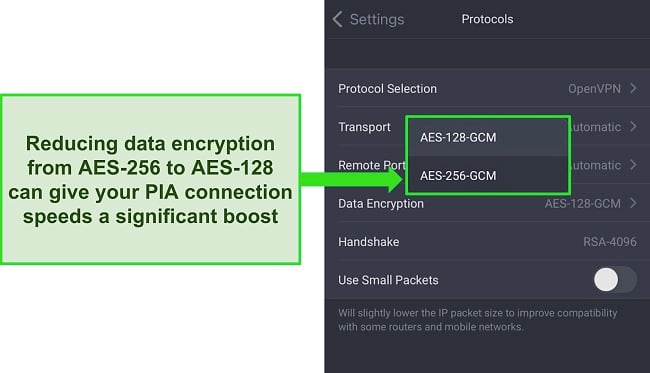
For an even greater speed boost on Android, you can configure PUBG Mobile with PIA’s split tunneling feature. I customized my settings to ensure PUBG Mobile was routed through the encrypted connection, while other online traffic didn’t. PIA didn’t encrypt any unnecessary data while I was gaming, keeping my connection smooth and lag-free. Unfortunately, this feature isn’t available on iOS.
As PIA’s mobile apps have desktop features, I was surprised to find PIA is low-impact when connected to a server. I didn’t notice excessive battery drain so I could play PUBG Mobile without regularly checking my battery.
My main issue is that despite its enormous network and secure connections, PIA is not a great choice for bypassing tough location restrictions. It struggles in countries like China, and streaming options are limited as it’s often detected by services like Amazon Prime Video and BBC iPlayer. That said, my team and I could still connect to PUBG Mobile in popular countries like Japan, Korea, and the US.
You can choose between a 1-month, 1-year, and 3-year subscription, although the 2-year plan is great value for money at only each month. Every plan is backed by a 30-day money-back guarantee, so you don’t have to worry about being locked into a contract if you don’t want to keep it. It’s always best to test a VPN, so I recommend you try PIA with PUBG Mobile risk-free.
Editor’s Note: Transparency is one of our core values at WizCase, so you should know we are in the same ownership group as Private Internet Access. However, this does not affect our review process, as we adhere to a strict testing methodology.
PIA unblocks: Netflix, Disney+, Amazon Prime Video, Vudu, Sky Go, YouTube TV, Kodi, and more.
PIA works on: Windows, Mac, Android, iOS, Linux, Chrome, Firefox, routers, and more.
2025 Update! You can subscribe to PIA for as low as per month with a 2-year purchase (save up to %)!! This is a limited offer so grab it now before it's gone. See more information on this offer here.
4. NordVPN — Premium VPN With Cheap Prices on Long-Term Plans
Key Features:
- Short and long-term subscriptions available
- 30-day money-back guarantee
- 7,287+ global servers in 118 countries
- Unlimited bandwidth
- Protect up to 10 devices at once
NordVPN is one of the best VPNs on the market — and you can get super cheap prices when you sign up for a long-term subscription. One thing to note, however, is that when it’s time to renew your subscription, prices do increase quite significantly.
I was particularly impressed with the high performance of every server I tested. Just because a VPN has thousands of servers doesn’t mean they all work. Servers can still struggle to work — and some can even fail to connect completely. However, NordVPN’s servers work with Netflix for smooth, buffer-free streaming.
I did, however, have issues with using NordVPN’s native Fire TV app. Although it mostly worked with Netflix, it sometimes had issues and kept crashing. I also found that NordVPN’s user interface for desktop devices was less user-friendly than ExpressVPN and CyberGhost.
NordVPN has the following security and privacy features:
- AES 256-bit encryption
- kill switch that cuts your internet access if your connection to a VPN server drops suddenly
- built-in ad and malware blocker, so you don’t need a third-party ad blocker
- fully audited no-logs policy (audited by PwC) – NordVPN doesn’t store any personal or identifying data while you’re connected to the VPN
In addition, NordVPN includes Threat Protection that protects you from viruses, infected websites, and trackers – and it works whenever you have the NordVPN app open, even if you’re not connected to a VPN server.
With plans that cost as little as per month, it's easy to find a NordVPN subscription plan that suits your needs. You can also stream, torrent, and browse for free for up to 30 days with its money-back guarantee. I tested this to ensure that you’ll really get your money back. At first, the support team tried to give me an extended trial period — but they initiated my refund right away after I told them I wasn’t interested in the extension. I got my money back in 6 business days.
NordVPN works with: Netflix, Amazon Prime Video, BBC iPlayer, Hulu, Disney+, SkyTV, HBO Max, SHOWTIME, DAZN, ESPN, YouTube TV, and more
NordVPN works on: Windows, Mac OS, Android, iOS, Windows Phone, Chromebook, Linux, Chrome, Firefox, Fire Stick, and Android TV
5. Surfshark — Best Value for Money with Unlimited Device Connections and Fast Speeds
Key Features:
- Short and long-term plans available
- 30-day money-back guarantee
- 3,200+ global servers in 100 countries
- No bandwidth restrictions
- Connect unlimited devices at once
Surfshark offers the best value for money out of every premium VPN on the market. You can connect an unlimited number of devices with a single subscription, which means you can use Surfshark on all your devices without getting logged out.
I tested Surfshark’s simultaneous connections on 2 PCs, 2 phones, a Fire Stick 4K, and an iPad. My connection remained reliable on all 6 devices. Even while I was actively streaming on all my devices, my average speed was 112 Mbps — fast enough for UHD quality.
When I saw the price of this service, I thought it couldn’t possibly have top-grade security features for such a low price, but I was pleasantly surprised.
Surfshark has the following security and privacy features:
- AES 256-bit encryption on all devices, with ChaCha encryption available for Android users
- Wireguard VPN protocol enabled by default
- diskless, RAM-only servers to protect your privacy (no data can be physically extracted from any servers)
- kill switch (although this isn’t enabled by default)
- IP and DNS leak protection
Surfshark offers two-factor authentication (2FA) on your account. This feature requires you to enter an extra code before you can log in to ensure that only you can access your account.
While Surfshark does have slightly fewer global servers than rivals such as CyberGhost and PIA, I didn’t experience any issues during my tests. I easily connected fast working servers every time, and I had excellent speeds for streaming, downloading torrents, and browsing the internet.
You can try Surfshark for yourself with the 30-day money-back guarantee. It has plans that cost as little as . Requesting a refund is easy with Surfshark’s live chat feature. Although the support team asked why I wanted to cancel my subscription, I had no problem getting my money back (and it only took 4 days!).
Surfshark works with: Netflix, Amazon Prime Video, Disney+, BBC iPlayer, Sling TV, Hotstar, HBO Max, DAZN, and more
Surfshark works on: Windows, Mac OS, Android, iOS, Linux, Fire Stick, Samsung Smart TVs, LG Smart TVs, Android TV, Kodi, and selected routers
6. PrivateVPN — Stealth VPN Feature to Play PUBG Mobile Anywhere
Key Features:
- Small network of 200+ servers in 63+ countries
- Military-grade encryption, data leak protection, Stealth VPN, and zero-logs policy
- Supports up to 10 connections at the same time
- 24/7 live chat, plus FAQs and online knowledge base
- 30-day money-back guarantee
PrivateVPN is a powerful yet affordable VPN for PUBG Mobile. Its Stealth VPN feature provides server obfuscation, meaning your VPN traffic looks like regular traffic and can bypass blocks. PrivateVPN can access PUBG Mobile servers from anywhere, which is useful if you want to play on vacation.
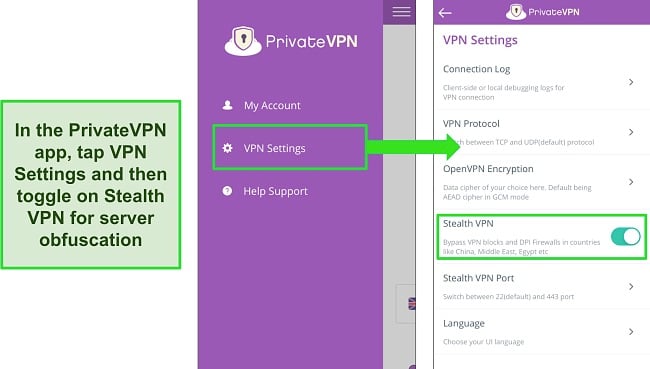
Server obfuscation is a high-level feature, so I was surprised to find it here. PrivateVPN is budget-friendly, with prices starting at just $2.00 on the 3-year plan. This makes it a top choice if you want a low-cost monthly VPN to play PUBG Mobile.
PrivateVPN’s Stealth VPN feature is also great for streaming services like Netflix, Disney+, and Amazon Prime Video. While I couldn’t access BBC iPlayer, most of PrivateVPN’s connections went undetected so my colleagues and I could stream our favorite content. These connections were low-impact on my battery life, so I could play PUBG Mobile and stream for hours before charging my devices.
Server obfuscation usually slows connection speeds, but PrivateVPN is fast on local servers. On UK servers, my speeds dropped from 115Mbps to 70Mbps — more than fast enough for quick reflexes in PUBG Mobile. My ping was low too, at just 26ms. As I connected to servers further away, my speeds were slower and ping was higher. A server in Australia gave me speeds of 11Mbps with a ping of almost 300ms, making it impossible to game online. I recommend connecting to servers less than 5,000km away for the best speeds.
The downside to PrivateVPN is its small network of 200+ servers worldwide. A smaller network can result in connection issues and congestion, which I experienced several times. I had trouble connecting to popular PUBG Mobile servers in the US, Korea, and Japan with multiple attempts needed to establish a connection.
Connection issues are frustrating when gaming but considering PrivateVPN’s low price, it’s worth the minor setback. PrivateVPN is just $2.00 per month when you subscribe to the 3-year plan, making it the cheapest premium VPN on this list.
I recommend you download PrivateVPN and play PUBG Mobile and see if it works for you. You have 30 days to claim a refund with the money-back guarantee.
PrivateVPN unblocks: Netflix, Disney+, Amazon Prime Video, Vudu, Sky Go, YouTube TV, Kodi, and more.
PrivateVPN works on: Windows, Mac, Android, iOS, Linux, Chrome, Firefox, Android TV, Amazon Fire TV, Amazon Fire Stick, routers, and more.
Play PUBG Mobile with PrivateVPN
7. IPVanish — Unlimited Device Connections to Play PUBG Mobile Anywhere
Key Features:
- 2,400+ servers in 109+ countries
- AES-256-bit encryption, leak protection, DDoS defense, and zero-logs policy
- unlimited device connections
- 24/7 customer support — live chat, contact form, and online knowledge base
- 30-day money-back guarantee
IPVanish is the only top VPN to offer unlimited simultaneous device connections, making it ideal for playing PUBG Mobile anywhere. During tests, I didn’t worry about having too many connections or waiting to use IPVanish — I could secure as many devices as I wanted, whenever I wanted.
I was concerned that unlimited devices would slow my speeds too much for PUBG Mobile, but IPVanish maintains reliably fast speeds with multiple connections. I connected my iPhone XS, Windows PC, Android smartphone, iPad, and more to the fastest local server and my speeds didn’t drop more than 9% — from 118Mbps to 107Mbps. My gameplay was smooth and lag-free.
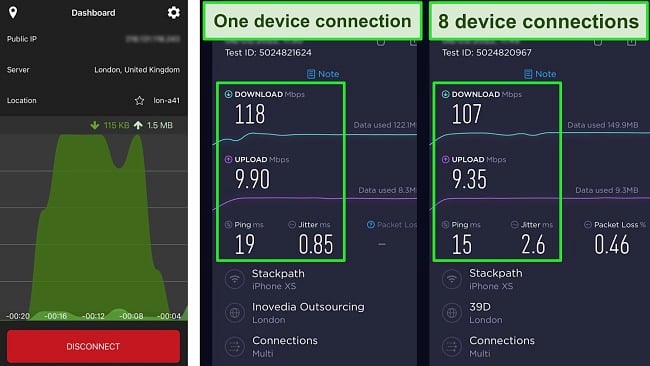
IPVanish has a split-tunneling feature available on its Android app, but not for iOS. I could configure PUBG Mobile to route through the encrypted connection while my other traffic passed unencrypted, keeping speeds fast. There’s also a Siri shortcut for iOS, so I could connect to the last VPN server I used. This made it easy to get back into my game quickly.
With high-level encryption, data leak protection, and DDoS attack blocks, IPVanish’s mobile apps kept my data and devices secure while playing PUBG Mobile. I didn’t have data leaks during my tests, so I was reassured my IP address and other information couldn’t be found by potential hackers. I was pleased I could use the WireGuard protocol on both Android and iOS for top speeds and data security.
IPVanish is more power-intensive than other mobile VPN apps, so I noticed a battery drop when connected. I also couldn’t manually choose servers with low ping, like I can on the desktop apps. This made connecting to distant locations tricky as I couldn’t guarantee low ping. When choosing US servers, I had to try several options before I had ping below 100ms (ideal for gaming). This could be an issue when traveling abroad and connecting to your home server.
There are multiple pricing tiers available but the best-value plan is the 2-year plan. You’ll end up saving % and it comes down to only a month.
To see if it’s right for you, I suggest you test IPVanish with PUBG Mobile— it’s backed by a 30-day money-back guarantee so it’s risk-free.
IPVanish unblocks: Netflix, Disney+, Hulu, Amazon Prime Video, Vudu, HBO Max, BBC iPlayer, Sky Go, YouTube TV, Kodi, and more.
IPVanish works on: Windows, Mac, Android, iOS, Linux, Android TV, Amazon Fire TV, Amazon Fire Stick, Xbox, routers, and more.
Play PUBG Mobile with IPVanish
Comparison Table: 2025’s Best VPNs for PUBG Mobile Ranked
Here’s a quick-glance table showing the most important features for each recommended VPN for playing PUBG Mobile.
| Speeds | Servers Number | Average Latency | DDoS Protection | Money-Back Guarantee | |
| ExpressVPN | Very Fast | 3,300+ | 93ms | ✔ | 30* days |
| CyberGhost | Very Fast | 9,757+ | 96ms | ✔ | 45 days |
| PIA | Fast | 35,000+ | 99ms | ✔ | 30 days |
| NordVPN | Fast | 7,287+ | 112ms | ✔ | 30 days |
| Surfshark | Fast | 3,200+ | 97ms | ✔ | 30 days |
| PrivateVPN | Fast | 200+ | 123ms | ✔ | 30 days |
| IPVanish | Fast | 2,400+ | 104ms | ✔ | 30 days |
Play PUBG Mobile with ExpressVPN
Editor’s Note: We value our relationship with our readers, and we strive to earn your trust through transparency and integrity. We are in the same ownership group as some of the industry-leading products reviewed on this site: ExpressVPN, Cyberghost, Private Internet Access, and Intego. However, this does not affect our review process, as we adhere to a strict testing methodology.
3 Easy Steps: How to Play PUBG Mobile With a VPN
- Get a VPN. ExpressVPN has 3,300+ high-speed global servers for lag-free mobile gaming.
- Connect to a server. Choose a server closest to where you’re based for the best possible speeds.
- Open the PUBG Mobile app and start gaming! Make sure you choose a game server that matches your VPN server location, then join a match to start playing.
Play PUBG Mobile with ExpressVPN
Editor’s Note: Transparency is one of our core values at WizCase, so you should know we are in the same ownership group as ExpressVPN. However, this does not affect our review process, as we adhere to a strict testing methodology.
How I Tested and Ranked the Best VPN for PUBG Mobile
To ensure you get the best PUBG Mobile experience, I ran multiple tests on the leading VPNs on the market in 2025 and ranked them according to the following criteria:
- Fast speeds and low ping — You only need a minimum of 3Mbps for PUBG Mobile, but you’ll get the smoothest gameplay with a VPN offering high speeds and low ping. The Recommended VPNs have faster speeds, especially on local connections.
- Global server network — More servers mean faster speeds for PUBG Mobile. The top VPNs also have servers in Japan and Korea, so you can play regional variants of PUBG Mobile.
- Security features — Military-grade encryption, leak protection, DDoS defense, a kill switch, and a no-logs policy protect your data and make sure you aren’t vulnerable to attack from hackers or other players.
- Android and iOS VPN apps — I downloaded each VPN onto my iOS and Android phones to check for ease of use, low battery impact, and additional features like connection shortcuts and split tunneling. The best VPNs even have apps for Windows PC, Mac, Linux, and more.
- Customer support — 24/7 live chat support is ideal so you don’t have to waste time waiting for answers if you have any issues.
Plus, server obfuscation also makes ExpressVPN is a top choice for connecting to Netflix, Disney+, Amazon Prime Video, HBO Max, and all of your favorite streaming sites.
ExpressVPN ranks first of all the VPNs I tested as it has all of the above benefits and more. You don’t have to take my word for it though — you can play PUBG Mobile with ExpressVPN risk-free and get a full refund if you find the service isn’t right for you.
Play PUBG Mobile with ExpressVPN
FAQs: PUBG Mobile and VPNs
What’s the best free VPN for PUBG mobile?
Unfortunately, no free VPNs are a good choice for playing PUBG Mobile. While there are safe and free VPNs on the market, they have too many limitations to provide the fast, smooth, and unrestricted gaming you want. Strict data caps may see you getting booted from the game midway, and speed restrictions cause lag and buffering during gameplay. Plus, most free VPNs only have a couple of available servers that fill up quickly, and they might not be in your desired location.
Alongside safe free services, there are hundreds of shady free VPNs that promise to be the best for gaming. However, these dubious VPNs log your data and don’t encrypt your connection — sometimes they’re even loaded with malware! This compromises your data privacy and could result in identity theft.
Instead of risking your security, I recommend you try CyberGhost with PUBG Mobile risk-free — it has a generous 45-day money-back guarantee you can use as a free trial. Just make sure to ask for a refund before the 45 days are up.

Does a VPN increase my PUBG ping?
A VPN can increase your PUBG ping, but it depends on the service you use. The best VPNs keep server ping low so you can play PUBG without experiencing lag. In some cases, a service like ExpressVPN can improve ping and speed by getting around network speed restrictions.
If you’re connecting to a server far from your physical location, you’re likely to have a higher ping. Distance increases the time it takes for your data to reach the server and for your device to get a response. With the added layer of VPN encryption, it can take even longer as the data needs to be encrypted and decrypted. It’s best to connect to a nearby server to keep ping low and speeds fast.
What’s the best VPN for PUBG on iOS and Android?
The best VPN for PUBG on iOS and Android is ExpressVPN. Its powerful performance and fast speeds on its global network make ExpressVPN ideal for lag-free mobile gaming. Plus, its top-tier security means you’re protected from DDoS attacks and hackers while you’re playing.
I recommend you try ExpressVPN with PUBG Mobile for yourself and see if it’s right for you. If you change your mind, you can get a full refund with its 30*-day money-back guarantee.
Which server is the best for PUBG crate opening?
Many PUBG Mobile players have different theories on the best servers for opening crates. While some think changing servers to get better loot is a myth, others swear by particular locations for the best rewards.
In my research, I found several servers mentioned frequently as best for opening crates — these include Denmark, Germany, Indonesia, Japan, Korea, Mexico, Taiwan, Thailand, Turkey, the UAE, and Vietnam. All of these locations are accessible when using the best VPNs for PUBG Mobile.
Is it legal to use a VPN with PUBG Mobile?
Yes, it’s legal. However, using a location-changing proxy is against PUBG’s Terms of Service. You risk an account ban if you’re caught using a VPN to get country-specific loot.
According to the Terms of Service, you agree not to:
Use IP proxying or other methods to disguise the place of your residence, whether to circumvent geographical restrictions on the Services or for any other purpose.
To date, there are no reports of people being banned when using a VPN, but there is a chance it could happen as PUBG is cracking down on this activity.
Why isn’t PUBG available in my country?
PUBG has been banned in Afghanistan, China, India, and Iran, to name a few countries, PUBG isn’t available to download or play for several reasons — mainly, it’s believed the game has a negative effect on people because it depicts violence.
It’s important to note that in some countries, the use of VPNs is also prohibited. My team and I don’t condone any illegal activity, so please make sure you’re aware of local laws before you use a VPN for PUBG.
Can I use a VPN with PUBG on PC?
Yes, you can use a VPN with PUBG on your PC. A VPN will work in a very similar way on desktop as it does with mobile devices — just download the VPN, connect to a server, and start playing PUBG in your chosen region.
Now that PUBG is free to play, it’s easier than ever to play online with users around the world. On PC, PUBG is only available through the Steam platform, so it’s important that your online location (IP address) and Steam payment details match. Otherwise, you won’t be able to download the game.
If you’re in a location where PUBG isn’t available, you can change your Steam location and make your purchase. Once you have the game installed on your PC, you can connect to a VPN server and start playing.
Is PUBG available on Mac?
Unfortunately, PUBG isn’t officially available on Mac. It used to be playable on Nvidia’s GeForce Now cloud gaming service, but the title was dropped in 2020. The best option for playing PUBG on a Mac is to install Windows with Boot Camp or by using Parallels Desktop for Mac.
The good news is that every recommended VPN has native Mac support. This way, you can use a premium service like ExpressVPN with popular macOS games like Fortnite, CS: GO, Rocket League, and more.
Play PUBG Mobile with ExpressVPN
Editor’s Note: We value our relationship with our readers, and we strive to earn your trust through transparency and integrity. We are in the same ownership group as some of the industry-leading products reviewed on this site: ExpressVPN, Cyberghost, Private Internet Access, and Intego. However, this does not affect our review process, as we adhere to a strict testing methodology.
Keep Up With PUBG Mobile from Anywhere
Using a VPN to play PUBG Mobile can boost your online gaming experience. The best VPNs give you access to global server connections, have fast speeds, and protect you from shady players trying to DDoS attack your network.
There are hundreds of VPNs available that claim to be the best, so I’ve tested more than 30 services to find the best VPNs for PUBG Mobile. The #1 service is ExpressVPN, with blazing-fast speeds for smooth gameplay and top-tier security to keep your data safe. You can play PUBG Mobile with ExpressVPN risk-free, as the service is backed by a 30*-day money-back guarantee. If you change your mind for any reason, you can get a full refund with no questions asked — I had my money back in just 5 days.
*Please note that ExpressVPN’s generous money-back guarantee applies to first-time customers only.
Summary — Best VPNs for PUBG Mobile in 2025
Editor's Note: We value our relationship with our readers, and we strive to earn your trust through transparency and integrity. We are in the same ownership group as some of the industry-leading products reviewed on this site: ExpressVPN, Cyberghost, Private Internet Access, and Intego. However, this does not affect our review process, as we adhere to a strict testing methodology.















Leave a Comment
Cancel