Best Family VPNs in 2025 — Protect Multiple Devices
A VPN is highly recommended if you want to keep your family safe at all times. A reliable VPN can encrypt your data on various devices at the same time, so everyone in your household can browse, stream, work, and game securely.
Some VPNs even have site blockers and parental controls, which can give you oversight of what sites and apps your children can access. Without these features, it can be stressful to manage your family’s online activity.
After testing over 70 premium VPNs, I found that ExpressVPN is the best VPN for families. It’s the fastest, protects 8 devices simultaneously, has useful parental controls, an adult site blocker feature, and native apps for Android TV and Apple TV. There’s also a 30*-day refund policy in case you need to switch to a different VPN. Editor’s Note: Transparency is one of our core values at WizCase, so you should know we are in the same ownership group as ExpressVPN. However, this does not affect our review process, as we adhere to a strict testing methodology.
Get ExpressVPN for your family
Quick Guide: Best Family VPNs in 2025
- ExpressVPN — The best VPN for families, with the fastest speeds and tightest security.
- CyberGhost — A variety of servers optimized for different purposes, but distant server speeds can vary.
- Private Internet Access (PIA) — More servers than any other top VPN, but it’s based in the privacy-unfriendly US.
- NordVPN — Meshnet feature lets you create a secure family network, but the Double VPN feature does slow speeds.
- Surfshark — Has a built-in ad and malware blocker, but monthly plans are expensive.
Editor’s Note: We value our relationship with our readers, and we strive to earn your trust through transparency and integrity. We are in the same ownership group as some of the industry-leading products reviewed on this site: ExpressVPN, Cyberghost, Private Internet Access, and Intego. However, this does not affect our review process, as we adhere to a strict testing methodology.
The Best VPNs for Families (Tested in 2025)
1. ExpressVPN — The Fastest, Most Secure VPN For Families
Key Features:
- 3,300+ servers in 105 different countries all over the world
- The best VPN for families, with unmatched speeds, security, and functionality
- Connect up to 8 devices at the same time
- Customer support offerings include email, 24/7 live chat, and online guides
- 30*-day money-back guarantee on every subscription plan
ExpressVPN is the fastest of any top VPN, as shown in tests. When I connected to local servers, my connection speeds only reduced by 4%, which made no difference to my online experience. On my Apple TV while connected to ExpressVPN, Doug Unplugs loaded in just 5 seconds and then played for the whole family with no lag at all.

All of ExpressVPN’s apps are extremely easy to use. I installed it on 2 iPhones, a Samsung phone, 2 PCs, and a Mac, and each installation took only a couple of minutes. You can even sort devices into different groups with different rules — e.g., kids’ tablets or phones can’t access the internet at night.
You can also install ExpressVPN on your router if you want to automatically protect every device that connects. There’s a custom firmware for many routers and even ExpressVPN’s own Aircove router with the VPN built in. You can activate the adult site blocker to prevent any device on the network from accessing blocklisted sites, and native apps for Apple TV and Chrome TV.
As well as giving you control over your family’s internet usage, ExpressVPN also ensures their data is protected online. It uses AES 256-bit encryption, which has never been cracked and is even used by the US military. This is backed up by data leak protection measures that make sure that no IP, DNS, or WebRTC information can get into the wrong hands. Other features include:
- TrustedServer technology — instead of being based on servers with hard disk storage that can store user data indefinitely, ExpressVPN uses TrustedServer technology, which is based on RAM and automatically deletes your data with every reboot.
- Split tunneling — gives you the option to choose which sites and apps are accessed via a VPN connection and which through your own IP address.
- Network Lock kill switch — instantly disconnects a device from the internet if it malfunctions and loses connection to the VPN, to prevent any data from being exposed.
- Perfect Forward Secrecy — keeps each of your online sessions safe on its own, so even in the unlikely event that one gets compromised, the rest stay secure.
- British Virgin Islands headquarters — ExpressVPN is based in one of the world’s most privacy-friendly jurisdictions, where authorities have no legal obligations to share your data with any party that requests it.
- Independently audited no-logs policy — this strict no-data-logging policy has been audited and verified by PricewaterhouseCoopers (PwC), Cure53, and KPMG.
As well as being the best VPN for families, ExpressVPN also costs more than many other VPNs. However, I think it’s worth it for the quality of its features and functionality. For the best value for money, I recommend the 2-year plan that comes at monthly.
There’s also a 30*-day money-back guarantee on all of ExpressVPN’s plans in case you need to claim a refund. To test this policy, I messaged a customer support agent using the 24/7 live chat feature. The agent confirmed the refund and my money was returned to me within only 4 days.
Editor’s Note: Transparency is one of our core values at WizCase, so you should know we are in the same ownership group as ExpressVPN. However, this does not affect our review process, as we adhere to a strict testing methodology.
ExpressVPN works with: Windows, macOS, Linux, Chromebook, Android, iOS, Chrome, Firefox, Edge, PlayStation, Xbox, Nintendo Switch, Amazon Fire TV, Amazon Fire TV Stick, Nvidia Shield, Xiaomi Mi Box, Chromecast, Roku, Android TVs, smart TVs, routers, and more.
2025 Update! You can subscribe to ExpressVPN for as low as per month with a 2-year purchase (save up to %)!! This is a limited offer so grab it now before it's gone. See more information on this offer here.
2. CyberGhost — Optimized Servers For Smooth Streaming, Gaming, and More
Key Features:
- At least 9,757 servers in 100 countries
- A range of servers specially optimized for various purposes
- Lets you connect 7 devices simultaneously
- Customer support available via 24/7 live chat, email, and online tutorials
- Claim a refund within 45 days
CyberGhost has servers optimized for family activities like streaming and gaming. These servers ensure a smooth and enjoyable online experience for every family member, however bandwidth-intensive their activities. I tested one of the gaming servers with Fortnite and my ping stayed low at around 25-30ms.
The apps for Mac, Windows, and mobile are some of the most user-friendly VPN apps on the market. On the main interface, optimized servers are grouped by their purpose (e.g., for streaming, or for gaming). To connect to the fastest available server, just click the “Best Location” button.
I connected 2 Samsung phones, 2 iPhones, and 2 PCs to CyberGhost simultaneously — the phones streaming music, 1 PC watching Netflix, and 1 playing Call of Duty. There was no lag on any device, as CyberGhost was more than capable of handling all of these connections without reducing performance.
To protect your family’s data from online snoopers, CyberGhost employs military-grade 256-bit ciphers on all of its encryption protocols (L2TP/IPSEC, OpenVPN, IKEV2, and WireGuard). Not only is this encryption extremely robust, but CyberGhost also uses DNS/IP/WebRTC leak protection measures that never failed in my tests.
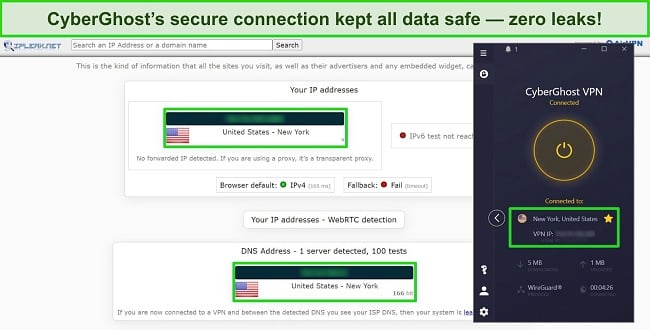
As well as encryption and leak protection, CyberGhost also has plenty of other useful features for your online privacy and security. These include:
- RAM-based servers — CyberGhost’s servers are based on RAM, instead of the less secure hard disk storage.
- WiFi Protection — automatically connects you to a VPN server when you or a family member connects to your WiFi network.
- Automatic kill switch — terminates your internet session immediately if your device loses connection to the VPN.
- Privacy-friendly jurisdiction — CyberGhost is based in Romania, which isn’t part of any data-sharing agreements.
- No-logs policy — this strict policy has been audited and verified by Deloitte.
Compared to ExpressVPN, I did notice that CyberGhost’s speeds can be a little less reliable on faraway servers. On nearby servers, my speeds only slowed down between 5% and 8%. As well as location, these speeds varied slightly based on whether I used standard or optimized servers — although all were fast enough for streaming, gaming, and other everyday uses.
When it comes to pricing, you can get CyberGhost for only per month with the 2-year plan. If you need to, you can claim a refund within 45 days — I tried this by contacting CyberGhost’s 24/7 live chat support and my money was back in my account in under a week.
Editor’s Note: Transparency is one of our core values at WizCase, so you should know we are in the same ownership group as CyberGhost VPN. However, this does not affect our review process, as we adhere to a strict testing methodology.
CyberGhost works with: Windows, macOS, Linux, Android, iOS, Raspberry Pi, Chrome, Firefox, PlayStation, Xbox, Nintendo Switch, Amazon Fire TV, Amazon Fire TV Stick, Roku, smart TVs, routers, and more.
2025 Update! You can subscribe to CyberGhost for as low as per month with a 2-year purchase (save up to %)!! This is a limited offer so grab it now before it's gone. See more information on this offer here.
3. Private Internet Access (PIA) — The Biggest Choice of Servers for Your Family to Connect To
Key Features:
- 35,000+ servers in 91 countries — more than any other top VPN
- Offers unlimited simultaneous device connections
- Military-grade encryption, data leak protection, and zero-logs policy
- Get help via 24/7 live chat, email, X/Twitter, and online knowledge base
- 30-day refund policy
Private Internet Access (PIA) boasts an extensive network of 35,000+ servers in 91 countries, offering your family a wide array of servers to connect to. This means no overcrowding, ensuring fast and reliable connections, and allowing each family member to access servers from different locations around the world for a more diverse online experience.
During my tests, PIA showcased impressive speeds. On local servers, I experienced only an 8% slowdown from my base speed. This ensures that your family can enjoy seamless browsing, streaming, and gaming without frustrating lags or interruptions, making it ideal for households with multiple users.
I connected to PIA servers using 5 of my family’s devices — a PC, 2 Android phones, and an iPhone — at the same time. The app was easy to use on each device, and connecting to servers took only around 10-15 seconds each. Neither I nor any of my family members experienced lag while streaming or gaming while connected to PIA.
Security and privacy are addressed too. PIA has 256-bit encryption and strong leak protection. You just need to select 256-bit encryption in PIA’s settings, as the faster but less secure 128-bit encryption is selected by default.
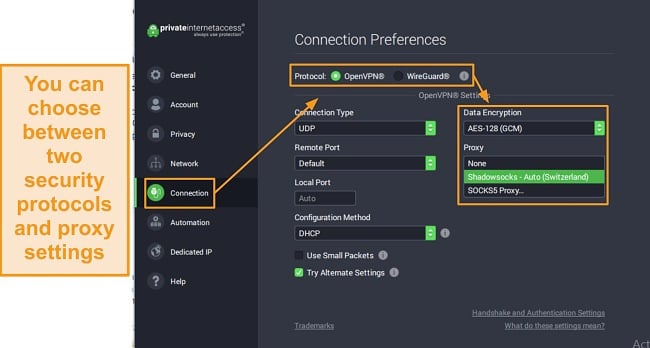
Other features to keep your family secure and private include:
- RAM-based servers — PIA’s servers are based on RAM, so none of your family’s data is stored on them after each session.
- MACE blocker — not only does this block ads, but it also stops you (or your children) from accessing sites that are known to contain malware and threats.
- Connection Automation — this feature makes sure you’re always connected to a PIA server as soon as you or anybody in your household connects to your WiFi network.
Despite being based in the US (a member of the intelligence-sharing 5 Eyes Alliance), PIA upholds a strict no-logs policy, audited and verified by Deloitte. This commitment to privacy ensures that your family’s data remains confidential and secure, making PIA a trustworthy choice for protecting your family’s online activities.
As well as having one of the most affordable 1-month plans of any premium VPN, PIA’s other plans also offer excellent value for money. The 2-year plan costs only a month. There’s also a generous 30-day refund period — I tested this by using their online support ticket system to ask for a refund, and I had my money back in just 5 days.
Editor’s Note: Transparency is one of our core values at WizCase, so you should know we are in the same ownership group as Private Internet Access. However, this does not affect our review process, as we adhere to a strict testing methodology.
PIA works with: Windows, macOS, Linux, Android, iOS, Chrome, Firefox, Opera, PlayStation 4, Xbox One, Amazon Fire TV devices, Chromecast, Apple TV, Roku, smart TVs, routers, and more.
2025 Update! You can subscribe to PIA for as low as per month with a 2-year purchase (save up to %)!! This is a limited offer so grab it now before it's gone. See more information on this offer here.
4. NordVPN — Meshnet Feature Lets You Access Your NAS Securely From Anywhere
Key Features:
- Over 7,287 servers in 118 different countries around the world
- Connect 10 devices at the same time
- Military-grade encryption, double VPN, data leak protection, and zero-log policy
- 24/7 live chat, email support, and online knowledge base for customer support
- 30-day money-back guarantee
NordVPN’s Meshnet feature lets you remotely access Network-Attached Storage (NAS) devices from anywhere. You can access up to 10 NAS devices to share family photos and videos — all files are encrypted for security. Meshnet can also be useful for remote access if you need to do troubleshooting for elderly relatives who struggle to use their gadgets.
During my personal testing, NordVPN demonstrated its versatility across various devices. Even when connecting 4 devices (two Android phones, a PC, and a Samsung Smart TV via Smart DNS) simultaneously, speeds were high. enough for lagless streaming of UHD videos on YouTube and Netflix.
Security and privacy are paramount, and NordVPN delivers military-grade encryption and strong leak protection, as well as:
- Threat Manager — prevents access to malicious websites and safeguards against phishing attempts, keeping your family safe online.
- Double VPN — routes your traffic through 2 servers instead of one for increased privacy.
- Panama headquarters — NordVPN is bound by no international data-sharing agreements as it’s based in a privacy-friendly country.
- No-logs policy — this strict policy has been audited and verified by PwC.
One thing that can be frustrating is that the Double VPN feature can halve speeds due to the extra distance your data has to travel. However, NordVPN’s standard servers provide very fast connections great for streaming and gaming, so your family can enjoy their online activities securely and without disruptions. I connected to a local server and only had a 10% slowdown.
You can get a 2-year + 3 months subscription to NordVPN for only a month. It also comes with a 30-day refund policy so you and your family can use it without worrying. I tested this policy by messaging the 24/7 live chat, and my money was back in my account in less than 1 week.
NordVPN works with: Windows, macOS, Linux, Chromebook, Android, iOS, Raspberry Pi, Chrome, Firefox, Apple TV, Roku, Amazon Fire TV, Nvidia Shield, Chromecast, Android TVs, routers, and more.
5. Surfshark — Built-in CleanWeb Malware Blocker Keeps Your Family Safe Online
Key Features:
- 3,200+ servers in 100 different countries
- Allows for unlimited simultaneous device connections
- Military-grade encryption, IP Rotator, data leak protection, and zero-log policy
- Get help via 24/7 live chat, email, online FAQs, and X/Twitter
- 30-day refund policy
Surfshark’s CleanWeb feature acts as a digital shield, blocking malware, phishing attempts, and intrusive ads, ensuring a safer online environment for your family. It also blocks ads to stop interruptions to your online experience — in my tests, it blocked all pop-up, banner, and video ads on sites like Forbes.
There are also plenty of other built-in features to keep your family secure and private online. Surfshark employs robust 256-bit encryption and data leak protection to safeguard your data from prying eyes. The VPN also includes:
- IP Rotator — automatically changes your IP address frequently, making it difficult for anyone to trace your family’s online activities.
- Camouflage Mode — disguises your VPN traffic as regular internet traffic, enhancing your online privacy.
I tested Surfshark on various devices, including PCs, mobile phones, and even Smart TVs via Smart DNS. The results were impressive, with only minimal speed slowdowns when connecting 3 devices simultaneously. This means that your family can enjoy fast and uninterrupted internet access while staying protected across all their devices.
It’s worth noting that Surfshark’s 1-month plan is slightly pricier than some other VPNs’. However, the 2-year + 3 months plan is good value at just monthly. It also offers a 30-day money-back guarantee, allowing you to try it risk-free and ensure it meets your family’s needs. I claimed this refund via 24/7 live chat and had my money back within a week.
Surfshark works with: Windows, macOS, Linux, Chromebook, Android, iOS, Raspberry Pi, Chrome, Xbox, Firefox, Amazon Fire TV, Apple TV, Roku, Nvidia Shield, Chromecast, Android TVs, smart TVs, routers, and more.
Comparison Table: 2025’s Best VPNs for Families
| VPN | Simultaneous connections | Compatible with | Works with routers | Works with Smart TVs | Best monthly price |
| ExpressVPN | 8 | Windows, macOS, Linux, Android, iOS, Amazon Fire Stick | ✔ | ✔ | |
| CyberGhost | 7 | Windows, macOS, Linux, Android, iOS, Amazon Fire Stick | ✔ | ✔ | |
| PIA | Unlimited | Windows, macOS, Linux, Android, iOS, Amazon Fire Stick | ✔ | ✔ | |
| NordVPN | 10 | Windows, macOS, Linux, Android, iOS, Amazon Fire Stick | ✔ | ✔ | |
| Surfshark | Unlimited | Windows, macOS, Linux, Android, iOS, Amazon Fire Stick | ✔ | ✔ |
Editor’s Note: We value our relationship with our readers, and we strive to earn your trust through transparency and integrity. We are in the same ownership group as some of the industry-leading products reviewed on this site: ExpressVPN, Cyberghost, Private Internet Access, and Intego. However, this does not affect our review process, as we adhere to a strict testing methodology.
How I Tested and Ranked the Best VPNs for Families
I tried out many VPNs to identify the best options for families. Here’s how I conducted my tests and what criteria I considered:
- Large server networks — a VPN’s server network ensures you have multiple locations to choose from, preventing overcrowding. During testing, I prioritized VPNs with extensive server networks, so your family can always find fast and reliable connections.
- Strong security and privacy features — in my final list, I only included VPNs with 256-bit encryption and leak protection. These features ensure your family’s online activities remain private and secure.
- Fast speeds — whether you’re streaming, gaming, or just browsing, you want a VPN that won’t slow you down. I focused on VPNs with fast speeds to ensure your whole family can enjoy the internet without interruptions.
- Customer support — customer support is a lifeline in case you encounter any issues. I prioritized VPNs that offer 24/7 live chat support, providing immediate assistance whenever you need it.
- Compatibility with devices — families use a variety of devices, from smartphones to routers and Smart TVs. The VPNs I recommend all have user-friendly apps for popular devices, ensuring everyone in your family can stay protected.
- Money-back guarantee — I eliminated any VPN without a money-back guarantee of at least 30* from my final list. This ensures you can try the VPN risk-free and decide if it suits your family’s needs.
FAQs: VPNs and Families
Can your family share one VPN subscription?
Yes. With VPNs that offer multiple simultaneous device connections, like the ones on this list, your entire family can use a single subscription. These VPNs allow you to secure multiple devices concurrently, ensuring everyone in your household can enjoy online privacy and security without the need for separate subscriptions.
How do you use a VPN on multiple devices?
Using a VPN on multiple devices is straightforward. The best VPNs offer multiple simultaneous device connections, so make sure you have one of these VPNs first. Once you’ve subscribed, simply download and install the VPN app on each device you want to protect.
Launch the app, sign in, and choose a server location on each device. With a reliable VPN, you can secure your smartphone, laptop, tablet, and even your home router, ensuring every family member enjoys the benefits of online privacy and security.
Which VPNs let you connect the most devices?
It depends on how you want to connect. For example, PIA offers unlimited simultaneous connections via its app, and so does Surfshark. However, you can also connect unlimited devices to VPNs like ExpressVPN if you install the VPN on your router.
Do you have to use the same VPN server on all devices?
Not with premium VPNs. Any premium VPN that offers multiple simultaneous device connections (like the ones I ranked best) also let you use different servers on each device. The only time you’ll use the same server on every device is if you install the VPN on your router, as the network itself will be connected to the internet through that server.
Does connecting to a VPN with multiple devices slow it down?
Possibly, but not necessarily by much. Multiple simultaneous connections can cause a slight drop in speed, but fast VPNs like CyberGhost will probably still be fast enough for all your family’s needs anyway. As long as each device chooses the most suitable server, you’re unlikely to run into any issues streaming, gaming, or anything else with any of the top VPNs.
Can you use a VPN to block kids’ access to certain websites and apps?
Some VPNs include site blockers. For example, ExpressVPN has a built-in blocker that stops chosen devices from accessing explicit sites. You can also manually add certain sites and apps to the blocklist for personalized control of your family’s internet usage.
Should your family use a free VPN?
I don’t recommend using a free VPN to protect your family online. Although the best free VPNs can be almost as good as premium VPNs, the majority tend to be slower and offer fewer features than their paid counterparts. Some don’t even encrypt your data, and some even sell users’ data to marketers.
If money is a concern for you and your family, I recommend using a premium VPN with a money-back guarantee. For example, CyberGhost lets you use it for up to 45 days and then claim a refund if you need to.

Keep Your Family Safe Online With a VPN Today
A reliable VPN can keep your entire family safe online. The best VPNs let you connect multiple devices at the same time, have fast speeds and strong security features, and even include parental controls.
I found ExpressVPN to be the best choice for families. It delivers a blend of speed and security across 8 devices simultaneously, incorporating an adult site blocker, parental controls within its Aircove router, and dedicated apps for both Android TV and Apple TV. Plus, it offers a 30*-day refund policy for added peace of mind.
*Please note that ExpressVPN’s generous money-back guarantee applies to first-time customers only.
Summary — The Best Family VPNs in 2025
Editor's Note: We value our relationship with our readers, and we strive to earn your trust through transparency and integrity. We are in the same ownership group as some of the industry-leading products reviewed on this site: ExpressVPN, Cyberghost, Private Internet Access, and Intego. However, this does not affect our review process, as we adhere to a strict testing methodology.














Leave a Comment
Cancel