5 Best Kodi Repositories (Working SuperRepo Alternatives)
Although SuperRepo no longer works with Kodi, there are many alternative repositories with even more TV shows and movies. Unfortunately, even the best Kodi repositories include unofficial add-ons that can be dangerous to use and stream illegal pirated content.
To use Kodi repositories safely and anonymously, you need a VPN. But only the VPNs listed in this article work securely with third-party add-ons and can access geo-blocked TV shows and movies on Kodi.
My tests found that ExpressVPN is the best for Kodi as it protects your data from hackers and other dangers hidden in Kodi add-ons. You can also buy ExpressVPN completely risk-free with its 30*-day money-back guarantee — if you don’t like it, it’s easy to get a full refund. Editor’s Note: Transparency is one of our core values at WizCase, so you should know we are in the same ownership group as ExpressVPN. However, this does not affect our review process, as we adhere to a strict testing methodology.
Use Kodi repositories with ExpressVPN
Warning! I don’t condone or encourage using a VPN to violate copyrights, licensing agreements, or terms and conditions of streaming services. Always check the local laws and restrictions before using a VPN with Kodi.
What Are Kodi Repositories?
Kodi repositories host third-party add-ons that can then be installed in the Kodi app. It’s like downloading your own free app store. Kodi has its own official repository, but it includes limited add-ons without many options for streaming.
Though you can download add-ons individually, installing them from a repository is more convenient. It groups popular add-ons together with all the other files that are needed for them to work correctly. Repositories update add-ons automatically, so you don’t have to download patches for each one separately.
Before You Install a Repository
Kodi has a lot of legal content, but many people misuse it by downloading unofficial Kodi add-ons to access pirated content. Although Kodi itself is legal, using third-party repositories and add-ons can potentially result in lawsuits, fines, or worse. This is especially true if add-ons are used to watch copyrighted shows without a VPN encrypting the connection.
Many repositories have been shut down and reappeared with new names or source URLs. To take advantage of the constant changes, some hackers upload fake Kodi repositories that contain malware using the same name as a discontinued one. To avoid downloading dangerous files from scam repositories, it’s best to use a free malware blocker or connect to a VPN like PIA that blocks malicious links automatically.
Additionally, a VPN hides your IP address so third parties like hackers can’t eavesdrop on your activities or steal your data. The only way to protect your right to privacy and stay secure on Kodi is by using a top VPN.
Best Alternatives for SuperRepo in 2025
Exodus Redux
Though it’s an add-on and not a repository, Exodus Redux has Lambda scrapers which allow the software to find more media from the internet. This gives it plenty of high-quality streaming sources for movies and TV shows that are refreshed regularly.
If a new episode of a TV show has just been released, it’s most likely available on Exodus Redux. However, keep in mind that Exodus Redux is an unofficial add-on that could contain illegal content. You’re responsible to make sure you aren’t breaking any law regardless of having a VPN. But without one, all streaming on Exodus will be visible to third parties.
This add-on works with Kodi versions 18 and lower. I was able to install Exodus Redux on my Windows computer without problems, but you can also use it with your Amazon Fire Stick, Fire TV, Windows, Mac, iOS, Android devices, and more.
ExodusRedux Repo URL: https://i-a-c.github.io/
Cy4root
Cy4root is another repository with add-ons that scrape the internet for content. It has many popular add-ons such as Uranus (a fork from Neptune Rising), MirRoR V2 Video, and Covenant, along with Chucky Video, Clown’s Replica, SportZig, Laplaza, Descent, Adult Swim, Cartoon Network, and others.
Add-ons included with Cy4root have movies, TV shows, sports, news channels, and live TV. The content is updated frequently, and some of the included add-ons like Uranus are optimized to stream from high-quality P2P torrent links. So it’s possible to watch movies in 4K even with speeds below the recommended 25Mbps.
You can install this repository on Kodi 19 and lower. Plus, it works with almost all hardware platforms that support Kodi including Amazon Fire Stick, Fire TV, Android, iOS, Mac, and others.
Cy4root Repo URL: https://cy4root2.github.io/zip/
Octopus
Like Exodus Redux, Octopus is a fork of the old Exodus repository. It hosts add-ons like the popular Alvin, Taz19, TV One, and others. During tests, Alvin and Taz19 had thousands of shows and movies. Both supported torrent streaming for uncompressed video streams for HD content. The biggest benefit of TV One is that it uses IPTV (an internet TV protocol) to stream live broadcasts from different countries like the US, Turkey, India, and lots of others.
Octopus is also great for all kinds of things beyond streaming. For example, you can monitor the weather from your couch with add-ons like Yahoo! Weather. To get started with Octopus, you need either Kodi 18 or 19 on Amazon Fire Stick, Fire TV, Windows, Mac, or Android TV Box.
Octopus Repo URL: http://octopus246.esy.es/octopus/
Kodinerds
Kodinerds supports many German Kodi add-ons like DAZN, Joyn, ARD, ZDF, DMAX Mediathek, Mediathek Direkt, Sky Sport, Mediathek, Ran Sports, TV NOW, Zappn TV, Zattoo Live TV, WWE Network, TLC Mediathek, and others. Since it mainly caters to the German-speaking community, some add-ons may not work outside the country without a top-rated VPN like ExpressVPN.
However, it also includes add-ons with universal appeal like DailyMotion, VEVO TV, and Youtube Music. Some are legal and others are not, so always check which are safe to install to avoid breaking the law or violating copyrights.
Kodinerds repository works with both Kodi 18 and 19. It’s also supported by all popular Kodi devices like Amazon Fire Stick, Fire TV Cube, Android, Windows, and macOS.
Kodi Nerds Repo URL: http://mrkodi.com/wp-content/uploads/2019/12/repository.kodinerds-6.0.0.zip
EzzerMac
EzzerMac has become popular thanks to its wide selection of video add-ons and builds. It comes with DeathStar, Luxray Video, Destiny of DeathStar, Kratos Reborn, SportsDevil, The Magic Dragon, YouTube, and more. These add-ons can unblock movies, TV shows, live TV, sports, documentaries, and other content.
This repository also includes Kodi builds like Funstersplace Wizard, cMaN Wizard, Dystopia Wizard, and Breezz 19 Wizard. These personalize the look and feel of Kodi and have add-ons pre-installed for watching high-quality movies, TV shows, IPTV, and sports.
It’s well-maintained by the developers so EzzerMac works reliably, and has a huge collection of add-ons and builds. It’s also easy to install on all Kodi 18 and 19 compatible devices like Amazon Fire Stick, Fire TV, Android TV Boxes, and more.
EzzerMac Repo URL: http://ezzer-mac.com/repo/
How to Install Kodi Repositories
To protect yourself from hackers and eavesdropping, only install a Kodi repository after you connect a VPN. If you still haven’t installed one of the best VPNs for Kodi, you can get ExpressVPN risk-free and have the peace of mind that you can use repositories safely.
Once you’re connected to the VPN, open Kodi and follow these steps to allow the installation of third-party add-ons from unknown sources:
1. Click the Settings gear on the home screen
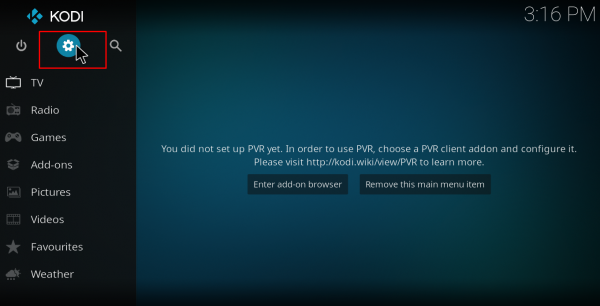
2. Select “System”
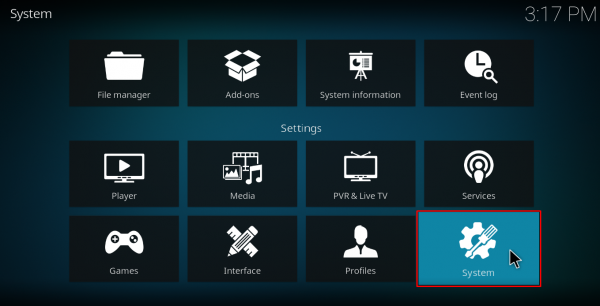
3. Hover over “Add-ons” and turn on “Unknown sources” to give Kodi permission to install unofficial repositories
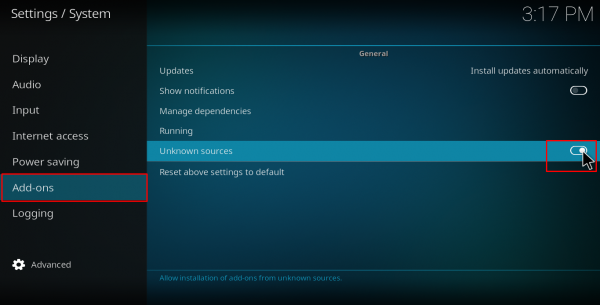
4. You can now install Kodi repositories
Installing a Kodi Repository Through the URL
If you have a URL for the Kodi repository you want to install, add the source URL first.
1. Open “Settings”
2. Click “File Manager” on the System screen
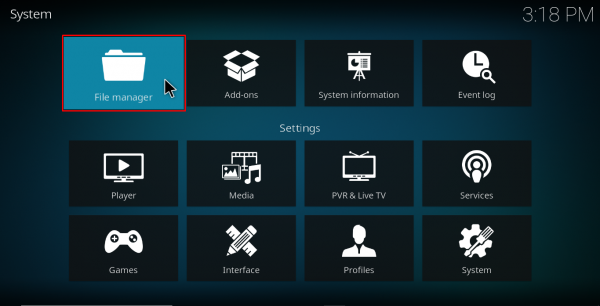
3. Double-click “Add source”
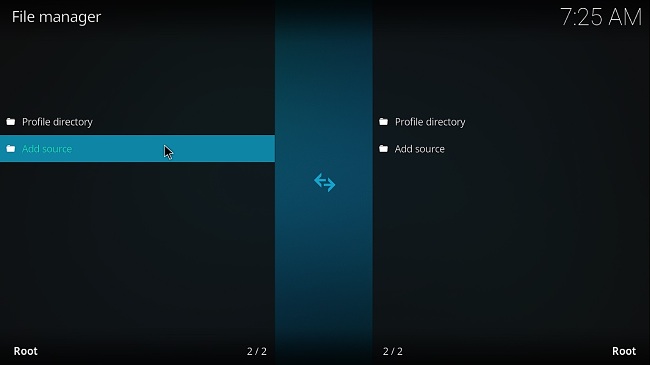
4. Click “None”
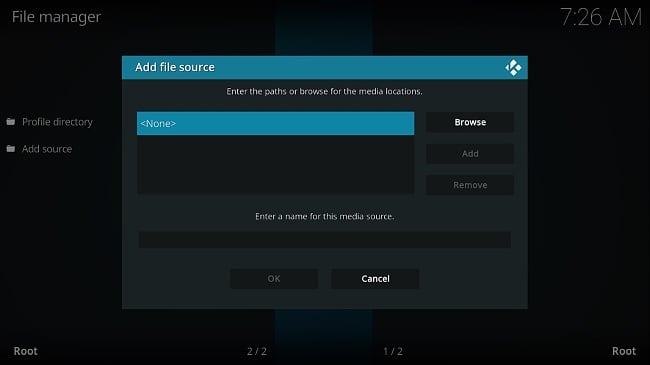
5. Type the repo source URL and its name — I’m using ExodusRedux in this example
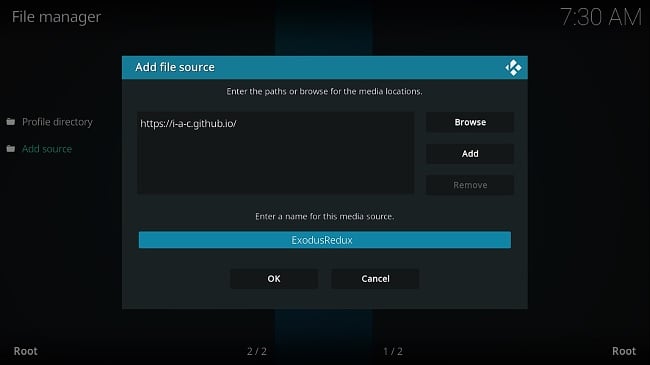
6. Press OK.
Installing the Repository
1. Go back to the Kodi home screen and select “Add-ons”
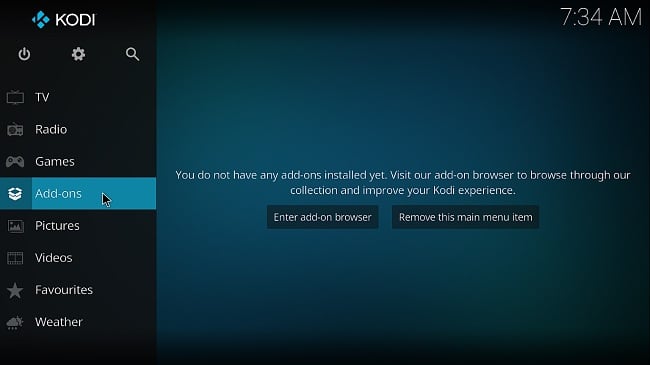
2. Click the package installer icon
3. Select “Install from zip file”
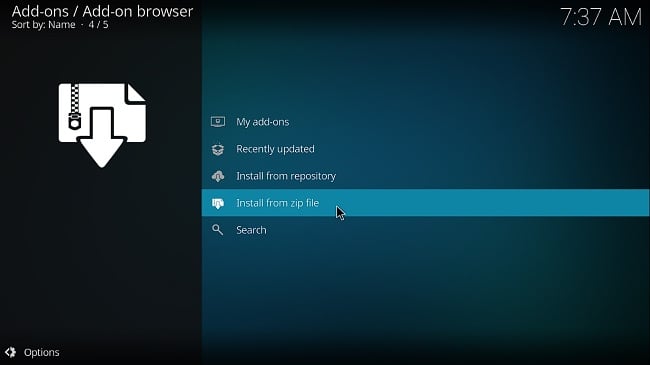
4. Select the repo you just added based on the name you gave — it’s ExodusRedux in this example
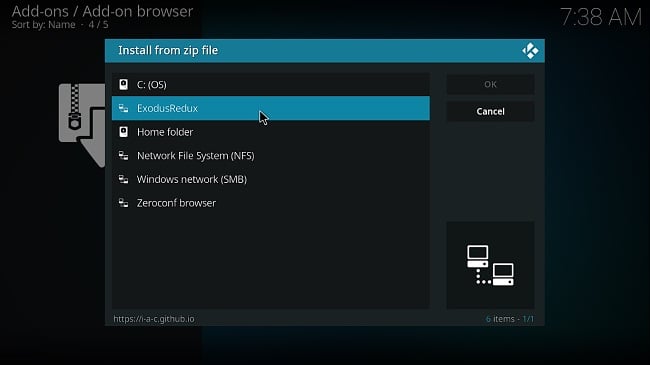
5. The repo will take a few seconds to install and you’ll get a notification when it’s done
Installing Kodi Repositories Through the Zip File
Installing some repositories requires you to download a zipped archive. Just click the repository URL and save the zip file to retrieve later.
Then:
1. Open Kodi and select “Add-ons” again
2. Click the package installer icon
3. Select “Install from zip file”
4. Select the location of the repo zip file you downloaded, and choose the file
5. The repository will start installing, and you will get a notification when it’s ready
6. Select “Install from repository” to install the Kodi add-ons you want
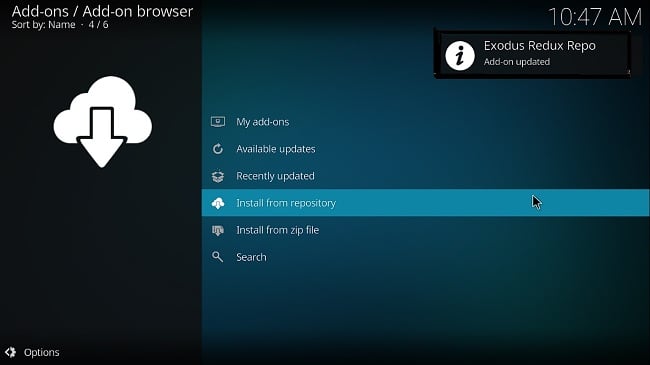
7. Select the repository you just installed
8. You’ll see several add-ons but click the one you want and hit the “Install” button
9. You’re done and can now watch Kodi
Editor’s Note: Transparency is one of our core values at WizCase, so you should know we are in the same ownership group as ExpressVPN. However, this does not affect our review process, as we adhere to a strict testing methodology.
Quick Guide: Use Kodi Repositories Safely With a VPN
- Download a VPN. I recommend ExpressVPN for using Kodi repositories as it makes activities completely private and keeps your devices safe on Kodi.
- Connect to a server. Choose the server nearest to your real location, or use the big button to let the VPN find the fastest option automatically.
- That’s it! Now you can download Kodi repositories safely and anonymously.
Get ExpressVPN for Kodi repositories
Best VPNs for Kodi Repositories
1. ExpressVPN — Advanced Security Features Make Hacking Your Kodi Data Virtually Impossible
Key Features:
- 3,300+ servers in more than 105 countries to unblock Kodi content
- Secures your data and privacy with military-grade 256-bit encryption, audited TrustedServer technology, a no-log policy, and Network Lock
- Customer support includes 24/7 live chat, email, and video tutorials
- Watch TV and movies on up to 8 devices simultaneously
- 30*-day money-back guarantee on all plans
ExpressVPN is the #1 VPN for safe Kodi repositories, with advanced security features to prevent hackers from seeing your connection and harming your devices. ExpressVPN boasts TrustedServer Technology, which implies that its servers run on RAM instead of hard drives, making it impossible to steal your sensitive data since it’s never recorded to begin with. It’s also reassuring that the VPN has been fully audited by multiple independent firms to back up this technology and ExpressVPN’s no-log claim.
In addition to its TrustedServer network, ExpressVPN keeps your Kodi data safe and private with DNS leak protection as well as:
- Military-grade 256-bit encryption so third parties can’t spy on streaming activities
- Perfect Forward Secrecy that changes encryption keys every time an episode plays to make it impossible for hackers to compromise all your data
- A Network Lock that shuts off the connection when the internet becomes unstable so Kodi activities stay private
- Headquarters in the British Virgin Islands where no data on internet users is stored or shared with global intelligence agencies
- DNS and IP leak protection to make sure that all Kodi repository data stays hidden
As long as you have a valid paid subscription, ExpressVPN works with other streaming sites linked accessible from Kodi add-ons and is optimized for HD streams:
| Netflix US | Disney+ | Hulu | Amazon Prime Video | BBC iPlayer | HBO Max |
| YouTube TV | ESPN | Sling TV | Showtime | PopcornFlix | Crunchyroll |
Another reason I like ExpressVPN is that it had the highest connection speeds among the VPNs I tested. To find out how it performed with Kodi, I connected to a local server and downloaded the Ghetto Astronaut repository zip file, which is about 5Mb. It finished about 3 times faster than when I was connected to any other VPN. Even servers 5,000 miles away in the UK were fast enough to stream Top Gear on BBC iPlayer without lags.
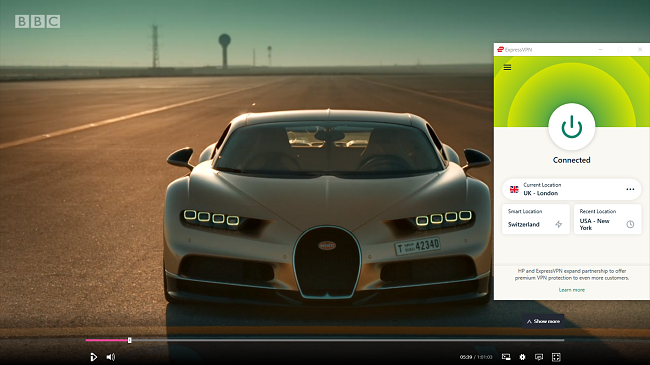
For torrenting, ExpressVPN allows unrestricted P2P file-sharing on all its 3,300+ servers. During my tests ExpressVPN hid my IP address while I downloaded several public domain silent films, keeping my activities private and concealing my connection from hackers.
You can secure up to 8 devices simultaneously with one ExpressVPN account. During tests, three of the devices were streaming with Exodus Redux and 2 of them were torrenting and there was no significant drop in speed to delay the download or cause streaming lag.
This is a slightly more pricey VPN compared to others on this list. The cheapest is the 2-year plan, costing per month. But when I consider its TrustedServer technology and super-fast speeds, the price is more than worth it.
If you don’t currently use a VPN, your best option is to get ExpressVPN to download Kodi repositories safely. If you feel it’s not right for you, you can get a full refund within the 30*-day money-back guarantee period. When I asked for a refund via 24/7 live chat, I got a confirmation in 2 minutes and had my money back in 3 days.
Editor’s Note: Transparency is one of our core values at WizCase, so you should know we are in the same ownership group as ExpressVPN. However, this does not affect our review process, as we adhere to a strict testing methodology.
ExpressVPN works on: Windows, Mac, Linux, Android, iOS, Chrome, Chromebook, Chromecast, Firefox, Amazon Fire Stick, Roku, Smart TV, Amazon TV, Apple TV, and more.
Use Kodi repositories with ExpressVPN
2025 Update! You can subscribe to ExpressVPN for as low as per month with a 2-year purchase (save up to %)!! This is a limited offer so grab it now before it's gone. See more information on this offer here.
2. CyberGhost — NoSpy Servers Hide All Use of Kodi Repositories From Third Parties
Key Features:
- 9,757+ reliable servers in 100+ countries for streaming TV shows and movies
- Military-grade 256-bit encryption, a kill switch, and a strict no-log policy
- 24/7 live chat and ticket support, plus in-depth guides
- Install SuperRepo alternatives on up to 7 devices
- 45-day money-back guarantee
CyberGhost’s in-house NoSpy servers are optimized for maximum privacy on Kodi. This network is fully owned by CyberGhost, so you don’t have to trust third-party server centers with your data. They’re also based in Romania, where there are no data retention laws. Your real location, what Kodi repositories you’ve downloaded, and other private information stays completely hidden.
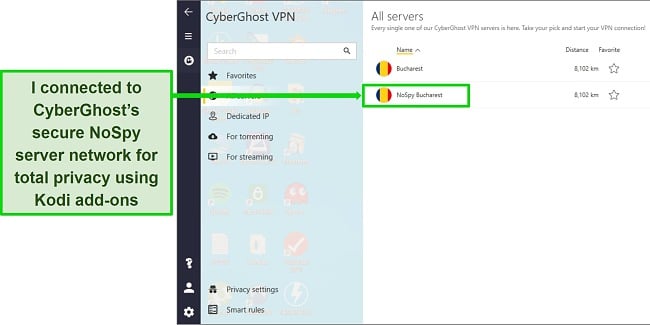
While using Kodi repositories and add-ons, CyberGhost will protect your privacy and security in a few other ways:
- Military-grade 256-bit encryption so no one can monitor what you’re doing on Kodi
- The VPN and its NoSpy servers are located in privacy-friendly Romania which is not part of the 5, 9, or 14 Eyes Alliance that requires data to be shared with intelligence agencies
- Split-tunneling allows Kodi traffic to go through VPN encryption while allowing you to still use the local web to check the weather, book restaurants, or use online services
- A kill switch that protects your privacy even if your network becomes unsteady
There are CyberGhost apps for most devices like Windows, Mac, iOS, and Android. During my tests I could install each one in under 3 minutes. For less common operating systems like the webOS on my LG TV, I configured Smart DNS with the help of a step-by-step guide on CyberGhost’s website. Though it’s a bit technical, it allows streaming Kodi on TVs that don’t have a native CyberGhost app.
To watch global streaming content using add-ons from repositories on this list, CyberGhost’s servers can unblock popular TV and movie sites. In addition to being able to access Netflix US with VPN servers, CyberGhost also works with:
| Netflix UK | Disney+ | Hulu | Amazon Prime Video | BBC iPlayer |
| YouTube TV | ESPN | Sling TV | HBO Max | PopcornFlix |
To access even more content, CyberGhost has optimized servers for torrenting. I tested them by downloading copyright-free documentaries via BitTorrent. All the specialized P2P servers within 100 miles of my location allowed me to download the 1-hour documentaries in less than 30 minutes. Just remember that although torrenting is legal, accessing copyrighted materials is not, so use CyberGhost with caution and never use VPNs to break the law.
Watching on the DailyMotion add-on from the Kodinerds repository was slower when a faraway CyberGhost’s server was connected. Unlike with ExpressVPN, speed drops on the server in Sydney caused a 30-second initial buffer. But once an episode of MasterChef Australia loaded, it played without lags all the way until the judges announced the elimination.
My research found that CyberGhost’s 2-year plan gives you a % discount, and only costs per month. You can try CyberGhost for Kodi for free since it comes with a 45-day money-back guarantee, I tested the policy by asking for a refund via the 24/7 live chat. My request was approved immediately and I got my money back in 4 days.
Editor’s Note: Transparency is one of our core values at WizCase, so you should know we are in the same ownership group as CyberGhost VPN. However, this does not affect our review process, as we adhere to a strict testing methodology.
CyberGhost works on: Windows, iOS, Mac, Android, Linux, Chrome, Amazon Fire Stick, Roku, Smart TV, Apple TV, and more.
Use Kodi repositories with CyberGhost
2025 Update! You can subscribe to CyberGhost for as low as per month with a 2-year purchase (save up to %)!! This is a limited offer so grab it now before it's gone. See more information on this offer here.
3. Private Internet Access (PIA) — MACE Blocks Malware Hidden in Fake Kodi Repositories
Key Features:
- 35,000+ servers in over 91 countries to unblock content in Kodi repositories
- Military-grade 256-bit encryption, MACE malware blocker, and an advanced kill switch
- 24/7 live chat, email support, and online guides for fast help
- unlimited-device limit per subscription
- Easily refundable within 30 days
PIA’s MACE blocks malware to keep you safe while downloading Kodi repositories by automatically preventing malicious URLs and scripts from loading. This is important because some repositories contain add-on clones that are infected, and it’s impossible to know until after they’ve damaged your device. MACE isn’t enabled by default, so be sure to turn it on before downloading Kodi repositories.
My tests found several other privacy and security features that make PIA a great VPN for SuperRepo alternatives. For example:
- You have the option of 256-bit military-grade encryption to keep your data as secure as possible or 128-bit encryption for slightly weaker security but improved streaming speed
- A global network of no-log servers verified by a Deloitte audit, proving that PIA can’t identify you or your activities
- An advanced kill switch that prevents any internet connection until PIA connected
Testing servers in the US and beyond, PIA can access the streaming services on Kodi add-ons in other parts of the world. Although it can’t unblock all the channels ExpressVPN can, it works with an impressive list including:
| Netflix US | Disney+ | Hulu | Amazon Prime Video |
| YouTube TV | Disney+ Hotstar | Canal+ | HBO Max |
I also tested PIA’s native app on Windows, Mac, iOS, and Android, and the installation took less than 5 minutes. You can even configure PIA to work directly within Kodi via Kodi VPN Manager, which is available in the Zomboided repository. It’s not a straightforward process but if you get stuck, you can contact a PIA agent on the 24/7 live chat to help you set it up.
For more movie and TV show options, PIA works well for torrenting. To improve download speed on P2P clients, PIA has port forwarding which lets you connect to more peers sharing the file. During tests where I downloaded a public domain documentary, using port forwarding increased my download speed by 10%.
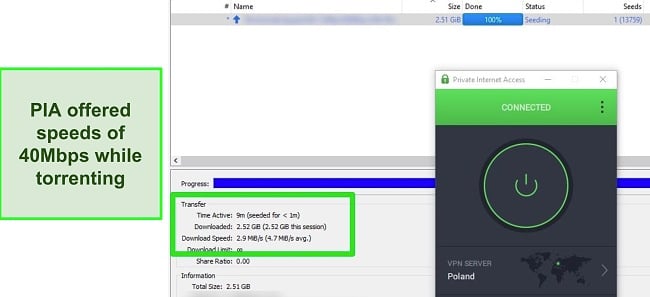
Unfortunately, torrenting isn’t available on PIA’s US servers. Thankfully this wasn’t a big deal, as it’s easy to just connect to one in Europe or elsewhere to find content on P2P networks that’s not available in Kodi repositories.
For all that PIA is capable of, its 2-year plan is a great deal at per month. However, it also has very affordable short-term options that make PIA among the best monthly VPNs if you don’t need to use one for very long.
If you’d like to try Kodi repositories with PIA, the VPN’s 30-day money-back guarantee gives you peace of mind since it’s risk-free. To make sure it’s a smooth process, I sent an email with my order number saying I needed to cancel and have my subscription fee returned. PIA approved my request within 2 days, and I had my money back 6 days later.
Editor’s Note: Transparency is one of our core values at WizCase, so you should know we are in the same ownership group as Private Internet Access. However, this does not affect our review process, as we adhere to a strict testing methodology.
PIA works on: Windows, Android, iOS, Mac, Linux, Chrome, Firestick, Roku, Smart TV, and more.
Use Kodi repositories with PIA
2025 Update! You can subscribe to PIA for as low as per month with a 2-year purchase (save up to %)!! This is a limited offer so grab it now before it's gone. See more information on this offer here.
FAQs About Kodi Repositories
Why isn’t my Kodi add-on working?
Usually, it’s because the add-on hasn’t been updated by the developer or is conflicting with something else you’ve installed in Kodi. Before you install a repository or add-on, always do a thorough search to be sure it has active developers. To fix one that isn’t working, try undoing whatever you did last on Kodi.
If that doesn’t work, try disabling hardware acceleration by following these steps:
- Select the gear icon on Kodi’s home screen and choose “Player Settings”
- Click “Basic” until it turns to “Expert”
- Select the “Video” tab
- Disable “Allow hardware acceleration VTBDecoder”
When a “Failed to Install a Dependency” error message appears, usually there are additional programs required for the add-on to work correctly. The easiest way to solve this is to clear the cache:
Amazon Fire TV / Fire TV Stick:
- Go to “Settings”
- Select “Applications”
- Select “Manage Installed Applications”
- Click Kodi and hit “Clear Cache”
Android Box:
- Go to “Settings”
- Select “Apps”
- Look for “Kodi”
- Click “Clear Cache”
On Windows, Mac, and Linux devices, use a Kodi wizard with a maintenance function to clear the cache. One option is to use The Crew Wizard:
- Install and launch The Crew Wizard from The Crew repo
- Select “Cleaning Tools”
- Click “Clear Cache”
- Select “Clear Cache” when a confirmation screen pops up
- A notification will appear when it’s done
If a repository has been shut down, you’ll see the “Unable to Connect” message when adding sources. Try these steps to troubleshoot:
- Reconfirm if the repository URL is correct
- Check that your internet is working
- Change your IP address with a VPN in case there are technical issues with the ISP
- Search for another link to the repository or if your desired add-on is in a different repository
To resolve the “Check Log for More Information” error, access the Kodi log. The log is just a simple text file you can open with any basic text editor or viewer like Notepad. It contains all the information about the programs running in the background and will help you identify what’s causing the message.
To access Kodi’s log, follow these steps:
Windows
- Open the “Run” dialog box or press the Windows + R keys
- Type %appdata% and select “Browse”
- Locate the Kodi folder in the list and open it
- There should be two text files labeled ‘kodi.log’ and ‘kodi.old.log’.
- Go through both to find the error that’s causing the problem
Mac
- Open “Finder”
- Type this path: /Users/Library/Logs/kodi.log.
- Go through the log to investigate the problem
Locating the log in iOS and Android devices is more challenging and requires manual configuration as the Kodi folder is hidden. The easiest way to find Kodi log in iOS and Android is to use an add-on. To do this:
- Start Kodi and click “Add-ons”
- Select “Download”
- Navigate to “Program add-ons”
- Click on “Log Viewer” for Kodi
- Use the “Install” button
- Go back to “Add-ons” and select “Program add-ons”
- The “Log Viewer for Kodi” should list all the old and new logs
- Go through both logs to find out what’s causing the error message
Are Kodi repositories legal?
Yes, unless the repository hosts illegal content. You’re held criminally liable even if you violate copyright laws accidentally. It’s still important to use Kodi repositories with a VPN to stay safe from hackers and other dangers on Kodi even though you only use 100% legal add-ons.
I don’t condone using a VPN to conduct or hide illegal activities. Please check the local laws before you use Kodi to avoid getting into trouble. You should also never violate the terms of service on streaming sites or your account could be revoked without a refund.
Can I use a free VPN with Kodi?
No — free VPNs cap bandwidth and have other limits that make watching content on Kodi basically impossible, cutting off shows or movies in the middle. Even some of the best free VPNs I tested restricted my speeds or didn’t have enough servers, so they’re easily congested. This causes laggy streams.
In addition, free servers can’t reliably unblock all the add-ons in Kodi repositories, making them useless. I’ve also found that many free VPNs run annoying ads to fund their service and constantly interrupt my content with commercials. The worst free VPNs collect and sell your private data or even install malware on your devices to spy on you.
For these reasons, it’s better to use CyberGhost for free for 45 days with its money-back guarantee. Once you’ve installed a repository and you’re done catching up with your favorite content, you can get a refund processed in a few minutes.

Editor’s Note: Transparency is one of our core values at WizCase, so you should know we are in the same ownership group as CyberGhost VPN. However, this does not affect our review process, as we adhere to a strict testing methodology.
Final Word
Kodi repositories are a great way to keep up with shows and movies, but they contain potentially dangerous add-ons. It’s too risky to download them without protection, especially since they can be loaded with hidden malware or provide a backdoor for hackers to steal your data.
To use Kodi repositories and add-ons safely, you need a VPN. I tested over 40 of them, and ExpressVPN is the best for Kodi repositories with the most advanced features to protect your right to privacy and hide your connection from hackers. It also offers a 30*-day money-back guarantee so you can try ExpressVPN with Kodi completely risk-free. If you’re not satisfied, you can get a full refund on your purchase.
*Please note that ExpressVPN’s generous money-back guarantee applies to first-time customers only.
Summary: Best VPNs for Using Kodi Repositories
Editor's Note: We value our relationship with our readers, and we strive to earn your trust through transparency and integrity. We are in the same ownership group as some of the industry-leading products reviewed on this site: ExpressVPN, Cyberghost, Private Internet Access, and Intego. However, this does not affect our review process, as we adhere to a strict testing methodology.







Leave a Comment
Cancel