5 Best Free Antiviruses for Mac (2025): Are they Safe?
Finding a trustworthy and free Mac antivirus is difficult. Most of them treat macOS as an afterthought, providing little protection beyond Apple’s in-built security. Moreover, free antiviruses often have intrusive ads, offer limited security, and even steal your data.
After conducting tests on over 20 well-known choices, I have narrowed down the top free antivirus options for Mac. These free plans provide robust security for your Mac, including features like real-time protection and more. Additionally, I’ve selected a paid alternative for those seeking a premium antivirus solution, complete with a complimentary trial.
Avira secured the top position on my list due to its exclusive offering of real-time protection as a free Mac antivirus. Additionally, it provides features such as web protection, a password manager, and a selection of optimization tools. Should you wish to explore the premium plan, Avira offers a risk-free opportunity to do so with its 30-day money-back guarantee, allowing you to try it out at no cost.
Try Avira on your Mac for free
Quick Guide: Best Free Antivirus Software for Mac in 2025
- Avira — The only free Mac antivirus with real-time protection and other security extras. You can easily download and install Avira for your Mac from its website.
- TotalAV — Advanced anti-malware engine can detect complex threats, but it lacks real-time protection.
- Bitdefender — Cloud scanner doesn’t slow your Mac down, but scans may give several false positives.
- Malwarebytes — Offers a reliable on-demand scanner but doesn’t have extra security features.
Bonus: Intego — The best paid antivirus for Mac with advanced features like a 2-way firewall, but lacks a password manager.
Top Tip: It’s important to keep in mind that none of these free apps will guarantee your protection the way that paid antivirus apps will. If you’re looking for advanced antivirus protection and you understand that your data and your privacy are worth more than 2-3 dollars per month, check out Intego or Norton.
Editor’s Note: We value our relationship with our readers, and we strive to earn your trust through transparency and integrity. We are in the same ownership group as some of the industry-leading products reviewed on this site: ExpressVPN, Cyberghost, Private Internet Access, and Intego. However, this does not affect our review process, as we adhere to a strict testing methodology.
The Best Free Antivirus for Mac — Full Test Results in 2025
1. Avira — Near-Perfect Detection With a Range of Useful Extras
Key Features:
- Protection Cloud detects 99.6% of complex threats in real-time
- Quarantine Management lets you manage suspicious files
- Password manager for storing online credentials and generating strong passwords
- Performance optimization tools to improve your system performance
- Extras include a password manager and a limited VPN
- Works on macOS 10.15 or higher, Windows, iOS, and Android
Avira is the best free Mac antivirus because it offers excellent real-time protection and many extras. It has a cloud-based malware-scanning engine that had a negligible impact on my system performance. It has 2 scan types — smart scan and full scan. I recommend the full scan because it checked all drive locations on my hard drive, giving me a near-perfect detection score. However, the smart scan cleaned up 2GB worth of unwanted files.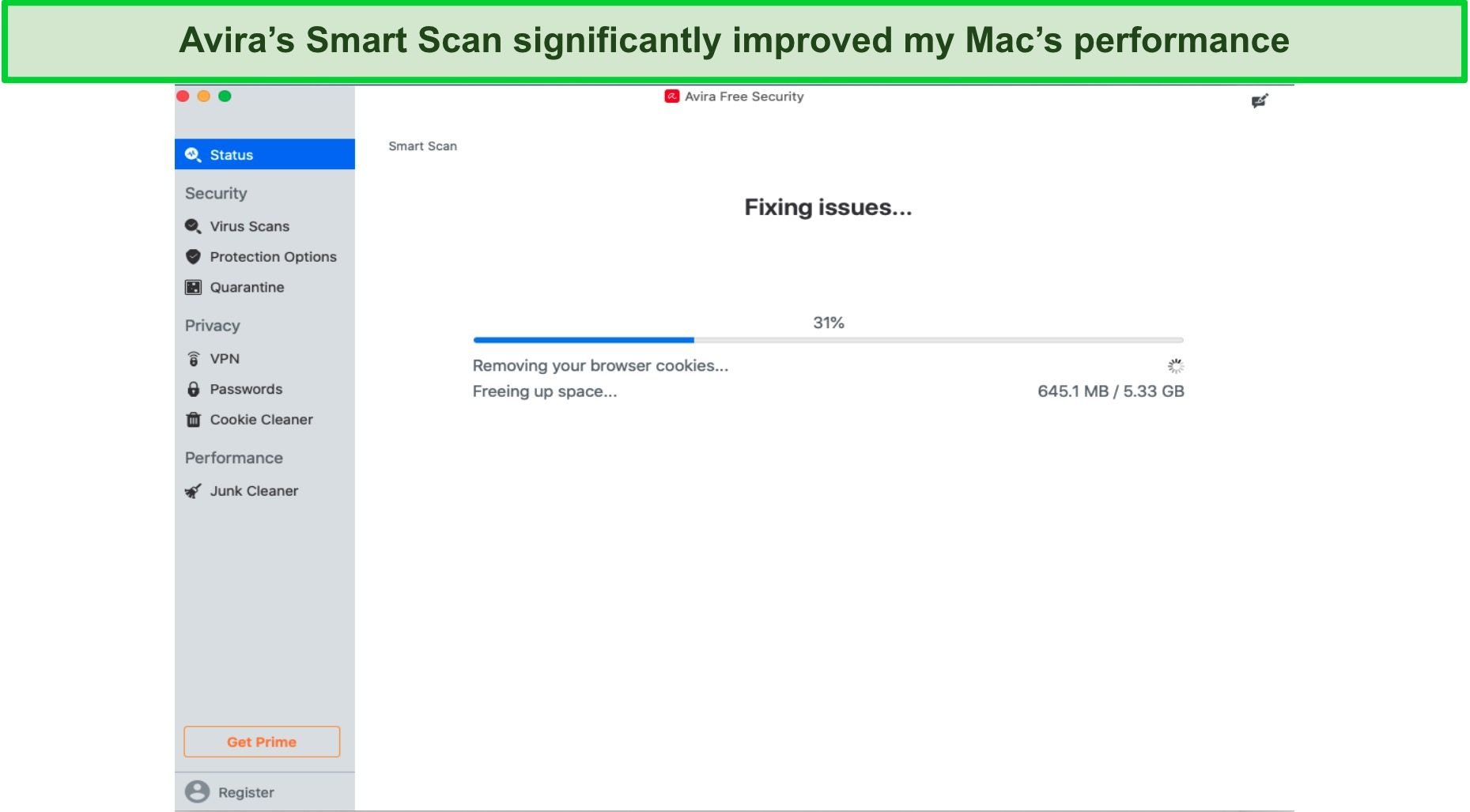
With Avira’s free version, you’ll get advanced real-time protection. Avira uses cloud technology to keep its real-time protection at par with fast-emerging threats. Out of the 1300 complex threats I exposed it to, Avira detected and blocked 1295 of them — an excellent score of 99.6% and way above the industry average. Besides that Avira’s free plan for Mac also includes:
- Safe shopping browser extension — Blocks phishing links, ads, and trackers for secure online transactions.
- Password manager — Stores unlimited passwords with an in-built password generator and 2-factor authentication to keep your vault secure.
- VPN — Lets you browse the web anonymously without exposing your real IP address, but it caps your monthly limit to 500MB.
- Startup Optimizer — Improves your Mac’s boot time by blocking unnecessary apps hogging your RAM.
- File shredder — Permanently deletes sensitive files beyond recovery, making them irrecoverable by hackers.
The Mac app was pretty easy to use with features neatly arranged and labeled in the left pane. But I couldn’t tell which features were locked behind a paywall with Avira’s free plan. I also noticed that the Mac app lacks the web and email protection features that are present in the Windows app. However, they’re not that effective so not having them doesn’t matter as you’ll still get excellent real-time protection.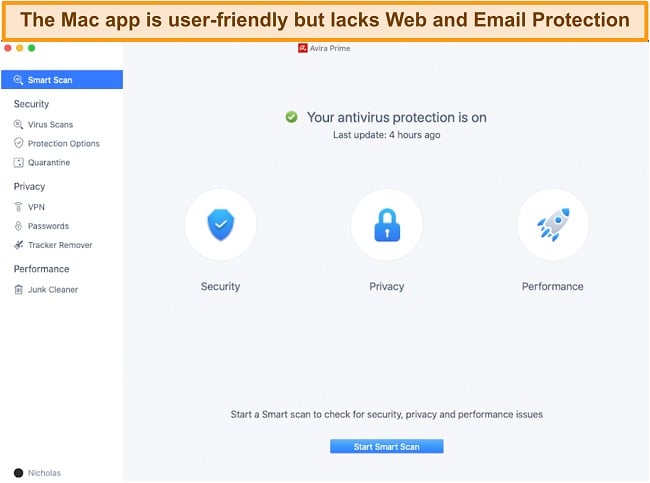
Free plan users don’t have access to Avira’s customer support for technical troubleshooting. However, I got all the answers I was looking for with the online knowledge base. It has answers to most of the generic questions you’ll have about Avira. Paid users get access to email and phone support, but I didn’t get timely responses from the team — as a free user you won’t be missing out on much in the support department.
Out of all its plans, Avira’s free subscription offers the best value. It includes everything to keep you safe from cyber threats online and offline. While the paid options include extra features like web and email protection and software updater, they’re not worth the upgrade. If you’d still like to try, you can subscribe to Avira’s Antivirus Pro plan for as low as $26.99 a year. However, you’ll be better off with Intego’s basic plan at this price point.
2. TotalAV — Advanced Anti-Malware Engine With Phishing Protection
Key Features:
- Advanced malware scanner with multiple scan types
- Detects 100% of pre-installed malware but doesn’t include real-time protection
- Anti-phishing protection to protect your Mac from phishing attacks
- Works with macOS 10.9 or higher and has apps for iOS, Android, and Windows
- Easy-to-use Mac app with a user-friendly interface
- Comprehensive online knowledge base for customer support
TotalAV’s advanced anti-malware engine can detect complex Mac-based threats. I downloaded 250 EICAR virus sample files on my Mac and ran the full scan. TotalAV detected all of them, including trojans and rootkits inside zip files that are usually hard to detect. There are 4 scan types — full scan, quick scan, smart scan, and custom. TotalAV uses the same malware engine as Avira, so its performance was top-notch in my tests.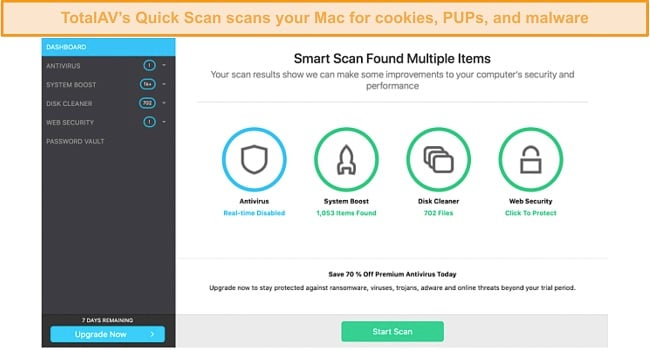
That said, TotalAV’s free plan doesn’t include real-time protection. However, it compensates for this with an anti-phishing feature that flags phishing links. I clicked 10 phishing URLs in scam emails, and TotalAV immediately blocked them. Therefore, I was at ease while browsing the web, knowing that TotalAV will protect me against online threats.
The free plan offers a couple of optimization tools, but you can only use them for 2 days after signing up for the free plan. I cleared cookies on my Mac’s Safari browser and got prompted that I had 48 hours to use TotalAV’s optimization tools for free — after that, I’d have to pay for them. With the free plan, you’ll have temporary access to:
- Disk cleaner — Removes unnecessary files from your Mac’s hard drive to clear up memory and make your Mac run faster.
- Browser manager — Cleans trackers and cookies from your Mac browser, including Safari, Chrome, and more.
- Startup Optimizer — Disables auto-run apps on your Mac to improve its boot time.
To get TotalAV’s free plan, I signed up with my name and email address and didn’t have to provide any payment details. The free version is compatible with macOS 10.9 (Catalina) or higher and also has apps for Windows, iOS, and Android. The Mac app was easy to use with the virus scanner accessible from the dashboard. The only problem was that I didn’t know which features were locked behind a paywall.
Overall, TotalAV’s free plan only has basic virus scanning abilities. I’d have liked it to have real-time protection like Avira, but you’ll have to upgrade to the paid plans to get that. I recommend the Total Security plan because it includes real-time protection, optimization tools, a VPN, a password manager, and more. Alternatively, you can subscribe to the basic Antivirus Pro plan at just $19.00 a year.
3. Bitdefender — Cloud Scanning Makes System Scans Minimally Intensive
Key Features:
- Powerful anti-malware engine with perfect detection scores
- Removes complex and fast-emerging threats
- 3 scan options on the free Mac plan
- Cloud scanning for minimal resource drain on Mac
- Works on macOS 10.10 or higher and Apple Silicon’s M-series chips
- Live chat and an online knowledge base that has answers to basic queries
Bitdefender’s Virus Scanner for Mac is good for protecting your Mac from malware. This free plan has the same antivirus engine as the paid plans. It detected all the 70 malware samples I had installed on my Mac, including 10 new viruses that were discovered just 4 weeks ago. The full scan checked over 400,000 files on my Mac in 30 minutes. The free plan offers the following scan options:
- Quick scan — Check your Mac’s critical drive locations where viruses are most likely to be found, but don’t scan your hard drive.
- System scan — Scans your Mac’s entire hard drive to eliminate complex threats that hide in the most unassuming areas.
- Custom scan — Lets you choose which areas of your Mac’s hard drive you want to scan.
I was pleased by how lightweight Bitdefender’s full scan was. It has cloud scanning, which means the scan occurs on a remote cloud server rather than on your Mac. As a result, it won’t drain your Mac’s resources. In my tests, Bitdefender’s full scan increased my RAM and CPU usage only slightly. I used Final Cut Pro on my Mac without any lag with the scan running in the background.
Bitdefender’s virus signatures get updated every hour and every time before you run a scan. Therefore, it’s well-equipped to block the latest virus threats. It searches for threats even in zip, pdf, and pkg files. While I got a perfect detection score, Bitdefender gave me 6 false positives (legitimate files wrongly flagged as unsafe). You can click the “= Quarantine” button to see all the files Bitdefender has detected on your Mac.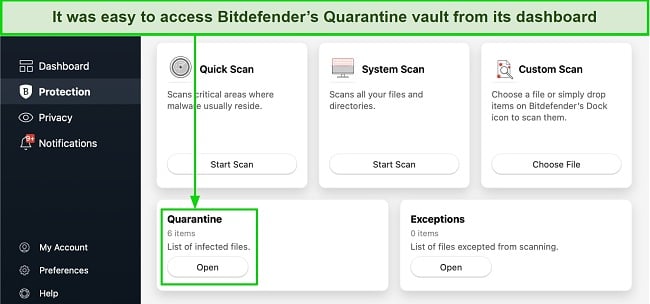
The free plan doesn’t have many features but it has an easy-to-navigate dashboard. I saw the 3 scan options as soon as I opened the Bitdefender app, so running a scan only takes a click. Bitdefender’s free plan works on macOS 10.10 or higher and is also compatible with Apple’s new M1 systems.
I recommend Bitdefender’s Total Security plan if you want extra features like optimization tools, anti-theft, firewall, parental controls, and more. Unfortunately, the low-tier plans only work on Windows systems, but you can get Total Security for just $24.99 per year with a 30-day money-back guarantee. If you just need a basic antivirus scanner, Bitdefender’s free plan for Mac would work just fine.
4. Malwarebytes — Provides Lightweight and Reliable Free Security for macOS
Key Features:
- Provides an on-demand malware scanner.
- Detects 99% of macOS malware via its scan.
- Easy to install on macOS devices.
- Doesn’t slow down macOS performance.
- Has an easy-to-use Mac app with clearly labeled features.
- Comes with 24/7 live chat, email support, and a detailed knowledge base.
Malwarebytes is an excellent free antivirus for securing your macOS device, as its malware scanner effectively finds viruses, trojans, adware, rootkits, and other threats. Plus, it’s a lightweight antivirus that doesn’t slow down performance, even while running a scan.
With Malwarebytes’s free plan, you get 1 scan to remove malware from your Mac. While it doesn’t offer multiple scans like other options, I was pleased to see that Malwarebytes’ virus scan had an impressive 99% detection score in my tests, meaning it’ll eliminate infections from your macOS device.
You won’t get any other features with the free plan. However, I was pleased to see that Malwarebytes offers responsive customer support. Its live chat connected me to an agent within 2 minutes any time I needed help, and there’s also email support and an online knowledge base.
Overall, Malwarebytes’ free plan provides decent protection, but I consider it worthwhile to upgrade to one of its paid plans, as you’ll get the following features:
- Real-time security — blocks malware and other cyber threats before they infect your system.
- Built-in VPN — provides added safety online by securing your connection with AES 256-bit encryption.
- Web protection — blocks unsafe websites that may infect your system.
If you upgrade to a paid subscription, Malwarebytes’ Premium + Privacy subscription will deliver the best value. It offers the app’s reliable virus scans, real-time security, a built-in VPN, and protection for up to 5 devices.
Bonus. Intego — Paid Antivirus But Provides The Best Protection for Macs
Key Features:
- Excellent malware detection with a perfect real-time protection score
- Powerful 2-way firewall lets you monitor your incoming and outgoing traffic
- Safe Browsing provides exceptional web protection
- A range of optimization tools to boost your Mac’s performance
- Live chat, email support, and an online knowledge base
- 30-day money-back guarantee
Intego doesn’t have a free plan, but it’s the best antivirus for macOSbecause it’s specifically designed for it. After I exposed it to 300+ different viruses on my Macbook Pro, Intego’s Virus Barrier detected every single threat. Unlike other contenders on this list, I didn’t get any false positives either.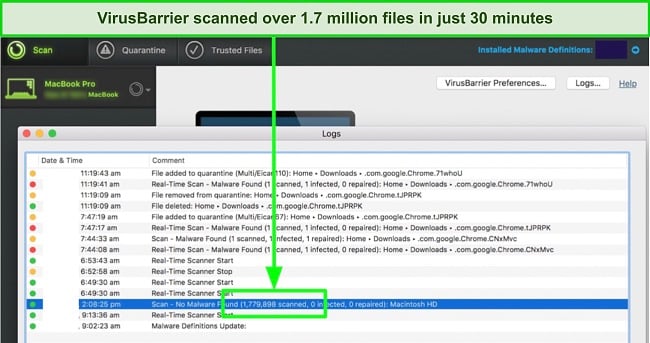
The main advantage of using Intego is its 100% accurate real-time protection score. I used it in the standard setting, which can detect Mac, Windows, and Linux-based viruses. At the “minimum” setting, it’ll only protect you from Mac-specific malware. Besides that, Intego includes the following security features:
- NetBarrier — Blocks incoming suspicious connections and gives you complete control of your inbound and outbound internet traffic.
- Safe Browsing — Scans unsafe URLs and blocks you from opening them for a secure browsing experience.
- Content Barrier — Lets you monitor and regulate your child’s online activities via comprehensive parental controls.
- Mac Washing Machine — Optimizes your Mac for the best performance by removing unnecessary files and disabling auto-run programs.
You can use Intego on macOS 10.15 or higher. I really liked the clean user interface and that I could navigate through all the features at a glance. While Intego doesn’t have a native iOS app, it can scan your iPhone while plugged into your Mac. The app is available in multiple languages, including French, German, Japanese, and Spanish.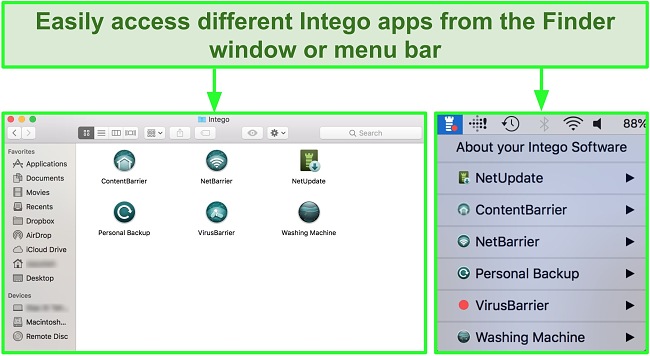
I was impressed by Intego’s support options which include live chat, email support, and phone support. Although I could find all the answers on its online knowledge base, live chat is the quickest way to contact Intego’s support team. I waited less than 2 minutes before I was connected with an agent. However, live chat is only available Monday to Friday between 8:30 am and 5:30 pm US Central Time.
I recommend Intego’s Mac Internet Security X9 plan as it offers real-time protection and a firewall for only $19.99 a year. However, you’ll have to upgrade to the Premium Bundle X9 plan to access extras like Mac Washing Machine, personal backup, and parental controls. You can try Intego risk-free with its 30-day money-back guarantee.
3 Easy Steps: How to Install a Free Antivirus for Mac
- Download a free antivirus plan — I recommend Avira’s free plan, which you can download for free from its website.
![Screenshot of Avira Free Security for Mac download button on Avira's website]()
- Complete the installation — Run the installation wizard and follow the steps to install your free antivirus plan on your Mac.
![Screenshot of Avira installing on a Mac]()
- That’s it! Avira will automatically start and run a quick system check.
Quick Comparison Table: 2025’s Best Free Antiviruses for Mac
| Real-time protection | Lowest price | Web protection | Free trial for paid plan | Money-back guarantee | |
| Avira | ✔ | $26.99 | ✔ | ✘ | 60 days |
| TotalAV | ✘ | $19.00 | ✔ | 7 days | 30 days |
| Bitdefender | ✘ | $24.99 | ✘ | 30 days | 30 days |
| Malwarebytes | ✘ | $44.99 | ✘ | ✘ | 60 days |
| Intego | ✔ | $19.99 | ✔ | 30 days | 30 days |
How I Tested & Ranked the Top Free Antiviruses for Mac
I looked for the following features when picking the best free antiviruses for Mac:
- Malware detection capabilities — I planted a range of complex threats on my Mac and picked the antiviruses that detected nearly all of them.
- Real-time protection — It’s difficult to find a free antivirus with real-time protection, but I selected ones that had some level of web protection.
- Ease of use — I used each antivirus’ Mac app and gauged it on user-friendliness. All the contenders on my list are beginner-friendly.
- Free trial — Most antiviruses I selected offer free trials for their paid plans except Avira.
- Customer support — I tested each antivirus’ customer support option on the free plan, but most of them have comprehensive online knowledge bases.
Warning! Avoid These Free Antiviruses for Mac
1. Avast and AVG
AVG and its parent company Avast offer compelling, free, and feature-rich antivirus plans. However, they are known to collect and sell user data, including sensitive data like browser history, search queries, and even banking details. Due to these privacy concerns, I won’t recommend using Avast and AVG on your Mac.
2. Airo
This Mac-exclusive antivirus has a barebones app with no extra features other than a basic antivirus scanner. It gave me a detection score of 94%, a little below the industry average. I also noticed that it didn’t scan as many files as other paid Mac antiviruses did, which left me thinking if Airo checked my Mac comprehensively.
Risks & Advantages of Free vs Paid Antiviruses for Mac
You’d be tempted to use a free antivirus but it may put your data at serious risk if you don’t choose the right one. All antiviruses on my list are trustworthy and safe to use, but even they have limitations. For instance, every contender besides Avira lacks real-time protection.
To access extra features like an advanced firewall, parental controls, a password manager, and optimization tools, you’ll have to get a paid top antivirus for Mac like Intego. I think it’s worth paying a few extra dollars to thoroughly protect your Mac from complex cyber threats.
In addition to the supplementary functionalities, a premium antivirus package also includes customer support features like live chat. This enables you to reach out to the provider promptly in case you encounter any issues. Furthermore, the majority of paid choices come with a money-back guarantee, allowing you to test them without risk, usually for a month.
FAQs on Free Antiviruses for Mac
What’s the best free antivirus for Mac?
Are free antiviruses really safe?
Most of them are not. That’s why I tested dozens of free antiviruses for Mac and picked the best ones. Note that even trustworthy free antiviruses have their limitations. They may not offer real-time protection or comprehensive protection against all complex threats. They may also contain ads or use your data for monetization and compromise your privacy.
While free antiviruses can be a good option for users with limited budgets or basic security needs, they may not provide the same level of protection as a paid antivirus solution. Consider a premium Mac-focused antivirus like Intego if you want comprehensive protection for your Mac.
What’s the best antivirus for iPhone?
What’s the best overall antivirus for Mac?
Intego is the #1 antivirus for Mac as it’s specifically built to protect Macs. Since Windows Defender isn’t powerful enough to block complex online threats, Intego’s advanced 2-way firewall gives you complete control of your internet traffic. It also provides perfect real-time protection, web protection, parental controls, optimization tools, and more.
I recommend Intego’s Mac Premium Bundle X9 plan as it has all the above features. Each feature has its separate standalone app too, so you can subscribe to a plan that fits your needs. You can try Intego risk-free with its 30-day money-back guarantee.
Protect Your Mac With a Reliable Free Mac Antivirus
Finding a free Mac antivirus is very difficult for 2 reasons. First, most top antiviruses are built for Windows systems and treat Macs like an afterthought. Second, free antiviruses (even reliable ones) have many limitations. They may lack real-time protection, a firewall, and other useful security extras.
Avira is the best free Mac antivirus and the only option on my list with real-time protection. It also offers a web protection browser extension, password manager, and a few other extras. However, it still isn’t at par with a premium Mac antivirus like Intego. You can test Intego out for yourself with its 30-day money-back guarantee.
Summary — Best Overall Antiviruses for Mac in 2025
Editor's Note: We value our relationship with our readers, and we strive to earn your trust through transparency and integrity. We are in the same ownership group as some of the industry-leading products reviewed on this site: ExpressVPN, Cyberghost, Private Internet Access, and Intego. However, this does not affect our review process, as we adhere to a strict testing methodology.

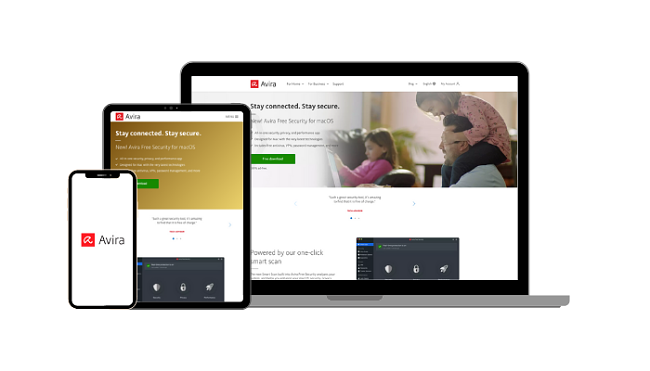
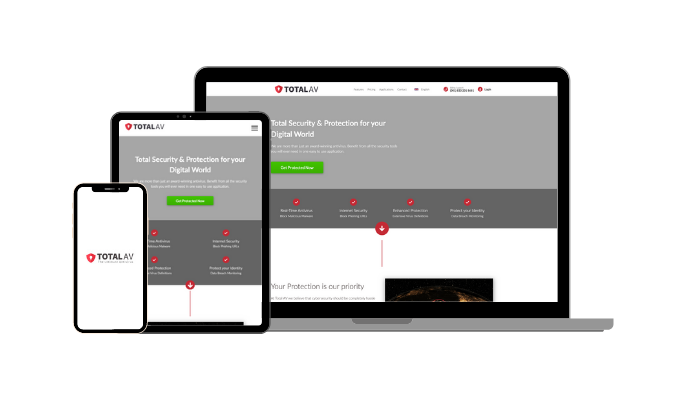
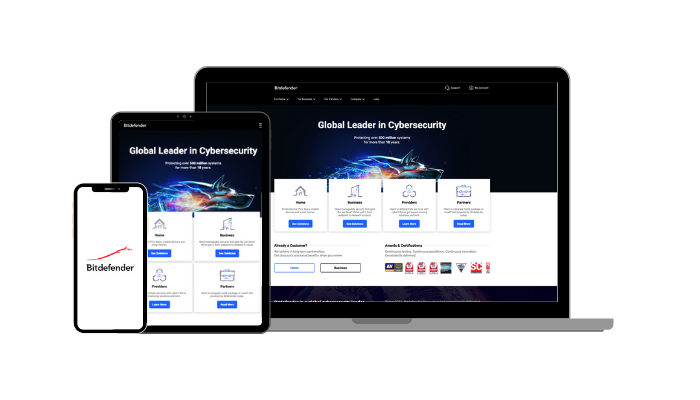
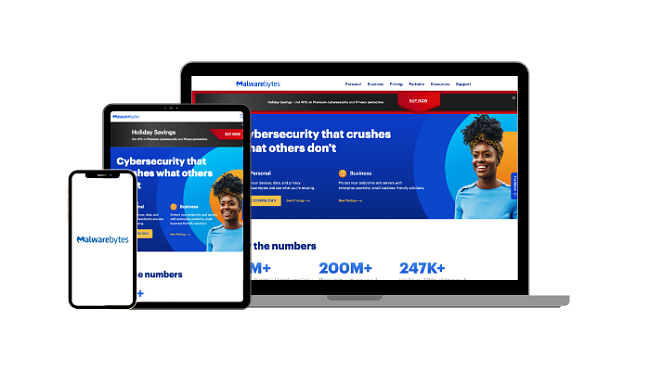
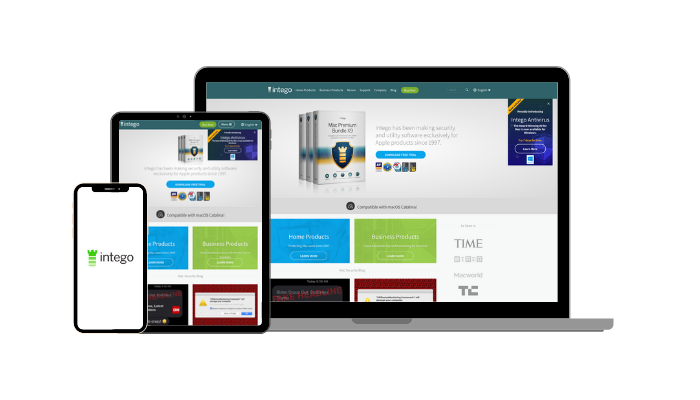

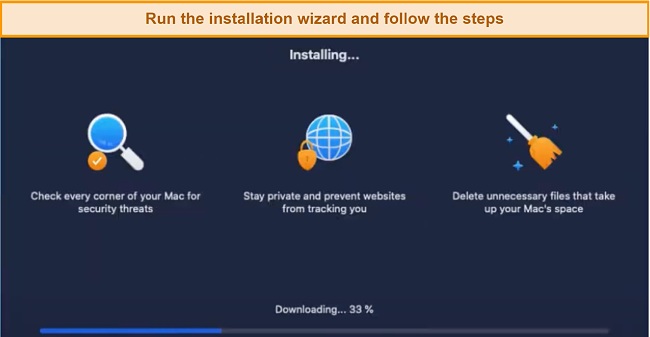



Leave a Comment
Cancel