Best Free iPhone & iPad Antivirus Apps to Download in 2025
If you see an iOS antivirus claiming to offer a virus scanner, don’t waste your time downloading it. This is because iPhones and iPads use a security architecture known as “sandboxing” that isolates individual apps so they don’t make changes to your files, apps, or the operating system — a common way that malware usually spreads. This means you can’t scan for viruses.
However, while iOS devices aren’t often prone to viruses, iOS’s built-in security won’t protect you from other cyber threats like phishing, SMS scams, unsafe WiFi networks, theft, and invasive third-party tracking. That’s why you still need an iOS antivirus with internet security.
After testing 30+ iOS antivirus apps thoroughly, I selected the 10 best free iPhone and iPad antivirus apps. I found that Avira is an excellent choice for a free iOS antivirus, but no free antivirus is perfect. If you take your iOS data seriously, you should consider upgrading to a low-cost paid plan.
Quick Guide: Best Free Antivirus Apps for iPhone and iPad (All iOS Versions)
- Avira — #1 free antivirus for iOS with strong privacy features and device optimization tools.
- TotalAV — Reliably checks for iOS vulnerabilities, but doesn’t offer an App Lock feature.
- Bitdefender — Effective data breach tool checks for leaks, but web protection is only available for paying users.
- McAfee — Scans system and WiFi network for vulnerabilities, but secure VPN is only available for paying customers.
- Panda — Provides device locator with an anti-theft tool but has fewer extra features.
The Best Free Antivirus Apps for iPhone and iPad (Tested 2025)
1. Avira — Overall Best Free Antivirus App for iPhones and iPads
Key Features:
- Includes anti-theft tools, device security updater, and VPN
- Provides a privacy manager tool that stops Siri conversations from being saved and analyzed
- Has a Call Blocker feature that filters out unwanted calls
- Works on iOS 13.0 and above (iPhone, iPad, and iPod Touch)
- Offers customer support on its website
Avira Free Security is the best free antivirus app for iPhones and iPads. I’m surprised by how many high-quality tools it offers for a completely free app. Avira comes packed with solid privacy features including VPN, Privacy Manager, Device Analyzer, and iOS Updater.
I’m particularly impressed by Avira’s privacy tools, which are notably lacking from Apple’s in-built features. Avira Free Security comes with:
- Smart Scan — quickly identifies security vulnerabilities, privacy risks, and performance issues on your iPhone.
- VPN — encrypts your internet connection, ensuring privacy and security for online activities.
- Device Analyzer — assesses your iPhone’s performance and suggests optimizations.
- Photo Cleaner — helps manage and clear out unnecessary photos to free up space.
- Call Blocker — blocks unwanted calls and prevents spam.
- iOS Updater — keeps your iPhone updated with the latest iOS versions for optimal security.
- Web Protection (Pro) — guards against harmful websites and online threats.
- Privacy Manager (Pro) — keeps your Siri searches private.
- Contacts Backup (Pro) — backs up your contacts for easy recovery.
- Password Manager (Pro) — stores and manages your passwords for easy and secure access.
- Identity Protection (Pro) — monitors and protects your personal information from identity theft.
During my tests, I found Avira’s VPN kept my information safe. It has a small daily data limit of 100MB, but I found this was enough to browse, shop, and bank online safely.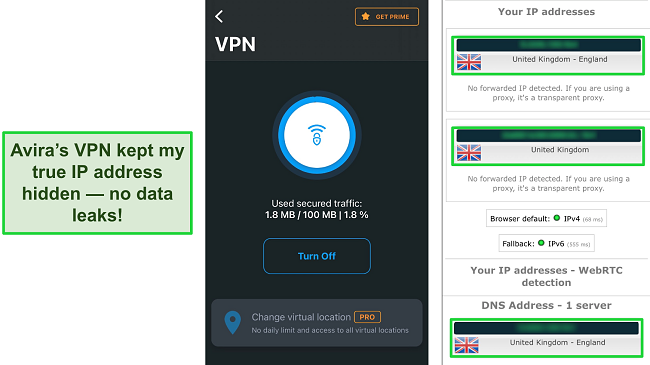
After testing the VPN, I proceeded to test the Smart Scan feature. Upon scanning my device, it notified me of several issues, including an outdated iOS version and the presence of duplicate photos. Using the iOS Updater feature, I was able to quickly update my operating system.
Call Blocker is one Avira feature you’ll find useful if you get a lot of spam calls. It blocks calls from any number you want, so they don’t disturb you. During my tests, this feature worked very well, and prevented most unwanted calls I usually receive on my iPhone.
I particularly liked Privacy Manager, a feature I haven’t seen on other iOS antiviruses. This stops all your Siri conversations from being recorded and sent for analysis. While this feature is part of iOS, it’s somewhat hard to reach. Also, I think this is particularly important in case of accidental Siri activations that could lead to private information being shared with Apple.
You don’t need to create an account to use Avira Free Security, just download it from the App Store, and it’s ready to go. I wasn’t inundated with ads or constantly prompted to upgrade — and I could see which features were free, as premium tools are locked with a small icon. This means I didn’t keep clicking on inaccessible features, which made using the app much easier.![]()
Avira’s iOS app didn’t ask for invasive permissions either. I had the option to give permission to access my photos and contacts if I wanted to use Avira’s optimization tools or contact backup. The key features Avira Free Security is missing are web and identity protection, so you won’t be safeguarded against phishing scams, malicious websites, or email breaches.
Avira also has great paid plans, which start at just $26.99 and let you access premium features. Avira Prime covers up to 25 devices, including iOS, macOS, Windows, and Android devices, which means you can keep your entire household safe.
2. TotalAV — Monitors iOS Updates to Avoid System Security Vulnerabilities
Key Features:
- Actively checks for security issues and iOS updates
- Features a data breach check, device locator, and photo manager
- Supports iOS 11.0 and above (iPhone, iPad, and iPod Touch)
- Provides a Battery Monitor to check your phone battery health
- Offers responsive customer support available via live chat and email
TotalAV is a robust antivirus choice for your iPhone and iPad, as it’s built to monitor your iOS device on several fronts, including settings and system updates. This ensures that your device isn’t running on unsecure settings and that any security vulnerabilities are addressed as soon as Apple releases fixes.
You can do this with a single tap by using Smart Scan, which checks several things, such as if your software is the latest version and if your device’s passcode and face ID are active. In my tests, the scan was very quick, and it made several suggestions to improve the security of my device, all of which were easy to address.
Here are some of TotalAV’s other free features you might find useful:
- Data Breach Check — identifies if your personal info has been compromised in a data breach.
- Photos & Video Cleanup — helps reclaim storage space by removing unnecessary media files.
- Duplicate Contact Finder — organizes your contacts by removing or merging duplicates.
The Breach Scan tool is useful as you can enter different email addresses to find out if any accounts linked to them have been compromised. During testing, it promptly alerted me to an old forum account that had been compromised. Similarly, the Duplicate Contact Finder efficiently merged several duplicate entries, making my contact list much more manageable.
TotalAV’s VPN lets you browse the internet safely, which is excellent for browsing securely on a public WiFi network. I also found the Photo Cleaner helpful for clearing duplicate images and unnecessary screenshots from my iPhone — I saved over 1.2GB of space on my device!
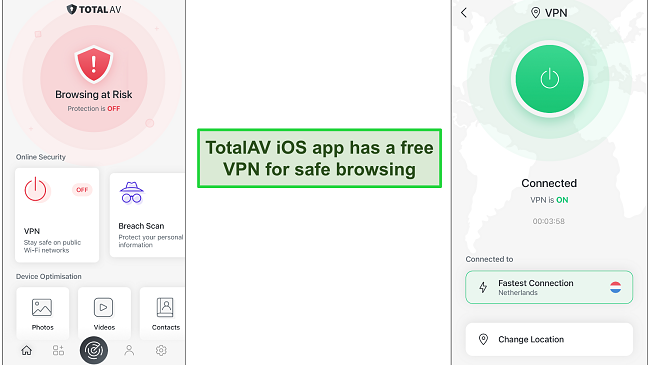
While the free plan offers a decent set of features, it falls short on web protection. On the brighter side, upgrading to premium unveils more robust features like WebShield, which blocks malicious websites, and QR Code Check, which scans QR codes for safety before accessing them.
You can easily upgrade to TotalAV’s premium plan from the iOS app. However, I recommend you sign up for TotalAV from Safari on your iOS device for as low as $19.00. Combined with TotalAV’s 30-day money-back guarantee, it’s a good choice to secure your iOS devices while having the option to test the waters.
3. Bitdefender — Decent Web Protection and Security Scan
Key Features:
- Monitors multiple online accounts for privacy issues
- Provides a VPN with 200MB of daily data and Web Protection
- Notifies you when connecting to unsecured WiFi
- Has a dedicated app for iOS 12.0 and above (iPhone, iPad, and iPod Touch)
- Offers customer support over live chat, phone, and email
Bitdefender is a solid antivirus for your iPhone and iPad, thanks to its range of web protection features and a comprehensive security scan. The antivirus protects against a variety of cyber threats, such as phishing, unsecured WiFi networks, and more.
The Security Scan is my favorite feature. With a simple click, it checks your device, identifying vulnerabilities and any misconfigurations that put your device at risk. During my tests, I found it to be quite effective in flagging potential issues such as outdated OS versions. This ensures that your device is always in its most secure working state.
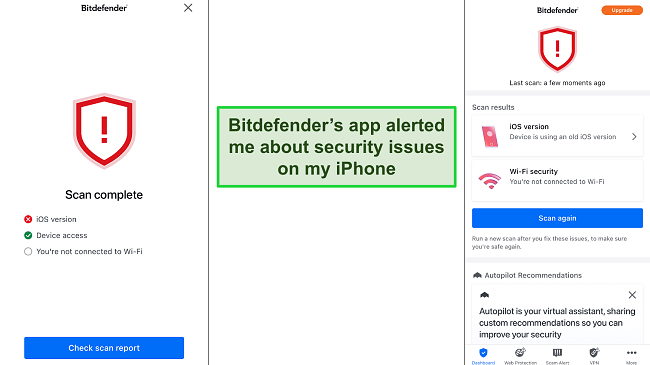
Here are some additional free features from Bitdefender:
- VPN — provides a secure, encrypted connection for safe browsing (200MB daily).
- Account Privacy — checks if your email accounts have been breached.
The Account Privacy feature alerted me promptly when it discovered one of my email accounts in a known data breach, thereby allowing me to take quick action and change them. On the other hand, the VPN provided 200MB daily bandwidth for surfing the web safely. This amount of data is enough for casual web browsing and checking your emails but definitely not enough for more data-intensive activities such as streaming video.
The free version is quite capable, but the mentioned VPN daily data, while appreciated, can be a setback at only 200MB and only covers 1 device. However, upgrading to a premium plan offers unlimited VPN, allowing unrestricted secure browsing, web protection, and SMS filtering.
If you want to go for a premium version, you’ll find that Bitdefender offers a range of plans. I recommend the Total Security plan, which covers multiple devices, including your iPhone and iPad, and provides a well-rounded security solution at a fair price. Plus, you can try Bitdefender risk-free using the 30-day money-back guarantee.
4. McAfee — Provides a Powerful System and WiFi Scanner
Key Features:
- Scans your phone for security vulnerabilities
- Alerts you about compromised emails found on the dark web
- Protects you from unsafe WiFi connections
- Compatible with iOS 14.0 and above (iPhone, iPad, and iPod Touch)
- Offers tons of premium features for advanced protection
McAfee antivirus is built with robust algorithms and real-time protection capabilities that keep your iPhone or iPad safe from malware threats. The core of its functionality lies in its powerful scanner, which meticulously checks your device for any malicious activity and vulnerabilities.
McAfee offers the following free features for your iPhones and iPads:
- WiFi Scan — identifies unsecured WiFi connections.
- System Scan — checks your phone settings to ensure that there are no vulnerabilities.
- Identity Scan — scans the dark web for compromised emails and personal information.
Among the free features, the WiFi Scan and Identity Scan were noteworthy during my testing. WiFi Scan checks your network for any vulnerabilities, while Identity Scan checks for any personal information that may be at risk. Both features performed impressively, identifying weak spots and providing solutions to improve security.
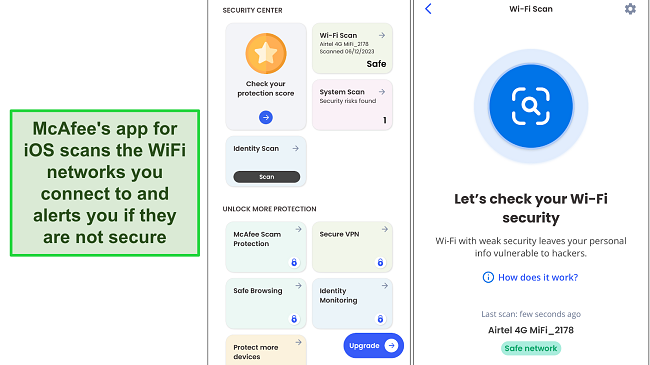
The System Scan checks your device’s files and apps, identifying any potential threats. It alerts you if your iOS device needs an update and if there are any vulnerabilities. This ensures that your device remains safe from cyber threats.
The free plan of McAfee does come with its limitations. The premium features unlock a more comprehensive protection suite:
- Unlimited Device Protection — extends protection to all your devices.
- Secure VPN — browses the web anonymously and securely.
- Identity Monitoring — monitors your personal information online.
- Safe Browsing — blocks malicious websites and phishing attempts.
- Personal Data Cleanup — removes personal data traces from the web.
- Transaction Monitoring — keep an eye on your financial transactions.
- Credit Monitoring — monitors your credit score and reports.
McAfee offers various plans for different security needs. I recommend the Total Protection plan for a well-rounded security solution that encompasses all the premium features listed above. Plus, it’s backed by a 30-day money-back guarantee, allowing you to test everything risk-free.
5. Panda Dome — Strong Anti-Theft Tool Provides Precise iOS Device Location
Key Features:
- Includes anti-theft tool and accurate GPS tracker
- Comes with a VPN with a 150MB daily data cap
- Supports iOS 13.0 and above (iPhone, iPad, and iPod Touch)
- Provides a user-friendly iOS app
- Offers email and phone support if you need help
Panda Dome’s free iOS app provides location tracking with its anti-theft tool. When active, you can find your iOS device by logging in to your Panda Dome account on any web browser. While I’d like to see Panda include some additional options (like an alarm or remote data wiping), I was impressed by how precise this tracking was. 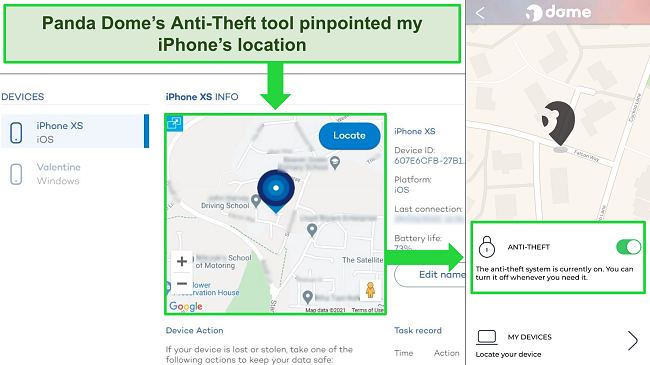
While this is primarily an anti-theft tool, it could be used as a GPS tracker for your children too. Not many free antivirus apps come with parental controls — but if you just want to know where your kids are, this feature is more than capable of locating them.
Panda Dome for iOS comes with a good VPN service, offering a single local server and a daily data cap of 150MB. I found this was suitable for browsing online and checking emails. The VPN is powered by top VPN provider Hotspot Shield, meaning you can rest assured your data is securely encrypted.
These are the only 2 features on Panda Dome’s free app. While I’d like to see greater functionality, this does make it a lightweight and low-impact app — less than 33MB in size. If you want to upgrade to Panda Dome’s premium subscription, you get features like an unlimited VPN, password generator, WiFi protection, and more.
For full access to the free app’s features, you will need to make an account. Luckily, Panda won’t hassle you with ads or upgrades and only asks for permission to install the VPN configurations. You also don’t need to provide any payment details, so you can be sure that Panda Dome is 100% free and risk-free to use.
6. Malwarebytes — Blocks Unwanted Ads and Trackers When Browsing
Key Features:
- Blocks unwanted ads and trackers when browsing
- Filters text messages to prevent spam and unwanted messages
- Lets you add a list of websites you want to see ads from
- Works with iOS 15 and above (iPhone, iPad, and iPod Touch)
- Offers email and live chat support
Malwarebytes’ free iOS app provides Adblocking and text message filtering, which not many security apps do. When browsing on the Safari web browser, Malwarebytes’ Mobile Security app blocks unwanted ads and trackers, also filtering out intrusive ads. You can also customize this feature by entering websites into the Web Allow list, so they will not be affected.
Malwarebytes also allows you to filter unwanted text messages for free. You can report a number and add it to the block list to prevent receiving text messages from it. During testing, the SMS filter worked excellently and blocked every message from the numbers I added.
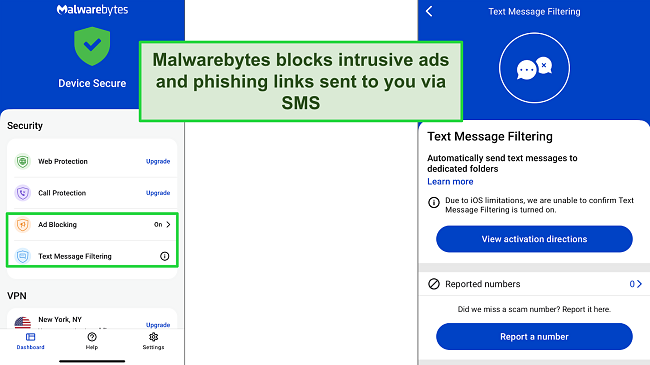
The free plan is a good starting point, but it lacks advanced protection features. One of the most important features it lacks is Web Protection, which actively blocks potentially dangerous websites. Call Protection is another notable absence from the free features. It’s extremely handy, as it proactively filters scams and potentially unwanted calls. As mentioned, the users of a free plan can benefit from SMS filtering but not calls.
Lastly, free users don’t have access to Malwarebytes’ VPN. This is an extremely useful feature, as it encrypts your entire internet traffic and makes it inaccessible to third parties, enhancing your device’s security.
Overall, while Malwarebytes has comparatively fewer features than other security apps, the features it does come with work very well.
To access the full Malwarebytes protection, you will have to subscribe to either the Premium or Premium + Privacy plan. I recommend the Malwarebytes Premium plan as it contains all the mobile security features except for the VPN. You can try it risk-free thanks to its 60-day money-back guarantee.
7. AVG Mobile Security — Privacy-Focused Tools for Online Security
Key Features:
- Alerts you about breached email accounts
- Provides secure storage for your photos and sensitive images
- Compatible with iOS 14.0 and above (iPhone, iPad, and iPod Touch)
- Protects you from unsafe WiFi connections
- The premium plan offers a VPN for safe browsing
AVG Mobile Security offers a few features to keep your iPhone or iPad safe from threats. AVG is owned by Avast, so you’ll notice similarities with the Avast app for iOS. However, there are fewer features on the AVG app compared to Avast.
AVG’s WiFi Security feature is designed to scan your network for potential risks that could compromise your data. During my testing, it alerted me of unsafe connections and recommended actions to enhance network security.
AVG also offers other free features:
- Photo Vault — keeps your images safe.
- Data Breach Alerts — notifies you about compromised emails.
The Photo Vault and Data Breach Alerts are 2 features that stood out in my testing. Photo Vault provides secure storage for your sensitive images. Data Breach Alerts, on the other hand, notify you if your email account has been compromised in a known data breach, giving you a heads-up to take necessary actions.
However, there are a few limitations with the free features. The Photo Vault only allows you to store 40 photos, and the Breach Scanner lets you monitor only 1 email account.
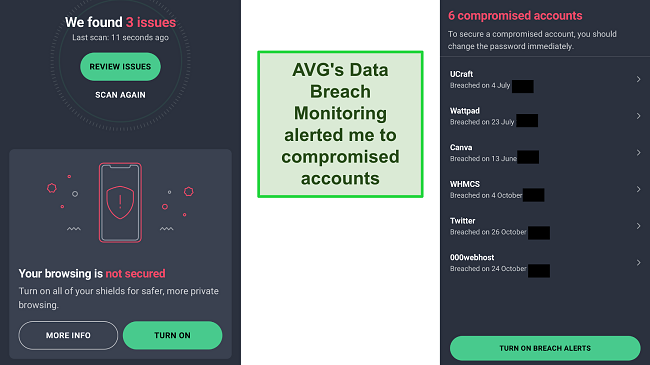
While the free plan covers the basics, upgrading to the premium plan provides the Secure Browsing VPN feature. This feature encrypts your online traffic, which significantly reduces the chances of data interception, improving your online safety.
AVG provides various plans for protecting your iPhones and iPads. To get protection for all devices, I recommend the AVG Ultimate plan, which includes the Secure Browsing VPN alongside other security features. You can try AVG risk-free with its 30-day money-back guarantee.
8. Avast — Advanced Security Scan and Privacy Features for iOS
Key Features:
- Blocks malicious websites when browsing
- Scans your iOS device for vulnerabilities and weak settings
- Notifies you about breached emails and passwords
- Works with iOS 14.0 and above (iPhone, iPad, and iPod Touch)
- Provides encrypted storage for your photos
Avast is a household name among antiviruses. It offers robust security and privacy features for iOS devices, whether iPad or iPhones. To protect you, Avast employs advanced algorithms to provide real-time protection against various online threats.
The Smart Scan feature is an integral part of Avast’s security suite. During my testing, it swiftly scanned the device for vulnerabilities and malware, providing a comprehensive report of the security status, which is crucial for maintaining a healthy device.
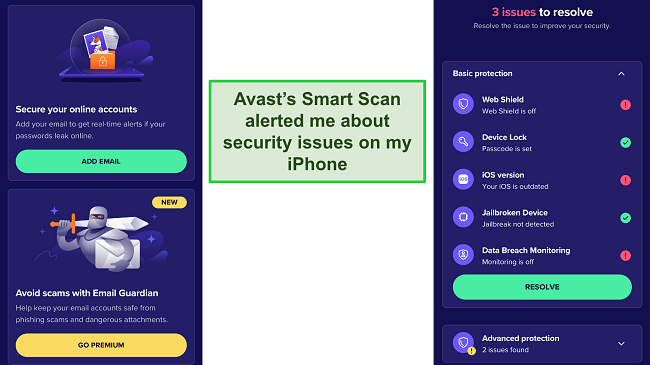
Avast extends a range of free features for an enhanced security experience:
- Photo Vault — provides secure storage for your photos (40 free).
- WebShield — blocks malicious web pages when browsing.
- Identity Protection — alerts you if your passwords have been leaked.
From the list of free features, the Photo Vault and WebShield were particularly impressive during my tests. Photo Vault securely stores your sensitive photos, while WebShield scans and blocks malicious websites, ensuring you browse the internet safely on your iPhone or iPad.
However, the free plan does have its limitations. Upgrading to a premium plan unlocks other features:
- VPN — secures your online activities with encrypted connections.
- Unlimited Photo Vault Storage — stores an extensive number of photos securely.
- Unlimited Emails for Identity Protection — monitors multiple email accounts for potential data breaches.
Avast offers a variety of plans to choose from. I would recommend the Avast Premium Security plan for comprehensive coverage that includes all the premium features, providing a fortified security and privacy shield for your device. Plus, you can try Avast risk-free for 30 days with the money-back guarantee.
9. Kaspersky — Essential Privacy Protection Tools for iOS Security
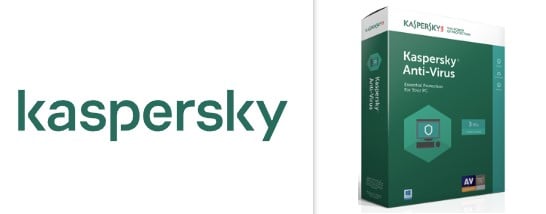
Key Features:
- Assesses your WiFi network for any security weaknesses
- Protects you from malicious QR codes
- Lets you store and organize your passwords
- Compatible with iOS 14.0 and above (iPhone, iPad, and iPod Touch)
- Scans the dark web for any breached email accounts
Kaspersky provides a decent solution for protecting iOS devices against online threats. Its cutting-edge technology provides real-time protection to your iPhone or iPad against malicious software and phishing attempts.
The Breach Scanner feature protects your personal data. I tested it, and it searched for all the leaked information associated with my email. This allowed me to take immediate action to protect my data, such as changing my passwords.
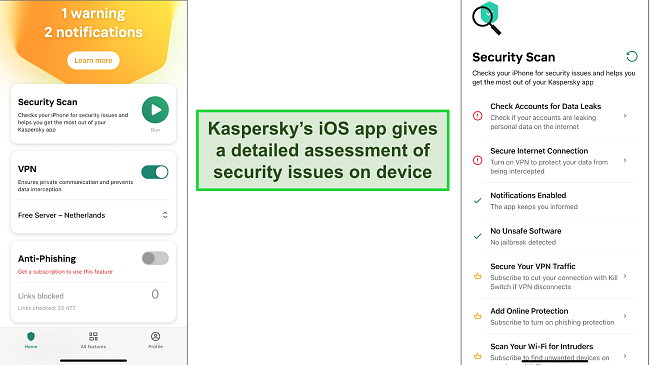
Kaspersky further amplifies your security with a handful of free features:
- WiFi Protection — scans and monitors your WiFi connection for vulnerabilities, ensuring safe and secure internet access.
- Password Manager — stores and manages your passwords, making logins both safe and convenient. However, it is limited to 5 passwords for the free version.
- VPN (200MB daily) — provides secure and private browsing experiences each day. You can get 300MB daily if you sign in to My Kaspersky.
The WiFi protection and password manager worked well during my testing. WiFi protection monitored the security of the networks I connected to, alerting me to unsafe ones. The password manager, on the other hand, securely stored and autofilled my credentials, making online access both safe and convenient.
Among the available plans, I recommend the Kaspersky Security Cloud plan. It bundles all the premium features, delivering a comprehensive security and privacy solution for your iPhone or iPad. You can try Kaspersky risk-free 30 days with the money-back guarantee.
10. Bonus: Norton Mobile Security — Best Premium iOS Antivirus — Full-Coverage Protection From Web-Based Threats
- Protects against online threats, phishing scams, and dubious public WiFi networks
- Includes device security scan, ID theft protection, and unlimited VPN
- Comes with a powerful parental control feature
- Works on iOS 12.0+ (iPhone, iPad, and iPod Touch)
- Offers 24/7 customer support with live chat, phone support, and community forums
Norton’s app for iOS isn’t a free service, but it’s recommended for users who need top-tier protection for iPhone and iPad. Norton’s iOS app is one of the most comprehensive I’ve tested. It includes:
- Web Protection — safeguards your online activities from threats and malicious websites, ensuring safe browsing.
- WiFi Security — monitors and secures your WiFi connections, protecting against unauthorized access and vulnerabilities.
- Identity Theft Protection — provides vigilant monitoring and defense against identity theft, keeping your personal information secure.
- Parental Controls — offers tools to manage and monitor online content and usage, ensuring a safe digital environment for children.
- Malicious SMS Filtering — blocks and filters harmful text messages, protecting you from phishing attacks and spam.
- Unlimited VPN — offers unrestricted VPN access for private and secure internet browsing, safeguarding your online privacy.
While it doesn’t include an anti-theft feature (instead relying on Apple’s in-built option), it provides full coverage security and privacy for every other aspect of your iOS device. Powered by Symantec’s Security Technology and Response engine, Norton can predict and shield you from online threats like man-in-the-middle attacks.
I found Norton’s Web Protection feature to be highly effective in my testing, successfully preventing access to harmful websites and links. This capability is strengthened by Dark Web Monitoring, which promptly alerts you if any of your personal information is exposed. Norton’s WiFi Security also left a strong impression on me; it automatically scans for potential security vulnerabilities and establishes a VPN connection if the network’s safety is compromised.
As it’s not a free service, you will need to sign up for one of Norton’s premium plans to get its iOS apps. However, Norton is a reasonably priced option for such high-quality security. If you’d like to try it risk-free, Norton gives you 60 days to test the service. If you change your mind, you can get a full refund with its money-back guarantee.
3 Easy Steps: How to Use a Free Antivirus with iOS
- Go to Avira’s website — Click on the link “Products & Services” tab to view all the Avira antivirus products.
![Screenshot of Avira website landing page]()
- Get a reliable free antivirus for iOS — Avira Free Security is the top 100% free choice, with a comprehensive range of security and privacy features.
- Download and install the app to your iPhone or iPad — You can find the app on the Apple App Store or get a link to download it from your antivirus website.
- Open the app and run a device scan — Your antivirus app will let you know how to improve security and activate features on your iOS device.
![Screenshot of Avira smart scan result page]()
That’s it. You’ve set up protection for your iOS device.
Pros and Cons of Using a Free Antivirus
The biggest pro of a free antivirus is that, by using one, you’re definitely better protected than with no protection at all. These free solutions offer basic defense against unsecured WiFi networks, boost your device security, and even help you find your iPhone or iPad if it’s lost or stolen.
However, that’s where the pros end. Cons start when you start looking beyond just the basics. For example, you won’t be able to protect your devices, as free antiviruses often limit protection to just 1 device, which is inadequate if you’re looking to secure yourself online.
In the end, comprehensive protection for your iPhone, iPad, and other devices can only be achieved with a paid antivirus solution. Opting for a service like Norton ensures access to real-time online threat protection, identity theft protection, an unlimited VPN, robust device security features, and much more.
Quick Comparison Table: 2025’s Best Free iOS Antivirus Apps
| 100% Free | Security Scan | Free VPN | Key Features | Money-Back Guarantee | |
| Avira | ✔ | ✔ | ✔ | Web Protection, VPN, Call Blocker, Contact Backup | 60 |
| TotalAV | ✔ | ✔ | ✘ | Data Breach Check, Photos & Video Cleanup, Duplicate Contact Finder | 30 |
| Bitdefender | ✔ | ✔ | ✔ | Web Protection, Breach Scanner, SMS filtering | 30 |
| McAfee | ✔ | ✔ | ✘ | WiFi Scan, Identity Scan | 30 |
| Panda | ✔ | ✘ | ✔ | Anti-Theft | 30 |
| Malwarebytes | ✔ | ✘ | ✘ | SMS Filtering, Ad blocking | 60 |
| AVG | ✔ | ✔ | ✘ | WiFi Security, Photo Vault, Data Breach Alerts | 30 |
| Avast | ✔ | ✔ | ✘ | Photo Vault, WebShield, Identity Protection | 30 |
| Kaspersky | ✔ | ✘ | ✔ | QR Scanner, Data Leak Checker, WiFi Protection | 30 |
| Bonus: Norton 360 | ✘ | ✔ | ✘ | Web Protection, WiFi Security, SMS Filtering | 60 |
How I Tested & Ranked the Top Antivirus Apps for iPhone and iPad
No free app is going to provide the level of security you want for your iPhone or iPad — you’re only going to get full-coverage protection from the best antivirus apps on the market (all compatible with iOS devices).
That being said, these recommended apps offer a level of protection that is far better than not having any at all. To rank the top free antivirus apps for iPhone and iPad, my approach was focused and detailed:
- 100% Free — I verified that each app offers a truly free version, providing basic, no-cost protection.
- Good Value with Premium Plans — I assessed the value of premium upgrades, ensuring they offer enhanced features at a reasonable cost.
- Strong Privacy Policy — I scrutinized each app’s privacy policy, prioritizing the protection of user data.
- Dedicated iOS App — I tested each app for its compatibility and optimization specifically for iOS devices.
- Performance — I evaluated the apps’ impact on device performance, including battery usage and processing speed.
- Multiple Device Connections — I checked if the apps could protect multiple devices under one account, which is essential for users with various devices.
Avoid These 2 Antivirus Brands
1. Lookout Mobile Security
Despite its popularity, Lookout Mobile Security falls short in several areas. Firstly, it tends to consume a significant amount of battery life, which can be a major inconvenience. Secondly, its free version offers limited features, making it less effective compared to other available options.
2. Trend Micro
Trend Micro is a comprehensive iOS app that covers web-based security threats and monitors your privacy. However, when I tested Trend Micro on my iPhone, I found that it only offers a free trial — it’s not completely free.
FAQ: Free Antivirus Apps for iPhone and iPad
Does my iPhone really need an antivirus?
Yes, iPhones can still fall prey to web-based threats. It’s wise to use a top iOS antivirus app to shield against phishing scams and insecure WiFi. Apple’s “sandboxing” limits apps from interfering with each other or altering your device. But this doesn’t stop phishing links from deceiving you into disclosing personal information.
Moreover, some free antivirus plans offer advanced features beyond basic security. For instance, Avira provides Anti-Theft tools, an enhancement over Apple’s “Find My iPhone,” which can be somewhat cumbersome and restricted.
Will antivirus software slow down my iPhone or iPad?
Typically, using a top-tier free antivirus won’t slow down your iPhone or iPad. These applications are designed to be efficient and operate seamlessly in the background, ensuring they don’t significantly impact your device’s performance or battery life. So you can enjoy robust protection without compromising your device’s speed and efficiency.
Do iOS antivirus apps have a malware scanner?
No, iOS antivirus apps generally do not include a malware scanner. This is because iOS employs a ‘sandboxed’ approach to its app design, which inherently limits the ability of apps to interfere with each other and access core system functions. This architecture significantly reduces the risk of malware infections, making a traditional malware scanner unnecessary for iOS devices.
Is a free antivirus safe to use on iPhone or iPad?
Yes, using a free antivirus is safe for your iPhone or iPad, but it largely depends on the specific app you choose. While many reputable antivirus software providers offer reliable and safe free versions, some apps might pose risks to your privacy and security.
In my quest to identify the most reliable free antiviruses on the Apple App Store, I found only a few trustworthy options. Many of the free antivirus apps I tested were ineffective or made misleading claims about virus removal. But the ones that made it to my list are very reliable.
What’s the best free antivirus for my iPhone and iPad?
Avira Free Security is the best free antivirus choice for iOS devices. It offers anti-theft tools, a privacy manager, a VPN, and performance optimization features without any cost.
However, Avira lacks phishing protection, leaving a vulnerability to malicious links in emails or websites. Since phishing poses a significant risk to iOS users, comprehensive protection requires an antivirus that covers this aspect.
A cost-effective option is Norton Mobile Security for iOS. It’s a robust app providing real-time defense against various online threats. Plus, Norton offers a 60-day money-back guarantee, allowing you to try its features without any financial risk.
Will iPhone antivirus apps work on my iPad?
Yes, iPhone antivirus apps typically work on iPads as well. Top antivirus applications are designed to be compatible with both iPhones and iPads, running the same iOS operating system. When you download an antivirus app from the App Store, it should automatically adapt to the iPad’s larger screen and format.
It’s always a good idea to check with your antivirus to make sure it’s compatible with your device and operating system has the features you want — some free antiviruses have platform-specific security features.
What are the most important antivirus features for iPhone and iPad?
The most important features to look for in an antivirus for iPhone and iPad are phishing protection, WiFi security, anti-theft tools, and device security. While your iOS devices are not typically prone to standard malware, they can still be targeted through malicious links, unsecured WiFi networks, and outdated apps.
Unfortunately, free antivirus options often lack phishing protection. However, many do provide WiFi security assessments, anti-theft functionalities for tracking your device, and tools to ensure your apps are current. To fully equip your iOS device with all the necessary features, a premium antivirus such as Norton Mobile Security is the ideal solution.
Secure Your iPhone and iPad With a Free Antivirus App
Apple’s built-in security features are pretty good, but they can’t protect you from online threats — phishing links, unsecured WiFi networks, and privacy breaches all threaten your data. A free antivirus app for your iOS will protect you from cyberattacks.
Avira Free Security is the best free antivirus iOS app, with a VPN, WiFi scanner, and Privacy Manager at no cost to you. However, even this doesn’t give you the best protection. While Avira is great for a free antivirus, it still doesn’t stand up to the premium options out there.
To get comprehensive security with web protection, unlimited VPN encryption, and identity theft protection (and more!), you should take a look at Norton Security for iOS. It’s an affordable alternative that doesn’t compromise your data security — and you can try it risk-free for 60 days with its money-back guarantee.


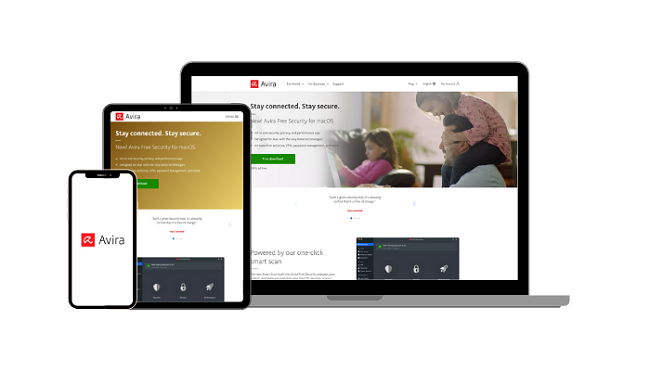

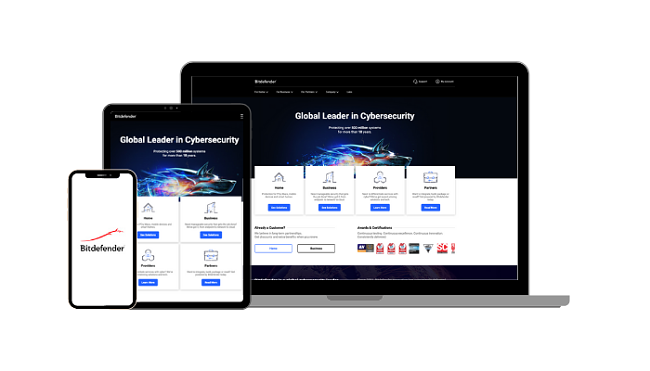
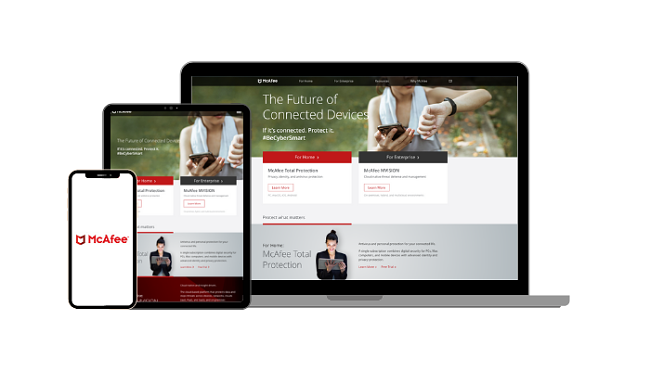
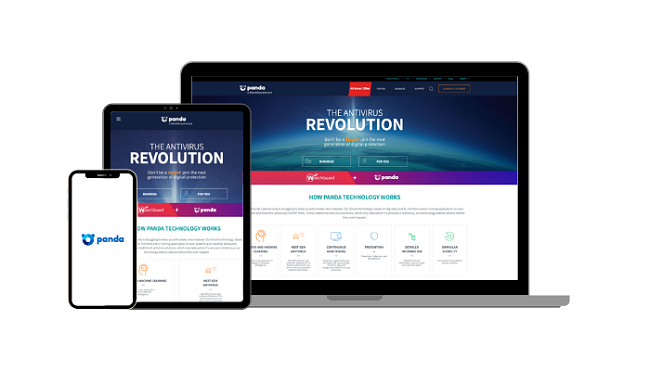
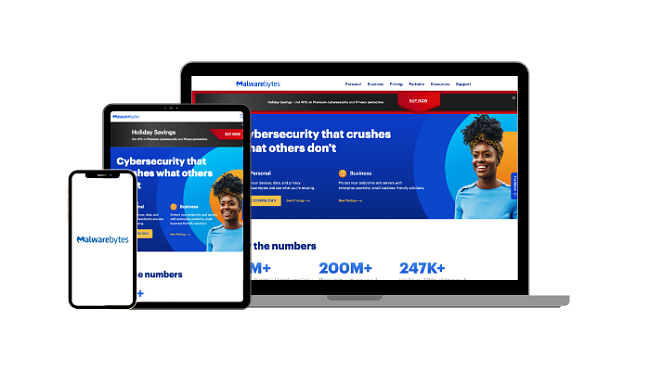

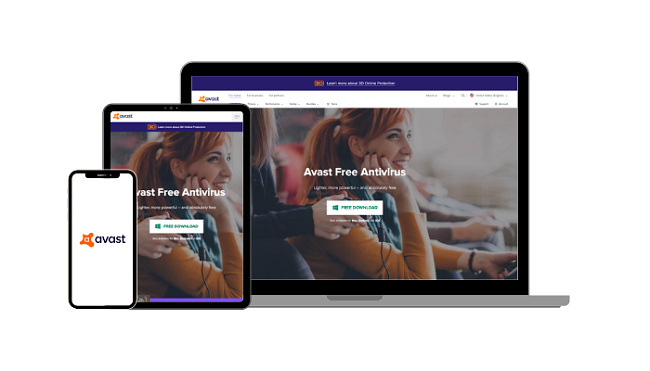

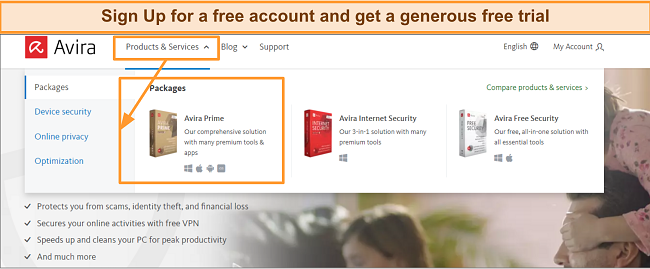
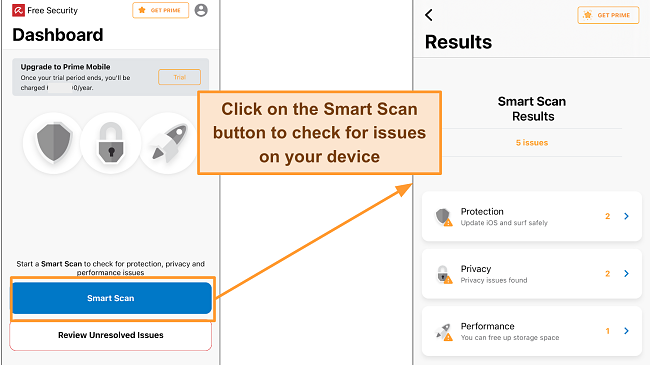




Leave a Comment
Cancel