Best 100% Free Antivirus Software in 2025 (Windows & More)
While most top-tier antiviruses cost money, there are some very decent free antiviruses that are way better than no protection at all. This is good because, with current advanced cyberattacks, you can’t afford to leave your system vulnerable even if you’re on a budget.
There are many programs out there claiming to be free antiviruses, but most are just malicious tools disguised as antiviruses. Some others are real antiviruses but aren’t effective at protecting from current threats, leaving you vulnerable to cyberattacks. That’s why I thoroughly tested over 30 free antivirus options, and only the best free antiviruses made it to my list.
I considered many factors, such as protection rates, malware removal capabilities, extra features, and more. After 3 weeks of extensive testing, I found Avira Free Security to be the most comprehensive free antivirus for all types of devices.
Quick Guide: Best (Really Free) Antivirus Software in 2025
- Avira — #1 free antivirus for all platforms with real-time protection, fast and accurate scans, plus full coverage protection through multiple device support.
- Panda — High-quality extra features, but lacks ransomware protection.
- TotalAV — Fast scans easily detect known malware threats, but has no extra features.
- Bitdefender — Includes advanced malware defense and comprehensive desktop apps, but is missing customer support.
- Sophos — Excellent suite of free tools for businesses, but it’s not so great for home users.
Top Tip: It’s important to keep in mind that none of these free apps will guarantee your protection the way that paid antivirus apps will. If you’re looking for advanced antivirus protection that includes tons of extra features, I recommend you check out Norton.
Best Free Antivirus Software for Windows, Android, Mac & iOS (Updated 2025)
1. Avira — Overall Best Free Antivirus for All Device Types
Key Features:
- Powerful virus scans detect all kinds of malware
- Includes VPN, safe web browsing, ad- and tracker-blocking, and more
- Community knowledge base is available on the website
- Works on Windows, Mac, Android, and iOS
Avira Free Security is the best free antivirus for protecting all your devices. What makes it stand out is the inclusion of top real-time protection as a free feature. Most free antivirus only offer virus scans, but without real-time protection, your device will be vulnerable to malicious downloads and other threats. Avira offers proactive protection, instead of reactive protection.
Avira uses a cloud-based antivirus engine, making it very capable of detecting the latest malware threats. During testing, Avira detected and removed 100% of the malware samples I planted on my test PC. It also blocked 100% of real-time threats while maintaining low resource consumption.

Apart from the excellent malware protection scores, Avira Free Security also comes with other features. These are:
- VPN (500MB monthly) — Encrypts your internet connection to help you browse the web securely.
- Safe Shopping — Blocks malicious links, ads, and phishing sites to protect you from hackers when shopping online.
- Password Manager — Helps you organize your passwords and manage your online credentials.
- File Shredder — Lets you permanently delete sensitive files from your device.
- Device Optimization — Removes junk files from your system so it can operate smoothly.
Avira also has a free firewall to protect your network and a VPN with a 500MB data limit to hide your online activity. 500MB isn’t much, so you won’t be able to surf more than a few pages with it. For unlimited VPN data, you’ll need to subscribe to the premium plan.
During testing, Avira’s Safe Shopping effectively blocked numerous phishing links. It also intercepted several targeted advertisements. I visited Amazon with Safe Shopping activated, it immediately detected and blocked 6 trackers and 3 ads. It’s available as a free browser extension for Firefox, Chrome, Edge, Safari, and Opera.
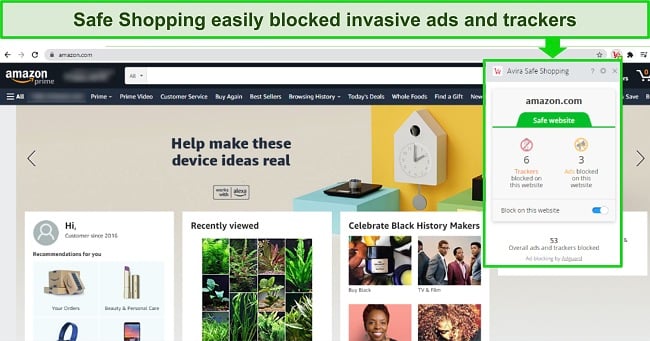
One downside to Avira’s free plan is the lack of customer support. There are no direct contact options, so if you have an issue, you’ll have to check the knowledge base for an answer. While there are some helpful articles with general device information, it’s hard to get answers to more specific issues.
Also, important features such as web and ID protection are missing in the free version — tools that could keep you safe from identity theft. Plus, the optimization tools are limited on the free version. To get access to the full features, including unlimited VPN, device optimization, and more, you’ll have to subscribe to a paid plan.
Avira has 2 paid plans — Avira Internet Security and Avira Prime, starting at just $26.99. Both plans have excellent offerings, but the most comprehensive option is Avira Prime. You can try Avira Prime with a 60-day risk-free money-back guarantee.
2. Panda — Wide Range of Free Tools for Online Security and Privacy
Key Features:
- Real-time protection blocks malware and viruses easily
- Solid extra features include a unique Rescue Kit, a VPN, Game Mode, and more
- 24/7 phone support in Canada, the UK, and the US
- Supports Windows, Mac, Android, and iOS
Panda offers a capable antivirus with top-tier features, and its free version is quite decent. It has easy-to-use apps for Windows and Android devices, whether you’re tech savvy or new to antiviruses.
I tested Panda’s virus scan and its real-time protection. The results were good. The virus scan detected and neutralized 98% of threats on my device, while the real-time feature promptly flagged suspicious activities. You want an antivirus that blocks threats quickly, and this one does just that.
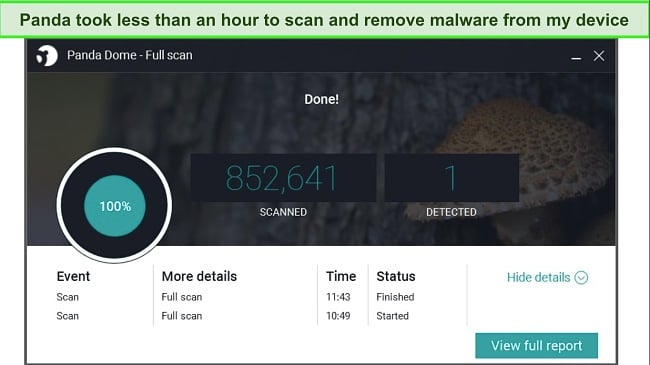
Panda’s free version also offers the following features:
- Dark Web Scanner — Scans the dark web for your personal data to ensure it hasn’t been compromised or leaked.
- VPN — Provides a secure, encrypted connection, shielding your online activities from prying eyes.
- USB Protection — Monitors and blocks potential threats from USB devices when connected to your system.
- Process Monitor — Observes and logs system processes, alerting you to any suspicious or malicious activity.
- Rescue Kit — Helps recover and repair a system that’s been severely compromised by malware.
- Gaming/Multimedia Mode — Optimizes system performance and pauses notifications for uninterrupted gaming or multimedia experiences.
During testing, I found the USB protection and Rescue Kit features interesting. USB protection prevented harmful software from auto-launching when I plugged in external drives. The Rescue Kit, on the other hand, assisted me in recovering a system marred by stubborn malware. It’s a useful tool if your PC can’t start due to malware infection.
However, like any free offering, Panda’s free version has limitations. For instance, the VPN comes with restricted data (150MB daily), limiting your online browsing time. Also, while it effectively detects most threats, it can’t protect against a few sophisticated ones like ransomware.
Another major downside is the lack of extra features secure browsing, firewall, parental controls, and password manager on the free plan. Plus, Panda Free Antivirus is only available for Windows and Android devices, which means you can’t protect your Apple devices for free.
Panda offers a range of plans, each tailored to different needs. Although the free plan is decent for basic needs, if you’re looking for comprehensive protection, I recommend the Advanced plan. It includes enhanced firewalls, Wi-Fi protection, and priority tech support. If you’re curious about its premium plans, there’s a 30-day money-back guarantee to test the service risk-free.
3. TotalAV — Free Virus Scanner Detects All Strains of Existing Malware
Key Features:
- Powerful virus scanner detects and removes known malware infections
- Includes performance optimization tools plus mobile-only data breach checker, photo manager, and device locator
- Customer support available through live chat and email
- Supports Windows, Mac, Android, and iOS
TotalAV has grown to be a respected name in the antivirus industry thanks to its solid protection rates. Its free version offers robust features that can protect all your devices. TotalAV Free is one of the best antiviruses for removing existing malware from your devices, thanks to its speed, detection rates, and set of features.
The antivirus delivers fast scanning speeds. During tests, it identified and eliminated every strain of malware that I planted on my test machine. When I initiated a Full Scan on my desktop, it checked almost 1 million files in just 20 minutes. This speed is up there with the top antivirus solutions such as Norton.

I’m impressed with TotalAV’s phishing protection. During testing, it flagged a greater number of phishing sites than browsers did with their built-in protection, meaning you’ll be safer with TotalAV. It is powered by the WebShield features and it blocked every attempt I made to access malicious sites. This included real malicious sites and also phishing test sites.
TotalAV has user-friendly interfaces across Windows, Mac, Android, and iOS, offering a seamless experience. I found its design to be very intuitive, as it allowed me to navigate easily, manage settings, and run scans effortlessly, ensuring consistent, reliable antivirus protection across various devices and operating systems. Nothing was far off of where you’d expect it to be.
That said, TotalAV Free does have its shortcomings. Compared to Avira, it lacks additional features such as a VPN, password manager, or parental controls. Also, the lack of real-time protection means your device will be vulnerable to zero-day malware attacks. To get all of TotalAV’s features, you have to upgrade to a paid plan.
TotalAV’s Pro Plan offers a wide range of tools, including enhanced antivirus protection and a password vault. I’d recommend it for the most extensive security. Should you opt for a premium plan, you can use the 30-day money-back guarantee to back your decision.
4. Bitdefender — Packed With Advanced Security Features for Windows and Android
Key Features:
- Real-time protection from malware (Windows only) and virus removal
- Offers anti-phishing, anti-fraud (Windows only), plus VPN and web filtering
- Customer service through live chat, phone support, email, and online community
- Supports Windows and Android devices
Bitdefender Free Antivirus is a decent option with robust features. It protects against various threats, such as viruses, trojans, worms, spyware, and ransomware. It’s one of the few free antiviruses that offer real-time protection for your Windows device, alongside Avira.
Bitdefender offers impressive detection rates, outperforming many rivals, thanks to its cloud-based antivirus engine. During intensive testing, my team and I deliberately exposed our Windows system to diverse malware and viruses. Bitdefender detected every malware instance, including those that emerged just 4 weeks before our testing phase.
Some of the free features it offers are:
- Advanced Threat Detection — Utilizes behavior-based technology to identify emerging threats and ransomware.
- Anti-malware Tools — Eliminates malicious files such as viruses, trojans, spyware, and worms.
- Real-time Protection — Swiftly eradicates malware entities before they compromise your device.
- Phishing and Fraud Protection — Safeguards you from online scams and deceptive sites during browsing or shopping.
- Web Filtering — Proactively blocks potentially harmful websites to maintain your online safety.
- Cloud scanning — Matches your files with a known malware database, streamlining your system’s scan process.
During my tests, I paid special attention to the phishing protection and secure browsing features. Bitdefender’s phishing protection alerted me whenever I visited malicious sites, protecting me from potentially harmful websites.
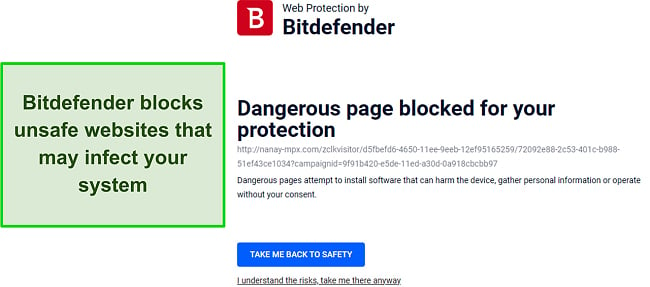
Bitdefender’s free Android app ranks among the top in the market. It delivers premium-caliber malware scans, ensuring equivalent protection as its premium counterpart. Following the first malware scan, Bitdefender transitions to AutoPilot mode, automatically checking new apps and downloads for malware.
The free plan does have its limitations, though. While it provides decent protection, it lacks advanced tools like a VPN or system optimizer, which could make a significant difference in your overall protection. To get all of Bitdefender’s features, you need a premium plan.
Bitdefender offers multiple plans starting at just $24.99. The Internet Security Plan provides an ideal blend of features like firewall and webcam protection for comprehensive safety. You can use Bitdefender’s 30-day money-back guarantee to test it without any risk.
5. Sophos — Powerful Suite of Free Tools Especially for Businesses
Key Features:
- Protect against known malware threats
- Can be used without installation on a device
- Monitor devices, networks, and apps
- Work mostly on Windows devices
Sophos offers top-notch security solutions and malware removal tools across a variety of products, one of which is its antivirus suite. HitmanPro is Sophos’ dedicated malware removal tool exclusively for Windows.
While it doesn’t match the feature-rich offerings of leading Windows antivirus software, it’s a solid option nonetheless. HitmanPro doesn’t require installation to scan your system, and upon detecting malware, it grants you a 30-day free license to eliminate the identified malicious files. It’s capable of detecting and removing viruses, trojans, rootkits, spyware, and other malware from your system. However, it lacks real-time protection, meaning you’ll need another software for that.
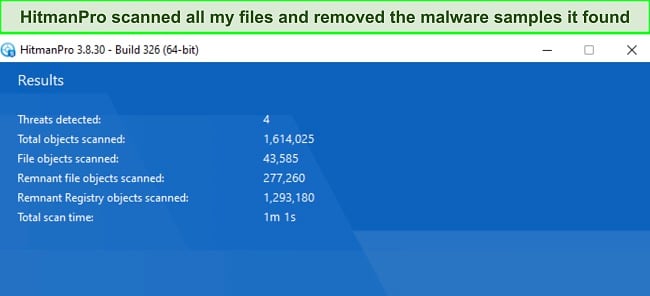
Sophos Scan & Clean is another useful tool to try, especially when you suspect your device may be infected and your antivirus says otherwise. It’s an extremely capable no-install second-opinion scanner that removes zero-day and other advanced malware through the use of AI. The best thing is that, unlike most antiviruses, it’s able to work alongside your existing antivirus, meaning you don’t have to uninstall anything for scans to work. It’s included in HitmanPro.
Designed with businesses in mind, Intercept X for Mobile is another great tool that monitors your device, network, and apps to keep it protected from potential attacks. Additionally, it performs compliance checks on devices, ensuring that they haven’t been jailbroken or rooted and that the information is encrypted correctly. It also immediately notifies IT administrators of any issue so they can take measures, such as revoking access to corporate information.
Lastly, Sophos Firewall Home Edition is a great tool not only for homes but for small businesses as well. It’s a whole operating system that transforms a regular PC you may have lying around into a fully-featured hardware firewall, ensuring full protection for your entire network, even if other devices connected to the network don’t have software firewalls installed.
6. Kaspersky — Free Ransomware and Real-Time Protection
Key Features:
- Detects and quarantines known malware and protects against ransomware
- Provides a VPN, password manager, parental controls, and more
- 24/7 live chat and phone support, email ticketing, and an online knowledge base
- Supports Windows, Android, and iOS
Kaspersky Free antivirus offers robust protection against a range of cyber threats, including malware, ransomware, and spyware. The interface is user-friendly and easy to use, even for non-tech-savvy users. However, it’s not available on Mac.
Kaspersky offers ransomware protection free of charge — only a few antiviruses provide this. Alongside this, you benefit from Cloud Protection for detecting zero-day threats.
Kaspersky Free identified every piece of malware on my test device. During a scan of my PC, it detected 100% of the malware files, including viruses, trojans, adware, worms, ransomware, rootkits, and keyloggers that I intentionally placed on my computer. Similarly, the real-time protection engine provides perfect rates.
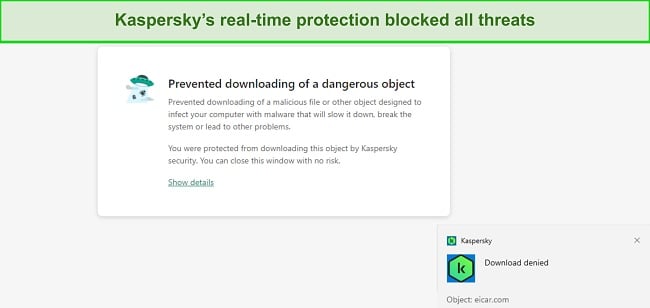
Kaspersky Free offers the following features:
- Antivirus protection — Blocks various threats, including ransomware.
- Cloud protection — Offers cloud-based security measures.
- VPN — Provides online privacy with a 200MB limit, increased to 300MB upon creating a free Kaspersky account.
- Password manager — Safeguards credentials with a cap of 15 passwords.
- Safe Kids parental controls — Empower parents to monitor and control online activities.
- Microsoft Windows troubleshooting — Resolves Windows-specific issues.
- Data Leak Checker — Monitors for potential data breaches.
- Mail Anti-Virus — Guards against malicious emails.
- Network Attack Blocker — Prevents unauthorized network intrusions.
- Weak Settings Scan — Evaluates and highlights vulnerable system settings.
I’m impressed with Kaspersky’s Cloud-Based Analysis. It provided quick and efficient scans and perfect detection with minimal system lag. Similarly, the Mail Anti-Virus feature impressed me during my tests, ensuring I didn’t engage with malicious attachments in emails.
However, there’s always a catch. The free version does limit some advanced features and tools that would greatly augment your protection level. To get the most out of Kaspersky, you might want to consider its premium offerings.
Bonus: Norton 360 — Low-Cost Antivirus Provides Full Protection for All Devices
Key Features:
- Real-time malware protection from the latest threats
- Includes unlimited VPN, parental controls, password manager, cloud storage, and more
- 24/7 customer service with live chat, phone support, and community forum
- Protects up to 10 devices depending on subscription plan
- Supports Windows, Mac, Android, and iOS
While Norton is no longer free, investing in it brings robust, comprehensive antivirus protection for all devices into your digital space. The real-time security, powered by SONAR analysis. This technology can match the behaviors of websites or downloads with known malware to determine whether or not they pose a risk.
Norton’s malware detection capabilities genuinely stood out during my tests. I introduced over 1,000 malware samples onto my test PC and initiated a comprehensive disk scan. Norton detected every single malware file without any false alarms. It also had minimal impact on my system, letting me continue with my tasks without a hitch.
Apart from Norton’s high-level malware protection, the apps are loaded with extra features. I particularly like its cloud storage, which provides a place to back up important documents, protecting them from ransomware infections.
Here are the other features:
- Secure Browser — Blocks suspicious links and websites to avoid phishing scams and sites loaded with malware.
- Firewall — Protects your network from unwanted connections and stops potential outbound attacks from your device.
- VPN — Stream home content and securely access the web.
- Parental Controls — Provides GPS location tracking, screen time tracker, web filtering, and more.
- Password Manager — Securely store unlimited passwords for convenient account logins.
- Device Optimization — Improves system performance by clearing junk files and optimizing system resources.
Norton isn’t free, but its premier security offerings are worth spending money on. Norton 360 Deluxe is a value-packed choice, offering protection for 5 devices, 50GB of cloud storage, and built-in parental controls. There’s also the Norton 360+ Lifelock plans, only available to US residents with ID Theft protection.
Free Antivirus vs Paid Antivirus – What’s the Difference Besides Price?
While both free and paid antivirus solutions can protect your device to some extent, the scope and depth of that protection as well as the features they offer, can vary significantly. These are summarized below:
1. Depth of Protection:
Free antivirus software often provides only basic scans, mainly focusing on signature-based detection. They can fend off common threats, but most of them don’t offer real-time scanning. Paid solutions, however, often include advanced heuristics, behavior-based detection, and sandboxing capabilities, catching threats that free versions might miss.
2. Features:
Many free antivirus solutions only offer protection against malware and viruses. In contrast, paid versions come equipped with a suite of enhanced features. These might include firewalls, VPNs, password managers, parental controls, and more.
3. Customer Support:
Many free antiviruses don’t offer robust customer support. A key advantage of paid antiviruses is the premium customer support they offer. If you encounter issues, you’re more likely to receive 24/7 support, access to expert advice, and quicker response times in crisis.
4. Updates and Upgrades:
Paid versions often benefit from more frequent updates, ensuring they can tackle the newest threats head-on. Free versions, while still receiving updates, may not get them as swiftly or comprehensively.
In essence, while free antivirus software offers basic protection — which may suffice for casual protection — paid versions provide comprehensive security, making them a preferred choice for advanced protection.
Risks of Using a Free Antivirus
While free antivirus software can offer some protection for Windows and other devices, there are potential risks associated with relying solely on them. These risks could negatively affect your privacy or online experience, and most come from choosing the wrong vendor. These could be summarized as:
- Ad Invasions: Some free antiviruses display frequent ads, urging you to upgrade. Not only can these be intrusive, but they can also sometimes resemble scareware, causing unnecessary panic.
- Privacy Concerns: Some free software may collect your data and browsing habits, selling them to advertisers. This could put your privacy at risk.
Considering this, the associated risks of some free antiviruses might outweigh the initial cost savings from premium options, especially considering the potential havoc malware can wreak on devices or how your privacy could be at risk. I always recommend going for an affordable premium antivirus like Norton because it’s not going to break the bank.
Do I Need Antivirus Software Even if I Have Microsoft Defender?
Microsoft Defender, formerly known as Windows Defender, is Microsoft’s built-in antivirus software that comes pre-installed on Windows operating systems. While it provides a basic level of security, relying solely on it might not give your computer the comprehensive protection it needs in today’s increasingly sophisticated cyber threat landscape.
Here’s why opting for a dedicated antivirus (AV) can give you a substantial advantage:
- Enhanced Scanning Capabilities: Microsoft Defender is undoubtedly effective at detecting a range of malware. However, many premium antiviruses have been tailored and fine-tuned to catch a broader spectrum of threats, including those that are newly emerging or exceptionally elusive.
- Superior Real-time Protection: While Defender provides real-time scanning, many third-party AVs are specifically designed with a more robust real-time detection system. They continually update their threat databases with the latest malware definitions, ensuring you’re always shielded from even the freshest of threats.
- Expanded Feature Set: One of the primary advantages of a dedicated AV is the additional features it brings. Beyond malware protection, many AV solutions offer extra tools such as a VPN for anonymous browsing, a password manager to keep your login credentials secure, and even parental controls to protect children online.
In summary, Microsoft Defender is a commendable starting point for basic protection. However, you still need a dedicated antivirus that can provide more comprehensive features and robust security.
Comparison Table: 2025’s Best Free Antivirus Software (All Devices))
| Detection Rates |
Real-Time Protection | Malware Removal | VPN | Firewall | Optimization Tools | |
| Avira | 100% | ✔ | ✔ | ✔ | ✔ | ✔ |
| Panda | 98% | ✔ | ✔ | ✔ | ✘ | ✘ |
| TotalAV | 100% | ✘ | ✔ | ✘ | ✘ | ✘ |
| Bitdefender | 100% | ✔ | ✔ | ✘ | ✘ | ✘ |
| Sophos | 98% | ✘ | ✔ | ✘ | ✘ | ✘ |
| Kaspersky | 100% | ✔ | ✔ | ✔ | ✘ | ✔ |
| Bonus: Norton 360 | 100% | ✔ | ✔ | ✔ | ✔ | ✔ |
Other Free Antivirus Software We Tested
In our quest to provide you with the most comprehensive information on the best antivirus solutions available, we expanded our testing parameters to include several other free antivirus software. Here’s a brief on the notable mentions:
- Malwarebytes: A recognizable name in the antivirus community, Malwarebytes is known for its effective malware detection and removal. However, its free version only offers scans. You have to upgrade to access its other features.
- ZoneAlarm: A robust antivirus solution, especially known for its excellent firewall capabilities. Our tests showed commendable malware detection rates, but its user interface was less intuitive compared to others, leading to a steeper learning curve for users.
- Avast: No list would be complete without mentioning Avast. It’s packed with features and offers decent protection. But, recent controversies surrounding user data privacy held us back from ranking it higher.
While all the above options offer solid protection, our top picks edged them out due to a combination of impeccable security features, ease of use, and overall reliability.
Free Antivirus Brands That Didn’t Make the List
1. Microsoft Defender
Microsoft has spent a considerable amount of time and effort improving its free, in-built antivirus, Microsoft Defender. Formerly known as Windows Defender, this free service comes with real-time protection, a firewall, and parental control options. However, since Microsoft Defender is only available on Windows, it’s not the best antivirus for all devices.
2. Lookout Mobile Security
While Lookout Mobile Security has garnered attention, it falls short in detecting several malware files in scans. Additionally, its website filtering feature, known as Lookout Safe Browser, is incompatible with some VPNs. This limitation could leave your browsing information vulnerable to cyber threats.
How I Tested the Top Free Antiviruses for All Devices in 2025
I tested 20 free antivirus plans to find the best options for Windows, Mac, Android, and iOS. I checked them against the following criteria to find the ones that are worth downloading:
- Legitimately Free — I checked that every antivirus is truly free, not just a trial. While some require you to create an account, no apps on this list will ask for payment details.
- Malware Protection — Effectively scanning your devices for malware is the main reason for using antivirus software. I included antiviruses that can detect all malware threats and put them into quarantine, as well as services that offer real-time protection.
- Low-Impact Performance — I looked at speed and CPU usage for each antivirus to ensure the software impact is minimal on all devices. I also looked at how often I saw ads or was prompted to upgrade to a paid version.
- Ease of Use — Antivirus software should be accessible to all users, not just tech-savvy individuals. I made sure that every service on my list offers an intuitive user experience on both desktop and mobile devices.
- Extra Features — Each antivirus got bonus points for add-ons like a VPN, password manager, or optimization features. I looked at whether I needed to pay for these added extras to get full access.
- Device Compatibility — Many free antiviruses are for Windows, but I looked at how well these free plans worked with Macs, Android, and iOS. I also checked what features are available on each device.
How to Install the Best Free Antivirus on Windows
- Go to Avira’s website — Click on the link “Products & Services” tab to view all the Avira antivirus products.
![Screenshot of the Avira Antivirus Free Download page, offering users a secure and reliable antivirus solution at no cost. Screenshot of the Avira Antivirus Free Download page, offering users a secure and reliable antivirus solution at no cost.]()
- Choose a product — Select “Avira Free Security” to begin the download process.
- Download and Install the app — Once you’ve downloaded the app, install it and update the antivirus engine.
![Screenshot of Avira Antivirus updating its anti-malware definitions for enhanced protection. Screenshot of Avira Antivirus updating its anti-malware definitions for enhanced protection.]()
- Run a full scan — After installing the antivirus protection, navigate to Security > Virus scan > Full scan to check and remove malware from your device.
That’s it. You’ve successfully installed a free antivirus on your device.
FAQ: Free Antivirus for Windows, Android, Mac & iOS
How safe is a free antivirus?
Free antiviruses, if sourced from reputable companies, are safe. However, many lack real-time protection against new threats. While they detect known malware, without comprehensive coverage, devices might be exposed.
Some free services, compromising on quality, even monetize by selling user data, breaching privacy. Others masquerade as genuine antivirus tools but are malware in disguise. For comprehensive protection, you should consider a premium antivirus like Norton. It offers robust security, malware detection, and a 30-day risk-free trial.
Is there a difference between a free vs paid antivirus?
Yes. Most free antivirus programs are usually missing several key features. For instance, most free antiviruses don’t have real-time protection, which compromises your device’s security when it comes to brand-new threats.
If you’re using your device casually and don’t have anything important stored there, a free antivirus might provide all the protection you need. A paid antivirus package is going to give you significantly more protection from new and known malware threats.
What’s the best free antivirus without ads?
Avira is the best free antivirus without intrusive ads. Many free services resort to ads for revenue, sometimes driving users to upgrade. Avira keeps ads minimal, focusing on quality.
However, it will occasionally nudge you with notifications to upgrade, especially when accessing premium features. These prompts are less bothersome than regular ads and don’t overshadow the excellent free offerings of Avira.
What’s the best free antivirus for Windows?
Based on my tests, Avira is the best free antivirus for Windows. Its real-time malware protection and extra features proved its free version provides strong security against online threats.
While Avira’s VPN is limited to 500MB of data monthly, its other features are unlimited. You can perform multiple device scans, use the secure browser, and safely store as many passwords as you want — all from Avira’s easy-to-use desktop app.
What’s the best free antivirus for Android phones?
Out of all the free antivirus programs I tested, Bitdefender Free Antivirus is the best choice for Android. Not only does it offer real-time protection, but its AutoPilot feature automatically scans all apps and downloads for malware. The app also has a low impact on your phone performance and keeps battery usage minimal due to its cloud-based technology.
Which free antivirus is best for Mac?
Avira Free Security is the best free antivirus for Mac. It’s one of the few free plans that offers real-time protection. You’ll also get access to a VPN, an integrated firewall for network protection, and optimization tools to improve your Mac’s performance.
What free antivirus is the best for iPhone or iPad?
Based on tests, the best free antivirus for iOS is Avira Free Security. I found it to be a low-impact app with several extra features that improve security — including a VPN, call blocker, and anti-theft tools. There’s even a Photo Cleaner that frees space on your device to optimize performance.
Protect Your Devices From Malware With Free Antivirus Software
In the face of evolving online threats, safeguarding your devices from malware is crucial. Trustworthy free antivirus solutions, like Avira, stand out from those that merely bait users into short-lived trials. My tests revealed Avira’s prowess in real-time protection against numerous threats, though no free antivirus guarantees complete coverage.
While basic security is better than none, opting for a reasonably priced premium antivirus ensures comprehensive protection, especially if you store sensitive data. Norton, a top choice, offers comprehensive security, backed by a 60-day money-back guarantee, so you can try Norton completely risk-free.

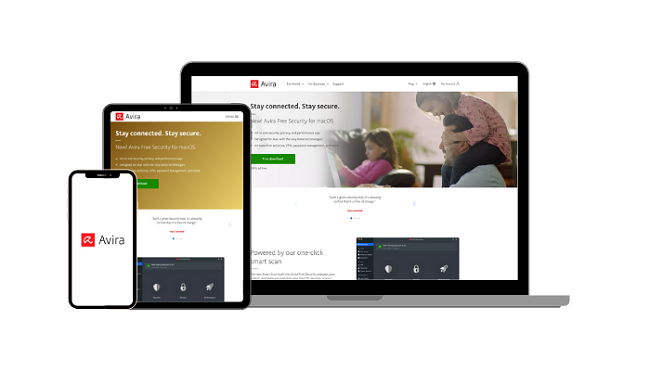
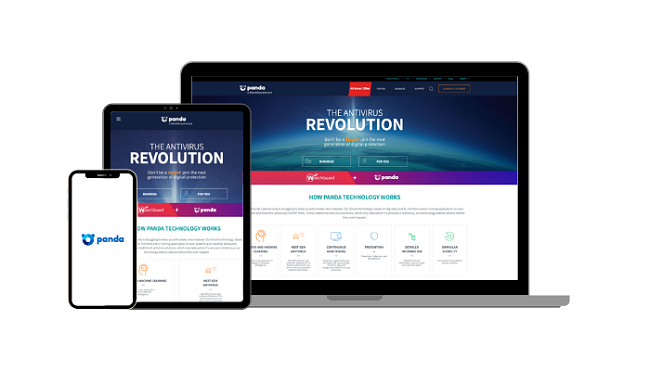

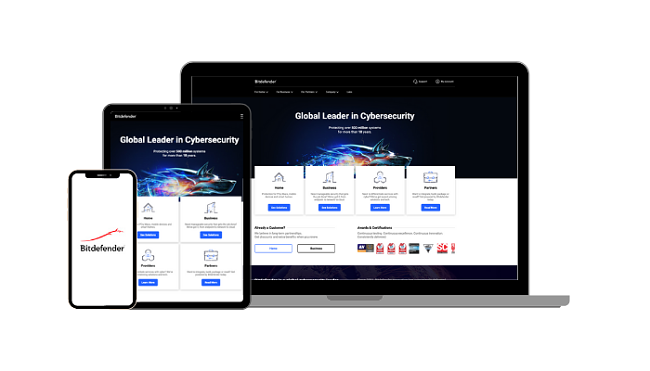
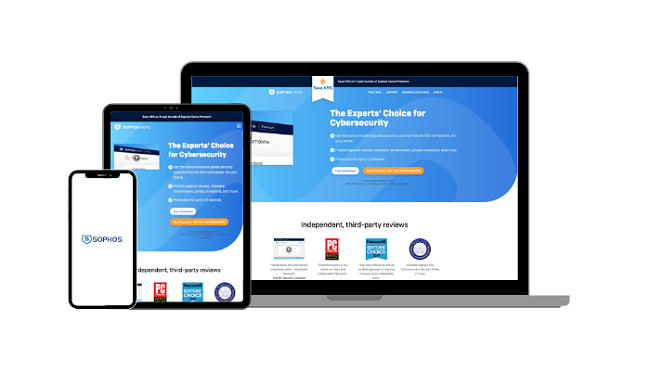
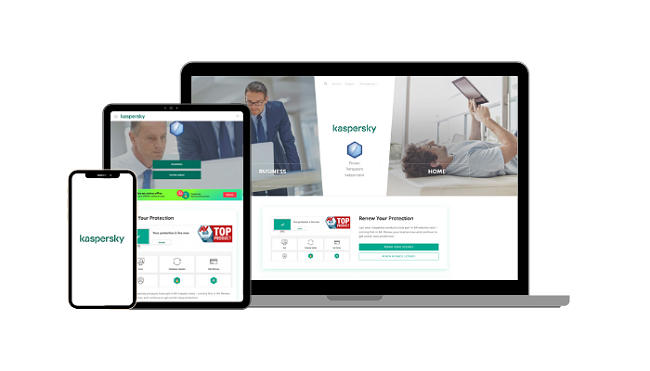

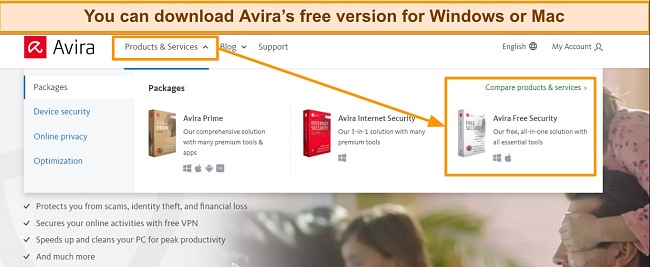
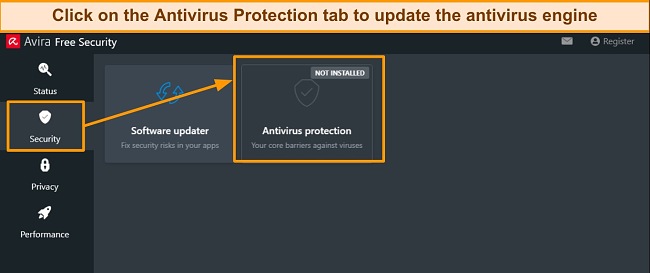





Leave a Comment
Cancel