8 Best Business Password Managers – Tested in 2025
Every business needs strong password management because employees using weak or duplicate passwords cause most data breaches. So, I tested many password managers to find the ones with the best business-focused features.
After extensive testing, I ruled out many password managers that didn’t provide reliable company-wide security. However, I found multiple effective password managers that offer company-wide protection via top-grade encryption and other security features.
While all the password managers I’ve picked deliver reliable security for businesses, I consider Dashlane the best overall option. It has an intuitive admin dashboard, industry-standard encryption, affordable business plans, and more. Plus, you can try Dashlane for business risk-free because it offers a 14-day free trial.
Secure your business with Dashlane
Quick Guide: Best Password Managers for Businesses in 2025
- Dashlane — The best password manager for businesses with advanced security and an intuitive design. Try Dashlane risk-free.
- 1Password — Easy to integrate with third-party apps like Slack but isn’t the cheapest option.
- NordPass — Reliably detects password breaches but doesn’t have the most features.
- RoboForm — Best-in-class autofill features but isn’t the best for non-technical users.
- Keeper — Great for team communications but doesn’t have integration with many third-party apps.
- LastPass — Has unique security features like geofenced logins but recently suffered a data breach.
- Sticky Password — Great for managing smaller teams but doesn’t have advanced security features.
- Bitwarden — Well-rounded feature set, but the admin dashboard isn’t as intuitive as other choices.
The Best Password Managers for Businesses — Full Test Results in 2025
1. Dashlane — Best Business Password Manager With Advanced Security and a Feature-Rich Admin Dashboard
Key Features:
- AES 256-bit encryption provides airtight security for company logins
- Group vaults to share passwords with multiple employees at once
- Informative admin dashboard to manage employees and passwords
- Multi-factor authentication and SSO (Single Sign-On) support for secure logins
- 14-day free trial for businesses
I consider Dashlane the best password manager for businesses of all sizes. It offers an intuitive admin console with lots of information to manage your employees and all company passwords. Plus, it uses unbreakable AES 256-bit encryption and supports 2FA (two-factor authentication), meaning your employees can safely log into websites and apps.
In my tests, I found Dashlane’s admin dashboard among its best features. This dashboard lets you easily onboard new members, manage permissions, and create different groups. The Groups feature is handy because it lets you organize team members and share the necessary logins with the right teams in just a few clicks.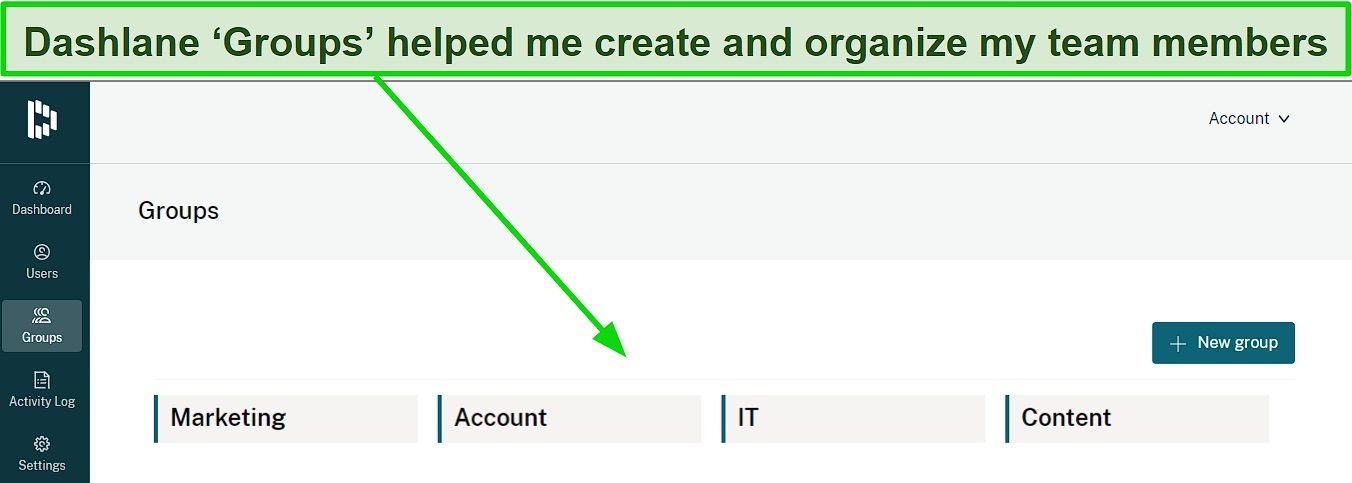
This password manager also provides informative reports about your company’s overall password security. You can instantly see which of your team members are using weak, duplicate, or compromised passwords. Of course, you do this without invading employee privacy as you don’t see the passwords themselves. Besides this, Dashlane’s security dashboard has charts showing your team’s activity for each month.
Dashlane for business is fully compatible with most SAML-based SSO providers. My team uses Okta for authentication, and it was easy to integrate it with Dashlane, thus giving everyone a convenient way to sign in. I also like that Dashlane lets admins recover team member accounts if someone forgets their master password.
You’ll find multiple other features in Dashlane that improve your business’s overall security, including:
- Dark Web Monitoring — checks the dark web to see if any of your company’s credentials were leaked in breaches.
- Built-in VPN — secures your employees’ online activity with unbreakable encryption.
- Password Health — tracks all your company’s passwords and informs you about any weak or duplicate passwords that need changing.
Currently, Dashlane provides 3 plans for businesses — the Starter, Team, and Business plans. The Starter plan is best for small teams with up to 10 people, while the Team plan is better for mid-sized organizations. However, you must get Dashlane’s Business Plan if you want advanced features like SSO integration. Thankfully, you can try Dashlane for business risk-free because both its Team and Business plans offer 14-day-long free trials.
2. 1Password — Intuitive Password Manager That Seamlessly Integrates With Third-Party Apps
Key Features:
- Protects company credentials with industry-standard AES 256-bit encryption
- Company-wide reports about any breached credentials
- Integrates with Google Workspaces, Slack, and other apps for smooth workflow
- Unlimited share vaults make it easy to store and use company passwords
- 14-day free trial for businesses
1Password is an effective password manager that suits all kinds of businesses. It provides AES 256-bit encryption to secure your company’s passwords, easy integration with third-party apps, and intuitive onboarding for all team members. Of course, it also offers convenient auto-save and autofill features to reduce your employees’ time spent filling forms.
During tests, I found that 1Password makes it easy to manage a company’s passwords. I especially like its admin dashboard, which has many useful features to track your employee activity. You can easily create shared vaults with passwords everyone can access or private vaults just for yourself. 1Password’s admin dashboard also provides detailed monthly reports on your employees’ activity and password security, thus letting you instantly spot any security vulnerabilities.
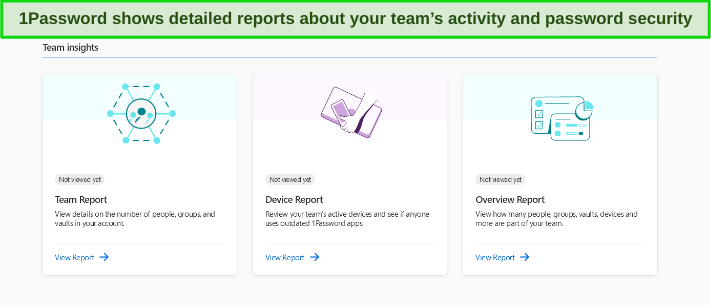
What I like most about 1Password for business is how many integrations it offers. 1Password seamlessly integrates with communication apps like Slack, SSO (Single Sign-On) providers like Okta, and more. These intuitive integrations help improve company workflow and overall password security.
Besides the above features, 1Password has other tools that any company will find useful, such as:
- Data Breach Check — lets you know if any of your company or employee accounts have been compromised in data breaches.
- Watchtower — monitors your company’s passwords to find any weak or duplicate ones.
- File Storage — up to 5GB of secure file storage (with the Business plan) for every team member.
For businesses, 1Password offers the Teams Starter Pack, the Business Plan, and the Enterprise Plan. The Starter Pack is best for teams of 10 members or less, while the Business and Enterprise plans are suited for larger companies. 1Password Business also offers all team members a free family account, a great value-add. Both Starter and Business plans offer 14-day free trials, meaning you can try 1Password for business risk-free.
3. NordPass — Reliable and Well-Rounded Password Manager for Enterprise
Key Features:
- Future-proof XChaCha20 encryption safeguards company passwords
- Easily share passwords with individuals or teams in your company
- Breach monitoring tool informs you if sensitive passwords are leaked
- Intuitive app design makes it easy to onboard new members
- 30-day free trial for businesses
NordPass is a solid business password manager with future-proof XChaCha20 encryption and all the necessary security tools. It isn’t the most feature-rich password manager available, but it effectively protects your company and employees’ passwords while helping optimize workflow. Also, it supports both SSO (Single Sign-On) and 2FA (two-factor authentication), meaning your employees can conveniently and securely access their vaults.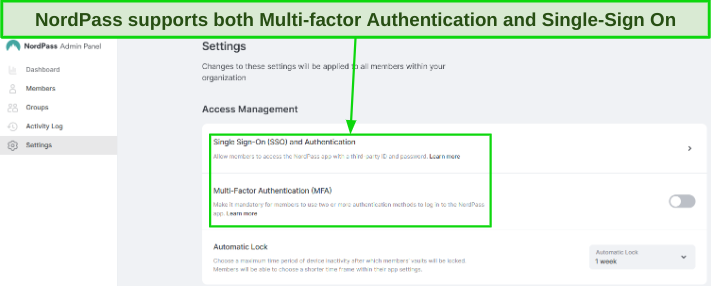
I found after extensive testing that NordPass Business provides reliable company-wide security for passwords. Its top-grade encryption and zero-knowledge architecture always keep your passwords safe. Plus, the admin panel lets you track company passwords and set password policies that every member must follow.
You’ll also find NordPass easy to deploy and manage as it’s a cloud-based solution. Employees can quickly access their passwords using the Web Vault, and the admin panel is easily accessible from any web browser.
NordPass also makes it easy to share passwords with different teams. You can use NordPass’s Groups feature to create member groups based on different company teams and share passwords with them in a few clicks.
Other features you’ll get in NordPass for added security include the following:
- Data Breach Scanner — informs you if any of your company passwords were leaked in data breaches.
- Password Health — checks if your company has any weak, old, or duplicate passwords that need immediate changing.
NordPass offers Business and Enterprise plans available as 1-year and 2-year subscriptions. The Business plan supports up to 250 members, meaning it’s better for mid-size organizations. However, you only get SSO via Google Workspace with the Business plan. On the other hand, NordPass Enterprise supports unlimited members, thus making it best for large organizations. Plus, the Enterprise plan includes advanced features like SSO via Azure AD, Okta, and other services.
The Enterprise plan doesn’t have a set price, so you must contact NordPass’s sales team for a quote based on your business. Also, before committing to a paid plan, you can try NordPass for business risk-free since it comes with a 14-day free trial.
4. RoboForm — Helps Save Your Employees’ Time by Quickly Filling Forms on the Web
Key Features:
- Industry-standard AES 256-bit encryption protects all your company’s passwords
- Best-in-class autofill features save your employees’ time while filling forms
- Group vaults let you share important passwords with entire teams
- Detailed admin panel with multiple kinds of reports
- 14-day business free trial
RoboForm is an excellent tool for business password management, offering top-notch autofill features, an insightful admin panel, and many other handy tools. It simplifies the process of onboarding new members by allowing the import of .CSV files containing member details such as email addresses.
RoboForm was consistently impressive when I tested its variety of business-focused features. It has an intuitive admin dashboard to easily monitor different passwords and customize which team members or groups can access them. Plus, among the best features of RoboForm’s business plan is that it offers individual reports for users, groups, and the whole company. This lets you pinpoint what teams or team members need to improve their password security.
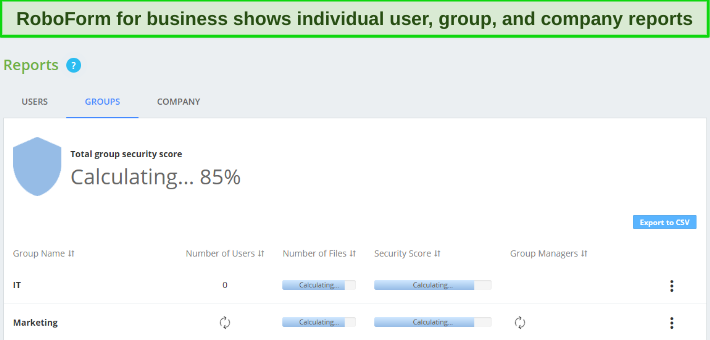
I also like that RoboForm lets you set policies for different groups and members. You can set how strong master passwords should be, specify permitted IP addresses, disable/enable different authentication methods, and more. This feature ensures everyone in your organization follows your specified standards and practices for password security.
RoboForm also has other features that improve your business’s password security, including:
- 2FA (Two-factor Authentication) — two-factor authentication provides an additional layer of security to company accounts.
- AES 256-bit Encryption — industry-standard encryption that secures all your stored passwords
- Zero-Knowledge Architecture — ensures that no one but you know what’s in your vaults.
- Security Center — highlights any passwords that were compromised in data breaches.
You can subscribe to RoboForm for business via its 1-year, 3-year, and 5-year plans. The final pricing depends on your team’s size, but the 5-year plan offers the best value thanks to its large discount. Despite RoboForm’s affordable plans, I still consider Dashlane a better value, thanks to its more advanced features. However, you can try Roboform for business risk-free because it comes with a 14-day free trial.
5. Keeper — Provides Secure Team Communications via Its KeeperChat Feature
Key Features:
- Zero-knowledge architecture and AES 256-bit encryption for unbreakable security
- KeeperChat enables company employees to communicate securely
- Helpful admin console that effectively tracks company password security
- Lets you set role-based access for different passwords
- 14-day free trial for businesses
Keeper stands out as a business password manager by letting employees communicate securely via its KeeperChat feature. Also, it uses top-grade AES 256-bit encryption and a zero-knowledge architecture to ensure your company’s credentials are never compromised.
In my tests, I was especially impressed with Keeper’s admin dashboard. It’s a detailed panel with helpful information about your employee’s activities. Plus, you can use Keeper’s admin panel to onboard new members, create teams, view reports, and more. I also like that it lets you set policies that everyone must follow with their passwords.
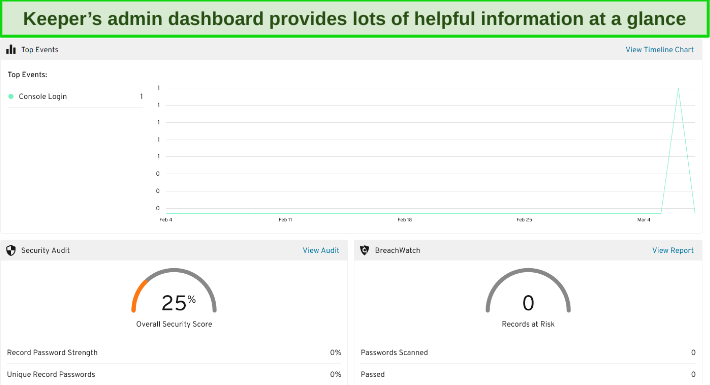
Among Keeper’s highlights is its encrypted KeeperChat tool. KeeperChat lets your employees securely communicate with each other. It’s an end-to-end encrypted chat application that eliminates the risk of sensitive data leaking during workplace communication. Besides KeeperChat, you’ll also find features like:
- SSO (Single Sign-On) — easy integration with third-party SSO providers like Okta for passwordless logins.
- BreachWatch — informs you about at-risk passwords that were leaked in breaches.
- Security Audit — gives you a security score based on your company’s overall password strength.
- Role-Based Access — set roles for different teams and members to determine what credentials they can access.
Unfortunately, BreachWatch is a paid add-on that requires an extra yearly fee for each user. Other top password managers like Dashlane include their dark web monitoring tools for free, so I’m disappointed to learn that this isn’t the case here.
Keeper offers 3 plans for businesses — Business Starter, Business, and Enterprise. Dashlane offers similarly tiered plans, but it offers better value for money with each one thanks to its wider variety of features.
Keeper’s Starter plan is best for small teams with under 10 people, while the Business and Enterprise plans are better for medium and large-sized businesses respectively. It’s worth noting that some advanced features like SSO and SCIM Provisioning are only available in Keeper’s Enterprise plan. Nonetheless, you can try Keeper for business risk-free as it comes with a 14-day free trial.
6. LastPass — Advanced Security and Unique Features Like Geofenced Logins
Key Features:
- Safeguards company credentials with industry-standard AES 256-bit encryption
- Offers advanced features like geofenced logins
- Compatible with all mainstream SSO providers
- Provides dark web monitoring to check for breached passwords
- 14-day business free trial
LastPass offers excellent password security for businesses via its advanced security features. It uses AES 256-bit encryption to safeguard your credentials and has a zero-knowledge architecture, meaning no one but you can access your passwords. Plus, it has an intuitive admin dashboard, advanced security features like geofenced logins, policies to enforce security standards, and more.
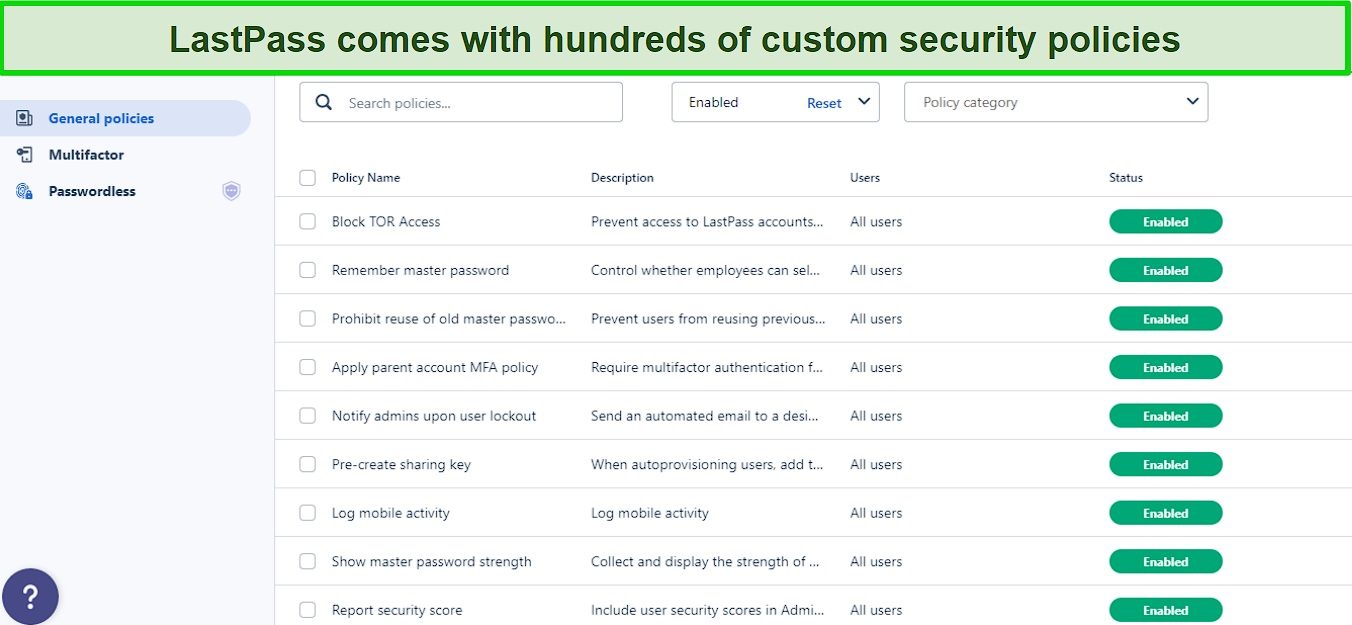
I learned in my tests that LastPass makes it simple to manage your employees and passwords. It’s easy to onboard new members, track password usage across your company, and enforce policies like multi-factor authentication using LastPass’s admin panel. Also, LastPass is compatible with SSO providers like Okta, Azure AD, and various others, thus making it easy for your employees to log into services.
You’ll also find detailed reports in LastPass’s admin dashboard that inform you if anyone in your company is using weak or duplicate passwords. Also, LastPass offers other features for additional business security, including the following:
- Dark Web Monitoring — checks the dark web to see if any company or employee passwords were leaked in breaches.
- Geofenced Logins — lets you ensure that employees can only access company passwords when they’re in a specified area.
LastPass offers 2 plans for businesses, which include the Teams and Business plans. The Teams plan is great for businesses with up to 50 employees, but it’s missing key features like customizable policies and compatibility with SSO apps. However, LastPass Business offers LastPass’s full suite of enterprise-focused features and allows unlimited users. Both plans offer 14-day free trials, meaning you can try LastPass for business risk-free.
UPDATE — LastPass Breach August 2022
LastPass recently announced that one of its developer accounts was hacked, thus leading to portions of its source code being leaked. However, LastPass has ensured users that:
- Your master password wasn’t compromised
- The data in vaults wasn’t compromised
- Your personal information wasn’t compromised
There’s no action required from LastPass users to secure their data. However, this is a good reminder to ensure you follow the best practices and only use vetted companies when choosing a password manager.
7. Sticky Password — Reliable and Low-Cost Company Password Management
Key Features:
- Military-grade AES 256-bit encryption secures your company’s passwords
- Safely share company credentials with employees and groups
- Offers dark web monitoring to check for breached credentials
- Instantly syncs stored credentials across all accounts
- 30-day free trial for businesses
While it’s not the most feature-rich option, Sticky Password is a good password manager for small businesses looking for secure and reliable password management. It doesn’t include advanced features like SSO and SCIM provisioning but lets you share passwords with employees, monitor the dark web for breaches, and more.
During tests, I was especially impressed with how easy Sticky Password is to set up. You can easily onboard new members by inviting them via email, and they’ll become part of your team after installing the app via your invite. After setting up your team, you can easily share company passwords with team members. Plus, you can set password permissions for different members based on their position in your company.
Besides its ease of use, Sticky Password has several features that make it worth using, such as:
- AES 256-bit Encryption — industry-standard encryption to safeguard all your company’s credentials.
- Dark Web Monitoring — alerts you if any of your company’s passwords are leaked on the dark web.
- Portable Vault — creates a portable copy of all encrypted data and lets you access it on any computer.
Sticky Password offers a Premium for teams plan if you want to use it for business. It’s well-priced and worthwhile for smaller businesses. However, I want to highlight that a feature-rich password manager like Dashlane is better for larger companies. Nonetheless, there’s a 30-day free trial, meaning you can try Sticky Password for business risk-free.
8. Bitwarden — Feature-Rich Password Manager for Businesses of All Sizes
Key Features:
- Top-grade AES 256-bit encryption to safeguard company passwords
- Compatible with multiple SSO services including Okta and Azure AD
- Provides detailed reports about weak, reused, or compromised passwords
- Quickly share company passwords with users or entire teams
- 7-day business free trial
Bitwarden provides the necessary security and features needed to manage your business’s passwords effectively. Besides its AES 256-bit encryption and zero-knowledge architecture, Bitwarden offers detailed event logs, health reports, SSO support, and other features. So, it’s a reliable password manager for businesses of all sizes.
I found Bitwarden’s admin dashboard quite useful in all my tests. It lets you onboard new members, provides detailed logs of all your team members’ activities and offers health reports about weak and compromised passwords. Alongside this, Bitwarden is fully compatible with SSO services like Okta and Azure AD and provides guides that let you integrate them for seamless logins.
You’ll be pleased to know that all Bitwarden Enterprise members get a free family plan that they can use to secure everyone’s passwords at home. It’s a great add-on that makes this password manager worth the money while helping improve overall employee password security. Also, you can expect other features like:
- 2FA (Two-factor Authentication) — an extra authentication layer that provides additional security to all accounts.
- Priority Support — reliable customer support that’s available 24/7 for assistance.
- Vault Health Report — informs you about weak, duplicate, and breached passwords.
Bitwarden currently offers Teams and Enterprise plans for businesses. Both plans allow unlimited members, but Teams doesn’t have advanced features like SCIM support and SSO integration. So, you should get Bitwarden Enterprise if you want to use this password manager’s full suite of features. Best of all, you can try Bitwarden for business risk-free since it offers a 7-day free trial.
Quick Comparison Table: 2025’s Best Password Managers for Businesses
| Password Manager | Encryption | SSO | Admin Dashboard | Password Sharing | Data Breach Check | Free Trial for Business |
| Dashlane | AES 256-bit | ✔ | ✔ | ✔ | ✔ | 14 days |
| 1Password | AES 256-bit | ✔ | ✔ | ✔ | ✔ | 14 days |
| NordPass | XChaCha20 | ✔ | ✔ | ✔ | ✔ | 30 days |
| RoboForm | AES 256-bit | ✔ | ✔ | ✔ | ✔ | 14 days |
| Keeper | AES 256-bit | ✔ | ✔ | ✔ | ✔ | 14 days |
| LastPass | AES 256-bit | ✔ | ✔ | ✔ | ✔ | 14 days |
| Sticky Password | AES 266-bit | ✘ | ✘ | ✔ | ✔ | 30 days |
| Bitwarden | AES 256-bit | ✔ | ✔ | ✔ | ✔ | 7 days |
3 Easy Steps: How To Use Dashlane’s Free Trial for Businesses
- Subscribe to Dashlane’s free trial for business. Navigate to Dashlane’s website business sign-up page, choose the Dashlane Business plan, enter your business details, and sign up.
![Screenshot showing how to sign up for Dashlane's free trial for businesses]()
- Login using your credentials. Log into Dashlane’s web portal using the credentials you signed up with to access the administrator dashboard.
![Screenshot showing Dashlane's login page]()
- Secure your team’s logins with Dashlane. Use Dashlane’s variety of business-focused features to secure up to 500 team members’ credentials using the free trial.
![Screenshot showing Dashlane for business' administrator panel]()
That’s it! The steps above let you subscribe to Dashlane’s 14-day business free trial to test its features and see if it suits your organization.
How I Tested and Ranked the Best Password Managers for Businesses in 2025
I tested multiple password managers across various categories to find the best business-focused solutions. I used the following criteria to decide the best choices:
- Strong security — I only picked password managers with top-grade encryption and extra security features like 2FA to ensure airtight protection for your business.
- Easy to set up — I chose password managers that businesses can easily install on their systems for all their employees.
- Ease of use — I focused on intuitive password managers that both technical and non-technical employees can use easily.
- Admin dashboard — I looked for password managers with informative admin dashboards that help monitor and manage employee activity.
- Scalability — I chose flexible and easily scalable password managers that can easily adjust according to business needs.
- Import and export — I picked password managers with easy-to-use import/export options so you can quickly switch service providers if needed.
- Feature variety — I prioritized password managers with features like sharing and emergency access, thus making it easy to share passwords within your organization.
- Value for money — I only picked password managers with affordable plans to provide excellent value for money to any business.
Top Password Managers That Didn’t Make the Cut
Panda Dome Passwords
Although Panda Dome Passwords is a great choice for individuals, it’s not worth getting for businesses. It doesn’t offer business-focused plans or features important for company-wide security, like an admin dashboard and SSO.
FAQs on Password Managers for Businesses
Do I really need a password manager for my business?
Are password managers secure enough for businesses?
How much do business password managers cost?
It depends on your organization. While I’ve picked out several well-priced business password managers, the final cost depends on the size of your business.
Smaller businesses can choose low-cost password managers with core features like encrypted storage, group sharing, auto-save, and autofill. However, I suggest you get a flexible password manager to scale alongside your business as it expands. For this purpose, Dashlane is an effective password manager with convenient password management for small teams and large enterprises.
What is the best password manager for businesses?
I consider Dashlane the best password manager for businesses. It offers comprehensive admin controls that easily track and manage your passwords and employees. Plus, it includes useful features like SSO, group sharing, and seamless integration with various apps.
Best of all, you can try Dashlane for business risk-free as it comes with a 14-day-long free trial. The free trial lets you test all its core features, which we analyzed in detail in our in-depth Dashlane review.
Secure Your Business Using a Top Password Manager
It’s critical for every business to secure company data to ensure that sensitive information isn’t compromised. However, many employees have vulnerable passwords that lead to breaches, meaning you should get a reliable password manager to safeguard your business.
A good password manager protects your company’s passwords with top-grade encryption. Also, it should offer reliable form-filling capabilities, secure password generators, and intuitive ways of sharing passwords between company employees. Business password managers should also provide app integrations, customizable security policies, and intuitive admin dashboards.
All the password managers I’ve picked have the above features, but I found Dashlane to be the best overall password manager for businesses of all sizes. It has all the features my team needed to manage sensitive data and passwords effectively. Plus, it has an intuitive design that both non-technical and technical team members will find easy to use. Best of all, you can try Dashlane for business risk-free because it offers a 14-day free trial.

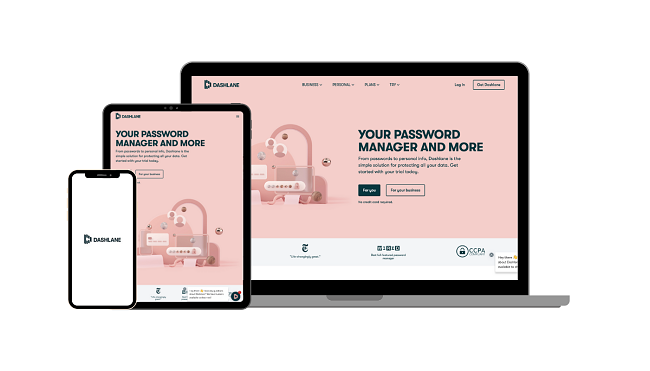
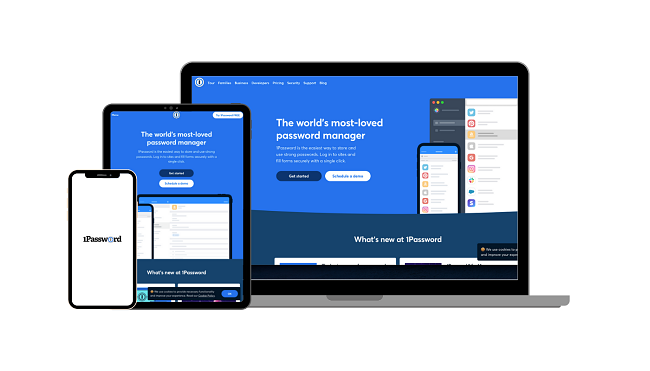
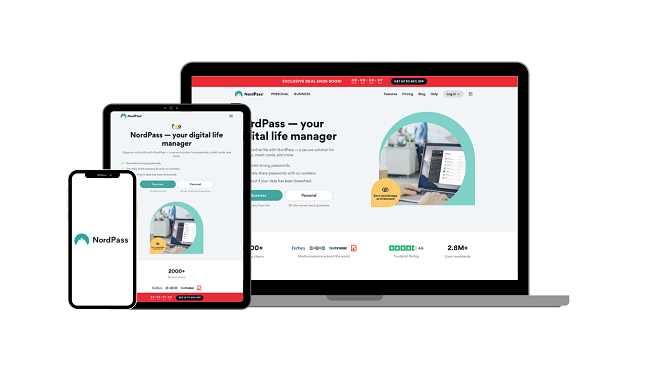
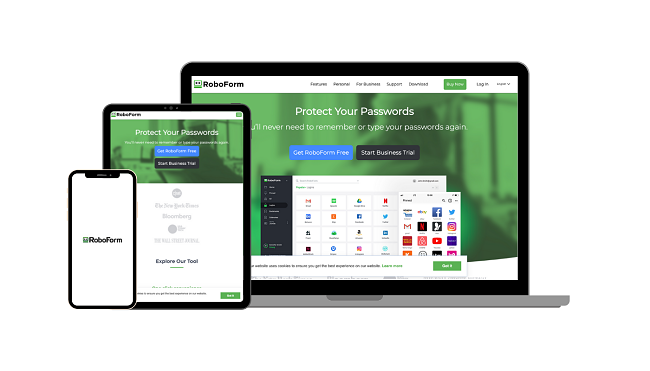
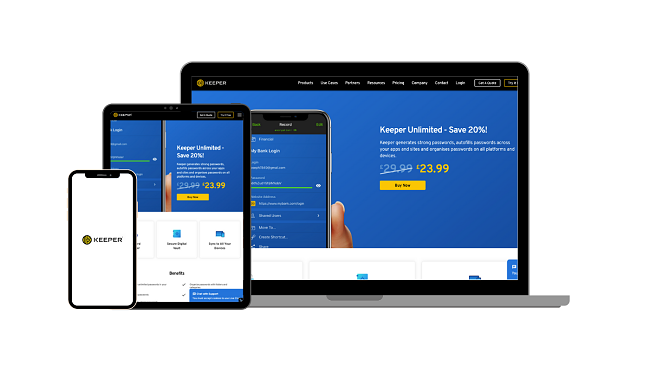
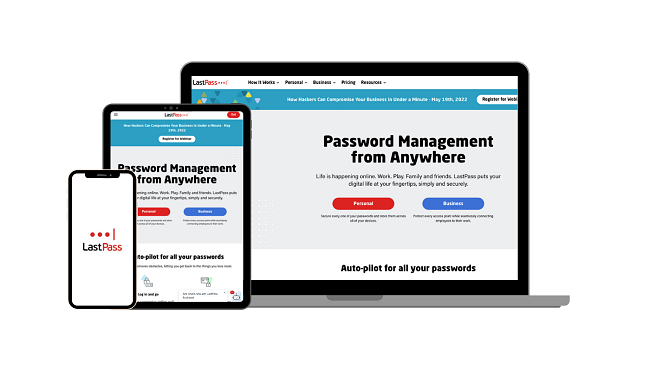
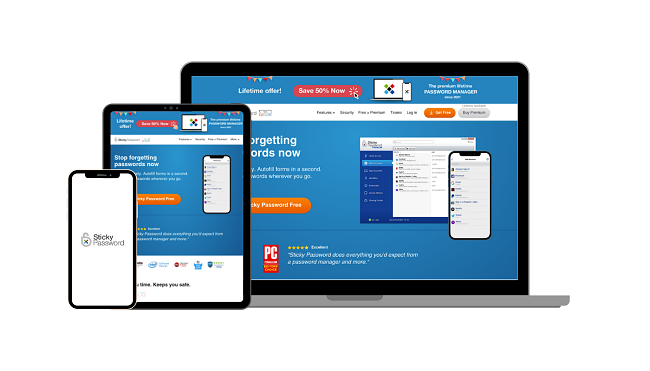
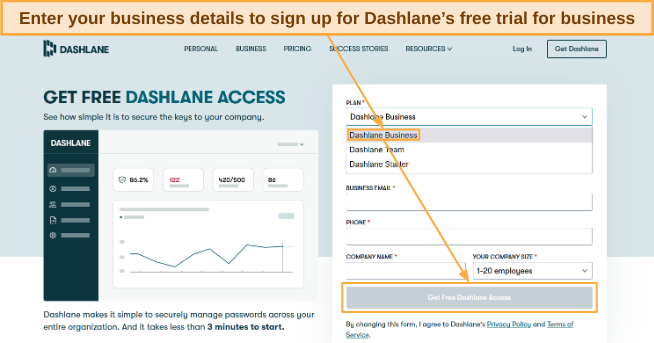
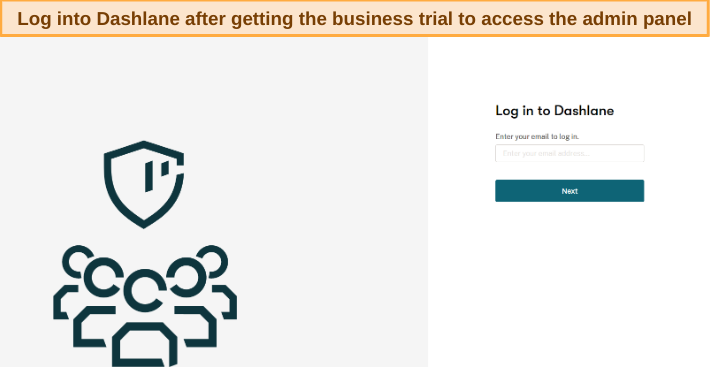
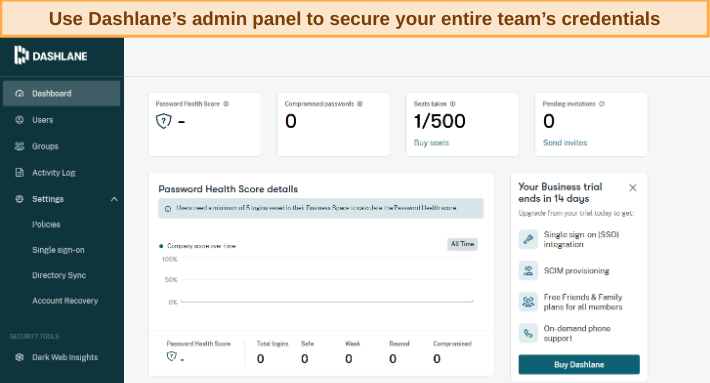












Leave a Comment
Cancel