5 Best Mobile VPN Apps in 2025: iPhone & Android
Many VPN services prioritize desktop apps (despite the risks to mobile devices, like shady WiFi connections) so it can be difficult to find the mobile VPN best for your devices — mobile apps often miss key features, slow your speeds, and drain your battery life.
I’ve rigorously tested more than 30 services to find the best VPNs for mobile devices. The recommended apps provide premium security and privacy features, impressive speeds, and reliable connections without being resource-intensive.
Of all the VPNs tested, ExpressVPN is the best VPN for iOS and Android. With a large server network, speeds are consistently fast, and all mobile connections are protected by top-tier encryption for your data security. All ExpressVPN plans are backed by a 30*-day guarantee, so you can test it with your mobile device risk-free. Editor’s Note: Transparency is one of our core values at WizCase, so you should know we are in the same ownership group as ExpressVPN. However, this does not affect our review process, as we adhere to a strict testing methodology.
Get ExpressVPN for iOS and Android
Quick Guide: The Best Mobile VPN Apps in 2025
- ExpressVPN — #1 for iOS and Android, with intuitive apps that provide fast speeds and comprehensive mobile protection.
- CyberGhost — Optimized servers are ideal for secure, low-impact mobile streaming but long-distance connections are much slower.
- Private Internet Access — Huge server network ensures minimal congestion for mobile connections, but customization options may be overwhelming for new users.
- NordVPN — Specialty servers optimize mobile connections for different activities, but the interface isn’t intuitive to use.
- Surfshark — Feature-rich apps don’t excessively drain battery life, but connections can be painfully slow to establish on occasion.
Editor’s note: Getting a VPN for your mobile phone is crucial to protect yourself from hackers and other bad actors. You should always use a VPN when you’re connected to public WiFi. Also, I strongly recommend using one when connected to hotel WiFi or any other location where anyone can get the WiFi password, like a cafe.
However, you should know that VPNs can’t always mask your location on a phone. Apps can use your SIM card, device identifiers, and/or mobile carrier to detect your location. Although some apps allow you to turn this off, not all of them do.
Editor’s Note: We value our relationship with our readers, and we strive to earn your trust through transparency and integrity. We are in the same ownership group as some of the industry-leading products reviewed on this site: ExpressVPN, Cyberghost, Private Internet Access, and Intego. However, this does not affect our review process, as we adhere to a strict testing methodology.
The Best Mobile VPNs for iPhone & Android in 2025
1. ExpressVPN — Fastest Mobile VPN With Low-Impact Apps
Key Features:
- 3,300+ servers in 105 locations
- AES-256-bit encryption, leak protection, Threat Manager, and password manager
- Fastest VPN available, even on long-distance connections
- 24/7 customer support, with live chat, email ticketing, and online knowledge base
- 30*-day money-back guarantee
ExpressVPN is the fastest mobile VPN in 2025, with reliably fast connections on both short- and long-distance servers. During tests, ExpressVPN’s proprietary Lightway protocol keeps connections fast without being resource-heavy and draining your battery life. This makes ExpressVPN a top choice for streaming, browsing, torrenting, and playing mobile games.

To protect your mobile connections, ExpressVPN’s mobile apps have top security and privacy features:
- AES-256-bit encryption — military-grade encryption secures every connection to protect your data and online activities.
- Data leak protection — stops accidental IP, DNS, and WebRTC leaks from exposing your personal information.
- Advanced Protection — block trackers, malicious sites, ads, and adult content while using your mobile browser.
- Keys password manager — free and unlimited password manager, with password generator, auto-fill, and store secure notes and credit or debit card details.
- Audited zero-log privacy policy — ExpressVPN has independent confirmation that it never logs or stores personally identifiable data.
Both iOS and Android apps are easy to set up and navigate, making it simple to get connected to a server for secure mobile browsing. I found it easy to make changes to settings, choose a server, and configure the Keys password manager. Even if you’re a beginner, you won’t have issues using ExpressVPN.
The only minor issue is that ExpressVPN is a slightly more expensive option. For the best affordability, I recommend choosing a long-term plan — a 2-year subscription is /month, which is a % discount from ExpressVPN’s month-to-month price.
All plans are backed by a 30*-day guarantee, so you can get a full refund if you change your mind. I tested the process and it took less than 3 minutes to arrange a refund over the 24/7 live chat. I had my money back within 5 days.
Editor’s Note: Transparency is one of our core values at WizCase, so you should know we are in the same ownership group as ExpressVPN. However, this does not affect our review process, as we adhere to a strict testing methodology.
ExpressVPN works with: Netflix, Disney+, Amazon Prime Video, Hulu, Max, BBC iPlayer, ITVX, ESPN, DAZN, and more.
ExpressVPN works on: Android, iOS, Windows, macOS, Linux, Chromebook, browsers, game consoles, Amazon Fire devices, streaming devices, Android TVs, smart TVs, routers, and more.
2025 Update! You can subscribe to ExpressVPN for as low as per month with a 2-year purchase (save up to %)!! This is a limited offer so grab it now before it's gone. See more information on this offer here.
2. CyberGhost — Optimized Servers Ideal for Streaming on iOS and Android
Key Features:
- 9,757+ servers in 100 locations
- Military-grade encryption, automatic WiFi protection, and kill switch
- Optimized streaming servers for quick connections to top providers
- 24/7 customer support — live chat, email, and FAQs available
- 45-day money-back guarantee
CyberGhost’s optimized streaming servers are available on iOS and Android, and they’re ideal for watching Netflix US, Disney+, Amazon Prime Video, and more. During tests, the optimized servers provided good speeds for streaming, ensuring smooth and buffer-free playback.
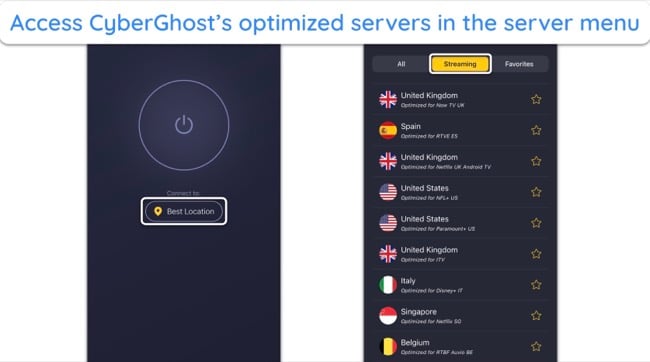
I was impressed by CyberGhost’s intuitive apps that make it easy to find and connect to the best server. The interface is simple to navigate, and the apps aren’t loaded with a ton of extra features. While this might not appeal to users who want a highly configurable app, it’s a top choice for beginners who want quick, secure mobile connections.
To protect your devices and data, CyberGhost’s apps offer top security and privacy features:
- Automatic WiFi protection — secures your connection whenever you use an unsecured WiFi network.
- Dedicated IP address — provides a unique IP address for better security and to avoid IP blacklisting.
- Automatic kill switch — ensures your data is always protected by preventing internet access if the VPN connection drops.
- Small packet size — helps to boost connection speed and stability if you encounter issues on public networks.
My issue with CyberGhost is that it experiences significant slowdown over long distances. While this isn’t an issue for local connections, you could face interruptions if you need to use a home server while abroad, for example. To keep speeds and connections stable, always use the nearest server in your chosen location.
CyberGhost’s plans start at /month for a 2-year subscription, which is backed by a 45-day money-back guarantee. This allows you to test the service risk-free, and if you’re not satisfied, you can get a full refund. I found the refund process straightforward and efficient and had my money back within a week.
Editor’s Note: Transparency is one of our core values at WizCase, so you should know we are in the same ownership group as CyberGhost VPN. However, this does not affect our review process, as we adhere to a strict testing methodology.
CyberGhost works with: Netflix, Disney+, Amazon Prime Video, Hulu, Max, BBC iPlayer, ITVX, ESPN, DAZN, and more.
CyberGhost works on: Android, iOS, Windows, macOS, Linux, browsers, game consoles, Amazon Fire devices, streaming devices, Android TVs, smart TVs, routers, and more.
2025 Update! You can subscribe to CyberGhost for as low as per month with a 2-year purchase (save up to %)!! This is a limited offer so grab it now before it's gone. See more information on this offer here.
3. Private Internet Access — Huge Server Network Minimizes Congestion for Mobile Connections
Key Features:
- 35,000+ servers in 91 locations
- Military-grade encryption, customizable settings, and connection automation
- Large server network avoids user congestion for reliable connections
- 24/7 customer support, with live chat, email, and online knowledge base
- 30-day money-back guarantee
Private Internet Access (PIA) has a huge server network (more than 35,000+ servers) that ensures you won’t experience slowdown caused by user congestion. This large network also means you’ll be able to find a local connection, keeping speeds reliably fast.
You’ll find PIA is highly configurable, making it a solid option if you want to customize your VPN connection to your precise needs. You can adjust encryption levels for better speeds or security, add custom DNS, and use small packets to improve connection reliability.
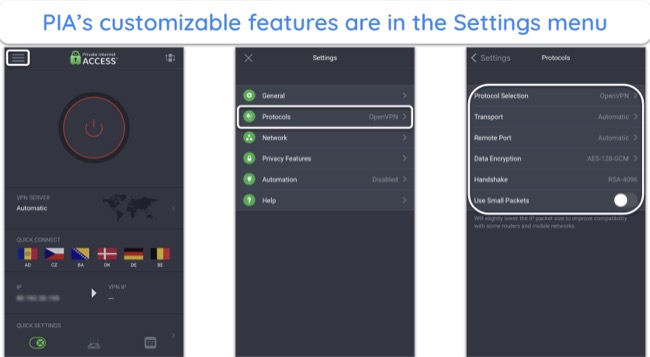
PIA’s mobile apps provide robust security and privacy features to protect your online activities:
- Ad and tracker blocking — a Content Blocker for Safari on iOS, with MACE available on Android (only available through download from PIA’s website, not the Google Play Store)
- Connection automation — automatically connecting to a nearby server when you’re using an unsecured network
- Zero-logs policy — audited privacy policy ensures PIA never logs or stores your data when you’re connected to its servers.
My only problem with PIA is that it’s not tailored towards beginner VPN users. The interface is a little cluttered and not intuitive, so it can take a while to learn how to navigate the apps. It’s definitely a better choice if you already have some experience with VPNs.
PIA is an affordable option for both short- and long-term plans. It’s one of the top monthly VPNs if you only need the service for a little while, but you’ll get a better deal with a long-term plan — prices start at /month for a 2-year subscription. Plus, plans have a 30-day money-back guarantee so it’s risk-free to try PIA for yourself.
Editor’s Note: Transparency is one of our core values at WizCase, so you should know we are in the same ownership group as Private Internet Access. However, this does not affect our review process, as we adhere to a strict testing methodology.
PIA works with: Netflix, Disney+, Amazon Prime Video, Hulu, Max, ITVX, ESPN, and more.
PIA works on: Android, iOS, Windows, macOS, Linux, Chromebook, browsers, game consoles, Amazon Fire devices, streaming devices, Android TVs, smart TVs, and more.
2025 Update! You can subscribe to PIA for as low as per month with a 2-year purchase (save up to %)!! This is a limited offer so grab it now before it's gone. See more information on this offer here.
4. NordVPN — Specialty Servers Available on Mobile Apps to Optimize Connections
Key Features:
- 7,287+ servers in 118 locations
- Military-grade encryption, automated connections, and Threat Protection Lite
- Specialty servers available — P2P, obfuscation, double VPN, and Onion Over VPN
- 24/7 live chat, email, and online help website
- 30-day money-back guarantee
NordVPN’s specialty servers enhance your security and privacy. You can choose from double VPN, obfuscation, onion over VPN, and P2P servers directly from the mobile apps. These features keep data secure, whether you’re browsing, torrenting, or bypassing censorship.
I was pleased to find NordVPN’s mobile apps have some unique security and privacy features:
- Threat Protection Lite — blocks ads and trackers while browsing.
- Dark Web monitoring — alerts you if your information is found in data breaches.
- Security score — helps you assess and improve your overall security settings.
- Auto-connect — ensures you’re always protected when connecting to new or public networks.
With fast speeds for streaming and playing mobile games, NordVPN is a top choice for mobile users. I didn’t experience lag or buffering when using NordVPN on my iPhone, even when I connected to distant servers to play competitive mobile games like Call of Duty: Warzone Mobile.
However, NordVPN’s apps have a minor drawback: they aren’t the most intuitive to use. Accessing settings requires navigating through account profile details, and the map interface can be tricky to use on smaller screens.
NordVPN’s plans start at /month for a 2-year + 3 months subscription, with a 30-day money-back guarantee. This allows you to test the service risk-free, and if you’re not satisfied, you can get a full refund quickly and easily.
NordVPN works with: Netflix, Disney+, Amazon Prime Video, Hulu, Max, BBC iPlayer, ITVX, ESPN, and more.
NordVPN works on: Android, iOS, Windows, macOS, Linux, Chromebook, browsers, game consoles, Amazon Fire devices, streaming devices, Android TVs, smart TVs, routers, and more.
5. Surfshark — Feature-Rich Apps for Android and iOS
Key Features:
- 3,200+ servers in 100 locations
- AES-256-bit encryption, CleanWeb, Auto-Connect, and more
- Huge range of features in-app for comprehensive protection
- 24/7 live chat, email ticketing, and online support site
- 30-day money-back guarantee
Surfshark is a feature-rich mobile VPN offering a range of tools to enhance your online security and privacy. Key features include:
- CleanWeb — blocks ads and malware.
- Rotating IP — regularly changes your IP address for added anonymity.
- Auto-connect — ensures you’re always protected when joining new networks.
- GPS location spoofing — (Android only) stops apps from seeing your true location.
Using the WireGuard protocol, Surfshark delivers fast speeds without excessive battery drain, which is great for streaming and gaming on mobile devices. Additionally, Surfshark supports unlimited device connections, allowing you to secure all of your devices with a single subscription.
However, there are a couple of drawbacks: Surfshark can be slow to establish a connection when first opened (upwards of 30 seconds), and it’s not always accurate when detecting the nearest server for the best connection. I had better speeds when I chose a local server manually, as Surfshark wanted to connect to servers hundreds of miles away.
As a low-cost option, Surfshark’s plans start at /month for a 2-year + 3 months subscription. All plans have a 30-day money-back guarantee. This lets you try the service risk-free — if you’re not satisfied, you can easily get a full refund by contacting customer support and requesting your money back.
Surfshark works with: Netflix, Disney+, Amazon Prime Video, Hulu, Max, BBC iPlayer, ITVX, ESPN, and more.
Surfshark works on: Android, iOS, Windows, macOS, Linux, Chromebook, browsers, game consoles, Amazon Fire devices, streaming devices, Android TVs, smart TVs, routers, and more.
Quick Comparison Table: Best Mobile VPN Apps 2025
| ExpressVPN | CyberGhost | PIA | NordVPN | Surfshark | |
| Server Network | 3,300+ servers in 105 countries | 9,757+ servers in 100 countries | 35,000+ servers in 91 countries | 7,287+ servers in 118 countries | 3,200+ servers in 100 countries |
| Fastest Protocol | Lightway | WireGuard | WireGuard | NordLynx | WireGuard |
| Ad/Tracker Blocker | ✔ Android & iOS | ✔ Android Only | ✔ Android & iOS | ✔ Android & iOS | ✔ Android & iOS |
| Lowest Price | per month | per month | per month | per month | per month |
| Money-Back Guarantee | 30* days | 45 days | 30 days | 30 days | 30 days |
How I Tested & Ranked the Best VPNs for Mobile
I thoroughly tested the best VPNs in 2025 on my iOS and Android devices, and ranked them according to the following criteria:
- Intuitive mobile apps with minimal device impact — I looked for mobile VPN apps that are quick to download, easy to navigate, and don’t use excessive amounts of data or drain your battery life.
- Premium security and privacy features — only VPNs that have military-grade encryption, a kill switch, data leak protection, and a guaranteed zero-log privacy policy are included on this list.
- Fast connection speeds — I ran speed tests to ensure you won’t experience significant slowdown when connecting to local servers, for smooth streaming, browsing, and mobile gaming.
- Global server network — to keep user congestion minimal, each VPN has a solid network of servers spread across the world so you can always find a nearby connection.
- 24/7 customer service — I spoke to customer support representatives for each VPN to check for prompt, accurate, and helpful responses to questions and queries.
- Value for money — the recommended VPNs are available at a range of price points to suit your budget, and all feature a money-back guarantee for peace of mind.
3 Easy Steps: How to Use a Mobile VPN
- Get a VPN that works with iOS and Android. For reliably fast and secure mobile connections, ExpressVPN is the top choice in 2025.
![screenshot of ExpressVPN's website, highlighting the]()
- Download the VPN to your device. Make sure you download your app through the official website, to ensure you’re getting the genuine VPN.
![images of ExpressVPN's device downloads options, and the Apple App Store ExpressVPN page]()
- Connect to a local server. You’re ready to start browsing, gaming, and streaming securely, even on public WiFi connections.
![screenshots of ExressVPN's iOS app, showing the difference between no VPN connection and a local VPN server connection]()
Editor’s Note: Transparency is one of our core values at WizCase, so you should know we are in the same ownership group as ExpressVPN. However, this does not affect our review process, as we adhere to a strict testing methodology.
FAQs: Mobile VPNs
Will a mobile VPN slow my speeds and drain my battery?
There will inevitably be some impact on your speeds and battery life, but the best VPNs for mobile devices mitigate speed loss and have minimal impact on your battery. Make sure you choose a reputable VPN known for providing fast connections and a lightweight mobile app.
Encryption and additional security measures always result in slightly slower speeds, but this shouldn’t be noticeable enough to significantly affect your connection. If you’re concerned about battery drain, make sure you disconnect your VPN when you’re finished using the service.
Can I use a VPN with my mobile data?
Yes, you can use a VPN with your mobile data, but this will cause your data usage to increase. You can mitigate excessive data consumption by using a lightweight protocol (like WireGuard, Lightway, or NordLynx) and by switching off the VPN when you’re not actively using it.
It’s important to note that using a VPN with mobile data won’t allow you to exceed your monthly data cap. While your online activity is encrypted and hidden, your service provider can still see how much data is traveling via your connections.
Can I set up a mobile VPN hotspot?
Do mobile VPNs actually work?
Yes, the top VPNs for mobile actually work! They protect your connections with military-grade encryption to ensure your data and online activity are private, even when you’re using public WiFi.
However, not all mobile VPNs work. Some are simply ineffective and lack essential security features, while others have shady data logging policies and sell your data to third parties. Worse still, some mobile VPNs have been found to contain trackers and malware. Make sure to only choose a tried-and-tested, reliable mobile VPN app.
Expert Tip:
VPNs can’t always mask your location in mobile apps. This is because some of them use your device identifiers and carrier data to geo-locate you. Some apps offer ways to turn this off, but not all.
Can I use a free mobile VPN for iPhone or Android?
You could, but I don’t recommend it. Only the top VPNs for mobile provide top data security and fast speeds for streaming, browsing, and mobile gaming. Free VPNs simply won’t give you the best experience. There are also a lot of free VPNs available that are very unsafe, with malware, intrusive data logging, and shady ownership.
While some secure free VPNs have mobile apps, you’ll still have a better experience with a premium service. If you’re not sure about paying for a subscription, get a VPN that’s backed by a money-back guarantee. If you’re not satisfied, you can get a full refund.
Protect Your Mobile Devices With a VPN
Securing your mobile devices with a reliable VPN is crucial to protect your data from the risks of shady WiFi and other vulnerabilities. The top mobile VPNs I’ve tested offer essential features that ensure robust security, fast speeds, and efficient battery usage.
ExpressVPN emerged as the best choice for iOS and Android users, thanks to its extensive server network and consistent high-speed connections. Plus, with a 30*-day money-back guarantee, you can test ExpressVPN risk-free and experience its benefits firsthand.
*Please note that ExpressVPN’s generous money-back guarantee applies to first-time customers only.
Summary: Best VPNs for Mobile in 2025
Editor's Note: We value our relationship with our readers, and we strive to earn your trust through transparency and integrity. We are in the same ownership group as some of the industry-leading products reviewed on this site: ExpressVPN, Cyberghost, Private Internet Access, and Intego. However, this does not affect our review process, as we adhere to a strict testing methodology.










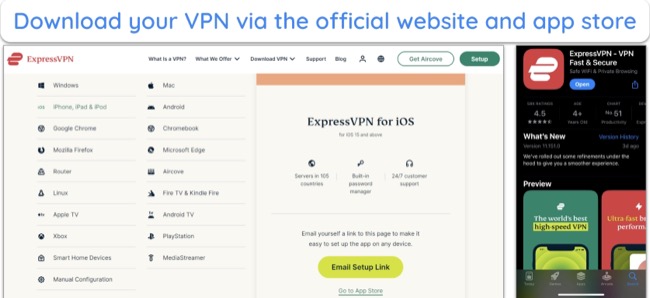
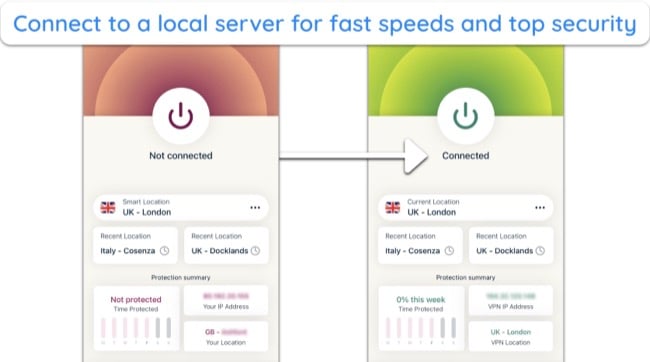





Leave a Comment
Cancel