10 Best Kodi Live TV Add-Ons – Tested & Working 2025
It’s hard to find reliable, working Kodi add-ons for live TV, especially when so many add-ons contain malware, trackers, or put your devices at risk. To save you time, I tested 50+ add-ons to find the top options for live TV that work on Kodi 19.4 and earlier.
Official add-ons (verified by Kodi) are generally safe to use, while unofficial add-ons (third-party add-ons that aren’t verified by Kodi) are riskier to install. However, all Kodi add-ons can be compromised, which is why it’s so important to use a quality VPN. The encrypted connection keeps your data hidden from potential hackers and spies.
To ensure your connections are safe, I recommend you try ExpressVPN with Kodi. Its premium security and blazing-fast speeds are ideal for safe, smooth streaming — and if you’re not satisfied with the service, you can get a full refund within 30* days. Editor’s Note: Transparency is one of our core values at WizCase, so you should know we are in the same ownership group as ExpressVPN. However, this does not affect our review process, as we adhere to a strict testing methodology.
Stream safely on Kodi with ExpressVPN
Important: Some unofficial Kodi add-ons contain pirated content, which is illegal to stream or share. My team and I don’t condone any illegal activity, so make sure you only stream content that is public domain or authorized to broadcast in your location.
Short on Time? Here Are the Best Kodi Live TV Add-Ons in 2025
- iPlayer WWW — Stream live TV, catch up TV, and even radio programming with this BBC iPlayer add-on.
- Sky Go Client — Use your Sky Go account to watch hit movies, live sports, and a range of live TV channels on Kodi.
- NewsON — Watch live news from more than 100 US locations, so you can stay up-to-date with your local news station from anywhere.
- france.tv — Catch up with your favorite French live TV shows, movies, news, and more.
- PlutoTV — One of the most popular Kodi add-ons, with hundreds of live TV channels, and it’s completely free to use.
Plus 5 more top Kodi Live TV add-ons — click here to see the full list!
The 10 Best Kodi Live TV Add-Ons — Full Analysis (Updated in 2025)
iPlayer WWW (BBC iPlayer)

iPlayer WWW is the most recommended add-on for BBC iPlayer. It lets you stream live TV, plus Catch Up TV, and radio directly from the BBC iPlayer website. It’s crucial to note that iPlayer WWW is only available to UK residents, and a valid UK TV license is required to use it legally.
If you’re a UK resident traveling abroad for work or holidays, you can use a service like ExpressVPN to access BBC iPlayer’s content library. This ensures you won’t miss out on popular shows like Killing Eve and Doctor Who when you’re away from home.
Repository name: Official Kodi Add-On Repository
Source URL: None
NewsON
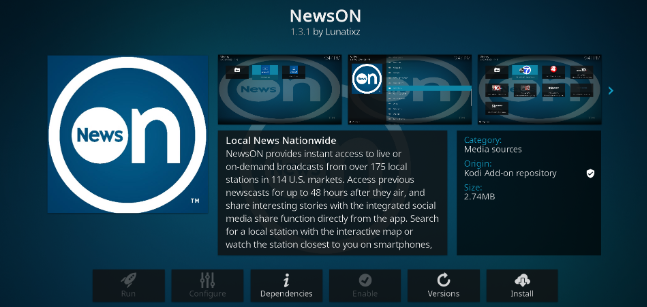
NewsON is a service that provides access to local US news stations in over 100 locations. However, their news broadcasts are only available for viewing for a short period of 48 hours. This feature allows users to always stay updated with the most recent news stories.
Although NewsON is free to use, using a VPN is essential if you want to access it while traveling abroad — NewsON is only available in the US. PIA is my top recommendation for connecting to the US as it offers hundreds of fast servers that ensure smooth streaming.
Repository name: Official Kodi Add-On Repository
Source URL: None
france.tv

This convenient add-on lets you stream live French TV shows, movies, news, and more from anywhere in the world. While it’s free to use, you’ll have to sign up for an account to make sure you can watch live TV.
france.tv is only available to users with French IP addresses. If you’re traveling abroad for work or leisure, you’ll need a reputable service like ExpressVPN to access your account and stream lag-free.
Repository name: Official Kodi Add-On Repository
Source URL: None
PlutoTV

PlutoTV is among the most popular Kodi add-ons, particularly for live TV, as it offers a huge range of channels — TV, movies, news, sports, music, and more. The add-on can be safely downloaded from the official Kodi repository, ensuring a secure installation process. Additionally, PlutoTV is entirely free to use, so you can start streaming without creating an account.
Repository name: Official Kodi Add-On Repository
Source URL: None
RaiPlay

RaiPlay is ideal for streaming live Italian TV shows, radio programs, news, sports, and more. Live streaming is free to access, so you won’t have to create an account or sign up for a subscription to start watching.
However, RaiPlay is restricted to Italian IP addresses due to copyright broadcasting rules. If you’re an Italian citizen traveling abroad, you can keep up with your favorite live TV by connecting to an Italian server with a VPN — CyberGhost has 2 optimized RaiPlay servers for fast, easy access.
Repository name: Official Kodi Add-On Repository
Source URL: None
Sky Go

If you’re subscribed to Sky in New Zealand, you can watch live Sky content when you’re away from home. You won’t have to miss a moment of your favorite TV shows, live sports, news programming, and other entertainment channels. Plus, you can also access box sets and catch up on movies.
As Sky Go is only available in New Zealand, you’ll need to use a VPN to connect to a local server to use your account when abroad. This is an unofficial Kodi add-on, but it comes from the reputable Slyguy repository so you can rest assured it’s safe to download.
Repository name: Slyguy Repository
Source URL: https://k.slyguy.xyz/
Catch-up TV & More

With Catch-up TV & More, you can connect to live TV streams from countries around the world, including the US, UK, France, Poland, and more. Each country is marked by its flag, making it simple to access the live TV and content you want to view.
This is an unofficial Kodi add-on that is constantly undergoing updates, so I recommend connecting with a VPN before you download it. This way, you can keep your data and devices secure, just in case a malicious actor has compromised the add-on.
Repository name: Catch-up & More’s Beta Repository
Source URL: https://catch-up-tv-and-more.github.io/repo/
Plex

Plex is a great way to access global live TV channels — it’s available in almost every country in the world! There are hundreds of live TV options to choose from, and you can stream them for free, without any subscription costs or even signing up for an account. I particularly like that you can stream all of its content risk-free, as Plex has partnered with top services to ensure all copyright and broadcast regulations are met.
While this is an unofficial Kodi add-on, the Slyguy repository is known and trusted to be a reputable source. It’s still a good idea to connect to a premium VPN server before downloading, just in case a third party has tampered with the software.
Repository name: Slyguy Repository
Source URL: https://k.slyguy.xyz/
Stirr
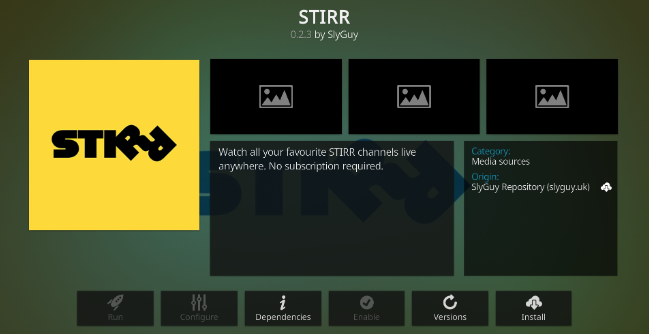
Stirr is a free-to-use streaming service with access to live channels that include movies, sports, lifestyle and entertainment, and more. You’ll also be able to stream on networks like Comet, Circle, Stadium and The T.
Stirr will detect your IP address when you connect, so if you’re traveling outside of the US, you’ll need to use a VPN to access its content. PIA has a huge number of US servers spread across the country, which is ideal for Stirr as the local programming you see depends on your IP address.
Repository name: Slyguy Repository
Source URL: https://k.slyguy.xyz/
LNTV

LNTV’s easy-to-use interface makes it easy to connect to your favorite live TV channels. You can access content from countries around the world, including Australia, France, the UK, and the US.
However, this unofficial Kodi add-on is currently blacklisted by Kodi for breaking forum rules — possibly for containing pirated streams. Always make sure you’re aware that the streams you watch are legal in your country, or you may face repercussions.
Repository name: The WareHouse
Source URL: https://warehousecrates.github.io/TheWareHouse/
The Best VPNs for Kodi (Tested in 2025)
1. ExpressVPN — Lightning-Fast Speeds Worldwide for Lag-Free Live TV Streaming on Kodi
Key Features:
- 3,300+ servers in 105locations for easy connections to Kodi live TV
- Blazing-fast speeds for lag-free, uninterrupted live TV streaming
- Native apps for Windows, Mac, Android, iOS, Amazon Fire devices, and more
- Supports 8 connections simultaneously
- 30*-day money-back guarantee
ExpressVPN is the best choice for Kodi users who want to stream live TV shows. Its network of over 3,300 servers worldwide boasts lightning-fast speeds, thanks to its exclusive Lightway protocol that also ensures optimal security. My tests showed that connection speeds decreased by just 18% — more than enough for UHD streaming.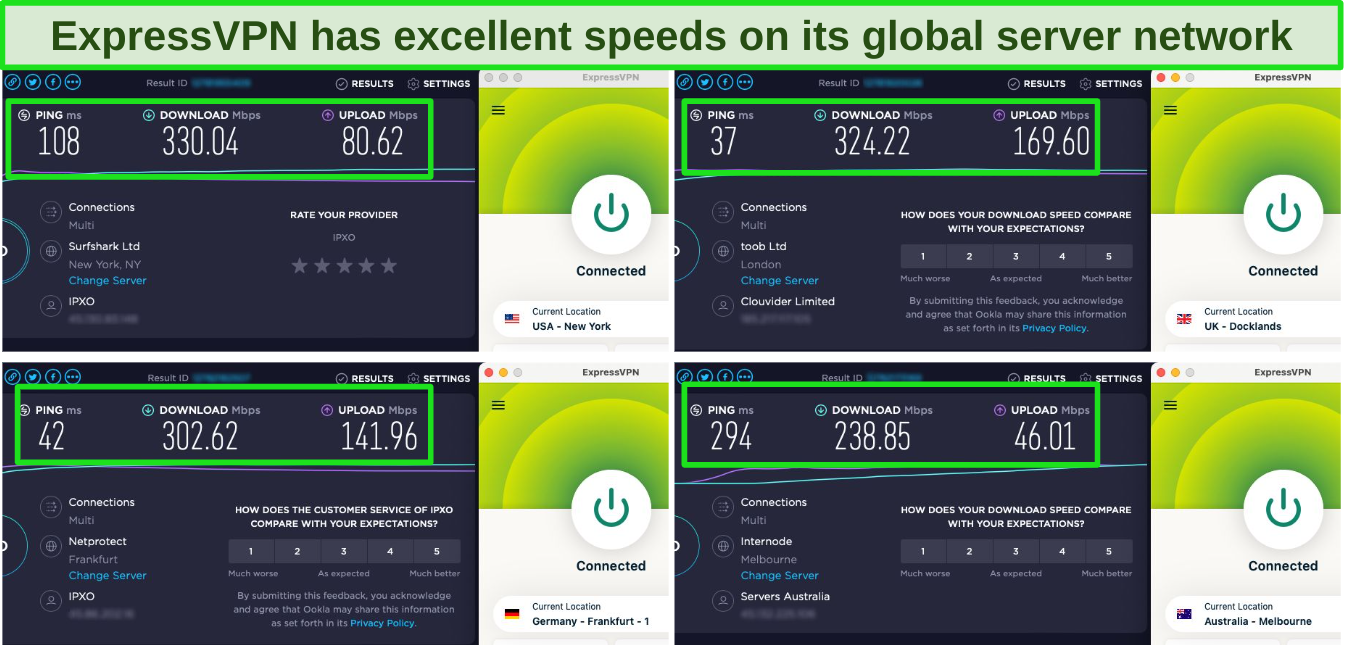
With these impressive speeds, ExpressVPN is also the top VPN for streaming on services like Netflix lag-free, torrenting large files (or downloading add-ons!) in just a few minutes, and playing online games without interruption.
Alongside fast speeds, ExpressVPN can help you access your favorite Kodi live TV add-ons from anywhere with its top-tier security and privacy features. These include:
- Military-grade encryption — keeps your location, data, and online activity securely hidden from Kodi, your ISP, and other potentially malicious third parties.
- Server obfuscation — hides your VPN traffic to look like regular traffic, reducing the chance of proxy detection.
- Data leak protection — stops DNS, IPv4, IPv6, and WebRTC data leaks that can compromise your security and expose your true location.
- TrustedServer Technology — operating on RAM-based servers, your data cannot be physically stored or logged by ExpressVPN while you’re connected — further proven when Turkish authorities seized an ExpressVPN server but were unable to recover any data from it.
- Audited zero-log privacy policy — confirmed by a third-party audit, you can rest assured your data and activity are secure and anonymous.
You can quickly and easily access your Kodi live TV add-ons from anywhere, as ExpressVPN has a range of native apps for popular platforms. Its apps for Windows, Mac, smartphones, and Amazon Fire devices are simple to download and set up, so you can start streaming live TV in minutes.
Although ExpressVPN costs a little more than other options, I believe that its benefits are well worth the expense. Its fast speeds, seamless downloads and streaming, and top-notch security and privacy make it an excellent choice. You can subscribe to ExpressVPN starting at per month for a 2-year plan.
Best of all, you can subscribe to ExpressVPN with confidence because it comes with a 30*-day money-back guarantee. If you change your mind, getting a full refund is simple. I personally tested the process and found it to be easy; it took only a few minutes via live chat to arrange my refund, and I received my money back in just 5 days.
Editor’s Note: Transparency is one of our core values at WizCase, so you should know we are in the same ownership group as ExpressVPN. However, this does not affect our review process, as we adhere to a strict testing methodology.
ExpressVPN unblocks: Netflix, Disney+, Hulu, BBC iPlayer, HBO Max, Kodi, Sling TV, fuboTV, YouTube TV, DAZN, ESPN+, CBS All Access, SHOWTIME, Vudu, Roku, and more.
ExpressVPN works on: Kodi, Windows, macOS, Linux, Chromebook, Android, iOS, Chrome, Firefox, Edge, PlayStation, Xbox, Nintendo Switch, Amazon Fire TV, Amazon Fire TV Stick, Nvidia Shield, Xiaomi Mi Box, Google Chromecast, Roku, Android TVs, smart TVs, routers, and more.
2025 Update! You can subscribe to ExpressVPN for as low as per month with a 2-year purchase (save up to %)!! This is a limited offer so grab it now before it's gone. See more information on this offer here.
2. CyberGhost — Optimized Servers Ideal for Connecting to Kodi Live TV Add-Ons Anywhere
Key Features:
- 9,757+ servers in 100 locations, with servers optimized for specific streaming platforms
- Reliably fast speeds for uninterrupted live TV streaming
- Works with Windows, Mac, Android, iOS, Amazon Fire devices, and more
- Stream Kodi live TV on up to 7 devices
- 45-day money-back guarantee
CyberGhost’s optimized server connections are a top choice for Kodi live TV add-ons. These servers undergo regular testing by CyberGhost’s staff, ensuring you always get a working connection. Plus, the optimized servers easily mask your true location so you can avoid annoying proxy errors or regional blocks when traveling abroad.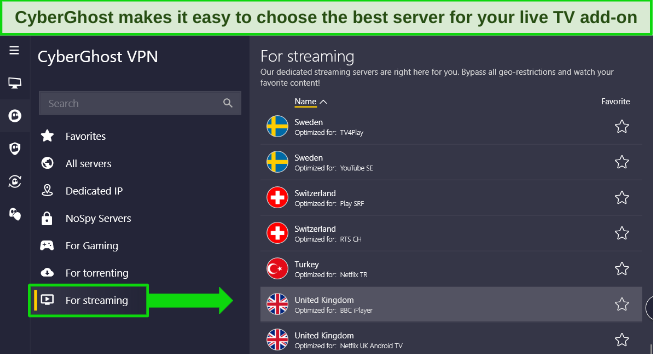
For fast and reliable VPN speeds, optimized servers are a great choice. In my tests, I found CyberGhost’s optimized servers are 30% faster than the regular connections on average, making these servers particularly effective for UHD streaming. You may get slowdown when connecting to servers further away if existing speeds are 20Mbps or less.
I was pleased to find CyberGhost has apps available for a variety of devices, including Windows and Mac, smartphones, and Amazon Fire devices. Its apps are intuitive and easy-to-use, and CyberGhost’s help website made it easy to set up a VPN connection with a smart TV and start streaming on Kodi in just a couple of minutes.
You’ll find CyberGhost has top-tier security and privacy features designed to keep your Kodi connections safe and anonymous, including the following:
- AES-256-bit encryption — military-grade protection on all servers ensures your data and activity are always secure and anonymous.
- Kill switch — cuts access to the internet if the VPN is interrupted, maintaining security at all times.
- Data leak protection — stops accidental IP and DNS leaks from exposing your data.
- Malicious ad and tracker blocker — protects your devices from potentially harmful content by blocking shady DNS domains (useful for unofficial Kodi add-ons).
- Zero-log privacy policy — independent audit and use of RAM-based servers ensure your data is never logged or stored when connected to CyberGhost’s servers.
The downside is that CyberGhost is an expensive short-term option — you get much better value when subscribing to one of its long-term plans, which start at as little as per month. These plans are also backed by a 45-day guarantee, so you can get a full refund if you change your mind. It took me less than 5 minutes to arrange my refund over the 24/7 live chat, and I had my money back within a week.
Editor’s Note: Transparency is one of our core values at WizCase, so you should know we are in the same ownership group as CyberGhost VPN. However, this does not affect our review process, as we adhere to a strict testing methodology.
CyberGhost unblocks: Netflix, Disney+, Hulu, BBC iPlayer, HBO Max, Kodi, Sling TV, fuboTV, YouTube TV, ESPN+, Vudu, and more.
CyberGhost works on: Kodi, Windows, macOS, Linux, Android, iOS, Raspberry Pi, Chrome, Firefox, PlayStation, Xbox, Nintendo Switch, Amazon Fire TV, Amazon Fire TV Stick, Roku, smart TVs, routers, and more.
2025 Update! You can subscribe to CyberGhost for as low as per month with a 2-year purchase (save up to %)!! This is a limited offer so grab it now before it's gone. See more information on this offer here.
3. Private Internet Access — Thousands of Global Servers Ensure Easy Connections to Kodi Live TV Add-Ons
Key Features:
- Impressive network of 35,000+ servers in 91 locations make it easy to connect to Kodi
- Highly configurable settings enable solid speeds over long distances
- Works with Windows, Mac, Android, iOS, Amazon Fire devices, and more
- Connect unlimited devices at the same time
- 30-day money-back guarantee
With over 35,000 servers in 91 locations, Private Internet Access (PIA) has an extensive server network[. This wide coverage ensures quick and easy access to Kodi live TV add-ons anywhere. The abundance of servers also guarantees you can locate a server in your chosen destination, making it simple to download Kodi add-ons even when overseas.
This large network is also useful for keeping speeds fast. PIA’s local connections are very fast, with some slowdown over long distances. However, PIA has customizable settings that can boost your speeds if your network is slow. You can change your encryption from AES-256 to AES-128 and enable “use small packets” to transfer data quickly.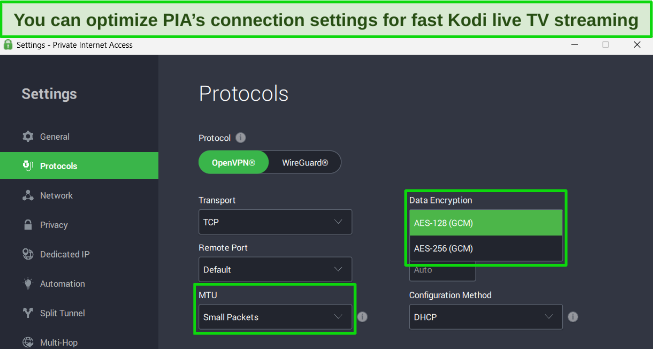
To secure your connections when streaming live TV with Kodi add-ons, PIA has multiple security and privacy features, including:
- Data leak protection — prevents accidental leaks from compromising your data or location so you can always stream live TV on Kodi.
- MACE ad and malware blocker — stops malicious web content from loading, protecting your devices from malware and shady Kodi add-ons.
- Kill switch — blocks the internet until the VPN connection is restored, maintaining top-tier protection at all times.
- Audited zero-log policy — PIA has undergone a third-party audit to confirm it never logs your data when you’re using its services.
I like that PIA provides up to unlimited connections, which is a generous amount for a more budget VPN. I found the apps easy to download and set up, taking just a couple of minutes to be ready to connect on my Windows PC, iPhone XS, and Amazon Fire Stick.
However, beginner VPN users may find PIA’s apps confusing. The highly customizable interface is great for advanced users, but only if you know what you’re doing — it’s quite easy to turn off the kill switch, for example, which could leave your data vulnerable if the VPN is interrupted.
Fortunately, PIA is a low-cost option (it’s one of the most affordable monthly VPNs available) so you can purchase a subscription with confidence. Plans start at just /month and are backed by a 30-day money-back guarantee. I tested the refund process by sending an email to customer support. I had a response the same day confirming my request, and my money back within a week.
Editor’s Note: Transparency is one of our core values at WizCase, so you should know we are in the same ownership group as Private Internet Access. However, this does not affect our review process, as we adhere to a strict testing methodology.
PIA unblocks: Netflix, Disney+, HBO Max, Kodi, Showtime, YouTube TV, and more.
PIA works on: Kodi, Windows, macOS, Linux, Android, iOS, Chrome, Firefox, Opera, Amazon Fire TV, Amazon Fire TV Stick, routers, and more.
2025 Update! You can subscribe to PIA for as low as per month with a 2-year purchase (save up to %)!! This is a limited offer so grab it now before it's gone. See more information on this offer here.
Why You Need a VPN for Kodi
Streaming on Kodi without using a VPN puts your data and devices at risk. Whether you use official or unofficial add-ons, Kodi software is often targeted by man-in-the-middle attacks. These let shady third parties watch what you’re doing online, exposing your personal information to potential hackers and spies. You could also be vulnerable to DDoS botnets that flood your network, making it impossible to connect to Kodi.
Not only this, but you could find your connection is throttled due to streaming on Kodi. Some networks prioritize certain traffic over others, reducing streaming quality to free up bandwidth for other users. Your Kodi streaming could drop to SD-quality, even if your connection speeds are fast.
While some users sandbox Kodi, it’s much easier to encrypt your Kodi connection with a VPN for safe, fast streaming. A VPN will ensure your personal data cannot be intercepted by anyone watching, and any DDoS attacks won’t affect your network — they’ll be diverted to the VPN server instead. Plus, VPN encryption masks your online activity so you won’t experience throttling simply because you’re streaming on Kodi.
Comparison Table: 2025 Best VPNs for Kodi
| Kodi Compatible | Speed | Encryption | Leak Protection | Streaming Services | Lowest Price | Money-Back Guarantee | |
| ExpressVPN | ✔ | Very Fast | AES-256-bit | DNS, IPv4, IPv6, and WebRTC | Netflix, Disney+, HBO Max, Hulu, Amazon Prime Video, BBC iPlayer, ESPN, DAZN, and more | per month | 30* days |
| CyberGhost | ✔ | Fast | AES-256-bit | DNS and IPv4 | Netflix, Disney+, HBO Max, Hulu, Amazon Prime Video, BBC iPlayer, ESPN, and more | per month | 45 days |
| PIA | ✔ | Fast | AES-256-bit or AES-128-bit | DNS, IPv4, and WebRTC | Netflix, Disney+, HBO Max, Hulu, Amazon Prime Video, and more | per month | 30 days |
Editor’s Note: We value our relationship with our readers, and we strive to earn your trust through transparency and integrity. We are in the same ownership group as some of the industry-leading products reviewed on this site: ExpressVPN, Cyberghost, Private Internet Access, and Intego. However, this does not affect our review process, as we adhere to a strict testing methodology.
How I Tested and Ranked The Best VPNs for Kodi
I tested more than 30 services to find the best VPNs in 2025 for streaming live TV on Kodi. Each VPN was thoroughly tested and ranked according to the following criteria:
- Compatible with Kodi — All of the recommended VPNs are compatible with Kodi and have apps for multiple popular platforms so you can stream Kodi on any of your devices.
- Strong security — I looked for AES-256-bit encryption, data leak protection, and a kill switch as standard. Additional useful features include obfuscation, split tunneling, and malware protection.
- Zero-log privacy — To keep your data and activity secure and anonymous, I read all privacy policies to ensure the VPN won’t keep logs when you’re using its services. As a bonus, all recommended VPNs have been audited by independent third parties.
- Global server network — Thousands of servers worldwide mean you can access your Kodi account and add-ons from anywhere. Plus, more servers keep speeds fast and reduce the chance of user congestion, even at peak traffic times.
- Fast speeds — For UHD stream quality, you need reliably fast connection speeds at all times. I ran multiple speed tests connected to various servers for each VPN to ensure speeds were fast enough for smooth, uninterrupted streaming.
- Easy-to-use apps — Each VPN is simple to download and set up, with an intuitive interface that lets you connect to the best Kodi server in just a couple of clicks.
- Value for money — The recommended VPNs have a variety of top-tier features available at a range of price points, so you can find the best option for your budget. As a bonus, all VPNs are backed by a money-back guarantee for your peace of mind.
How to Install Kodi Add-Ons
How to Download Kodi Add-Ons Through the Official Kodi Repository
- Get a high-quality VPN that works with Kodi. With blazing-fast streaming speeds and top-tier security, ExpressVPN is the best service for Kodi.
![]()
- Connect to a nearby server. The encrypted connection keeps your data and devices secure while you’re downloading add-ons.
- Open Kodi and click the cog icon to access the settings menu.
![]()
- Click the “Add-ons” option. This looks like an open box.
![]()
- Choose “Install from repository.”
- Scroll down to find the “Kodi add-on repository,” which is included when you download Kodi initially.
![EN-Best-Working-Kodi-Add-Ons-official-Kodi]()
- Click “Video add-ons” and pick the live TV streaming add-on you want to use.
![EN-Best-Working-Kodi-Add-Ons-official-Kodi]()
- Install the add-on. When it’s done installing, you’ll see a pop-up notification.
![]()
- Start streaming live TV on Kodi. Simply launch the add-on and watch your favorite content.
![]()
How to Download Kodi Add-Ons From an Exterior Repository
- Get a VPN to protect your data and devices when using Kodi. For the best security and privacy, I recommend you try ExpressVPN.
- Connect to a nearby VPN server. Local servers have the best speeds for downloads and streaming live TV.
- Download the Kodi repository ZIP file. These are available on sites like https://slyguy.uk/ or http://androidaba.com/addons/.
![]()
- Open Kodi and click the cog icon to access “Add-ons.” This looks like a box.
![]()
- Scroll down and find “Install from zip file.” A pop-up will state that you’ll have to manually update these add-ons — click “Yes” to confirm.
![]()
- Click “Home Folder” and then “Downloads” to find the zip file you’ve just downloaded.
![]()
- Install the repository zip file by clicking on it. You’ll get a pop up confirming the installation.
- Return to “Add-ons” by pressing “esc” and click “Install from repository.”
![]()
- Scroll to find the repository. Click it to open it.
![]()
- Choose the add-ons you want to download from the repository. Once they’re installed, you can start streaming live TV.
![]()
Editor’s Note: Transparency is one of our core values at WizCase, so you should know we are in the same ownership group as ExpressVPN. However, this does not affect our review process, as we adhere to a strict testing methodology.
FAQs on Kodi Live TV Add-Ons
Are Kodi live TV add-ons legal and safe to use?
It’s legal to download Kodi add-ons, but they’re not all safe to use. This is why it’s so important to use a high-quality VPN when downloading Kodi live TV add-ons. No matter where you download Kodi add-ons from, they can be vulnerable to attacks from hackers and spies. By using a VPN, you can stop unwanted third parties from seeing your online activity if you download a compromised add-on and keep your data and devices secure.
You should note that it’s not legal to stream copyrighted content when using Kodi. Unofficial Kodi add-ons may contain streams that are pirated or not permitted for broadcast in your location. Make sure you are aware of what the Kodi add-ons contain before downloading and streaming.
How can I fix Kodi when it’s not working?
If Kodi stops working properly, there are a few easy steps you can take to fix the issue. Make sure you always connect to a VPN server before downloading Kodi add-ons to avoid malware, hackers, and connection throttling — these could all cause Kodi to stop working correctly.
- Double-check the repository name: If you get an “Unable to Connect” error, the repository name may be incorrect, so check the URL spelling. This error can also be due to your network connectivity — if it keeps happening, contact your ISP.
- Clear your Kodi cache: If the “Failed to install a dependency” error occurs, you may need to clear your cache. You can do this with an add-on called Indigo from the Fusion repository. With Indigo, you’ll find a setting called “Maintenance Tools” and the “Clear Cache” tab.
- Disable Hardware Acceleration: Should your streaming be glitchy or lagging, you can try disabling a setting called Hardware Acceleration. Click the cog icon and choose “Player,” then click “Basic” 3 times to change it to “Expert.” Click “Videos” and disable “Allow hardware acceleration VTB Decoder.”
- Use Log Viewer: The official Kodi repository contains an add-on called “Log Viewer for Kodi.” If you get the “Check log for more information” error, install Log Viewer. The add-on will check for issues with your add-ons and tell you how to fix them.
- Reinstall Kodi: If these fixes don’t work, your best option is to uninstall and reinstall Kodi altogether. A clean install will often fix any bugs or issues with the service as you’ll get the latest software version.
What’s the best Kodi add-on for Fire Stick and Fire TV?
You’ll find many popular add-ons are compatible with Amazon Fire devices — and the top VPNs for Kodi in 2025 have native apps for fast, secure streaming. iPlayer WWW, FilmOn Simple, and the Sky Go Client are all top choices, as well as PlutoTV and Xumo.TV.
Some Kodi add-on content is copyright and broadcast restricted, so you’ll need to connect to a VPN server to continue streaming on your live TV accounts when traveling abroad.
Are unofficial Kodi live TV add-ons safe to use?
It depends — the recommended Kodi live TV add-ons in this article are safe to use, but not all unofficial add-ons are secure. Unofficial add-ons can contain malware or make you the target of DDoS attacks that flood your network.
You can check if add-ons are secure by reading user reviews and scanning add-ons with malware software before installing them to Kodi. Always make sure you’re connected to a VPN server first, as this will ensure your data and devices are secure even if you download a compromised unofficial add-on.
Is there a Kodi add-on for live sports?
Yes, the Quantum Kodi add-on lets you watch live sports, highlights, and replays — and it also hosts a range of other live TV channels. However, it’s important to note that some Quantum streams may be pirated, so it’s vital to only stream content that is available in your location or that you have an account to access.
You can also find other sports add-ons for Kodi, including ESPN, Fox Sports, and SportsHD. Some of these will need a subscription to use.
What’s the difference between a Kodi add-on and Kodi build?
A Kodi add-on is a type of software that lets you stream content from a specific source directly to your device. For instance, if you want to watch BBC shows, you can download the BBC iPlayer add-on and use it with Kodi to stream the content.
A Kodi build is a quicker way to install Kodi with pre-selected add-ons, repositories, and usually a new skin. The benefit of using a build is that it saves you time since you don’t have to install items individually. However, Kodi builds can cause the system to slow down, increase user problems, and pose a risk of malware infections. Therefore, it’s better to install add-ons manually so you can stream the content you want without compromising your system’s performance or security.
Can I watch live TV for free on Kodi?
Yes, some of Kodi’s live TV add-ons don’t require a subscription, so you can watch them for free. Some of the recommended add-ons above are available for free, including cCloud TV, NewsOn, and PlutoTV. These add-ons provide access to live TV channels from around the world, including news, sports, and entertainment channels.
However, it is important to be cautious when using unofficial addons as they may not have the proper licensing for the content they provide. Streaming or sharing copyrighted content on Kodi is illegal, so make sure you’re aware of local laws and regulations before using Kodi.
Can I use a free VPN with Kodi?
You can use a free VPN with Kodi, but I don’t recommend it. Free VPNs don’t have the top-tier security and privacy features, server networks, or fast speeds you need for lag-free, safe streaming on Kodi.
Free VPNs typically have limited bandwidth, a small number of servers, and slow speeds due to user congestion, which can make for a frustrating experience. Furthermore, many free VPNs aren’t secure, and can even be dangerous — some install malware on your devices, while others sell your browsing data to third parties.
Even the best free VPNs in 2025 aren’t ideal for streaming on Kodi. Instead, I suggest using a premium VPN like CyberGhost, which has a long money-back guarantee. With unlimited access to its features and security benefits, you’ll be able to watch the content you want without any worries. Plus, if you’re not satisfied, you can cancel with no questions asked within 45 days.

My experience with getting a refund was easy, taking just a couple of minutes using the 24/7 live chat to request my money back. I had my full refund within a week.
Get the Best Kodi Live TV Add-Ons Today
Finding reliable and functioning Kodi add-ons for live TV can be a challenge due to the threat of malware, trackers, and other risks to your devices. This is why it’s crucial to use a high-quality VPN to safeguard against compromised add-ons.
After testing more than 30 services, I found ExpressVPN is the top choice for Kodi. With ExpressVPN, you can enjoy safe and seamless Kodi streaming with its premium security features and fast speeds. Moreover, if you’re not satisfied with the service, you can get a full refund within 30* days — making it a trustworthy option for protecting your Kodi live TV streaming.
*Please note that ExpressVPN’s generous money-back guarantee applies to first-time customers only.
Summary — Best VPNs for Kodi in 2025
Editor's Note: We value our relationship with our readers, and we strive to earn your trust through transparency and integrity. We are in the same ownership group as some of the industry-leading products reviewed on this site: ExpressVPN, Cyberghost, Private Internet Access, and Intego. However, this does not affect our review process, as we adhere to a strict testing methodology.





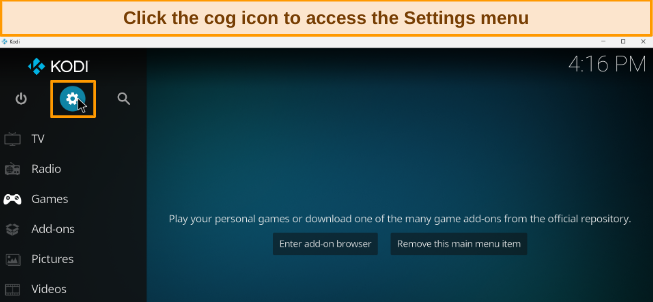
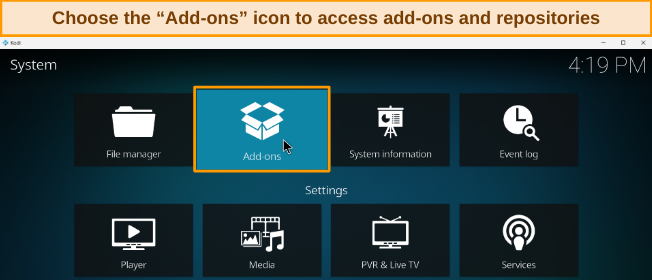
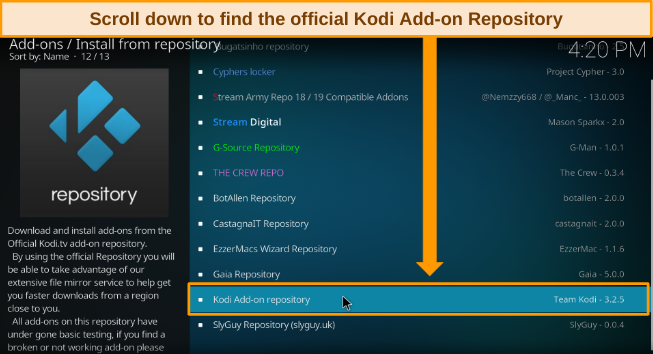
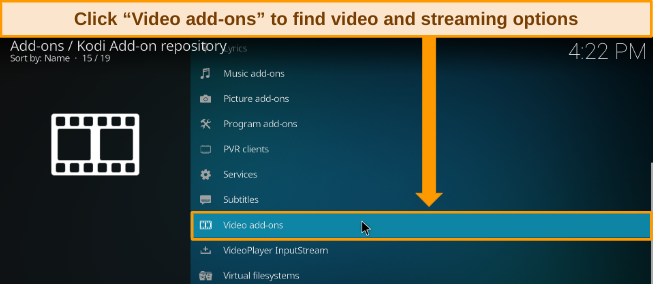
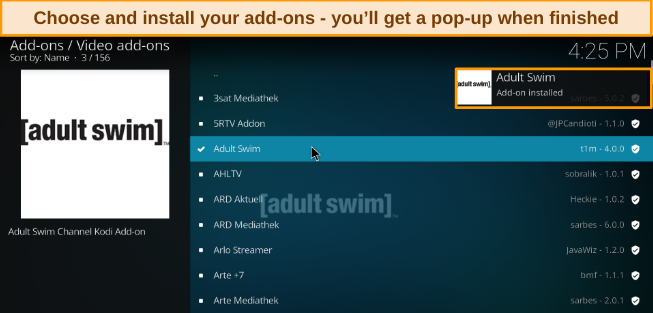
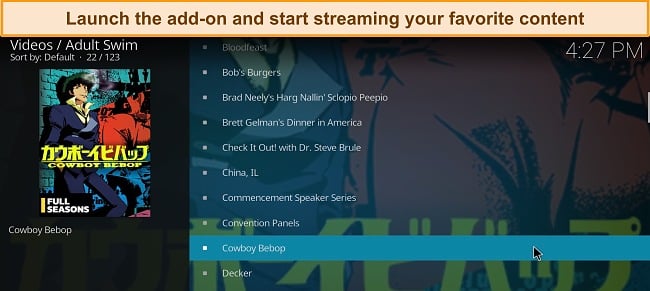
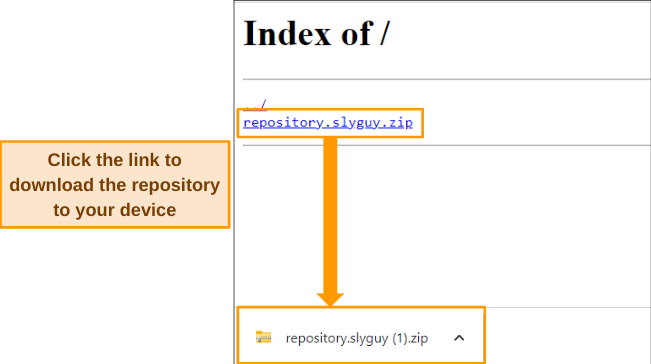

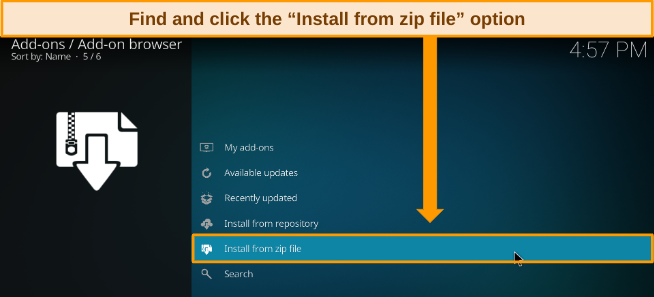
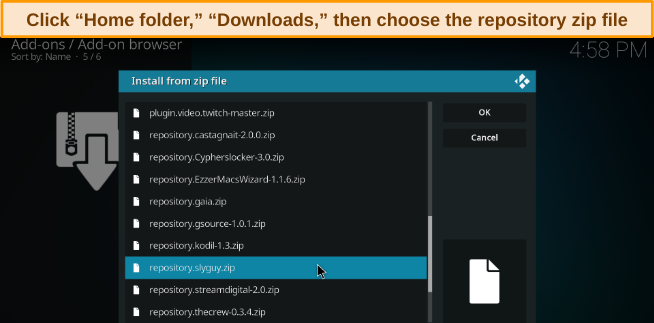
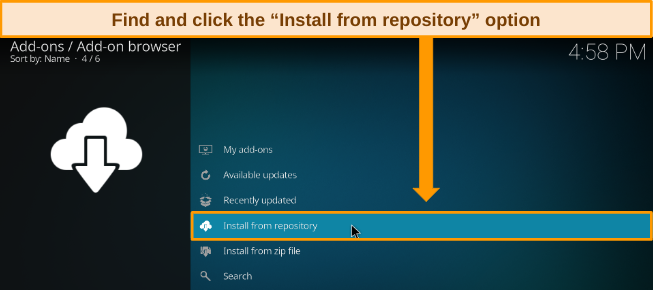
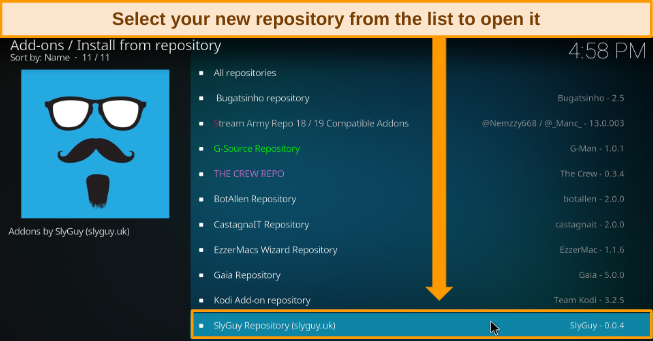
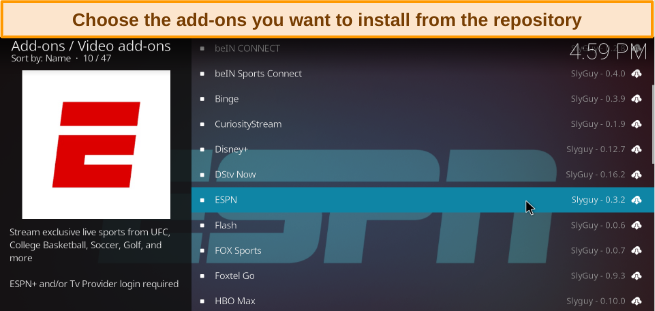



Leave a Comment
Cancel