5 Best FREE VPNs for Windows in 2025 (Fast & Secure)
A free VPN is great for your wallet, but not necessarily for your security on Windows PC — shady-free VPNs are known for logging and selling your data. Some install malware that Windows Defender can’t detect, which can seriously harm your device and put your data at risk.
I’ve found several free VPNs that are safe for Windows in 2025, but they have limitations — access to fewer servers, slower speeds, and difficulty connecting to certain platforms. But for basic online protection with reasonable speeds, the free VPNs I’ve selected are great.
If you don’t want any restrictions, ExpressVPN is the best premium VPN as it’s very fast, super secure, and has an app that’s easy to use for Windows. If you give it a try with your Windows PC and aren’t satisfied, ExpressVPN has a 30*-day money-back guarantee. Editor’s Note: Transparency is one of our core values at WizCase, so you should know we are in the same ownership group as ExpressVPN. However, this does not affect our review process, as we adhere to a strict testing methodology.
Quick Guide: Best Free VPNs for Windows PC in 2025
- ExpressVPN — top paid Windows VPN app with the fastest connection speeds and a 30*-day money-back guarantee to try it risk-free.
- Proton VPN — truly free VPN for Windows with unlimited data for endless browsing, but you can’t use it for torrenting.
- Hotspot Shield — includes many advanced security and privacy features for free, but it’s difficult to download the free app on Windows.
- hide.me — free servers support P2P file-sharing on PCs but it can’t access streaming platforms.
- TunnelBear — get access to almost all its premium servers, but you can only use up to 2GB of data/month on your Windows device.
The Best Free VPNs for Windows 11, 10, 8, and 7 (Tested in 2025)
1. ExpressVPN — #1 VPN for Windows Devices With the Fastest Connection Speeds
Key Features:
- Unlimited data to support all high-bandwidth activities on your PC
- Network of 3,300+ high-speed servers in 105 countries
- AES-256 bit encryption, Network Lock kill switch, leak protection, an audited no-log policy, TrustedServer technology, and RAM-based servers
- Support is available via 24/7 live chat, email, and video tutorials
- Connect a maximum of 8 Windows and other devices
- 30*-day money-back guarantee on all plans
While it’s not free upfront, ExpressVPN is the top VPN for Windows overall. Its most affordable 2-year plan costs a month, which is well worth the cost to maximize security for your Windows PC. Plus, ExpressVPN is the fastest and most reliable at accessing your accounts consistently.
Among all the VPNs I’ve tested, ExpressVPN provides the fastest connection speeds on Windows. Thanks to its Lightway protocol, my data traveled fast on distant servers and there were no lags while I watched YouTube videos. I saw a 13% drop from my baseline speed on servers 3,000+ miles away, which is impressive — no other VPN achieved this.
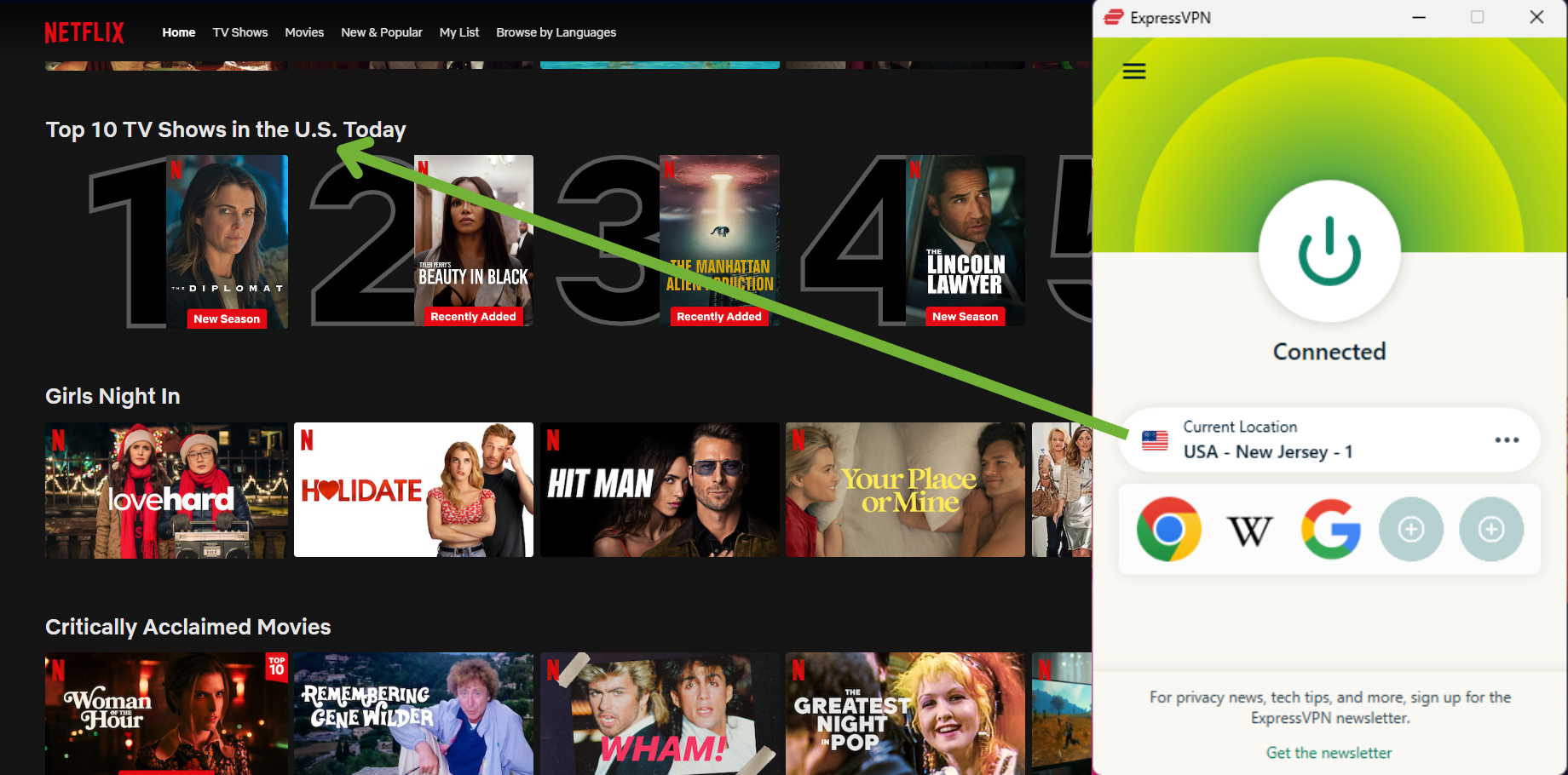
I also recommend using the Lightway protocol because it conserves battery. If you often work remotely with your Windows laptop like I do, you’ll be able to stretch your hours and preserve its health to last longer.
Since all ExpressVPN servers have automatic obfuscation, your Windows traffic looks like regular traffic to networks that block VPN connections or other websites. This means ExpressVPN works in the most restrictive countries like China, where most VPNs don’t work. Besides the obfuscation, the Windows app also secures your traffic with:
- Military-grade encryption — secures your data with the most 256-bit cipher to prevent hackers and other online spies from watching your activities.
- Network Lock kill switch — disables the internet temporarily if your Windows computer goes to sleep to prevent accidental data leaks.
- Leak protection — passed all IP, DNS, and WebRTC leak tests that can cause your data to be exposed despite the encryption.
- RAM-based servers — delete all your Windows browsing activities as soon as they’re rebooted to prevent storing any data.
Compared to free VPNs on this list, ExpressVPN also works with the most number of streaming platforms during tests — it’s one of the best VPNs to stream Netflix US with your Windows laptop, and one of the only VPN that works with 10 play in Australia.
I found ExpressVPN’s Windows app to be intuitive to use and quick to download. You have the option to add ExpressVPN’s browser extensions to Chrome, Firefox, Edge, Brave, and Vivaldi to spoof your location and hide your IP address.
You can try ExpressVPN with your Windows device risk-free. Your subscription is backed by a legitimate 30*-day money-back guarantee. When I put it to the test by asking for a refund via live chat after testing it for 2 weeks, the support agent processed it without even asking me any questions. 4 days later, I had money back in my bank account.
Editor’s Note: Transparency is one of our core values at WizCase, so you should know we are in the same ownership group as ExpressVPN. However, this does not affect our review process, as we adhere to a strict testing methodology.
ExpressVPN is compatible with: Windows, macOS, Linux, Chromebook, Android, iOS, Chrome, Firefox, Edge, PlayStation, Xbox, Nintendo Switch, Amazon Fire TV, Amazon Fire TV Stick, Nvidia Shield, Xiaomi Mi Box, Chromecast, Roku, Android TVs, smart TVs, routers, and more.
ExpressVPN can stream: Netflix, Hulu, Disney+, Max, Amazon Prime Video, BBC iPlayer, ITVx, Showtime, Peacock TV, ESPN, fuboTV, SlingTV, Crunchyroll, Paramount+, DAZN, SkyGo, 10 play, Rai Play, bein Sports, Zattoo, RTE Player, and more.
2025 Update! You can subscribe to ExpressVPN for as low as per month with a 2-year purchase (save up to %)!! This is a limited offer so grab it now before it's gone. See more information on this offer here.
2. Proton VPN — Unlimited Free Data to Browse Without Interruptions and Ads on Windows
Key Features:
- Unlimited data for free with no ads
- Free servers in 3 countries — the US, Japan, and the Netherlands
- Strict no-logs policy, military-grade encryption, kill switch, and leak protection
- Only email support for free users
- Free plan allows 1 device connection at a time
- Trustworthy 30-day money-back guarantee
Proton VPN is a totally free VPN for Windows that provides unlimited data. This is very generous considering that it’s rare among free (and safe) VPNs. You don’t have to worry about going over your data limit or being bombarded with annoying ads when you’re in the middle of something.
The 50+ free servers are located in 3 countries — the US, the Netherlands, and Japan. During tests, these servers were able to stream regional Netflix content in UHD quality. This is another rare feature in free VPNs.

Though Proton VPN isn’t the slowest for Windows, it’s not that fast either. On average, my speed declined by around 55%. Luckily, the speed drop didn’t make too much difference for me with a few minor lags on news sites and YouTube.
Although a free VPN, it still protects your Windows device with military-grade encryption, leak protection, a kill switch, and:
- Split tunneling — allows you to route some of your traffic through Proton VPN while others bypass it.
- Audited no-log policy — verifies that none of your identifiable data is stored on its servers.
As with most free VPNs, Proton VPN only allows 1 device connection at a time on the free plan. However, you can configure Proton VPN to your router at home and secure all your devices connected to it. I thought this would be difficult, but I managed to set it up on my Asus router in 35 minutes thanks to Proton VPN’s step-by-step guide.
I would have liked to use Proton VPN for torrenting, but the free plan doesn’t support P2P file-sharing. I also couldn’t use the Secure Core servers — these servers route your Windows traffic through multiple servers, specifically via countries with strong privacy laws, before it reaches its final destination to protect your data better.
If you need Secure Core, Proton VPN’s prices start at a month with the 2-year plan. Along with it, you’ll get to use the browser extensions. It’s also one of the best monthly VPNs on the market. All plans come with a 30-day money-back guarantee, so there’s no risk if you decide to try Proton VPN with your PC.
Proton VPN is compatible with: Windows, Mac, Linux, Chromebook, Android, iOS, Chrome, Firefox, Edge, Amazon Fire TV, Amazon Fire TV Stick, Google Chromecast, Android TVs, routers, and more.
Proton VPN can stream: Netflix, YouTube, and Spotify.
3. Hotspot Shield — Windows App Includes Advanced Security Features for Free
Key Features:
- Watch ads to get unlimited data
- 4 free server locations in the US, UK, and Singapore
- AES-256-bit encryption, no-log policy, and leak protection
- Only allows 1 device connection
- Email support and online guides available for free users
- 45-day money-back guarantee
Hotspot Shield has an impressive suite of security features for Windows for a free VPN. It has a proprietary Catapult Hydra protocol to boost connection speeds and provide a reliable connection, plus an auto-connect feature for public WiFi networks. Finally, it allows split tunneling to optimize speed and security by adjusting the encryption.
The 4 free server locations span across the US, UK, and Singapore. This geographical diversity provides a good range whether you’re in the US, Europe, or Asia. But during tests, these servers didn’t work with any streaming platforms.
Every free VPN has its constraints and with Hotspot Shield, you’re allocated 500MB of data daily. By watching ads, you can get unlimited data. The ads are pretty intrusive and annoying, though.
My speeds decreased by 70% at times with Hotspot Shield. You have to take this slowdown into consideration if your regular internet speeds are already slow. This may cause severe lags and delays. To improve your speeds, I recommend switching to Hotspot Shield’s Catapult Hydra protocol, which boosted my speed by 8%.
One thing I didn’t like about Hotspot Shield is how difficult it is to download the free app on your Windows device. Every link I clicked on its website took me to the free-trial page, which it promotes heavily instead of the free plan. You need to create an account and then go to the downloads page to access the free download.
If you want to upgrade, the 3-year plan is just a month and you’ll have 45 days to ask for a refund. You’ll be entitled to live chat support once you pay for a premium plan in case you want to get a refund within the 45 days it allows. It only took 9 days for me to get my money back.
Hotspot Shield is compatible with: Windows, Mac, iOS, Android, Linux, Chromebook, Chrome, Firefox, Edge, Amazon Fire TV, Amazon Fire TV Stick, Android TVs, routers, and more.
Hotspot Shield can stream: YouTube and Spotify.
4. hide.me — Download Torrents on Windows Computers Using the Free Servers
Key Features:
- Get a randomly assigned server after exceeding the 10GB monthly data limit
- 9 free server locations in Canada, France, Germany, Netherlands, Singapore, Spain, UK, US East, and US West
- Military-grade encryption, leak protection, and a strict no-log policy
- 24/7 live chat, email support, and online guides for free users
- Allows 1 device connection
- 30-day money-back guarantee
hide.me is a truly free VPN for Windows that supports torrenting, which is rare. You can connect your Windows device to any of its 9 free server locations in the US, Europe, and Asia to download files. When I tried downloading with a server in Singapore, it took less than 4 minutes to download a 1GB public domain black and white movie.
It has high-level security and privacy features on its free Windows VPN. Your traffic is protected by AES-256-bit encryption, a kill switch, leak protection, and an auto-connect function. During tests, all these worked without fail to keep my traffic private and secure.
When I tested its Singapore server speed, it was fast enough to make video calls without a frozen screen or poor audio. However, the server is about 200 miles away from my location in Malaysia. The distant servers were noticeably slower on my wireless broadband. hide.me has a Bolt feature to improve speeds, but that’s only available for paid users.
There’s no need to sign up for a hide.me account to use it so you can remain anonymous. Furthermore, it’s the only totally free VPN on this list that provides 24/7 live chat support. With all other free VPNs, I had to sometimes wait days to get a response to my email.
As a free user, you’ll get a 10GB monthly data allowance. Once exhausted, the servers remain accessible, but you can’t select your desired server location. You’ll be connected to one randomly.
Unfortunately, all of hide.me’s free servers were blocked by all popular streaming platforms. However, this is true of most free VPNs. If you choose to upgrade, the 2-year + 4 months plan is just a month. Along with streaming servers in the US, UK, and other countries, you’ll get a 30-day money-back guarantee.
hide.me is compatible with: Windows, Mac, iOS, Android, Linux, Chromebook, Chrome, Firefox, Amazon Fire TV, Amazon Fire TV Stick, Android TV, routers, and more.
hide.me can stream: Netflix sometimes, YouTube, and Spotify.
5. TunnelBear — Use (Almost) its Entire Network for Free to Access Global Content on Your PC
Key Features:
- 2GB free monthly data
- Generous network of free servers in 40+ countries
- Advanced encryption standards, a kill switch, and a no-log policy
- Use on up to unlimited devices including your PC at once
- Contact customer support via email
- No money-back guarantee
Among the free VPNs for Windows, TunnelBear is the only one that lets you use almost its entire network (apart from a few servers in the US and Canada). Some of its free US servers occasionally work to stream Netflix US and Disney+, and it can also stream in high quality with Amazon Prime Video, Crunchyroll, Crackle, and Funimation.
TunnelBear ensures that you benefit from advanced security features on Windows. It offers GhostBear, an obfuscation feature to make your VPN traffic appear like regular data. Additionally, the kill switch ensures your data isn’t exposed if the VPN connection drops, while split tunneling lets you decide which apps use the VPN.
To use TunnelBear on Windows, you’ll need to sign up for an account with a valid email address and password. This is because TunnelBear wants to verify your email address before allowing access to its service.
From my experience, TunnelBear’s free servers offer decent speeds. For instance, I managed to smoothly watch a 720p video on YouTube without constant buffering. Long-distance connections are significantly slower, so use a local server for the best speeds.
But unlike the other VPNs on this list, you won’t get unlimited data with TunnelBear’s free plan. You’ll be restricted to 2GB a month. You can get the 2-year plan for a month to get more data. Just make sure that you really like it because TunnelBear doesn’t offer any money-back guarantees once you purchase.
TunnelBear works with: Windows, Mac, iOS, Android, Linux, Chromebook, Chrome, Firefox, and more.
TunnelBear unblocks: Netflix, Disney+, Amazon Prime Video, Crunchyroll, YouTube, Spotify, and more.
Comparison Table: 2025’s Best Free VPNs for Windows
| VPN | Free Plan | Free Data | Speeds | Free Server Countries | Streaming / Torrenting Support | Free Plan Device Limit | Windows Version |
| ExpressVPN | 30*-day money-back guarantee | Unlimited | Very fast | 105 countries | Both | 8 | 7, 8, 10, and 11 |
| Proton VPN | 100% Free | Unlimited | Fast | 5 countries | Streaming | 1 | 7, 8, 10, and 11 |
| Hotspot Shield | 100% Free | Unlimited with ads | Slow | 3 countries | ✘ | 1 | 7, 8, 10, and 11 |
| hide.me | 100% Free | 10 GB/month | Moderate | 8 countries | Torrenting | 1 | 7, 8, 10, and 11 |
| TunnelBear | 100% Free | 2GB/month | Moderate | 47 countries | Both | unlimited | 7, 8, 10, and 11 |
Editor’s Note: Transparency is one of our core values at WizCase, so you should know we are in the same ownership group as ExpressVPN. However, this does not affect our review process, as we adhere to a strict testing methodology.
The Risks of Using a Free VPN on Your Windows PC
There are many risks to using a free VPN and it’s difficult to know what they are unless you’ve tested each one yourself. During my tests, I tested dozens of free VPNs and encountered these risks:
- Data logging — some free VPNs might track and store your browsing history.
- Limited security — not all free VPNs offer top-tier encryption, which leaves you vulnerable.
- Speed restrictions — many free VPNs cap your speed, leading to slower browsing and streaming.
- Ads and malware — some free VPNs may bombard you with ads, or worse, contain malicious software that infects your Windows device when you install them.
- Data caps — you might encounter restrictions on the amount of data you can use.
- Selling user data — some untrustworthy free VPNs might sell your data to third parties.
Warning! Avoid These Free VPNs for Windows
Betternet VPN — this free VPN has the highest malware levels of any tested free service. Self-proclaimed as an advocate of privacy, Betternet VPN logs an alarming amount of user data including your general location, device-specific information, and non-personal logs of the domains you’ve visited.
Cross VPN — in tests, Cross VPN was flagged by 11 different antivirus programs as containing malware, particularly Trojan viruses. It’s been listed in the top 10 most malware-infected Android VPN apps, which doesn’t bode well for its Windows app.
Easy Setup Guide: How to Install a VPN on Windows
- Download a VPN to your Windows device. With top security features, fast speeds, and reliable access to content, ExpressVPN is the #1 choice for Windows.
- Connect to a VPN server. Select a nearby server for the best speeds.
- Use your Windows device securely! Start streaming, playing online games, and downloading torrents while staying safe.
Editor’s Note: Transparency is one of our core values at WizCase, so you should know we are in the same ownership group as ExpressVPN. However, this does not affect our review process, as we adhere to a strict testing methodology.
How I Tested and Ranked the Best Free VPNs for Windows
I tested dozens of top VPNs in the market against the following criteria and ranked them based on the results they produced.
- 100% free apps — I made sure that all the apps are totally free or have a proven money-back guarantee.
- User-friendly Windows app — each VPN works on Windows 7 and up (including PC, laptop, phone, and tablet).
- Multiple free server locations — the more server locations, the more varied the content you can access. Plus, the more free servers there are, the fewer slowdowns you’ll experience due to congestion.
- Generous data allowance — you need at least 500MB per month for checking emails and social media on your Windows device. For streaming, torrenting, or gaming, at least 10GB is ideal.
- Strong security features — even a free VPN should protect your Windows internet traffic with AES-256-bit encryption, a kill switch, and leak protection.
- Prioritizes privacy — I went through each VPN’s privacy policy to make sure they have a strict no-logs policy and don’t misuse user data.
- Good speeds — many free VPNs deliberately throttle speeds to force you to upgrade to a paid plan, but the best free VPNs won’t make you suffer through buffering or lag.
- Torrenting and streaming support — not all free VPNs support these activities, but some of the free VPNs on this list do.
FAQs: Free VPNs and Windows
How do I set up a free VPN on Windows?
It’s easy to set up a free Windows VPN in 3 steps. I recommend this method if you don’t want to deal with the hassle of manually configuring your own VPN.
Are free VPNs safe for Windows?
The free Windows VPNs on this list are safe, but they have limitations. They are known as “freemium” VPNs — the parent companies or premium VPNs have released a free version of their apps to entice you to upgrade to a paid plan. Your free account is subsidized by other paying users.
However, approach completely free VPNs with caution. They still need to make money and can easily do so by selling your internet browsing history. The best-case scenario is that you’re bombarded with ads, which could lead to your online movements being tracked. Worst case, the VPN contains malware designed to locate and steal your sensitive data.
While there are secure free VPNs available, you may find the limitations are too restrictive for you. If this is the case, I recommend you try a premium VPN — if you’re not happy with the service or the cost, many premium VPNs offer money-back guarantees so you can test them risk-free.
Does Windows have a built-in free VPN?
It doesn’t have a built-in free VPN, but Windows 10 and 11 have the option for manual VPN setup, which still requires a good third-party VPN service for Windows like ExpressVPN to work. However, you’ll find many essential security and privacy features lacking in this setup with limited protocols, no kill switch, and no split tunneling.
It also requires you to set up the connection manually every time. Unless you’re fairly tech-savvy, it’s challenging to set up and get working. It’s much easier to use a VPN app instead as it involves no manual configuration and is quick to download and use.
Can I use a free Windows VPN on my other devices?
Yes, the best free Windows VPNs have apps for other devices including macOS, iOS, and Android. They’re just as easy to use — just download the app and connect to a server near you.
However, if you want to use a VPN on a smart TV, Amazon Fire TV Stick, gaming console, or another device that doesn’t natively support VPNs, you’ll need a premium service.
Which free Windows VPN is best for torrenting/P2P file-sharing?
hide.me is the best free VPN that allows torrenting on its network. However, it has servers in only 8 locations and you won’t be able to select your own after exceeding the 10GB monthly data cap. For this reason, it’s better to get the best premium VPN for torrenting, ExpressVPN. You’ll have 3,300+ servers to choose from, and unlimited data for torrenting.
Please keep in mind that many torrent sites host files that are illegal to share or download. The Wizcase team doesn’t condone illegal activities of any kind, so ensure you use your VPN responsibly.
Do free VPNs work with Netflix, Disney+, Hulu, or HBO Max?
Yes, free VPNs can sometimes work with streaming services. During tests, Proton VPN and TunnelBear both managed to stream Netflix, Disney+, and other streaming services, but not consistently. Popular streaming platforms use VPN-blocking tech to protect region-specific licensing and distribution agreements.
Since free VPNs offer so few IP addresses, it’s common that they are blocked by streaming platforms. It’s easier for these platforms to block VPN IP addresses as they’re limited in number, making them easily detectable. The only VPNs that work with streaming platforms reliably are premium options.
Also, please be aware that using a VPN to stream content that’s not normally available in your location does go against the majority of streaming platforms’ terms of service. Using a VPN to bypass these blocks could constitute copyright infringement. The Wizcase team doesn’t condone this. Please ensure you always abide by rules and regulations.
Which free Windows VPN is best for PUBG, Valorant, Roblox, and gaming?
You can try any of the free Windows VPNs for gaming, but I won’t recommend it because their servers have high latency, which can cause your game to lag. Latency (or ping) refers to the time it takes for a command on your device to reach the server and manifest in the game. The shorter the time, the better it is.
Are free VPNs legal?
It depends on where you are and what you intend to use it for. Generally, all free Windows VPNs are legal in most countries. But in countries that heavily censor the internet, like China or Iran, non-government-approved VPNs can be banned and illegal to use.
In most countries, you can be prosecuted for using a VPN to commit cyber crimes or hide illegal activities like downloading pirated content. Make sure you are aware of local laws and online regulations before connecting. Using a VPN doesn’t make performing illegal acts online legal — please be responsible.
Protect Your Data With a Free VPN on Windows
Not every free VPN for Windows is safe to download. Some free VPNs log your data to sell to third parties and even infect your Windows device with malware. The free VPNs on this list provide high levels of data security and privacy and good speeds. They have certain limitations, but you won’t compromise your safety when using them.
If you don’t want any restrictions, then ExpressVPN is the top choice for Windows with military-grade security, fast connection speeds, and an impressive global server network. While it’s not free, ExpressVPN is backed by a 30*-day money-back guarantee so you can get a full refund if you’re not 100% satisfied.
*Please note that ExpressVPN’s generous money-back guarantee applies to first-time customers only.
Summary — The best VPNs for Windows with money-back guarantees are…
Editor's Note: We value our relationship with our readers, and we strive to earn your trust through transparency and integrity. We are in the same ownership group as some of the industry-leading products reviewed on this site: ExpressVPN, Cyberghost, Private Internet Access, and Intego. However, this does not affect our review process, as we adhere to a strict testing methodology.




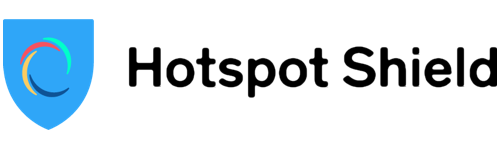

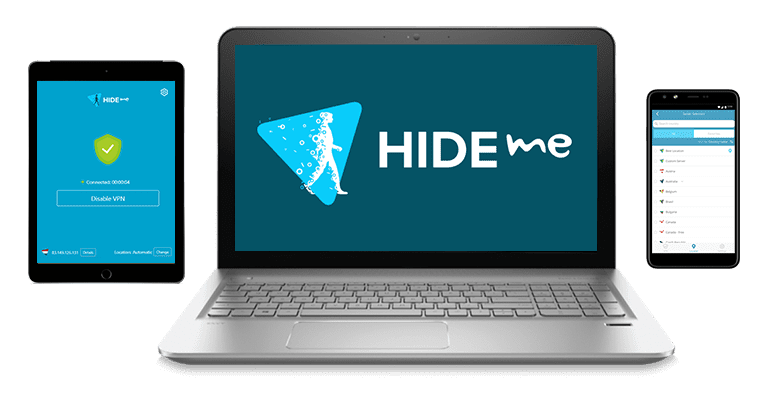

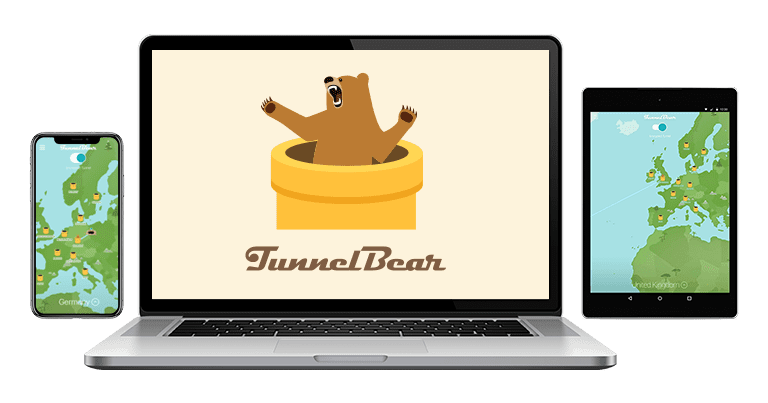






Leave a Comment
Cancel