5 Best FREE VPNs for Firestick & Fire TV: Tested in 2025
Although many free VPNs exist, not all of them will work with your Firestick or Fire TV. Most free VPNs don’t have a dedicated app for Firestick, and others are too slow to stream shows without annoying buffering. Free VPNs are also extremely limited in accessing content.
After testing dozens of free services, I found that some are unsafe and don’t provide adequate protection, especially if you use Kodi add-ons. However, a few free VPNs are secure, fast enough for streaming, and work well with Firestick.
All the free VPNs on this list are great, but they’re no match for a premium offering. I recommend ExpressVPN for Firestick because it’s easy to install, works with all the streaming add-ons on Kodi, and provides high-speed connections. You can also get ExpressVPN risk-free for Firestick as it’s backed by a 30*-day money-back guarantee. Editor’s Note: Transparency is one of our core values at WizCase, so you should know we are in the same ownership group as ExpressVPN. However, this does not affect our review process, as we adhere to a strict testing methodology.
Quick Guide: Best Free VPNs for Firestick & Fire TV in 2025
- ExpressVPN — Best paid VPN for Firestick, with fast speeds for streaming. It’s backed by a 30*-day money-back guarantee.
- CyberGhost — Optimized Firestick and streaming network provide easy access to content, but the monthly plan’s money-back guarantee is only for 14 days.
- Proton VPN — Offers unlimited data, but its free servers don’t support P2P file sharing, making it a poor choice for many Kodi add-ons.
- Hotspot Shield — Catapult Hydra protocol stabilizes connection speeds, but you’ll have to watch annoying ads to get unlimited data.
- hide.me — Makes 24/7 live chat support available to free users, but the free plan doesn’t include the Bolt feature that improves streaming speeds.
Editor’s Note: We value our relationship with our readers, and we strive to earn your trust through transparency and integrity. We are in the same ownership group as some of the industry-leading products reviewed on this site: ExpressVPN, Cyberghost, Private Internet Access, and Intego. However, this does not affect our review process, as we adhere to a strict testing methodology.
The 5 Best Free VPNs for Firestick & Fire TV (Tested 2025)
1. ExpressVPN — High-Speed Connections for Lag-Free Streaming on Amazon Firestick
Key Features:
- Offers 3,300+ servers in 105 countries to access your streaming platforms
- Industry-standard AES 256-bit encryption to keep you safe while streaming
- Lets you stream on up to 8 devices simultaneously
- Works on Amazon Firestick, Android TVs, Roku, smart TVs, routers, and more
- Customer support is available via 24/7 live chat, email, and online guides
- 30*-day money-back guarantee on all plans
ExpressVPN is a premium service, but it’s on this list because free VPNs can’t compare to how well it supports Firestick devices. All ExpressVPN servers I tested were consistently fast regardless of the distance and reduced my speeds by less than 15%. You only need 25Mbps to stream in UHD, but the small decline will prevent lags even on slow networks.
There are 3,300+ reliable servers in 105 countries, so you can easily access your usual streaming platforms like Netflix US on Firestick. Plus, all its servers support P2P connection, so it’s a great choice if you use P2P Kodi add-ons or stream via IPTV. Some of the streaming services ExpressVPN can access include:
| Netflix | Disney+ | Hulu | Amazon Prime Video | Peacock |
| Paramount+ | Discovery+ | Max | Showtime | BBC iPlayer |
| Crunchyroll | DAZN | Sky Go | VUDU | …and more! |
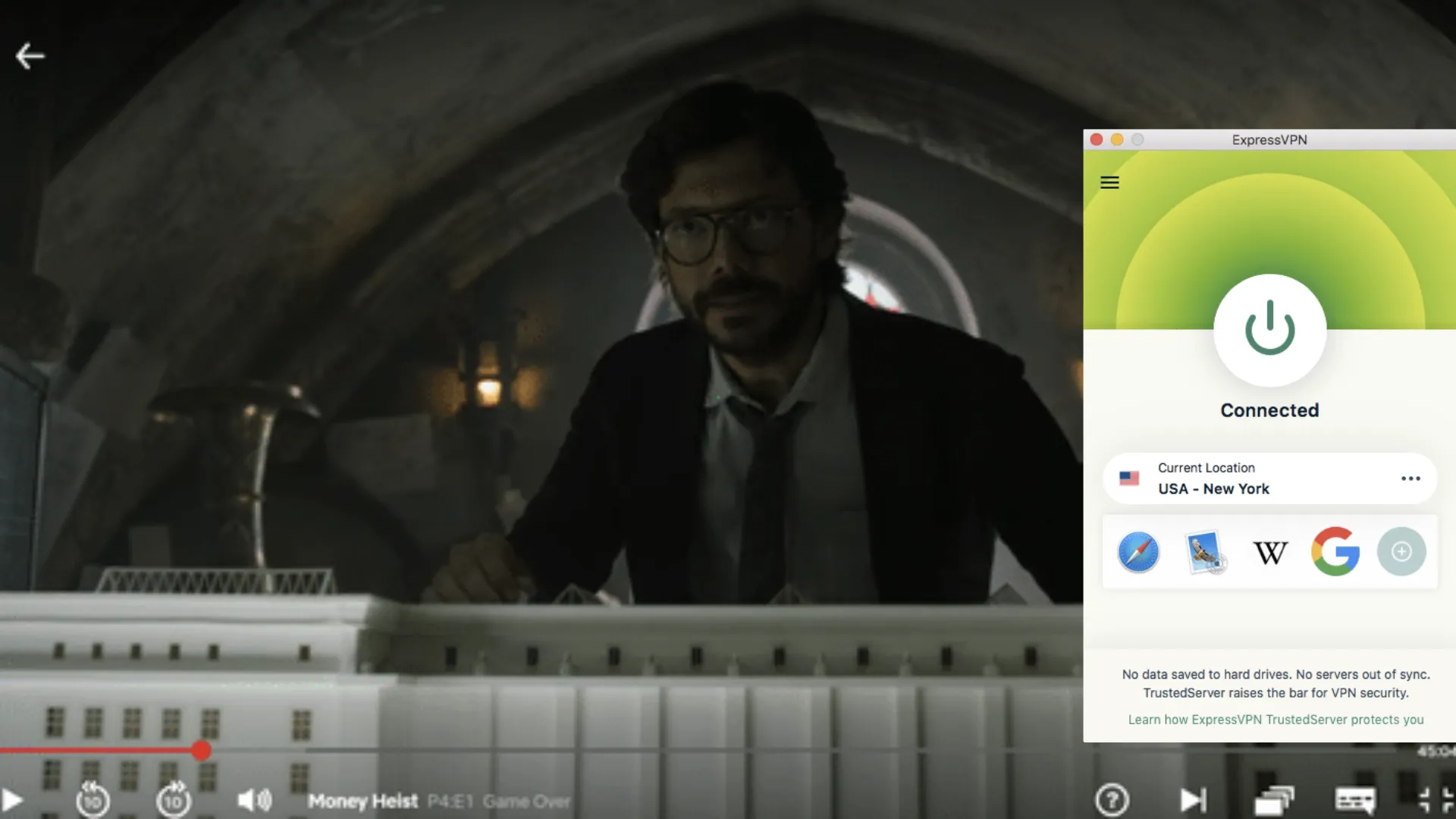
There’s a risk of downloading malware when you use third-party Kodi add-ons, IPTV apps, or stream using P2P networks with your Firestick. However, ExpressVPN has a feature called Threat Manager that stops your device from communicating with malicious servers.
Since ExpressVPN has a dedicated app for Firestick (2nd generation and above), you can set it up in 3 minutes. You can use ExpressVPN on up to 8 devices simultaneously or configure it to your router for unlimited connections. Its MediaStreamer Smart DNS feature will help you stream Kodi content on devices incompatible with VPNs, such as smart TVs, too.
While ExpressVPN isn’t free, it is the best VPN for Firestick. The only problem is that its most affordable plan — the 2-year subscription costs a month, which is quite expensive. However, it’s worth the price for the speed and convenience it affords in terms of installing and accessing content with your Firestick.
If you get ExpressVPN for your Firestick and don’t like how it works, you can get a full refund because your purchase is backed by a 30*-day money-back guarantee. To test the policy, I requested one over live chat, and it was approved with no questions asked. My money was returned to my account in just 3 days.
2025 Update! You can subscribe to ExpressVPN for as low as per month with a 2-year purchase (save up to %)!! This is a limited offer so grab it now before it's gone. See more information on this offer here.
2. CyberGhost — Access Content Easily With Optimized Streaming and Firestick Servers
Key Features:
- 9,757+ servers in 100 countries, including optimized Firestick servers
- Military-grade 256-bit encryption, WiFi protection, NoSpy servers, and a kill switch
- Contact support via 24/7 live chat, online ticket, or in-depth guides
- Compatible with Amazon Fire TV, Roku, smart TVs, Windows, routers, and more
- Use with Kodi on 7 devices at the same time
- All long-term plans come with a 45-day money-back guarantee
CyberGhost has optimized servers for Firestick to access your accounts on the first try. These servers are tested regularly to ensure they’re fast and their IP addresses aren’t blocked by streaming platforms. They’re available for Firestick to watch on Netflix US, UK, Germany, France, Italy, as well as Hulu. CyberGhost also works with:
| Kodi | Max | Amazon Prime Video | BBC iPlayer | Disney+ |
| Paramount | Sky Go | Sling TV | ESPN | Canal+ |
You can simultaneously use CyberGhost on up to 7 devices. Besides working on Firestick, CyberGhost also offers native apps for Android TVs, Windows, iOS, Roku, and others. To find the servers optimized for Firestick, I typed ‘firestick’ into the search bar in the app’s ‘For streaming’ option on my MacBook.
I tested multiple CyberGhost servers with Firestick, and had fast speeds. On average, my speeds only dropped 25% from baseline on local and mid-range connections. This isn’t as fast as ExpressVPN, but it’s still very fast for buffer-free streaming on Amazon Firestick. With most of the servers I tried, it didn’t even feel like my traffic was routed through a VPN.
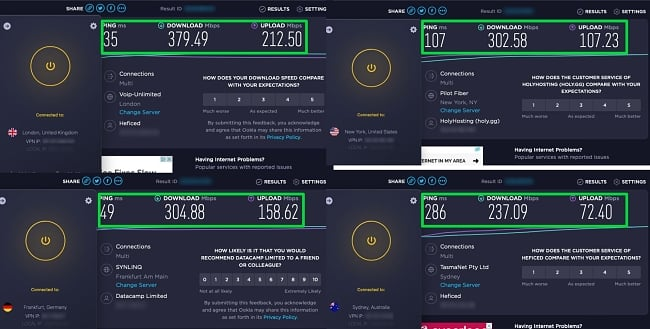
Like ExpressVPN, this isn’t a free VPN. However, you can use CyberGhost’s money-back guarantee to try it with Firestick. The only problem is that its monthly plan only lets you try it for free for 14 days. This wasn’t enough for me to test all its features for Firestick. The good news is that long-term plans have longer money-back guarantee periods.
You can try CyberGhost on Firestick for free with its 45-day money-back guarantee on its long-term plans. With the 2-year subscription, you can protect your Firestick for just a month. When you’re done using it, just ask for a refund. I did this via live chat, and my request was approved in minutes. I got my money back 4 days later.
Editor’s Note: Transparency is one of our core values at WizCase, so you should know we are in the same ownership group as CyberGhost VPN. However, this does not affect our review process, as we adhere to a strict testing methodology.
2025 Update! You can subscribe to CyberGhost for as low as per month with a 2-year purchase (save up to %)!! This is a limited offer so grab it now before it's gone. See more information on this offer here.
3. Proton VPN — Free Plan Offers Unlimited Data to Stream for Hours on Firestick
Key Features:
- 51 free servers in the US, Netherlands, and Japan
- Strict no-logs policy, military-grade encryption, kill switch, and a Stealth VPN protocol
- Email support for free users
- Works with Amazon Fire TV, Apple TV, Xiaomi Mi Box, Android, iOS, and more
- Free plan allows 1 device connection at a time
- Paid plans have a 30-day money-back guarantee
Proton VPN has a truly free plan offering unlimited data to stream using Firestick. The free plan only includes servers in the US, the Netherlands, and Japan, so access to content can be quite limited. The US-based servers couldn’t unblock Netflix US and instead showed a generic global library. However, the free plan did access Crackle, Disney+, and Crunchyroll.
I didn’t expect it to be as fast as the premium options above, but for a free VPN, Proton VPN is quite fast. I only experienced a 35% drop from my baseline speeds on its Japan servers, the closest location to me. But speeds dropped by almost 50% on US free servers, which resulted in some lags. Still, with high-speed internet, you can stream lag-free using your Firestick.
You can easily sign up for Proton VPN with just your email address. Unlike most free VPNs, Proton VPN doesn’t show ads, but you are limited to using just 1 device at a time with the free plan.
Unfortunately, Proton VPN’s free servers don’t offer P2P support. This means you can’t use it with Kodi add-ons that pull data from torrent links for streaming. However, Kodi has plenty of content that doesn’t use P2P, so Proton VPN is still a good option for your Firestick. Alternatively, you could use Real-Debrid to convert torrent links into direct download links.
If you decide to upgrade to a paid Proton VPN plan, the cheapest is the 2-year plan. It costs per month, and you’ll have access to more streaming platforms, faster connection speeds, and other features. You’ll also have 30 days to ask for a prorated refund. I was paid back for my remaining subscription period in 9 days.
4. Hotspot Shield — Catapult Hydra Protocol Provides Consistent Speeds for Firestick
Key Features:
- 4 free locations in the US, UK, and Singapore
- AES-256-bit encryption, no-log policy, and leak protection
- Compatible with Firestick, Roku, Android, iOS, macOS, Windows, routers, and more
- Only allows 1 device connection with the free plan
- Email support and online guides for free users
- 45-day money-back guarantee
Hotspot Shield’s proprietary Catapult Hydra protocol maintained consistent speeds, especially on my slower wireless broadband connection. With many other VPNs, it’s not possible to stream shows on my Firestick at peak times. However, Catapult Hydra gave me a more stable connection speed and allowed me to stream lag-free, even at peak times.
Like most free VPNs, Hotspot Shield is unreliable for accessing your streaming accounts from another location. Netflix is blocked by a paywall so completely inaccessible. But it successfully unblocked Disney+ sometimes during the tests. Still, you should be able to access other local content in the US, UK, and Singapore and public domain content without issues.
The only downside to Hotspot Shield is that you’ll be shown a lot of ads with the free plan. However, you’ll get an extra 1 hour of free connection every time you watch ads. This means you can have unlimited data for streaming on your Amazon Fire TV despite its 500MB daily data limit.
If you’d like access to all your streaming accounts and get rid of the ads, Hotspot Shield has a 7-day free trial of the premium version. You can also subscribe to its 3-year plan for a month and get a 45-day money-back guarantee. If you change your mind about using it with your Firestick, just request a refund. I got my money back in 9 days.
5. hide.me — Free Network Supports Torrenting to Access All Kodi Sources on Firestick
Key Features:
- Free server locations in Canada, France, Germany, Netherlands, Singapore, Spain, UK, US East, and US West
- Military-grade encryption, leak protection, and a strict no-log policy
- 24/7 live chat, email support, and online guides
- Works on Amazon Fire TV, routers, Windows, macOS, Linux, Android, and more
- Allows 1 device connection
- 30-day money-back guarantee
All of hide.me’s free servers support P2P file sharing, so you can use your Firestick fully and access Kodi add-ons that source content from torrent sites. Just ensure you’re not downloading copyright-protected materials.
You can get hide.me completely free on Firestick without creating an account or providing credit card details. It offers a native app for Amazon Fire TV, meaning you can instantly download and use it. Plus, the monthly 10GB limit is plenty of data to stream your favorite shows in UHD. Once you exceed this limit, you can’t choose a server location, but you’ll still be protected.
This isn’t one of the fastest free VPNs, as the free network in the US and Europe dropped my speeds by 51% on average. Its Bolt feature boosted the speed a little, but unfortunately, it’s a premium feature. The nearby free servers, however, were fast, and I recommend using them if your internet is already slow.
The 2-year + 4 months plan is the best at a month if you wish to upgrade. It will give you access to streaming servers and features like Bolt to improve speeds. Plus, you’ll get a 30-day money-back guarantee. I got my money back in less than 2 weeks after sending an email requesting a refund.
Easy Comparison Table: 2025’s Best Free VPNs for Amazon Firestick
| VPN | Native Firestick app | Data allowance | Device limit | Speed | Supports P2P Kodi streams | Free server locations |
| ExpressVPN | ✔ | ✔ | 8 | Very fast | ✔ | 3,300+ servers in 105 countries |
| CyberGhost | ✔ | ✘ | 7 | Very fast | ✔ | 9,757+ servers in 100 countries |
| Proton VPN | ✔ | ✔ | 1 | Fast | ✘ | The US, Netherlands, and Japan |
| Hotspot Shield | ✔ | ✔ | 1 | Fast | ✘ | The US, UK, and Singapore |
| hide. me | ✔ | ✔ | 1 | Fast | ✔ | The US, UK, Canada, France, Germany, Netherlands, Singapore, and Spain |
Editor’s Note: We value our relationship with our readers, and we strive to earn your trust through transparency and integrity. We are in the same ownership group as some of the industry-leading products reviewed on this site: ExpressVPN, Cyberghost, Private Internet Access, and Intego. However, this does not affect our review process, as we adhere to a strict testing methodology.
Free vs Paid VPNs: Which is Better for Your Firestick & Fire TV?
The idea of a free service is tempting, but there are notable differences in performance, security, and overall experience compared to the paid services. In general, premium VPNs are better than the free versions for your Firestick because:
| VPN | Free VPNs | Paid VPNs |
| Cost | Free, but may have in-app ads, upselling, or fewer features | Monthly or annual fee, but some include a free trial period |
| Speed | Usually slow. Fewer servers lead to overcrowding and cause lagging | Faster with more server options to support streaming in UHD lag-free |
| Data cap | Often have monthly or daily data limits that restrict how much you can stream | Unlimited data |
| Server locations | Limited server locations make content from certain locations inaccessible | Wider range of global server locations for access to more content |
| Privacy and security | Some might track user data for ads | Robust security, audited no-logs policies, better encryption |
| Streaming capability | Might not bypass geo-restrictions consistently or at all | Reliable at unblocking streaming platforms worldwide |
| Customer support | Limited support options or slower response | 24/7 customer support with faster responses |
| Firestick & Fire TV integration | May lack a dedicated app or have limited features | Usually have a dedicated app optimized for Fire devices |
| Updates and maintenance | Less frequent updates | Regular updates and ongoing maintenance for reliability |
| Overall performance | Good for casual browsing, not ideal for intense streaming | Excellent for streaming, gaming, and secure browsing |
Do I Really Need a VPN for My Firestick or Fire TV Device?
Yes, especially if you want to use your Firestick and Fire TV privately and access all the streaming platforms you’re subscribed to without restrictions. A VPN will help you:
Access your accounts anywhere — connect to servers in your home country when abroad to make it appear as though you’re streaming from that location. This will allow you to access your own content library on platforms like Netflix, Disney+, BBC iPlayer, and more.
Stream anonymously — using a VPN with your Firestick also ensures that your streaming activities remain private from hackers and other third parties. Internet Service Providers (ISPs) for example, can see and potentially log everything you watch. A VPN encrypts your connection, ensuring that what you stream stays private.
Improve speeds — get more consistent speeds if you’ve been using your internet data a lot for streaming and other bandwidth-intensive activities. A VPN will mask your traffic to prevent speed throttling.
Risks of Free VPNs, 6 To Avoid and Why
Many free VPNs don’t work on the Amazon Firestick or aren’t reliable enough. Most don’t have:
- native apps, or even APKs that you can sideload
- fast connection speeds
- a reliable privacy policy, so they end up selling your data
- proper security features like AES 256-bit encryption, a kill switch, and leak protection
- enough budget to make sure hackers don’t install malware to their apps to steal data
These are some free VPNs you should avoid:
Cross VPN
Tests have shown that CrossVPN is unsafe as it contains potential trojans, and this has been confirmed by more than 10 different antivirus software.
Betternet VPN
Betternet claims to be a privacy-focused VPN, but it’s not true. It has tracking libraries in its software and logs things like your location, device information, and the websites you visit.
LinkVPN
This VPN has connections to China and has no data transparency as other high-end VPNs do, which suggests it doesn’t value your privacy.
SuperVPN
SuperVPN has had multiple reports of stolen user data, including location information, login details, and even credit card details.
Fast Secure VPN
Fast Secure VPN is known to have embedded malware in its apps, so it’s best to avoid it if you want to keep your devices safe.
Hola VPN
Logs all your streaming activity and shares your bandwidth and IP address with other Hola-free users instead of connecting them to Hola VPN’s network of servers.
How I Tested and Ranked the Best Free VPNs for Amazon Firestick & Fire TV
When evaluating some of the best VPNs in 2025, I looked at the following criteria to find the top ones for Amazon Fire TV Stick.
- Support for multiple platforms — The best VPNs have apps for Firestick, work on smart TVs, and provide fast speeds. Make sure the VPN you select also has an .apk file on its website for sideloading to avoid getting it from shady third-party sites.
- Fast connection speeds — I prioritized VPNs that provide fast connection speeds on all servers so you can enjoy lag-free streams on your Firestick.
- Server variety — My list includes VPNs with multiple servers on the free plan so you can change your current location and access your usual content library. However, remember that totally free VPNs aren’t the best at bypassing geo-blocks.
- Allow safe torrenting — You need a VPN that supports torrenting or has P2P servers if you use your Firestick with Kodi or IPTV.
- Ease of use — All the VPNs I picked offer intuitive and easy-to-use interfaces that even complete beginners can figure out.
- Data allowance — The VPNs on my list provide generous monthly or daily data allowances, allowing you to enjoy uninterrupted streaming.
How to Set Up a VPN on Amazon Firestick & Fire TV
If your VPN has a native Amazon Fire TV Stick app, you can install it in a few minutes directly through the Amazon Appstore. Otherwise, you can sideload the Android version of a VPN if it doesn’t include a native Fire app.
Also, remember that you can’t use VPN apps on a first-generation Firestick. To confirm this, check the FCC ID on its side. First-generation Firesticks have the ID 2ABDU-0509 and model number W87CUN.
How to Install a VPN On Your FireStick
- Download a VPN. Go to the Amazon Appstore on your Firestick and look for the VPN app. I recommend ExpressVPN as it has the fastest speeds for streaming. Click ‘Get’ to install it and confirm by entering your Amazon account password.
- Sign in to your VPN. Once installed, open the VPN and enter your login details.
- Connect to a server. Choose a VPN server location and press ‘Connect.’ The servers closest to your physical location provide the fastest connections.
- Stream using your Firestick. You can now stream shows on various platforms in UHD.
Sideload a Free VPN Onto Your Fire TV Stick
To set up a VPN on your Firestick, you’ll need to sideload the VPN’s .apk file if it doesn’t come with a compatible app. Be sure to choose a VPN that provides the .apk file on its website. If you download it from a third-party site, your device could be infected by malware. ExpressVPN’s .apk file, for example, can be downloaded from its website. To sideload it to your Firestick:
- Go to ‘Settings’ in your Firestick, and select ‘Device.’
- Navigate to ‘Developer Options’ and turn on both ‘USB Debugging’ and ‘Apps from Unknown Sources’ options.
- Return to the ‘System’ menu, click ‘About’ and select ‘Network.’
- Search for the ‘Downloader App’ on your Firestick and install it.
- Run ‘Downloader’ and enter the download URL for your VPN’s .apk file.
- Once the .apk download is complete, you’ll be prompted to install the VPN app. If not, open the downloads section in ‘Downloader’ and select the .apk file.
- Once you’ve installed the VPN, launch it and log in.
- Select a server location and hit ‘Connect.’
- Once you’re connected, launch your streaming apps and enjoy your favorite movies in UHD.
Editor’s Note: Transparency is one of our core values at WizCase, so you should know we are in the same ownership group as ExpressVPN. However, this does not affect our review process, as we adhere to a strict testing methodology.
FAQ: Fast and Secure Free VPNs for Amazon Firestick
Are there completely free and safe VPN services for Amazon Firestick?
Yes, there are, but it’s difficult to find a good one. I only recommended the best free VPNs that work with Firestick. They’re fast enough for streaming and have top security features to protect you from malware. However, premium VPNs are better for Firestick since they don’t limit your data, which platforms you can access, and your speed.
Alternatively, you can get a cheap monthly VPN if you want premium security and top-tier features on a budget.
Will a free VPN keep your Amazon Firestick device secure?
Yes, but only if you choose from among the free VPNs tested for Firestick. These VPNs have industry-standard AES 256-bit encryption, leak protection, a kill switch, a no-logs policy, and other features to protect you while using Kodi add-ons and streaming on the internet.
Which free Firestick VPN gives you the most data?
Proton VPN offers unlimited data immediately, while Hotspot Shield requires you to watch ads to get uncapped data. hide.me also technically offers unlimited data, but you can’t choose from its free servers after you exceed the 10GB monthly data. One will be randomly assigned to you instead.
Are there any free Fire Stick VPNs that don’t require a credit card?
Yes. For example, hide.me doesn’t ask for your credit card details when signing up for the free plan. You can also get Proton VPN and Hotspot Shield for free without providing any payment details. If you upgrade to a paid plan, the top VPNs for Firestick also accept cryptocurrency, PayPal, or Google Pay payments, so you don’t need to enter your credit card details.
Do I need a VPN for a jailbroken Firestick or Fire TV?
Yes, I suggest you use a reliable VPN with a jailbroken Firestick. A jailbroken Firestick means that its settings have been tampered with so you can install third-party apps. Third-party apps from unverified sources can be loaded with malware and trackers, making them a privacy risk. A VPN shields you from these risks by hiding your identity and encrypting your traffic.
Is using a VPN to stream on Firestick or Fire TV legal?
Yes, it’s legal to use any of the best VPNs for Firestick. However, it may breach streaming services’ Terms and Conditions if you use your VPN to access content not readily available in your region. If you’re found to be using a VPN to access content that isn’t released in your location, this could result in your streaming service placing a ban on your account.
Can I use a free VPN to stream Netflix and BBC iPlayer on Firestick?
Yes, it’s possible with some free VPNs, but I don’t recommend it because they can’t access these platforms reliably or consistently. ExpressVPN is the best VPN for streaming Netflix, BBC iPlayer, and other platforms on Firestick, as it works consistently. Free VPNs just don’t have the necessary resources to update their servers and replace blocked IP addresses constantly.
What is the best free Firestick VPN for IPTV or Kodi?
hide.me is the best truly free Firestick VPN for IPTV and Kodi, as its servers support P2P file sharing. Plus, it offers unlimited data and has 9 server locations so that you can watch your favorite shows without restrictions or server congestion.
Picking the Best Free VPN for Your Amazon Fire TV Stick
Not all free VPNs will work with your Amazon Firestick or Fire TV. Some are too slow and others are not compatible with the device. The worst are the free VPNs that steal your data to sell them in the black market. Some free VPN apps contain malware.
After testing dozens of free services, I have found a few free VPNs that are secure, fast enough for streaming, and work with Firestick whether you use it with Kodi, IPTV or something else. But the best by far, is ExpressVPN — a premium VPN. If you want to get ExpressVPN for Firestick, it’s risk-free because all its plans are backed by a 30*-day money-back guarantee.
*Please note that ExpressVPN’s generous money-back guarantee applies to first-time customers only.
Other Top VPNs for Amazon Firestick with money-back guarantees…
Editor's Note: We value our relationship with our readers, and we strive to earn your trust through transparency and integrity. We are in the same ownership group as some of the industry-leading products reviewed on this site: ExpressVPN, Cyberghost, Private Internet Access, and Intego. However, this does not affect our review process, as we adhere to a strict testing methodology.





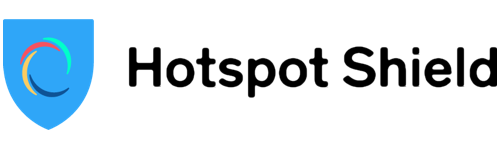

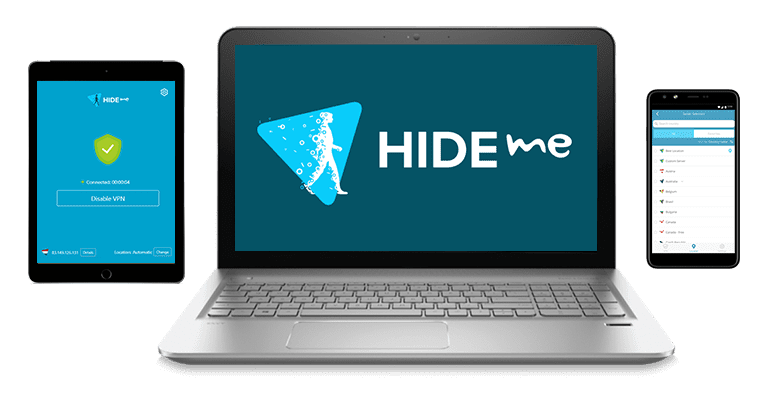






Leave a Comment
Cancel