The Best Free VPNs for Firefox Browser — Updated in 2025
Mozilla Firefox has impressive privacy features like an ad tracker blocker, private browsing mode, and free password manager. However, Firefox does not offer full-fledged security features for browsing the internet safely. And, like all other browsers, it caches your browsing history.
But with a VPN, you can supplement Firefox’s privacy features and browse safely anytime. There are many free VPN solutions for Firefox, but only a few reliably protect your online privacy.
After testing more than 20 VPNs, ExpressVPN came out on top as the best VPN for your Firefox browser. It has a global network of high-speed, RAM-based servers and a zero-logs policy. ExpressVPN is also backed by a 30*-day money-back guarantee, allowing you to try it risk-free. Editor’s Note: Transparency is one of our core values at WizCase, so you should know we are in the same ownership group as ExpressVPN. However, this does not affect our review process, as we adhere to a strict testing methodology.
Quick Guide: Best Free VPNs for Firefox in 2025
- ExpressVPN — #1 paid VPN for Firefox Browser, with advanced security features. While it’s not free, ExpressVPN is backed by a 30*-day money-back guarantee, so you can buy confidently.
- CyberGhost — Generous 45-day money-back guarantee on its plans, but its distant servers are slower.
- Proton VPN — Offers 100% unlimited free VPN service, but only allows 1 device.
- Hotspot Shield — Free military-grade encryption in 4 countries, but daily bandwidth is limited.
- Hide.me — Free Firefox extension with multiple device support. However, its speed restrictions limit lengthy browsing sessions.
Editor’s Note: We value our relationship with our readers, and we strive to earn your trust through transparency and integrity. We are in the same ownership group as some of the industry-leading products reviewed on this site: ExpressVPN, Cyberghost, Private Internet Access, and Intego. However, this does not affect our review process, as we adhere to a strict testing methodology.
The Best Free VPNs for Mozilla Firefox Browser in 2025
1. ExpressVPN — #1 Best VPN for Browsing Safely on Mozilla Firefox
Key Features:
- With its lowest price at , you can save up to % on the 2-year plan
- 3,300 high-speed servers in 105 countries for uninterrupted browsing
- Strict zero-logs policy, RAM-based servers, kill switch, and AES-256 bit encryption
- Protect up to 8 of your devices per time
- Compatible with PC, Mac, Linux, iOS, Android, Firefox, Chrome, Edge, and more
- 30*-day money-back guarantee with 24/7 responsive customer support
ExpressVPN is the best free VPN for Firefox, as it offers you the best security features to browse the internet anonymously. With ExpressVPN’s zero logs policy and AES-256 encryption, I could connect to any of its servers within my region and browse without worrying about any third party seeing my online activities.
Other advanced security features that make ExpressVPN the best VPN for browsing safely are:
- TrustedServer technology — uses RAM-based servers to ensure your browsing data is never stored.
- Obfuscated servers — mask your VPN traffic to avoid detection that could block your connection.
- Automatic kill switch — disconnects your internet traffic whenever the VPN connection drops abruptly.
- Split tunneling — allows you to channel traffic from certain apps and websites through the VPN while allowing others to bypass it.
- Private DNS — sends your requests through encrypted DNS servers to keep your activities private.
- Safe payment options — allow you to buy your VPN subscription with cryptocurrencies like Bitcoin to maintain your privacy online.
Another impressive feature that sets ExpressVPN apart is its proprietary Lightway protocol. The Lightway protocol improves your browsing speed while offering you optimum online security. Unlike other VPN protocols like WireGuard and OpenVPN, which focus primarily on security, Lightway gives you a perfect balance of speed and security when browsing on Firefox.

Since ExpressVPN works smoothly on popular devices and smartphones, such as Windows, Mac, Linux, Android, and iOS, you can also protect your browsing sessions on all of these devices, with up to 8 connection at a time. ExpressVPN also has a browser extension for Firefox and other common browsers like Google Chrome and Microsoft Edge.
My only challenge with ExpressVPN is that it is technically not free. But it offers a rich array of online security and safe browsing features that make it worth its price. What’s more, ExpressVPN sometimes has promotional offers, which you can leverage to save some money on a subscription.
The lowest cost option is a 2-year plan, starting at /month. It’s a cost-saving plan if you only need a VPN for a short time or aren’t sure about committing to a longer-term subscription. ExpressVPN’s plans are backed by a 30*-day money-back guarantee, so you can buy it risk-free. This means you can request a refund if you are unsatisfied with the service.
Editor’s Note: Transparency is one of our core values at WizCase, so you should know we are in the same ownership group as ExpressVPN. However, this does not affect our review process, as we adhere to a strict testing methodology.
ExpressVPN is compatible with: Windows, Mac, Chromebook computers, iOS, Android, Linux, iOS, Android, routers, game consoles, Amazon Fire TV and Fire TV Stick, Kindle Fire, and other smart TVs, such as Apple TV and Google Chromecast.
2025 Update! You can subscribe to ExpressVPN for as low as per month with a 2-year purchase (save up to %)!! This is a limited offer so grab it now before it's gone. See more information on this offer here.
2. CyberGhost — Offers a Free Firefox Extension With Servers in Four Countries
Key Features:
- Lets you save up to % on the 2-year plan for /month
- Has 9,757 high-speed servers in 100 countries, including streaming servers
- Strict zero-logs policy, split-tunneling, WiFi protection, and AES-256 encryption
- 7 simultaneous devices connection
- Compatible with PC, Mac, Linux, iOS, Android, Firefox, Chrome, and more
- Generous 45-day money-back guarantee with 24/7 customer support
CyberGhost offers a free Firefox browser extension that allows you to connect to 4 servers in the U.S., Germany, Romania, and the Netherlands without any data cap. This extension lets you browse safely for as long as you want without lag or buffering, especially when you need to watch a video on your Firefox browser.
It also has impressive security features I can rely on to browse safely on Firefox. This includes:
- Military-grade encryption — encrypts all your browsing sessions to hide your data from spying eyes online.
- Strict no-logs policy — secures your online privacy by ensuring no data is stored or shared with anyone.
- WiFi protection — protects your streaming sessions on public WiFi networks.
- DNS and IP leak protection — routes your online traffic through its private DNS servers to prevent exposure of your actual IP address and DNS requests.
- Multiple VPN protocols — choose from various VPN protocols, such as WireGuard, IKEv2, and OpenVPN, for best security.
My tests also showed that CyberGhost works excellently for streaming on Firefox browser. In fact, it has several streaming-optimized servers spread across the 100 countries where its servers are located. I could easily stream shows on popular platforms with the CyberGhost app.

CyberGhost allows you to connect up to 7 devices simultaneously, which is good if you often use your browser on multiple devices. It is compatible with Windows, macOS, and Linux, and you can download the app to protect your privacy while using the mobile version of Firefox on iOS and Android devices.
However, you may experience occasional slower speeds when you connect to distant CyberGhost servers, especially during peak hours. So, for the best browsing speeds, I connected to the servers within or nearest my location, delivering impressive speeds for my day-to-day browsing activities.
While CyberGhost offers a free browser extension, the app itself isn’t totally free. Opting for the premium version gives you a generous 45-day money-back guarantee. For CyberGhost’s 2-year plan, you get up to % discount at /month, and you can request a refund if you’re not satisfied with the service.
Editor’s Note: Transparency is one of our core values at WizCase, so you should know we are in the same ownership group as CyberGhost VPN. However, this does not affect our review process, as we adhere to a strict testing methodology.
CyberGhost is compatible with: Windows, macOS, Linux, Android, iOS, Raspberry Pi, Chrome, Firefox, PlayStation, Xbox, Nintendo Switch, Amazon Fire TV, Amazon Fire TV Stick, Roku, smart TVs, routers, and more.
2025 Update! You can subscribe to CyberGhost for as low as per month with a 2-year purchase (save up to %)!! This is a limited offer so grab it now before it's gone. See more information on this offer here.
3. ProtonVPN — 100% Free VPN for Firefox with Unlimited Bandwidth
Key Features:
- 100% free VPN extension for Firefox browser
- 5,500 servers in 117 countries for unlimited browsing
- NetShield Ad-blocker, DNS leak protection, no-logs policy, and more
- Connect 1 on the free plan and up to 10 devices on the paid plans
- Works on Windows, Mac, Linux, iOS, Android, Firefox, and Chrome
- 30-day money-back guarantee
Proton VPN is the only 100% free VPN on this list, and it offers a free extension that works smoothly on Mozilla Firefox and Google Chrome browsers. With Proton VPN, I could access the internet securely and browse without any daily data caps or bandwidth limits.
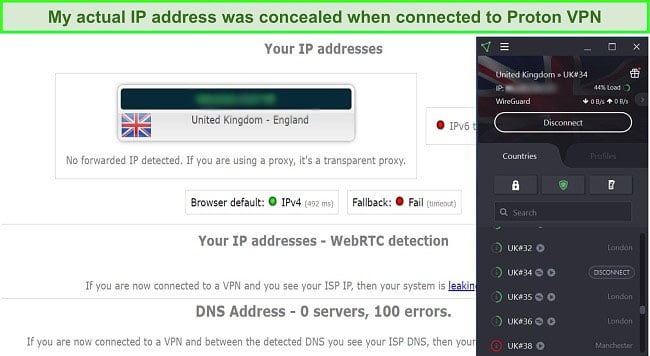
In addition to it being free, you can leverage ProtonVPN’s security and privacy features to protect your browsing sessions. This includes:
- NetShield ad-blocker — blocks ads, trackers, and malicious scripts when you browse.
- Audited no-logs policy — proves that your data is truly secure and not shared with anyone.
- Built-in Tor support — allows you to route all your traffic through the Tor anonymity network to secure your browsing sessions.
- Always-on VPN — together with a built-in kill switch, it automatically re-establishes your connection to its server whenever your connection drops.
If you need a free VPN with fast speeds, Proton VPN’s Firefox extension also comes in handy, as it offers excellent speeds with its VPN Accelerator feature. This feature relies on unique technologies to overcome CPU limitations and improve server speeds by up to 400% in all locations.
However, Proton VPN’s free version only allows you to connect 1 device per time. But, during my tests, I handled Proton VPN’s device limitation by connecting it to my WiFi router and other devices. This way, the VPN still allows me to secure all my devices.
With any of Proton VPN’s paid plans, you can have up to 10 device connections. You can also access more server locations, privacy features, and get a 30-day money-back guarantee. Proton VPN’s 2-year plan offers up to % discount at /month.
Proton VPN is compatible with: Windows, macOS, Linux, iOS, Android, Chrome, Firefox, routers, Apple TV, Android TV, Amazon Fire TV, and more.
4. Hotspot Shield — Free VPN App With Military-Grade Encryption for Secure Browsing on Firefox
Key Features:
- Secures all your browsing sessions with AES-256 encryption for free
- Daily data usage is capped at 500MB with free access to servers in the U.S., UK, and Singapore
- Leak protection, strong encryption, and geo-spoofing to protect your data from hackers and snoopers
- Allows up to 10 simultaneous device connection
- Supports Windows, Mac, Linux, iOS, Android, Router, and Chrome
- 45-day money-back guarantee
You can install the Hotspot Shield Windows or Mac client on your computer to secure your entire device, including Firefox browser. I tested Hotspot Shield’s connection on my WiFi, and it secured my browsing sessions on both my smartphone and computer with the VPN. This works as effectively as using a dedicated Firefox browser extension.
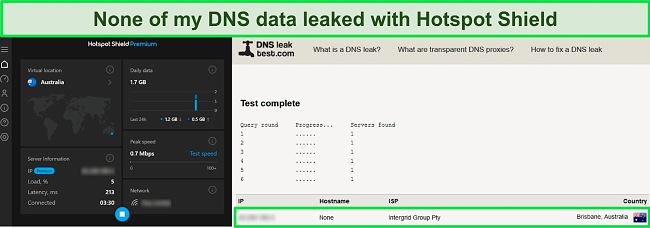
The Hotspot Shield free version is called Basic Mode, and it offers access to servers in the U.S. The premium version offers even more servers, as it’s available in 80 countries with unlimited browsing on more than 1,800 servers.
Hotspot Shield offers several advanced features, making it one of the best free VPNs for Firefox. In addition to its military-grade encryption, it also features:
- Automatic Wi-Fi protection — keeps you safe while browsing on public Wi-Fi networks at hotels, airports, and schools.
- Kill switch — automatically disconnects your internet if the VPN connection drops.
- DNS leak protection — ensures your actual IP address remains hidden and untraceable.
While Hotspot Shield doesn’t have ads in its Basic Mode, it limits you to only 500 MB of bandwidth daily, and you can only connect to servers in 4 countries. This is good if you’re looking for a free VPN to keep you anonymous online without fees. But, you can upgrade to Hotspot Shield premium for more bandwidth and VPN servers.
The paid plans also offer faster speeds, and you can start with the 3-year plan for per month. This gives you up to % discount on your purchase. If you are not satisfied with the service, Hotspot Shield offers a 45-day money-back guarantee, allowing you to try it risk-free.
Hotspot Shield is compatible with: Windows, Mac, iOS, Android, Linux, iOS, Android, Google Chrome, and Microsoft Edge.
5. Hide.me VPN — Free VPN Extension for Firefox Browser with Multiple Device Support
Key Features:
- Free unlimited VPN protection with no trials to browse anonymously
- 2,400+ servers in 56 countries with free access to servers in 3 countries
- Browse anonymously with military-grade encryption, zero logs, no ads, and more
- Supports Windows, Mac, Linux, iOS, Android, Chrome, Firefox, Edge, and more
- 10 simultaneous devices connection
- Free and premium plans backed by a 30-day money-back guarantee
Hide.me VPN is a reliable free VPN without data limitations. My team and I tested hide.me’s free servers in 8 locations across Germany, the United States, and Switzerland. It allows you to install the Firefox extension on your browser without completing any sign-ups or providing your card details and browse anonymously without any data cap.
It also offers reliable security features for anonymous browsing, such as:
- Fixed IP address — with an IP address that isn’t shared with others, you can avoid being blocked.
- Dynamic port forwarding — enables you to create a secure tunnel between your computer and a remote SSH server that encrypts your connection.
Since hide.me VPN supports most browsers, I could also use it on Google Chrome and Microsoft Edge to browse anonymously. Hide.me also works with other common devices, including Mac, Android, iOS, and Linux, and I could secure up 10 devices simultaneously.
Although its free version has speed restrictions on all the servers I tested, hide.me VPN allows you to watch videos on your browser without lag or buffering. I could comfortably stream Stranger Things on Netflix on its free U.S. servers without buffering.
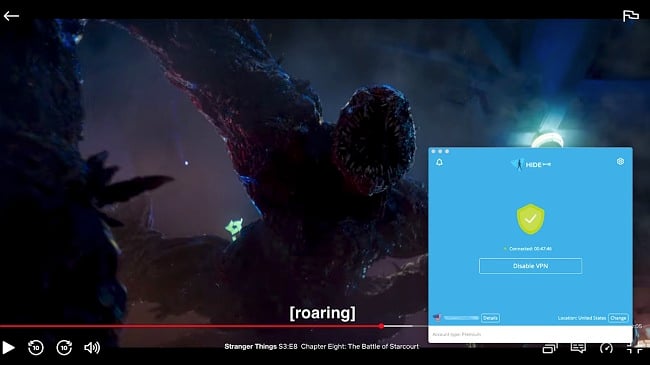
With the free version, I could access the same level of protection, including AES-256 encryption, with no trials, payments, or sign-ups. However, hide.me’s paid plans let you connect more than 1 device and access more servers with better speeds. It offers a 30-day money-back guarantee, and you can start with its 2-year + 4 months plan for /month.
Hide.me is compatible with: Windows, Mac, iOS, Android, Linux, iOS, Android, Firefox, Chrome, Microsoft Edge, Amazon Fire TV, and more.
Comparison Table: Best free VPNs for Firefox
| VPN | Global Servers and Countries | Best Security Feature | Device Limit | Best Plan and Price | Money-Back Guarantee |
| ExpressVPN | 3,300+ servers in 105 countries | Lightway protocol, TrustedServer technology | 8 | 2-year plan at a month | 30* days |
| CyberGhost | 9,757+ servers in 100 countries | WiFi protection, strict no-logs policy | 7 | 2-year plan at a month | 45 days |
| Proton VPN | 5,500+ servers in 117 countries | Built-in Tor support, NetShield ad-blocker | 10 | 2-year plan at a month | 30 days |
| Hotspot Shield | 1,800+ servers in 80 countries | DNS leak protection, automatic kill switch | 10 | 3-year plan at a month | 45 days |
| Hide.me | 2,400+ servers in 56 countries | Dynamic port forwarding, dedicated IP address | 10 | 2-year + 4 months plan at a month | 30 days |
Editor’s Note: We value our relationship with our readers, and we strive to earn your trust through transparency and integrity. We are in the same ownership group as some of the industry-leading products reviewed on this site: ExpressVPN, Cyberghost, Private Internet Access, and Intego. However, this does not affect our review process, as we adhere to a strict testing methodology.
Do I Need a VPN for Firefox?
While Firefox is known for its privacy features, it can’t encrypt your traffic or hide your IP address. So, you need a VPN to browse the internet with complete anonymity. A VPN encrypts all internet traffic from your device, ensuring your online activities are private and secure. However, it’s important to be aware of the limitations of free VPNs.
Many free VPN services have data leaks, need more robust security features, offer limited speeds, and have fewer servers. Also, remember that using a VPN doesn’t make you anonymous if you log into web services, such as Google, but it significantly boosts your online privacy.
How to Use a Free VPN Extension for Firefox
- Get a reliable free VPN. Download the VPN app or the dedicated browser extension for Firefox. I recommend ExpressVPN because it has the best speeds and security features and offers a 30*-day money-back guarantee to test it risk-free.
- Connect to a server. I recommend connecting to a nearby server for the best performance.
- Create an account/login! That’s it. You can start browsing safely!
Editor’s Note: Transparency is one of our core values at WizCase, so you should know we are in the same ownership group as ExpressVPN. However, this does not affect our review process, as we adhere to a strict testing methodology.
Warning! Hidden Risks of Free VPNs for Firefox
Free VPNs can be risky for browsing due to potential security and performance issues. I recommend opting for any of the best VPNs in 2025. But, if you’re looking for a different VPN, these are some free ones you should avoid:
Cross VPN
Several security tests on Cross VPN revealed potential trojan viruses, with alerts from more than 10 different antivirus services.
TurboVPN
While it offers unlimited bandwidth for its free tier, it doesn’t provide WireGuard protocol, leaks your IP address on its free US server, and has a suspicious logging policy.
Thunder VPN
Thunder VPN is not ideal for high-speed web surfing. It uses a weak SSL protocol, and many users have reported slow speeds and inconsistent connections on the VPN.
How I Tested and Ranked the Best Free VPNs for Firefox
In searching for the best free VPNs for Firefox, I focused on features essential for performance, security, and user experience. Here’s what I looked at:
- Global server network — A vast network gives you multiple server options to connect to. ExpressVPN and CyberGhost excel with their extensive global coverage.
- Trusted security and privacy features — I tested for essential security features like military-grade 256-bit encryption, DNS and leak protection, and a zero-logs policy.
- Fast speeds — Speed is crucial for browsing, gaming, and streaming. During my tests, ExpressVPN, CyberGhost, and ProtonVPN delivered impressive browsing speeds with minimized load times.
- Device compatibility — A reliable VPN must work across multiple platforms. Each VPN I tested is compatible with Firefox and other browsers.
- Reliable customer support — Responsive and helpful support is essential, so I focused on VPNs that offered 24/7 customer support. However, this is typically available to premium subscribers.
- Free plan/lower subscription price — I looked for free plans that don’t compromise quality. Besides ExpressVPN, these VPNs offer a genuinely free plan that lets you test its capabilities confidently.
- A money-back guarantee — Look for VPNs offering at least a 30*-day money-back guarantee. This gives you peace of mind, and you can test the services risk-free.
Free Firefox VPN Not Working? Here’s How to Fix It
It’s often possible to encounter issues with your VPN, in which case, you can try the following fixes. Contact your provider’s customer support if these don’t resolve the issue.
- Try different servers — You may be dealing with a blocked IP address if you cannot connect. The simple fix here is to switch servers.
- Check for IP and DNS leaks — If you cannot access a website or content you subscribed to, it’s likely your IP address or DNS requests are exposed. You can check for DNS leaks to be sure.
- Update your VPN extension or app — If you’re using an outdated version of the VPN extension or app, or Firefox doesn’t support the extension, try updating your browser and VPN extension/app.
- Delete multiple proxy add-ons — VPN proxies may sometimes conflict, so you run one at a time or uninstall the others.
- Poor internet connection — Ensure your internet connection is stable and works without a proxy or VPN.
FAQs on Free VPNs for Firefox
What is the best free VPN for Firefox?
The top recommendation for Firefox is ExpressVPN. While not technically free, ExpressVPN offers a 30*-day money-back guarantee, allowing you to test its features confidently. Its standout features include high-speed connections, fast Lighway protocol, strong encryption, and a vast network of servers, ensuring optimal performance and anonymous browsing.
Are VPN browser extensions different from VPN apps?
Yes, VPN browser extensions are different from VPN apps. A VPN browser extension only secures traffic from your browser, essentially acting as a proxy. In contrast, a VPN app routes all the internet traffic from your device through a VPN, offering broader protection.
Is there a VPN extension for Firefox?
Yes, there are several VPN extensions for Firefox. Most VPNs offer VPN proxy extensions for most browsers, including Firefox. Check the VPN provider’s official site to avoid downloading an imitation. For the best speeds and security, I recommend ExpressVPN’s browser extension, which is also user-friendly and works on all popular browsers, including Chrome and Edge.
How do I add a free VPN to Firefox?
To add a free VPN to your Firefox browser, download the VPN proxy add-on from the Manage Extension tab on the browser. Install it and sign up (if required), and then you can turn it on and start browsing.
Can I use a free VPN for Firefox?
Yes, in addition to the VPNs mentioned above, there are a few secure free VPNs that help you secure your entire device, including your browser. Besides these, I don’t recommend free VPNs as they often lack robust security features, have fewer servers, and are not fast for browsing.
Can a free VPN slow down my browsing speed?
Yes, a free VPN can slow down browsing speed due to overcrowded servers. For a more reliable connection, consider ExpressVPN, which offers fast speeds and a vast server network that reduces potential server congestion.
Get the Best Free VPN for Firefox to Browse Safely
Finding a decent free VPN for Firefox can be frustrating as most offer limited servers and slow speeds. Even the few acceptable ones fall short on features and data allowances. However, ExpressVPN stands out as the best choice for Firefox. Even though it’s not free, its performance justifies the cost, and it’s backed by a 30*-day money-back guarantee.
*Please note that ExpressVPN’s generous money-back guarantee applies to first-time customers only.
Summary — The Best Free VPNs for Firefox in 2025
Editor's Note: We value our relationship with our readers, and we strive to earn your trust through transparency and integrity. We are in the same ownership group as some of the industry-leading products reviewed on this site: ExpressVPN, Cyberghost, Private Internet Access, and Intego. However, this does not affect our review process, as we adhere to a strict testing methodology.






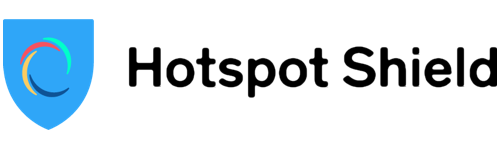

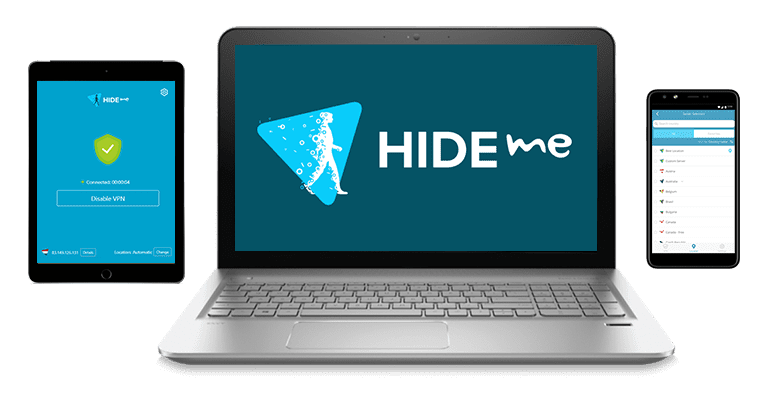




Leave a Comment
Cancel