5 Best Free Microsoft Excel Alternatives With Similar Features!
Quick Summary: While I tested and stand behind all the free Excel alternatives on my list, WPS was above them all. It has hundreds of built-in formulas, works with pivot tables, can create charts and graphs, and convert your spreadsheet to a PDF. Best of all, you can download it and use it completely for free!
When it comes to using a spreadsheet for organizing or analyzing data, it’s tough to beat Microsoft Excel. For years, there was no reliable alternative that could replace Excel. However, the average user does not need most of the complex Excel formulas. If that’s the case, why pay for a premium subscription when you find a reliable free spreadsheet tool.
I tested more than 20 free spreadsheet programs and found five alternatives that I could recommend. They have all the necessary features to create complex formulas, organize data, and are easy to use.
My top choice is the free WPS Spreadsheet software. It can do it all with more than 100 formals, colorful graphs and charts, and excellent formatting and design features. Even better, it’s compatible with CSV and XLSX formats, which means you can seamlessly integrate your old Excel files to WPS.
Spreadsheet is part of the bundled WPS Office. Along with your free download, you’ll get Writer, Presentation, PDF Editor, and 1GB of cloud storage, so you can always access your files and easily share them with others.
Quick Guide: The 3 Best Free Excel Alternatives in 2025
- WPS: A free easy to use spreadsheet tool with hundreds of formulas, graphs, charts, and pivot tables. It supports over 50 keyboard shortcuts and is compatible with CSV, XLS, and XLSX files.
- LibreOffice Calc: An open-source spreadsheet tool with complex functions and templates with integrated functions, but it has on old style interface and is limited to 1,024 columns.
- Google Sheets: Can connect with external sources to import data with XML, HTML, and RSS queries, excellent collaboration tool, but has no desktop app and you must be online to edit or view your spreadsheet.
What I Look for in a Free Excel Alternative
After downloading over 20 spreadsheet tools, I found there are several free alternatives that, while they may not be as comprehensive as Excel, have all the features I needed to manage my data.
If you’ve been using Excel, you’re probably familiar with the formulas and features that you need. Having to relearn new terminology and keyboard shortcuts can be frustrating. The best Excel alternatives either copy the same main formulas or have a guided tutorial.
Throughout my testing, I found the following factors to be helpful in making an easy transition, which is why they are my top recommendations.
- Ease of Use: I’m looking for a program that can handle everything from alphabetizing a guest list to importing data from an external source and keeping it organized or creating an advanced pivot table.
- Advanced Formatting Options: It’s important to be able to display your data in a way that is easily understood. Some of the formatting options I look for are adding currencies, collating the data, colorful charts or graphs, creating tables, and highlighting values if they are above or below a preset number.
- Compatibility with Multiple Formats: It’s important that the alternative software is compatible with CSV, XLS, and XLSX formats so that you can open spreadsheets that are sent to you, and they can open the ones you send them.
- Collaboration Tools: Collaboration is important whether you’re creating spreadsheets for family events, working remotely, or sharing your data with clients or advisors. I prefer working with programs that are hosted in the cloud, as it’s easy to share and allows for real-time collaboration.
- Free: If you’re going to pay a subscription fee for access to a spreadsheet tool, I would recommend sticking with Excel. Therefore, this list only contains programs that are free to download or can be used for free online.
5 Best Free Excel Alternatives with Similar Features
1. WPS: Hundreds of Formulas and Easy Data Import and Formatting Features
- Large selection of templates with integrated formulas
- Wide variety of professional graphs and charts
- Simultaneous multi-user collaboration
- Sync spreadsheets across multiple devices
- Compatible with Excel and other Spreadsheet formats
- 100% free download, no account needed
WPS has done a great job developing free software that works and acts like Microsoft 365 productivity apps. So it should come as no surprise that the Spreadsheet tool is the best alternative for Excel. You’ll quickly get acclimated to the interface since it looks nearly identical to Excel.
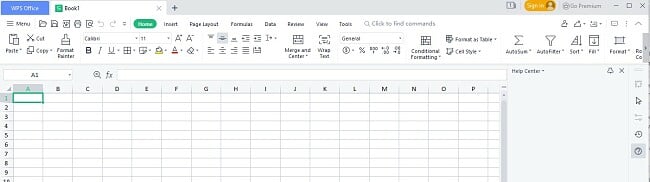
The Spreadsheet tool is compatible with hundreds of formulas, everything from basic tasks like organizing lists in alphabetical or numerical order to creating advanced pivot tables to analyze your numerical data and create a forecast for how your data will look in the future. It comes with integrated wizards and tutorials to guide you so you can get the most out of each formula and tool.
I was impressed with how easy it is to format the cells, rows, and columns to make it easier to view the data. You can set rules using the “if this then that” formula. For example, if cell B2 has a higher value than B1, it should be yellow. You can also set data ranges to be entered in a graph or chart automatically.
WPS has a large selection of Spreadsheet templates. These include categories such as planning and scheduling, For accountants, For HR, Project Management, and more. The formulas you need are already integrated into the sheet, and all you need to do is add your data.
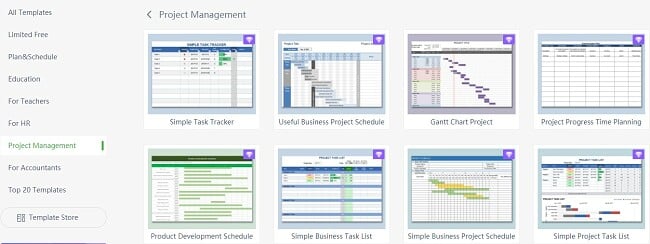
As a part of WPS Office, you can easily link data from your spreadsheet to a presentation or word document. It also has a PDF conversion tool, so you can convert your spreadsheet to a PDF and convert a PDF to a spreadsheet.
In addition to desktop and mobile apps, WPS Spreadsheet is available online through WPS Docs, a cloud-based service. If you register your free WPS docs account, you can sync your spreadsheets, access them from anywhere, and easily share your data with others. Another advantage of storing your spreadsheet in the cloud is that you can invite multiple users to edit and comment or view the spreadsheet at the same time.
Download WPS Spreadsheet for free, and you’ll also get Writer, Presentation, and PDF Editor. Even though it comes with four comprehensive apps, it’s a lightweight software that combines them all into a single tabbed interface.
Download WPS Spreadsheet for Free!
2. LibreOffice Calc: Large Selection of Templates With Prebuilt Formulas
- Built-in wizard makes it easy to learn
- Integrated Styling and direct formatting
- Scenario Manager allows for a “What if” analysis
- Multi-user support for real-time collaboration
LibreOffice is a free, open-source suite of bundled office productivity apps. Calc is its alternative to Excel, and it was designed with many of the same features and functions. Calc is more than just a copy of Excel; it has some features that you won’t find with Excel. For example, you can compare multiple spreadsheets, there are additional cell formatting styles, and it is compatible with older spreadsheet tools.
Calc has a wide selection of templates for multiple types of data analysis. The benefit of using a template is the formulas are built-in to the template, so all you need to do is import or add your data. It also has a solver component that works with optimization problems based on data from other cells.
One of the latest additions to Calc is multi-user support for collaborative work. You can share the spreadsheet with others and give them edit access to add or change the data on sheets. However, the edits are not updated in real-time. The spreadsheet owner will have to review and approve all the edits and integrate them into the spreadsheet.
You can save a Calc document in the LibreOffice ODS format, a CSV, and a PDF. You can also open Excel documents in Calc, although some advanced formulas might not open properly.
3. Google Sheets: Cloud-Based Spreadsheet Tool with Large Selection of Formulas
- Variety of charts, tables, and graph designs
- Import data from a website’s URL
- Real-time collaboration
Google Sheets is a web-based spreadsheet tool, which makes it compatible with all devices. While it doesn’t have as many formula options as WPS or Excel, it can handle all the basic calculations and formulas that the average user needs.
The entire platform is hosted on the cloud, and your progress is automatically saved to your Google Drive account. This is crucial as it means you won’t lose any work in case of a crash or if you exit the document without saving it. The downside to a web-based program is that you have to be online to access your work.
As the document owner, you can share your spreadsheet with other users. Select the access level, and multiple can work on the spreadsheet simultaneously, open a chat directly from the sheets page, and leave comments. Sheets tracks the edit history so that you can go back and see what edits were made and who made them.
Google Sheets is free to anyone with a Google account.
4. Zoho Sheets: Web-based Platform with Multi-User Collaboration
- Highlight datasets or cells with conditional formats.
- Export your spreadsheet in multiple formats, including PDF
Zoho Sheets is for you if you’re trying to avoid Google but prefer a cloud-based web platform. It has an interface that is similar to Excel and WPS, so you should be familiar if you’ve used either program. Zoho has a good tutorial that shows you the basics and goes over basic functions if you’re new to spreadsheets.
While Zoho Sheets isn’t as good as WPS when it comes to advanced features, you can import data for charts and graphs, create pivot tables, and share the document with other users.
Zoho is compatible with select macro commands and has single-click access with Visual Basic for Applications (VBA) to import data. It will automatically scan the document and alert you to any errors or anomalies within your data.
Zoho Sheets is free for teams of up to 25 people. Not only is it compatible with Excel, but you can switch between .xlsx, .xls, .csv, and .ods formats without breaking any formulas.
5. Spread32: Basic Spreadsheet tool with over 300 Functions
- Up to 255 tabbed sheets
- Compatible with Excel
Spread32 is a decent free Excel alternative for smaller projects. It works with a wide range of functions and can handle everything from basic equations to advanced mathematics like trigonometry, logic, and finance.
It also has the standard filtering options, importing data from the spreadsheet to a chart or graph. While it has conditional formatting options, it is limited to just three data points.
Spread32 isn’t ideal if you need comprehensive data analysis. If you need advanced tools, you should use WPS. This is because it doesn’t handle large amounts of data well and is limited to 256 columns.
You can download Spread32 for free, but there is no cloud access and therefore, no collaboration features.
When Excel isn’t For You…
If you want a free program with similar functions, formatting, and layout as Excel, WPS Spreadsheet is your best option. It works with hundreds of formulas, can import data, and has a built-in wizard that will guide you.
It also has a cloud-based web version that is perfect for sharing and collaborating your work with others. Assign each user a permission level, so you don’t have to worry about unauthorized users making changes. You can also open the document up for real-time feedback, edits, and comments from relevant people.

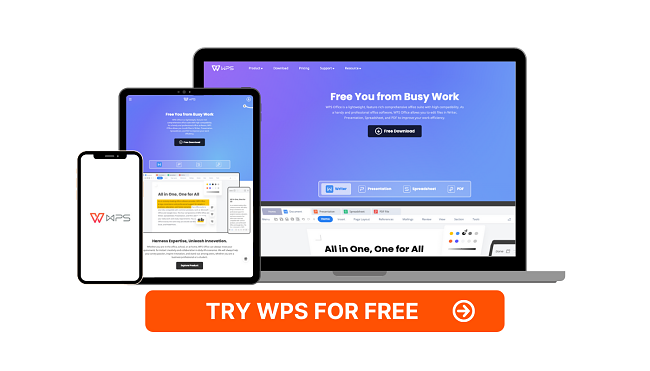



Leave a Comment
Cancel