12 Best Android Apps in 2025 for Security & More
Finding good Android apps is difficult as Google Play is flooded with them. Most aren’t useful, but some sell your data and browsing history or bombard you with ads. Since Android phones are vulnerable to hacking, you should be cautious when downloading any app.
To save you time and effort, I tested 50+ apps on my Android phone and picked the best ones to protect your safety online. I also selected a few good ones for entertainment and ensured they didn’t consume too much data or battery.
Although there are many good Android apps, I recommend having ExpressVPN on your smartphone as it provides overall security. Plus, it protects against other apps and sites looking to spy on your activities. Best of all, you can try ExpressVPN confidently as it’s backed by a 30*-day money-back guarantee. Editor’s Note: Transparency is one of our core values at WizCase, so you should know we are in the same ownership group as ExpressVPN. However, this does not affect our review process, as we adhere to a strict testing methodology.
The Best Android Apps to Use in 2025
ExpressVPN
ExpressVPN ranks #1 in the 2025’s top-rated VPNs list, and with good reason. It offers advanced security features such as TrustedServer technology, which uses RAM-only servers that delete your data with every reboot. ExpressVPN also has its own DNS servers to handle queries instead of exposing them to third parties. It also protects you with:
- Threat Manager — blocks websites and apps from tracking you so that you can browse the web securely on your Android tablet.
- Obfuscated servers — make your VPN traffic appear as regular traffic to restricted networks at school or work so you can use your social media apps during breaks.
- Disable in-app screenshots — prevents shoulder surfing by blocking screenshots of sensitive images like passwords and IP addresses on your Android.
- Post-quantum protection (Lightway protocol) — protects your data from being decoded in the future by quantum computers.
Its proprietary Lightway protocol also provides excellent speeds for data-heavy tasks. Even with its servers far away from me in the US and Canada, ExpressVPN’s Lightway protocol kept the speed loss at a minimum so I averaged 94Mbps. Additionally, it kept my connection stable enough to continue streaming, even as my Android phone switched between WiFi networks.
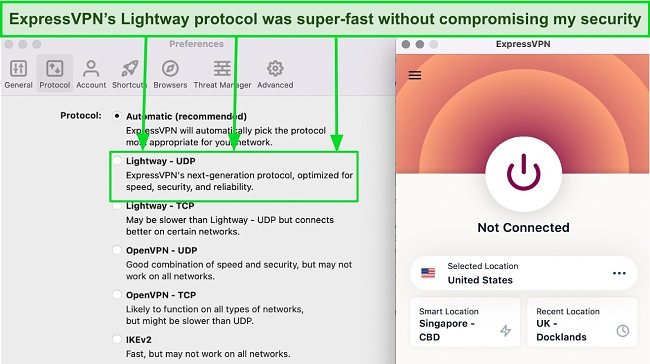
You can find ExpressVPN’s app for Android devices on the Play Store. It took me under 5 minutes to install it on my Android phone, tablet, and TV. If you can’t access the Play Store, just download the APK file from its official website and sideload it to your device. You get 8 simultaneous connections with a single subscription.
I recommend ExpressVPN’s 2-year plan that comes with a % discount. You can try it confidently as it’s backed by a 30*-day money-back guarantee. When I tried it, I got my refund in just 3 days after submitting a request through live chat. The support agent never persuaded me to stay or asked unnecessary questions.
Norton Antivirus
Since Androids are more vulnerable to malware than iOS, a reliable antivirus app is necessary to protect your device. Norton’s SONAR tool spots malware strains on your device in real time. Instead of relying on a single database of known virus signatures, it monitors app behavior and uses an advanced firewall to catch novel threats. With Norton, you get:
- Vulnerability Scanner — scans for untrusted certificates and KRACK vulnerabilities that attackers may exploit to access your Android phone or tablet remotely.
- SMS security — monitors the text messages you receive on your Android phone to check and block if any of them contain malicious URLs.
- App Advisor — checks if apps are safe to download, as there are plenty of malicious ones that use sophisticated techniques to bypass Google’s security checks.
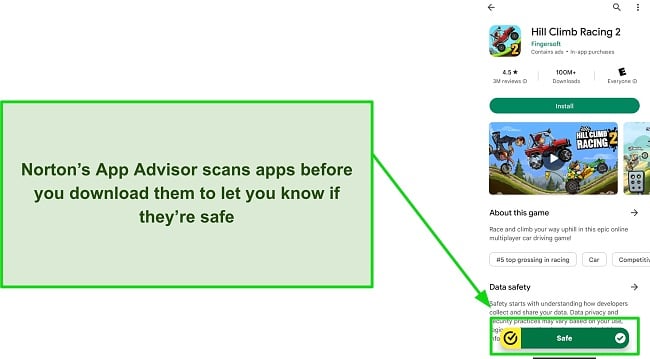
Norton’s Safe Web blocks malicious websites and spam URLs in emails if you often use your smartphone to check them. Besides, it has a Safe Search feature that identifies safe sites directly from the search results so that you won’t accidentally click them. In comparison, Norton blocks 99% of viruses in real-time compared to Chrome’s 97%.
The 1-year Norton Mobile Security subscription is enough for most Android users, but you can opt for the Norton 360 Deluxe plan to cover up to 10 devices at just a year. You can try Norton risk-free for 60 days with its money-back guarantee. I requested my refund via live chat and got it within 5 days.
Qustodio Parental Control App
Qustodio for Android is a parental control suite for parents to monitor and manage their children’s online activities. You’ll need to set it up on your device and your child’s for it to work. Its advanced web filtering sorts sites into 29 different categories and lets you set filters to block inappropriate content. In my tests, it even blocked specific subpages on websites.
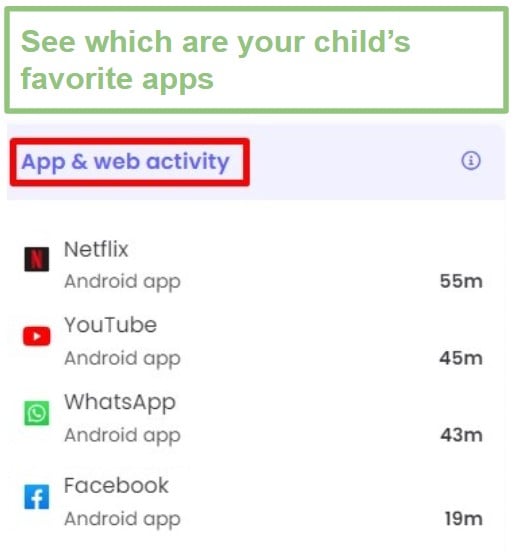
Location tracking on Qustodio’s Android app offers real-time updates and history of your children’s whereabouts. The ‘Panic Button’ lets children send an immediate SOS alert with their location to a list of trusted contacts — a life-saving feature in emergencies. Its Android app also includes:
- Call and SMS Monitoring — records the details of incoming and outgoing calls and messages, though it doesn’t record the actual content of the SMS.
- Screentime limits — enables setting daily screen time allowances, with the flexibility to adjust limits for each day and different apps.
- Safe Search — automatically enforces ‘Safe Search’ on Google, Bing, and YouTube to filter inappropriate content like violence and pornography.
Using Qustodio on my Android tablet was super easy. It uses color codes to differentiate activities and alerts. The visual distinction helps you quickly identify areas of concern, like if your child is overusing certain apps. The timeline view is more intuitive than the standard list format for a quick, at-a-glance view of site visits, app usage, and screen time.
Qustodio’s Basic Plan covers 5 devices and has the SOS feature for Android. Even if you choose the free plan, you’ll get a month-long trial with all the premium features. The 30-day trial also applies to the paid plans for a risk-free purchase.
Dashlane Password Manager
To protect your Android smartphone from keyloggers, you’ll need a premium password manager like Dashlane. Keyloggers record your keystrokes when you log in to your accounts manually. Dashlane auto-fills your credentials, encrypts them with a 256-bit cipher, and stores them on your device in a secure vault. Here’s what you get with its Android app:
- Password generator — creates complex passwords consisting of up to 40 characters with a single tap and saves them for auto-fill.
- Secure Notes — offers a secure vault for sensitive notes and personal data, including texts and attachments, and encrypts them on your Android phone or tablet.
- Built-in VPN — encrypts your traffic so you can use your Android phone safely on public networks. However, it’s not as advanced as standalone services like ExpressVPN.
- Dark web monitoring — scans the dark web to see if your data has been breached so that you can immediately change your passwords.
The interface displays the items you use most for quick access. To add new data, I only had to tap the ‘+’ button on my Android app and select the category. You’ll have to give Dashlane permissions for its auto-save and auto-fill features to work. With cross-device sync, any change you make on your Android app is instantly updated across all your other devices.
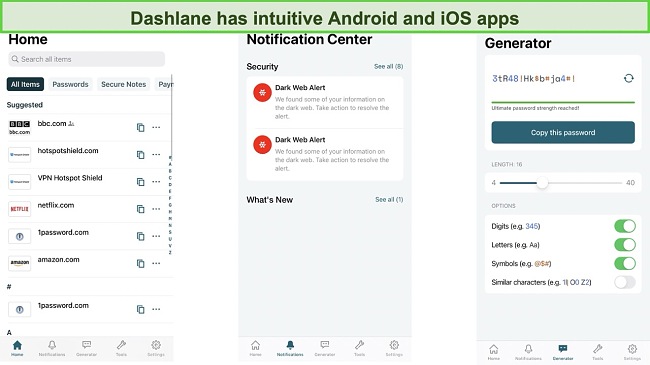
I recommend Dashlane Premium because it supports unlimited devices and has advanced features like dark web monitoring. You can try it risk-free with its 30-day free trial plus a month-long money-back guarantee. However, the refund policy doesn’t apply to its business plans.
Find My Device
Find My Device locates a misplaced smartphone or Android tablet. It shows real-time and last-known locations on a map and keeps a 24-hour location history. You can ring your device at full volume even if it’s in silent mode. If lost, Secure Device locks your phone, signs you out of your Google Account, and displays a custom message with your contact info on the lock screen.
If recovery is unlikely, Find My Device lets you erase all data on the device. However, it won’t delete data on your SD card. The app manages all your Android devices in one place and integrates with your Google Account to keep settings synced across devices. Premium features include alerts for unauthorized SIM card changes and a step-by-step guide if your device is lost.
Signal Encrypted Instant Messaging
With Signal, you can send texts and make voice and video calls with end-to-end encryption (E2EE) on your smartphone. Whatever you send can only be accessed by your recipient, as on WhatsApp. Telegram also uses E2EE but only in Secret Chats. But unlike WhatsApp, Signal doesn’t collect metadata to profile you for targeted advertisements.
Signal’s disappearing messages are similar to Telegram’s self-destructing texts. Besides one-time viewable images, it offers an incognito keyboard that doesn’t record or obtain information from what you type. Although this can have its drawbacks, it’s crucial if you’re using third-party keyboards on your Android tablet.
DuckDuckGo Private Browser
DuckDuckGo blocks trackers while surfing the web on Android. Unlike Chrome which profiles you, DuckDuckGo doesn’t keep track of what you search on your phone. As a result, ads are based on your current search instead of browsing history. Its Smarter Encryption automatically redirects unencrypted sites to their encrypted HTTPS versions.
DuckDuckGo’s ‘Bangs’ lets you search within websites from the search bar. By typing an exclamation mark followed by a keyword, you can quickly open a website’s subpage instead of navigating to it manually. The fire button quickly erases your browsing history and closes all tabs, while the Duck Player lets you stream YouTube on your tablet without being profiled.
ProtonMail
ProtonMail for Android provides end-to-end encrypted email services, ensuring that only the sender and receiver can read the contents. In contrast, Gmail only offers it in its ‘Confidential Mode’ while Outlook has manual encryption, which requires technical know-how. I liked its swipe gestures to delete, archive, or mark emails as read or unread with a simple swipe.
While ProtonMail’s free plan is enough for most users, the paid versions have Proton VPN built-in. This combination makes Proton VPN one of the most affordable monthly VPNs in the market. For anonymity, you can send emails with aliases so that recipients can’t see your email address.
Adobe Premier Rush Video Editor
Adobe Premiere Rush for Android offers a multi-track timeline for video editing. It also includes a built-in camera function, so you can record videos and edit them on your Android tablet on the go. My favorite is its Auto Ducking feature, which automatically lowers background music during dialogues.
It’s also designed for touchscreens so that you can easily drag, drop, and edit with simple gestures. You can put videos, audio, and graphics on different layers using the timeline. Since it’s a bit performance-heavy, Adobe Premier Rush isn’t suitable for older or budget-friendly Android phones with limited RAM.
Spotify Music
With Spotify, you’ll have access to over 100 million titles on-demand, including songs, podcasts, and audiobooks. The app integrates with Google Maps and Waze for easy listening while navigating and features voice commands for hands-free control on Android. You can create a playlist for every mood and occasion and enjoy offline listening through downloads.
Spotify’s AI-driven Discover Weekly and Release Radar on Android let you discover music based on your preferences, while Daily Mixes curates personalized playlists that evolve with your taste. Spotify’s free plan includes ads and doesn’t let you rewind or forward tracks. You can upgrade to the paid plan to overcome these limitations.
Hi-Q MP3 Voice Recorder
With a 44 kHz audio sampling rate, Hi-Q for Android delivers near-CD quality recordings. You can record in multiple formats like MP3, WAV, OGG, and even FLAC (experimental) and strike the right balance between audio quality and file size. It offers a widget for easy access to recording functions from the home screen and supports automatic uploads to cloud storage.
Hi-Q lets you change bitrate and gain to get the best recordings in any environment. You can switch between microphones for flexibility. With WiFi Transfer, you can transfer recordings from your Android smartphone to other devices wirelessly through your router or mobile hotspot. The premium plan additionally offers speech-to-text functionality and auto-scheduled recordings.
Accuweather
While Android has a native weather app, AccuWeather is a more accurate alternative. With MinuteCast, it offers hyper-localized weather predictions for a specific street corner within the next 5 minutes. Similarly, RealFeel shows what the weather feels like given factors like humidity and UV index.
AccuWeather provides deeper data, richer details, and more accurate forecasts than Android stock weather apps. Recognized by the American Meteorological Society, AccuWeather uses billions of data points. The Android app even tells you about potential allergens in your area, so you can prepare accordingly if you have allergies.
FAQs on the Best Apps for Android in 2025
Can Android apps run on Windows and Linux?
It might be possible, but I don’t recommend it as they’re designed for Androids. Most Android apps on my list have dedicated apps for other operating systems as well, so you don’t have to try workarounds to make their Android versions work on other platforms. If you still want to try it, you need third-party software but it can still result in app glitches:
| Windows | Linux |
| Windows 11 with Windows Subsystem for Android (WSA): This official Microsoft feature lets you run some Android apps directly on Windows 11. It’s still in beta but offers a relatively seamless experience for compatible apps.
Emulators: Third-party emulators like Bluestacks and NoxPlayer create a virtual Android environment within Windows to run most Android apps, including games. However, performance can be slower due to compatibility issues. |
Emulators: Emulators like Anbox and Genymotion run a virtual Android environment on Linux. Anbox focuses on integration with the Linux desktop, while Genymotion offers better performance and wider app compatibility.
Waydroid: This integrates Android directly into the Linux kernel, providing better performance and deeper system access for Android apps. However, it’s still under development. |
How can I protect my privacy and security on Android?
With a reliable VPN like ExpressVPN. A VPN routes your traffic through an encrypted tunnel so that third parties can’t see what you’re doing online. In addition, always download apps from the Google Play Store. Sideloading apps from unknown sources can expose you to malware. Here are some other measures to protect your Android device:
- Strong passwords — use strong, unique passwords for your devices and accounts to prevent unauthorized access.
- Device encryption — enabling this protects your data in case your device is lost or stolen.
- Regular updates — keep your Android device and apps updated to ensure you have the latest security patches.
- App permissions — be cautious and only give necessary permissions to apps after considering their functionalities.
- Find My Device — activate Find My Device so you can locate your phone if it’s lost or stolen, and even wipe it remotely.
Is it legal to use a VPN on Android?
Yes, but it depends on your location. Restrictive countries like China ban VPNs. Even if you’re using a VPN that works reliably in China, like ExpressVPN, it’s not legal. Similarly, using a VPN for illegal activities or accessing foreign content could violate local and copyright laws. I don’t condone misusing a VPN to break any laws and terms of service.
What if I can’t find an app on the Play Store?
You’ll find the most commonly used apps like Spotify for Android and all other major platforms like iOS, macOS, and Windows on Google Play Store. If an app isn’t available, make sure it’s safe to download in the first place. Then, you can try one of these measures:
- Alternative app stores — explore other reputable app stores like Amazon Appstore or Samsung Galaxy Store.
- Official website — visit the official website of the app or developer to check if they offer a direct download.
- Third-party websites — use caution when downloading from third-party websites and make sure they’re trustworthy.
- Sideloading — enable sideloading in your device settings and manually install the app using its APK file.
- Emulators — utilize emulators like BlueStacks or NoxPlayer on Windows or Linux to run Android apps.
Why should I avoid free Android VPNs?
While some free VPNs are safe to use, most are not — some can even infect your Android device with malware or sell your data to third parties. It’s much better to use a trustworthy option like CyberGhost — you can try it for free with its 45-day money-back guarantee. You’ll get a full refund if you ask for it via live chat before the period expires.
Get the Best Android Apps in 2025
With so many Android apps to choose from, it’s hard to know which ones are worth downloading. Many of them collect data, drain your battery, and have intrusive ads. Since Android devices are vulnerable to malware, it’s crucial to install known reliable apps. After extensive testing, I picked 12 apps that provide the best utility and security.
While app selection would vary depending on your preferences, ExpressVPN should be your #1 choice for security and online privacy. It protects you from packet sniffing, rogue WiFi networks, and hackers. What’s more, you can try ExpressVPN confidently as it’s backed by a 30*-day money-back guarantee.
*Please note that ExpressVPN’s generous money-back guarantee applies to first-time customers only.
Summary — Top VPNs to Use Android Apps Safely in 2025
Editor's Note: We value our relationship with our readers, and we strive to earn your trust through transparency and integrity. We are in the same ownership group as some of the industry-leading products reviewed on this site: ExpressVPN, Cyberghost, Private Internet Access, and Intego. However, this does not affect our review process, as we adhere to a strict testing methodology.







Leave a Comment
Cancel