Best Antivirus Software for Amazon Kindle Fire in 2025
Kindle devices use Fire OS, which is based on Android and needs additional security. These tablets can catch the same infections that Android devices are at risk of, meaning you need to protect them with a top antivirus. Also, it’s crucial to get a native Kindle antivirus instead of sideloading an Android antivirus to ensure you avoid compatibility issues.
After rigorous testing, I found the best antiviruses for securing Fire OS devices. The apps on the list have native Kindle apps on the Amazon app store. Also, they deliver excellent malware detection scores, reliable security features, and reasonable pricing.
My tests showed that TotalAV is the best antivirus for securing Kindles. Its scan detects 100% of viruses on Fire OS. Plus, its WebShield and built-in VPN improve online safety. Best of all, you can try TotalAV risk-free for 30 days with its money-back guarantee.
Quick Guide: The Best Antivirus Software for Amazon Fire Tablets
Secure your Kindle tablet with TotalAV
The Best Antiviruses for Kindle Fire – Fully Tested in 2025
1. TotalAV — The Best Antivirus to Defend Kindle Fire Tablets Against Malware
Key Features:
- Effectively removes malware from Kindles with its 100% detection score.
- Has a built-in VPN for added safety while surfing the web.
- Provides effective web protection to defend against unsafe websites.
- Includes a data breach scanner to check for compromised passwords.
- Comes with a 30-day money-back guarantee.
TotalAV is the best antivirus for securing Kindles. Besides its excellent malware detection score, TotalAV includes various security features to add more protection layers to your tablet. Also, it has a beginner-friendly Kindle app that anyone can use without issues.
In my tests, I learned that TotalAV effectively finds 100% of malware via its scans. Its Fire OS app includes a single security scan that checks all the apps on your devices and informs you if any are malicious. The scan is fast, only taking 1 or 2 minutes to complete. Also, I like that TotalAV doesn’t cause any slowdowns or increased battery drain while running.
Besides its effective virus scans, TotalAV offers the following features to improve security on Kindles:
- Built-in VPN — uses AES 256-bit encryption to secure your online activity.
- WebShield — protects you against unsafe websites that may infect your device.
- Data Breach Checker — checks your email and informs you if your credentials were leaked.
- App Lock — locks sensitive apps you don’t want anyone else to access.
You’ll also get a WiFi scanning tool that checks your network for vulnerabilities and intruders. It scans your WiFi in under a minute and tells you whether it’s safe. If not, it suggests various fixes to improve network security.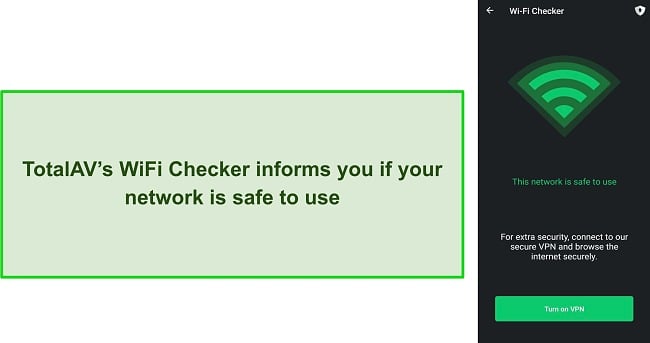
TotalAV’s plans start at just $19.00/year and include the following options:
- Antivirus Pro — has TotalAV’s core antivirus features and lets you protect up to 3 devices.
- Internet Security — provides TotalAV’s built-in VPN, everything in Antivirus Pro, and protection for up to 5 devices.
- Total Security — secures up to 6 devices and includes all the above features.
I consider TotalAV’s Internet Security plan the best value. It costs $39.00/year and includes the app’s key security features and the built-in VPN for added online safety. Whichever plan you choose, you can try TotalAV risk-free for 30 days with its money-back guarantee. It’s easy to claim a refund, and I had my money back in just 2 days when I asked for mine.
2. Avira — Offers a Reliable Virus Scanner to Check Kindle Tablets for Viruses
Key Features:
- Has a 100% malware detection score to remove viruses from Kindles.
- Provides web protection and a built-in VPN for added safety online.
- Includes an app locker to lock sensitive apps.
- Protects privacy by stopping unauthorized microphone access.
- Offers a 60-day money-back guarantee.
Avira is highly effective for protecting Kindle tablets. It has a native app on the Amazon store that’s very easy to install and set up. Plus, Avira’s Kindle app is lightweight and never causes slowdowns or increased battery drain, even during scans.
During tests, Avira’s virus scanner removed 100% of threats from my Kindle. I especially like that its virus scanner is fast and takes under a minute to complete. Plus, you can specify what threats it should look for and easily schedule scans at regular intervals to ensure your Kindle is always protected.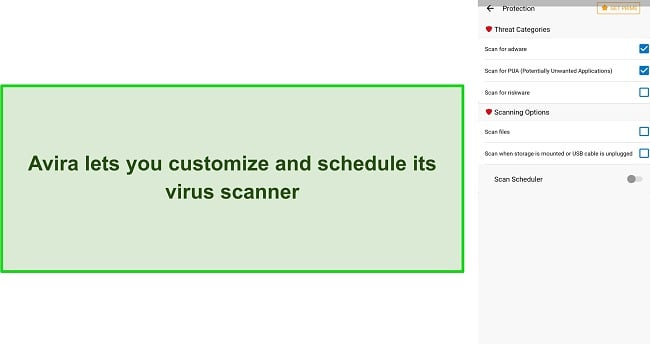
Some of Avira’s other reliable safety features for Kindle tablets include the following:
- Built-in VPN — uses industry-standard encryption to protect your browsing activity.
- Web Protection — blocks malicious websites that could infect your Kindle with malware.
- App Locker — locks sensitive apps so no one but you can access them.
- Microphone Protection — controls which apps can access your microphone.
I was impressed with Avira’s web protection in my tests. It blocked all malicious sites I tried to access using Kindle’s Silk browser. Also, the VPN uses top-grade AES 256-bit encryption, which adds another layer of security to your browsing and ensures your Kindle won’t get infected.
Unlike TotalAV, not all of Avira’s plans protect Kindles. You must get its Prime plan, which costs $59.99/year, to protect your Kindle. It’s not the cheapest, but Avira Prime delivers good value for money, and you can use it to protect up to 5 devices simultaneously.
Best of all, you can try Avira risk-free for 60 days with its money-back guarantee. It’s easy to claim a refund if you’re unsatisfied, and I had my money back within 24 hours after I asked for a refund via email.
3. ESET — Includes a Well-Rounded Suite of Security Features to Protect Kindle Tablets
Key Features:
- Finds and removes viruses from Kindles with an effective 100% detection score.
- Offers anti-phishing to secure you against dangerous websites.
- Provides a network inspector to check your network for vulnerabilities.
- Identifies and removes apps that display unnecessary ads.
- Has a 30-day money-back guarantee.
ESET provides various reliable features to secure Kindle tablets. Besides protecting your device, it provides useful security reports that show how safe your device really is it is and what you can do to protect it further. The following are among its key security features:
- Payment Protection — provides added security for online shopping and banking.
- Anti-theft — helps recover your device if it’s ever stolen.
- Network Inspector — scans your network to inform you about any vulnerabilities.
- App Locker — locks apps that you don’t want anyone else to access.
I also found during my tests that ESET’s virus scanner finds 100% of malware on Kindle devices. Plus, the scan is fast and takes under a minute to complete. Unfortunately, one downside to ESET on Kindle devices is that it slightly increases battery drain, which doesn’t happen when using TotalAV.
ESET’s cheapest Essential Security plan doesn’t protect Kindle devices. So, you must either get its Advanced Security or Premium Security plans to protect your Kindle. There’s also ESET Mobile Security for Android, which provides reliable safety on a budget, but you won’t be able to install it directly through the Amazon app store.
Thankfully, the 30-day money-back guarantee lets you try ESET risk-free. While it took 2 days to receive a confirmation for my refund, I had my money back a day after it was confirmed.
2 Antivirus Brands That Didn’t Make the Cut
1. Norton
Norton is recognized as one of the top Android antivirus solutions, boasting an impeccable score for malware detection and offering advanced security features. However, its lack of a native app on the Amazon app store means it cannot be relied upon for the protection of Fire OS devices such as the Kindle.
2. Malwarebytes
Malwarebytes used to be a reliable antivirus for Kindle tablets. Unfortunately, Malwarebytes was removed from the Amazon app store a while ago due to changes in Amazon’s requirements. So, it doesn’t have a native Kindle app right now, and thus can’t secure your Kindle.
Quick Comparison Table: 2025’s Best Antiviruses for Amazon Kindle Fire
| Built-in VPN | Web Protection | Data Breach Check | WiFi Checker | Money-Back Guarantee | |
| TotalAV | ✔ | ✔ | ✔ | ✔ | 30 days |
| Avira | ✔ | ✔ | ✔ | ✘ | 60 days |
| ESET | ✘ | ✔ | ✘ | ✔ | 30 days |
5 Easy Steps: How to Install an Antivirus on Your Kindle Fire Tablet
- Find TotalAV. Open Amazon’s app store on your Kindle and search for TotalAV.
![Screenshot showing how to search for TotalAV in Amazon's app store]()
- Select TotalAV. Tap on TotalAV in the search results to open its app page.
![Screenshot of TotalAV in Amazon app store's search results]()
- Install TotalAV. Click the “Get” button on TotalAV’s app page to install it on your Kindle.
![Screenshot showing how to install TotalAV from the Amazon app store]()
- Launch TotalAV. Launch TotalAV once it’s installed, and click “Get Started” to start using it. Also, you can tap “Login” to use your already existing TotalAV account if you have one.
![Screenshot showing how to start using TotalAV once it's installed]()
- Use TotalAV to scan your Kindle. Use TotalAV’s Security Scan to check your Kindle and remove any malware infections.
![Screenshot showing how to scan your Kindle using TotalAV]()
How I Tested and Ranked the Best Antiviruses for Kindle Fire
I used the following criteria to rank the best antiviruses for protecting Kindle Fire devices:
- Malware detection scores — I chose apps with high malware detection scores to ensure they remove all threats from Kindle devices.
- Feature variety — I picked antiviruses with various helpful security features that add more safety to Kindle devices.
- Ease of use — I selected antiviruses with intuitive and easy-to-use apps that anyone can figure out.
- Value for money — I found antiviruses with affordable price plans that are worth the cost.
- Money-back guarantee — I only chose apps with money-back guarantees that let you test them risk-free.
FAQs on Antivirus Software for Kindle Fire
Do I need an antivirus for my Kindle Fire?
How can I tell if my Kindle Fire has a virus?
You might get infected if you aren’t using a reliable antivirus to secure your Kindle Fire. The following symptoms may indicate an infection:
- Slow performance while using your Kindle
- Pop-up ads you didn’t see before
- Web browser configuration changes such as your homepage
- Frequent crashes while using apps
- High battery consumption even when your Kindle is idle
How do I scan my Kindle Fire for viruses?
You must install an effective antivirus like TotalAV to check your Kindle for viruses. The following steps explain the process:
- Open Amazon’s app store and search for TotalAV.
- Access TotalAV’s app page and tap the “Get” button.
- Launch TotalAV and tap “Security Scan” to check your Kindle for viruses.
Can I run antiviruses from the Google Play store on my Kindle Fire?
Protect Your Amazon Kindle Fire Tablet With the Best Antivirus Software
Since Kindle’s Fire OS is Android-based, it’s vulnerable to the same virus infections, meaning you should get a top antivirus to secure your Kindle. Otherwise, you’re at risk of infection when downloading apps or surfing the web.
Thankfully, Amazon’s app store has various native Kindle security apps, and I’ve listed the best native Kindle antiviruses above. The apps I’ve picked offer excellent malware detection via their scans and include several reliable features that help improve your Kindle’s overall security.
Of my best choices, TotalAV is the best native Kindle antivirus. It detects all malware via its effective virus scan, doesn’t slow down device performance or increase battery drain, and has features like web protection and a built-in VPN for added protection. Best of all, you can try TotalAV risk-free for 30 days with its money-back guarantee.


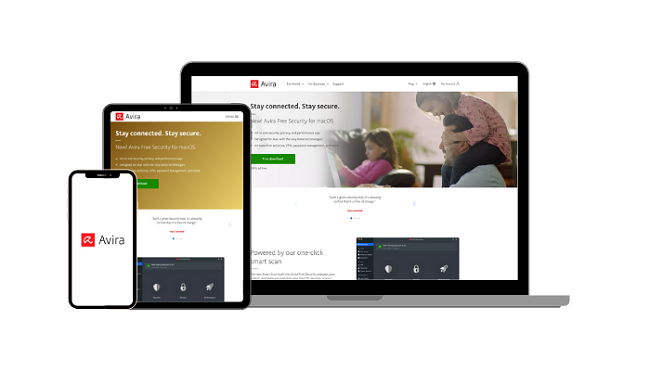
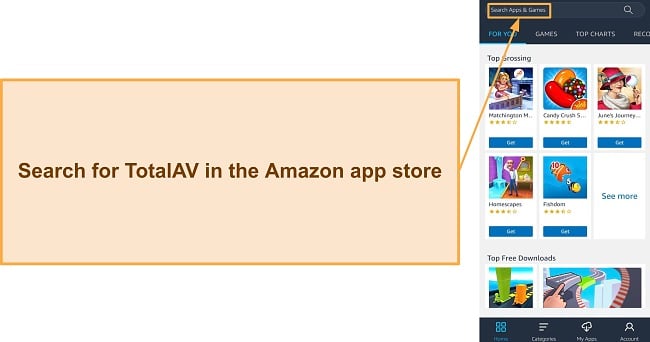
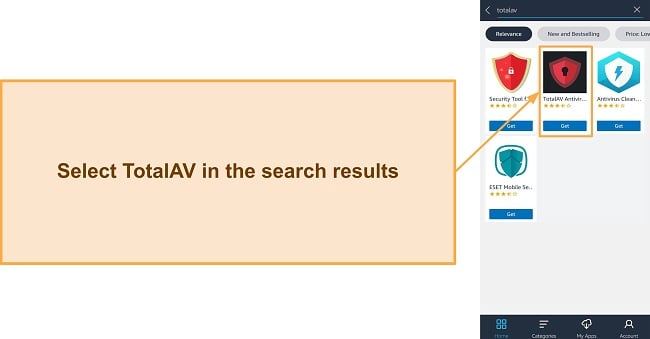
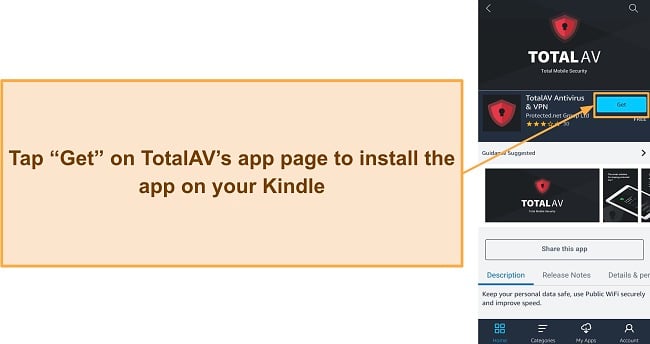
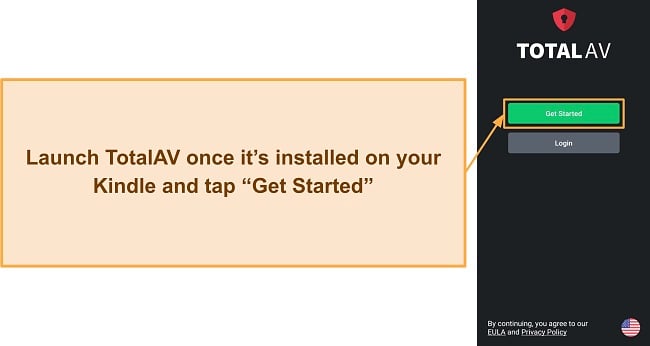
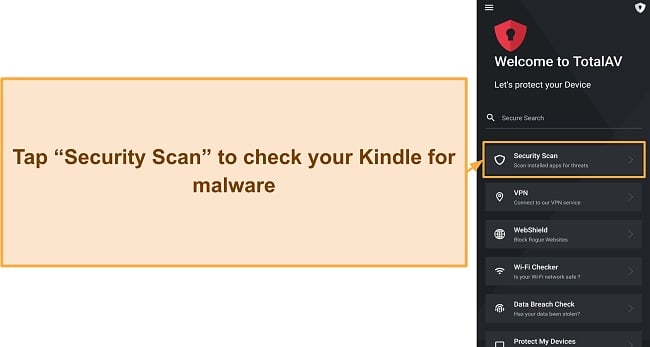





Leave a Comment
Cancel