5 Best Antivirus Software With 100% Free Trials in 2025
You can find free trials for many antiviruses, but most security apps offer limited trials that don’t include the important features. So, I tested the free trials for various antivirus software to learn which ones have free trials with all the necessary security tools.
During my search, I learned that most free trials don’t include the most useful features and only exist to upsell the premium version of their apps. However, I successfully found some apps that let you try all their premium features with the trial, and I’ve listed them below to save you the trouble of signing up for a bunch of trials.
The apps listed below offer excellent free trials, but Norton’s trial is the best option. Its free trial is 7 days long in the US and up to 30 days elsewhere. Also, it lets you try all the app’s premium features, including the VPN, password manager, parental control suite, and more.
Quick Guide: 5 Best Antivirus Software With Free Trials
- Norton — The best overall antivirus with a free trial for each plan.
- McAfee — Offers many security features with its Total Protection trial but requires a credit card.
- Intego — Has a free trial for macOS and Windows, but its Windows trial only lasts 7 days.
- Bitdefender — Provides free trials for multiple plans but its paid subscriptions aren’t the cheapest.
- Malwarebytes — Has a useful free trial, but it doesn’t include the VPN.
Editor’s Note: We value our relationship with our readers, and we strive to earn your trust through transparency and integrity. We are in the same ownership group as some of the industry-leading products reviewed on this site: ExpressVPN, Cyberghost, Private Internet Access, and Intego. However, this does not affect our review process, as we adhere to a strict testing methodology.
The Best Antivirus Software With Free Trials — Full Test Results in 2025
1. Norton — The Best Overall Antivirus With a Free Trial for All Its Plans
Key Features:
- finds and eliminates 100% of malware via its scans
- includes a built-in VPN and web protection for improved online safety
- has a highly customizable firewall to block network intrusions
- comes with a 7-day free trial in the US and even longer trials in other countries
- offers a 60-day money-back guarantee
Norton is the best antivirus you can get with a free trial. What sets this app apart from others is that it offers a free trial for every one of its plans. So, you can try its most premium features without risk before you commit to a purchase. Also, while the free trials are 7 days long in the US, they’re up to 30 days long in other countries like the UK.
During tests, Norton successfully removed all malware from my system. It detects 100% of malware via scans and blocks 100% of real-time threats from infecting your system, thus ensuring airtight defense against malware. Also, I like that Norton’s scans are fast — its quick scan takes 2 minutes, while the full scan only needed 20 minutes to scan my system.
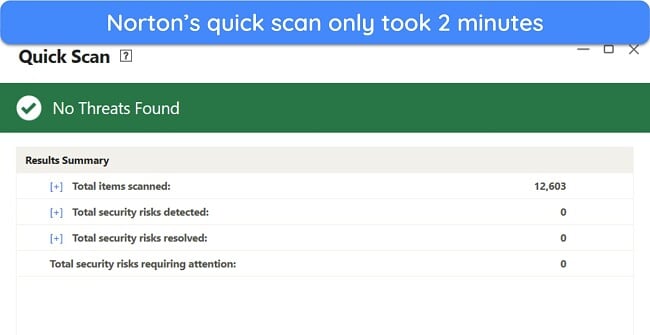
Besides its excellent scans, Norton offers a feature-rich app with many advanced tools that help improve security. You can try all these features with the free trials, and some of the noteworthy ones include the following:
- Built-in VPN — encrypts your traffic with AES 256-bit encryption to secure it against prying eyes.
- Password manager — provides safe storage for your passwords and other sensitive data.
- Web protection — stops you from opening unsafe websites that may infect your system.
- Encrypted cloud storage — provides up to 500GB of encrypted cloud storage (in the US) to store sensitive data.
- Parental control suite — includes various useful tools to monitor and manage your kids’ activity.
- PC SafeCam — blocks unauthorized access to your system’s webcam.
Norton also has the best customer support you can get with an antivirus. Its live chat is available 24/7, and connecting me with an agent always took under 2 minutes. Also, there’s helpful phone support and a detailed knowledge base where you can find FAQs and various useful support articles.
If you buy Norton after the trial, you can get it for as low as /year. However, I recommend getting the Deluxe plan, which costs just /year. The Deluxe plan protects up to 5 devices and includes all of Norton’s key features, like the built-in VPN, 50GB of cloud storage (in the US), and more.
Whichever plan you choose, you can try Norton without risk, as it’s backed by a 60-day money-back guarantee. I even tested its refund policy by contacting support for a refund after my tests, and they confirmed it immediately. I had the money back in my account in just 2 days of refund confirmation.
2. McAfee — Provides Excellent Defense Against Malware With Its Total Protection Free Trial
Key Features:
- removes 100% of malware via its scans
- provides a secure firewall that works besides Windows’ built-in firewall
- defends against unsafe websites with its WebAdvisor
- includes a 30-day-long trial for its Total Protection plan
- has a 30-day money-back guarantee
McAfee provides a well-rounded free trial that lets you test all its core safety features on multiple devices. You need a credit card to sign up for its trial, but the app doesn’t charge you until the trial expires and it’s time to renew the subscription. Of course, you can cancel before the trial ends if you don’t want to commit to McAfee.
When I tested McAfee’s trial, the app successfully removed all cyber threats from my system. It has multiple scans and a 100% malware detection score, meaning it can detect and remove even the most stubborn malware from your device. Also, its real-time protection is equally effective and reliably protects against future infections.
Some other essential security features available in McAfee’s trial include the following:
- Advanced firewall — works with Windows’ built-in firewall to improve safety.
- WebAdvisor — blocks unsafe websites and malicious downloads.
- Built-in VPN — uses AES 256-bit encryption to safeguard your connection.
- Password manager — safely stores passwords and other sensitive data.
- Tracker remover — removes trackers, cookies, and temporary files.
I found McAfee’s Web Advisor highly reliable, as it offers effective protection against malicious websites. I tried to open multiple websites known to carry malware, and WebAdvisor always gave a warning before opening the unsafe site.
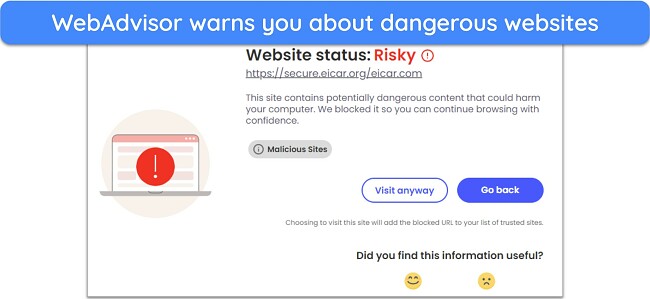
If you’re satisfied with the trial experience, you can choose from multiple paid subscriptions, but you’ll get the best value with McAfee’s Total Protection plan. It costs $39.99/year and includes all the app’s core safety features, like the built-in VPN, firewall, password manager, and more.
You can try McAfee without risk, regardless of your plan. A 30-day money-back guarantee lets you get a full refund if the app doesn’t suit you. After my tests, it was easy to request a refund via McAfee’s support page, and the money was refunded to my account in 7 business days.
3. Intego — Delivers Great Security With Its macOS and Windows Trials
Key Features:
- effectively removes malware with a 99.4% detection score
- defends against unsafe websites and malicious downloads with its web protection
- provides the innovative NetBarrier firewall to enhance safety
- includes a 14-day trial for macOS and a 7-day trial for Windows
- offers a 30-day money-back guarantee
Intego offers separate trials for the Windows and macOS apps. This is great, as both apps have separate features specialized for their respective platforms. Note that the Windows trial is 7 days long, while the macOS trial is 14 days long, so you’ll have more time to test the app if you need it for your Mac.
Its malware scans aren’t flawless, but Intego delivers an impressive 99.4% malware detection score, better than the 85% average for macOS antiviruses. Also, its scans are equally effective on Windows. Besides the scans, Intego provides its innovative NetBarrier firewall on macOS to monitor ingoing and outgoing traffic for any threats:
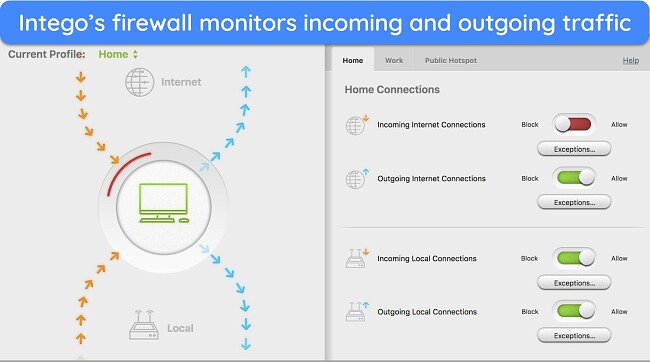
You’ll also get the following features in Intego to enhance your security:
- Safe Browsing — secures you against unsafe websites.
- Personal Backup — offers a protected backup from important data.
- ContentBarrier — blocks inappropriate content to protect your kids’ online activity.
- Mac Washing Machine — optimizes system performance in various ways.
While Intego’s plans start at just $19.99/year, I consider Intego’s Mac Premium Bundle the best value at /year. The increased cost is worth it for all the extra features you get with the subscription.
Of course, you can try Intego risk-free. The 30-day money-back guarantee lets you get a full refund if you’re unsatisfied, and I got my money back in just 10 days when I tested the refund policy.
4. Bitdefender — Provides Excellent Security via Multiple Free Trial Options
Key Features:
- blocks 100% of threats from infecting your system
- includes multiple virus scans to eliminate stubborn malware
- provides a feature-rich app with a firewall, built-in VPN, and more
- offers a 30-day trial for various plans
- comes with a 30-day money-back guarantee
Bitdefender offers 30-day long trials for multiple subscriptions, meaning you can easily test all the app’s premium features without commitments. Also, the app doesn’t require a credit card for any of its trials, making it even easier to start using it.
What sets Bitdefender apart is how feature-rich it is. It has various useful tools to help enhance security, including the following:
- Firewall — blocks network intrusions and offers various customization options.
- Parental control suite — helps protect your kids and monitor their locations.
- Safepay — provides safety during online banking or shopping.
- Webcam and microphone protection — stops unauthorized access to your system’s webcam and microphone.
- Built-in VPN — keeps you safe and anonymous online by encrypting your connection.
- Anti-theft — helps recover lost or stolen devices.
You’ll also get multiple virus scans with Bitdefender to remove malware, and I was pleased to see that Bitdefender’s scans detected 100% of malware during my tests. I also like its unique Rescue Environment scan that reboots your system into safe mode to eliminate stubborn threats.
If you decide to purchase Bitdefender, you can get it for as low as $24.99/year. However, I suggest getting Bitdefender’s Total Security plan for the best value. It costs $40.99/year and includes all the necessary safety features. Whichever plan you choose, you can try Bitdefender risk-free, as it comes with a 30-day money-back guarantee.
5. Malwarebytes — Offers 2 Weeks of Premium Security in Its Free Trial
Key Features:
- has a 99.9% malware detection score via its effective scans
- offers ransomware and exploit protection to defend against sophisticated threats
- comes with a reliable VPN for added online safety
- provides a convenient 14-day trial that doesn’t even require signing up
- includes a 60-day money-back guarantee
While its trial isn’t as long as some other options, I like that Malwarebytes automatically activates its 14-day premium trial when you get its free version. So, you don’t have to sign up or enter any credit card details to try its premium features without any risk.
Malwarebytes’ scans are effective, and the app found 99.9% of malware on my system during tests. Also, the real-time protection flags 99.2% of malware. Note that it highlights a few false positives, meaning its security isn’t flawless like Norton’s. However, you can still rely on Malwarebytes to remove threats from your system.
It’s not the most feature-rich antivirus, but Malwarebytes offers the following tools to enhance security:
- Browser Guard — blocks phishing websites, cryptojackers, ads, and trackers.
- Built-in VPN — secures your online activity with AES 256-bit encryption.
Note that Malwarebytes’ VPN isn’t available in the free trial, meaning you must purchase a subscription to use it. Thankfully, Malwarebytes’ best-value Plus plan includes the VPN besides all the other key features, and you can get it for /year.
You also get to try Malwarebytes risk-free if you commit to a paid subscription. It comes with a 60-day money-back guarantee, giving you lots of time to request a full refund. In my tests, I had my money back within 8 days of confirming my refund request.
Other Antivirus Competitors That Didn’t Make the Cut
1. TotalAV
TotalAV is among the best antiviruses available, with solid malware detection and many security features. Unfortunately, it couldn’t make the list because it doesn’t have a free trial.
2. MacKeeper
MacKeeper provides excellent macOS security with unique features to defend against Mac-specific threats. However, it doesn’t have a free trial, so it couldn’t secure a spot on this list.
Quick Comparison Table: 2025’s Best Antivirus Software With Free Trials
| Malware Detection via Scans | Web Protection | Firewall | Free Trial | Money-back Guarantee | |
| Norton | 100% | ✔ | ✔ | 7 days (in the US) | 60 days |
| McAfee | 100% | ✔ | ✔ | 30 days | 30 days |
| Intego | 99.4% | ✔ | ✔ | 14 days (macOS) and 7 days (Windows) | 30 days |
| Bitdefender | 100% | ✔ | ✔ | 30 days | 30 days |
| Malwarebytes | 99.9% | ✔ | ✔ | 14 days | 60 days |
5 Easy Steps: How to Get an Antivirus’ Free Trial
- Choose the free trial option. Select “Free Trial” for your preferred subscription plan.
![Screenshot showing how to choose the free trial for Norton]()
- Create an account. Enter your details to create an account and begin your free trial.
![Screenshot showing how to sign up for the Norton trial by entering email and payment details]()
- Download the app. Log into your chosen app’s web portal and download the setup for your device.
![Screenshot showing how to download Norton's setup from the web portal]()
- Install the antivirus. Run the setup and follow its steps to install the antivirus on your device.
![Screenshot showing Norton's installation in progress]()
- Use the antivirus. Start using the antivirus to protect your system once the setup is complete.
![Screenshot showing Norton's main menu after installation]()
How I Tested and Ranked the Best Antiviruses With Free Trials in 2025
I used the following criteria to pick the best antiviruses with free trials.
- Strong malware protection. I chose antiviruses with perfect or near-perfect malware detection scores to ensure you can remove all cyber threats from your system.
- Generous free trials. I picked apps with lengthy free trials so you have enough time to test and see if they’re right for you.
- No restrictions. I selected antiviruses with free trials that let you try the premium features without paying anything.
- Extra features. I chose apps with extra security features like a built-in VPN, web protection, firewall, and more to ensure airtight security.
- Responsive support. I suggested apps with responsive customer support that you can contact whenever you need help.
- Affordable price. I picked antiviruses with affordable price plans, meaning you won’t have to pay too much to get them if you’re satisfied with the trial.
- Money-back guarantee. I only picked apps with money-back guarantees to ensure you can get a full refund if you don’t get your money’s worth.
Which Are the Best Antiviruses With Free Trials According to Reddit?
Reddit is a good source for antivirus recommendations, as people there provide help based on their personal experiences. So, I browsed many Reddit threads to learn which antiviruses Redditors prefer the most.
Bitdefender
Many Redditors recommend Bitdefender. One of the main reasons is that Bitdefender’s free trial doesn’t require a credit card, meaning you can instantly start using it to test the app. Also, the impressive malware detection scores and the app’s excellent feature variety make it a solid choice.
Norton
Norton’s flawless security has made it popular with Reddit users. While the free trial requires you to sign up with a credit card, many consider it worthwhile because of the app’s airtight security.
FAQs: Best Antivirus Software With Free Trials
What is the best premium antivirus trial?
Norton is the best premium antivirus trial you can get. The app provides trials for all of its plans, meaning you can try all its features completely risk-free before committing to a purchase.
Should I pick a free trial or a free antivirus?
You should pick a free trial for a top premium antivirus. This lets you experience how much better a paid solution is compared to a free option. Plus, if the antivirus has a free plan, you switch to the free plan automatically when the trial ends — so there’s no reason not to get a free trial.
Is a premium antivirus worth it?
Yes, the best premium antiviruses are worth the cost. They have strong malware detection scores, extra security features like VPNs, responsive customer support, and more to ensure your devices stay safe.
Test Out the Best Antivirus Software for Free
A free trial is a great way to try your preferred premium antivirus without committing to a purchase, but many apps have limited free trials. They usually don’t offer any premium features and exist to get people to purchase a premium plan. However, after much searching, I found antiviruses with feature-packed free trials and listed them above.
All the apps I’ve listed here offer excellent free trials. Some require credit cards to sign up, but each one lets you try your preferred app’s premium features without a commitment. Of all the top trial options, I consider Norton’s trial the best choice. The app lets you get a free trial for any of its plans, thus letting you try all of Norton’s features completely risk-free.
Summary — Best Antivirus Software With Free Trials in 2025
Editor's Note: We value our relationship with our readers, and we strive to earn your trust through transparency and integrity. We are in the same ownership group as some of the industry-leading products reviewed on this site: ExpressVPN, Cyberghost, Private Internet Access, and Intego. However, this does not affect our review process, as we adhere to a strict testing methodology.


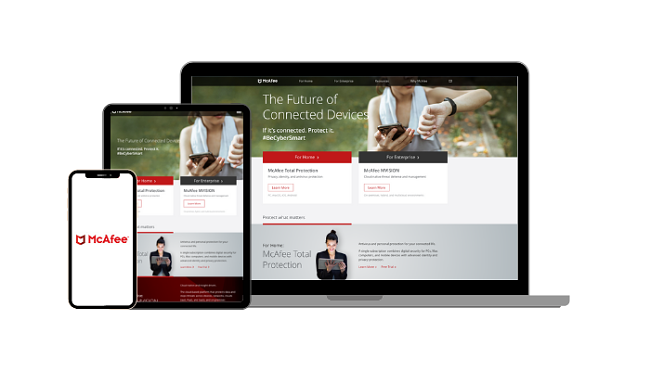

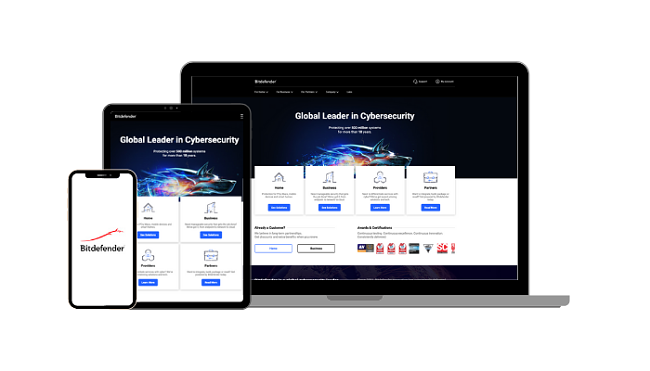
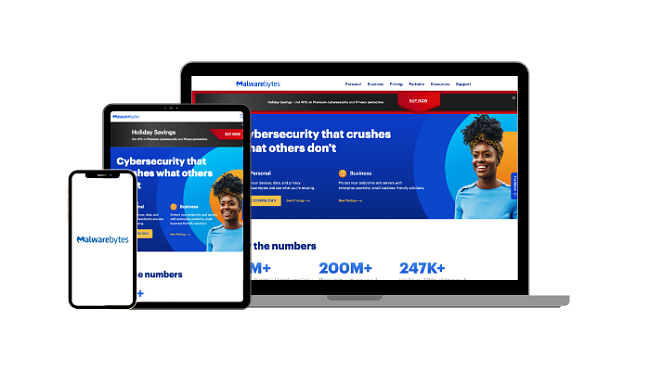
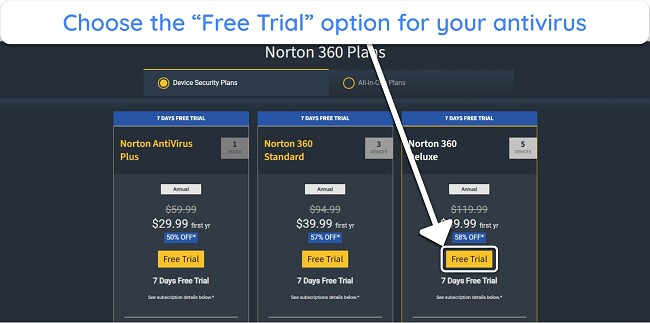
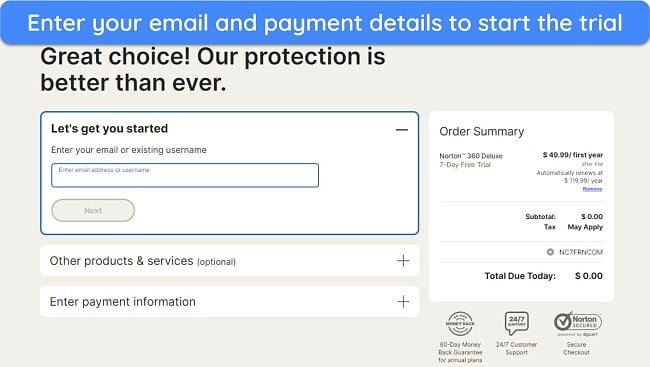
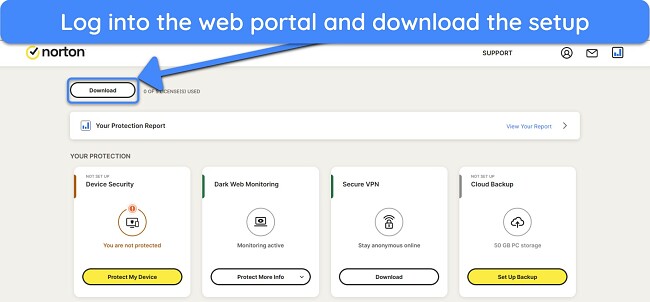
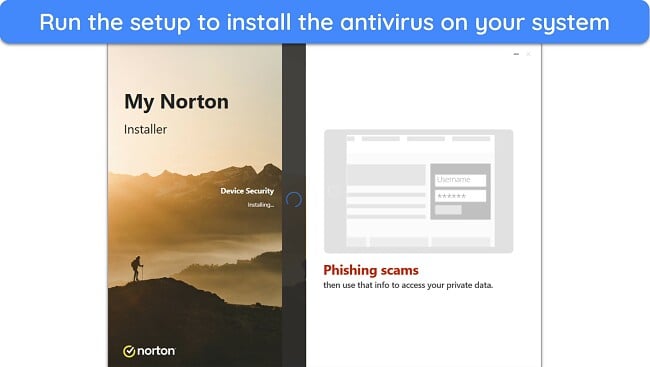
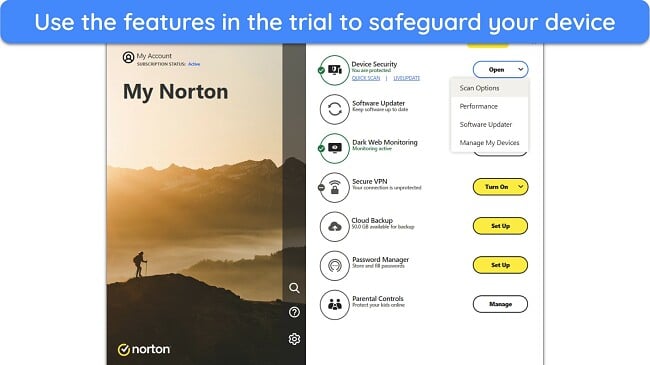




Leave a Comment
Cancel