10 Best Mac Antiviruses in 2025 — Top Security Software
Despite built-in security measures like XProtect and Gatekeeper, Macs are still vulnerable to cyber threats. So, you need an antivirus to ensure security on your Mac. However, many Mac antiviruses are just quick ports of their Windows versions and don’t actually have the macOS-specific features needed for comprehensive protection.
After testing many apps, I’ve picked out the best antiviruses for macOS. These apps offer impressive malware detection scores to ensure they find and remove all malware from your Mac. Plus, they have various Mac-specific features to add extra layers of security.
While each app on this list is effective, I found that Intego is the best overall macOS-exclusive antivirus. Its near-perfect malware detection, 2-way NetBarrier firewall, and other features make it my top choice. Plus, it comes with a 30-day money-back guarantee. Editor’s Note: We value our relationship with our readers, and we strive to earn your trust through transparency and integrity. We are in the same ownership group as some of the industry-leading products reviewed on this site: ExpressVPN, Cyberghost, Private Internet Access, and Intego. However, this does not affect our review process, as we adhere to a strict testing methodology.
Try Intego risk-free for 30 days
Quick Guide: Best Antiviruses for Mac
- Intego — The #1 macOS antivirus with excellent malware detection and an innovative firewall.
- TotalAV — Helps optimize macOS performance, but it has a limited free plan.
- McAfee — Includes an impressive variety of features, but it may slow down older Macs.
- Norton — Offers a powerful and highly customizable firewall, but its macOS app isn’t as reliable as its Windows app.
- Bitdefender — Provides top-grade ransomware protection, but it isn’t the cheapest option.
- Plus, 5 more great antiviruses.
- Jump to a comparison table of the top Mac antiviruses.
The Best Antiviruses for Mac — Full Test Results in 2025
1. Intego — The Best Antivirus for Comprehensive macOS Security
Key Features:
- Finds 99.4% of malware via its scans
- Enhances security with the 2-way NetBarrier firewall
- Provides extra features for optimization and file backups
- Works on macOS 10.13 and higher
- Has a 30-day money-back guarantee
Intego is the #1 macOS antivirus for ensuring airtight protection. It has excellent malware detection scores and other useful security features to guarantee safety against cyber threats. Plus, the app has a beginner-friendly design that lets you find and use all its features to safeguard your Mac against threats.
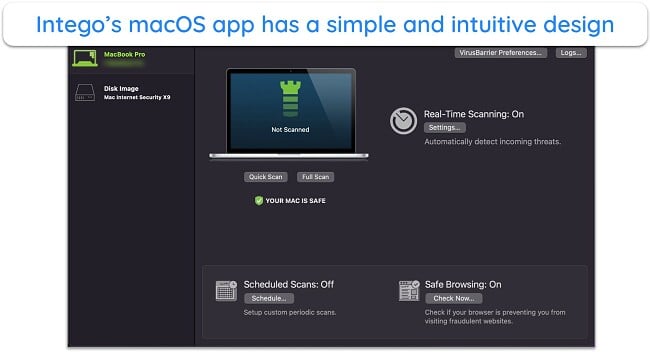
In my tests, Intego’s VirusBarrier scans reliably removed most malware from my Mac with a 99.4% detection score. Plus, the real-time protection flagged 99.4% of threats. Intego also doesn’t flag false positives, meaning you can fully trust its results.
Intego has 3 scans — quick, full, and custom. The app’s scan speeds are impressive, with the full scan taking roughly 30 minutes to check over 1,700,000 files on my Mac.
The built-in macOS firewall only checks incoming traffic, so Intego’s 2-way NetBarrier firewall outperforms the built-in macOS firewall by monitoring both incoming and outgoing traffic. Plus, it has more configuration options and better logging tools. It also configures itself based on the network you’re connected to, with stricter security for public networks.

You’ll also get useful extra features with Intego, such as the following:
- Mac Washing Machine — removes junk files and helps optimize Mac performance.
- Personal Backup — helps back up sensitive data to ensure it stays safe.
- Safe Browsing — blocks unsafe websites that may infect your device.
- ContentBarrier — sets content filters to ensure your kids don’t access inappropriate sites.
Intego provides help via live chat, email, and phone support, meaning you can easily get assistance through your preferred channel. Also, the app has a highly detailed knowledge base with helpful support articles, FAQs, and more.
Intego is available for as low as $19.99/year, but Intego’s best-value plan is the Mac Premium Bundle, which costs /year. It secures up to 5 devices and includes all the app’s extra safety features, including Personal Backup and ContentBarrier.
There’s also a free trial for Intego, but it’s only 14 days long. Other apps like McAfee and Bitdefender offer much longer 30-day free trials for macOS. Thankfully, Intego’s free trial doesn’t require a credit card, meaning you can download the app and start using it instantly.
Whichever plan you choose, you can try Intego without risk with its 30-day money-back guarantee. Claiming a refund is easy; you can contact support via any available channel and ask for one. When I tested the refund policy via email, Intego support processed my refund in a few hours, and I had the money back within 10 days. Editor's Note: Transparency is one of our core values at WizCase, so you should know we are in the same ownership group as Intego. However, this does not affect our review process, as we adhere to a strict testing methodology.
2. TotalAV — Includes Useful Optimization Tools to Improve Performance on macOS
Key Features:
- Finds 100% of malware via its virus scans
- Provides WebShield to defend against unsafe websites
- Enhances Mac performance with the System Tune-Up utility
- Works on macOS 10.9 and higher
- Includes a 30-day money-back guarantee
TotalAV has effective optimization features to enhance device performance. The Smart Scan checks for junk and duplicate files while finding malware, enhancing performance while protecting your system. Also, the app lets you turn off unnecessary startup programs to improve startup speed.
TotalAV demonstrated excellent malware detection capabilities during tests. It found 100% of malware samples on my macOS device and quickly removed each one. It also has an impressive 100% real-time malware detection score. The real-time protection isn’t as impressive as Intego’s, but it should still defend against most threats.
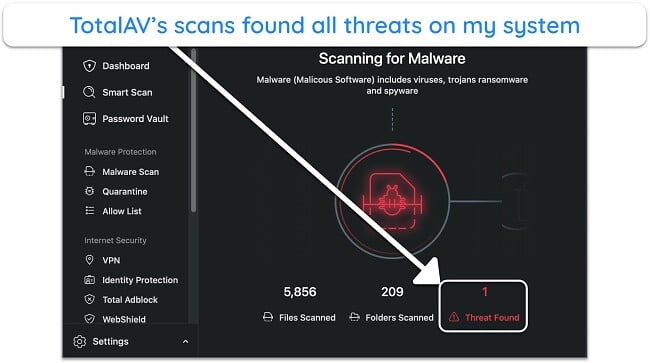
Of course, TotalAV also has other useful features, like the following:
- WebShield — secures against unsafe websites and malicious downloads.
- Built-in VPN — encrypts your connection using AES 256-bit encryption and keeps you anonymous.
- Ad blocker — blocks annoying ads and trackers that may monitor your activity.
TotalAV has 3 different plans — Antivirus Pro, Internet Security, and Total Security. The cheapest Antivirus Pro subscription costs just $19.00/year. However, I consider TotalAV’s Internet Security plan the best value for money. It includes the core security features, built-in VPN, and lets you protect up to 5 devices simultaneously at just $39.00/year.
I often had to wait over 5 minutes to connect with a live chat agent when I needed help with TotalAV. Thankfully, the agents are very helpful and provide detailed answers once you’re connected. Also, there are other support channels like email support and a knowledge base, meaning you can always get help with TotalAV when it’s needed.
You can try TotalAV risk-free with its 30-day money-back guarantee that lets you get a full refund if you’re unsatisfied. The support team tries to get you to stay when you ask for a refund, but they eventually confirm it. When I tested the refund policy, I got my money back within 5 days.
3. McAfee — Protects macOS Devices via Real-Time Protection and Various Useful Features
Key Features:
- Blocks 100% of real-time threats before they infect your system
- Has a reliable firewall to block network intrusions
- Offers effective web protection to defend against unsafe websites
- Works on macOS 10.15 and higher
- Includes a 30-day money-back guarantee
McAfee’s app blocked 100% of threats before they could infect my system, meaning you can rely on its real-time security to defend against even the most advanced cyber threats. Also, the app has many other useful features that enhance security on Macs, including:
- Firewall — monitors your traffic and blocks network intrusions.
- Built-in VPN — keeps you anonymous online and secures your traffic with AES 256-bit encryption.
- WebAdvisor — stops you from opening unsafe websites and downloading malicious files.
- ID protection — checks for information leaked in data breaches.
The ID protection is like the dark web scanners available in other antiviruses. It monitors your email and lets you know if your passwords or other sensitive data get leaked in data breaches. When I tested it, McAfee found multiple leaked accounts, and I instantly changed their passwords to secure them.
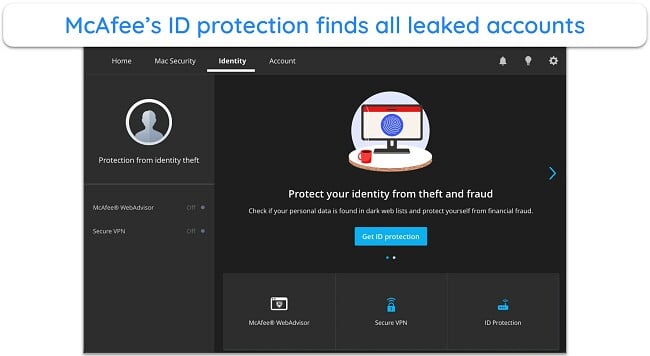
McAfee also finds 100% of malware via its scans, making it a good choice for Macs that are already infected. Note that its scans are much slower than those of its competitors. It took over 2 hours to scan my system with roughly 1,700,000 files, while Intego scanned the same system in 30 minutes.
Something interesting is that McAfee’s cheapest Total Protection Plus subscription also delivers the best value. At just $39.99/year, it protects up to 5 devices and offers all the app’s key features, including the VPN. The more expensive McAfee+ plans have more features, but they cost a lot more and aren’t the best value for most users.
Thanks to the 30-day money-back guarantee, you can try McAfee completely risk-free. When I checked the refund policy after testing the app, McAfee’s support processed my refund instantly. Afterward, I had the money back in my account within 5 business days.
4. Norton — Offers Fast Virus Scans to Quickly Remove Threats From Your Mac
Key Features:
- Offers a flawless 100% malware detection score via its scans
- Includes web protection, a firewall, and more for added security
- Provides useful optimization tools to free up space and improve performance
- Works on macOS 10.10 and higher
- Has a generous 60-day money-back guarantee
Norton offers superfast virus scans that quickly clear threats from your system. Its full scan took 30 minutes to scan 1,700,000 files on my system. Plus, the scan detected 100% of malware samples I planted on my Mac. You’ll also get equally effective real-time protection with Norton, as it blocks 100% of real-time threats.
Norton has one of the best firewalls available on Windows, so I was glad to see that its macOS app also includes one. Norton’s macOS firewall includes powerful safety features to protect your devices against threats, like Application Blocking, Connection Blocking, Location Awareness, and Vulnerability Protection. Most competitor firewalls don’t have these tools.
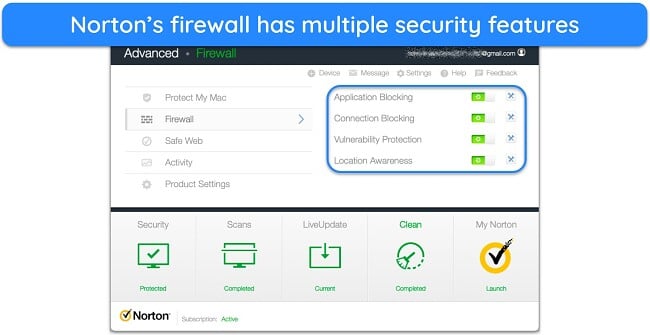
Of course, the app also offers other useful features, like the following:
- Built-in VPN — secures your online activity with AES 256-bit encryption.
- Dark web monitoring — scans the dark web for leaked accounts and other breached information.
- Mac Cleaner — frees up space on your macOS device by finding and removing junk files.
While I consider Norton the best Windows antivirus, its macOS app isn’t as powerful. The firewall isn’t as customizable, and there are fewer optimization tools. It’s also missing the Power Eraser feature, which is useful against stubborn malware that traditional scans don’t remove. Plus, some tools like parental controls and dark web monitoring require separate downloads.
Norton offers many subscription plans, meaning finding one that suits your needs is easy. The cheapest is the Antivirus Plus plan, which costs just /year. However, you’ll get the best value with Norton’s Deluxe plan. At /year, it includes the app’s core safety features, VPN, and protection for up to 5 devices.
You can try Norton without risk, as it comes with a generous 60-day-long money-back guarantee. After my tests, I asked for a refund via live chat, and the agent processed it instantly. It took just 2 days to get the money back in my account.
5. Bitdefender — Ensures Reliable Defense Against Ransomware
Key Features:
- Has a 100% detection score via scans and 100% real-time malware detection
- Offers the Safe Files feature to guard sensitive files against ransomware
- Provides a VPN for added security while surfing the web
- Works on macOS 10.10 and higher
- Includes a 30-day money-back guarantee
Bitdefender’s ransomware protection is its standout feature on macOS. Its anti-ransomware tools let you easily mark files you want to protect against ransomware attacks. Also, the app secures your Time Machine backups against unauthorized changes, ensuring your backups are always usable and aren’t damaged by ransomware.

In my tests, Bitdefender successfully found and removed 100% of malware samples from my system. Its real-time protection was equally effective and blocked all threats before they could infect my Mac. The only downside here is that the scans are somewhat slow — the full system scan needed nearly 2 hours to check my whole device.
Bitdefender also provides the following safety features to add extra layers of security:
- Web protection — stops you from opening unsafe websites carrying malware or phishing scams.
- Built-in VPN — uses AES 256-bit encryption to secure your online activity.
- Anti-tracker — blocks online trackers that collect your data.
- Autopilot — automatically checks your system for security issues and fixes them.
The app’s feature variety is impressive, but I was disappointed to learn that Bitdefender’s VPN is limited to 200MB/day. Its most premium plans have an unlimited VPN, but this doesn’t justify their increased cost.
You can get Bitdefender for as low as $24.99/year, but its best-value option is the Total Security plan at $40.99/year. Total Security lets you safeguard up to 5 devices with Bitdefender’s core security features, 200MB/day VPN, and various other useful tools.
Regardless of your plan, the 30-day money-back guarantee lets you try Bitdefender risk-free. I found the refund process a bit slow, as I had to wait 5 days for a response to my refund request email. However, I had my money back within 10 days.
6. MacKeeper — Mac-Only Antivirus That Removes Vulnerabilities by Ensuring All Apps Are Up-To-Date
Key Features:
- Offers near-perfect 99% real-time malware detection
- Has multiple optimization features to enhance performance and free up space
- Keeps all apps up-to-date to ensure they don’t have vulnerabilities
- Works on macOS 10.9 and higher
- Comes with a 30-day money-back guarantee
MacKeeper is a Mac-exclusive antivirus with a focus on optimization. Besides the usual security features, MacKeeper comes with useful cleanup and optimization tools to improve performance and free up space. Its Safe Cleanup tool found over 10GB of junk files on my Mac that I could delete to make room for important data.

You’ll also get the following optimization features alongside Safe Cleaner to improve performance further:
- Duplicate Finder — finds unnecessary duplicate files you can delete.
- Memory Cleaner — cleans your RAM by closing resource-intensive applications.
- Smart Uninstaller — identifies unused apps that you can remove from your Mac.
Besides the optimization features, MacKeeper offers reliable security. Its malware scanner found 100% of threats on my device. Note that the real-time protection is worse than other competitors on this list, as it flags 99% of threats, but it still has a better score than the industry average. You’ll also get some extra features that improve protection, like the following:
- Update Tracker — finds and updates any outdated apps on your Mac.
- Private Connect VPN — encrypts your connection and keeps you anonymous online.
- StopAd — blocks annoying ads and trackers while surfing the web.
MacKeeper offers plans of varying lengths and device limits, and pricing varies accordingly. You’ll get the best value with a 1-year subscription, which will cost just /month and provide all the key features of this antivirus.
There’s also a 30-day money-back guarantee, meaning you can try MacKeeper risk-free. Note that the money-back guarantee is reduced to 14 days if you have a monthly subscription, but even this is enough time to test the app and see if it suits you.
7. Malwarebytes — Easy-To-Use macOS Antivirus With Reliable Scans and Useful Features
Key Features:
- Has an impressive 99.9% malware detection score via scans
- Offers reliable ransomware protection to secure important files
- Provides a highly intuitive and beginner-friendly macOS app
- Works on macOS 10.15 and higher
- Includes a 60-day money-back guarantee
Malwarebytes is a beginner-friendly macOS antivirus. Its Mac app has a straightforward interface that puts all the main features on the main page, and I found it really easy to access and use them. Plus, you can quickly open the settings menu from the left-hand side if you want to adjust the app’s configuration.
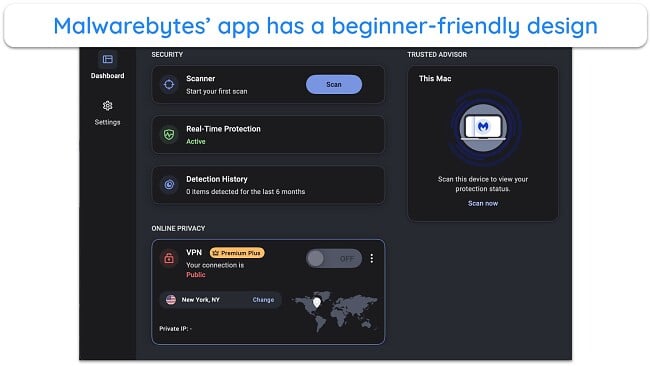
You’ll get effective virus scans with Malwarebytes’ Mac app, with a detection score of 99.9%. The real-time security is slightly less impressive, as it flags 99.2% of threats, but it’s enough to secure your Mac against most cyber threats.
You’ll also get some useful security features with Malwarebytes, like the following:
- Built-in VPN — secures your connection with AES 256-bit encryption and safeguards your privacy.
- Browser Guard — blocks malicious websites, ads, and trackers while surfing the web.
Note that Malwarebytes isn’t as feature-rich as Intego or other top apps, as its extra features are limited to the VPN and Browser Guard.
Malwarebytes has multiple price plans, with the cheapest Standard plan starting at /year. However, you should get Malwarebytes’ Plus plan for the best value, as it includes the VPN and only has a slightly increased cost of /year.
You can try Malwarebytes completely risk-free. Its generous 60-day money-back guarantee lets you ask for a full refund if you aren’t satisfied with the app’s performance. I submitted a ticket asking for a refund after my tests and got a confirmation within 3 hours. I had the money back in my account 8 days after the confirmation.
8. Panda — Effectively Defends Against Dangerous Websites With Its Safe Browsing Tool
Key Features:
- Detects 98% of malware on macOS devices via scans
- Provides a VPN and web protection for added online safety
- Secures up to unlimited devices simultaneously
- Works on macOS 10.10 and higher
- Offers a 30-day money-back guarantee
Panda’s premium subscriptions include the Safe Browsing tool for safety against unsafe websites. Safe Browsing blocks phishing websites and issues a warning whenever you’re about to visit a potentially dangerous link. It uses an up-to-date database of known malicious and fraudulent websites and proved to be a reliable tool in my tests.
During tests, Panda found 98% of malware on my Mac, failing to detect only 1 trojan and some tricky spyware. The scan results were impressive, but Panda’s scans are slow — the full scan needed over 2 hours to check my entire Mac. In contrast, Intego finishes the same scan in 30 minutes.
Some other Panda features that help improve security include the following:
- Built-in VPN — keeps you anonymous online and secures your traffic with AES 256-bit encryption.
- ID protection — monitors the dark web to check for leaked passwords and accounts.
Panda has several price plans, with the cheapest option starting at just $22.50/year. However, you’ll get much better value with Panda’s Complete plan, which costs $40.50/year and offers more features. Note that all of Panda’s plans are available for 1, 3, 5, or unlimited devices, giving you extra flexibility when choosing your subscription.
I was disappointed to learn that Panda’s free plan isn’t available for macOS. So, you must purchase a subscription if you wish to use it. This is disappointing, as this app’s free plan offers reasonable security on Windows.
You can try Panda risk-free. The app has free trials for each plan, and its 30-day money-back guarantee lets you get a full refund if you’re unsatisfied. I got my money back in just 8 days when I tested its refund policy.
9. Kaspersky — Provides a Feature-Rich macOS App
Key Features:
- Includes a powerful anti-malware engine that finds 100% of real-time threats
- Has multiple useful features, including a VPN, web protection, and webcam protection
- Provides an isolated browser for safe online banking and shopping
- Works on macOS 10.14 and higher
- Comes with a 30-day money-back guarantee
Kaspersky’s feature-rich macOS app makes it a great choice for this platform. It has a lot more tools than other competitor Mac antiviruses, making it a great choice if you want comprehensive protection. You’ll get the following features with this app:
- Webcam protection — blocks unauthorized access to your system’s webcam.
- Built-in VPN — uses AES 256-bit encryption to safeguard your traffic against prying eyes.
- Data Leak Checker — finds any accounts or passwords leaked in data breaches.
- Safe Money — provides an isolated browsing environment for secure online banking and shopping.
The virus scanner in the app is impressive, as Kaspersky’s scans found 100% of malware samples on my Mac. Also, it had an equally effective real-time protection score. The only downside here is that it flags some false positives, but this is a minor issue, as you can manually mark false positives as safe.
One flaw in Kaspersky’s protection is the lack of a dedicated firewall, which other top competitors like Norton and Intego offer. So, you must rely on Mac’s built-in firewall if you use this app, which isn’t the best because it only monitors outgoing traffic.
Kaspersky is available for as low as $27.99/year, but I advise getting its Plus plan. It’s priced slightly higher but protects more devices and includes important features like the Data Leak Checker and VPN.
The app also has a 30-day money-back guarantee, meaning you can try Kaspersky risk-free. If unsatisfied, you can get a full refund by contacting support — I had my money back in 7 days when I asked for my refund.
10. Avira — Delivers an Excellent Free Plan for macOS
Key Features:
- Removes 100% of malware and blocks 100% of real-time threats
- Offers a VPN for online safety and anonymity
- Provides optimization tools to free up space and enhance performance
- Works on macOS 10.15 and higher
- Includes a 60-day money-back guarantee
Avira has one of the best free plans I’ve seen for macOS. The free plan includes a virus scanner, real-time protection, and even a built-in VPN. The free VPN has a small monthly bandwidth allowance of 500MB, meaning it isn’t the best for streaming and downloads. However, it’s enough to secure your connection during basic web browsing.
The app’s virus scans are impressive, as Avira’s scan found 100% of malware samples on my Mac. Also, the real-time protection was just as effective and flagged 100% of threats before they could infect my device.
Avira also includes the following features for enhanced Mac security and performance:
- Safe Shopping — blocks trackers and protects sensitive banking information while shopping online.
- Junk Cleaner — helps clear space by removing junk files from your system.
- Startup Apps — stops unnecessary startup apps to make your Mac boot faster.
One downside to using Avira on macOS is that the Browser Safety extension isn’t available for Safari. You can switch to Chrome or Firefox to overcome this issue, but this is something that’ll affect your web protection if you always prefer to use Safari.
Although Avira’s free plan is good for basic security, you should get Avira Prime for comprehensive protection. It offers all the app’s security and optimization features while also removing the data limit from its VPN at just $59.99/year.
Of course, you can try Avira risk-free, as it comes with a 60-day money-back guarantee. I even tested its refund policy by asking for a refund via email, and it took only a day to get my money back.
Warning! Avoid These Antiviruses for Mac
1. Vipre
Vipre is a solid antivirus, but its macOS app lacks web protection and other crucial features, like a firewall. So, it’s not the best choice if you want to secure your Mac against all cyber threats.
2. Trend Micro
Despite having strong malware detection scores, Trend Micro doesn’t deliver good value for macOS users. Its cheapest plan is for Windows only, meaning you have to get a more expensive plan to protect your Mac.
Quick Comparison Table: 2025’s Best Antivirus Software for Mac
| Malware Detection via Scans | Real-Time Malware Detection | Firewall | Built-in VPN | Money-Back Guarantee | |
| Intego | 99.4% | 99.4% | ✔ | ✘ | 30 days |
| TotalAV | 100% | 100% | ✘ | ✔ | 30 days |
| McAfee | 100% | 100% | ✔ | ✔ | 30 days |
| Norton | 100% | 100% | ✔ | ✔ | 60 days |
| Bitdefender | 100% | 100% | ✔ | ✔ | 30 days |
| MacKeeper | 100% | 99% | ✘ | ✔ | 30 days |
| Malwarebytes | 99.9% | 99.2% | ✘ | ✔ | 30 days |
| Panda | 98% | 98% | ✔ | ✔ | 30 days |
| Kaspersky | 100% | 100% | ✔ | ✔ | 30 days |
| Avira | 100% | 100% | ✘ | ✔ | 60 days |
7 Easy Steps to Install and Use an Antivirus for Mac
The following steps explain how to start using an antivirus on your Mac. I’ve picked Intego, as it’s considered one of the best antiviruses available, but the steps are similar for any app you choose.
- Choose a subscription. Access your chosen app’s website and pick a subscription that suits you.
![Screenshot showing Intego's various price plans]()
- Subscribe. Enter your email and payment details to begin your subscription.
![Screenshot showing how to subscribe to an Intego plan]()
- Install the app. Download the app’s setup after subscribing and follow its steps to install the antivirus on your system.
![Screenshot showing how to start Intego's installation on macOS]()
- Authenticate yourself. Use Touch ID or your password to authenticate yourself and continue the installation.
![Screenshot showing how to authenticate yourself to install Intego on macOS]()
- Give data access. Give your antivirus access to your disk to ensure it functions properly.
![Screenshot of Intego asking for full disk access]()
- Set up the firewall. Set up your chosen app’s firewall and other features once the installation is complete.
![Screenshot of Intego's firewall setup menu]()
- Protect your Mac. Use your security app’s scans and other features to safeguard your macOS device.
![Screenshot of Intego's main menu after installation]()
How to Pick the Best Mac Antivirus in 2025
You should consider the following criteria to ensure you pick a top antivirus to secure your macOS device:
- Malware detection capabilities — Always pick an antivirus with perfect or near-perfect malware detection scores to ensure you can remove malware.
- Feature variety — Choose an antivirus with extra features like a built-in VPN, firewall, web protection, and more to ensure comprehensive security.
- Ease of use — Picking an antivirus with a beginner-friendly interface ensures you can easily access and use any of the features when needed.
- Customer support — Getting an antivirus with responsive support via live chat and other channels lets you easily get help if you have trouble.
- Value for money — Remember to pick an antivirus with affordable price plans to ensure you get good value for money.
- Money-back guarantee — Be sure to choose an antivirus with a money-back guarantee that lets you get a refund if you’re unsatisfied with the app’s performance.
How Apple Protects Mac Users From Malware
Apple has several built-in security measures to protect Macs. Some of the important built-in security features that protect Mac users include the following:
- Gatekeeper — Blocks apps from unidentified developers. This built-in security feature acts as the initial defense, preventing the installation of apps from sources not verified by Apple and reducing the risk of malware infiltration.
- XProtect — Scans for known malicious software. XProtect is an anti-malware tool that actively identifies and blocks recognized malware, providing real-time protection against known threats.
- FileVault — Encrypts the disk, preventing unauthorized access. FileVault enhances data protection by encrypting the entire disk, ensuring your data remains inaccessible even if someone gains access.
- Software Update — Regularly addresses potential vulnerabilities. Apple’s commitment to frequent software updates ensures that any identified security vulnerabilities are promptly patched, strengthening the overall security of the macOS ecosystem.
Note that while these built-in safety measures are effective, they aren’t nearly as good as a dedicated security app. For unbreakable protection, it’s always best to install a top premium antivirus.
FAQ: Best Antivirus Software for Mac in 2025
Which Mac antivirus software is the best?
Intego is the best overall macOS antivirus. It offers an impressive 99.4% malware detection score, an innovative firewall, and more to ensure your Mac is always protected. Plus, it has multiple worthwhile price plans and a 30-day money-back guarantee.
Which is the best free antivirus for Mac?
There are a few good options, but Avira is the best free macOS antivirus. Its free plan includes malware scanning, a VPN, optimization tools, and more. Plus, it’s a lightweight antivirus that doesn’t cause slowdowns or increased battery drain.
If you don’t like Avira, there are also other reliable free macOS antiviruses you can choose from, each with its own strengths.
Does the Mac come with built-in virus protection?
Yes, macOS includes in-built security features like Gatekeeper, XProtect, and FileVault. These features help protect against malware and secure your data, offering useful built-in virus protection for Mac users.
Will an antivirus slow down my Mac?
No, most modern Mac antiviruses are designed to work efficiently without significant slowdowns. Also, choosing a reputable and lightweight antivirus solution minimizes the risk of affecting your Mac’s speed.
Secure Your Mac Against Cyber Threats With a Top Antivirus
All things considered, securing your Mac with a top antivirus is critical despite the platform’s built-in security measures. Otherwise, you leave yourself vulnerable to spyware, phishing attacks, and other sophisticated cyber threats.
Thankfully, there are several great macOS antiviruses that reliably find and remove malware from Macs. Also, these apps have extra features like VPNs, web protection, and optimization tools for added safety and to ensure your Mac performs as smoothly as possible.
All the apps I’ve picked are effective, but Intego is the best antivirus you can get for your Mac. Its near-flawless 99.4% malware detection score, innovative NetBarrier firewall, web protection, and other features combine to make it my top choice. Plus, you can try Intego risk-free, as it comes with a 30-day money-back guarantee.
Summary — Best Antiviruses for macOS in 2025
Editor's Note: We value our relationship with our readers, and we strive to earn your trust through transparency and integrity. We are in the same ownership group as some of the industry-leading products reviewed on this site: ExpressVPN, Cyberghost, Private Internet Access, and Intego. However, this does not affect our review process, as we adhere to a strict testing methodology.




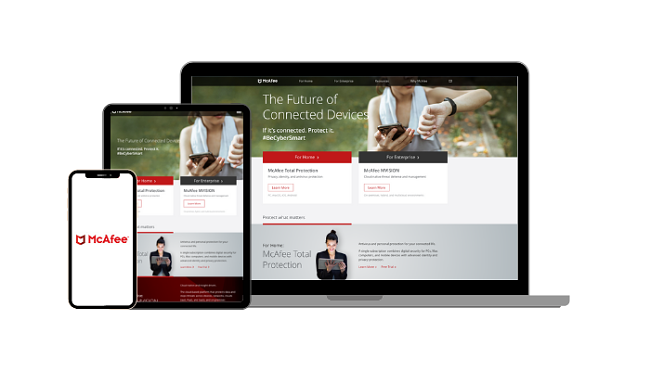

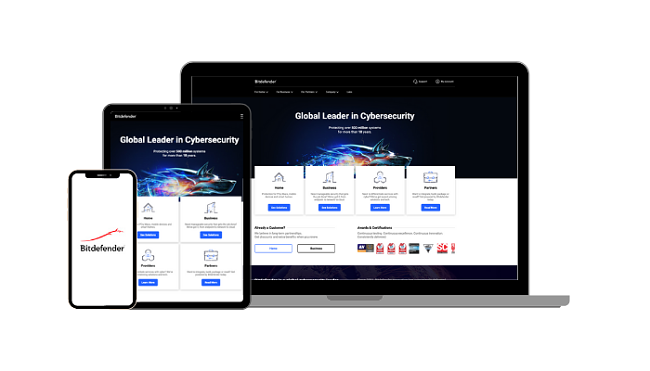
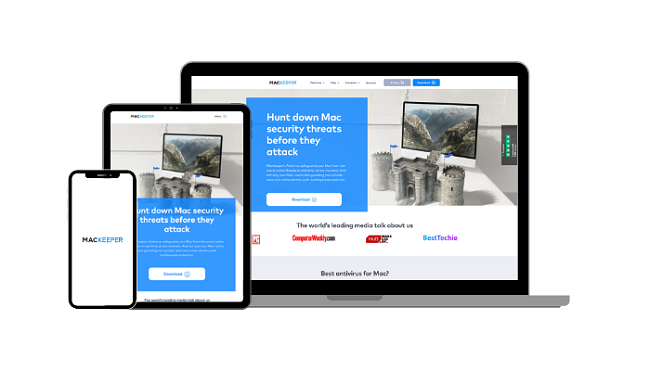
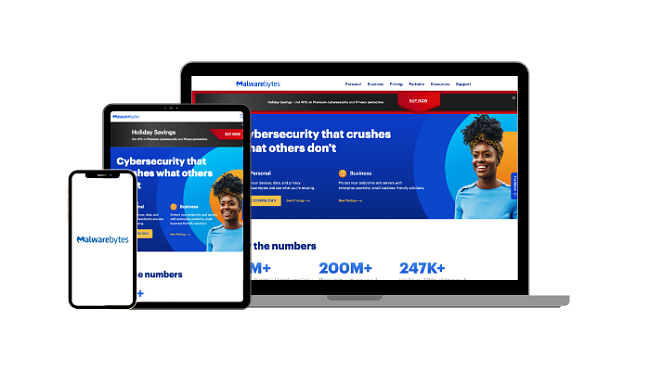
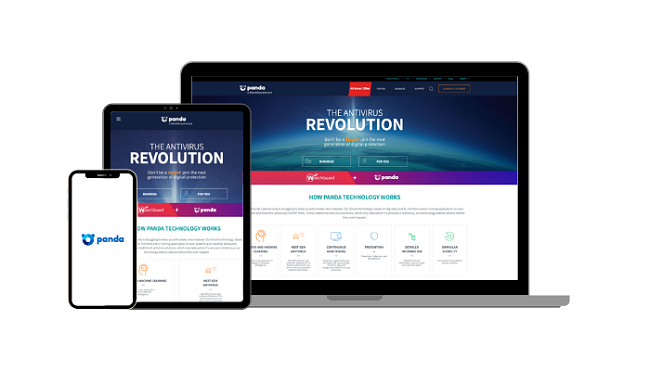
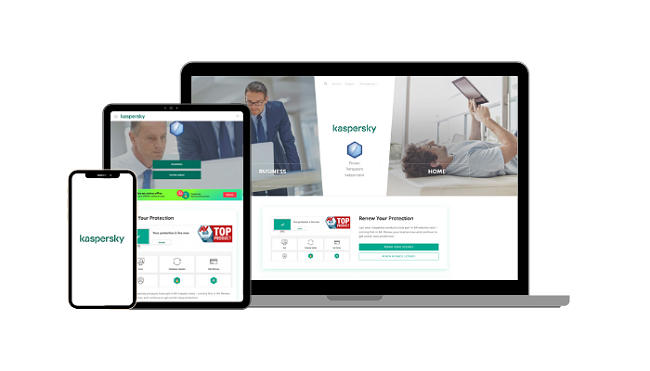
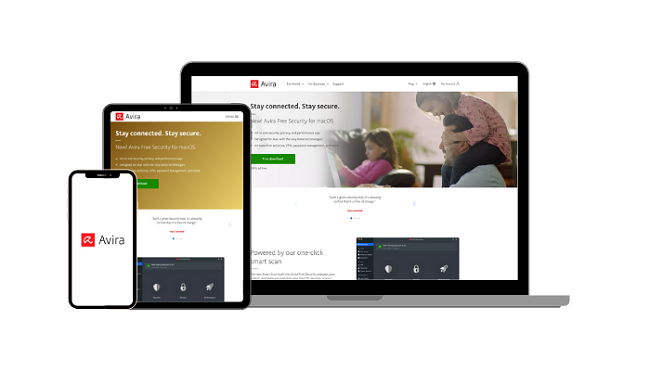

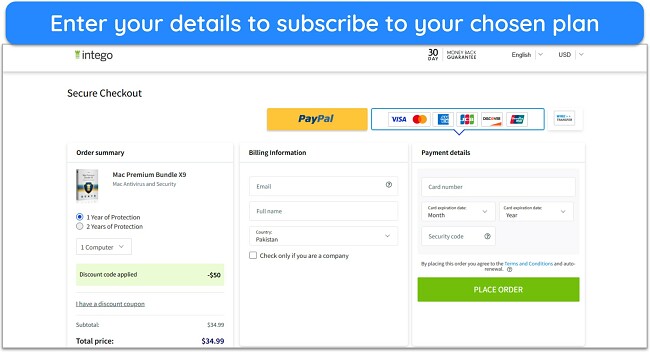
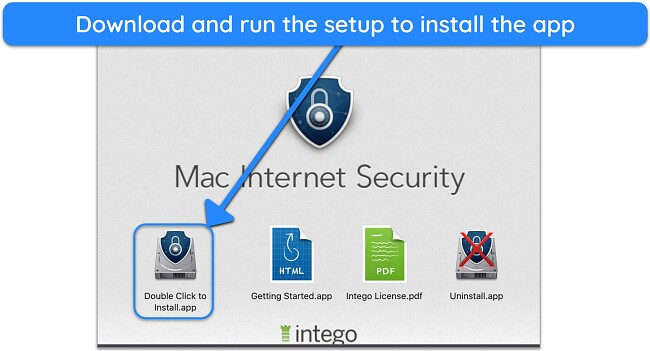
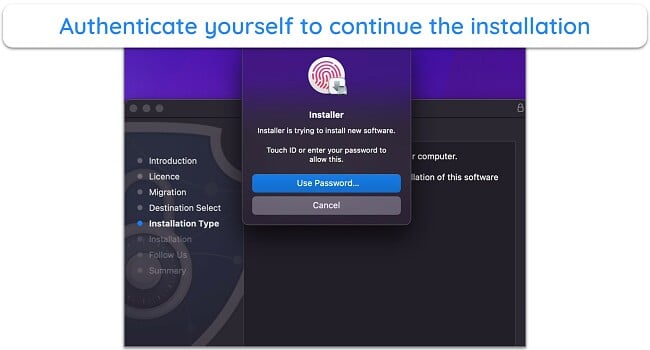
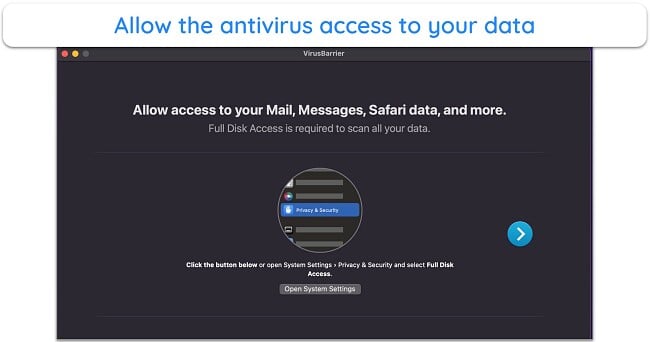
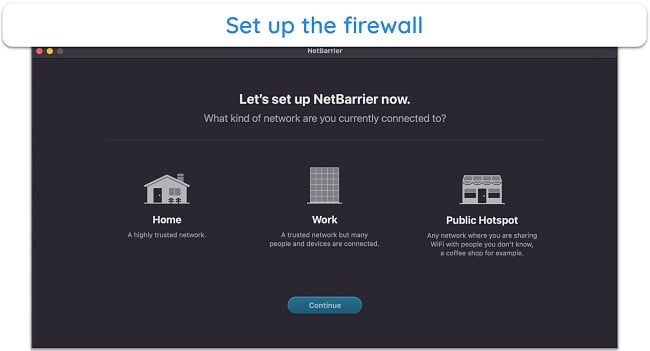




Leave a Comment
Cancel