5 Best iOS Antiviruses to Protect iPhones in 2025
iOS is much more secure than Android because it sandboxes apps so that they can’t access other parts of your iPhone. However, like any other device, your iPhone is still vulnerable to phishing attacks and jailbreak-related malware.
Due to sandboxing, iOS antiviruses typically lack device scanning and focus on preventive measures. After testing over 20 top names in the industry, I picked the best iOS-focused antiviruses that can fend off advanced malware strains from infecting your iPhone.
Norton is my #1 choice for iPhone and iPad protection. Its web protection keeps you safe online, while SMS and call protection prevent potential spam. You can try Norton risk-free, as it’s backed by a 60-day money-back guarantee.
Protect your iPhone with Norton
Quick Overview: 5 Best iOS Antiviruses in 2025
- Norton — #1 iOS antivirus due to its perfect real-time web protection and extra features like SMS spam protection, WiFi scanning, and dark web monitoring.
- TotalAV — Photo manager declutters your iPhone gallery to clear up valuable space, though it doesn’t include SMS protection.
- McAfee — ID monitoring protects you from identity theft and can monitor up to 10 email addresses, but its app can be a bit heavy on older iOS devices.
- Bitdefender — Account privacy checks if you’re vulnerable to data breaches, but its VPN has a data cap.
- Malwarebytes — Spam protection protects you against malicious SMS and calls, but its iOS app has very few security features.
Quick Comparison Table: 2025’s Best iOS Antivirus Software
| WiFi Scanner | WiFi Protection | SMS Protection | Calendar Protection | Money-back Guarantee | |
|---|---|---|---|---|---|
| Norton | ✔ | ✔ | ✔ | ✔ | 60 days |
| TotalAV | ✔ | ✘ | ✘ | ✘ | 30 days |
| McAfee | ✔ | ✔ | ✘ | ✘ | 30 days |
| Bitdefender | ✘ | ✘ | ✘ | ✘ | 30 days |
| Malwarebytes | ✘ | ✘ | ✔ | ✘ | 60 days |
Signs Your iOS Device Has Been Hacked
Here are some symptoms of your iOS device being hacked:
- Unexpected battery drain — malicious software running in the background leads to quicker battery depletion and overheating.
- Spike in data usage — an unexplained surge in data could mean malware is sending your information to a hacker, such as uploading your photos without consent.
- Apps you didn’t download — discovering apps on your device that you didn’t install, like a suspicious game or utility app, can indicate unauthorized access.
- Pop-ups and unwanted ads — excessive pop-ups or ads, especially in non-ad-supported apps, hint at adware collecting your data for targeted advertising.
- Slow performance — malicious apps can overload your device’s resources, leading to sluggish responses and freezing, akin to a computer virus effect.
- Changes in settings — unauthorized changes, like a new email setup for account recovery, could mean someone is trying to hijack your device.
- Unfamiliar outgoing calls or messages — seeing calls or messages you didn’t send, possibly to foreign numbers, suggests your device is being used for scams.
- Social media anomalies — unusual posts or messages from your account, especially with shady links, could mean your device is hacked and is spreading malware.
Why Do I Need an Antivirus for My iOS Device?
While iOS devices boast impressive security features, they’re not invulnerable. Antivirus software plays a crucial role in fortifying your device’s defenses beyond what’s built-in. Here’s why it’s essential:
- Malware detection — an antivirus detects and neutralizes threats that might slip through, including those embedded in seemingly harmless apps or websites.
- Phishing protection — phishing scams target users through email, messages, and even social media. A reliable antivirus detects and blocks them.
- Safe web browsing — top antiviruses offer web protection to flag risky websites and prevent accidental exposure to malware or phishing sites.
- Privacy — extra features like a VPN for secure browsing or an encrypted photo vault provide added privacy.
- Maintenance — besides security, a reliable antivirus optimizes your device with smooth storage and battery life management.
The Best iOS Antiviruses (Tested 2025)
1. Norton — Best Overall Antivirus for iPhone and iPad Protection
Key Features:
- Protects your iPhone from advanced malware with a 100% real-time protection score
- Includes SMS and call protection, web safety, a WiFi scanner, and a secure calendar
- Compatible with iOS 13.0+ and iPadOS 14.0+, with support for up to 10 simultaneous devices
- Provides fast customer support through 24/7 live chat, phone, and online guides
- Backs up all plans with a 60-day money-back guarantee
Norton is the #1 antivirus for iOS. Its advanced protection uses real-time threat analysis to identify and block phishing attempts on websites and in emails. Phishing attacks mimic legitimate websites and trick you into revealing sensitive data like your credit card details. Norton also protects you with:
- Dark web monitoring — scans the dark web for your data that might’ve been exposed in data breaches or sold on illegal marketplaces.
- Spam protection — analyzes incoming text messages and filters spam SMS that contain suspicious language, links, and unknown numbers.
- WiFi scanner — checks the WiFi networks around you to identify potential risks and warns you against connecting to open or weakly encrypted networks.
- Secure calendar — examines your iOS calendar for suspicious elements like unknown invites, events with unusual locations, and links to malicious sites.
- Ad and tracker blocker — blocks ad servers and domains that host intrusive ads and prevents trackers from collecting your browsing data for targeted advertising.
In my tests, Norton blocked 100% of real-time phishing attacks with its web protection. It prevented me from downloading files containing 2 known iOS infections. Web protection also detected malicious sites before I could open them on my iPhone’s Safari browser.
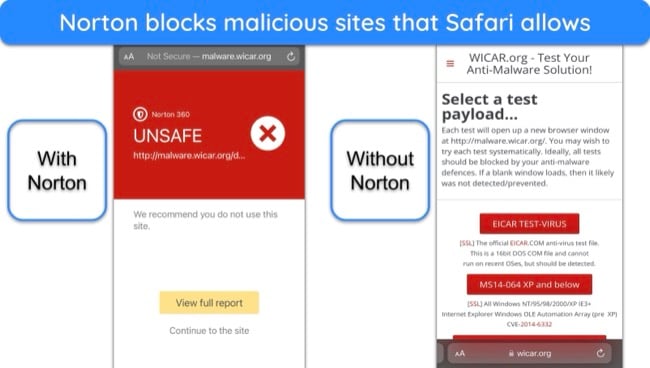
Its iOS app is just 100MB and took less than 2 minutes to download. Even on my old spare iPhone X, Norton worked without any hiccups and didn’t slow down the phone. Its built-in VPN dipped my speeds by 13% on distant servers, comparable to top standalone VPNs. However, its network is limited to 25+ locations, though that should be enough for most users.
I asked the live chat support how its SMS spam protection works. The support agent told me that Norton uses heuristic analysis to flag messages that look suspicious and has a database of scam-associated numbers. For technical troubleshooting, you can contact its phone support, which is available in 50+ countries and multiple languages.
While Norton’s Mobile Security is tailor-made for phones, I prefer its Deluxe plan because it secures all my devices. For US users, Norton’s LifeLock includes up to $1 million in insurance for identity theft, credit reports, and social security monitoring. You can try Norton risk-free with its 60-day money-back guarantee.
2. TotalAV — QR Code Scanner Protects You From Threats Hidden Behind QR Codes
Key Features:
- Has a scan score of 100% and a real-time protection score of 100%
- Offers WiFi scanning, data breach monitoring, web protection, and tune-up tools
- User-friendly apps for iPhone and iPad that work with iOS and iPadOS 12.0 or higher
- Support channels include live chat, email, phone, and online guides
- Comes with a 30-day money-back guarantee
TotalAV’s QR Code scanner protects you from dangerous QR code links. It analyzes the URL hidden behind a QR code against known potentially-dangerous websites. If it finds a match, it’ll notify you that you’re about to visit a malicious site. In my tests, it blocked 3 phishing websites in real time to protect my data.
You can remove duplicate photos, videos, and contacts from your iPhone with TotalAV’s Photo Manager. This clears up space if you have a gallery like mine with dozens of duplicate or junk images. TotalAV’s 1-minute scan freed over 1.2GB of space on my iPhone by deleting 525 photos.

TotalAV’s Smart Scan checks for performance and security issues. It checked if my phone was running the latest operating system and alerted me to enable FaceID when I disabled it. It also alerted me to location services that are unnecessarily enabled for apps like the calendar. In addition, TotalAV protects you with:
- Data breach monitoring — monitors your email address and checks if it has shown up in past data breaches so you can change your password immediately.
- WebShield — blocks unsafe websites before you can open them, protecting you while browsing in real-time.
- Built-in VPN — encrypts your online activities to keep you anonymous online, with servers in 30+ countries (though Norton’s VPN was faster in my tests).
Unlike Norton, TotalAV doesn’t offer SMS protection on its iOS app. However, that’s a minor issue that can be compensated for by being wary of clicking suspicious links. It more than makes up for it with its WiFi scanner, which ensures you connect to safe networks. TotalAV warned me against joining an open WiFi network at a local coffee shop, saying it could be risky.
I recommend the Internet Security plan. It’s got all of the main features and can protect all your devices for just $39.00/year. You can try TotalAV risk-free with its 30-day money-back guarantee. I requested a refund through its live chat support and provided a reason for leaving. The support agent approved my request, and I was reimbursed in 5 business days.
3. McAfee — ID Monitoring Provides Excellent Identity Protection to Safeguard Your Data
Key Features:
- Excellent real-time security with a score of 100% against iOS-specific threats
- Offers a VPN, WiFi scanner, web protection, and a device scanner that checks for vulnerabilities
- Works on iOS 13+ and iPadOS 15 or higher
- Has a detailed knowledge base and offers support via live chat and phone
- Includes a 30-day money-back guarantee
McAfee’s Identity Protection keeps your iPhone and iPad safe from hackers. You can monitor up to 10 email addresses and find if they’ve been involved in past data breaches. I entered 2 of my emails and found that my spare account’s password was vulnerable. Knowing this, I immediately changed it to prevent further damage. Additionally, McAfee comes with:
- WiFi scanner — lets you know if a network is unsafe by checking its encryption to ensure your personal data isn’t exposed.
- Unlimited VPN — has servers in 45+ countries and includes a smart connect option to find the best server for you automatically.
- Safe Browsing — offers real-time web protection and blocked all 14 malicious sites I tried opening on my iPhone’s Safari browser.
Although McAfee can’t scan your iOS device for viruses, its System Scan alerts you to any OS and app updates you might’ve missed. It also tags your device with an overall protection score located at the top of the home page. You can follow McAfee’s recommendations to improve it.
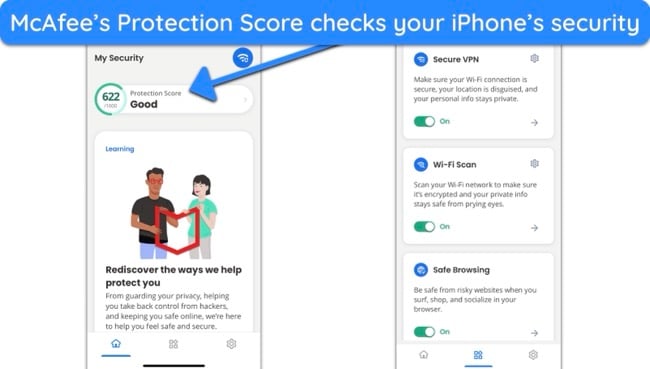
Its iOS app was slightly draining on my iPhone X. However, my iPhone 13 Pro Max didn’t slow down even when I ran a System Scan and watched YouTube videos simultaneously. McAfee is lightweight as it uses cloud-based processing for breach and dark web monitoring.
To get the best value, subscribe to McAfee’s Total Protection Plus plan at just $39.99/year and protect up to 10 devices simultaneously. It backs your purchase with a 30-day money-back guarantee, so you can try it risk-free. I claimed my refund via phone support and had it within a week.
4. Bitdefender — Account Privacy Protects Your Sensitive iPhone Data From Breaches
Key Features:
- Has a 100% real-time protection score for iPhone security
- Provides web protection, Security Scan, a VPN, and a data breach checker
- Compatible with iOS and iPadOS 12.0 or higher
- Responsive support with live chat, phone, email, and useful online resources
- Lets you try risk-free with a 30-day money-back policy
Bitdefender’s Account Privacy tool protects you from data breaches. It checks if your email address and its contents are found in known databases. If it is, you’ll instantly get an alert, prompting you to change your affected accounts’ passwords to limit potential damage. Plus, it offers:
- Web protection — detects unsafe websites before you can open them on your Safari browser to protect your iPhone and iPad.
- Vulnerability scan — checks if your iOS device has an outdated OS or apps to prevent hackers from exploiting system vulnerabilities and hacking into your device.
While Bitdefender’s Android app is more feature-packed, its iOS version offers the necessary security and privacy to protect your iPhone. The Vulnerability Scan immediately detected outdated apps and weak passwords and disabled multi-factor authentication in under a minute.
Unfortunately, Bitdefender’s built-in VPN caps usage at 200MB per day. This isn’t enough, even for simple tasks like regular online banking. While it should be fine if you’re an occasional and casual VPN user; other antiviruses with built-in VPNs are a better choice.
Though you can get Bitdefender for as low as $24.99 a year, its $40.99/year plan has better value, supporting up to 10 devices. You can try it risk-free with its 30-day refund guarantee. It took under 10 minutes to request a refund and 7 days to get it.
5. Malwarebytes — SMS and Spam Call Protection Guard Against Phishing Attacks
Key Features:
- Has a solid real-time protection score of 99.2% against advanced malware strains
- Packs a VPN, Safe Browsing Scanner, spam protection, and has an ad and tracker blocker
- Works on iOS 14 and iPadOS 15 or higher
- Offers quick customer support via live chat, email, online guides, and a community forum
- Gives you a 60-day window to try risk-free
Malwarebytes’ SMS and call protection guard you against phishing attacks. Call protection flags and blocks incoming calls, even spoofed ones that mimic your area code. It also uses text message filtering to route suspicious messages to a designated junk folder in your Messages app. In addition, it has:
- Ad blocker — blocks intrusive ads and trackers on webpages you browse on your iPhone to prevent accidental clicks on malicious ads.
- Built-in VPN — uses 256-bit encryption and WireGuard protocol to provide fast speeds with online anonymity for your iPhone and iPad.
Of all the antiviruses, Malwarebytes was the lightest and didn’t affect my iPhone X’s performance. I wasn’t surprised, as the iOS app is very barebones and doesn’t even have a vulnerability scanner. However, its reliable web protection is enough to keep your iPhone safe.
I recommend Malwarebytes’ mid-tier Security + VPN plan, which includes the VPN and ensures anonymous browsing. It gives you a window of 60 days to try it risk-free with its money-back policy. I provided my subscription details to live chat support and got my refund in 10 days.
5 Easy Steps to Protect Your iPhone or iPad With an Antivirus
- Subscribe to your antivirus. Access your chosen antivirus’ website and subscribe to your preferred plan. I suggest Norton, as it offers unbreakable iOS security and has a dedicated plan for this platform.
![Screenshot showing how to subscribe to Norton's iOS plan]()
- Install the antivirus. Access the Apple App Store after subscribing, then download the antivirus on your device.
![Screenshot showing how to install Norton from the Apple App Store]()
- Log into the app. Log into the antivirus using the credentials you signed up with.
![Screenshot showing how to log into Norton's iOS app]()
- Access the security menu. Access your app’s security features. For Norton, they’ll be in the Security menu on the home page.
![Screenshot showing how to access security features on iOS]()
- Secure your iOS device. Use WiFi security, SMS security, and your app’s other features to protect your device.
![Screenshot showing the available security features in Norton's iOS app]()
How I Tested and Ranked the Best iOS Antiviruses in 2025
I extensively tested each antivirus on my iPhone 13 Pro Max running iOS 17 and judged them based on the following criteria:
- Web protection — while iOS antiviruses don’t have device scanning, I ensured that my top picks included real-time web protection for safe browsing.
- Extra features — besides online protection, you should choose a VPN with bonus features like a built-in VPN, WiFi scanner, and data breach monitoring.
- Ease of use — the best iOS antiviruses are feature-packed but beginner-friendly. I picked the most easy-to-use options that allow multiple simultaneous connections.
- Customer support — a good antivirus offers reliable customer support channels. I picked the brands that provided prompt live chat, email, and useful online guides.
- Value for money — the VPNs on my list offer essential iOS protection features and aren’t as pricey as premium subscriptions, making them good value for money.
- Money-back guarantee — this lets you try an iOS antivirus risk-free. I chose options that have at least a 30-day refund policy.
Warning! Avoid These 3 Antivirus Brands
When picking an iOS antivirus, you must choose brands that uphold the highest standards of privacy and performance. This requires extensive research on your part. Here are 3 antiviruses you should avoid and why.
1. Avast and AVG
Avast and AVG were caught selling users’ browsing data through its subsidiary, Jumpshot. They collected this data under the guise of offering protection but sold it to 100+ companies, including Google and Microsoft. After such intentional privacy encroachment, I wouldn’t trust Avast and AVG.
2. Trend Micro
Trend Micro had to issue patches and hotfixes for a critical security flaw in its Apex One and Worry-Free Business Security solutions. Identified as CVE-2023-41179, this security flaw allowed attackers to control affected devices remotely if they had administrative access.
3. Lookout Mobile Security
Lookout Mobile Security often flags safe files, thinking they’re harmful. Its real-time protection scores are in no way close to top contenders like Norton. In my tests, it couldn’t detect any iOS-specific viruses or spyware.
FAQs on the Best iOS Antiviruses
What’s the best antivirus to use for my iPhone and iPad?
Norton is the best antivirus to protect your iPhone and iPad. Its web protection is by far the most advanced and effective, with a real-time protection score of 100%. It also includes:
- Phishing protection — shields you from cleverly disguised emails and websites designed to steal passwords, credit card details, or other sensitive information.
- Dark web monitoring — scans the internet’s hidden corners to alert you if your personal information appears for sale so you can take action to protect yourself.
- Secure VPN — encrypts your internet traffic, safeguarding your data on public Wi-Fi networks where hackers might be lurking.
- Call and SMS protection — blocks scam calls and text messages that try to trick you into revealing personal details or clicking malicious links.
Does iOS have a built-in antivirus?
Will an antivirus drain my iPhone’s battery?
How to scan my iPhone and iPad for viruses?
Can my iOS device get infected from visiting a website?
Which iOS-specific malware should I watch out for?
Due to Apple’s strong security measures, malware attacks on iOS devices are uncommon. Here are signs that your iPhone is infected and a few categories of attacks worth keeping in mind.
- Phishing scams — deceptive websites or emails can mimic legitimate entities like banks and trick you into revealing personal information like credit card details.
- Spoofed calls and texts (smishing) — scammers can disguise their phone numbers to appear from trusted sources and manipulate you into clicking malicious links.
- Jailbreak malware — this type of malware specifically targets jailbroken devices that bypass iOS sandboxing and come from unofficial apps on non-trustworthy repositories.
Can I use a free iOS antivirus?
Yes, but it’s risky. Unlike the best premium iOS antiviruses, free ones have poor security and can’t detect advanced malware strains. Ironically, some might even infect your device with malware, while others are mere barebones apps with annoying ads.
I found a few safe and reliable free iOS antiviruses you can rely on. However, expect them to have constraints like less-than-adequate web protection and VPN data caps.
Protect Your iPhone and iPad With a Top Antivirus in 2025
While Apple’s sandboxing approach strengthens iOS security, it’s not foolproof. Phishing scams, malicious websites, and targeted attacks can still put your iPhone or iPad at risk. A top antivirus protects you by filtering web traffic, blocking scam calls and texts, and offering features like dark web monitoring to safeguard your personal information.
After extensively testing the industry’s top players, I picked the best iOS antiviruses. Norton is my top choice due to its advanced malware detection capabilities, 100% accurate web protection results, spam protection, and dark web monitoring. You can try Norton risk-free with its 60-day refund guarantee.




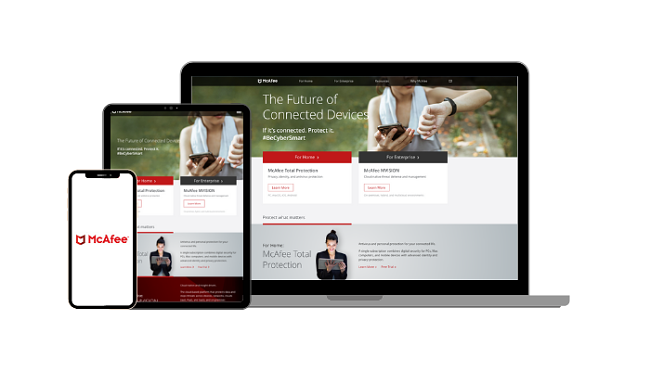
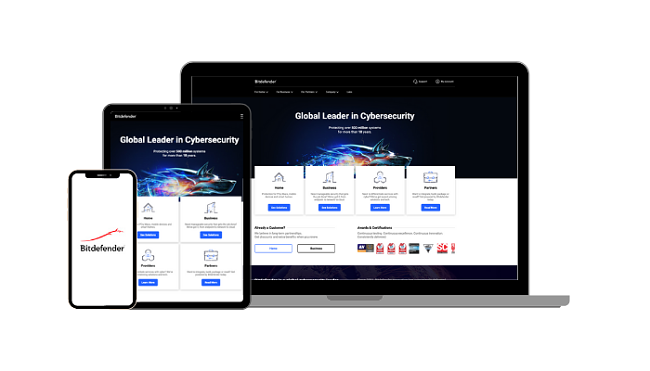
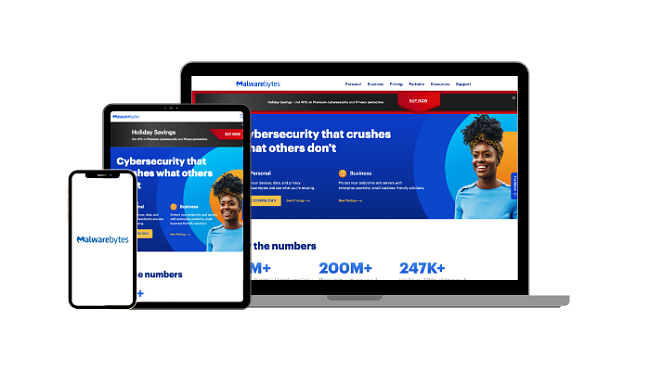
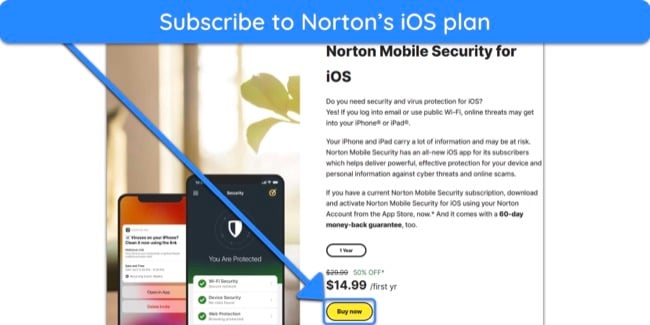
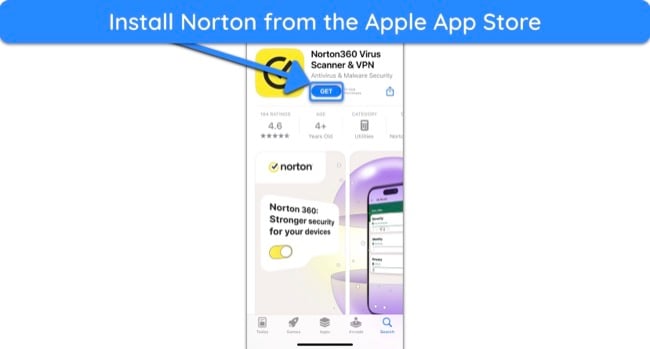
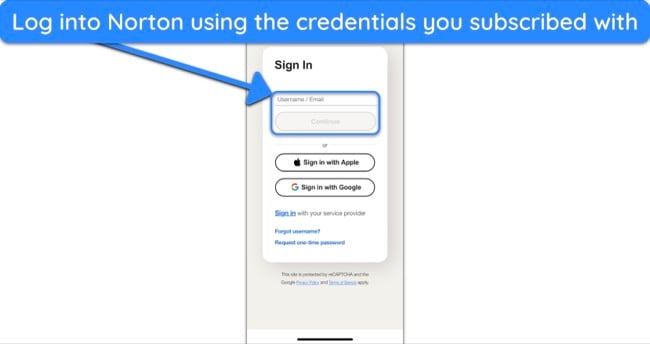
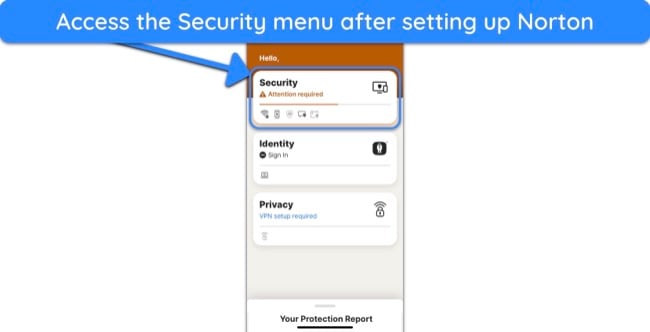
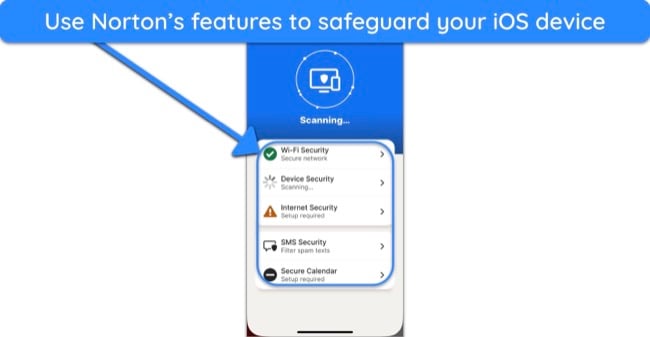




Leave a Comment
Cancel