Best Android Antivirus Apps – Phones & Tablets (2025)
Android devices nowadays come with Google Play Protect for safety, but the built-in Android security isn’t enough to stop advanced cyber threats. So, getting a top antivirus to safeguard your devices against rapidly evolving malware is crucial. However, finding a good one isn’t easy, since many antiviruses on the Google Play Store are unreliable or have privacy risks.
To help safeguard your devices, I’ve picked the best Android antiviruses available after testing many apps from the Google Play Store. The antiviruses on this list have excellent malware detection scores, useful extra safety features, and worthwhile pricing.
Every antivirus on this list delivers solid protection. However, Norton is the best Android antivirus with its flawless 100% malware detection and excellent feature variety. Best of all, you can try Norton risk-free with its generous 60-day-long money-back guarantee.
Try Norton risk-free for 60 days
Quick Guide: Best Android Antivirus Apps in 2025
- Norton — The best overall Android antivirus that detects 100% of malware.
- TotalAV — Offers excellent online security but doesn’t have the most feature-rich Android app.
- McAfee — Detects all malware but doesn’t work on older Android versions.
- Bitdefender — Quickly scans Android devices for threats, but its Android app has fewer features than the Windows app.
- Malwarebytes — Stops real-time threats from infecting your Android device, but its scans are slower than others.
- Panda — Has useful safety features but doesn’t have proper web protection on Android.
- Avira — Helps block unwanted texts and calls but may slow down your device.
- AVG — Reliably defends against unsafe links and spam, but it isn’t the cheapest option.
- Avast — Includes multiple effective scans, but its app isn’t as intuitive as others.
- Kaspersky — Includes a feature-rich app but has potential privacy concerns.
The Best Antiviruses for Android Devices — Full Test Results in 2025
1. Norton — Best Overall Android Antivirus in 2025 With Flawless Malware Detection
Key Features:
- Removes 100% of threats from Android devices.
- Includes a VPN, WiFi Scanner, App Advisor, and other features.
- Provides responsive 24/7 live chat support.
- Secures devices on Android 8.0 or higher.
- Has a 60-day money-back guarantee.
Norton Mobile Security is the best Android antivirus, per my testing. With its perfect malware-detection scores, easy-to-use app, and other safety features, this antivirus is my top choice for protecting Android devices against cyber threats.
Besides its flawless 100% malware detection scores, this app has helpful tools to improve Android security. Norton’s App Advisor is especially useful for checking whether apps are safe. The App Advisor scans apps before you download them to confirm whether they’re safe.
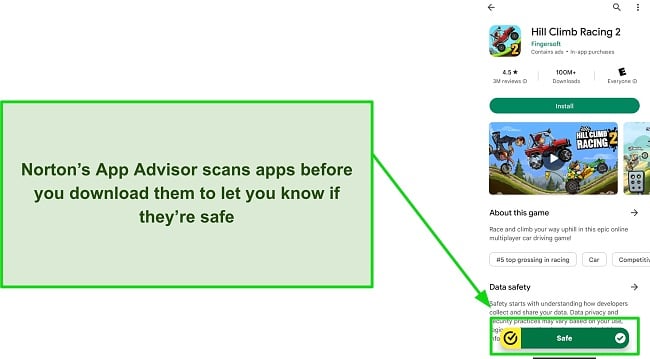
Of course, Norton also ensures you stay completely safe online. The app offers web protection to defend against dangerous websites and a built-in VPN that encrypts your traffic. Norton’s VPN delivers fast connection speeds, so it’s a good VPN to use while streaming Netflix. Plus, it has features like ad/tracker blocking, split tunneling, and a kill switch.
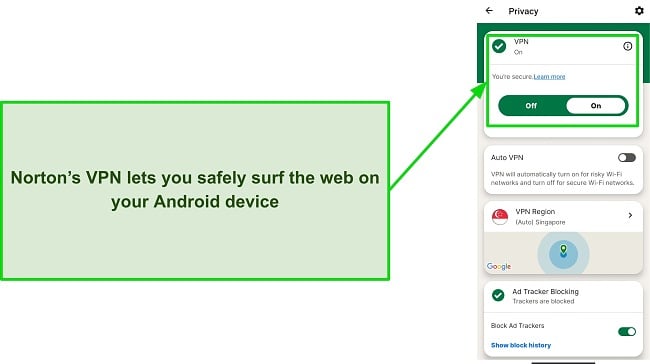
Norton also provides several other features for added Android protection, which include:
- Vulnerability Scanner — checks your device for untrusted certificates and KRACK vulnerabilities attackers may exploit.
- WiFi Scanner — scans your WiFi network to detect threats and vulnerabilities.
- Protection Report — provides a report of your Android’s security status over the past 30 days.
- SMS Security — monitors text messages to check for malicious links.
You’ll also get excellent customer support with Norton. I contacted live chat support whenever I had questions about the app, and I always connected to an agent within 1 or 2 minutes. Everyone I talked to was knowledgeable about the app and quickly provided the help I needed while also giving links to relevant articles in the knowledge base.
If you want the lowest price, you should get Norton Mobile Security for Android — a 1-year subscription for a single device. However, I suggest you get Norton’s 360 Deluxe plan for the best value. It safeguards up to 5 devices and includes all of Norton’s key safety features at just /year.
Best of all, you can try Norton risk-free for 60 days, regardless of your plan. I also tested the app’s refund policy by asking live chat support for a full refund, which they processed immediately. Afterward, I had my money back in my account within 5 days.
2. TotalAV — Includes a Built-in VPN and WiFi Scanner to Ensure Online Safety
Key Features:
- Provides a virus scan to find and remove malware.
- Includes WebShield to defend against unsafe sites.
- Has a WiFi scanner and built-in VPN to ensure safe connections.
- Protects Android 5.0 and up.
- Provides a 30-day money-back guarantee.
TotalAV also ensures airtight safety while surfing the web. It has WebShield to ensure you don’t open any unsafe websites. Plus, TotalAV offers a built-in VPN with AES 256-bit encryption and fast connection speeds. It’s a good VPN, but you should note that it’s not as effective as some of the best standalone VPNs available.
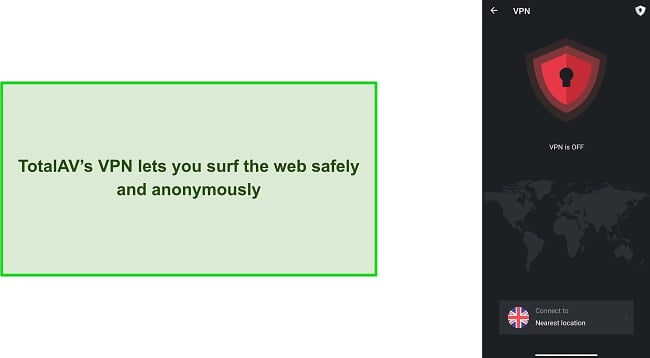
I also found that TotalAV has multiple tools to secure Android devices. It offers effective scanning, web protection, and other features to ensure your device is always safe. Plus, TotalAV works on Android 5.0 and up, meaning it’s compatible with a much wider range of devices than other antiviruses on this list.
During tests, TotalAV’s virus scan effectively removed threats from my Android phone with an impressive 100% detection score. Also, the app never caused slowdowns during virus scans or while running in the background, so it’s great if you’re using an older device.
While it’s not as feature-packed as Norton, TotalAV has some extra tools for further protection, which include:
- WiFi Scanner — checks your network to find any vulnerabilities.
- Data Breach Check — scans your emails to inform you if any accounts were leaked in data breaches.
The cheapest way to get TotalAV for your Android is via its Antivirus Pro plan, which costs just $19.00/year. However, I suggest you pick TotalAV’s Internet Security plan, as it offers all the app’s key features and lets you secure up to 5 devices simultaneously. Plus, it delivers excellent value at $39.00/year.
Whichever plan you choose, you can try TotalAV risk-free with its 30-day money-back guarantee. After tests, I asked for a refund via live chat, which the agent confirmed after trying to get me to reconsider. I had my money back within 7 days of refund confirmation.
3. McAfee — Scans Your Downloaded Apps and Files to Find and Remove Malware Effectively
Key Features:
- Includes a virus scanner to check Android apps for malware.
- Has a WiFi scanner to find any network vulnerabilities.
- Provides safety and anonymity online via its built-in VPN.
- Protects devices on Android 8.0 or above.
- Includes a 30-day money-back guarantee.
McAfee is a solid Android antivirus with reliable protection, effective features, and an easy-to-use interface. Plus, McAfee’s virus scanner reliably removes 100% of threats while providing real-time protection to block malware before it infects your device. So, McAfee ensures your Android stays safe from all viruses.
During tests, McAfee’s web protection delivered excellent results. The Safe Browsing feature kept me from opening unsafe websites that may compromise my personal information or infect my device. Plus, a built-in VPN keeps you anonymous and uses unbreakable AES 256-bit encryption to safeguard your traffic.
You’ll also get the following tools with McAfee for improved safety:
- WiFi Scan — checks your WiFi network to ensure it doesn’t have vulnerabilities.
- Protection Score — provides a helpful report of your device’s security status.
- Identity Scan — informs you if any of your information is leaked in a data breach.
I frequently used McAfee’s Identity Scan, as it’s a useful tool that lets you know about compromised accounts. I especially like that this scan isn’t tied to your McAfee account, and you can scan any email you want to with McAfee’s Identity Scan.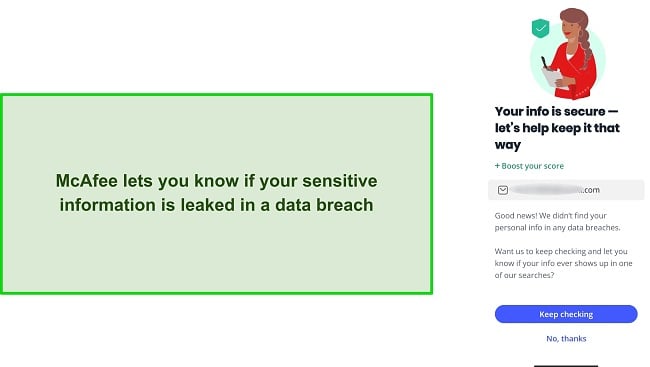
While it offers solid security, I noticed that McAfee’s app only works on Android 8.0 and above. So, it might not be the best choice if you use an older device.
For the best value, you should get McAfee’s Total Protection Essential plan, which costs just $39.99/year. It lets you safeguard up to 5 Android devices while providing all of this app’s important safety features to ensure top-grade protection.
The 30-day money-back guarantee lets you try McAfee risk-free. Also, it’s easy to claim refunds, and I had my money back within a week of requesting it over live chat.
4. Bitdefender — Defends Your Android Device Against Malware Without Slowing It Down
Key Features:
- Finds and removes all malware from Android devices via its scan.
- Has a built-in VPN and web protection for added online safety.
- Provides anti-theft to locate lost or stolen devices.
- Secures devices on Android 5.0 or above.
- Comes with a 30-day money-back guarantee.
Bitdefender provides excellent Android security without any slowdowns. Plus, it works on Android versions as old as 5.0, meaning it’s a solid choice for older Android phones. I never noticed slowdowns on my phone while using this antivirus, even while doing a full scan of my device.
During my tests, Bitdefender effectively removed threats from my Android with a detection score of 100%. Plus, it has real-time safety to block malware before it can infect your device. I also like how it’s easy to run a scan with Bitdefender — simply open the app, tap the malware scanner tab, and click Start Scan to check your device.
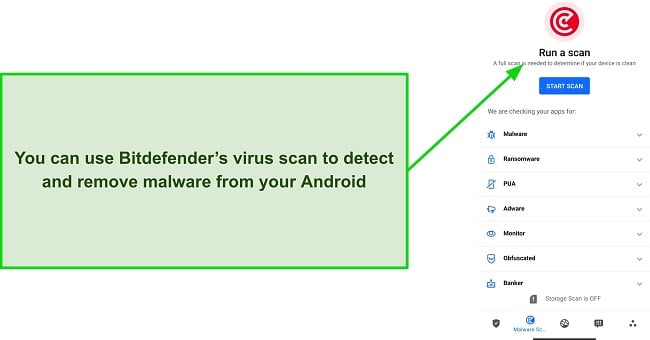
Bitdefender also has a unique App Anomaly Detection function, which monitors app behavior to detect sophisticated threats that may evade traditional detection methods. Also, while its Android app isn’t nearly as feature-rich as the Windows version, it has the following tools:
- Built-in VPN — uses AES 256-bit encryption for online safety.
- Web Protection — defends you against dangerous websites that may contain malware.
- Scam Alert — scans all the links you receive to check if they’re safe.
- Anti-theft — helps locate lost or stolen Android devices.
The cheapest way to secure your Android using this app is via the Bitdefender Mobile Security plan. However, I found that Bitdefender’s Total Security plan delivers much better value by including more features and protection for up to 5 devices at just $40.99/year.
You can also try Bitdefender risk-free, as it’s backed by a 30-day money-back guarantee. After tests, I asked for a refund via email, and it took 5 days to get a confirmation. Thankfully, there wasn’t any follow-up, and I had my money back within 5 days of the confirmation.
5. Malwarebytes — Offers Excellent Real-Time Security to Block Malware Before It Infects Your Device
Key Features:
- Includes multiple virus scans to clear threats from Android devices.
- Has useful real-time protection to block infections before they occur.
- Defends against Potentially Unwanted Programs (PUPs).
- Protects devices on Android 6.0 or higher.
- Has a 60-day money-back guarantee.
Malwarebytes’ real-time protection, anti-ransomware, and virus scans work together to improve your Android’s security. Additionally, web protection via anti-phishing safeguards against malicious websites, stopping phishing attempts before they compromise your device.
During my tests, Malwarebytes’ Deep Scan found 99% of malware on my Android, but it took much longer than other apps’ scans. Also, the app includes a quick scan for a faster but less thorough check and a power-saving scan to check your device while charging. I also found that the app never slows down device performance, even during scans.
Besides the above, Malwarebytes provides the following for improved Android security:
- Built-in VPN — provides an added layer of privacy and security while browsing online.
- PUP/PUM Protection — guards against Potentially Unwanted Programs (PUPs) and Potentially Unwanted Modifications (PUMs), ensuring your Android remains free from unwanted software or alterations.
- Privacy Audit — lets you know if an app has unnecessary permissions.
Of the available plans, Malwarebytes’ Premium plan is the cheapest option and lets you simultaneously protect up to 3 devices. However, I suggest you get the 5-device Premium + Privacy plan, as it delivers superior value for money by protecting more devices and including the VPN.
You can also try Malwarebytes risk-free, as it’s backed by a lengthy 60-day money-back guarantee. When I tested its refund policy, I sent an email asking for a refund and received a confirmation within 3 hours. Later, Malwarebytes refunded the money to my account in 8 days.
6. Panda Dome — Includes Useful Features Like Privacy Auditing and an App Lock for Added Safety
Key Features:
- Offers effective virus scans to remove malware from Android devices.
- Has a privacy auditing tool to check what permissions each app has.
- Includes useful tools like app locking and anti-theft.
- Works on Android 5.0 and up.
- Includes a 30-day money-back guarantee.
I found that Panda Dome’s Android app offers many useful tools to ensure effective device protection. Some of the app’s key features that stood out during my tests include the following:
- Privacy Auditor — informs you exactly what permissions each app has.
- Parental Controls — help monitor and manage your kids’ activity.
- Anti-theft — tracks your phone and helps recover it in case of theft.
- Call Blocker — lets you add numbers to a blocklist to stop unwanted calls.
- Built-in VPN — keeps you anonymous online and guards your traffic with AES 256-bit encryption.
Panda’s Privacy Auditor is particularly useful. It helped me learn about various unnecessary apps I had with permissions they didn’t need, and I removed those apps to protect my privacy.
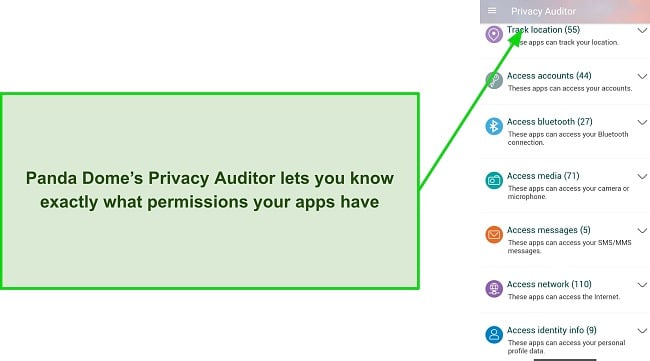
During tests, Panda’s virus scanner checked my device within 2 minutes and found 98% of threats on my Android phone. However, Panda’s Android app doesn’t offer any web protection, anti-spam, or anti-phishing features like other apps on the list. So, it isn’t the best choice if you’re worried about getting infected while browsing unsafe websites.
You can get Panda Dome for your Android for as low as $22.50/year via the Essential plan, but its features are limited. So, I suggest you get Panda’s Complete plan, which protects as many Android devices as needed, includes all the features, and costs just $40.50/year.
Of course, you can try Panda Dome risk-free because it comes with a 30-day money-back guarantee. You can easily claim refunds if unsatisfied, and my refund was confirmed in 3 hours when I requested it via email. Afterward, I received my money back in 8 days.
7. Avira — Scans Your Device for Malware and Also Blocks Unwanted Calls or Text Messages
Key Features:
- Includes a virus scanner, web protection, and other safety features.
- Prevents unauthorized apps from accessing the microphone.
- Stops all unwanted calls or text messages.
- It’s compatible with Android 6.0 and up.
- Provides a 60-day money-back guarantee.
Avira includes an excellent Call Blocker feature to stop unwanted calls and texts, ensuring you’re not bothered by spam. This adds an extra layer of convenience and privacy to your Android experience, thus letting you use your device with peace of mind.
The app’s virus scanner worked efficiently in my tests, scanning my device in just 2 minutes and delivering a detection score of 100%. The malware scanner provides good results, but I noticed my phone was slightly slower than usual while using Avira, especially during scans.
Avira’s built-in VPN enhances your online security with AES 256-bit encryption. Encrypting your internet connection safeguards your data from potential eavesdroppers and cyber threats. Besides the VPN, the web protection ensures you don’t visit unsafe sites containing malware.
Besides the above, Avira has the following standout features:
- Microphone Protection — stops unauthorized apps from accessing your microphone.
- App Lock — locks apps you don’t want anyone else to access.
While Avira has multiple subscriptions, Avira Prime is the best overall plan. It comprises the essential features of the app, protection for up to 5 devices and is priced at just $59.99/year.
You can also try Avira risk-free with its 60-day money-back guarantee. You get plenty of time to test the app’s features, and it’s easy to claim a refund if unsatisfied. I had my money back just 1 day after refund confirmation, even though support said it could take up to 7 business days.
8. AVG — Has Scam Protection to Keep You From Opening Any Unsafe Links
Key Features:
- Scans all apps and files on Android devices to find and remove malware.
- Offers scam protection to detect unsafe links in texts and other messages.
- Includes the Network Inspector to check WiFi safety.
- Works on devices with Android 8.0 or higher.
- Offers a 30-day money-back guarantee.
AVG’s scam protection is a valuable feature that identifies and flags dangerous links, thus ensuring deceptive sites don’t steal sensitive information. Its Web Shield also prevents you from opening unsafe websites containing malware that may infect your device. Plus, its Network Inspector will check if your connection has vulnerabilities.
I found AVG’s malware scanner highly efficient in my tests, detecting 100% of Android malware while finishing scans in just 1 minute. I also like that the app lets you schedule automatic scans to check your Android for threats constantly. For real-time security, AVG has File Shield to monitor every file you download.
AVG also has a Hack Alerts feature to check if any of your accounts were leaked in data breaches. Besides this, the App Insights feature checks all your apps, so you can easily tell if any app has unnecessary permissions. So, AVG is a solid antivirus for maintaining privacy.
Some other key AVG features include:
- Built-in VPN — provides extra privacy and security while browsing online.
- Junk Cleaner — removes unnecessary files and data, optimizing your device’s performance and freeing up space.
AVG isn’t the cheapest option on this list, but you’ll get the best value with AVG Ultimate. Besides protecting up to 10 devices, it includes the app’s VPN and all other key features.
With its 30-day money-back guarantee, you can confidently try AVG risk-free. Requesting refunds is easy, and I had my money back in just 2 days after asking for a refund via the 24/7 live chat support.
9. Avast — Offers Multiple Scans to Check for Threats and Other Issues on Your Android Device
Key Features:
- Scans files and apps on Android to detect and eliminate malware.
- Offers a photo vault, app locker, hack alerts, and more.
- Has a junk cleaner to free up space on Android devices.
- Safeguards devices on Android 8.0 or above.
- Includes a 30-day money-back guarantee.
Avast offers a range of useful scans, including Quick Scan, Deep Scan, and File Scan, and the app had a 100% malware detection score in my tests. Avast’s Android app isn’t the most intuitive, though, as I had to navigate multiple menus to find the Deep Scan and File Scan.
In addition, Avast provides a built-in VPN and Web Shield for online security. The VPN safeguards your online activity by encrypting your connection. Web Shield actively blocks malicious websites, preventing potential threats from reaching your device. Together, these features defend against online dangers.
Avast also has privacy-focused tools like the app locker and photo vault. The app locker lets you lock sensitive applications with a PIN, fingerprint, or pattern, while the photo vault provides safe storage for pictures.
You’ll also get the following features:
- Privacy Advisor — provides insights into how you can protect your privacy online.
- File Shield — monitors every file you download on your device.
Between its plans, I consider Avast Ultimate the best value. It costs a bit more but has all the app’s key features and includes the VPN to secure you online.
You can try Avast risk-free because of its 30-day money-back guarantee. It’s easy to claim refunds thanks to the refund option in the app’s web portal.
10. Kaspersky — Includes Excellent Anti-theft Features Besides Its Anti-malware Tools
Key Features:
- Offers virus scans and real-time security to protect Android devices.
- Helps locate lost devices in case of theft.
- Provides anti-phishing, web protection, and a VPN for online protection.
- It’s compatible with Android 6.0 and above.
- Comes with a 30-day money-back guarantee.
Kaspersky’s Where Is My Device feature provides robust anti-theft capabilities. You can track your Android device’s location and even remotely lock or wipe its data, thus ensuring your personal information is never compromised.
You’ll get Quick, Full, and File (custom) scans in Kaspersky. In my tests, Kaspersky’s scans were highly effective and found 100% of malware. Plus, Kaspersky’s Safe Browsing actively blocks unsafe websites, while Safe Messaging flags suspicious links in your messages. There’s also a built-in VPN to encrypt your online traffic.
Some other noteworthy Kaspersky features include:
- Smart Home Monitor — checks the security of your Wi-Fi network, ensuring your devices are protected against vulnerabilities.
- App Lock — locks specific apps with a password or fingerprint for improved protection.
You should note that there are potential privacy concerns with Kaspersky, as Russian companies are required, by law, to share data with the FSB. Kaspersky has transparency centers in several cities where their source code is vetted to counteract these concerns.
This antivirus has several plans, but I found that Kaspersky Plus is the best value proposition. It has the app’s built-in VPN and all the features needed for Android safety.
Best of all, you can try Kaspersky risk-free thanks to its 30-day money-back guarantee. When I tested its refund policy, I got my refund confirmation within a few hours, and the money was refunded after 7 days.
Other Android Antiviruses I Tested
Besides my top choices, I tested several other Android antiviruses to ensure I picked the best ones. Some of the other apps I tested include the following:
1. Vipre
While it has a reliable Windows app, Vipre’s Android antivirus doesn’t deliver reliable security. It’s missing features like a built-in VPN, and its scans will miss some threats that other top antiviruses like Norton will instantly detect.
2. Microsoft Defender
Although it provides decent built-in Windows security, Microsoft Defender’s Android app is lacking. It doesn’t have proper web protection, optimization tools, or any other advanced features that top Android antiviruses offer.
Warning! Avoid These 2 Antivirus Brands
1. Lookout Mobile Security
Lookout Mobile Security provides reliable basic safety and has useful features like a device locator. However, this app’s malware scans often miss threats, and its safe browsing feature can interfere with VPN connections. So, it’s not the best choice.
2. Super Cleaner Studio’s Virus Cleaner
Despite its impressive Google Play Store rating, Super Cleaner Studio’s Virus Cleaner slows down devices. Also, its scans claim to fix issues on your device, but they keep reappearing, meaning its security isn’t reliable.
Quick Comparison Table: 2025’s Best Antivirus Apps for Android
| Malware Scans | Web Protection | WiFi Protection | Built-in VPN | Vulnerability Scanner | Money-Back Guarantee | |
| Norton | ✔ | ✔ | ✔ | ✔ | ✔ | 60 days |
| TotalAV | ✔ | ✔ | ✔ | ✔ | ✘ | 30 days |
| McAfee | ✔ | ✔ | ✔ | ✔ | ✘ | 30 days |
| Bitdefender | ✔ | ✔ | ✘ | ✔ | ✘ | 30 days |
| Malwarebytes | ✔ | ✔ | ✘ | ✔ | ✘ | 60 days |
| Panda Dome | ✔ | ✘ | ✘ | ✔ | ✘ | 30 days |
| Avira | ✔ | ✔ | ✘ | ✔ | ✘ | 60 days |
| AVG | ✔ | ✔ | ✔ | ✔ | ✘ | 30 days |
| Avast | ✔ | ✔ | ✔ | ✔ | ✘ | 30 days |
| Kaspersky | ✔ | ✔ | ✔ | ✔ | ✔ | 30 days |
5 Easy Steps: How to Use an Antivirus on Android
- Install Norton. Open the Google Play Store, search for Norton, and download its app.
![Screenshot of Norton's official app in the Google Play Store]()
- Access your account. Access your pre-existing Norton account or create a new one after starting the app.
![Screenshot showing Norton's sign-in page after installation]()
- Initialize Norton. Wait for Norton to finish initializing when you access it for the first time.
![Screenshot of Norton Mobile Security initializing for the first time]()
- Open the Security menu. Navigate to the Security menu to access Norton’s malware scanner.
![Screenshot showing how to access the Security menu on Norton's Android app]()
- Scan your device. Tap the Scan Now button to check your Android device for threats.
![Screenshot showing how to access the Security menu on Norton's Android app]()
How I Tested and Ranked the Top Antivirus Apps for Android
I used the following criteria to find the best overall antiviruses for Android on my Xioami 10T running Android 12:
- Malware Detection — I assessed how effectively the antiviruses identified and removed malware.
- Real-time Protection — I evaluated each app’s ability to safeguard against real-time threats.
- Impact on Performance — I measured how the antiviruses affected device speed and responsiveness.
- Additional Security Features — I examined any extra tools or functions the apps offered for enhanced security.
- Value for Money — I considered each app’s cost relative to its features and performance.
- Ease of Use — I analyzed every app’s user-friendliness and intuitiveness in operation.
- Money-Back Guarantee — I checked whether the apps offer money-back guarantees that let you test them risk-free.
FAQs on Antivirus Apps for Android
Does Android come with an antivirus?
Android has basic built-in security features, but they aren’t foolproof. For more comprehensive protection, I recommend using a top premium antivirus.
Do I really need an antivirus app on an Android phone?
Yes, it’s crucial. While Android has some security measures, they’re limited and unreliable. Top antivirus apps offer virus scans, secure browsing, and more to ensure device safety.
Can I get viruses on my Android?
Yes, Android devices can get virus infections. These can come from malicious apps, email attachments, or compromised websites. Using a reliable antivirus app provides an extra layer of defense against these threats.
Will an antivirus slow down or drain my Android’s battery?
A well-designed antivirus app should have minimal impact on your Android’s performance and battery life. The best antiviruses are optimized to run efficiently in the background without causing noticeable slowdowns.
How do I check my Android device for viruses?
You can use a reliable antivirus app to scan your Android device. It will search for malware and alert you to potential threats. Regular scans are crucial to ensure ongoing security.
How can I keep the data on my Android safe?
Besides using a top antivirus app, consider the following:
- Regular Backups. Ensure you regularly back up essential data to an external source.
- Strong Passwords. Use unique and complex passwords for accounts and lock screens.
- App Permissions. Review and limit the permissions granted to apps.
- Install from Trusted Sources. Download apps from reputable sources like the Google Play Store.
Can I use a free antivirus on my Android?
You can, but it’s not advised. Free antiviruses offer basic protection against common threats, but top premium antiviruses provide more advanced features. These include virus malware scanning, WiFi scanning, and more.
Use a Top Antivirus to Protect Your Android
Despite the built-in security measures, you must get a top antivirus to ensure your Android devices are safe. However, you can’t just pick any antivirus from the Google Play Store, as many are ineffective or have privacy risks. The apps I’ve listed above are all excellent choices, however, and will secure your device against even the most advanced cyber threats.
Each of the above-mentioned apps is reliable, but I consider Norton the best Android antivirus. It has a perfect 100% malware detection score, an intuitive app, and many safety features to ensure airtight protection. Plus, its plans deliver excellent value for money, and the lengthy 60-day money-back guarantee lets you try Norton risk-free.



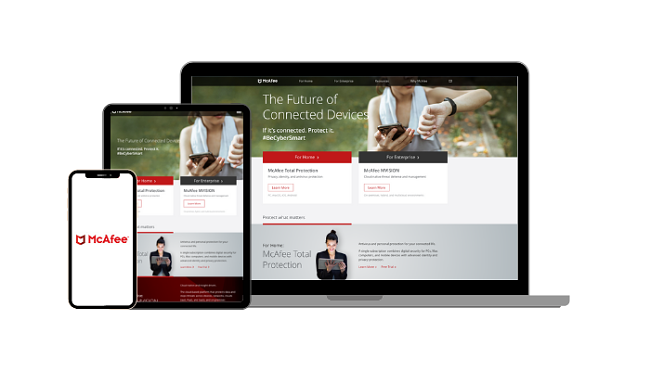
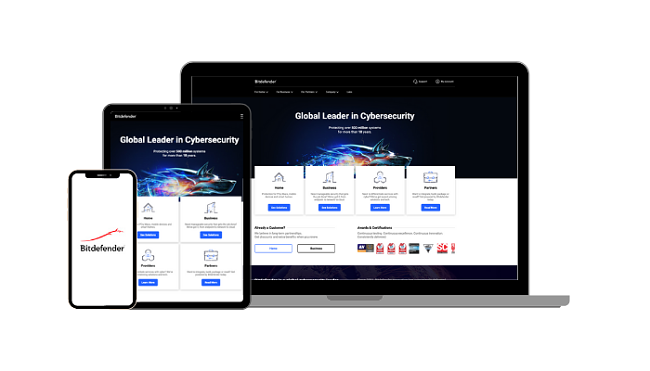
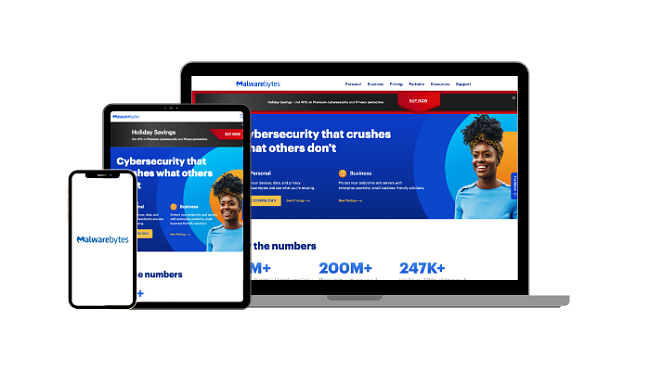
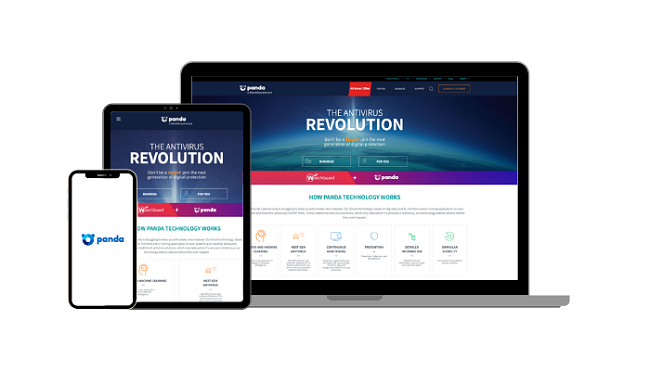
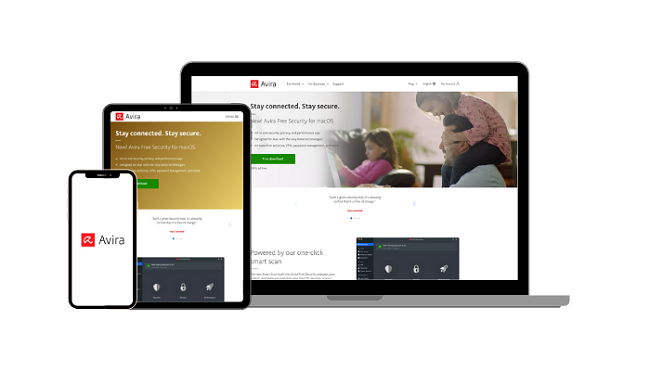

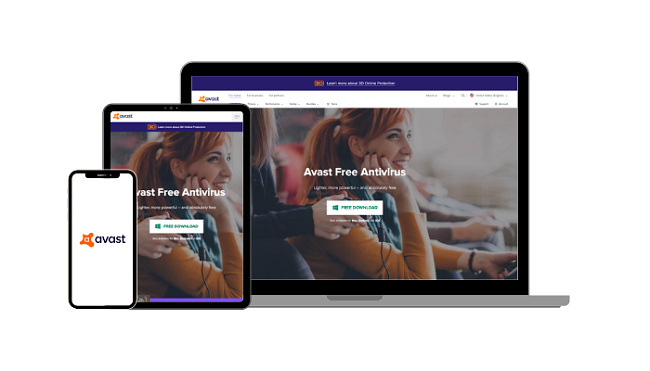
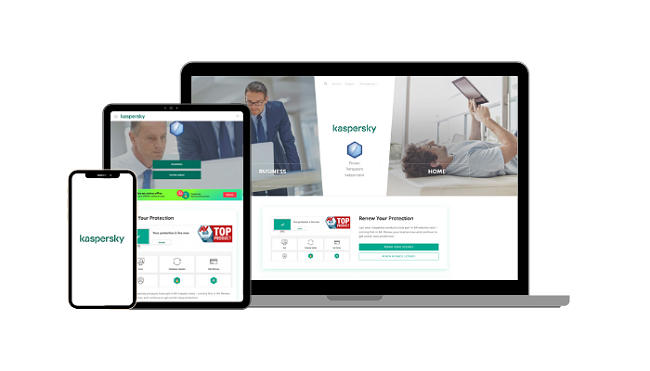
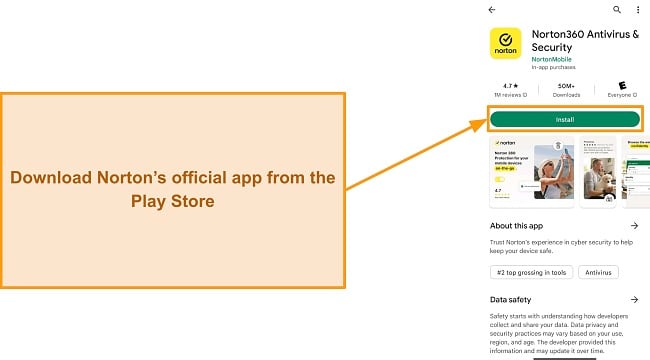
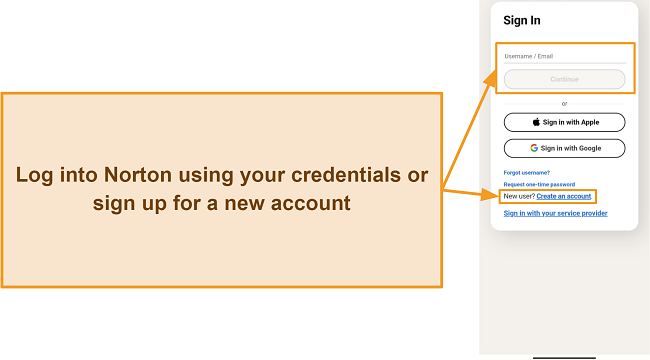
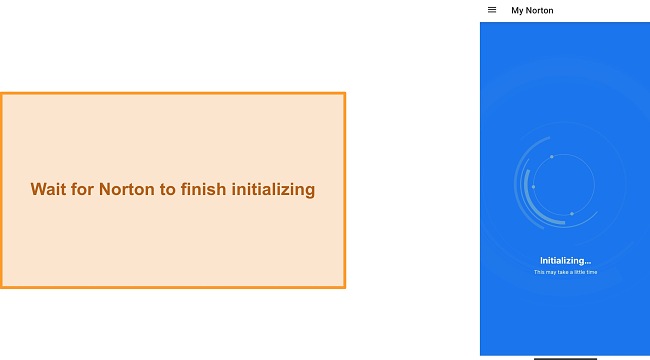
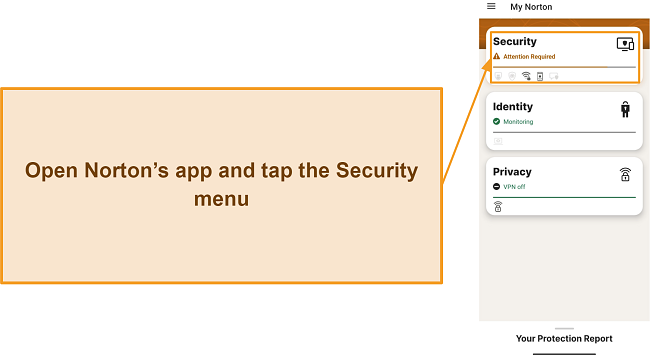
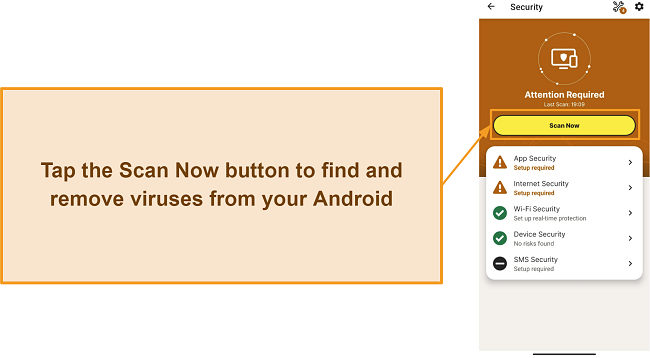




Leave a Comment
Cancel