6 Best Ad Blocker Extensions and VPNs for Twitch in 2025
The multitude of ads on Twitch can significantly dampen your viewing enjoyment. Fortunately, some ad blockers can eliminate this problem entirely. You just have to be careful to choose the right one to avoid the dreaded “purple screen of doom” due to Twitch’s advanced anti-ad blocker.
I tested 35+ ad blockers and found a few that do a great job of blocking ads. I also found some VPNs that offer the best of both worlds — ad removal and security!
Even though ExpressVPN doesn’t have a dedicated ad blocker, it’s still a great premium option to combine with an ad blocker and securely access your favorite Twitch streamers. With lightning-fast speeds, you can avoid buffering on your favorite streams. Plus, you can buy it in confidence for 30* days and get a full refund if you’re not satisfied. Editor’s Note: Transparency is one of our core values at WizCase, so you should know we are in the same ownership group as ExpressVPN. However, this does not affect our review process, as we adhere to a strict testing methodology.
Stream on Twitch with ExpressVPN
Warning: Using a VPN to access restricted content might breach the terms of service of the service in question, and in some places may be enough to get you in legal trouble. I don’t condone illegal usage of a VPN — this article is purely informational.
Short on Time? Here Are the Best Extensions and VPNs for Blocking Ads in 2022
- uBlock Origin — Best 100% free and open-source browser extension for blocking ads on Twitch and across the web.
- TTV LOL — Free and reliable proxy-based Twitch ad blocking extension with great results, although it lacks any additional settings to configure.
- Purple Ads Blocker — Another dependable free Twitch ad blocker, although the reliance on a proxy server has caused occasional downtime in the past.
- Adblock Plus — A general ad blocker with good Twitch ad blocking, although it failed to block mid-roll ads with the highest frequency.
- CyberGhost — Highly secure VPN with reliable Twitch ad blocking and a high-speed global server network for high-quality streaming. Secure Twitch with CyberGhost.
- Private Internet Access — VPN with consistent Twitch pre-roll ad blocking, although somewhat inconsistent with mid-rolls.
Editor’s Note: We value our relationship with our readers, and we strive to earn your trust through transparency and integrity. We are in the same ownership group as some of the industry-leading products reviewed on this site: ExpressVPN, Cyberghost, Private Internet Access, and Intego. However, this does not affect our review process, as we adhere to a strict testing methodology.
Best Ad Blocker Extensions for Twitch That Still Work in 2025
Top Tip: The best way to block ads on Twitch is by using a combination of the following tools. I had the best overall success by combining uBlock Origin with TTV LOL, seeing 0 ads across multiple viewing hours. However, avoid using Twitch-specific blockers (like TTV LOL and Purple Ads Blocker) in combination, since they may be using similar methods that cause conflict.
1. uBlock Origin — The Best Overall Twitch Ad Blocker
From my testing, uBlock Origin is the best ad blocker for Twitch. It blocked pre- and mid-roll ads with the highest consistency, is compatible with several browsers, and is completely free and open-source.
Although all the ad blockers on this page occasionally resulted in a purple Twitch error screen, I encountered this by far the least with uBlock Origin. Considering it’s a free and open-source tool going up against the extremely well-funded Twitch team, it’s an impressive result!
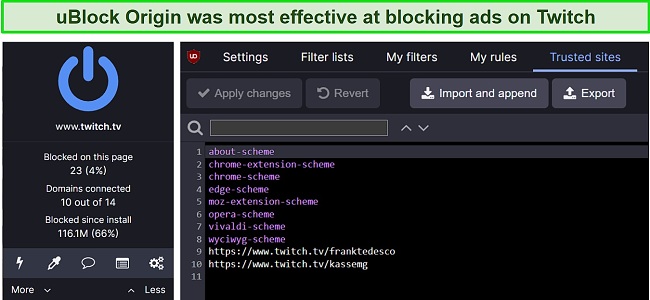
It also offers some fantastic value-add tools, such as being able to create custom whitelists to allow ads to run with specific streamers you want to support (custom blocklists are also supported). There’s also an active community of people who keep custom filter lists up to date and offer ideas on customizations.
You can permanently remove specific elements from a page with the “element zapper”. This is useful if you only want to remove a specific type of ad or page element, although it can be easily reversed.
uBlock Origin has also been praised for its extremely minimal performance impact on your system, both in terms of processor and memory usage. This makes it great for usage on even comparatively weak computers. In fact, using an ad blocker in your browser has been shown to increase page loading times and general device performance across the board!
Note that uBlock Origin isn’t the same as uBlock. uBlock is run by a different developer who no longer actively maintains the extension — uBlock Origin is the one to use.
You can download uBlock Origin for Chrome, Firefox, and more from its website.
2. TTV LOL — The Best Twitch-Specific Ad Blocker
Although TTV LOL doesn’t function quite like a traditional ad blocker, it surprised me by blocking almost all Twitch ads I encountered. It works by connecting you to a proxy server in a country that doesn’t have Twitch ads and sending the video to your browser from this location.
Although TTV LOL reliably removed ads, it also introduced some latency (of up to 10 seconds) to some of the streams I watched. This might not bother everyone, but if you’re active in chat and want to be in sync with what’s happening, it may cause issues.
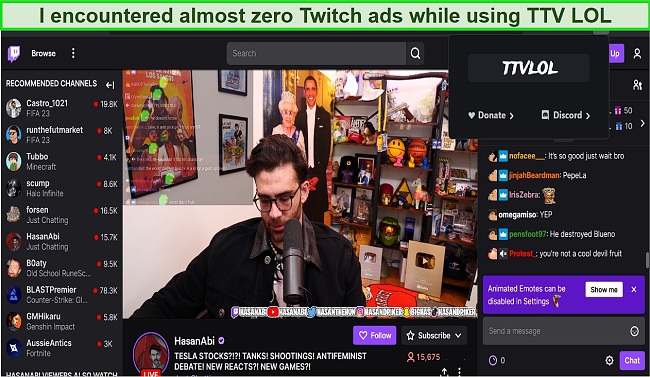
The main downside is the lack of an on/off switch — when you click on the extension in your browser you’ll just see the TTV LOL logo and nothing more. Although keeping things simple can work, it would still be nice to see a few more options like whitelisting.
For a completely free service, TTV LOL is a fantastic choice for any Twitch user that’s well worth adding to your ad-blocking repertoire. As I mentioned in the tip box above, I recommend using TTV LOL in conjunction with uBlock Origin for improved Twitch ad blocking. This will also give you web-wide ad blocking on all other sites you visit.
You can get TTV LOL for Chrome and Firefox from its website.
3. Purple Ads Blocker — Reliable Proxy-Based Twitch Ad Blocker
Purple Ads Blocker has long been one of my favorite Twitch ad blockers due to its efficiency and ability to function without displaying the Purple Screen of Doom. It works similarly to TTV LOL, by running a proxy server in an ad-free location and sending you a stream from there.
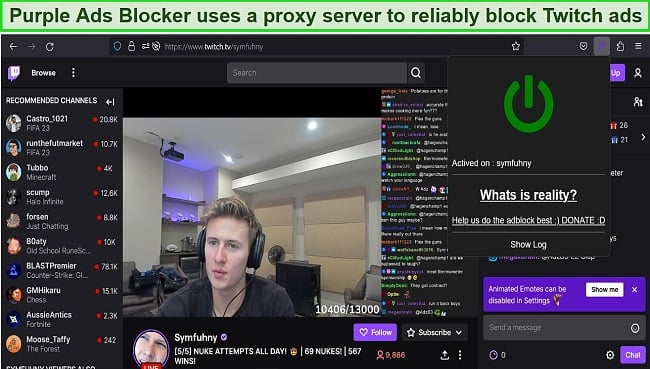
There are no real settings to configure, just a general on/off button and the ability to check the log and see if the plugin is active with specific streamers. However, it’s a step up compared to TTV LOL.
Note that the reliance on a proxy server to stream ad-free video has another potential downside. It’s possible (and has happened a few times in the past) for the server to go down, meaning that all Twitch ads in your region will resume. The same goes if the developer ever gives up on the extension or runs out of money.
You can find links to download Purple Ads Blocker for both Chrome and Firefox from its GitHub page.
4. Adblock Plus — Good Blocking Performance With a Few Errors
Adblock Plus was the weakest performer on this list, but still blocked a fair amount of ads — especially pre-roll ads. I was occasionally surprised by a mid-roll ad slipping through, but these were still somewhat rare compared to the other ad blockers that didn’t make this list.
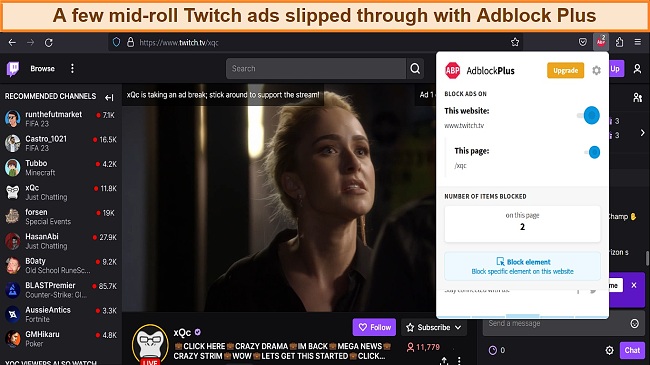
Similar to uBlock Origin, Adblock Plus contains extra functionality like custom whitelists and blocklists. This is useful for supporting your favorite Twitch streamers while blocking ads on other streams.
ABP is the only ad blocker on this list to offer a premium version alongside its free version, although this only adds functionality unrelated to Twitch. If you’re not specifically interested in these features, the base version should be plenty for most users.
You can download Adblock Plus for Chrome, Firefox, and several other browsers on its website.
The Best Ad Blocker VPNs for Twitch — Tested in 2025
1. CyberGhost — Most Reliable Ad and Malware Blocking VPN for Twitch
Key Features:
- 9,757+ servers in over 100 countries
- Secure Twitch on up to 7 devices at once
- Block Twitch ads on Windows, macOS, Android, and iOS
- Support through 24/7 live chat and email
- Protect Twitch risk-free with its 45-day money-back guarantee
Although integrated VPN ad blockers tend to be mediocre at best, CyberGhost surprised me by actually excelling at blocking ads on Twitch. Although I did encounter a few mid-roll ads and purple error screens, they were infrequent and instantly solved by refreshing the page. On top of this, connecting to a server in Poland or Georgia further lessened the chance of ads being displayed.
My testing reached average speeds of 228Mbps (roughly 32% less than my regular internet speed), making CyberGhost extremely capable of streaming high-quality Twitch content without lag. Your results may vary if you connect to a faraway server, so it’s best to stay as local as possible to ensure good speeds and low latency.
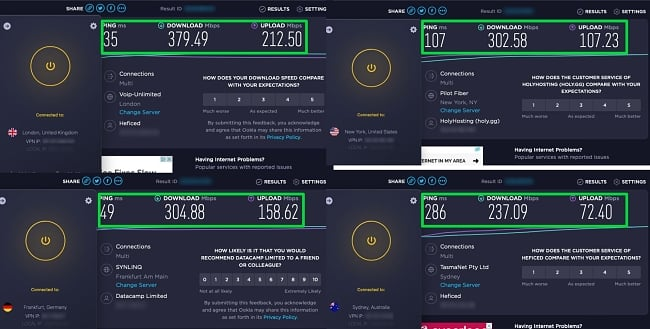
Since it’s not just an ad blocker but primarily a VPN, you’ll find a multitude of security features with CyberGhost, including:
- Blocks malware alongside ads
- IP masking shields against DDoS attacks
- Audited no-logs policy ensures none of your activity is stored
- Military-grade encryption scrambles your traffic so it’s unreadable
- Always-on kill switch blocks your connection in case the VPN drops out
- IKEv2, Open VPN, and WireGuard protocols let you choose the best encryption type for your needs.
If you want ad-free connections to Twitch and the rest of the web on multiple devices, you’ll be glad to know that CyberGhost supports 7 devices simultaneously. I tested this on 2 Windows PCs, a MacBook, and 4 smartphones, without any interruption or disconnections. Impressively, CyberGhost’s mobile apps also support ad blocking, so you can make use of it while streaming Twitch on your phone.
CyberGhost’s main downside lies in its short-term plans, since they’re a little less cost-effective compared to other premium VPNs. If you choose a longer-term plan, like the 2-year subscription for /month, you’ll get a much better deal.
You can test CyberGhost risk-free for up to 45 days with its money-back guarantee. Getting a refund is easy if you change your mind. I put this to the test by contacting support through the available round-the-clock live chat and was impressed by the no-questions-asked approval in under 5 minutes. I had the money back 4 days later.
Editor’s Note: Transparency is one of our core values at WizCase, so you should know we are in the same ownership group as CyberGhost VPN. However, this does not affect our review process, as we adhere to a strict testing methodology.
CyberGhost works on: Windows, Mac, Linux, PS5, PS4, Xbox Series X, Xbox Series S, Xbox One, Nintendo Switch, Android, iOS, and more.
CyberGhost unblocks: Twitch, Steam, Netflix, Disney+, Hulu, HBO Max, Amazon Prime Video, Paramount+, Peacock, Discovery+, BBC iPlayer, Canal+, Globo, Crunchyroll, Yle, Foxtel, fuboTV, YouTube TV, Kodi, and more.
Block Twitch ads with CyberGhost
2025 Update! You can subscribe to CyberGhost for as low as per month with a 2-year purchase (save up to %)!! This is a limited offer so grab it now before it's gone. See more information on this offer here.
2. PIA — Powerful Ad Blocker With Some Inconsistency on Twitch
Key Features:
- Large server network with 35,000+ servers in over 91 countries
- Protect your browser traffic on up to unlimiteddevices simultaneously
- Block Twitch ads on Windows and macOS
- 24/7 live chat and email support
- Access Twitch ad- and worry-free with a 30-day money-back guarantee
I’ve always been most impressed by PIA’s MACE ad blocker while testing it against other premium VPNs. However, while it’s a functional option for use with Twitch, it was quite inconsistent in its blocking ability compared to CyberGhost. I tested PIA’s Twitch ad blocking across Chrome and Firefox with similar results — in an average hour of testing, it blocked 60% of the ads CyberGhost blocked. On the plus side, its blocking skills across the internet at large are excellent, making it a good choice if you’re looking for a general VPN and ad blocker combo.
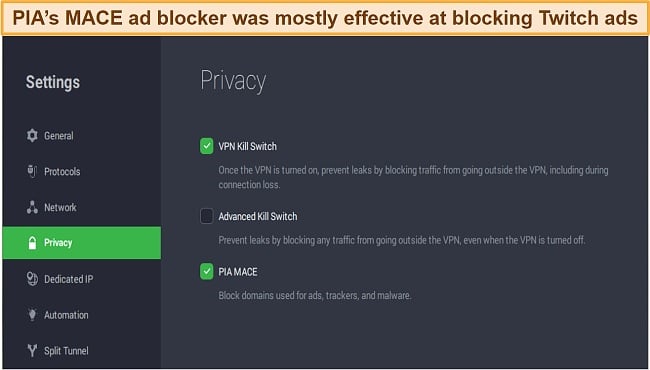
PIA reached average speeds of just over 132Mbps in my tests, which is a fair drop from CyberGhost’s results. It’s still a great speed though, keeping in mind that the minimum speed to watch Twitch is around 6Mbps. Of course, you’re always better off with higher speeds to allow for stable streams and extra bandwidth for other tasks.
PIA includes the following features to keep you secure while on Twitch:
- Malware and tracker blocking alongside ad blocking
- 256-bit encryption anonymizes your traffic
- An audited no-logs policy guarantees your activity isn’t stored
- An toggleable kill switch prevents data leaks
- OpenVPN, WireGuard, and IPSec (on iOS) protocols allow for a blend of security and speed.
You can connect PIA on up to unlimited devices at once. Although ad blocking doesn’t work on mobile devices, it will still work to bolster the security and online privacy of all connected devices. I tested this on 8 devices at once and didn’t encounter any connectivity issues whatsoever.
My main disappointment was in PIA’s lack of ad blocking on mobile, which CyberGhost does support. This means you’ll have to find an alternative means of ad blocking on mobile if you want an ad-free Twitch experience there (or you’ll have to buy Twitch Turbo).
All PIA subscriptions come with a 30-day money-back guarantee, so you can try PIA risk-free. To check that it works, I emailed PIA and requested a refund. They approved the request within an hour with no questions asked, and I got the money back 6 working days later.
Editor’s Note: Transparency is one of our core values at WizCase, so you should know we are in the same ownership group as Private Internet Access. However, this does not affect our review process, as we adhere to a strict testing methodology.
Private Internet Access works on: Windows, Mac, Linux, PS5, PS4, Xbox Series X, Xbox One, Nintendo Switch, iOS, Android, routers, and more.
Private Internet Access unblocks: Twitch, Steam, Netflix, Disney+, Hulu, HBO Max, Amazon Prime Video, Showtime, Discovery+, Canal+, Crunchyroll, Yle, Vudu, UKTV, 9Now, CBC, YouTube TV, and more.
2025 Update! You can subscribe to PIA for as low as per month with a 2-year purchase (save up to %)!! This is a limited offer so grab it now before it's gone. See more information on this offer here.
VPNs That Didn’t Make the Cut
ExpressVPN
Although extensive testing places ExpressVPN at the top of our VPN leaderboard, it falls short when it comes to Twitch since it doesn’t have an integrated ad blocker. Its customer support team confirmed that they have no intention of adding one since they’re prioritizing their resources to maintain and improve pure VPN performance. However, if you’re happy to combine a VPN with an ad blocker listed above, ExpressVPN is a fantastic pick.
PrivateVPN
PrivateVPN may not have an integrated ad blocker, but it’s a great VPN to couple with an ad blocker if you’re looking for a powerful but highly affordable service.
IPVanish
Another one of our top-ranked VPNs, IPVanish offers high-performance servers and cutting-edge security but is missing an ad blocker. Instead, it’s one of the few premium VPNs that offer unlimited device connections. This can make it a great choice if you have a large collection of devices under one roof.
How I Tested and Ranked the Best Ad Blockers for Twitch
This is the criteria I used to rank the best ad blockers for Twitch:
- Reliable ad blocking — Ad blockers need to demonstrate that they can consistently block ads. How many ads are blocked, how many remain visible, and how many errors are encountered determines how the ad blocker is ranked.
- Free or affordable plans — Ad blocking shouldn’t cost an arm and a leg, especially when fantastic free options exist.
- Usability — Although you likely won’t interact with them much once installed, each ad blocker should have a user-friendly interface and a pleasant design.
- Customizability — Useful settings including the ability to add your own block lists for Twitch and other services are a bonus.
Quick Guide: How to Use a VPN to Block Twitch Ads
- Get a VPN. I recommend CyberGhost thanks to its reliable Twitch ad blocking and high-performance servers for high-quality streaming. Try CyberGhost risk-free for 45 days.
- Turn on ad blocking functionality. This can usually be found under “privacy settings”.
- Connect to a server in a location of your choice. I recommend connecting to the closest server to your location for the best possible speeds.
- Start watching your favorite streamer on Twitch!
Editor’s Note: Transparency is one of our core values at WizCase, so you should know we are in the same ownership group as CyberGhost VPN. However, this does not affect our review process, as we adhere to a strict testing methodology.
FAQs on Using Ad Blockers With Twitch
Why do I need an ad blocker for Twitch?
The main type is mid-roll ads, which interrupt a stream at a given interval, and are the most annoying. There are also various types of display ads that can appear across the page and even dynamically shift the video player around. If you’re sick of seeing this many ads, using a Twitch ad blocker simply makes sense!
Is it legal to use an ad blocker with Twitch?
Why isn’t my ad blocker working with Twitch?
Are Twitch ad blockers safe?
It depends — there are many extensions out there claiming to block ads on Twitch, and we can’t verify them all. Some may monitor your overall browsing activity or otherwise introduce malicious elements onto your device.
You’re better off with a verified ad blocker as we’ve listed above. If you’re concerned about your security while using Twitch, you can try one of the best VPNs with an integrated ad blocker for blocking Twitch ads. This way, you’re not only blocking ads but also anonymizing your general web traffic.
Can I use Opera or Brave to block ads on Twitch?
The best privacy-focused web browsers like Brave can be great at blocking ads, but Twitch ad-blocking results tend to be inconsistent with them.
If you want the best blocking abilities, you can add uBlock Origin to Brave or Opera. At the time of writing Brave’s ad filter lists are mostly identical to uBlock Origin’s, but Origin has an overall better feature set that will benefit you on Twitch.
Do free VPNs or extensions block ads on Twitch?
No, you should avoid using free VPNs with Twitch. I’ve tested the best free VPNs on the market and established that they can’t be trusted for a few reasons. They heavily underperform premium VPNs since they’re limited in terms of data allowances, speeds, and server availability, resulting in poor streaming performance. The same goes for security features where they’re often lacking.
Research has also found that some free VPNs sold user data for profit, as well as allowing bad actors onto their server network to run botnets on customer computers. This is something you won’t find with the best premium VPNs on the market, since user security and performance are prioritized.
Use an Ad Blocker and Get Rid of Pesky Twitch Ads for Good
Finding an ad blocker that reliably blocks Twitch ads without incurring multiple error screens isn’t easy. The right Twitch ad blocker makes the difference between a pleasant ad-free streaming experience versus being bombarded with commercials.
After testing numerous ad blockers, I found that uBlock Origin is the #1 ad blocker for Twitch, with reliable blocking results and minimal performance impact. For those who’d instead like a VPN with an integrated ad blocker, CyberGhost stole the show with impressive Twitch ad-blocking results and high-performance servers to boot. It’s even backed by a 45-day money-back guarantee so you can try CyberGhost risk-free.
*Please note that ExpressVPN’s generous money-back guarantee applies to first-time customers only.
Summary — Other Best VPNs with Ad Blockers in 2025
Editor's Note: We value our relationship with our readers, and we strive to earn your trust through transparency and integrity. We are in the same ownership group as some of the industry-leading products reviewed on this site: ExpressVPN, Cyberghost, Private Internet Access, and Intego. However, this does not affect our review process, as we adhere to a strict testing methodology.






Leave a Comment
Cancel