Best 1Password Alternatives in 2025
1Password is one of the best password managers, but it still has some limitations. For example, it lacks a free version and has a short trial period. It’s also missing some features like a VPN. So, if you’re looking for any of those attributes, you might want to look elsewhere.
I tested dozens of password managers to find the best 1Password alternative. I selected those offering top-tier security and additional features, user-friendly interfaces, and excellent performance — without breaking the bank.
From my tests, Dashlane was the best 1Password alternative on the market. It has a decent free version, great features, and is extremely secure. While the free version is good, you’d get unlimited access when subscribing to the Premium version. It’s very affordable, and you can try Dashlane risk-free for 30 days using the money-back guarantee.
Quick Guide: 2025’s Best Alternatives to 1Password
- Dashlane — Unique features like a VPN make Daslane the best 1Password alternative password manager in 2025.
- NordPass — Secures your password with top-tier encryption, but email support isn’t speedy.
- RoboForm — Has excellent auto-filling capabilities, but the free plan only works on 1 device.
- Keeper — Provides multiple two-factor authentication options, but some core features are only available as add-ons.
- Panda — Comes at a budget-friendly price, but the password generator only generates a maximum of 32 characters.
The Best 1Password Alternatives (Tested in 2025)
1. Dashlane — Overall Best 1Password Alternative on the Market
Key Features:
- Protects your passwords and sensitive data with AES 256-bit encryption.
- Alerts you of breached passwords found on the dark web.
- Provides a VPN to encrypt your internet connection.
- Supports Windows, Mac, Android, and iOS devices.
- Provides a 30-day money-back guarantee.
Dashlane is the best 1Password alternative on the market. Like 1Password, it offers top-tier security features, protecting your data with AES 256-bit encryption. Not just that, Dashlane features an extensive range of core password management tools alongside useful extras to ensure your online security.
First on the list is Dashlane’s strong password generator. It lets you create strong passwords of up to 40 characters by combining letters, numbers, symbols, and similar characters. Plus, you get to see a history of all the passwords you’ve generated previously — only a few password managers allow this.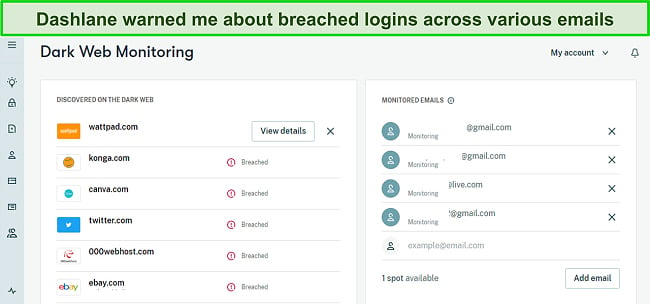
Dashlane offers other features, which are:
- Auto-fill and Auto-save — provide a seamless auto-filling ability across different sites.
- 1GB Encrypted Storage — stores your credentials and essential files in a secure vault.
- Password sharing — shares your passwords securely with other users.
- Password Health Checker — helps you audit your passwords’ strength to ensure they’re not vulnerable.
- Virtual Private Network (VPN) — protects your internet connection as you surf the web.
- Dark web monitoring — alerts you if your credentials are exposed in a data breach.
- Emergency access — allows a trusted user to access your account if you cannot.
Dashlane’s dark web monitoring tool is really impressive. Unlike 1Password’s WatchTower, which connects with the database of “HaveIBeenPwned” to check for data breaches, Dashlane utilizes its own database, which has accumulated a massive record of over 12 billion leaked password records. Plus, Dashlane identified all breached passwords during my tests.
Another standout feature of Dashlane is its Virtual Private Network (VPN). A VPN is a vital security tool that encrypts your internet connection, protecting you from cyber threats as you browse the web. It’s powered by Hotspot Shield, which has an air-tight no-logs policy, so you know your personal data is protected.
Unlike 1Password, Dashlane offers a free version with decent performance, but it only works on 1 device. The Premium version, however, is one of the best on the market, providing unlimited storage and devices, tons of additional features, and more. You can try Dashlane risk-free using the 30-day money-back guarantee.
2. NordPass — Top-Grade Security Features for Protecting Your Logins
Key Features:
- Safeguards your login credentials with XChaCha20 encryption.
- Audits the strength of your passwords and alerts you about vulnerable options.
- Offers multi-factor authentication for an extra layer of security.
- Works with popular devices like Windows, Mac, Android, and iOS.
- Comes with a risk-free 30-day money-back guarantee.
NordPass is a robust password manager and is another reliable alternative to 1Password. Developed by the same team that created NordVPN, it features zero-knowledge architecture and uses robust XChaCha20 encryption to safeguard your passwords. Those two features combined make NordPass an extremely secure password manager.
The auto-fill and auto-save features in NordPass are really good. During testing, I observed it automatically detecting and saving new login credentials while swiftly filling forms with stored information. This eliminates the tedious task of manually inputting passwords and reduces the risk of falling for phishing scams.
NordPass offers the following features:
- Password Storage — holds logins, credit card details, secure notes, and more in a protected vault.
- Password Auditing — checks password strength for optimal security.
- Password Sharing — allows safe password sharing with other NordPass members.
- Data Breach Scanner — identifies logins that might have been exposed in breaches.
- Multi-factor Authentication — adds extra security through authenticator apps, USB key, biometric features (Face and Touch ID), and Windows Hello.
- Emergency Access — enables password sharing with trusted individuals during emergencies.
Data breaches are, unfortunately, common. With NordPass’s Data Breach scanner, you can stay one step ahead. It constantly checks the dark web and alerts you if any of your saved credentials are compromised. So, even if one of your credentials gets leaked, you can easily generate a new password and secure your accounts quickly.
NordPass also offers a password auditing feature known as Password Health. It scans your stored credentials and flags weak or duplicate passwords. When I used this feature, it provided actionable recommendations to improve my password security, such as using unique passwords for every account.
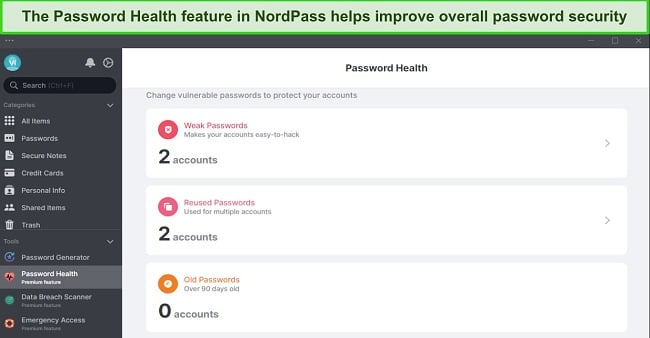
NordPass offers both free and premium options. I recommend the Premium plan for full access to features like secure sharing and the Data Breach scanner. While the free plan is decent, the Premium plan is a comprehensive package for your password security. However, it’s not as feature-rich as Dashlane and 1Password, but you’d get top-tier security features.
The top features that make NordPass a compelling alternative to 1Password are its robust security features, efficient auto-fill and auto-save capabilities, and the decent free version. You also get a 30-day money-back guarantee to test it risk-free.
3. RoboForm — Best Auto-Filling Functions for Multiple Item Categories
Key Features:
- Uses AES 256-bit encryption to keep your data safe from hackers.
- Offers an efficient auto-fill function for convenient login across multiple sites.
- Generates strong passwords to protect your accounts.
- Supports Windows, Mac, iOS, and Android devices.
- Backed by a 30-day money-back guarantee.
RoboForm is a respected name in the password management sphere and stands as a competitive alternative to 1Password. At its core, it employs AES 256-bit encryption to safeguard your credentials. This encryption model keeps your data away from potential hackers and prying eyes.
RoboForm smoothly auto-fills across 8 unique item types. During testing, it populated fields consistently. I could also safely save passwords, credit card information, addresses, passports, and tax details, among others. Using its “Matching Login” technology, RoboForm selects the most appropriate login for the webpage you’re viewing.
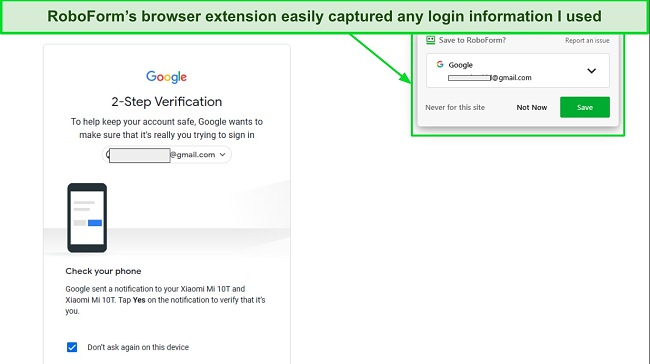
In addition to its standout auto-filling feature, RoboForm offers these functionalities:
- Password Generator — creates robust passwords to boost the safety of your accounts.
- Password Sharing — lets you share passwords and folders safely with others.
- Unlimited Passwords — holds unlimited logins and syncs them seamlessly across various devices.
- Encrypted Bookmarks — securely saves bookmarks in your vault for easy access on any device or browser.
- Offline Access — allows for vault data retrieval on devices and browsers without needing an internet connection.
- Multi-factor Authentication — fortifies security with 2FA methods such as Google Authenticator, Authy, and Microsoft Authenticator.
A unique feature in RoboForm is the Bookmark feature. Like storing your favorite pages on a browser, this function allows you to save and quickly access important sites through the password manager, reducing your exposure to malicious sites aiming to steal your data.
RoboForm offers both free and premium tiers. My recommendation leans toward the premium plan (RoboForm Premium) due to its comprehensive feature set and ease of use, suitable for individuals seeking robust online security and seamless password management. It’s cheaper than 1Passsword and Dashlane, with a good range of features as well.
RoboForm’s robust encryption, effective auto-fill function, affordable price, and unique Bookmark feature position it as a commendable 1Password alternative. Plus, with a 30-day money-back guarantee, you can thoroughly assess its fit for your needs.
4. Keeper — Provides 100GB of Encrypted File Storage for Sensitive Credentials
Key Features:
- Uses AES 256-bit encryption to protect all your credentials.
- Offers multi-factor authentication options for an extra layer of security.
- Provides 10GB (upgradable to 100GB) of encrypted file storage.
- Works with major platforms and browsers.
- No money-back guarantee.
Keeper is another alternative to 1Password with excellent security features. It places paramount importance on security and integrates robust AES 256-bit encryption, providing a safe haven for your digital credentials. This encryption means that your sensitive data remains shielded from unauthorized access.
Multifactor authentication is an integral part of Keeper’s defense mechanism. When I tested it, the process involved a password and a second verification form, like a biometric login, hardware security keys, or two-factor authentication (2FA) apps, making it far more challenging for unauthorized access to your vault.
There’s more to Keeper’s functionality. Other features you might find beneficial are:
- Password Generator — creates strong passwords to bolster your account security.
- KeeperChat — facilitates sending and receiving messages with full end-to-end encryption.
- Auto-fill and Auto-save — fill in and store login details across different sites.
- BreachWatch (Add-on Feature) — alerts you when your passwords appear on the dark web, indicating potential compromises.
- Password Security Audit — evaluates passwords in your vault, pinpointing weak spots or repeated use.
- Secure File Storage — provides 10GB of encrypted digital storage, upgradable to 100GB, to protect crucial files and data.
- Emergency Access — grants access to vital login information to designated contacts during unforeseen situations.
The KeeperChat feature is more than just a chat service; it’s a secure way to communicate without risking your information. During my tests, I was able to share passwords and confidential information through KeeperChat, minimizing the risk of sensitive data falling into the wrong hands.
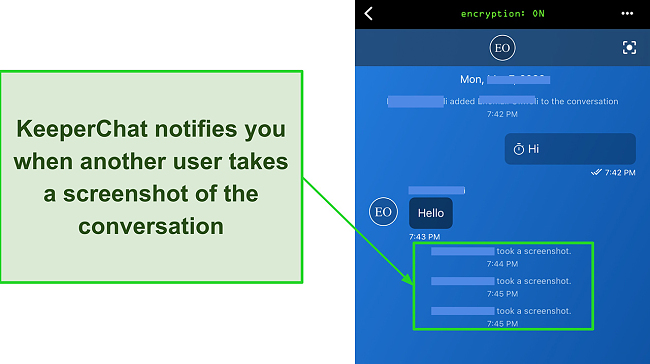
Keeper’s Secure File Storage feature provides an encrypted haven for your sensitive documents and files. Starting with 10GB of storage space, which can be extended up to 100GB, it offers a secure environment to safeguard confidential information such as contracts, photographs, and financial records. This encryption-based storage mitigates the risk of unauthorized access.
Keeper offers various pricing tiers at budget-friendly prices. The premium versions, Keeper Unlimited and Keeper Family, provide comprehensive access to main features, apart from the add-ons. With the Keeper Family package, you receive 5 licenses and 10GB of encrypted file storage.
Unfortunately, there’s no money-back guarantee, but you can check out most of its features with the free plan and upgrade if you decide you want to use it on more devices.
5. Panda Dome Passwords — Affordable and User-Friendly Alternative to 1Password
Key Features:
- Utilizes end-to-end encryption to protect your data.
- Generates strong and customizable passwords for your accounts.
- Alerts you about weak or vulnerable passwords in your vault.
- Lets you log out of all synced devices with a single click.
- Backed by a risk-free 30-day money-back guarantee.
Panda is yet another excellent alternative to 1Password. With a foundation rooted in rigorous security, it incorporates robust mechanisms to protect your sensitive credentials. The digital vault it offers is not just a storage space but a very secure environment for organizing all your passwords.
One of Panda’s highlights is its Password Generator. During my tests, it consistently produced strong and unique passwords. It lets you create passwords up to 32 characters long, adding an extra layer of security to accounts and making them less susceptible to breaches.
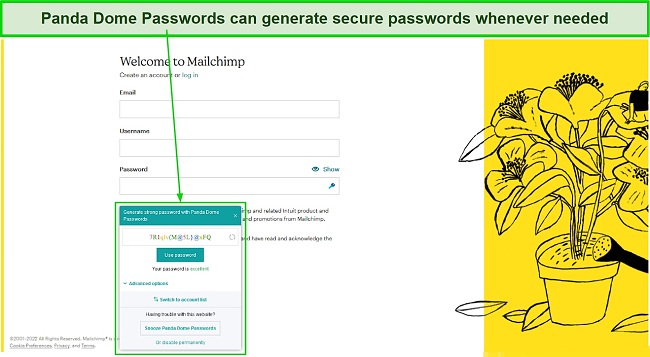
Panda offers more than just the basics. Additional standout features include:
- Auto-fill and Auto-save — streamlines the entry and storage of login credentials across websites.
- Leaked Password Checker — scans to identify if your passwords have been exposed in data breaches.
- Two-Factor Authentication — provides an additional safeguard for your account through multi-layered verification.
- Automatic Syncing — enables real-time synchronization of your passwords across various devices.
The Secure Me feature is an innovative addition. Essentially, it acts as a guard that promptly locks down all synced devices in cases of suspected unauthorized access. When I used this feature, it logged me out of multiple accounts simultaneously. This offers you a quick way to protect your data if a device is lost or stolen.
With the Security Report feature, you’re always informed about the health of your passwords. It scans and assesses each password’s strength, highlighting weak or duplicated ones. This feature is invaluable in guiding you to make security improvements.
Panda Dome Password is available either as a standalone password manager or within the Panda Internet Security package. In terms of cost, it presents a more budget-friendly alternative to 1Password. While it doesn’t offer a free version, Panda Dome Password does provide a 30-day money-back guarantee, allowing you to test it risk-free.
Quick Comparison Table: 2025’s Best 1Password Alternatives
| Password Manager | Free plan | Encrypted Storage | 2FA | Unique Features | Starting Price | Money-Back Guarantee |
| Dashlane | ✔ | ✔ | ✔ | VPN, dark web monitoring | $4.99/month | 30 days |
| NordPass | ✔ | ✔ | ✔ | Unique encryption, password storage | /month | 30 days |
| RoboForm | ✔ | ✔ | ✔ | Efficient auto-fill, budget-friendly price | $0.99/month | 30 days |
| Keeper | ✔ | ✔ | ✔ | Encrypted chat app, 10GB cloud storage | $1.46/year | ✘ |
| Panda | ✘ | ✔ | ✔ | Secure Me, affordable plans | $2.99/year | 30 days |
How I Tested and Ranked the Best Alternatives for 1Password
Selecting the best alternatives for 1Password meant diving deep into the intricate world of password managers. It was vital to ensure that they don’t just serve as a basic password vault but provide a comprehensive solution to keep credentials safe.
- Strong security — I meticulously examined the encryption standards each password manager adopted. A gold standard in this realm is AES-256-bit encryption, known for its top-tier security against breaches.
- Quality features — Beyond password storage, I was looking for password managers offering unique and useful features: breach notifications, password strength assessments, and secure sharing capabilities. Some password managers went above and beyond, integrating digital wallet functions or even encrypted note-taking.
- Ease of use — User experience is paramount. I evaluated the interface’s intuitiveness, the setup process’s simplicity, and the clarity of instructions and prompts. A standout password manager in this category had a particularly seamless import process from other managers, making the transition almost effortless for users.
- Compatibility — A password manager must work seamlessly across many platforms and devices. I tested each manager on Windows, MacOS, Android, and iOS to ensure consistent performance. Additionally, browser extension functionality was assessed across Chrome, Firefox, Edge, and Safari.
- Value for money — This wasn’t just about the cheapest option but understanding what you’re getting for your investment. I considered the array of features offered in each pricing tier, the quality of customer support, and any added bonuses like cloud storage or VPN services.
1Password Alternatives According to Reddit
Reddit is known for its frank discussions and valuable suggestions, making its comments highly trustworthy. In the quest for 1Password alternatives, the views of Redditors hold great weight. Mirroring our thoughts, Redditors frequently highlight Dashlane as the premier alternative to 1Password.
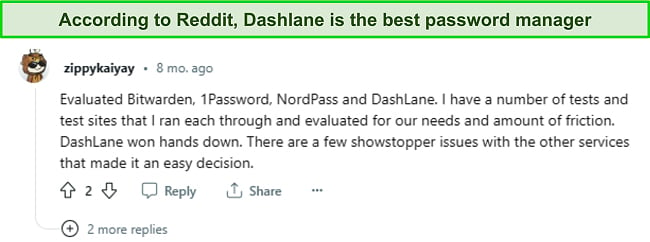
Redditors frequently recommend RoboForm, whose steadfast reliability is a key reason users stay loyal.
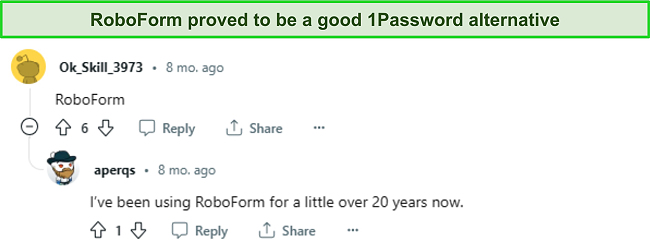
Keeper garners affection from Redditors, mirroring our own positive review.
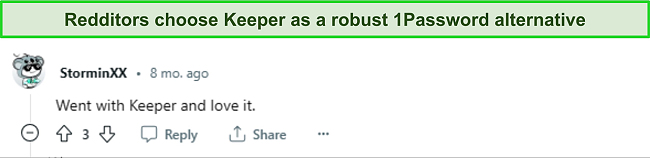
Generally, Redditors echo our sentiments, endorsing the same password managers we suggest as top alternatives to 1Password. Their experiences with the 1Password alternatives align with ours, leaning towards the positive side.
FAQs on 1Password Alternatives
What’s the best overall 1Password alternative?
The best overall 1Password alternative is Dashlane. It provides top-notch security features, including AES-256-bit encryption and biometric login. Dashlane’s user interface is intuitive, making it accessible for users of all experience levels. Its compatibility with all major platforms ensures a seamless experience when syncing passwords across devices.
Additionally, Dashlane offers a rich suite of extra features like a VPN and dark web monitoring, giving you more value for your investment. It’s a well-rounded option that balances security, features, and usability. It’s not just an alternative; it’s a first choice for many.
Can I use 1Password on all my devices?
Yes, you can use 1Password on all your devices, as it offers wide-ranging compatibility. It has dedicated Windows, macOS, Android, and iOS apps and provides browser extensions for Chrome, Firefox, Safari, and Edge. This enables a seamless experience when switching between different devices or platforms.
Additionally, 1Password offers web access to manage your passwords from any device with an internet connection. The service syncs your data across devices, ensuring your passwords are always current.
Is there a free alternative to 1Password?
Yes, there are free alternatives to 1Password, and Dashlane’s free plan stands out as an excellent option. Dashlane’s free plan allows you to store up to 25 passwords and provides essential features like a password generator and security alerts.
It works on a single device and offers a user-friendly interface and strong security measures. While it may not have all the premium features, Dashlane’s free plan is a robust, secure, and easy-to-use choice for those who don’t require multi-device synchronization.
Keep Your Passwords Safe With the Best 1Password Alternatives
1Password is one of the best password managers in the industry, but since it doesn’t have a free version, many people are looking for a reliable alternative. If you’re transitioning from 1Password after checking it out, I have curated the best alternatives to 1Password on the market.
I considered password managers with robust features, ease of use, and affordability. Top on my list is Dashlane. It provides top-tier security features, works seamlessly across major devices and browsers, and is very affordable. Plus, you can try Dashlane risk-free using the 30-day money-back guarantee.

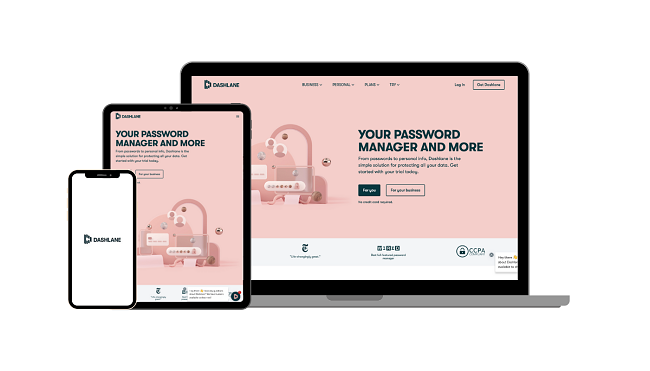
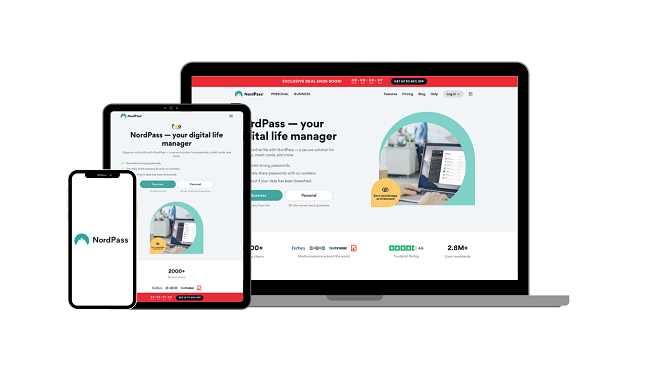
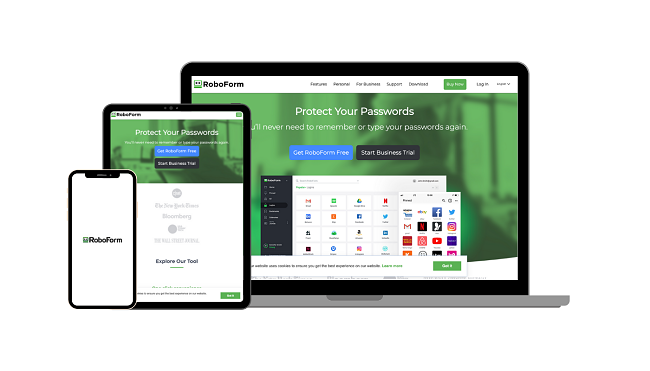
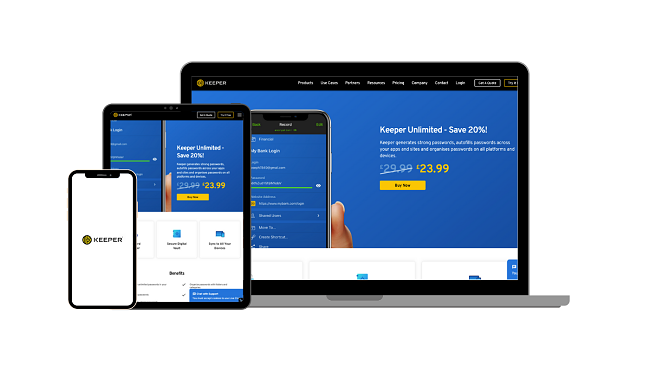
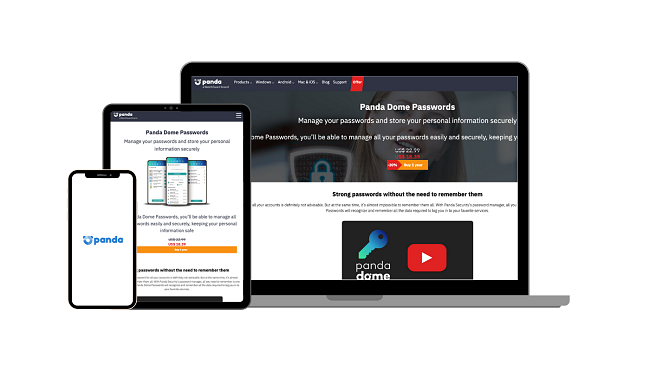











Leave a Comment
Cancel