BBC iPlayer Not Working with a VPN? Here’s a Fix
BBC iPlayer blocks VPN connections to avoid breaching copyright and broadcasting regulations. It’s difficult for VPNs to access the site, but it’s frustrating when you want to use a VPN to securely and privately stream content.
I’ve found several quick fixes that can help you connect to BBC iPlayer with your VPN again, so you should be able to resolve the issue in just a couple of minutes. These include trying a different server, updating your VPN app, or clearing your browser cookies.
However, if you’re still struggling after trying the steps, I recommend getting a tried-and-tested VPN that works with BBC iPlayer. ExpressVPN is the top choice in 2025, with reliable connections to iPlayer and fast speeds for lag-free streaming. Plus, all plans have a 30*-day guarantee so you can try the service risk-free. Editor’s Note: Transparency is one of our core values at WizCase, so you should know we are in the same ownership group as ExpressVPN. However, this does not affect our review process, as we adhere to a strict testing methodology.
Watch BBC iPlayer with ExpressVPN
Why is BBC iPlayer Not Working With a VPN?
BBC iPlayer has robust proxy detection technology in place to find and block VPN connections. This is to stop viewers outside of the UK from using a VPN to access iPlayer content, which is a breach of copyright and broadcasting regulations. As such, it can be difficult for even the top VPNs in 2025 to reliably connect with iPlayer.
Some of the main reasons your VPN isn’t working with BBC iPlayer are:
- The VPN server IP address has already been detected and blocked by BBC iPlayer.
- Your VPN is using virtual servers and BBC iPlayer can detect that the traffic isn’t coming from inside the UK.
- BBC iPlayer has stored a cookie on your device that indicates you’re not in the correct broadcast area.
- Your device location and IP address don’t match and iPlayer detects the discrepancy.
11 Ways to Fix Your BBC iPlayer VPN Not Working
1. Try a Different VPN Server
The first step to take is disconnecting your VPN and reconnecting to a different UK server. The server you’re using may have been detected and blocked by BBC iPlayer already, so using a different server may let you access to iPlayer content.
2. Clear Your Cache and Cookies
BBC iPlayer can store data or detect stored data in your cache that triggers its proxy block. This could be your true location data, or iPlayer’s own cookies that indicate you’re not in the correct broadcast area.
You can clear your cache and cookies by heading into the settings of your browser — you may find them in the privacy and security menu, or in the browser or app settings if you’re using a mobile device.
3. Update Your VPN App
Many VPNs auto-update their apps, but you can check to see if your VPN needs a software update. Keeping your apps updated ensures vulnerabilities that could leak your data or cause iPlayer to detect the VPN are fixed. Once updated, reconnect to a UK server and try BBC iPlayer again.
4. Check for Data Leaks
Your VPN may be accidentally leaking your data, causing BBC iPlayer to detect a discrepancy between your IP address and real location. This will prompt iPlayer to block your connection.
Make a note of your IP address using a tool like this IP checker. Then connect to your VPN and run another leak test, like this one at IPLeak.net. If you can see your true IP address or other data, your VPN is leaking and you’ll need to switch to a different service.
5. Change Your VPN Protocol
Some protocols are more easily detected than others — like OpenVPN, which is fast and secure, however, its popularity makes it easily detectable. Try using a protocol like WireGuard or your VPN’s proprietary protocol if one is available (like ExpressVPN’s Lightway protocol) as these are less easy for iPlayer to detect.
6. Check Your Proxy Settings
Take a look at your device’s proxy settings and make sure manual proxy setup is disabled. Manual proxy setup could interfere with your VPN connection, causing a conflict that iPlayer detects.
It’s also a good idea to add your VPN to your firewall and antivirus software exceptions list, as this will help prevent data discrepancies and connection issues.
7. Restart Your Device
Switching your device off and on again may sound obvious, but it’s a well-known fix for a reason. Sometimes settings changes or connection issues can be saved or resolved by restarting your device. Make sure your device is completely off for at least 30 seconds before switching it back on.
8. Try Using a Different Browser or Private Browsing
Browser-specific problems can arise every so often, so it may be the fault of your browser rather than your VPN. Try using a different, secure browser, the BBC iPlayer app, or switching to private browsing or incognito mode while connected to your VPN and see if you can access iPlayer content.
9. Get a Dedicated IP Address
A dedicated IP is an IP address exclusively for your use. No other VPN subscribers can use it, so it’s less likely to be flagged as a VPN IP address by BBC iPlayer. If your VPN offers dedicated IPs, it’s likely to be as a paid add-on, so be prepared to pay a small extra monthly fee.
10. Contact Customer Support
Your VPN’s customer support should have troubleshooting tips or suggestions for working servers that help you get connected to BBC iPlayer. Most VPNs have a live chat option, but some only have email ticketing, so you may have to wait to get a response.
11. Get a Reliable VPN That Works With BBC iPlayer
If you still can’t connect to BBC iPlayer after trying these fixes, you need to consider investing in a better VPN that works consistently with iPlayer. Many VPNs struggle to avoid BBC iPlayer’s proxy blocks, but I’ve found 3 VPNs that work reliably to access iPlayer content.
Best VPNs That Work With BBC iPlayer in 2025
1. ExpressVPN — Fast, Reliable Connections to BBC iPlayer
Key Features:
- 3,300+ servers — 5 locations in the UK
- Fastest speeds of all VPNs tested for smooth, uninterrupted iPlayer streaming
- Supports up to 8 simultaneous connections
- 24/7 customer support with live chat, email, and online knowledgebase
- 30*-day money-back guarantee
ExpressVPN’s fast speeds and consistent connections make it the best VPN for BBC iPlayer. During my tests, all 5 UK servers worked with BBC iPlayer without triggering proxy blocks. This is due to ExpressVPN’s robust security tools, including leak protection, automatic obfuscation, and AES-256 bit encryption, that stop BBC iPlayer from detecting any conflicting data.
You’ll find ExpressVPN’s proprietary Lightway protocol is fast, with near-instant server connections and a minimal impact on speed for lag-free streaming. It took me less than 5 minutes in total to download ExpressVPN, sign in and connect, and start watching iPlayer, and I didn’t experience lag or buffering when streaming.
The only downside is that ExpressVPN is slightly more expensive than other VPNs. Plans start at /month, but for that price you get reliable and fast connections to iPlayer. If you find it doesn’t work how you expected, all plans are backed by a 30*-day money-back guarantee for peace of mind.
Editor’s Note: Transparency is one of our core values at WizCase, so you should know we are in the same ownership group as ExpressVPN. However, this does not affect our review process, as we adhere to a strict testing methodology.
ExpressVPN works with: Netflix, Disney+, Amazon Prime Video, Hulu, Vudu, Max, Peacock TV, Paramount+, ITVX, DAZN, ESPN, YouTube TV, Sling TV, FuboTV, and more.
ExpressVPN is compatible with: Windows, macOS, Linux, Chromebook, Android, iOS, Chrome, Firefox, Edge, PlayStation, Xbox, Nintendo Switch, Amazon Fire TV, Amazon Fire TV Stick, Nvidia Shield, Xiaomi Mi Box, Chromecast, Roku, Android TVs, smart TVs, Apple TV, routers, and more.
2025 Update! You can subscribe to ExpressVPN for as low as per month with a 2-year purchase (save up to %)!! This is a limited offer so grab it now before it's gone. See more information on this offer here.
2. CyberGhost — Optimized Connection for BBC iPlayer
Key Features:
- 9,757+ servers — 3 locations in the UK, plus optimized server for iPlayer
- Dedicated streaming server for BBC iPlayer works well
- Supports up to 7 simultaneous connections
- 24/7 customer support — live chat, email ticketing, and online help site
- 45-day money-back guarantee
CyberGhost’s optimized iPlayer server works well to connect you to BBC content. It’s regularly maintained by CyberGhost staff so you get a working connection, and during my tests it consistently let me watch BBC iPlayer. CyberGhost also has optimized servers for smooth streaming on Netflix, Hulu, and more.
If the optimized server is full, CyberGhost’s regular servers work with iPlayer, but not as reliably. You’ll also find CyberGhost’s optimized servers are noticeably faster, so it’s best to connect to the dedicated option when you can — make sure you’re also using the WireGuard protocol to help avoid iPlayer’s proxy detection.
My issue is that CyberGhost struggles to maintain fast speeds over long-distance connections, which could be an issue if you’re far from its server locations. It’s worth trying even if speeds are a little slower, as it’s an affordable option. Plans start at /month, and long-term plans have a generous 45-day guarantee for risk-free testing.
Editor’s Note: Transparency is one of our core values at WizCase, so you should know we are in the same ownership group as CyberGhost VPN. However, this does not affect our review process, as we adhere to a strict testing methodology.
CyberGhost works with: Netflix, Disney+, Amazon Prime Video, Hulu, Vudu, Max, Peacock TV, Paramount+, ITVX, DAZN, ESPN, Sling TV, FuboTV, and more.
CyberGhost is compatible with: Windows, macOS, Linux, Android, iOS, Raspberry Pi, Chrome, Firefox, PlayStation, Xbox, Nintendo Switch, Amazon Fire TV, Amazon Fire TV Stick, Roku, smart TVs, routers, and more.
3. Private Internet Access — Customizable Settings to Boost BBC iPlayer Streaming
Key Features:
- 35,000+ servers — 3 locations in the UK, 1 streaming-optimized server
- Customize your connection to improve streaming for BBC iPlayer
- Supports unlimited simultaneous connections
- 24/7 live chat, email support, and online help site with FAQs
- 30-day money-back guarantee
Private Internet Access provides customizable settings that can boost your iPlayer streaming. These include a streaming-optimized server in the UK, the choice between AES-128 (for speed) and AES-256 (for security) encryption, MACE ad and tracker blocker, and the option for a UK dedicated IP address exclusively for your use.
I was impressed by PIA’s speeds on its local UK connections, as I was able to stream iPlayer content without lag and only minimal buffering before my show started playing. If you’re further from the server locations, you may notice a slight slowdown and higher latency, which could cause some buffering interruptions when streaming.
If you’re brand new to VPNs, PIA’s customization options may be confusing for beginners — the app can take a bit of getting used to. Fortunately, it’s a low-cost option, being one of the top month-to-month VPNs on the market, and long-term plans start at just /month with a 30-day money-back guarantee.
Editor’s Note: Transparency is one of our core values at WizCase, so you should know we are in the same ownership group as Private Internet Access. However, this does not affect our review process, as we adhere to a strict testing methodology.
PIA works with: Netflix, Disney+, Amazon Prime Video, Hulu, Vudu, Max, Peacock TV, Paramount+, ITVX, ESPN, Sling TV, FuboTV, and more.
PIA is compatible with: Windows, macOS, Linux, Android, iOS, Raspberry Pi, Chrome, Firefox, PlayStation, Xbox, Nintendo Switch, Amazon Fire TV, Amazon Fire TV Stick, Roku, smart TVs, Apple TV, routers, and more.
Quick Guide: How to Watch BBC iPlayer With a VPN
- Get a VPN that works with BBC iPlayer and download it to your device. For fast connections and lag-free streaming, ExpressVPN is the top choice for iPlayer in 2025.
![screenshot of ExpressVPN's website on a page showing users how to watch BBC iPlayer with a VPN.]()
- Connect to a UK server. Your VPN can auto-connect you to the best server available, or you can manually select a server.
![screenshots of ExpressVPN's Windows app showing the difference between the app disconnect and connected.]()
- Open BBC iPlayer in your browser or the app and start streaming. Stay connected to your VPN for private and secure streaming on iPlayer.
![screenshot of Eastenders streaming on BBC iPlayer, with ExpressVPN connected to a UK - London server.]()
Editor’s Note: Transparency is one of our core values at WizCase, so you should know we are in the same ownership group as ExpressVPN. However, this does not affect our review process, as we adhere to a strict testing methodology.
FAQs: VPNs and BBC iPlayer
Is it legal to watch BBC iPlayer with a VPN?
How does BBC iPlayer detect VPNs?
Can I watch BBC iPlayer abroad with a VPN?
How do I use BBC iPlayer with a VPN?
Can I use a free VPN to watch BBC iPlayer?
Watch BBC iPlayer With a Working VPN
BBC iPlayer has tough VPN-blocking technology that most services can’t avoid, making it difficult to watch with a VPN even if you’re in the UK and simply want to protect your data. Fortunately, there are a handful of reliable VPNs that work consistently with BBC iPlayer, so you can stream your favorite content securely.
Of these VPNs, ExpressVPN is the top choice in 2025. All of its UK servers worked with BBC iPlayer during tests, and its fast connection speeds ensure lag-free, uninterrupted streaming. If you find it doesn’t work as you expected, all plans are backed by a 30*-day guarantee, so you can get a full refund with no questions asked.
*Please note that ExpressVPN’s generous money-back guarantee applies to first-time customers only.
Summary: Top VPNs for BBC iPlayer in 2025
Editor's Note: We value our relationship with our readers, and we strive to earn your trust through transparency and integrity. We are in the same ownership group as some of the industry-leading products reviewed on this site: ExpressVPN, Cyberghost, Private Internet Access, and Intego. However, this does not affect our review process, as we adhere to a strict testing methodology.


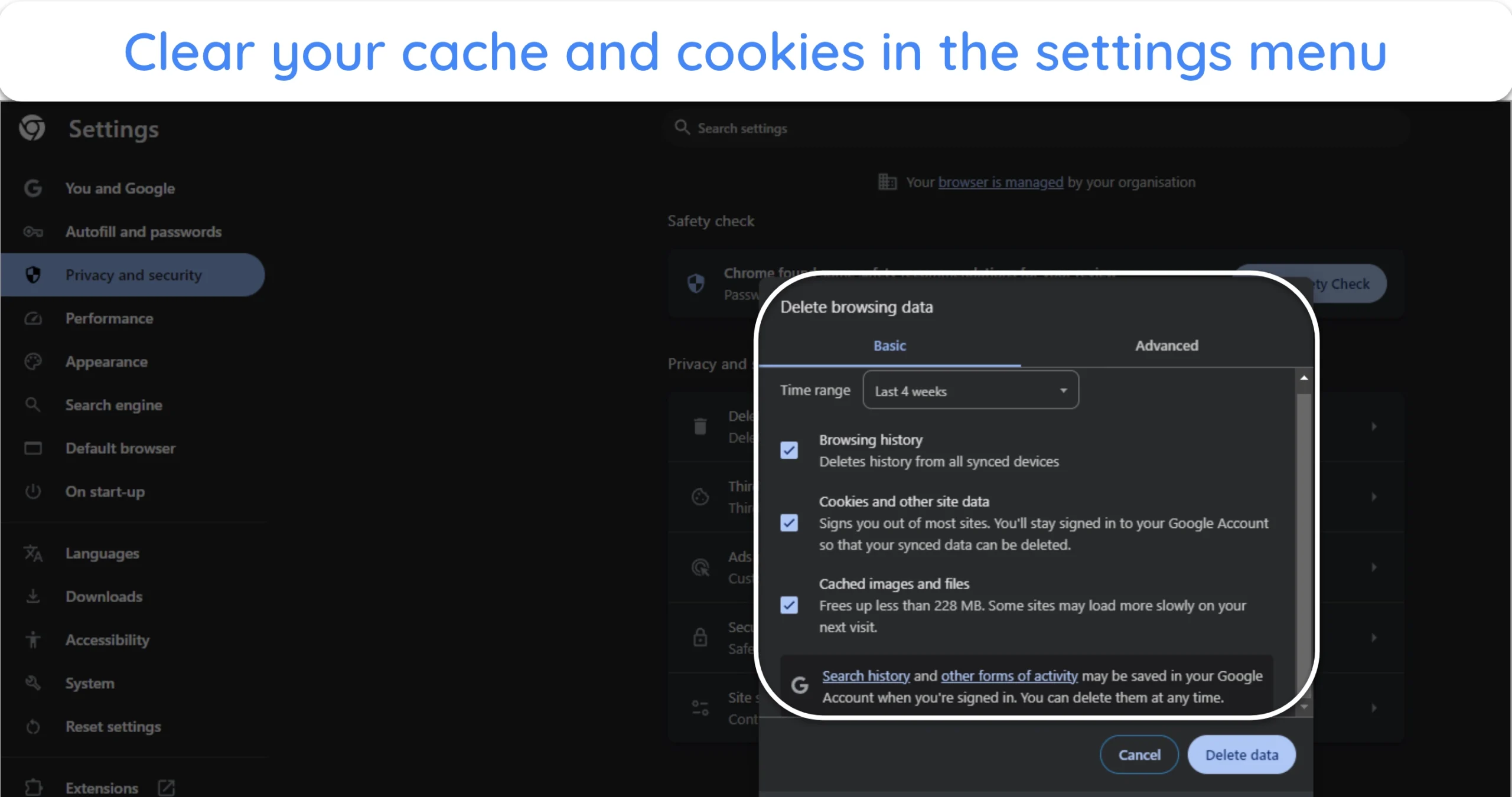
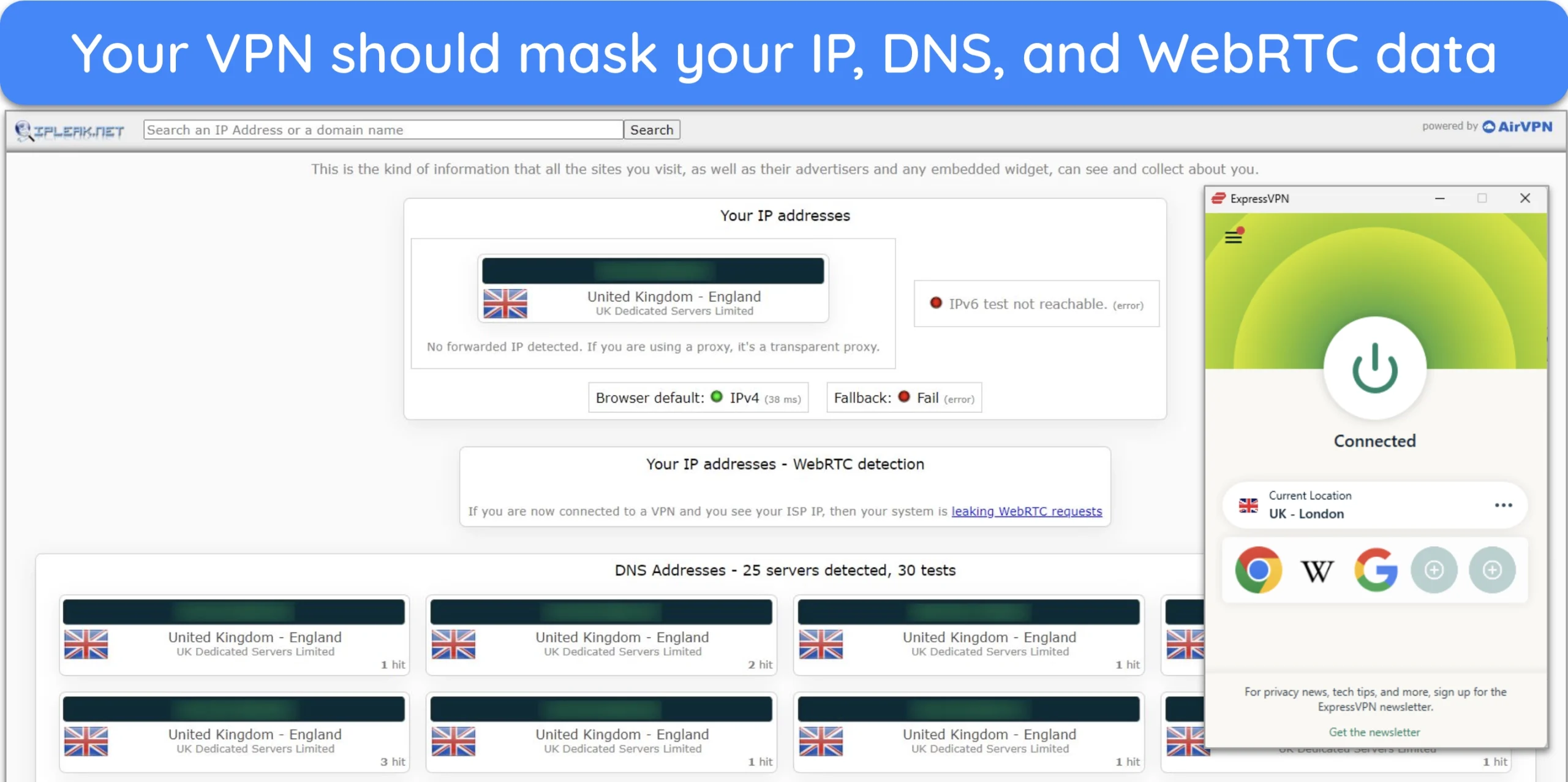
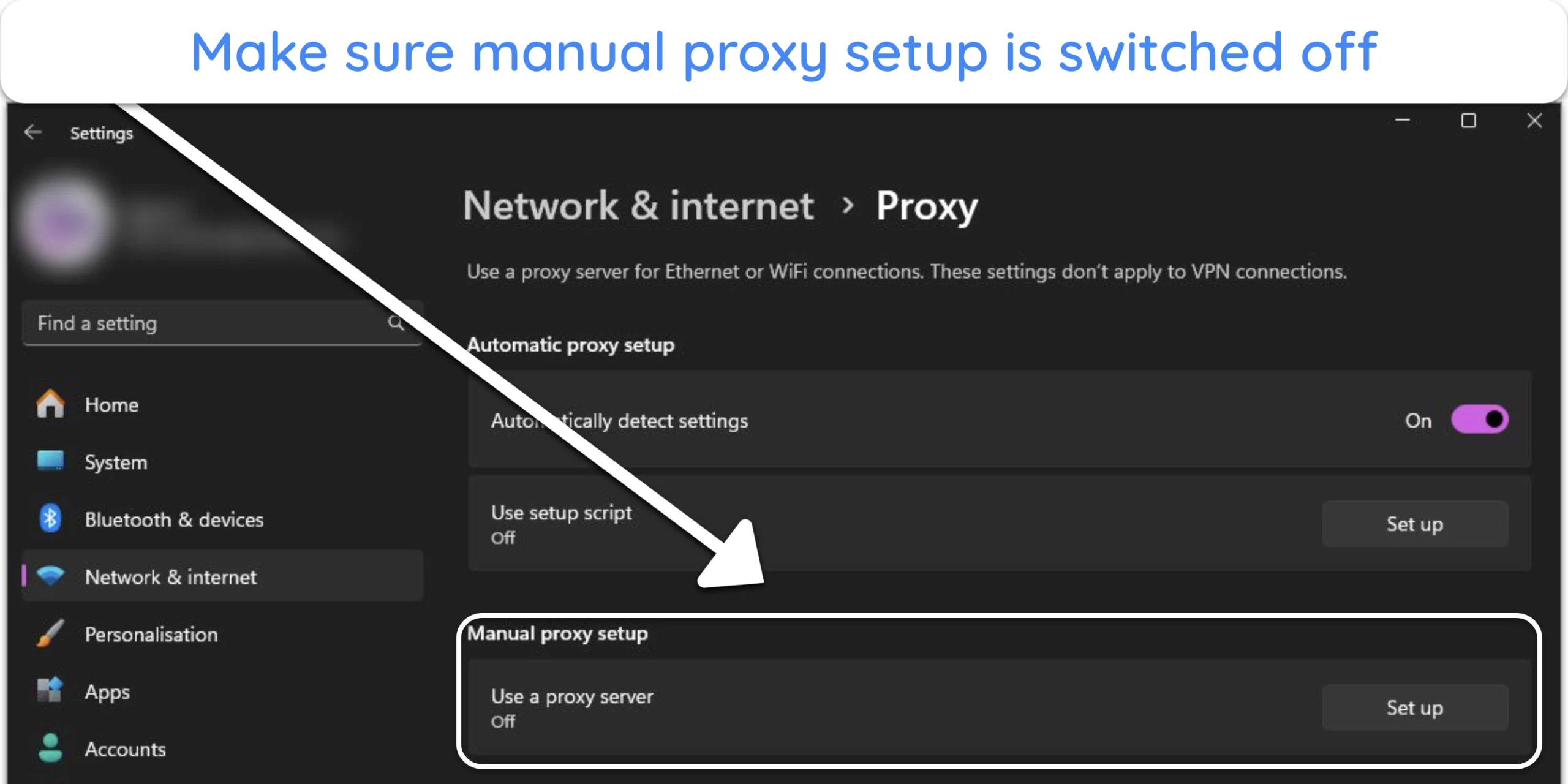




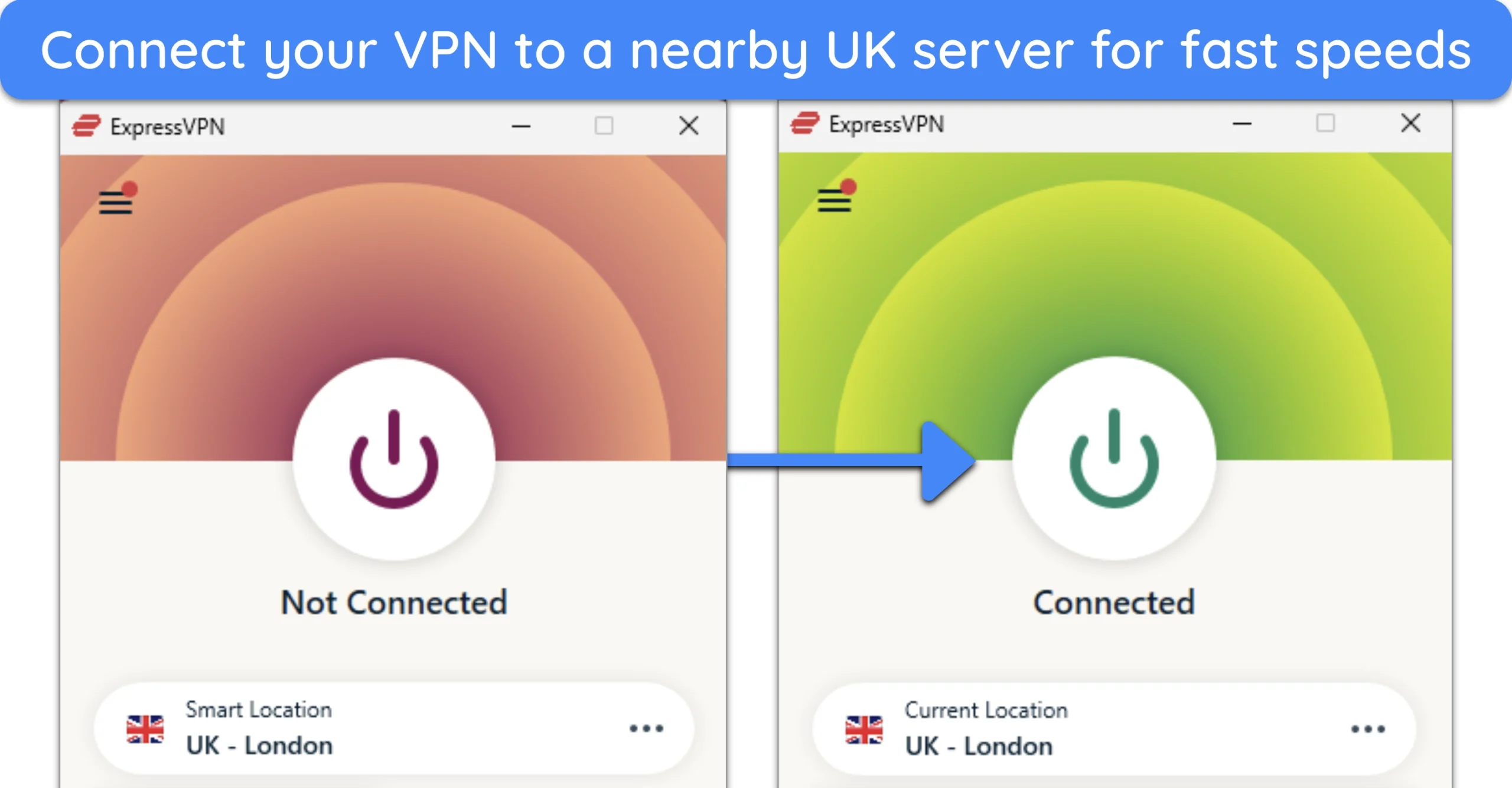
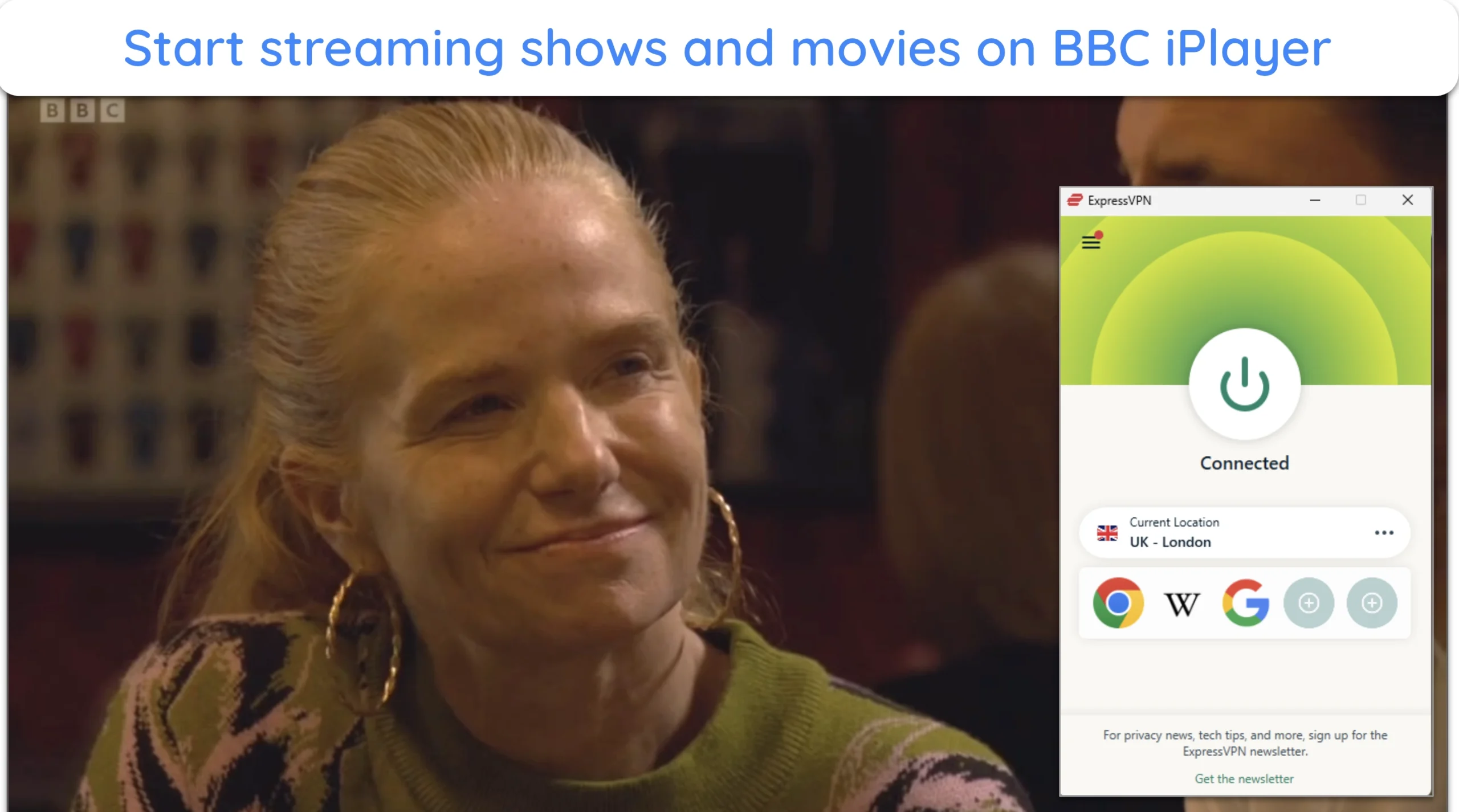



Leave a Comment
Cancel