How to Watch Vimeo in Indonesia: Tested in 2025
Vimeo is blocked in Indonesia due to the government’s regulations on nudity, pornographic content, and more. However, you can use a VPN to watch Vimeo from anywhere while traveling, as it lets you get an IP address from your home country.
Not all VPNs work with Vimeo, which is why I’ve tested many options and picked the best VPNs for Vimeo. These apps offer extensive server networks that cover many Vimeo-compatible countries, fast connection speeds, and other strengths.
Among my top choices, ExpressVPN is the #1 VPN for Vimeo. It has servers in 105 countries, making it easy to connect to a location that supports Vimeo. Plus, it offers superfast speeds for lag-free UHD streaming and native apps for many platforms. You can also buy ExpressVPN with confidence, as it’s backed by a 30*-day money-back guarantee. Editor’s Note: We value our relationship with our readers, and we strive to earn your trust through transparency and integrity. We are in the same ownership group as some of the industry-leading products reviewed on this site: ExpressVPN, Cyberghost, Private Internet Access, and Intego. However, this does not affect our review process, as we adhere to a strict testing methodology.
Quick Guide: 3 Easy Steps to Watch Vimeo in Indonesia
- Get a VPN. I suggest you get ExpressVPN because it offers superfast speeds and many servers in countries with Vimeo.
- Connect to a server in the US. Access the server browser and connect to a server in the US or any nearby country where Vimeo is available.
- Start watching on Vimeo. Open the Vimeo website and watch any video you want lag-free in UHD.
Editor’s Note: Transparency is one of our core values at WizCase, so you should know we are in the same ownership group as ExpressVPN. However, this does not affect our review process, as we adhere to a strict testing methodology.
How a VPN Helps You Watch Vimeo in Indonesia
Vimeo and many other websites, such as Reddit, have been banned in Indonesia since 2014 because they go against the government’s regulations on pornography, nudity, and more. However, you can use a VPN to access Vimeo and other websites in Indonesia.
VPNs work by masking your IP and encrypting your connection, making it seem as if you’re accessing Vimeo from another country. This lets you access Vimeo and watch your favorite videos without restrictions. Additionally, VPNs can also help prevent ISP throttling by masking your activity, ensuring every video plays in UHD without any lag.
Note: While using a VPN doesn’t violate Vimeo’s Terms of Use, it may if you’re primarily viewing its content outside the country in which you established your account or if you’re in a geographic location where it isn’t available.
The Best VPNs to Watch Vimeo in 2025
1. ExpressVPN — The #1 Overall VPN Offering Lightning-Fast Speeds for Lag-Free Vimeo Streams
Key Features:
- Maintains superfast connection speeds to allow lag-free UHD streaming on Vimeo
- Offers servers across 105 countries, including many Vimeo-compatible locations
- Allows Vimeo streaming on up to 8 devices simultaneously
- Provides helpful support via 24/7 live chat, email, and a detailed knowledge base
- Includes a 30*-day money-back guarantee
ExpressVPN maintained the fastest connection speeds of all VPNs in my tests, with only a 15% average drop compared to baseline values. Speeds are consistently fast when testing ExpressVPN servers in Vimeo-compatible countries, including long-distance connections like Australia. The fast speeds let you always watch Vimeo videos lag-free in UHD.
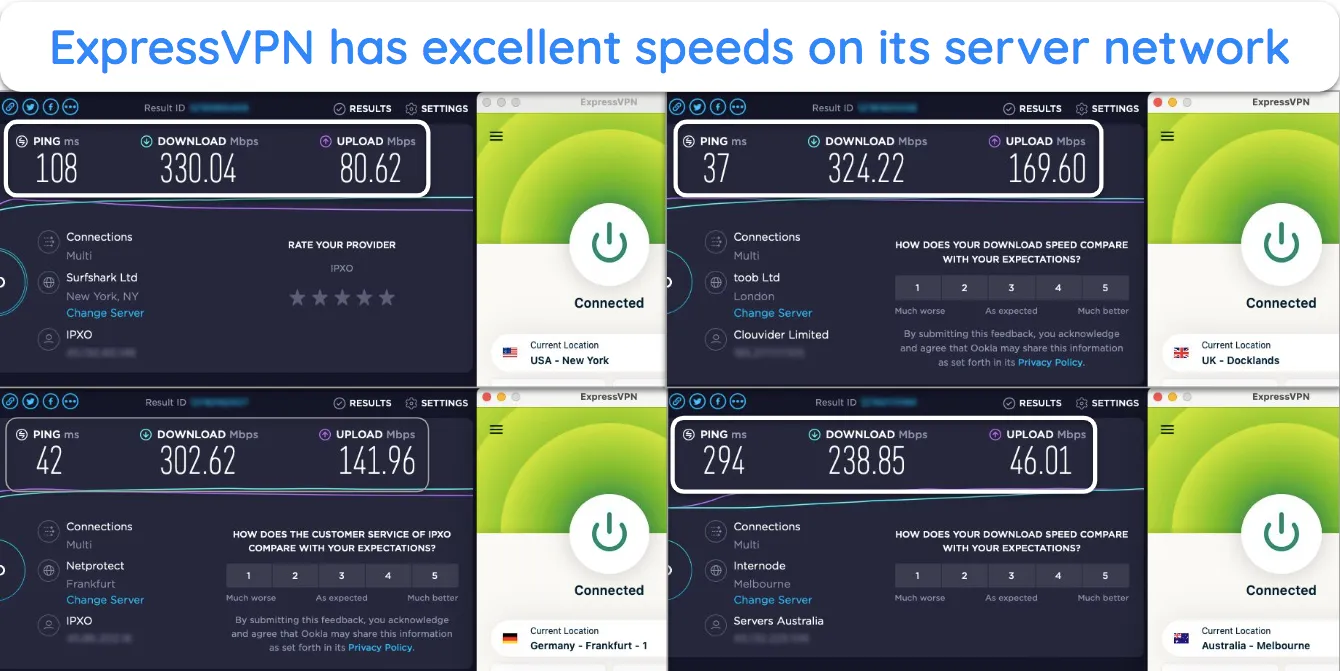
You’ll get an impressive network of 3,300+ servers across 105 countries with ExpressVPN. To ensure it works, my team and I tested ExpressVPN servers across various countries with Vimeo. The website loaded without issues every time, and all the videos played without any error messages or buffering.
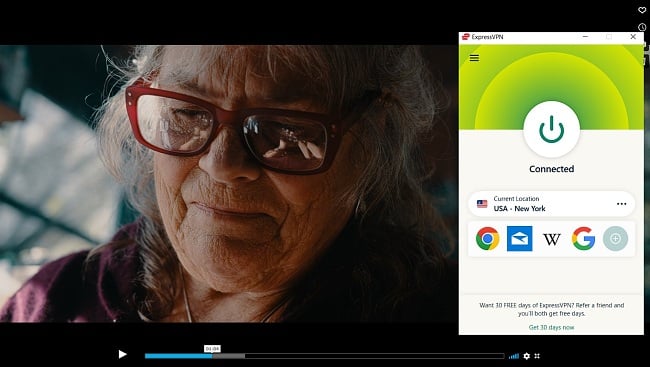
ExpressVPN allows up to 105 simultaneous connections, letting you easily watch Vimeo on multiple devices. I connected to ExpressVPN on my Windows PC, Windows laptop, and Android phone, and the connection remained smooth on all devices. You can even configure ExpressVPN on your router to make it work on every device on your network.
If you ever have questions, ExpressVPN’s live chat is available 24/7. Whenever I needed help, I contacted ExpressVPN’s live chat support via the website and connected to an agent within a few minutes. Additionally, the app provides a highly detailed knowledge base with setup guides, troubleshooting tips, and other helpful support articles.
ExpressVPN costs a bit more than its competitors, but it’s completely worth the price. You can get ExpressVPN for as low as /month if you choose its 2-year subscription. Also, you can try ExpressVPN without risk because the app comes with a 30*-day money-back guarantee that lets you get a full refund if you’re unsatisfied.
Editor’s Note: Transparency is one of our core values at WizCase, so you should know we are in the same ownership group as ExpressVPN. However, this does not affect our review process, as we adhere to a strict testing methodology.
ExpressVPN works with: Windows, macOS, Linux, Chromebook, Android, iOS, Chrome, Firefox, Edge, PlayStation, Xbox, Nintendo Switch, Amazon Fire TV, Amazon Fire TV Stick, Nvidia Shield, Xiaomi Mi Box, Chromecast, Roku, Android TVs, smart TVs, routers, and more.
2025 Update! You can subscribe to ExpressVPN for as low as per month with a 2-year purchase (save up to %)!! This is a limited offer so grab it now before it's gone. See more information on this offer here.
2. CyberGhost — Comes With Smart Rules That Can Automatically Connect to a Vimeo-Compatible Location
Key Features:
- Connects to a Vimeo-supported location automatically when smart rules are configured
- Has an impressive network of 9,757+ servers, including many streaming-optimized options
- Works on Windows, macOS, iOS, Android, and many other platforms
- Delivers reliable support through 24/7 live chat
- Offers a generous 45-day money-back guarantee
CyberGhost’s smart rules make it easy to watch Vimeo anywhere. You can configure the app to connect to any Vimeo-compatible country’s server once it’s launched, letting you watch Vimeo instantly without having to find a server manually. The smart rules feature is available in the bottom-left of the desktop app.
When testing its network of 9,757+ servers across 100 countries, I found that CyberGhost provides impressive connection speeds. The average drop download speed drop was 20% compared to baseline values and slightly higher on long-distance connections. Nonetheless, the connection was always fast enough to watch Vimeo videos lag-free in UHD.
CyberGhost has native apps for Windows, macOS, iOS, Android, and more, letting you watch Vimeo on any device. They aren’t as beginner-friendly as ExpressVPN’s apps, but most key features are easily accessible. CyberGhost also allows up to 7 simultaneous connections, so you can watch videos on multiple devices without logging from anywhere.
You can get CyberGhost for just /month by choosing the 2-year plan, which offers a % discount. Plus, there’s a generous 45-day money-back guarantee on all long-term plans, letting you try CyberGhost risk-free before committing to your purchase.
Editor’s Note: Transparency is one of our core values at WizCase, so you should know we are in the same ownership group as CyberGhost VPN. However, this does not affect our review process, as we adhere to a strict testing methodology.
CyberGhost works with: Windows, macOS, Linux, Android, iOS, Raspberry Pi, Chrome, Firefox, PlayStation, Xbox, Nintendo Switch, Amazon Fire TV, Amazon Fire TV Stick, Roku, smart TVs, routers, and more.
3. Private Internet Access (PIA) — Has an Enormous Network of Servers That Ensure Access to Vimeo
Key Features:
- Provides the biggest server network available, including 35,000+ options in 91 countries
- Maintains consistently fast speeds on nearby servers for lag-free Vimeo streaming
- Allows unlimited simultaneous device connections
- Includes responsive 24/7 live chat support and a detailed knowledge base
- Comes with a 30-day money-back guarantee
PIA has the biggest server network out of any VPN on this list, containing 35,000+ options across 91 countries. Its large server variety lets you quickly find an uncrowded server in a Vimeo-supported country.
During speed tests, I found that PIA is slower than top competitors like ExpressVPN. However, its speeds are enough for lag-free streaming on Vimeo, especially when connected to nearby servers. My download speed dropped 30% on nearby servers, increasing to up to 50% on long-distance connections.
I like that PIA allows unlimited simultaneous connections, meaning you can watch Vimeo on as many devices as you’d like. The apps are beginner-friendly, and the VPN even supports router configuration to secure your whole network.
PIA is available for as low as /month with the 2-year plan. You’ll also get a 30-day money-back guarantee, giving you lots of time to try PIA without risk and see if it suits your requirements. If you’re unsatisfied, you can easily get a refund.
Editor’s Note: Transparency is one of our core values at WizCase, so you should know we are in the same ownership group as Private Internet Access. However, this does not affect our review process, as we adhere to a strict testing methodology.
PIA works with: Windows, macOS, Linux, Android, iOS, Chrome, Firefox, Opera, PlayStation 4, Xbox One, Amazon Fire TV devices, Chromecast, Apple TV, Roku, smart TVs, routers, and more.
Where to Watch Vimeo in 2025
Excluding Indonesia, China, Vietnam, Thailand, Cambodia, and Malaysia, Vimeo is available in most countries, including the following:
Australia, Belgium, Brazil, Cameroon, Canada, Chile, Denmark, Finland, France, Greece, Hungary, Mexico, Netherlands, Peru, Poland, Portugal, Romania, Spain, Sweden, Switzerland, United Kingdom, United States, and more.
FAQs on Watching Vimeo With a VPN
Can I watch Vimeo on Windows, Android, and smart TVs?
Yes, you can watch Vimeo on smart TVs, Windows, and Android devices after connecting to any of the top VPNs, as they work on all platforms. For Windows and Android, you can download their native apps directly onto your device.
Many smart TVs don’t support native apps, but there are other methods to set up a VPN on your smart TV to watch Vimeo.
Do I have to pay to watch Vimeo?
What else can a VPN do besides helping me watch Vimeo?
Alongside helping you watch videos, the best VPNs have many other benefits, like the following:
- Improving online safety using AES 256-bit encryption.
- Ensuring privacy through a strict no-logs policy and leak protection features.
- Enhancing speeds by helping prevent ISPs from throttling your connection.
Are VPNs legal in Indonesia?
Why is Vimeo blocked in Indonesia?
Are there other ways to watch Vimeo in Indonesia?
Can I watch Vimeo in Indonesia with a free VPN?
Maybe, but using a top premium VPN is always better. Free VPNs have many issues, like slow speeds, limited servers, and poor security, meaning they aren’t good choices for watching Vimeo in Indonesia.
Of course, some good free VPNs perform well and have decent security, but I always advise using a premium alternative like ExpressVPN.
Start Watching Vimeo in Indonesia With a Top VPN in 2025
You need a VPN to watch Vimeo, as it’s banned in Indonesia and a few other countries. Using a VPN also has many other benefits, like providing security, helping prevent ISP throttling, and more.
All the above VPNs are effective, but ExpressVPN is the top choice for watching Vimemo. It has a vast network of 3,300+ servers in 105 countries, ensuring you can access Vimeo without issues. Plus, it provides consistently fast speeds on all its servers, letting you watch your favorite videos in UHD without lag.
You can also try ExpressVPN risk-free. It comes with a 30*-day money-back guarantee, meaning you can ask for a full refund if you’re unsatisfied with the app’s performance.
*Please note that ExpressVPN’s generous money-back guarantee applies to first-time customers only.
Summary — The Best VPNs to Watch Vimeo in Indonesia in 2025
Editor's Note: We value our relationship with our readers, and we strive to earn your trust through transparency and integrity. We are in the same ownership group as some of the industry-leading products reviewed on this site: ExpressVPN, Cyberghost, Private Internet Access, and Intego. However, this does not affect our review process, as we adhere to a strict testing methodology.




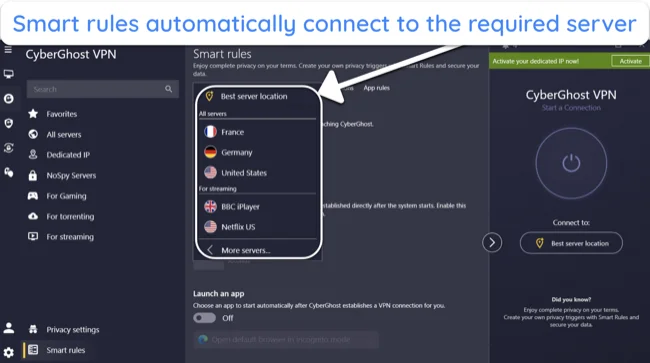




Leave a Comment
Cancel