7 Best Kodi VPNs – Fast & Secure (100% Working in 2025)
I hate that third-party Kodi add-ons make me vulnerable to cyberattacks and surveillance. But it’s hard finding a VPN powerful enough to use without lag while keeping me safe from hackers, trackers, malicious files, and other dangers on Kodi add-ons.
That’s why I tested 25+ VPNs to find the best services for Kodi. The VPNs that I’ve listed here hide your Kodi data from surveillance and keep your devices safe without sacrificing speeds. After weeks of testing, I found that ExpressVPN is the #1 VPN for fast, safe Kodi streaming.
It’s also backed by a 30*-day money-back guarantee, so you can buy ExpressVPN for Kodi with confidence. If you find the service isn’t right for you, you can easily get a full refund within 30* days. Editor’s Note: Transparency is one of our core values at WizCase, so you should know we are in the same ownership group as ExpressVPN. However, this does not affect our review process, as we adhere to a strict testing methodology.
Warning! Kodi is legal to use, but it is against the law to use third-party Kodi add-ons to watch copyright-protected content. My team and I don’t condone using Kodi in any illegal activities, so please research any add-ons before downloading and streaming.
Quick Guide: Best VPNs for Kodi in 2025
- ExpressVPN — Top Kodi VPN for lagless streaming, with powerful security features. You can also try ExpressVPN risk-free for up to 30* days.
- CyberGhost — NoSpy servers ensure complete anonymity while on Kodi, but it has a shorter money-back guarantee on its 1-month plan.
- Private Internet Access (PIA) — Free ad and malware blocker adds extra protection against malicious Kodi add-ons, but not all servers are fast enough for 4K streaming.
- NordVPN — Secure servers and a large network, but the user interface is less user-friendly than other options on this list.
- Surfshark— Fast speeds, but its server network is more limited than most options on this list
- PrivateVPN — Stealth VPN feature enables you to use Kodi safely and privately in China, but it doesn’t have as many security extras as other premium VPNs.
- IPVanish — Allows you to use Kodi securely on an unlimited number of devices, but doesn’t unblock as many Kodi add-ons as other VPNs.
Editor’s Note: We value our relationship with our readers, and we strive to earn your trust through transparency and integrity. We are in the same ownership group as some of the industry-leading products reviewed on this site: ExpressVPN, Cyberghost, Private Internet Access, and Intego. However, this does not affect our review process, as we adhere to a strict testing methodology.
The Best Kodi VPNs in 2025 — Tested for Speed and Security
1. ExpressVPN — Lightning-Fast Servers for Lagless 4K Streaming on Kodi
Key Features:
- 3,300+ high-speed servers in over 105 countries to watch local Kodi content
- Military-grade AES-256-bit encryption, a kill switch, and a strict no-logs policy
- Use Kodi add-ons safely on up to 8 devices at once
- 24/7 customer support via live chat, extensive knowledge base, and video guides
- 30*-day money-back guarantee on all plans
ExpressVPN is the top VPN for streaming on Kodi because of its blazing-fast servers for lag-free Kodi content. During multiple rounds of tests, ExpressVPN consistently outperformed every other VPN I tested for Kodi with average speeds over 89Mbps and top speeds of 330Mbps. That was more than fast enough to stream bufferless content in 4K.
Even when I had 5 devices connected, there was never more than a few seconds of initial buffering before a Kodi add-on would play a TV show or movie. A huge network of over 3,300 ExpressVPN servers means I never got sudden stuttering while watching videos due to congestion with too many users. Plus, I always had reliable connections so I never encountered unexpected drop-outs.

To hide your personal information from hackers on Kodi, ExpressVPN uses 256-bit military-grade encryption. A strict no-logs policy also prevents your Kodi activities from being discovered later, as your data is never stored on any of ExpressVPN’s servers. Since its security and privacy policies were audited by a third-party cybersecurity firm, I have peace of mind that I can trust ExpressVPN to keep my Kodi use safe and private.
Kodi’s add-ons work with multiple devices, and my tests showed that ExpressVPN’s compatibility is just as extensive. To make it easy for you to set up and try ExpressVPN with Kodi, its website has detailed Kodi-specific installation guides for Windows, macOS, and Android. Installation on iOS is more complicated because it requires a jailbroken device. But if you need help, ExpressVPN’s live chat support always connects me with a helpful live agent fast.
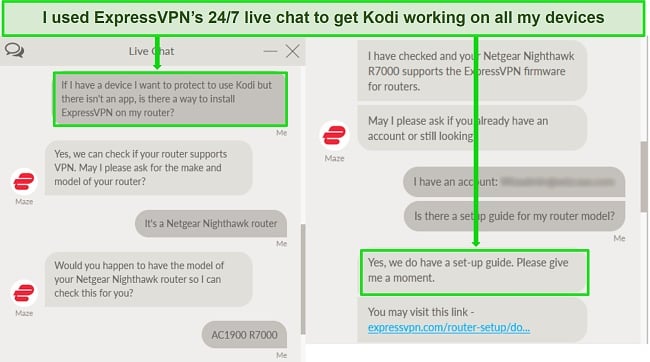
The one con to ExpressVPN is that it’s pricier than other VPNs on this list, but it’s a good value for Kodi because of its top speeds and powerful security features. The best deal gives you a generous % discount at /month, but all its plans are covered by a 30*-day money-back guarantee.
That means you can try ExpressVPN with Kodi risk-free. I tested the policy by requesting a refund via live chat. When I told the customer service agent that I wanted a refund, they approved my request within a minute. The money was back in my account in 3 days.
Editor’s Note: Transparency is one of our core values at WizCase, so you should know we are in the same ownership group as ExpressVPN. However, this does not affect our review process, as we adhere to a strict testing methodology.
ExpressVPN unblocks: Netflix, Hulu, Disney+, Amazon Prime, HBO Max, Comedy Central, BBC iPlayer, ESPN, National Geographic, NBC Sports, DAZN, YouTube TV, Sling TV, Paramount+, and more.
ExpressVPN works on: Amazon Fire Stick, Android TV, Mac, Windows, Linux, Chromebook, Android, iOS, Blackberry, Raspberry Pi, Windows Phone, Chromecast, Amazon Fire TV, routers, and smart TVs.
2025 Update! You can subscribe to ExpressVPN for as low as per month with a 2-year purchase (save up to %)!! This is a limited offer so grab it now before it's gone. See more information on this offer here.
2. CyberGhost — NoSpy Network Hides Your Kodi Activities From Third Parties
Key Features:
- Over 9,757 servers in more than 100 countries, including a NoSpy network to keep your Kodi streams private
- Uses military-grade 256-bit encryption, a no-logs policy, and an internet kill switch
- Stream Kodi on up to 7 devices at once
- Offers customer support via 24/7 live chat and email
- 45-day money-back guarantee on the 2-year plan
CyberGhost’s NoSpy servers maximize your privacy so you can watch copyright-free Kodi content anonymously. They’re set up and run directly by CyberGhost, removing the security risks of third-party server farms used by some other VPNs. NoSpy servers are also located in Romania, where the government has no web surveillance or data collection agreements unlike in the US, UK, Germany, and other countries.
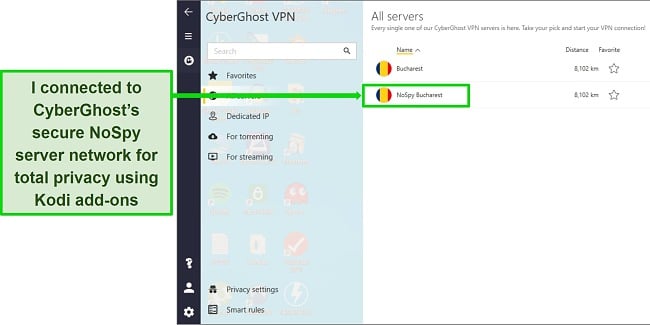
Even on its 9,757+ standard servers outside of Romania, prying eyes won’t be able to see what videos you watch. That’s because CyberGhost’s entire network has a strict no-logs policy that prohibits it from recording any of your data. Plus, your Kodi connections stay invisible to hackers because of CyberGhost’s 256-bit encryption. This provides military-grade protection if you ever download an add-on that contains malware. As a final measure in case you’re on an unreliable network, CyberGhost’s kill switch prevents your identity from being revealed.
You’ll get consistently fast speeds between 66-92Mbps, allowing you to use CyberGhost to watch Kodi content in 4K with no annoying buffering. 4K didn’t work reliably when I tried to watch videos on CyberGhost’s limit of 7 simultaneous devices, but having to watch in HD wasn’t a big deal and I rarely need more than 2-3 connections.
There’s an easy-to-use CyberGhost app for most devices like PC, Mac, iOS, Android, and other platforms. For less common operating systems that CyberGhost doesn’t have a native app for, you can install it on your router. While this is a bit technical, it protects your Kodi streaming on every device on your network without having to install CyberGhost on each one.
The one con to CyberGhost is that its 1-month plan has a shorter money-back guarantee than its other packages. However, the affordable 2-year subscription costs /month and comes with a generous 45-day money-back guarantee. With its NoSpy server network giving me extra peace of mind while I use Kodi, it’s definitely worth the price.
I recommend you use the 45-day money-back guarantee to try CyberGhost with Kodi for free. I asked for a refund via 24/7 live chat after a couple weeks of testing it, and my request was approved in seconds. I had my money back in 4 days.
Editor’s Note: Transparency is one of our core values at WizCase, so you should know we are in the same ownership group as CyberGhost VPN. However, this does not affect our review process, as we adhere to a strict testing methodology.
CyberGhost unblocks: Netflix, Hulu, Disney+, Amazon Prime, HBO Max, Comedy Central, BBC iPlayer, ESPN, National Geographic, NBC Sports, YouTube TV, Sling TV, Paramount+, and more.
CyberGhost works on: Amazon Fire Stick, Android TV, Mac, Windows, Linux, Chromebook, Android, iOS, Blackberry, Raspberry Pi, Chromecast, Amazon Fire TV, routers, and smart TVs.
2025 Update! You can subscribe to CyberGhost for as low as per month with a 2-year purchase (save up to %)!! This is a limited offer so grab it now before it's gone. See more information on this offer here.
3. Private Internet Access (PIA) — MACE Protects You From Malware in Kodi Add-Ons
Key Features:
- Over 35,000 servers in more than 91 countries for streaming on Kodi
- Its entire network has military-grade 256-bit encryption, a kill switch, and keeps no logs
- Connect unlimited devices per subscription
- Fast-replying 24/7 live chat and email support along with online guides
- A fully verified 30-day money-back guarantee makes plans risk-free
PIA’s integrated MACE feature blocks malicious URLs and stops infected Kodi add-ons from harming your devices. Even if an add-on contains malware, MACE automatically checks it against a threat database to protect you from harmful scripts embedded in add-ons, SRT subtitles, and other Kodi files.
In addition to MACE, PIA gives you essential security and privacy features like 256-bit military-grade encryption so that hackers on Kodi can’t see your information. A no-logging policy also prevents your private data from being seen by third parties by ensuring nothing you do while you’re connected is ever recorded. Lastly, in case you’re on an unsteady network, there’s a kill switch that prevents your real location from being revealed by cutting your internet connection if the VPN disconnects.
During my tests, PIA’s servers were fast enough for HD streaming Kodi add-ons, with average speeds of 52Mbps. You’ll get the best speeds by using the “automatic connection” button and PIA will find the fastest server for you. This makes it easy to start streaming in HD on Kodi with PIA completely lag-free in just a couple of clicks.
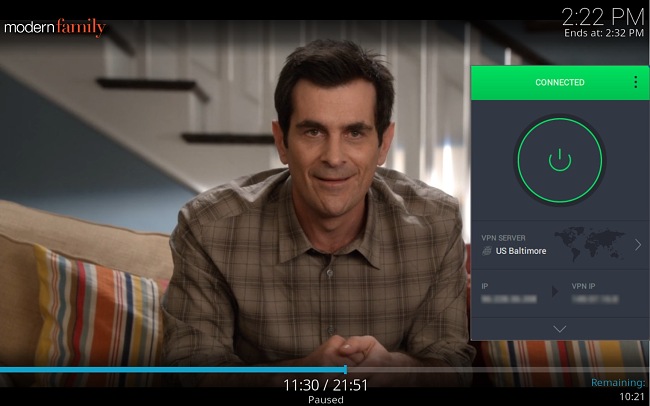
I tested PIA’s native app for Kodi on Windows, Mac, iOS, Android, and other platforms, and it was always easy to install and use. The router setup process was more complicated, but this is true for all VPNs. Router installation is only necessary if you watch Kodi on a device that PIA doesn’t support natively, such as Samsung smart TVs and the Xiaomi Mi Box.
The only real con to PIA is that its faraway servers weren’t as fast as nearby servers and couldn’t always stream in 4K, but I still had fast enough speeds to watch without lag so this wasn’t a big deal. Plus, PIA gives you great value for the price because of its affordable plans — I found a 2-year plan that costs /month.
If you’d like to try it out for yourself, take advantage of PIA’s 30-day money-back guarantee to use it with Kodi for free. To test the process I requested my refund via live chat, and I had my money back in under a week.
Editor’s Note: Transparency is one of our core values at WizCase, so you should know we are in the same ownership group as Private Internet Access. However, this does not affect our review process, as we adhere to a strict testing methodology.
Private Internet Access unblocks: Netflix, Hulu, Disney+, Amazon Prime, HBO Max, Comedy Central, BBC iPlayer, ESPN, NBC Sports, YouTube TV, Sling TV, Paramount+, and more.
Private Internet Access works on: Amazon Fire Stick, Android TV, Mac, Windows, Linux, Chromebook, Android, iOS, Blackberry, Raspberry Pi, Amazon Fire TV, routers, and smart TVs.
2025 Update! You can subscribe to PIA for as low as per month with a 2-year purchase (save up to %)!! This is a limited offer so grab it now before it's gone. See more information on this offer here.
4. NordVPN — Premium VPN With Cheap Prices on Long-Term Plans
Key Features:
- Short and long-term subscriptions available
- 30-day money-back guarantee
- 7,287+ global servers in 118 countries
- Unlimited bandwidth
- Protect up to 10 devices at once
NordVPN is one of the best VPNs on the market — and you can get super cheap prices when you sign up for a long-term subscription. One thing to note, however, is that when it’s time to renew your subscription, prices do increase quite significantly.
I was particularly impressed with the high performance of every server I tested. Just because a VPN has thousands of servers doesn’t mean they all work. Servers can still struggle to work — and some can even fail to connect completely. However, NordVPN’s servers work with Netflix for smooth, buffer-free streaming.
I did, however, have issues with using NordVPN’s native Fire TV app. Although it mostly worked with Netflix, it sometimes had issues and kept crashing. I also found that NordVPN’s user interface for desktop devices was less user-friendly than ExpressVPN and CyberGhost.
NordVPN has the following security and privacy features:
- AES 256-bit encryption
- kill switch that cuts your internet access if your connection to a VPN server drops suddenly
- built-in ad and malware blocker, so you don’t need a third-party ad blocker
- fully audited no-logs policy (audited by PwC) – NordVPN doesn’t store any personal or identifying data while you’re connected to the VPN
In addition, NordVPN includes Threat Protection that protects you from viruses, infected websites, and trackers – and it works whenever you have the NordVPN app open, even if you’re not connected to a VPN server.
With plans that cost as little as per month, it's easy to find a NordVPN subscription plan that suits your needs. You can also stream, torrent, and browse for free for up to 30 days with its money-back guarantee. I tested this to ensure that you’ll really get your money back. At first, the support team tried to give me an extended trial period — but they initiated my refund right away after I told them I wasn’t interested in the extension. I got my money back in 6 business days.
NordVPN works with: Netflix, Amazon Prime Video, BBC iPlayer, Hulu, Disney+, SkyTV, HBO Max, SHOWTIME, DAZN, ESPN, YouTube TV, and more
NordVPN works on: Windows, Mac OS, Android, iOS, Windows Phone, Chromebook, Linux, Chrome, Firefox, Fire Stick, and Android TV
5. Surfshark — Best Value for Money with Unlimited Device Connections and Fast Speeds
Key Features:
- Short and long-term plans available
- 30-day money-back guarantee
- 3,200+ global servers in 100 countries
- No bandwidth restrictions
- Connect unlimited devices at once
Surfshark offers the best value for money out of every premium VPN on the market. You can connect an unlimited number of devices with a single subscription, which means you can use Surfshark on all your devices without getting logged out.
I tested Surfshark’s simultaneous connections on 2 PCs, 2 phones, a Fire Stick 4K, and an iPad. My connection remained reliable on all 6 devices. Even while I was actively streaming on all my devices, my average speed was 112 Mbps — fast enough for UHD quality.
When I saw the price of this service, I thought it couldn’t possibly have top-grade security features for such a low price, but I was pleasantly surprised.
Surfshark has the following security and privacy features:
- AES 256-bit encryption on all devices, with ChaCha encryption available for Android users
- Wireguard VPN protocol enabled by default
- diskless, RAM-only servers to protect your privacy (no data can be physically extracted from any servers)
- kill switch (although this isn’t enabled by default)
- IP and DNS leak protection
Surfshark offers two-factor authentication (2FA) on your account. This feature requires you to enter an extra code before you can log in to ensure that only you can access your account.
While Surfshark does have slightly fewer global servers than rivals such as CyberGhost and PIA, I didn’t experience any issues during my tests. I easily connected fast working servers every time, and I had excellent speeds for streaming, downloading torrents, and browsing the internet.
You can try Surfshark for yourself with the 30-day money-back guarantee. It has plans that cost as little as . Requesting a refund is easy with Surfshark’s live chat feature. Although the support team asked why I wanted to cancel my subscription, I had no problem getting my money back (and it only took 4 days!).
Surfshark works with: Netflix, Amazon Prime Video, Disney+, BBC iPlayer, Sling TV, Hotstar, HBO Max, DAZN, and more
Surfshark works on: Windows, Mac OS, Android, iOS, Linux, Fire Stick, Samsung Smart TVs, LG Smart TVs, Android TV, Kodi, and selected routers
6. PrivateVPN — Stealth VPN Enables Seamless Global Access to Kodi Add-Ons
Key Features:
- Reliable network of over 200 servers in 63+ countries for reliable Kodi access
- Servers use 256-bit military-grade encryption, a kill switch, and strict no-logs policies
- Connect and watch Kodi on 10 devices simultaneously
- 24/7 live chat support and an online ticket system with fast-replying agents
- Easy-to-redeem 30-day money-back guarantee on all subscriptions
PrivateVPN has a Stealth VPN mode that allows for anonymous Kodi add-ons even in countries like China and Saudi Arabia that have a heavily censored internet. This feature hides the VPN connection, preventing it from being detected to enable anonymous Kodi streaming from anywhere.
Better yet, hackers can’t see anything you do on Kodi when you hide your data behind PrivateVPN’s military-grade 256-bit encryption. Its automatic kill switch protects you from data leaks to keep you anonymous even on unstable networks. There’s also a zero logs policy — PrivateVPN keeps no record of what you did with add-ons, when you were connected, or other data while you use PrivateVPN with Kodi.
I used PCs and smart TVs to run multiple speed tests on different PrivateVPN servers, and got an average of 61Mbps. With such solid speeds, I’ve had no trouble with smooth HD Kodi streams. There were only a few seconds of lag when trying to stream content while connected to PrivateVPN’s limit of 10 devices, which wasn’t enough of a drop to affect the experience.
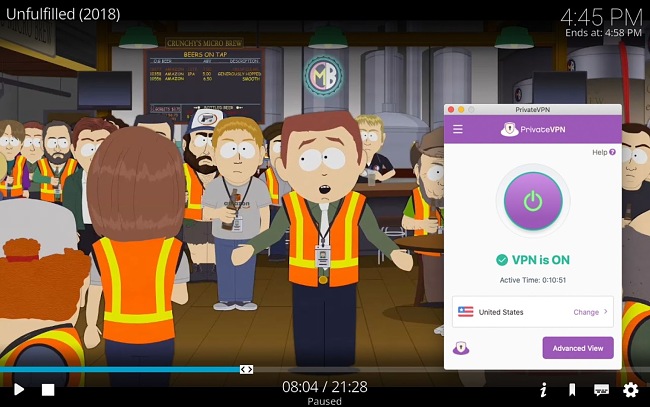
The main downside to PrivateVPN is that it doesn’t have such excellent security features like ExpressVPN other than Perfect Forward Secrecy. However, this isn’t a big deal since its basic privacy and security features are still solid. It also has reasonably-priced subscriptions starting at /month if you sign up for its 2-year plan. This was one of the most budget-friendly VPN subscriptions I found.
To make sure it’s right for you before you commit, you can try PrivateVPN with Kodi worry-free by using its 30-day money-back guarantee. I asked for a refund via 24/7 live chat, and the agent quickly confirmed my request. I got my money back the following week.
PrivateVPN unblocks: Netflix, Hulu, Disney+, Amazon Prime, HBO Max, BBC iPlayer, ESPN, NBC Sports, YouTube TV, Sling TV, Paramount+, and more.
PrivateVPN works on: Amazon Fire Stick, Android TV, Mac, Windows, Linux, Chromebook, Android, iOS, Blackberry, Raspberry Pi, Amazon Fire TV, and routers.
2025 Update! PrivateVPN has dropped prices for a limited time to a crazy $2.00 per month with the 3-year plan (you can save up to %)! This is a limited offer so be sure to grab it now before it’s gone. See more information on this offer here.
7. IPVanish — Enjoy Secure HD Kodi Streaming on All Your Devices at Once
Key Features:
- Stream Kodi using over 2,400 servers in more than 109 countries
- Network uses military-grade 256-bit encryption, a kill switch, and a no-logs policy
- One of the few VPNs that offers unlimited devices per account
- Fast-replying email support agents, plus online FAQs and guides
- 30-day money-back guarantee on every subscription
IPVanish secures unlimited devices, making it a good option for users who watch Kodi on multiple platforms. While other VPNs sign me out when I reach a strict device limit, I could connect to IPVanish servers on over 10 devices and still watch videos on Kodi in HD. I’d never have to log out on other devices or get suddenly disconnected while I’m watching on the go.
I ran multiple tests on IPVanish servers and always got speeds over 42Mbps, which was fast enough to stream Kodi in HD. Add-ons could even play content in 4K, but not all of them were compatible with IPVanish — it couldn’t unblock Netflix or Disney+ add-ons during testing. Other than those exceptions, it’s easy to use IPVanish to unblock most Kodi content.

Like the other top VPNs for Kodi, IPVanish features a kill switch that keeps your data hidden in case the VPN suddenly disconnects. It also uses 256-bit encryption to make your data unreadable to hackers, and its no-logs policy prevents third parties from seeing your streaming activities. Lastly, its integrated protection stops DNS and IPv6 leaks from revealing your real location.
One downside to IPVanish is that it doesn’t allow you to pay with cryptocurrency like ExpressVPN does, but you can subscribe using PayPal or credit cards. While these payment methods aren’t anonymous, they’re still convenient.
Regardless of which payment method you use, you can try IPVanish with Kodi without risk. It’s covered by a 30-day money-back guarantee — if you decide that it’s not the right choice, just file a support ticket directly from your IPVanish account dashboard. My request was approved later that day, and the money was back in my account after a week.
IPVanish unblocks: Netflix, Hulu, Disney+, Amazon Prime, HBO Max, BBC iPlayer, ESPN, NBC Sports, YouTube TV, Paramount+, and more.
IPVanish works on: Amazon Fire Stick, Android TV, Mac, Windows, Linux, Chromebook, Android, iOS, Blackberry, Amazon Fire TV, and routers.
Why a VPN Is Essential When Streaming on Kodi
1. A VPN Secures Your Personal Data
A VPN makes your data invisible to third parties by encrypting your Kodi traffic. VPNs that use military-grade 256-bit encryption hide your IP address, location, device type, and other personal information while you stream.
2. It Can Help Prevent Hacking and Malware Infections
Although there are many popular Kodi add-ons, it’s easy to download dangerous add-ons by accident and infect your device with malware. Official Kodi add-ons can even get hacked and used to steal your credit card information or account logins.
That’s why it’s essential to use a VPN to encrypt your connection. This hides it from hackers who exploit vulnerabilities in Kodi add-ons to plant malware or steal your data.
3. VPNs Keep Your Online Activities Private
Everything you do online is being watched by internet providers, governments, marketers, and other prying eyes. VPNs give you the online privacy you deserve and makes you anonymous while using Kodi.
4. It Can Improve Streaming Speed
Some ISPs restrict the speeds of high-bandwidth users to prevent network congestion, so heavy Kodi streaming can lead to lag from throttled speeds. A VPN prevents ISPs from artificially lowering speeds and causing lag during Kodi streams.
How to Use Kodi With a VPN
High-quality VPNs have native apps that work with Kodi on Windows, macOS, iOS, Android, and other devices. Just be sure the VPN is connected before opening Kodi, and then it will be safe to download add-ons and stream anonymously.
Set up a VPN for Kodi on Fire Stick
Setting up a VPN for Kodi on Fire Stick is easy with my top VPNs — they all have a native Fire Stick app. Before starting this process, make sure you’ve signed up for a VPN subscription.
- Open Fire Stick. Click the magnifying glass icon (on the upper left section of the screen).
- Search for your VPN’s Fire Stick app. Do a quick search for your VPN’s name. Once you’ve found it, click Get. This starts the download and installation process.
- Launch your VPN app. Click Open. Enter your VPN login credentials.
- Choose a server and connect. All my top VPNs connect you to the fastest available server automatically. Make sure you’re fully connected before you open Kodi — it typically takes a few seconds.
- Enjoy Kodi securely! It’s now possible to get add-ons to watch Netflix US without errors, stream live sports, and access a whole world of TV and movie content.
Download a VPN Add-on in Kodi
Zomboided is a VPN manager that lets you connect to VPN providers like ExpressVPN from right within Kodi. It isn’t as safe or easy to set up as a separate VPN, but gives you the convenience of not having to open multiple apps at once.
Keep in mind that Zomboided is only available on OpenELEC (v5 onwards), LibreElec (v7 onwards), Linux (OSMC), and Windows (7 onwards). To set it up you have to enable “install from other sources” in the Kodi settings, then download the Zomboided zip file. Now you can install “VPN Manager for OpenVPN” from the repository menu. Once it’s installed you can choose your VPN, log in, and connect to a server.
However, it’s much simpler to just use an app like ExpressVPN for streaming safely on Kodi. All of my top Kodi VPNs also have money-back guarantees of at least 30* days that makes them risk-free to buy, and you can get connected in a few clicks.
Connect to a VPN-Protected Router
Installing a VPN on your router secures every device on your network, so you don’t have to open a VPN app every time you use Kodi.
- Check for compatibility. Check your router’s instruction manual, or do an online search of your router name with “VPN compatibility.” You can also buy a router with a VPN built in or set up a virtual router through Windows or Mac.
- Set up your router according to VPN instructions. All my VPNs for Kodi provide detailed installation instructions on their websites.
- Connect and enjoy Kodi.
Install a VPN on Kodi Box/Android TV Box
If you’ve already purchased a plan for ExpressVPN or another VPN with a dedicated Android TV app, this process is easy.
Some of the most popular Kodi boxes include the EstgoSZ H96 Pro, Tops MXV Android TV Box, Amlogic S905, Seguro Trongle X4, Matricom G-Box, Emtec Gem Box, Mini M8S II 4K Android TV Box, Nvidia Shield, WeChip V10 Plus, DroidBOX PlayOn GPD XD, Beelink GT1 Ultimate, and Xiaomi Mi Box.
- Open the Google Play Store. Search for ExpressVPN. Click “Install,” then select “Open” to start the installation process.
- Log in to your account. Open ExpressVPN and click “sign in.” Enter your ExpressVPN account details.
- Connect to a server. You can choose any server that you like, but you’ll get the fastest speeds on a server close to your real location. Wait for a notification saying that you’re connected.
- Enjoy Kodi!
Comparison Table: 2025’s Best VPNs for Kodi
| Lowest price | Top speed | Top Kodi Security or Privacy Perk | Device limit | Money-back Guarantee (days) | |
| ExpressVPN | /month | 330Mbps | TrustedServer Technology | 8 | 30* |
| CyberGhost | /month | 92Mbps | NoSpy server network | 7 | 45 |
| PIA | /month | 98Mbps | Integrated malware blocker | unlimited | 30 |
| NordVPN | 97Mbps | NordLynx protocol | 10 | 30 | |
| Surfshark | 39Mbps | IP Address Rotation | unlimited | 30 | |
| PrivateVPN | $2.00/month | 80Mbps | Stealth VPN mode | 10 | 30 |
| IPVanish | /month | 88Mbps | Automatic leak protection | unlimited | 30 |
Editor’s Note: We value our relationship with our readers, and we strive to earn your trust through transparency and integrity. We are in the same ownership group as some of the industry-leading products reviewed on this site: ExpressVPN, Cyberghost, Private Internet Access, and Intego. However, this does not affect our review process, as we adhere to a strict testing methodology.
How I Tested and Ranked the Best VPNs for Kodi
I’ve tested the top VPNs in 2025 to find the best ones for Kodi. Here are the essential features I look for during testing:
- Fast speeds — I picked VPNs with fast servers to stream Kodi with no lag, especially if they were fast enough to handle content in 4K.
- Strong security and privacy — All the VPNs on this list have 256-bit military-grade encryption to secure your connection. I also looked for strict no-logs policies and kill switches on all servers to keep your data private.
- Apps for popular devices — I use Kodi on multiple platforms including desktops, tablets, and mobile devices. That’s why I look for Kodi VPNs with easy-to-use native apps for all the same device types.
- Customer support — If I need help setting up and using a VPN with Kodi, I like having access to 24/7 live chat or fast-replying email support. Every VPN I tested has helpful customer service agents.
- Proven money-back guarantee — I tested the refund policies of all the top VPNs for Kodi to make sure I could get my money back quickly and easily. I also found flexible and affordable pricing to determine the VPNs with the best month-to-month plans and longer-term subscriptions.
FAQs: Kodi and VPNs
Is there a built-in VPN for Kodi?
Yes, but Kodi VPN add-ons are technical to use and not as safe as using a separate VPN app. I recommend you choose one of the best VPNs for Kodi to keep your devices safe. They’re easy to install, and come with superfast speeds so you can watch shows and movies with zero lag.
For the easiest installation, make sure that you’re using a VPN that is compatible with the same devices as Kodi. Top VPNs like ExpressVPN and CyberGhost have Kodi setup guides online, making it easy to start streaming content as quickly as possible. They also come with tried-and-tested money-back guarantees.
Is Kodi legal and safe to use?
You can download Kodi without breaking any laws, but not every Kodi add-on is safe or legal. That’s why I recommend ExpressVPN for safe Kodi streaming. To avoid getting into trouble with the police or downloading infected add-ons, carefully evaluate every Kodi add-on and do a virus scan before downloading. Also, never use Kodi to watch copyrighted or otherwise restricted content or you could get into trouble with the police even if you use a VPN.
To ensure your Kodi safety, it’s crucial to steer clear of vendors who sell preloaded Kodi boxes. These boxes are streaming devices that come with a range of Kodi add-ons already installed. Regrettably, unscrupulous sellers have the ability to covertly install malicious add-ons on these boxes, posing a threat to your data security.
To guarantee your safety when using Kodi, it’s crucial to employ a dependable VPN. This not only shields you from potential malware within Kodi add-ons but also conceals your presence from hackers who might exploit Kodi to access your devices without authorization. Opting for a VPN with top-notch streaming speeds and robust security features is the wisest choice.
What are the best add-ons for Kodi?
Here are some of the most popular Kodi add-ons for streaming movies and TV shows, and where to find them. Just be sure to connect to a reliable VPN for Kodi before downloading add-ons, and remember that you should never download illegal add-ons or use Kodi to watch copyrighted content.
Netflix (CastagnaIT), Disney+ (SlyGuy repository), iPlayer WWW (Kodi repository), Crackle (Kodi repository), Popcornflix (Kodi repository) Deutsche Welle (Kodi repository), and USTVNow (Kodi repository).
How can I make the most out of my Kodi VPN?
To make sure that you don’t encounter any issues while using a VPN with Kodi, here are some tips:
- Choose a top VPN — Refer to the list of essential features that make a VPN great for streaming on Kodi and make sure your choice has all of the criteria I listed.
- Choose a nearby server — The farther away a server is, the longer your data has to travel. This slows down your connection and causes streaming lag on Kodi. Connect to a server near your real location to maximize your VPN’s performance.
- Research add-ons before installing — A lot of Kodi-related problems are caused by unofficial add-ons. Some can even get you into legal trouble or put malware onto your devices. Always make sure to only use legal add-ons and download them from trustworthy sources, even if you’re using one of the top VPNs.
Can I use a free VPN with Kodi?
There are some free VPNs that work with Kodi, but they aren’t usually safe because they can’t afford to invest in the latest security and privacy technology like the top VPNs can. In fact, some free VPN providers are notorious for selling user data to make money. You’ll compromise private information like your IP address, device details, and internet browsing history, which defeats the purpose of using a VPN in the first place.
Even though I found a few solid free VPNs that keep your data safe, they restrict your bandwidth, servers, and speeds to save money. These limits make them impractical for streaming on Kodi.
That’s why I recommend you just use the money-back guarantee of a top VPN. For example, you can try CyberGhost with Kodi for free. When you’re done, just ask for a refund before its 45-day money-back guarantee period ends.

Don’t Risk Streaming on Kodi Without a VPN
I avoided Kodi for years because of the security risks — but with a top VPN, you can use Kodi safely and stream local content from abroad anonymously. After testing 25+ VPNs, ExpressVPN had the strongest security features and fastest servers for 4K streaming on Kodi. I could also download Kodi add-ons without compromising my safety.
Better yet, you can try ExpressVPN with Kodi with no risk as it’s backed by a 30*-day money-back guarantee. If you find the service doesn’t meet your needs, you can easily get a full refund.
*Please note that ExpressVPN’s generous money-back guarantee applies to first-time customers only.
Summary — These Are the Best VPNs for Kodi in 2025
Editor's Note: We value our relationship with our readers, and we strive to earn your trust through transparency and integrity. We are in the same ownership group as some of the industry-leading products reviewed on this site: ExpressVPN, Cyberghost, Private Internet Access, and Intego. However, this does not affect our review process, as we adhere to a strict testing methodology.















Leave a Comment
Cancel