5 Best Gaming VPNs in 2025 — Reduce Lag and Get Low Ping
Gaming online comes with risks. Malicious parties can get your IP address to launch DDoS attacks or even spy on your traffic to gain access to sensitive information like your login details. You can prevent this with a VPN, but it’s hard to find a reliable VPN that can provide security while maintaining a fast connection for lag-free gaming.
Thankfully, after extensive testing, I’ve picked out multiple reliable VPNs for safe and smooth gaming. They offer unbreakable security to keep you safe while simultaneously ensuring you have a fast connection to play games without lag.
ExpressVPN stands out as the best VPN for gaming. It helps keep you safe online via AES 256-bit encryption, a no-logs policy, and leak protection. Plus, it maintains lightning-fast speeds on both close and long-distance connections. The app also comes with a 30*-day money-back guarantee, so you can ask for a full refund if you’re unsatisfied. Editor’s Note: Transparency is one of our core values at WizCase, so you should know we are in the same ownership group as ExpressVPN. However, this does not affect our review process, as we adhere to a strict testing methodology.
Quick Guide: Best VPNs for Gaming in 2025
- ExpressVPN — The #1 gaming VPN, providing lightning-fast speeds, excellent security, and many servers.
- CyberGhost — Has optimized servers that deliver smooth gaming performance, but it doesn’t have the most user-friendly apps.
- Private Internet Access (PIA) — Delivers excellent value with all subscription plans, but its connection speeds aren’t the fastest.
- NordVPN — Offers Meshnet to create local networks for gaming with friends, but it costs more than some competitors.
- Surfshark — Provides a feature-rich app with many useful tools, but its connection isn’t as stable on long-distance servers
Editor’s Note: We value our relationship with our readers, and we strive to earn your trust through transparency and integrity. We are in the same ownership group as some of the industry-leading products reviewed on this site: ExpressVPN, Cyberghost, Private Internet Access, and Intego. However, this does not affect our review process, as we adhere to a strict testing methodology.
The Best VPNs for Gaming (Tested in 2025)
1. ExpressVPN — The #1 Gaming VPN Offering Lightning-Fast Speeds and a Massive Server Network
Key Features:
- Has a network of 3,300+ servers across 105 countries
- Maintains fast connection speeds, ensuring lag-free gaming performance
- Supports various platforms, including Windows and gaming consoles
- Provides support via 24/7 live chat and other channels
- Includes a 30*-day money-back guarantee
ExpressVPN is the best VPN you can get for gaming. It maintains lightning-fast connection speeds and offers 3,300+ servers, ensuring you can always find one near your preferred game’s servers for low ping and lag-free gaming. During my tests, ExpressVPN delivered lag-free Call of Duty: Warzone gameplay while connected to the app’s UK server.

Alongside maintaining smooth gameplay, ExpressVPN offers top-tier security to ensure safe gaming sessions. Some key security features include the following:
- AES 256-bit encryption — secures your online activity against prying eyes.
- No-logs policy — never keeps logs of any identifying information on its servers.
- Split tunneling — lets you choose which apps and games use the VPN tunnel.
- Leak protection — keeps you from leaking sensitive information like your IP address.
- Kill switch — stops all internet traffic if the VPN disconnects, ensuring privacy.
I also like that ExpressVPN works on almost all devices, including gaming consoles. It has native apps for various platforms, and you can use the router configuration option to set it up on devices without native app support, like your PlayStation or Xbox.
Despite costing more than competitors, ExpressVPN is worth the price. Plus, you can get it at a discounted price of /month if you choose the 2-year plan. There’s also a 30*-day money-back guarantee, letting you ask for a full refund if you’re unsatisfied with the app’s performance.
Editor’s Note: Transparency is one of our core values at WizCase, so you should know we are in the same ownership group as ExpressVPN. However, this does not affect our review process, as we adhere to a strict testing methodology.
ExpressVPN works with: Windows, macOS, Linux, Chromebook, Android, iOS, Chrome, Firefox, Edge, PlayStation, Xbox, Nintendo Switch, Amazon Fire TV, Amazon Fire TV Stick, Nvidia Shield, Xiaomi Mi Box, Chromecast, Roku, Android TVs, smart TVs, routers, and more.
2025 Update! You can subscribe to ExpressVPN for as low as per month with a 2-year purchase (save up to %)!! This is a limited offer so grab it now before it's gone. See more information on this offer here.
2. CyberGhost — Offers Optimized Servers to Ensure Lag-Free Gaming
Key Features:
- Offers many gaming-optimized options in its network of 9,757+ servers
- Delivers fast speeds for smooth gaming without any lag.
- Works on gaming consoles and any other device through router configuration
- Has helpful live chat that’s available 24/7
- Provides a generous 45-day money-back guarantee
CyberGhost has gaming-optimized servers on Windows, plus a network of 9,757+ servers – many of which use high-performance 10Gbps connections. This ensures you can enjoy lag-free online gaming with low ping from anywhere. I found in my tests that CyberGhost’s optimized servers maintained consistently low ping without any random spikes.
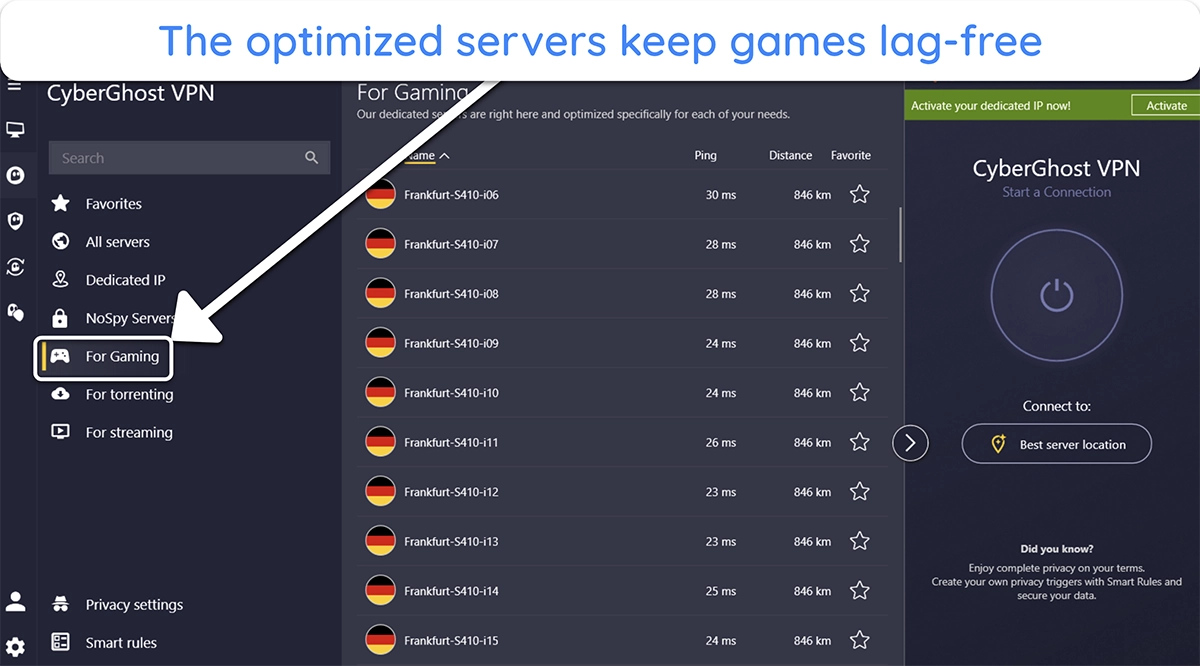
The app also offers the Smart Rules feature to connect automatically whenever you launch your games. Plus, there are various security features to improve protection while gaming, including:
- No-logs policy — ensures no logs of your activity are kept on CyberGhost servers.
- AES-256-bit encryption — secures all your activity against anyone trying to spy on it.
- Kill switch — blocks your internet if the VPN connection is unstable.
- Leak protection — prevents IP address, DNS, and WebRTC leaks.
While the VPN’s apps aren’t as user-friendly as ExpressVPN’s, you can use CyberGhost on Windows, Android, and game consoles like PlayStation and Xbox. The router configuration option ensures it works on devices that don’t have native VPN app support.
At /month with the 2-year plan, CyberGhost offers excellent value. Plus, the app has a generous 45-day money-back guarantee, giving you a long time to try it without risk and see if it suits your requirements.
Editor’s Note: Transparency is one of our core values at WizCase, so you should know we are in the same ownership group as CyberGhost VPN. However, this does not affect our review process, as we adhere to a strict testing methodology.
CyberGhost works with: Windows, macOS, Linux, Android, iOS, Raspberry Pi, Chrome, Firefox, PlayStation, Xbox, Nintendo Switch, Amazon Fire TV, Amazon Fire TV Stick, Roku, smart TVs, routers, and more.
2025 Update! You can subscribe to CyberGhost for as low as per month with a 2-year purchase (save up to %)!! This is a limited offer so grab it now before it's gone. See more information on this offer here.
3. Private Internet Access (PIA) — Delivers Excellent Value for Money to Ensure Smooth Gaming on a Budget
Key Features:
- Has a global network of 35,000+ servers, ensuring a nearby server is always available to maintain low ping
- Maintains fast connection speeds on nearby servers for smooth gaming performance
- Allows lag-free gaming on unlimited devices simultaneously
- Offers excellent value at just /month with the 2-year plan
- Comes with a 30-day money-back guarantee
PIA is one of the cheapest month-to-month VPNs available, and it gets even more affordable if you choose the long-term 2-year plan, which costs just /month. At this price, this is among the best-value VPNs you can get to enjoy secure gameplay on a budget. Plus, all plans are backed by a 30-day money-back guarantee.
While its connection speeds aren’t the fastest, PIA provides a lag-free gaming experience on nearby servers. Since the app has a global network of 35,000+ servers in 91 countries, it’s easy to find a nearby uncongested server that’ll maintain smooth gameplay.

PIA also provides safety features to keep you secure while gaming, like the following:
- AES-256-bit encryption — safeguards all your online activity against anyone spying on your connection.
- No-logs policy — doesn’t keep logs of your activity on the VPN’s servers.
- Leak protection — protects against IP address and other leaks that may compromise your identity.
Another highlight is that PIA allows unlimited simultaneous connections, letting you use it to game on multiple devices without issues. It also has a router configuration option, meaning you can enjoy secure gaming on platforms like PlayStation and Xbox using PIA.
Editor’s Note: Transparency is one of our core values at WizCase, so you should know we are in the same ownership group as Private Internet Access. However, this does not affect our review process, as we adhere to a strict testing methodology.
PIA works with: Windows, macOS, Linux, Android, iOS, Chrome, Firefox, Opera, PlayStation 4, Xbox One, Amazon Fire TV devices, Chromecast, Apple TV, Roku, smart TVs, routers, and more.
2025 Update! You can subscribe to PIA for as low as per month with a 2-year purchase (save up to %)!! This is a limited offer so grab it now before it's gone. See more information on this offer here.
4. NordVPN — Includes the Unique Meshnet Feature to Setup LAN Parties Anywhere
Key Features:
- Maintains fast speeds across its network of 7,287+ servers
- Provides Meshnet to create local networks for LAN parties
- Works on up to 10 devices at once
- Includes a detailed knowledge base and helpful live chat for assistance
- Has a 30-day money-back guarantee
NordVPN’s Meshnet makes it a standout VPN for gaming. Meshnet lets you link multiple devices together into your own virtual network. This lets you host local game lobbies that your friends can connect to in order to play together.
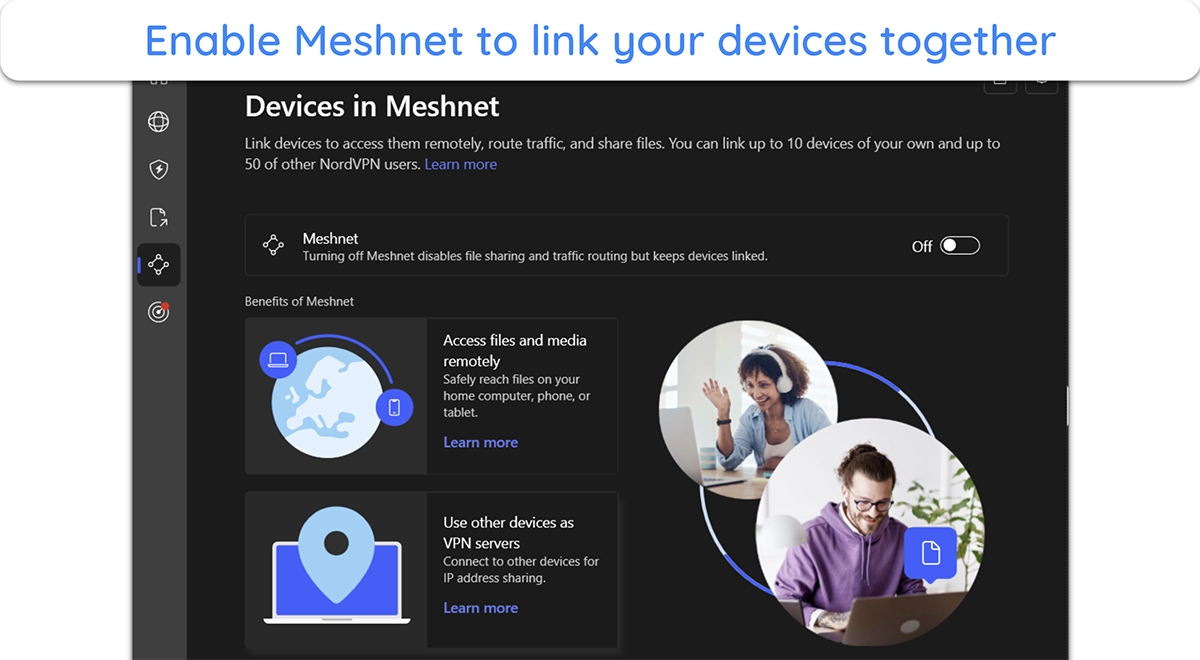
Of course, NordVPN is also reliable for online gaming, offering 7,287+ servers that maintain fast speeds for smooth gaming. The server network isn’t as massive as what you get with competitors like PIA, but it covers 118 countries, meaning you can always find nearby servers to connect to.
You can get NordVPN for just /month if you get the 2-year + 3 months plan. Also, there’s a 30-day money-back guarantee that lets you try NordVPN risk-free before committing to your purchase.
NordVPN works with: Windows, macOS, Linux, Chromebook, Android, iOS, Raspberry Pi, Chrome, Firefox, Apple TV, Roku, Amazon Fire TV, Nvidia Shield, Chromecast, Android TVs, routers, and more.
5. Surfshark — Feature-Rich VPN That Delivers Excellent Gaming Performance
Key Features:
- Comes with a massive server network that covers 100 countries
- Maintains fast connection speeds to ensure smooth gaming on all devices
- Allows unlimited simultaneous connections and supports router configuration, making it compatible with consoles like PlayStation and Xbox
- Delivers support via live chat and email
- Offers a 30-day money-back guarantee
Surfshark is among the most feature-rich VPNs available. It offers tools like NoBorders for restrictive networks, Rotating IPs to avoid DDoS targeting, and even a built-in speed test in the app that lets you instantly see if your connection is good enough for gaming.
Even though it offers fewer total servers than other apps, Surfshark’s network covers 100 countries, ensuring you can always find a server near your game’s server location. During tests, Surfshark’s servers maintained fast speeds, delivering a smooth connection for lag-free Counter-Strike 2 gameplay.
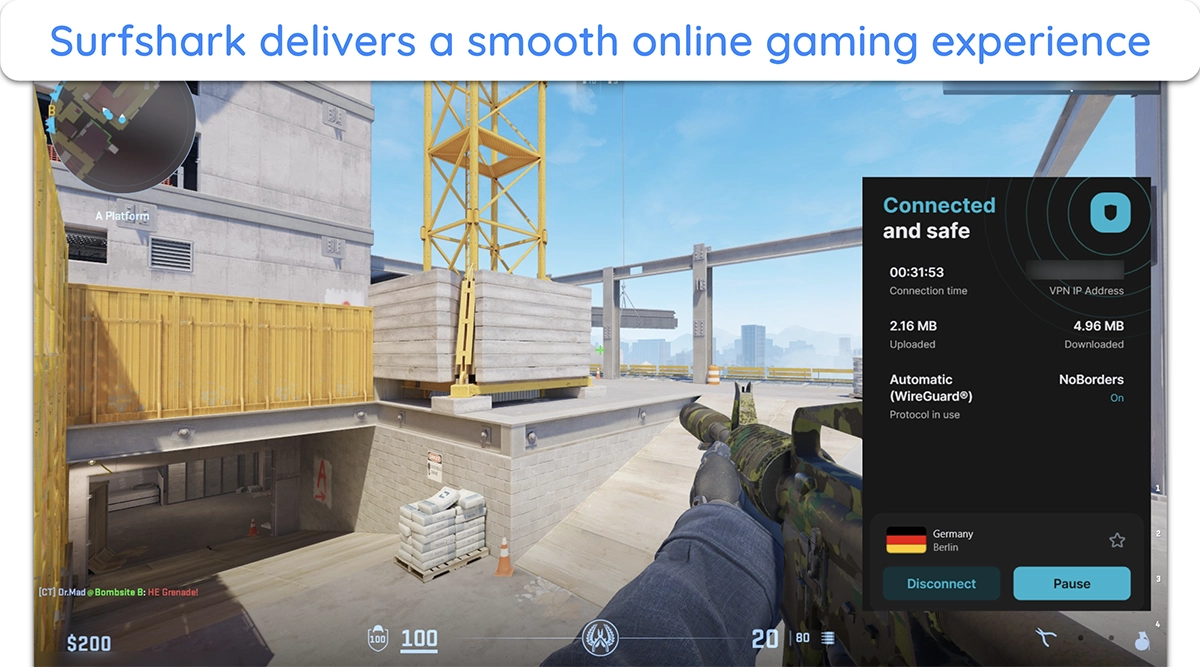
You can use Surfshark on unlimited devices simultaneously, making it easy to enjoy secure gaming on multiple devices at once. Plus, you can configure it on supported routers to enjoy a smooth and encrypted connection when gaming on PlayStation, Xbox, or other devices without native VPN app support.
Costing just /month with the 2-year + 3 months plan, Surfshark is among the cheaper VPNs you can get. You can also try Surfshark risk-free, as the app comes with a 30-day money-back guarantee.
Surfshark works with: Windows, macOS, Linux, Chromebook, Android, iOS, Raspberry Pi, Chrome, Xbox, Firefox, Amazon Fire TV, Apple TV, Roku, Nvidia Shield, Chromecast, Android TVs, smart TVs, routers, and more.
Quick Comparison Table: 2025’s Best VPNs for Gaming
| Average ping and download speed — short-distance | Average ping and download speed — long-distance | Servers | Simultaneous Connections | Lowest Price | |
|---|---|---|---|---|---|
| ExpressVPN | 47ms 100Mbps | 168ms 92Mbps | 3,300+ in 105 countries | 8 | /month |
| CyberGhost | 46ms 66Mbps | 160ms 81Mbps | 9,757+ in 100 countries | 7 | /month |
| PIA | 43ms 82Mbps | 160ms 62Mbps | 35,000+ in 91 countries | unlimited | /month |
| NordVPN | 38ms 69Mbps | 164ms 65Mbps | 7,287+ in 118 countries | 10 | /month |
| Surfshark | 39ms 65Mbps | 161ms 58Mbps | 3,200+ in 100 countries | unlimited | /month |
Editor’s Note: We value our relationship with our readers, and we strive to earn your trust through transparency and integrity. We are in the same ownership group as some of the industry-leading products reviewed on this site: ExpressVPN, Cyberghost, Private Internet Access, and Intego. However, this does not affect our review process, as we adhere to a strict testing methodology.
Do You Really Need a Gaming VPN? (Yes!)
There are many reasons to get a VPN for gaming, such as the following:
- Avoid skill-based matchmaking. VPNs let you change your matchmaking region, circumvent matchmaking algorithms, and ensure you get matches with players of equal skill.
- Security. VPNs mask your IP address, protecting you against DDoS attacks and other similar threats while gaming.
- Avoid ISP throttling. Since VPNs conceal what you’re doing online, they prevent ISPs from monitoring your activity and throttling the internet connection.
- Change a strict NAT type. Many ISPs have a strict NAT type, which can cause connectivity issues. However, VPNs can help adjust your NAT type to moderate or open, resolving connectivity problems.
- Bypass local firewalls. Some countries have local firewalls to block traffic, often preventing access to game servers and important communication apps like Discord. Thankfully, VPNs circumvent these blocks and ensure uninterrupted connections with apps and game server
How to Set up a Gaming VPN on Desktop (Windows & Mac) in 3 Easy Steps
- Get a VPN. Subscribe to a top VPN to ensure safe and lag-free gaming. I recommend ExpressVPN because of its airtight security and superfast speeds.
![Screenshot showing how to get an ExpressVPN subscription through the official website]()
- Connect to a server. Access the server menu and connect to a server to secure your connection. Choose a server close to you or the game server to get lower ping.
![Screenshot showing ExpressVPN connected to a server in the UK]()
- Enjoy lag-free gaming. Launch your preferred online game, begin matchmaking, and enjoy smooth gaming without any lag spikes.
![Screenshot showing Call of Duty: Warzone running smoothly while connected to an ExpressVPN server]()
How to Set up a VPN on PlayStation, Xbox & Nintendo Switch
1. Use SmartDNS
- Get a VPN. Subscribe to a top VPN like ExpressVPN with SmartDNS support.
- Register your IP address. Log into your VPN’s web portal and register your IP address.
- Get SmartDNS details. Get SmartDNS IP address details from your VPN’s web portal. For ExpressVPN, these will be under the “Configure MediaStreamer” option.
- Enter SmartDNS details in your device. Access your device’s network settings, choose “Manual Settings” for the DNS option, and enter the SmartDNS details you got from the VPN’s web portal.
Pros
- Easy to set up on gaming consoles
- Doesn’t affect internet speed
- Allows access to region-locked games
Cons
- Doesn’t offer encryption for security
- Not available with every VPN provider
- Doesn’t bypass firewalls
2. Configure a VPN on Your Router
- Get a router-compatible VPN. Subscribe to a top VPN like ExpressVPN that has router support.
- Access router configuration settings for your VPN. Each VPN has slightly different router configuration methods, so access your VPN’s web portal and get the exact details.
- Configure your router. Enter your VPN-compatible router’s settings, go into the VPN settings, and configure it according to the information on the VPN’s website.
Pros
- Secures every device connected to the router
- Only needs to be set up once
Cons
- Requires a compatible router
- The setup process can be complex
Our Methodology For Testing the Best VPNs for Gaming
I used our tried-and-tested methodology for ranking VPNs to determine which are the best ones for gaming, considering aspects like the following:
- Server network — I chose VPNs offering massive server networks, ensuring it’s easy to find a nearby connection.
- Connection speeds — I picked VPNs that maintain fast connection speeds for lag-free gaming.
- Security — I selected VPNs offering airtight protection to defend against DDoS attacks and other threats.
- Device compatibility — I found VPNs that work on a variety of platforms, including gaming consoles.
- Value for money — I prioritized VPNs that deliver excellent value for the price, especially with their long-term plans.
- Money-back guarantee — I only picked VPNs that offer money-back guarantees and let you try them without risk.
FAQs: VPNs and Gaming
Do gaming VPNs reduce ping?
How does a gaming VPN work?
Is it legal to use a VPN when gaming?
What is the best VPN for gaming on mobile?
Can I use a VPN on my smart TV or gaming console?
Can I host a game server with a VPN?
Can I use a VPN to unblock games at school or work?
Can I play games from other regions?
Can I use a free VPN for gaming?
You can, but I recommend choosing a top premium alternative. Free VPNs have slow speeds, small server networks, and poor security, making them lackluster choices if you want a smooth and safe gaming experience.
Some freemium VPNs from reputable providers might be worth considering, but a paid VPN is always the best option.
Enjoy Fast and Secure Gaming With a Quality VPN
Using a top VPN is the best way you can stay safe while enjoying a lag-free gaming experience. A good VPN prevents DDoS attacks, ensures you can find a server near your preferred game’s server, and maintains a fast connection to make sure you can game without lag.
All the VPNs above are effective for gaming, but ExpressVPN is the best overall choice. Its security features and superfast speeds deliver the safest and smoothest online gaming experience. Plus, you can try ExpressVPN without risk. The 30*-day money-back guarantee lets you request a full refund if you’re unsatisfied with its performance.
*Please note that ExpressVPN’s generous money-back guarantee applies to first-time customers only.
Summary — The Best VPNs for Gaming in 2025
Editor's Note: We value our relationship with our readers, and we strive to earn your trust through transparency and integrity. We are in the same ownership group as some of the industry-leading products reviewed on this site: ExpressVPN, Cyberghost, Private Internet Access, and Intego. However, this does not affect our review process, as we adhere to a strict testing methodology.










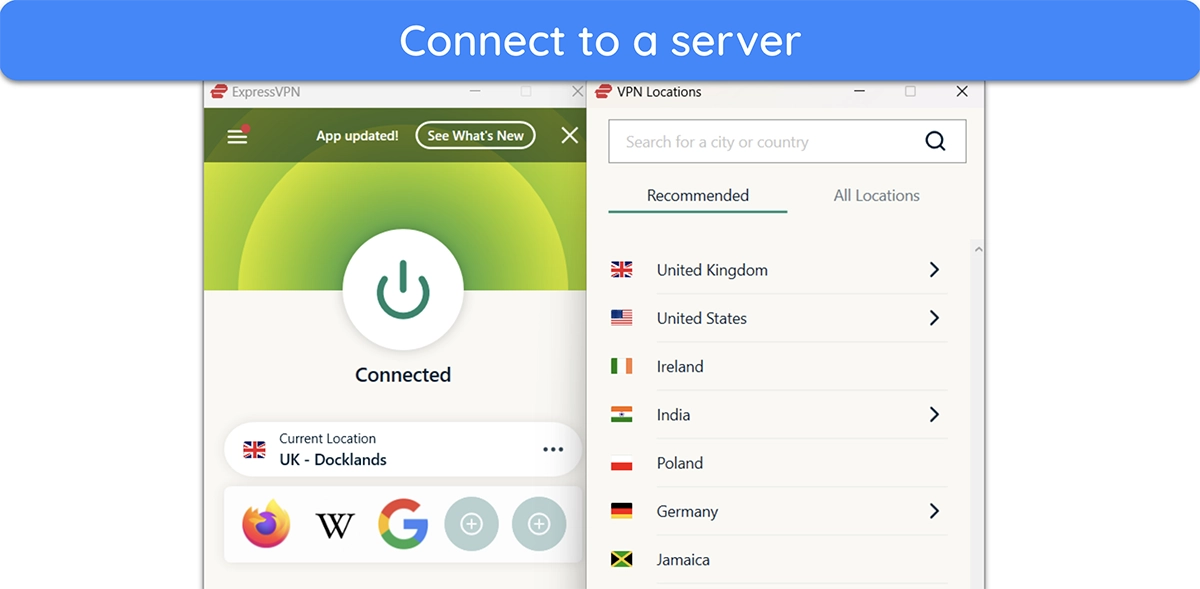
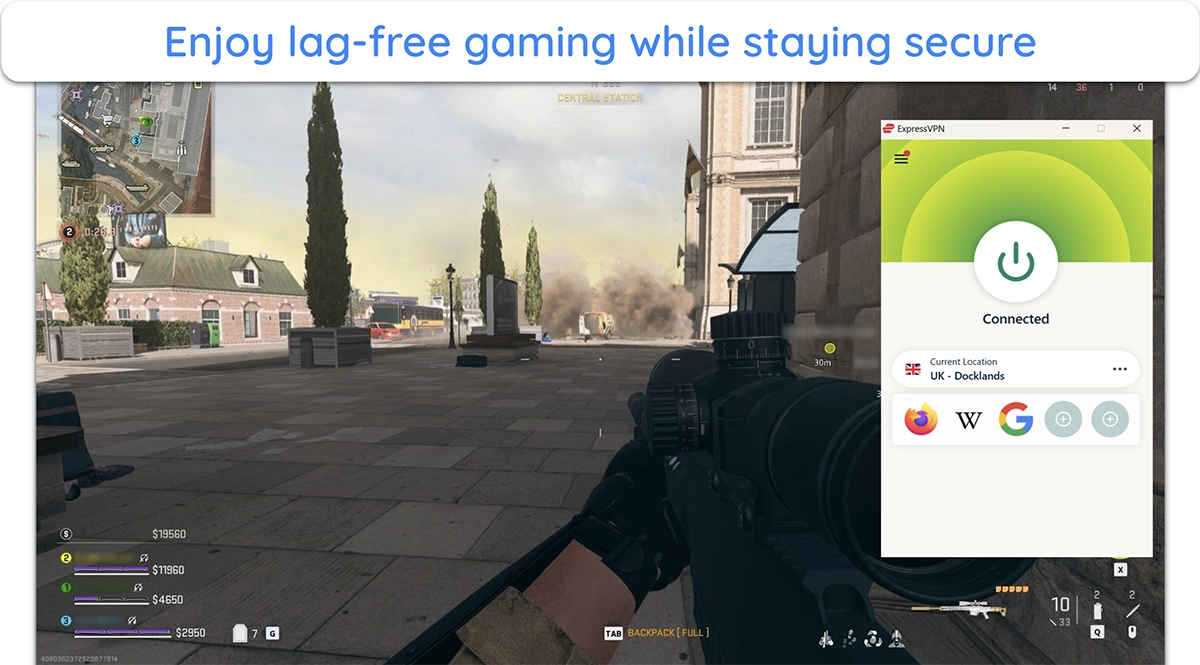





Leave a Comment
Cancel