5 Best VPNs for Windows PC — Secure and Fast in 2025
Though all VPNs claim to be the best for Windows, I found that even basic features like a kill switch don’t work reliably in some. Windows is a widely used operating system and it’s often targeted by hackers so your VPN has to work flawlessly. You also want it to protect your privacy, considering how much data Microsoft collects when you don’t opt out.
After extensive testing, I recommend ExpressVPN for Windows. It has unrivaled security and privacy features, accesses content reliably, and is superfast for all high-bandwidth activities. You can get ExpressVPN risk-free for Windows since it’s backed by a 30*-day money-back guarantee. If you’re not satisfied, you can easily get a refund. Editor’s Note: Transparency is one of our core values at WizCase, so you should know we are in the same ownership group as ExpressVPN. However, this does not affect our review process, as we adhere to a strict testing methodology.
Quick Guide: Best VPNs for Windows in 2025
- ExpressVPN — Comes with top privacy and security without compromising speeds and a risk-free 30*-day money-back guarantee. Try ExpressVPN for Windows!
- CyberGhost — Optimized servers ideal for smooth streaming, torrenting, and gaming on Windows, but its ad-blocker doesn’t block all ads.
- Private Internet Access (PIA) — Huge server network makes connecting to a nearby server easy, but can’t access some streaming platforms.
- NordVPN — NordLynx protocol protects your privacy, but its data-sharing policy is questionable.
- Surfshark — IP Rotator makes tracing your online activity near impossible, but not the easiest VPN to use for torrenting.
Editor’s Note: We value our relationship with our readers, and we strive to earn your trust through transparency and integrity. We are in the same ownership group as some of the industry-leading products reviewed on this site: ExpressVPN, Cyberghost, Private Internet Access, and Intego. However, this does not affect our review process, as we adhere to a strict testing methodology.
The Best VPNs for Windows (Tested 2025)
1. ExpressVPN — #1 VPN for Windows With Strong Security, Fast Speeds, and Intuitive Interface
Key Features:
- Supports Windows Vista and XP Native with apps for Windows 7, 8, 10, and 11
- Global network of 3,300+ servers in 105 countries
- Military-grade encryption, data leak protection, kill switch, and audited zero-logs policy
- Connect up to 8 devices at the same time
- Customer support available through 24/7 live chat, email, and online knowledge base
- 30*-day money-back guarantee
ExpressVPN is the best overall VPN for Windows with excellent features for your online safety, lightning-fast connections, and a user-friendly app. It also has the most responsive and knowledgeable customer support team for help.
With proprietary TrustedServer technology, ExpressVPN’s RAM-based servers are incapable of storing your information. This automatically makes ExpressVPN a no-log VPN, although the servers have also been independently audited and verified. Other Windows features include:
- Military-grade encryption — hides your activities from hackers and other third parties.
- Leak protection (including IPv6) — makes sure your Windows traffic stays within the encrypted tunnel.
- Network Lock — disables the internet when the VPN connection drops to prevent leaks.
- Split tunneling — routes traffic from certain apps through the encrypted tunnel while allowing others to bypass it.
- Threat Manager — prevents websites from tracking your activities to show targeted ads.
During tests, my speed on Windows laptop dropped by just 16% on average even over long distances. Designed to optimize speed without sacrificing security or battery life, the proprietary Lightway protocol was the fastest with every ExpressVPN server I tested. I downloaded a 40GB file in just 20 minutes while other VPNs took at least twice as long.

Since ExpressVPN has a network of 3,300+ obfuscated servers in 105 countries, it even works with streaming platforms that block VPN traffic. Some of the services that it accessed during tests include:
| Netflix | Disney+ | Hulu |
| Amazon Prime Video | Max | YouTube TV |
| Paramount+ | Tubi TV | Sling TV |
| 10 play | BBC iPlayer | ITV |
| DAZN | 9Now | Crunchyroll |
The only drawback to using ExpressVPN for Windows is that it’s quite pricey. But to be fair, no other VPN comes close to ExpressVPN’s speeds or the anonymity it provides. To get the most value for money, I recommend the 2-year plan at per month.
It’s completely risk-free when you subscribe to ExpressVPN because if you don’t like it, there’s a 30*-day money-back guarantee that I’ve personally tested. After I contacted ExpressVPN via 24/7 live chat, an agent processed my request immediately. I had my money back in just 5 days.
Editor’s Note: Transparency is one of our core values at WizCase, so you should know we are in the same ownership group as ExpressVPN. However, this does not affect our review process, as we adhere to a strict testing methodology.
ExpressVPN works with: Windows PCs, Microsoft Surface, Microsoft Edge, Xbox, Mac, Android, iOS, Linux, Chrome, Firefox, Android TV, Fire TV, Fire TV Stick, PlayStation, Nintendo Switch, routers, and more.
2025 Update! You can subscribe to ExpressVPN for as low as per month with a 2-year purchase (save up to %)!! This is a limited offer so grab it now before it's gone. See more information on this offer here.
2. CyberGhost — Waste No Time With Optimized Servers for Streaming, Gaming, and Torrenting on Windows
Key Features:
- Supports Windows 7 (SP2), 8.1, 10, and 11
- 9,757+ servers in 100 countries for reliably fast speeds
- Military-grade encryption, leak protection, kill switch, and zero-logs policy
- Secures up to 7 device connections
- 24/7 customer support — live chat, email, FAQs, and online knowledge base
- 45-day money-back guarantee with the long-term plans
CyberGhost has specialized servers to stream, torrent, and game on Windows without issue. They’re clearly labeled for quick connections and since they’re regularly tested by CyberGhost staff, the streaming servers had no problems accessing:
| Netflix | Disney+ | Hulu |
| Amazon Prime Video | Max | Sling TV |
| Disney+ Hotstar | DAZN | BBC iPlayer |
Using optimized servers paired with the WireGuard protocol boosted my speeds by 30% compared to CyberGhost’s standard servers. I had consistently fast speeds across all CyberGhost connections and a slight drop on distant servers. But I could stream, torrent, game, and browse on my Windows PC without interruptions.
The Windows app has Smart Rules that let you automate VPN connections and customize your experience. These include configurations to open the app automatically on startup, WiFi Protection to auto-connect on unfamiliar networks, and split tunneling for websites you want to visit unencrypted.
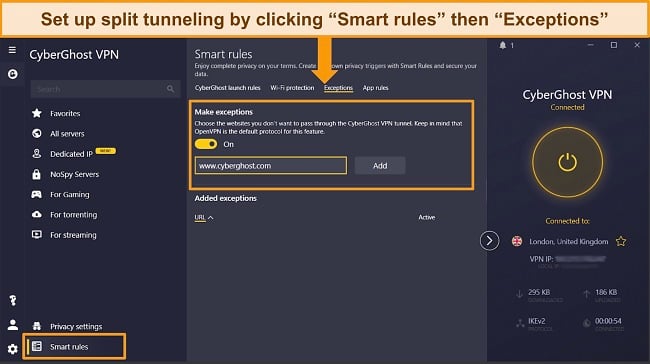
I also found CyberGhost has a Privacy Suite for Windows which includes Privacy Guard, Security Updater, and Intego antivirus. Privacy Guard lets you control information collected by Microsoft, while Security Updater protects you from security threats by risky app versions. Additionally, CyberGhost also includes the following features for Windows:
- IP leak protection — keeps your Windows traffic encrypted.
- NoSpy servers — prevents third-party interferences since they’re owned and managed internally in privacy-friendly Romania, CyberGhost’s headquarters.
- Dedicated IP — get your own IP address in 1 of 17 locations available around the world.
- Private payment option — accepts Bitcoin to avoid collecting credit card details.
The only issue is that CyberGhost’s ad blocker only stops ads with malicious code, so you’ll still see ads on most sites — I still had unskippable ads on YouTube. However, this is a minor annoyance, especially as blocking ads with viruses is critical for security.
If you’d like to try CyberGhost on your Windows device, I recommend its 2-year plan. It’ll only cost you per month and you’ll have 45 days to decide if it’s for you. If it’s not, contact support via 24/7 live chat. I was refunded in just 7 days.
Editor’s Note: Transparency is one of our core values at WizCase, so you should know we are in the same ownership group as CyberGhost VPN. However, this does not affect our review process, as we adhere to a strict testing methodology.
CyberGhost works with: Windows PCs, Microsoft Surface, Xbox, Mac, Android, iOS, Linux, Chrome, Firefox, Android TV, Fire TV, Fire TV Stick, PlayStation, Nintendo Switch, routers, and more.
2025 Update! You can subscribe to CyberGhost for as low as per month with a 2-year purchase (save up to %)!! This is a limited offer so grab it now before it's gone. See more information on this offer here.
3. Private Internet Access — Huge Server Network Gives Wider Access to Content on Your Windows Device
Key Features:
- Works with Windows 8.1, 10, and 11
- Enormous network of 35,000+ servers in 91 countries
- Military-grade encryption, data leak protection, and zero-logs policy
- Comes with unlimited device connections
- 24/7 live chat, email ticketing, online FAQs, and knowledge base
- 30-day money-back guarantee
Private Internet Access (PIA) has a massive server network, making it a top choice for global connections on your Windows PC. While many of these are in the US, PIA also has virtual servers in less popular countries like China, Saudi Arabia, and Qatar to access your local content from anywhere.
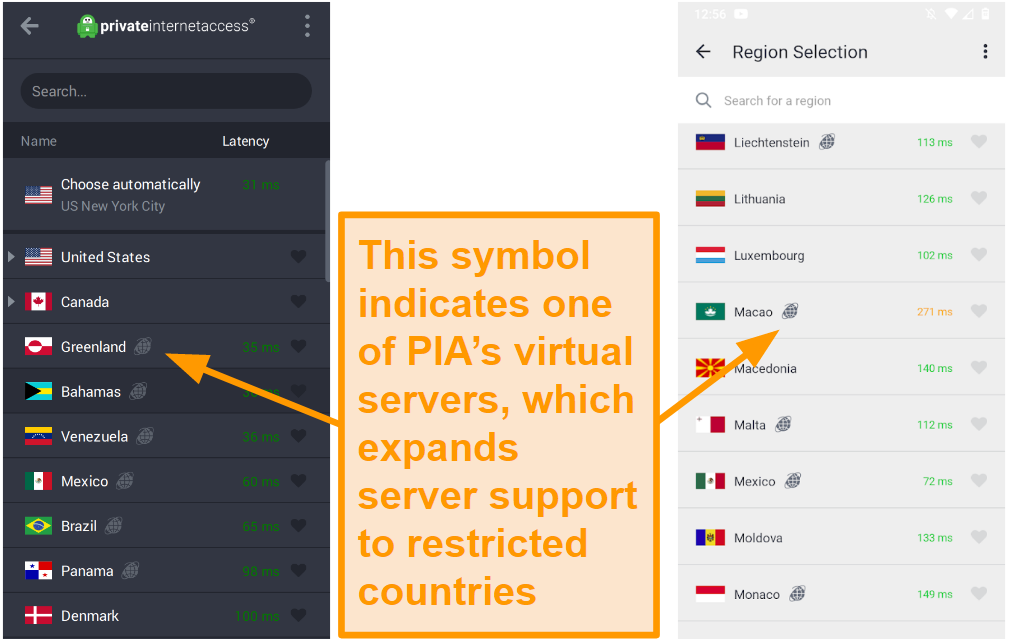
The servers were also reliably fast thanks to PIA’s extensive network — I didn’t experience server congestion even at peak traffic times. I preferred using servers within 1,000 miles of my location since these were understandably the fastest for bandwidth-heavy activities.
I was impressed by PIA’s level of configurability for Windows users. It offers a Command Line Interface for advanced users, letting you program hotkeys, make custom security integrations, and even fully automate the VPN.
Since PIA has all the standard security features of a premium VPN like IP leak protection and a kill switch, it’s extremely secure. But it also offers:
- Customizable encryption — lets you choose AES 256-bit encryption for maximum security when paying bills and AES 128-bit to optimize speed when streaming.
- Multi-hop — routes your traffic through a proxy server before the encrypted tunnel for an additional layer of security.
- MACE — blocks ads and doesn’t load risky sites.
The only downside is that PIA is unreliable for accessing some global content. Even its streaming optimized servers struggled with DAZN and 10 play. Still, PIA is one of the best VPNs to watch American Netflix and other platforms like:
| Disney+ | Max | Hulu |
| Amazon Prime Video | YouTube TV | BBC iPlayer |
When you get PIA for Windows, take advantage of its 30-day money-back guarantee with a budget-friendly 2-year plan that’s a month. If you no longer need PIA, send an email asking for a refund. I did this and got my money back in a week.
Editor’s Note: Transparency is one of our core values at WizCase, so you should know we are in the same ownership group as Private Internet Access. However, this does not affect our review process, as we adhere to a strict testing methodology.
PIA works with: Windows PCs, Microsoft Surface, Mac, Android, iOS, Linux, Chrome, Firefox, Android TV, Fire TV, Fire TV Stick, routers, and more.
2025 Update! You can subscribe to PIA for as low as per month with a 2-year purchase (save up to %)!! This is a limited offer so grab it now before it's gone. See more information on this offer here.
4. NordVPN — NordLynx Protocol Improves Anonymity on Windows by Assigning 2 IP Addresses
Key Features:
- Works with Windows 8.1, 10, and 11
- Network of 7,287+ servers in 118 countries
- Military-grade encryption, Double VPN, data leak protection, and zero-log policy
- Supports a maximum of 10 connections
- 24/7 live chat, email support, and online knowledge base
- 30-day money-back guarantee
NordVPN’s NordLynx protocol uses the Double NAT system to assign each user two different IP addresses instead of one. This creates a double layer of address translation to shield your online activities from spies, making NordVPN a top choice for secure connections on your Windows PC. NordVPN also has other security features:
- Double VPN — encrypts your Windows data twice by routing your connection through 2 servers.
- Split tunneling — disables VPN for traffic from certain apps and enables it for others so both can happen at the same time.
- Threat Protection — blocks malware, ads, and trackers which also helps pages load faster.
Though it wasn’t as fast as ExpressVPN, NordVPN had good speeds for streaming and gaming on my Windows PC. In fact, I found it to be one of the best VPNs to play Call of Duty: Warzone. My ping was as low as 48ms on average, and none of my gaming sessions lagged.
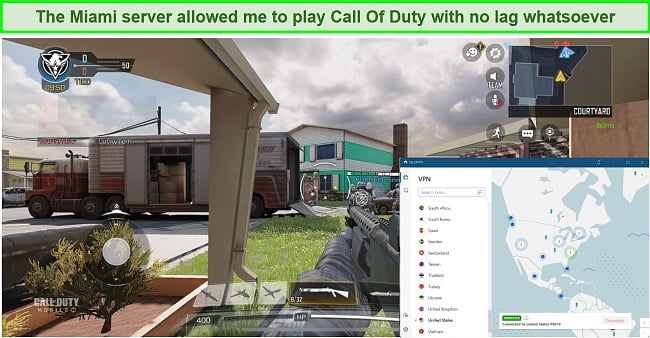
If you travel often, NordVPN can access your streaming accounts from back home reliably including platforms like Netflix, Hulu, Disney+, BBC iPlayer, and more on your Windows laptop.
Unfortunately, NordVPN may share data with the authorities if requested through proper legal channels. However, this isn’t a concern for me as NordVPN has an audited no-log policy — even if it’s legally bound to surrender a log, it wouldn’t contain any data.
I recommend the 2-year + 3 months plan for a month if you’d like to try NordVPN for Windows. You’ll have 30 days to use all its features and ask for a refund. I just had to send a message via live chat and an agent processed my request immediately. My money was returned in 7 days.
NordVPN works with: Windows, Mac OS, Android, iOS, Windows Phone, Chromebook, Linux, Chrome, Firefox, Fire TV Stick, and more.
5. Surfshark — IP Rotator Makes it Impossible for Spies to Trace Your Activities on Windows
Key Features:
- Compatible with Windows 7, 8, and 8.1 with easy setup for Windows 10 and 11
- 3,200+ servers in 100 countries
- Military-grade encryption, IP Rotator, data leak protection, and zero-log policy
- Comes with unlimited connections allowed
- 24/7 live chat, email support, Surfschool, and online knowledge base
- 30-day money-back guarantee
Surfshark’s IP Rotator changes your IP address every 5 to 10 minutes to make it harder for others to trace your activities, especially when you’re online for hours. While I was concerned this would interrupt my connection; I was pleased to find IP Rotator switched my IP address without any issues. My connection was consistently smooth and reliable.
As well as IP Rotator, Surfshark also offers:
- Smart DNS — makes it easy to use Surfshark for streaming on devices that don’t support a VPN app.
- Whitelister — split tunneling for specific apps or websites to avoid the VPN connection.
- Server obfuscation — masks your VPN traffic to avoid detection in locations with strict network regulations.
In terms of speed, both Surfshark’s local and distant servers were fast enough to cope with all 5 video calls I made to friends and family on Zoom and Skype. I didn’t experience any frozen screens or audio delay during long calls on my Windows laptop.
With 3,200+ servers in 100 countries, Surfshark didn’t have any problems accessing major streaming platforms. Some of your accounts that will work with Surfshark are Netflix, Hulu, and Amazon Prime Video.
Annoyingly, Surfshark’s torrent-optimized servers aren’t labeled on Windows. After talking to support staff through live chat, I found that typing ‘P2P’ to the search bar on the ‘Locations’ tab will bring up the P2P servers.
This is also one of the VPNs with the best monthly plans. If you want to use it for longer, Surfshark’s 2-year + 3 months plan is just a month. Plus, you’ll have 30 days to try it without fully committing. After I canceled the plan and asked for a refund via live chat, I got my money in less than a week.
Surfshark works with: Windows, Mac OS, Android, iOS, Linux, Samsung Smart TVs, LG smart TVs, Android TV, and more.
Comparison Table: 2025’s Best VPNs for Windows 11, 10, 8, and 7
| Windows Compatibility | Edge Browser Extension | Device Limit | Speed | Best Plan and Price | |
| ExpressVPN | Supports Windows Vista and XP + Native apps for Windows 7, 8, 10, and 11 | ✔ | 8 | Extremely fast on all servers | 2-year plan at a month |
| CyberGhost | Windows 7 (SP2), 8.1, 10, and 11 | ✘ | 7 | Very fast on nearby and optimized servers | 2-year plan at a month |
| PIA | Windows 8.1, 10, and 11 | ✘ | unlimited | Fast | 2-year plan at a month |
| NordVPN | Windows 8.1, 10, and 11 | ✔ | 10 | Fast | 2-year + 3 months plan at a month |
| Surfshark | Windows 7, 8, 8.1, 10, and 11 | ✔ | unlimited | Fast | 2-year + 3 months plan at a month |
Editor’s Note: We value our relationship with our readers, and we strive to earn your trust through transparency and integrity. We are in the same ownership group as some of the industry-leading products reviewed on this site: ExpressVPN, Cyberghost, Private Internet Access, and Intego. However, this does not affect our review process, as we adhere to a strict testing methodology.
How I Tested and Ranked the Best VPNs for Windows
I tested dozens of the best and most reliable VPNs in 2025 to find the top performers for Windows and ranked them using these criteria:
- Native apps for all recent versions — all the VPNs I selected have a dedicated Windows app that’s easy to set up, and the software is updated regularly.
- Strong security and privacy features — each VPN uses military-grade encryption with data leak protection and a zero-logs policy for secure, anonymous connections.
- High-speed network of global servers — I ran multiple speed tests on global server locations and ranked connections that are fast enough to support all online activities.
- Supports streaming and torrenting — the recommended VPNs can access popular streaming services like Netflix, Disney+, BBC iPlayer, and more. They also support P2P file-sharing.
- 24/7 customer support — I only selected VPNs with high-quality customer support and helpful live chat agents.
- Money-back guarantee — every recommended VPN has a verified money-back guarantee for peace of mind when you purchase.
3 Easy Steps to Install a VPN on Windows
- Download a VPN to your Windows device. With robust security, strict privacy, and blazing-fast speeds, ExpressVPN is the #1 choice for Windows.
- Connect to a VPN server. I suggest choosing a nearby server for the best speeds.
- Start streaming, torrenting, online gaming, and more! Once connected, you can use the internet safely on your Windows device.
Editor’s Note: Transparency is one of our core values at WizCase, so you should know we are in the same ownership group as ExpressVPN. However, this does not affect our review process, as we adhere to a strict testing methodology.
FAQs: Windows and VPNs
Are VPNs legal?
Does Windows have a built-in VPN?
No, it doesn’t have a built-in VPN, but Windows 10 and 11 have a built-in VPN client. You’ll still need to subscribe to a premium Windows VPN to access the secure servers because Windows doesn’t have its own network. Though you won’t have to download the VPN Windows app, you’ll still have to manually set it up to get a VPN connection.
Manual VPN setup requires some technical knowledge. You have to create connections for each individual server you want to use, which is a time-consuming process. Plus, the Windows VPN client doesn’t offer additional security like data leak protection, a kill switch, or malware protection. Ultimately, it’s just easier to use your VPN provider’s Windows app.
How to manually set up a VPN on Windows 10 and 11?
- Subscribe to a top-notch VPN. ExpressVPN is the best VPN for Windows.
- Get the username, password, VPN server address, and pre-shared key from your VPN provider. This will differ depending on the protocol you want to connect to — Windows doesn’t support OpenVPN, so use L2TP/IPsec or IKEv2.
- In the Windows search bar, type “VPN” and click the settings gear at the top of the search results.
- On the pop up window, click “Add a VPN connection.”
- Choose “Windows (built-in)” under “VPN provider” and fill in all the details.
- Click “Save.” Your VPN should be listed in the VPN menu.
- Select your VPN and then hit “Connect” to connect to the server.
What VPN works with Windows 11?
All of the best VPNs for Windows recommended above support Windows 11. These VPNs have apps configured to operate smoothly and effectively with this operating system, making it easy to get total security with the latest Windows versions.
Microsoft has indicated some issues with Windows 11 and the OpenVPN UDP protocol. If you’re connected to your VPN using this protocol, a problem with packet loss can cause your device to operate slower than usual. While Microsoft works on resolving this issue, I recommend you use an alternative protocol like ExpressVPN’s Lightway or WireGuard.
Can I use a Windows VPN on my Android, iPhone, Mac, or other devices?
What if Windows VPN doesn’t work with Netflix (or other streaming platforms)?
Make sure you’re using a VPN that’s known to unblock Netflix or the platform you’re trying to access. If you are and the problem persists, try:
- Changing servers — if a streaming platform has blocked a VPN IP address, changing servers or connecting again can get you a different one that’s potentially not blocked.
- Checking for leaks — the streaming platform can detect your real location if your IP or DNS address is leaking. If it shows your real location when you run a test with an IP lookup tool, try reconnecting to a different server.
- Switching browsers — some platforms work just fine when you switch to a different browser like Firefox or Chrome.
- Contacting customer support — if none of these work, ask for your VPN’s support agent’s help. They can suggest a specific server for your streaming service.
What’s the best VPN for Microsoft Surface?
Which VPN is safe for torrenting on Windows PC?
What’s the best gaming VPN for PUBG and online games on PC?
The best VPN for online Windows gaming is ExpressVPN. With superfast speeds and low ping on its network of 3,300+ servers in 105 countries, ExpressVPN can connect you to different regions to play with friends worldwide.
Plus, ExpressVPN’s military-grade encryption and data leak protection secure your connection from disgruntled opponents looking to launch DDoS attacks or target you with “swatting.”
Why does the VPN disconnect when my PC is in sleep mode?
Your PC disables many active services — including your network connections — to conserve power. As a result, even the best Windows VPNs will be disrupted. If you want to stop your PC from disabling your network (and VPN) while in sleep mode, do this:
- Open the Control Panel, then choose ‘Network and Internet’ > ‘Network and Sharing Center’ > ‘Change adapter settings’.
- Right-click your network and select ‘Properties’.
- Click ‘Configure’ and select the ‘Power Management’ tab.
- Ensure the ‘Allow the computer to turn off this device to save power’ option is unchecked.
If the Power Management tab for your network adapter is missing, here’s how to fix it:
- Open the Registry Editor and click ‘Yes’ when prompted to allow changes.
- In ‘HKEY_LOCAL_MACHINE’, click ‘System’ > ‘CurrentControlSet’ > ‘Control’.
- Right-click on the ‘Power’ folder, and in the dropdown menu, choose ‘New’ > ‘DWORD (32-bit) Value’.
- Enter — PlatformAoAcOverride — and press Enter to store the new value.
- Restart your PC and navigate to your network adapter settings. The Power Management tab should now be available.
If you don’t want to change any settings and just let your PC sleep, make sure your VPN’s kill switch is active.
Can you run multiple VPNs at the same time on Windows?
Do VPNs block malware on Windows?
Should I disable IPv6 on Windows 10 for my VPN to work?
What’s the best free VPN for Windows?
I don’t recommend using a free VPN with Windows, as you’re only going to get the top-tier security and privacy features you need for safe connections with a premium service. Even the best free VPNs limit the number of servers and data you can use, the speed, or the bandwidth. These make most bandwidth-heavy activities like streaming and gaming almost impossible.
Although there are a few free VPNs that are safe for Windows, I wouldn’t recommend them. It’s better to use CyberGhost as it offers a 45-day money-back guarantee you can use as a free trial. You can test every CyberGhost feature risk-free and get a full refund if you’re not satisfied or only need a VPN for a short time.

The refund process was easy — the live chat agent processed my request in under 5 minutes, and I had my money back in less than a week.
Secure Your Windows Devices With a Premium VPN
There are hundreds of VPNs on the market claiming to be the best for your PC. To save you the trouble, I tested dozens of VPNs and found many dangerous ones. Many more were super slow. But I also found a few good VPNs for Windows, so you can pick the right one.
My conclusion is, ExpressVPN is the best overall VPN for Windows in 2025. Its fast speeds, strong security, and global server network make it ideal for every online activity. You can buy ExpressVPN risk-free for Windows since it comes with a money-back guarantee. If you’re not completely satisfied, you have 30* days to claim a full refund.
*Please note that ExpressVPN’s generous money-back guarantee applies to first-time customers only.
Summary – Best VPNs for Windows PC in 2025
Editor's Note: We value our relationship with our readers, and we strive to earn your trust through transparency and integrity. We are in the same ownership group as some of the industry-leading products reviewed on this site: ExpressVPN, Cyberghost, Private Internet Access, and Intego. However, this does not affect our review process, as we adhere to a strict testing methodology.















Leave a Comment
Cancel