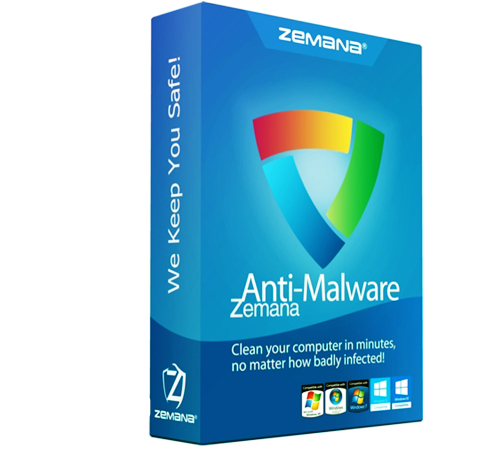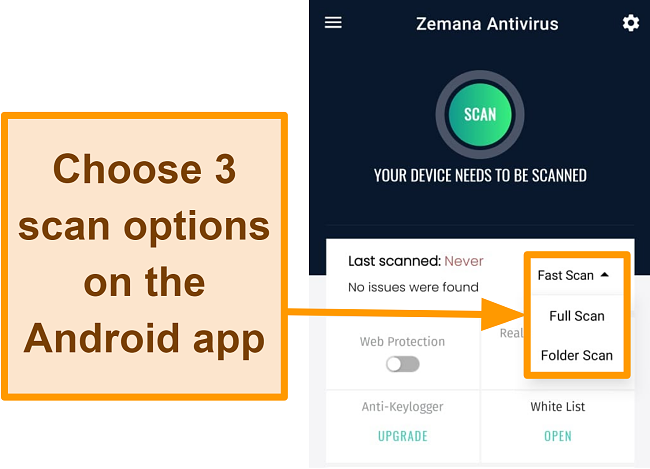Zemana AntiMalware Review 2025: Is This Antivirus Legit?
Zemana Overview
Zemana’s AntiMalware package is a great piece of software that finds and eliminates malware lurking on your PC and Android devices. I was impressed with its ability to detect malware test files that I’d hidden on my Windows PC but quickly discovered that it’s extremely limited in terms of functionality.
I hoped that Zemana would offer me the same comprehensive coverage that top-tier antiviruses like Norton 360 and Total AV provide. However, Zemana’s AntiMalware is simply a tool designed to detect and remove new and known malware threats — and nothing else. It lacks the features needed to truly protect my devices, like a safe browser, WiFi security, VPN, firewall or password manager.
Try Zemana risk-free for 30 days!
In a Rush? Here’s a 1-Minute Summary
- Impressive malware detection and removal. Zemana easily defends Windows and Android devices against the latest cyberthreats. Jump here to see the full test results.
- Limited features beyond the virus scanner. Only the premium Android plan comes with an Anti-Keylogger and Web Protection tool. Check out what the Android app has that isn’t available for Windows.
- Both Windows and Android apps are intuitive to use. Each app has clearly laid-out interfaces good for both beginner and experienced users. See how the apps for each platform look.
- No live chat or phone support available. Customer support is only available through submitting an online ticket. Find out how quickly you’ll get a response from Zemana support.
- Expensive for such a basic antivirus plan. Prices depend on how many devices you want to protect and for how long. Take a look at what each plan offers here.
Security
Zemana offers real-time protection against new and known malware but no other extra features — there is no dedicated web protection, firewall, or tools like a password manager. I suggest using Zemana as an extra layer of anti-malware protection rather than as your sole security option — I was pleased to find it worked well alongside other antivirus plans and didn’t conflict with other software.
Virus Scan — Thorough but Lacking a Full Scan Option
Zemana’s malware detection and removal rates are top quality. Overall, Zemana was able to detect 100% of malware on the test PC and 98% of threats on Android.
There are 2 scan options to choose from:
- Smart Scan — This is a quick scan option that focuses on the areas of your PC most used and likely to be attacked by malware
- Deep Scan — A more intensive scan that focuses on the areas of your PC you want to check for malware
The Smart scan was very fast, taking less than 15 seconds to scan just over 2,400 items. This speed is on the same level as services like Norton 360, which scans 11,400 items in 2 minutes.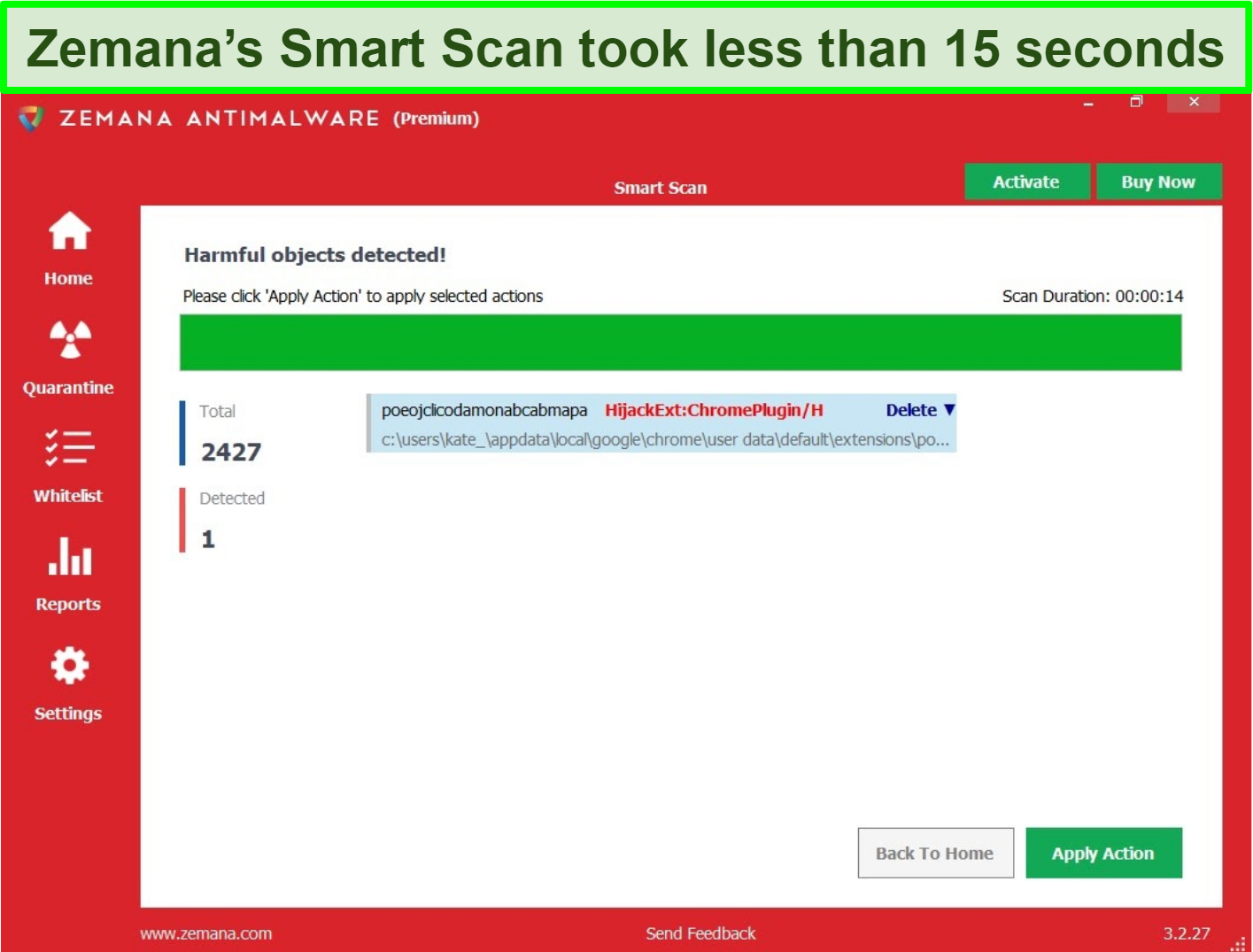
Zemana found a malicious test item straight away, and the app interface changed from blue to red, alerting me to the danger. I didn’t get a notification of the malicious file, even though I had pop-ups switched on. I only knew about the issue when I went back into the Zemana app and noticed the stark color change. This isn’t something I’ve seen in other antivirus packages; I like that Zemana makes it obvious when malware is flagged, although I’d like to receive pop-up notifications too.
Zemana’s Deep Scan option is more thorough, focusing exclusively on the areas you want to check for malware. When scanning an area like the C: drive (the area of the hard disk that contains the operating system and system files), it took around 18 minutes to check 182,000 files — this is considerably slower than Norton 360, which takes about 12 minutes to scan almost 800,000 files. This may be due to the scan’s intensive nature, but it’s still a long time to wait. 182,000 is also just a fraction of the files on my PC — to get the effects of a full scan, I’d have to run the Deep Scan multiple times.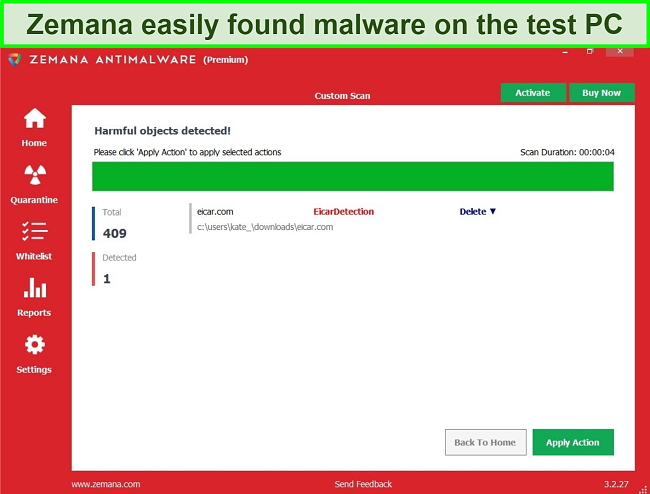
As an anti-malware tool, I would prefer it if Zemana offered a full PC scan option. A full scan would allow you to search your entire computer in one go, and without it, your anti-malware may miss something. Unless you choose the right location, Zemana’s scans will tell you that your PC is safe even when there’s malware lurking in other areas. Checking every area individually is time-consuming and far too labor-intensive, especially when a service like Norton 360 has a Full Scan option that checks your entire PC in less than 15 minutes.
Zemana’s Android app offers 3 different scans:
- Fast Scan — Checks the most frequently used areas for malware
- Full Scan — Scans your entire Android device for hidden malware — takes the longest to complete
- Folder Scan — Looks at a specific folder of your choosing to examine for malware
I like that Zemana has these options, as many antivirus apps for mobile have a single “scan” feature, allowing a greater level of customization. I ran a Full Scan on my Xiaomi Android smartphone and was disappointed by how long it took — to check the 20,000+ files (around 61GB) on my phone, Zemana was scanning for more than 5 hours. This is much longer than an average smartphone scan, especially when I compared it to a service like Norton 360 that took less than 30 seconds to scan my device.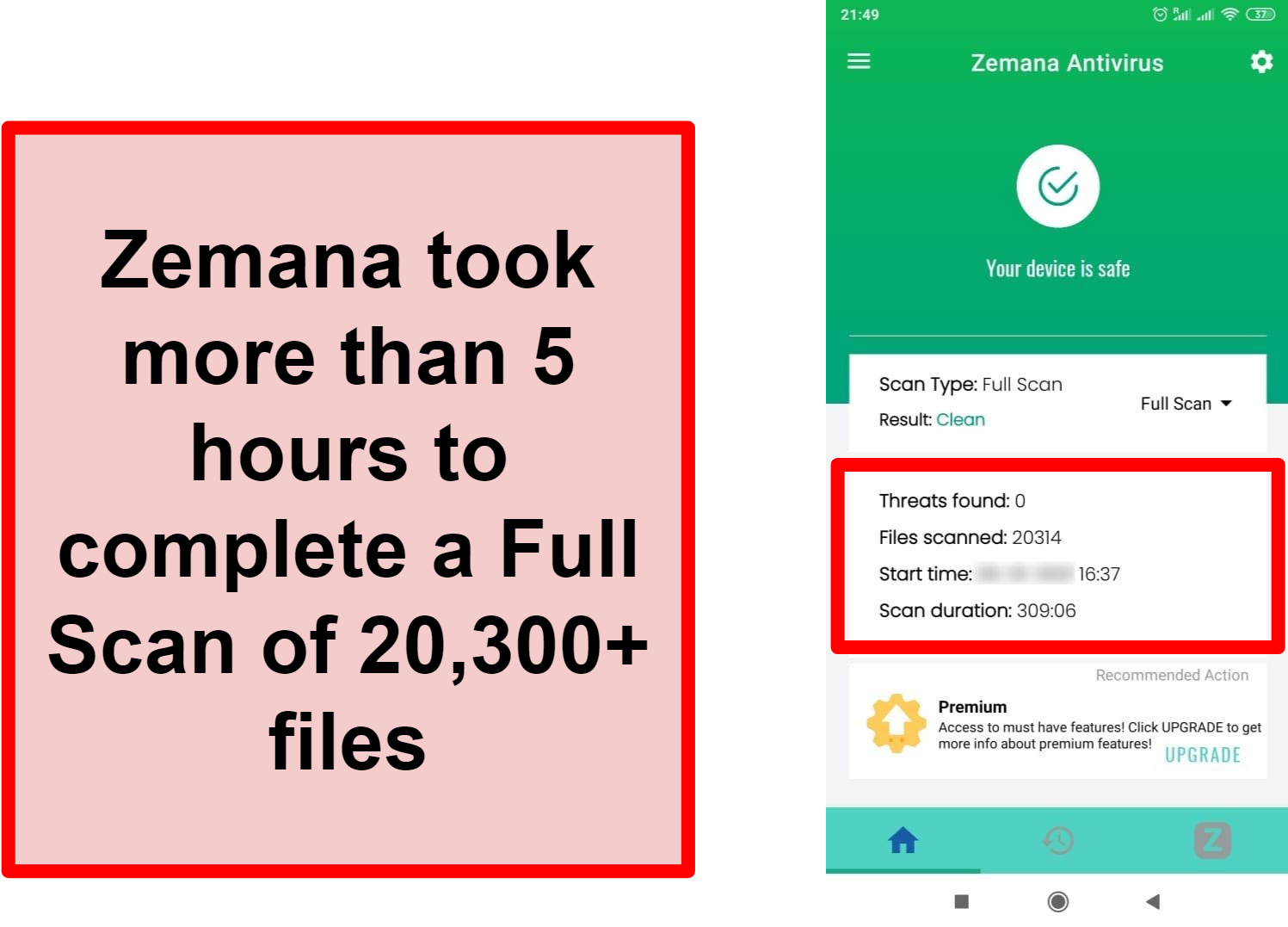
Fortunately, I didn’t have to have the app open the entire time Zemana was scanning. I was able to close the app completely with the scan running in the background. I didn’t notice any slowdown while using other apps or browsing the web, so the scan had minimal impact on my smartphone’s overall performance. However, I did notice that my battery life drained significantly during the scan — from fully charged to just under 50%. Subsequent Full Scans were much faster, taking less than 10 minutes, and were much less resource-intensive than the first scan. I like that Zemana’s scans are so thorough, but I’d like to see an improvement in how much it drains the battery during use.
Malware Removal — Effective Detection and Removal
I was impressed by Zemana’s ability to detect and remove the malware test files I had hidden on my PC. I had moved test files to different folders and locations to ensure they wouldn’t sit in my downloads or commonly used areas. These included text files and compressed .zip files, which can be missed by some anti-malware services.
When Zemana detects an item that could be malware, it does one of 2 things; send the item to quarantine for you to look at later or delete the item totally. The action taken depends on the kind of file Zemana finds. For example, it discovered several Trojans that were sent to quarantine and flagged EICAR test files for deletion — I didn’t have the option to send them to quarantine as Zemana deemed them too dangerous to stay on my PC. I like this, as it means I won’t accidentally keep files or software that Zemana knows are malicious.
Zemana identifies malware using artificial intelligence called its Neural Engine. This engine is constantly learning, identifying threats based on behavioral patterns to detect new malicious code. Top-tier antivirus packages like Norton 360 also employ this kind of AI protection. With this constant evolution, Zemana keeps your PC protected from even the newest threats that haven’t been recognized globally as malware. It’s reassuring to know that Zemana will detect and remove zero-day threats to keep your PC safe.
Features
Zemana has no extra features for its Windows app as it’s purely an anti-malware tool. This makes it a very simple, easy-to-use app that provides an additional layer of protection on top of a more comprehensive antivirus package. If you’re looking for basic anti-malware without fuss or frills, Zemana is a great choice — but it’s not advisable to use it to protect your PC by itself.
Other antivirus plans, like Norton 360 and Total AV, come with a range of tools designed to improve your device security further. These services maintain excellent malware detection and prevention rates and have features like a VPN, parental controls, anti-phishing tools, and more. Zemana’s limitations in terms of full-coverage security mean it should only be used with a compatible antivirus. Using it by itself leaves you at risk from other online threats, like phishing scams and keyloggers.
Zemana’s Android app does have a few extra features that I’d like to see available on the Windows app too. I especially like the Web Protection option included with the free Android app — when you turn this on, Zemana prevents you from accessing sites known to host malware and blocks dangerous connections. This feature is only compatible with Google Chrome and Firefox browsers.
Like many antiviruses, Zemana’s free Android app doesn’t have real-time protection — this is reserved for premium customers only. This is the same for its Anti-Keylogger feature, designed to protect you from malicious software trying to steal your passwords, banking details, and other sensitive information. Another key feature of the Premium app is automatic software updates. If you’re using the free version, you’ll have to update manually.
I like that Zemana offers some extra features with its Android app, and I’d like to see Web Protection offered in the Windows app. However, it’s still pretty limited when you compare it to apps from providers. For instance, Norton 360 has anti-theft features, WiFi protection, and additional security to keep your device and data safe. That being said, Zemana does offer thorough scans and Web Protection for basic but strong malware security.
Ease Of Use
Zemana is very easy to use because of its simple interface for both Windows and Android devices. Installation was quick, taking less than a minute to download and be ready to use on both devices. While I’d like to see greater functionality with extra features, I found Zemana simple to navigate and suitable for both beginners and more experienced users.
The apps support the following operating systems:
- Windows — XP, Vista, 7, 8.1, and 10
- Android — 4.0.3 and up
Desktop App — Windows App Simple and Easy to Navigate
Zemana’s app for Windows surprised me with how easy to use it is. There are no tricky settings to navigate or hidden features to go searching for. Everything you need is ready to use on the main app interface, making it intuitive to use.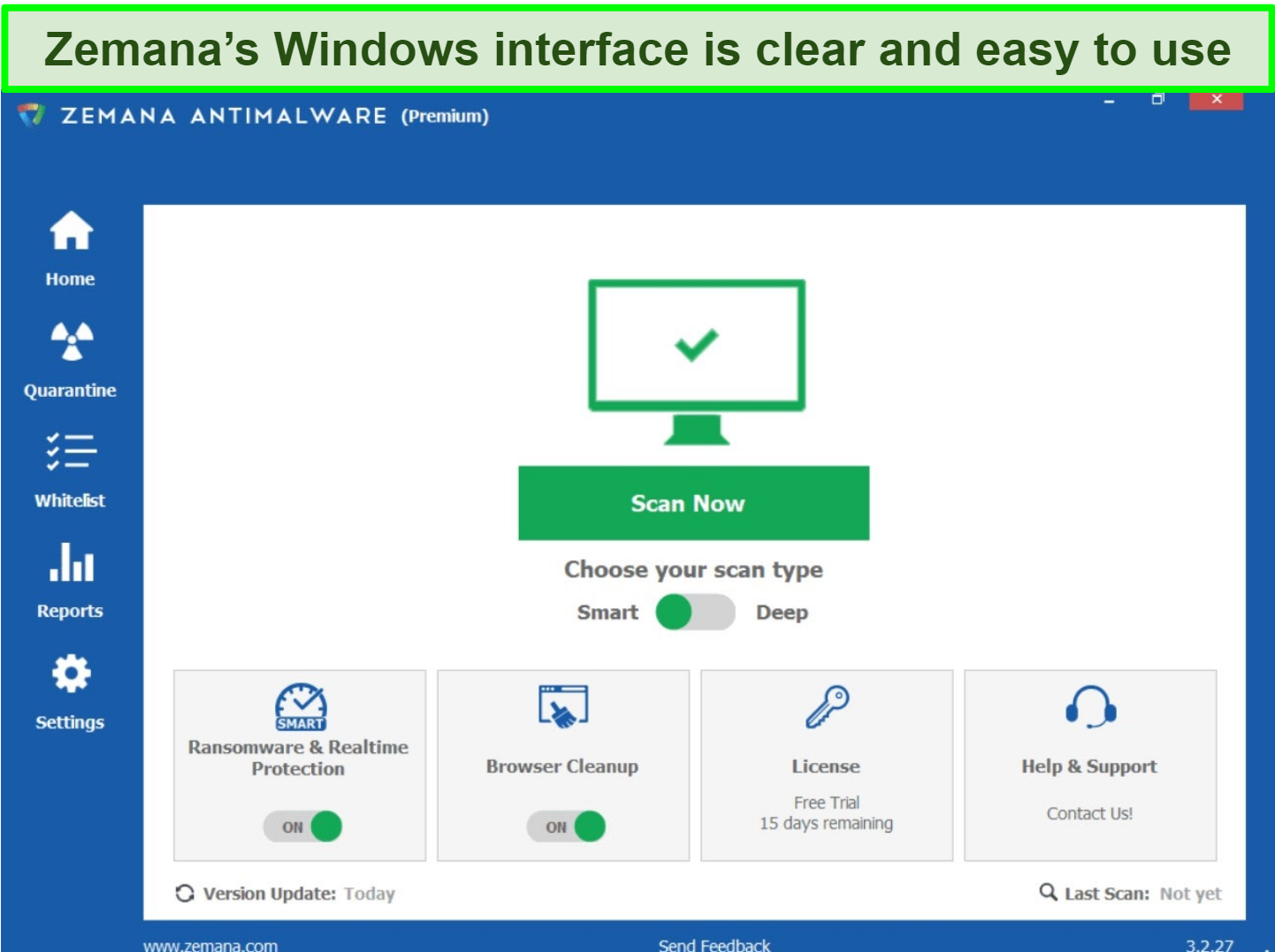
I like that the app is unobtrusive and doesn’t aggressively upsell, even after your free trial expires. If you decide not to subscribe once the trial ends, the premium options are simply no longer accessible — you won’t be faced with excessive pop-ups encouraging you to upgrade.
I’d like to see Zemana have the option to automate updates. While Zemana doesn’t update very often, I’d like to be sure that the app is always up-to-date to guarantee maximum security. It’s easy to forget to check it, so having it done automatically would be beneficial. In contrast, leading antivirus Norton 360 schedules automatic updates to save you the hassle.
Mobile App — Easy to Install and Use, Android Only
Zemana’s Android app is much like its Windows app — it took less than a minute to download and install and has a straightforward, easy-to-navigate interface.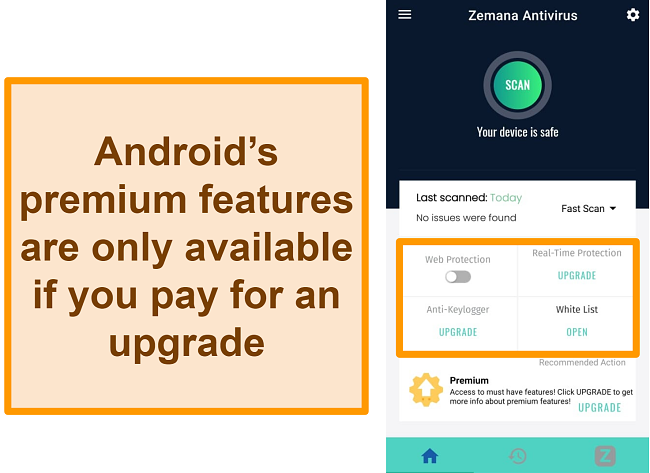
I like that I didn’t have to sign up for an account or enter any payment information to start using Zemana’s Android app. You have the option to upgrade to its Premium plan to unlock real-time protection and its Anti-Keylogger feature, but there isn’t any aggressive upselling. You have the option to activate a 15-day free trial before subscribing. I was also pleased to discover the app is available in 18 different languages, including English, Spanish, Turkish, Russian, and Korean.
Support
Zemana’s customer support could use some improvement. There is no phone support at all for free or premium customers. This means all questions, urgent or otherwise, must be directed through the online ticketing system.
While Zemana does offer a live chat option, it wasn’t working during my testing. I even contacted customer support about the live chat feature, and they confirmed that customers would only get a response by submitting a ticket. Support is offered in English and Turkish only.
Online Ticket System — Response in Less Than 24 Hours
I contacted Zemana’s customer support through the ticketing system available on the help site. I filled out a web form with my name, email address, and my query. There were several dropdown menus with different options designed to pinpoint the focus of my question. After clicking the “submit” button, I got an automated email telling me to sit back and relax as I’d have a response in less than 72 hours.
I like that Zemana’s customer service sends a confirmation email that includes the original question. This means I know my message was received, and I can reread my initial question in case I have any follow-up issues.
True to their word, customer support sent me an email message less than 24 hours later with a response to my question — I asked about performing a full PC scan rather than using the Deep Scan to check each area. The answer I got was a simple “Scanning the C: drive checks your full PC,” but I know that isn’t the case. After all, Full scans by services like Norton 360 check 800,000 items — Zemana’s C: drive scan only checked 182,000 items.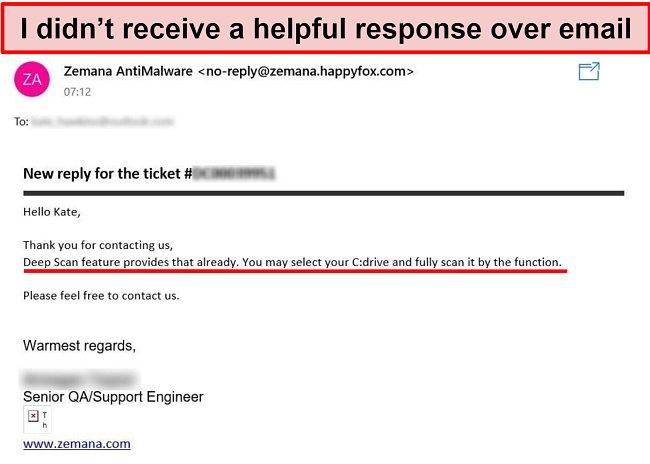
While I’m glad I got a pretty prompt response from Zemana, it’s disappointing that the information I received wasn’t accurate. This makes me doubt whether Zemana’s support staff could help with even more complex issues or an urgent malware problem. I’d rather use a service with more reliable and knowledgeable staff.
Live Chat — Unavailable During Testing
Don’t be fooled by seeing Zemana’s Live Chat feature on its website — It’s actually completely inaccessible. The option may be there because it will be coming out with a live chat function, but it doesn’t say that. There is no information about the live chat on the website, like hours of operation or regional availability. I checked on more than 20 occasions at different times of the day and was always met with the same message: “Not here right now!”.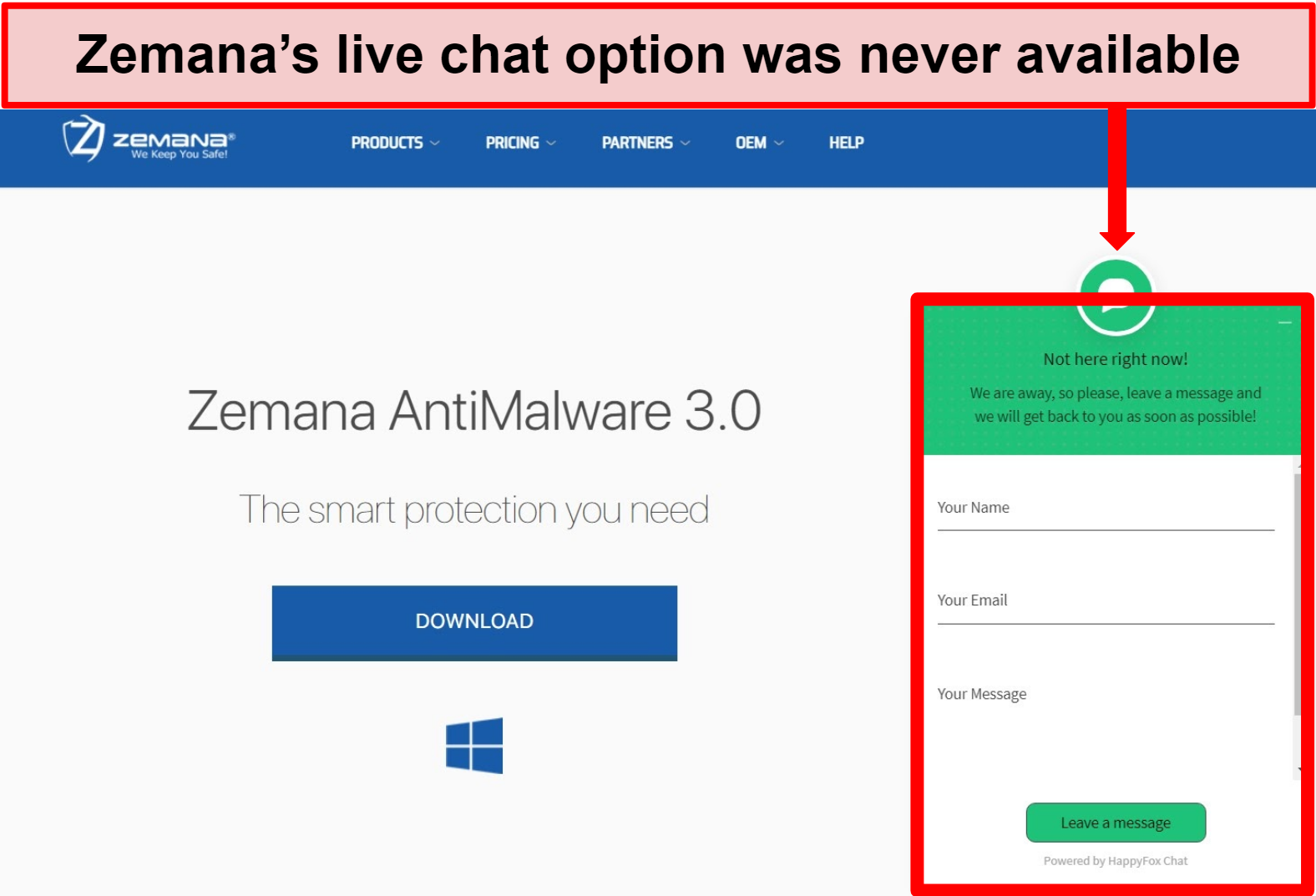
I contacted customer support using the web form provided, and when they responded, they told me that sending a ticket is the only way to get in touch — leaving me wondering why there is a live chat option on the site in the first place.
Knowledge Base — Very Limited, Sometimes Helpful
Zemana’s knowledge base has 50 articles in total, mostly answering very basic questions — some of the articles are only a sentence long. These articles provide information on topics like how to report a false positive or simple how-to guides for installing different products. I used the knowledge base to find out if it was possible to transfer a subscription from an old PC to a new PC (it is!) and found the information I wanted quickly and easily.
The knowledge base is simple but effective if you’re looking for basic information. If you need an answer to a more complex issue, you’ll need to contact support through the online ticketing system.
Price
Zemana is expensive for what it is. As purely anti-malware software, it’s very limited in terms of what it can do to protect your PC or Android device. The price is comparable to Norton 360, which is one of the best antivirus packages on the market. Considering how much more you get from a Norton 360 subscription, Zemana is a lot of money for not a lot of protection.
On the plus side, Zemana’s price will never rise unexpectedly when your subscription renews. Some antivirus plans offer a heavily discounted first year, only to surprise you with a huge price rise when your plan renews. Zemana’s prices remain consistent for as long as you have the subscription.
Zemana AntiMalware — Expensive for Limited Function
Zemana’s AntiMalware package is a no-frills service that protects between 1 and 5 PCs for 1 to 3 years. The price depends on how many devices you want to cover and for how long, so it’s customizable to suit your personal needs and budget. The plan includes:
- Ransomware and real-time malware protection and removal
- Browser cleanup — checks your browser for unnecessary toolbars or applications and removes them
In terms of value, Zemana is an expensive option when it only offers these 2 functions. I compared it to Norton 360, which offers these security features plus a VPN, password manager, and 100% malware detection rates in tests. These 2 plans are similar in price, yet Norton 360 is a much more comprehensive security option for your PC. As such, I’d recommend investing in Zemana only if you’re looking for a complementary anti-malware package rather than as a standalone option.
Zemana Mobile Antivirus — Worth the Free Download
Zemana’s Android app is pretty limited when it comes to extra features, but its in-depth scans and Web Protection make it worth downloading for free. It also has a Premium plan which has the above features, plus:
- Real-time malware protection — secures your Android device from zero-day malware threats
- Anti-keylogger — blocks suspicious apps trying to steal your passwords, login information, and other sensitive data
The Premium plan is available for a fixed yearly or monthly fee, depending on your preference, but I don’t think it has enough features to be worth paying for. A service like Norton 360 has WiFi security, call-blocking, and parental control features at no extra cost.
Zemana Free Trial — 14-Day Free Trial for All Plans
All of Zemana’s plans come with a 14-day free trial of the premium service. The trial is automatically downloaded without needing to enter any payment or personal details. I like this as it means the trial is totally risk-free. Some plans only offer a free trial after you’ve entered your payment details and charge you if you forget to cancel — I didn’t need to worry about this with Zemana. If you decide not to subscribe to the service, Zemana automatically reverts to its free plan after 14 days.
Zemana 30-Day Money-Back Guarantee — Quickly Refunded in Full
Zemana offers a “no questions asked” money-back guarantee so you can test the service for 30 days and get a full refund. Refunds are issued through Zemana’s payment processor, 2Checkout, so you have to go through their service to get your money back. I found the link to the refund form on Zemana’s support site.
I tested the money-back guarantee and was surprised by how easy it was to get a refund. I filled out my details on the 2Checkout site with the same information I used to purchase Zemana. I didn’t have to give a reason for wanting my money back, so the “no questions asked” policy is true. The site states you’ll have your refund in less than 5 business days — the money was back in my account in 3.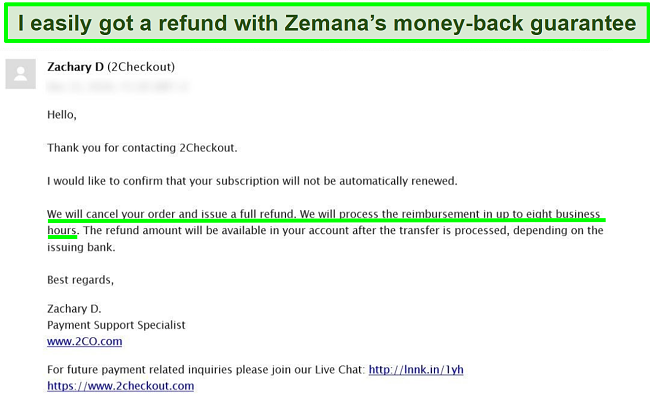
Final Verdict
Zemana is effective as anti-malware software. Its focused detection and blocking of zero-day threats works well, so if you’re looking for basic coverage or supplemental protection, it’s a great choice. However, if you want a full-coverage package that secures your devices from every angle, it’s not going to give you the protection you need.
It’s clear that Zemana’s focus is on being an anti-malware tool rather than a comprehensive security package, which is fine — but unfortunately, it asks for too high a price for such a simple tool. Compared with top-tier services like Norton 360, Zemana fails to provide the same security level despite having a very similar price point. As such, I’d recommend using the free anti-malware tool as an extra layer of security but I can’t justify paying for the limited premium plans.
You don’t have to take my word for it though. You can easily try Zemana for 30 days with the money-back guarantee. This way, you can see if it’s the right package for you and if you change your mind you can get a full refund, no questions asked.
FAQ: Zemana AntiMalware
? What’s the difference between anti-malware and antivirus?
Anti-malware programs like Zemana specifically target malware and zero-day attacks, focusing on more advanced and newer online threats. Antivirus software focuses on detecting and eliminating more established threats, like Trojans and adware, and usually includes more security features.
Both anti-malware and antivirus are designed to protect your devices from malicious software, but antivirus generally offers a more complete security package. Anti-malware focuses purely on the latest and most dangerous malware. An antivirus like Norton 360 does this — but it also blocks suspicious websites and file downloads, provides cloud storage in case of a ransomware attack, and has a VPN to secure your online activity.
? Can I use Zemana for free?
Yes, you can use Zemana for free. You can download the Windows app for free and use it to detect and quarantine malware that already exists on your device. However, the free version doesn’t benefit from the real-time protection the premium version offers. If you’re only using the free version of Zemana, you’re at risk of zero-day malware attacks compromising your devices.
If you’re looking for a free service that provides more comprehensive protection, I suggest you read the review for Panda Dome. It’s one of the only free antivirus packages to offer ransomware protection at zero cost.
? Can I use Zemana on my Mac?
No, Zemana doesn’t support Macs or iOS so it won’t be compatible with any of your Apple devices. Zemana is only available on Windows OS and Android smartphones.
For dedicated Mac security, you can take a look at Intego’s antivirus solutions. They’re specifically designed to protect your devices from Mac- and iOS-focused malware attacks. If you’re looking for broader protection that covers your Mac, Windows PC, and other devices, Norton 360 outperformed competitors in tests.
? Is Zemana safe to use?
Yes, Zemana is safe to use. It’s legitimate software designed to detect and eliminate malware already existing on your device as well as defend against future malware attacks. In my tests, Zemana successfully found hidden malware and removed all traces of it from my Windows PC. However, Zemana has limitations as it has a single specific purpose. There are no additional features included to improve your online security, like a password manager, web protection, or cloud storage. While it performs its functions well, I’d recommend using Zemana in conjunction with another, more comprehensive antivirus plan.
Editor's Note: We value our relationship with our readers, and we strive to earn your trust through transparency and integrity. We are in the same ownership group as some of the industry-leading products reviewed on this site: ExpressVPN, Cyberghost, Private Internet Access, and Intego. However, this does not affect our review process, as we adhere to a strict testing methodology.