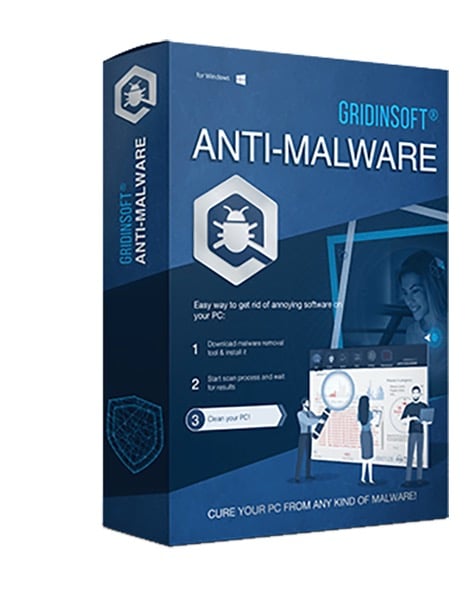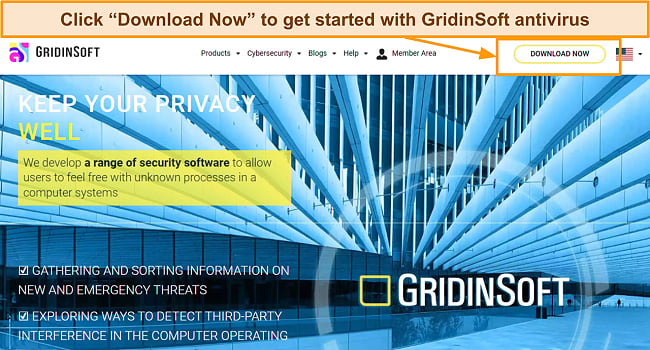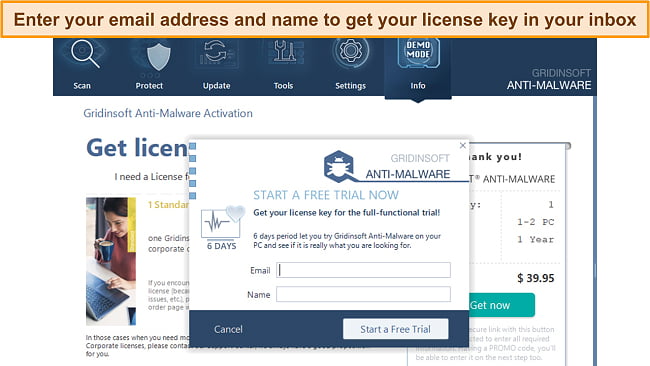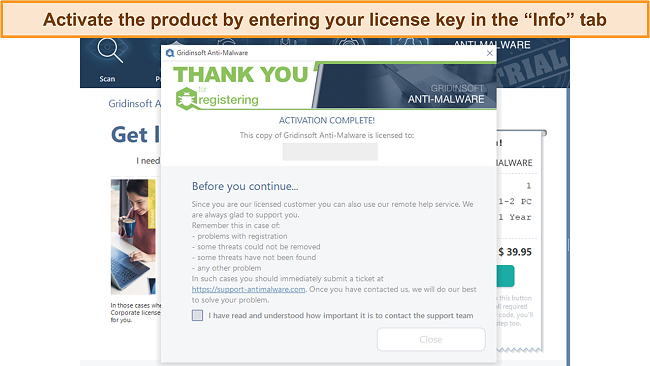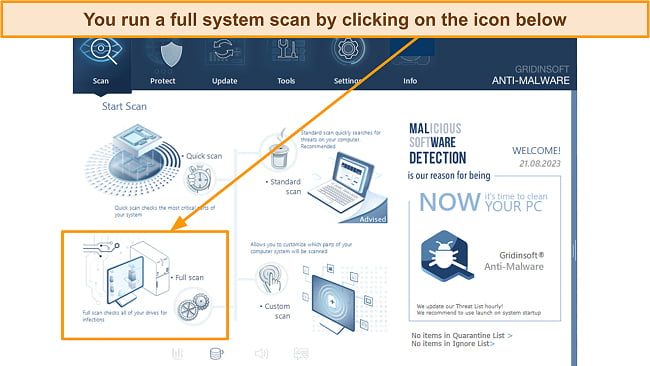GridinSoft Review 2025: Before You Buy, Is It Worth It?
GridinSoft Overview
GridinSoft has been around for 2 decades, so I naturally expected it to be a top performer among antivirus solutions. But, its most popular product — GridinSoft Anti-Malware is a basic malware scanner with average detection rates, few features, and a poor-looking interface.
Though it’s a low-cost anti-malware program, my tests showed GridinSoft to be not really worth your investment. I tested it using the 6-day free trial and was left rather disappointed with the overall performance. I think GridinSoft still has a lot of work to do (especially with its detection rates) to measure up to the top antivirus brands on the market.
Try Norton risk-free for 60 days
In a Rush? Here’s a 1-Minute Summary
- Poor malware detection rates — Achieves 65% malware detection rates and 54% real-time protection rates. Click to find out which type of malware was detected.
- Almost no extra features — Only comes with web protection features for anti-phishing protection. Jump to see how the extra feature performed.
- Complicated installation process — Has apps for Windows and Android, but it’s difficult to activate the product. Learn how to activate the product.
- Limited support options — No live chat or phone support, but you’ll get decent FAQ pages and email support. See my experience with the support options.
- Short free trial period — You can try GridinSoft using the short 6-day free trial. Jump to see the premium plan options.
Security
GridinSoft doesn’t match the security of top antiviruses like Norton and TotalAV. It performs poorly during tests and offers only a handful of security features.
Virus Scan — Fast Scan Time, but Poor Detection Rates
I was left disappointed with GridinSoft’s malware detection rates. To test the malware detection capabilities, I downloaded over 1,000 malware samples to my test PC. These include a range of threats including viruses, trojans, spyware, worms, and ransomware.
Unfortunately, GridinSoft antivirus only detected 65% of the malware samples, especially those hidden in zip files. This is very poor given that the industry average is above 98%, and some antiviruses like Norton and TotalAV detect 100% during tests.
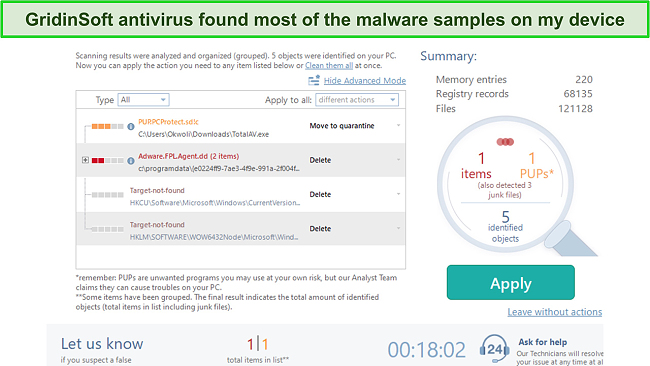
GridinSoft Antivirus has 4 scanning options:
- Quick scan — checks critical areas of your system for malware.
- Standard scan — scans critical areas like the Quick scan, but a bit more thorough.
- Full System scan — checks the entire system and drives for malware infections.
- Custom scan — searches specified locations on your computer.
GridinSoft Antivirus offers a way to improve detection rates, but this will lead to more false positives (flagging legitimate programs wrongly). You can increase the heuristics rule, allowing the antivirus to use machine learning to predict suspicious files and programs. When I maxed out this setting, the detection rates improved by 10% to around 75%, which wasn’t still enough.
In terms of scanning time, GridinSoft Antivirus is impressively fast. During my tests, the Quick scan took less than 2 minutes while the Full scan took less than 20 minutes to check my entire system. These speeds are similar to those of Norton and TotalAV, but these competitors detect all threats and have no false positives, unlike GridinSoft Antivirus.
Real-Time Protection — Detects Only Half of Real-Time Malware Attacks
GridinSoft’s real-time protection is average in performance as it caught roughly 54% of zero-day threats. Real-time protection actively monitors your system for potential threats as they happen. It instantly detects and blocks malicious activities, ensuring your device remains secure from the latest online threats.
To test the real-time protection, I initiated downloads of malware samples from multiple sites. GridinSoft antivirus blocked more than half of the samples, but some slipped through its protection. This was despite the real-time protection settings — called “On-Run Protection” turned off (it’s turned off by default). However, when I turned it on, the results were the same.
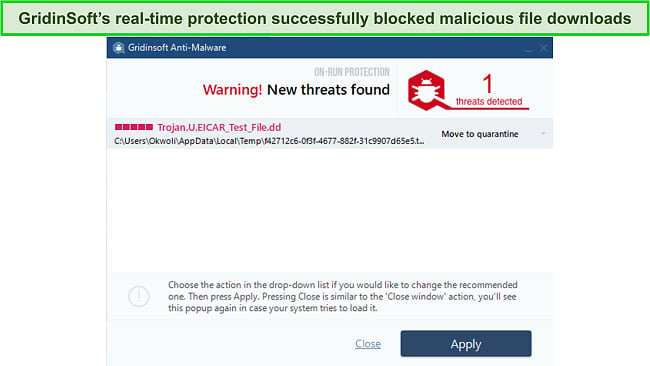
From my tests, I noticed that GridinSoft was effective against most trojans, adware, viruses, and PUPs, but not much so for ransomware. However, the antivirus provided decent protection against a wide range of cyber threats.
Internet Security — Blocks Only a Handful of Phishing Threats
GridinSoft’s Internet Security provides robust real-time protection against malicious websites. Like the real-time protection, it’s also turned off by default, but when turned on, it can protect you from suspicious websites or malicious scripts online. This includes phishing sites, malware-laden sites, websites with expired certificates, and more.
During my tests, I toggled on Internet Security and visited 2 dozen known phishing sites to see how many GridinSoft’s web protection would block. Unfortunately, GridinSoft only blocked around 54% of the malicious websites, which was a really poor result. Even the default protection on my browsers (Chrome & Edge) performed better than GridinSoft.

However, top-tier antivirus options usually have better phishing protection rates. For instance, Norton’s Safe Web browser protection blocked 99% of phishing links, malicious websites, and other cyber threats, much better than my browser offered.
Norton also includes a Safe Search extension that transforms your homepage into a Norton search engine, enhancing browsing safety. It identifies secure and risky sites, using green ticks, red crosses, and cautionary orange “!” symbols on URLs for informed navigation.
Features
GridinSoft doesn’t provide a lot of extra features like the top antivirus programs on the market. It lacks a VPN, password manager, firewall, webcam protection, and other useful extra security features.
Trojan Killer — Portable Anti-malware Security
GridinSoft offers a robust and portable anti-malware app for getting rid of viruses, trojans, adware, and other malware threats. It works well for systems that have been so compromised that you can’t install new software.
You only need to plug in your USB drive containing the Portable Trojan Killer, and you can launch the app without installation, scanning the system swiftly for any malicious program.
Likewise, if you’re assisting a friend with a computer issue remotely, you can send them the Portable Trojan Killer via email. After that, they can quickly run a scan and remove the infected files or programs.
Trojan Killer also offers similar detection rates as the GridinSoft Anti-Malware program, but it doesn’t provide real-time protection or web protection. Overall, GridinSoft’s Trojan Killer proved to be an effective tool for tackling malware threats outside traditional setups. However, Panda’s Rescue Kit portable anti-malware protection provides better detection rates.
Ease Of Use
GridinSoft is unintuitive and not compatible with all major operating systems. You can only use it on Windows and Android systems, making it unsuitable for comprehensive protection. Top antiviruses like Norton and TotalAV work with all major platforms and are very easy to use.
Desktop App — Basic Anti-malware App With Mediocre Design
GridinSoft’s app isn’t very appealing and the installation process wasn’t entirely smooth. To test the program, I clicked on the “Download Now” button on GridinSoft’s official website. Installing the app wasn’t the problem, however, I had issues while trying to activate the software.
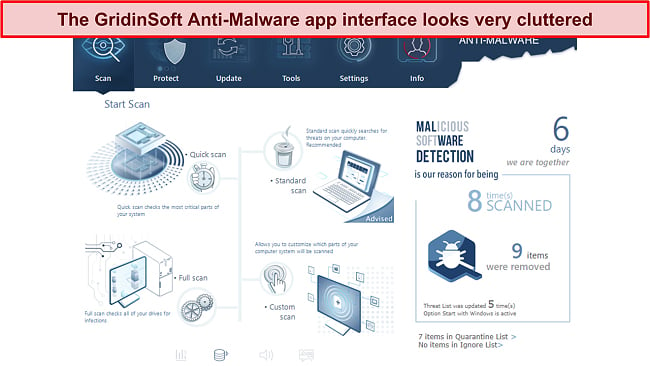
Each time, it kept returning a “server is busy at the moment,” and this continued for more than an hour. I had to reach out to support, but while doing that, I noticed a message containing the license key for my free trial in my email inbox. After inputting the key in the activation page on the app, it worked and the product was activated.
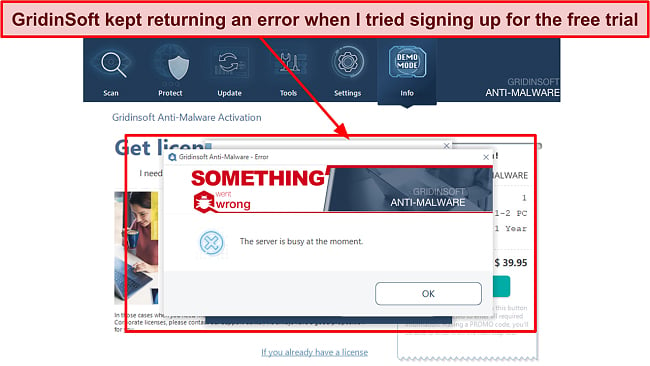
Once I successfully activated the program, next was to get a feel of the user experience. The appearance of the app was pale, the features were poorly arranged, and navigating through the app wasn’t very intuitive. I know GridinSoft was founded in 2003, but continuing with such an outdated design shows a lack of commitment on their part to evolve.
Overall, GridinSoft’s interface is basic and poorly designed. While the Windows app isn’t really intuitive, I was impressed that you can access the site in over 30 languages, which makes it possible for more users across the world to use the app.
Mobile App — Android-Only Malware Scanner With Decent Results
GridinSoft’s mobile app is only available for Android and provides decent protection. However, the app isn’t compatible with recent Android versions — it didn’t work on my Android version 12 device, so I had to try it on a lesser version. I got the following error when I tried installing the app from the Google Play Store:
“This app isn’t available for your device because it was made for an older version of Android.”
Trojan Scanner, as it’s called, GridinSoft’s mobile app offers a decent malware scanning and removal app.
The app’s primary function is to detect and eliminate trojans and other malicious software, which it performs well. The scanning process is quick and efficient, and the app provides clear and concise results. During testing, Trojan Scanner found 75% of malware samples on my Android in under 5 minutes.
When compared to other mobile security suites, GridinSoft is lacking in many features. It doesn’t provide a well-rounded security solution with features like VPN, password manager, and additional privacy tools, which Norton and TotalAV offer.
In summary, the GridinSoft Trojan Scanner Android app is specifically designed for malware detection and removal, making it a basic mobile security suite.
How to Download GridinSoft Antivirus on Windows
GridinSoft anti-malware is compatible with Windows computers, but you won’t get as much protection as you would with the best Windows-focused antiviruses on the market.
- Go to GridinSoft’s Official Website — In the address bar, type in “www.gridinsoft.com” and press Enter to navigate to GridinSoft’s official website.
- Click on Download — Click on the “Download” button associated with it. This will start the download of the GridinSoft Antivirus installer file.
![Screenshot of GridinSoft website homepage]()
- Install the antivirus — Navigate to the location where you saved the installer file. Double-click on the file to run it. Follow the on-screen instructions, such as accepting the terms and conditions and selecting the installation location.
![Screenshot of GridinSoft's installation launch]()
- Start a Free Trial — Click on the “Info” tab in the top menu and enter your email and name to sign up for a free 6-day trial.
![Screenshot of GridinSoft free trial activation page]()
- Activate and Update — Open GridinSoft Antivirus and follow any prompts to activate your product. Enter the license key sent to your email address on the activation page under the “Info” tab.
![Screenshot of GridinSoft Activation Complete page]()
- Perform a Scan — After activation and update, perform a full system scan to check for any potential threats.
![Screenshot of GridinSoft interface showing full scan button]()
Congratulations! You’ve successfully downloaded and installed GridinSoft antivirus on your Windows computer. Remember to keep the antivirus updated and perform regular scans to keep your system protected.
Support
GridinSoft doesn’t offer many support options, but the available options are somewhat decent. You can get help via email support and an online knowledge base. Unlike top antiviruses like Norton and McAfee, GridinSoft doesn’t offer live chat or phone support, which are great options for getting urgent assistance.
During my tests, it took more than 48 hours before I could get feedback from GridinSoft’s support team, despite claiming to be available 24/7. I asked why I couldn’t sign up for the free trial and the support agent provided detailed feedback, including my free trial activation key.
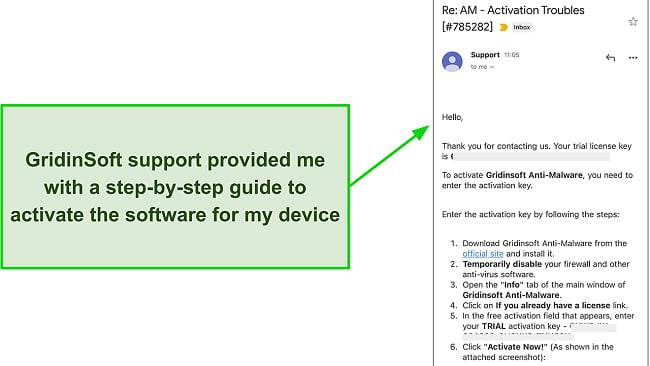
GridinSoft also offers a handful of articles and FAQs, but they are rich and concise. You’ll find short and helpful installation guides, scanning guides, and more. They contain images to make navigation easy so you can be sure you’re on the right track.
Price
GridinSoft provides budget-friendly pricing options. The product line comprises 2 editions: a portable anti-malware application and a Windows-exclusive offering.
While all packages deliver decent protection, they miss the additional features such as VPN and password manager. GridinSoft offers a 6-day free trial for the anti-malware application and a 14-day free trial for the portable edition. However, you can only take advantage of the 30-day money-back guarantee if you can prove that the antivirus failed to remove malware.
GridinSoft Anti-malware — Affordable Plans, but It’s Not Feature-Rich Enough
GridinSoft Anti-Malware offers 3 plans — Standard, Family, and Extended Family. The Standard plan covers 2 Windows devices while the Family and Extended Family plan supports 3 and 5 PCs respectively. All the plans offer all the features including malware removal, real-time protection, and web protection.
You can subscribe to a 6-month or 1-year option of any of the plans. There’s a 30-day money-back guarantee, only if you can prove that GridinSoft failed to remove malware from your system. Top antivirus programs like Norton and TotalAV provide a no-questions-asked money-back guarantee, allowing you to buy in confidence.
Overall, GridinSoft’s Anti-Malware plans are decent, but not the best value for comprehensive protection. You’d get a better deal with Norton’s package. Norton starts at just and comes packed with rich features such as VPN, firewall, password manager, cloud backup, and more, achieving perfect malware removal rates.
Trojan Killer Portable — Gets Rid of Malware in Heavily Infected PCs
With a strong focus on combating malware, Trojans, spyware, and other malicious threats, GridinSoft Trojan Killer’s plans provide a relatively effective tool for cleaning your PC. This portable edition of GridinSoft allows you to remove malware from a USB stick.
You can try Trojan Killer using the 14-day free trial or when you purchase the 6, 12, or 24-month plan. Personally, I don’t think this plan is worth it, given its very limited function. Panda antivirus offers a portable USB edition as well, but it comes with near-perfect malware detection rates.
Free Version — Trojan Scanner (Android Only)
GridinSoft’s Android app is the only free version of the software available. It’s a pretty decent malware scanner and removal software, not just for trojans. However, it isn’t compatible with recent versions of the Android software. So, it can’t protect every Android device.
Final Verdict
After rigorous tests, I concluded that GridinSoft is a mediocre antivirus program. It performed poorly during my tests, achieving only 65% malware detection rates. GridinSoft antivirus doesn’t have many features either, making it only good for malware protection. Plus, the antivirus only works on Windows and Mac devices, and as such won’t protect all devices.
If you need top-tier protection against all types of threats and comprehensive security, then you’d have to look beyond GridinSoft antivirus. I recommend you try a decent antivirus like Norton. Norton detects 100% of malware threats and comes with a comprehensive range of features, including a VPN, cloud backup, strong anti-phishing protection, a firewall, and more.
FAQs on GridinSoft Antivirus
Is GridinSoft antivirus good?
What’s the best overall antivirus?
Norton is the best overall antivirus program on the market. In contrast to GridinSoft, Norton presents an all-encompassing suite of advanced attributes, exceptional detection rates, and an intuitive desktop app. Plus, Norton is very affordable and provides top-tier features on all plans.
Given its broader range of features, comparable pricing, and superior overall security, Norton is the best antivirus solution for securing all your devices (Windows, Mac, Android, and iOS).
Editor's Note: We value our relationship with our readers, and we strive to earn your trust through transparency and integrity. We are in the same ownership group as some of the industry-leading products reviewed on this site: ExpressVPN, Cyberghost, Private Internet Access, and Intego. However, this does not affect our review process, as we adhere to a strict testing methodology.