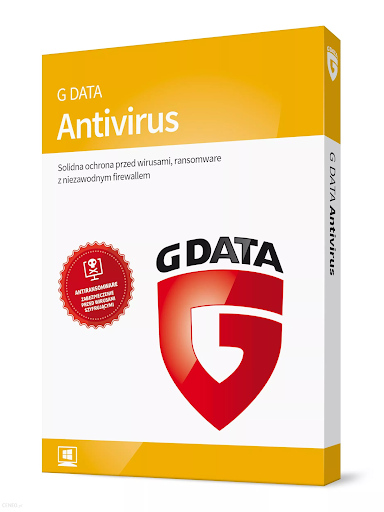G Data Antivirus Review 2025: What They Won’t Tell You
G Data Overview
G Data is an established German cybersecurity company and claims to have created the world’s first antivirus software. However, what G Data won’t tell you is that being the first doesn’t necessarily mean being the best. To test whether G Data is actually any good, my team and I ran a series of tests to determine if G Data’s antivirus capabilities are worth your time.
I found that G Data is a highly capable antivirus, with many useful features, a straightforward interface, and decent customer support. It’s good value for money if you only need to protect 1 device. Unfortunately, if your needs extend beyond a single device, G Data is overpriced compared to many top-tier brands like Norton 360 and McAfee. At similar prices, both competitors offer comparable malware protection plus extra features like a VPN and multiple device licenses.
In a Rush? Here’s a 1-Minute Summary
- Excellent malware detection rates and security tools. G Data impressed me with its real-time protection and in-depth virus scanning, including malware discovered in the past 24 hours. Click here to see the full test results.
- Standard suite of features, but lacks some vital functions. There’s no VPN and the parental controls are limited. Check out how G Data measures up to top industry contenders.
- Simple desktop and mobile interface, but some inconsistency between apps. Windows and Mac versions are easy to install and use, but the Android and iOS apps are vastly different. Jump here to compare the G Data apps for different devices.
- Outstanding phone support, but other help options are less efficient. I had an easy time resolving my issues with a G Data phone agent. Learn about my experience with the service form and online resources.
- Expect to pay more for your first 2 years of subscription. Unlike leading antivirus brands, G Data does not offer first-year promotional pricing. Jump here to compare G Data’s plans.
Security
I was thoroughly impressed with G Data’s security suite. While I tested the program, it successfully blocked all my malware samples, stopped me from visiting malicious sites, and helped me stay safe on email and social media. G Data barely affected my computer’s performance while running in the background.
Virus Scans — Stay Malware-free With One Simple, Thorough Scan
G Data’s virus scan excels at finding and removing malware. During my tests, I planted a variety of Trojans, worms, and spyware (all of it discovered within the previous 4 days) on my test computer. G Data detected and removed each infected sample.
The full scan — G Data’s default scanning option — took 45 minutes to search through 410,661 files. The subsequent full scan, which I ran 2 hours later, was a bit shorter, taking 36 minutes to go over 409,837 files. I thought it was convenient that the virus scan console shows how much time each scan will take, and what files are getting scanned in the process. I also liked having the option to pause a scan, or have my computer shut down automatically once a scan is done and no infections are discovered.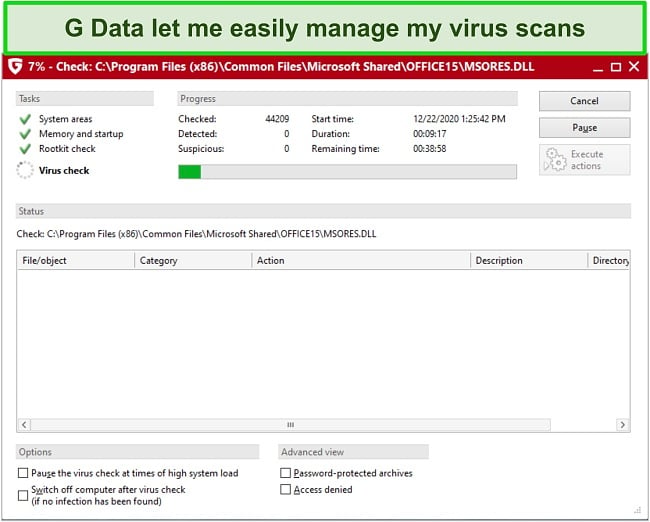
Apart from the all-encompassing full scan, G Data also gives you the option to perform smaller-scale scans, such as:
- Memory and autostart
- Directories and files
- Removable media
- Rootkit scan
On the virus scan console, I also found a way to create a boot medium, such as a CD or a USB stick. This tool lets you execute virus scans on system start-up before the operating system turns on, which is a great means of finding rootkits and other stubborn malware. I was also impressed with the Idle Scan tool, which you can conveniently enable to perform scans whenever you’re not using your device.
Real-Time Protection — Automatically Shield Your Device From Unknown Threats
I was equally impressed with G Data’s near-perfect rates for blocking new, unknown threats. The program’s real-time protection relies on a “virus monitor,” which channels your internet traffic through G Data’s cloud, where virus signatures are updated every hour. Additionally, G Data uses a behavioral analysis technology called BEAST to accurately detect malicious processes before they can harm your device.
To test the program’s real-time protection abilities, I opened several emails containing various malicious files and processes discovered in the past 24 hours. G Data identified and stopped 99.6% of threats, while falsely flagging 1% of harmless files as malware. These results nearly match those of industry titan Norton, which achieved a 100% real-time protection score in my team’s tests.
As I tested G Data, I found that the antivirus had little effect on system performance. The only slowdown that was obvious was when I tried to launch applications with G Data running in the background. Even so, the slower speeds were only evident during the first time I tried to start a specific program, which caused a CPU slowdown of about 12%. All subsequent attempts were as fast as they usually are on my test device.
Safe Web, Anti-Spam, Ransomware and Phishing Protection — Safeguard Your Privacy and Security While You Browse
G Data’s Web Protection offers a powerful suite of defensive measures against adware, spam, exploits, and phishing for your browsers, email, and social media accounts.
To activate the Web Protection features, I first had to install an extension for my browsers.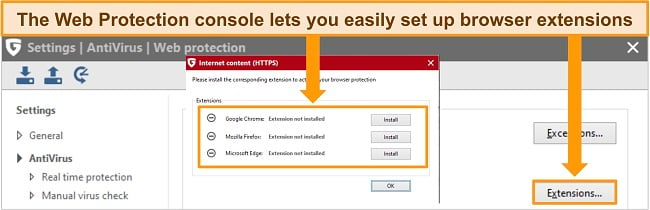
After I installed the extension on Chrome, I noticed that it’s impossible to actually open it and configure the settings from the G Data desktop app. That said, the extension was fully functional on my browser and promptly blocked the first known malicious site I tried to visit. During my evaluation, G Data flagged most verified phishing URLs — but fewer than McAfee did during similar tests.
The same tests helped me expose a weakness, however, as G Data wasn’t able to block all of my real-world ransomware samples. The program only stopped 70% of samples from encrypting files on my test device, falling short of the McAfee’s 100% ransomware detection score in the same tests.
The browser extension also keeps you safe on email and social media by filtering spam and warning you about clicking on suspicious links and ads. What’s more, the Keylogger Protection tool embedded in the extension effectively stops keylogging — an attack where malware posing as legitimate software tries to record your keystrokes and sell your personal data.
I was further reassured about my web security when G Data warned me that my network connection might be at risk. While in my case the alert stemmed from a weak WiFi password, I found that G Data will also flag networks that rely on outdated security protocols, such as WEP. This is an impressive feature, as an outdated network could jeopardize the safety of the data you transmit.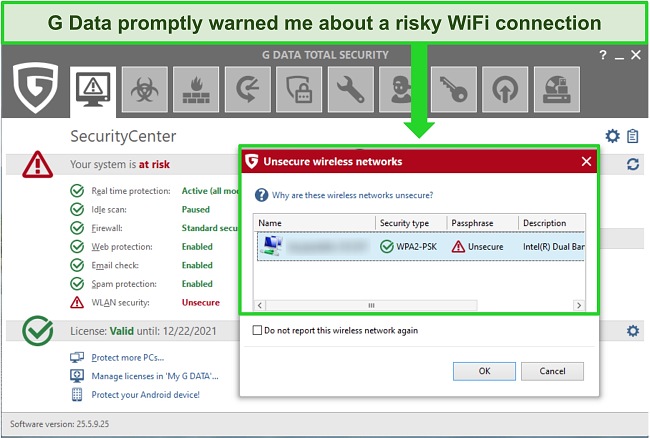
Capping off the long list of web safety features is G Data’s Exploit Protection, which I found in the Security Console on the desktop app. Once I enabled it, the feature blocked known malicious sites from exploiting weaknesses in my test computer’s common programs — such as the Office suite. Exploit Protection is turned off by default, but I definitely recommend turning it on for added security.
Features
While G Data offers strong antivirus protection, I was disappointed that the cheaper G Data Antivirus package is missing key protection options, such as a firewall, VPN, parental controls, and cloud backup. You’ll need to opt for the more expensive G Data Internet Security plan to get the complete security suite. However, you can get all of these extras with Norton’s mid-range 360 Deluxe plan for less money.
Firewall — Effortless Security With Autopilot Mode
G Data’s powerful Firewall is accessible to all users, regardless of their computer know-how. If you’re an average or novice user, you can opt for the “autopilot” mode, which will learn your usage patterns and customize the firewall accordingly to block unsafe programs.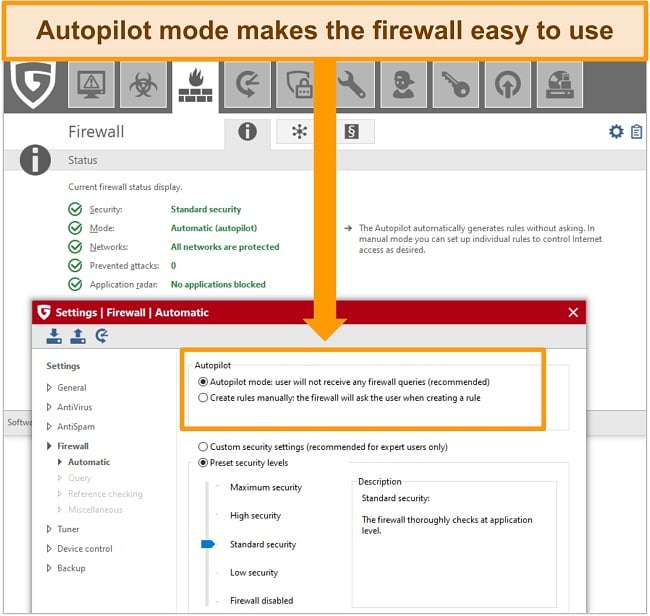
That said, I found that the “autopilot” mode offers only basic protection. If you’re a PC user, you already get the same features with your Windows Firewall. If you need a more comprehensive solution, you’ll have to customize the settings and create your own rules.
Parental Controls — Easily Manage Your Kids’ Online Presence
G Data’s parental control suite has several useful features, but lacks the essential monitoring function. To activate parental controls, you’ll need to assign or create a new Windows user account for your child. Conveniently, you can do so from the Parental Control console. On the same interface, you can then choose which content categories G Data will block for your child.
Likewise, you can select which content to always allow, or establish a unique set of rules.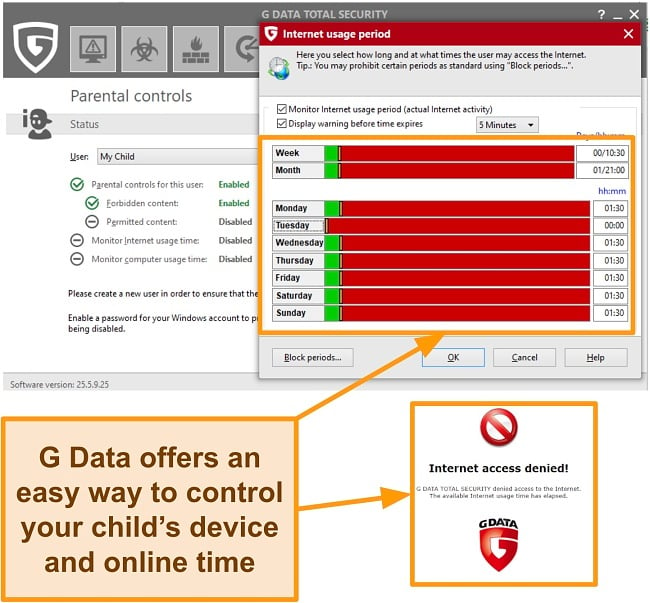
There’s also a straightforward way to control internet and computer usage, where you can limit online and device time to certain durations, or block off specific time slots. Although these features’ names suggest that you can monitor your child’s activities, this isn’t the case — you can only set permissions. Norton Family, On the other hand, Norton Family allows you to control and track what your child does on the computer, and address dangerous online habits before it’s too late.
BankGuard — Secures Your Online Banking and Shopping Against Cybercriminals
I’m a fan of G Data’s Secure Banking and Shopping feature as it’s designed specifically to keep you safe from financial crime. To intercept the funds in your transactions, criminals use special banking trojans to manipulate the financial transfer data while it gets decrypted in your browser. These processes happen in your device’s Random Access Memory (RAM), which is where G Data finds them and replaces the infected part of RAM with a safe, clean copy.
Using BankGuard is quite simple. All I had to do was activate it through the Security Center console on the desktop app, and I could bank online without risk of malicious processes interfering with my transactions.
Automatic Cloud Backup and Encryption — Keep Your Sensitive Files Immune to Ransomware Attacks
With G Data’s encrypted cloud storage, you’ll always have access to your sensitive files if the hard disk suffers a ransomware attack, or your device is lost or stolen. You can choose to back up one or more of your partitions, or specific files and folders.
I accessed the feature through the Backup tab of the Security Center console. In the file tree, I was able to select the files that I wanted to backup, and then upload a copy to my Google Drive (Dropbox is another target option). There are plenty of backup options, but I found them unnecessary for performing a simple backup of files or a drive. That said, I did like the option of automatic backups, which you can schedule to recur daily, weekly, or monthly.
Password Manager — Easy Password Storage for Beginners
G Data’s Password Manager offers a simple way to store all your login credentials on Firefox, Chrome, and the Edge. I found that the only way to get the feature working is to install the respective browser extensions. This is easy enough to do from the Password Manager tab of the G Data desktop app. Once installed, the Password Manager browser extension allowed me to create usernames and passwords for online accounts, make business cards, and store notes.
Most antiviruses include a password manager in their list of features and G Data’s version doesn’t stand out in any way. However, it’s a straightforward feature that’s perfect for beginners who’ve never used a password manager.
Access Control Safe — Secure Your Vital Files Against Unauthorized Use
G Data’s Access Control Safe provides a secure means of controlling access to your sensitive files. You can create an encrypted, password-protected storage location of up to 2TB on your hard disk and it will look just like another drive. It took me less than 5 minutes to set up my access control safe thanks to G Data’s setup wizard, which helped me select the safe size and create my login credentials. Overall, I found Access Control Safe provides a simple, effective way of storing and password-protecting files when you share your device with other users.
Integrated Tuner — Keep Your Device Fully Optimized
The Integrated Tuner is a quick, useful tool for optimizing Windows performance, security, and data protection. You can schedule either of these 3 tune-ups to occur automatically or launch them yourself whenever you like.
The performance tuner clears disk space of unneeded files and speeds up the system by deleting unneeded processes. When I launched the security tuner, G Data detected and removed all processes that automatically download data from the internet. I also successfully used the data protection tuner to wipe all traces of my online activity, thus ensuring my online privacy.
Autostart Manager — Reduce Your Computer’s Boot Time
Common to most premium antiviruses, the Autostart Manager provides an easy way to disable or delay programs from starting with the operating system, thus speeding up the startup time. I had no problems accessing and adjusting the settings for programs like Chrome, which auto-start by default.
I was impressed that unlike other antiviruses, G Data equips this feature with a way to delay startup rather than disable it altogether. This way, your apps can launch automatically, but only once the operating system is up and running.
Data Shredder — Prevent Retrieval of Sensitive Deleted Data
While the Windows Recycle Bin can’t make your discarded files completely irretrievable, you can rely on G Data’s Shredder to do just that. After deleting the file directory, the Shredder also overrides the unwanted files with random data. You can customize G Data’s Shredder tool to overwrite the file up to 99 times to make retrieval all but impossible.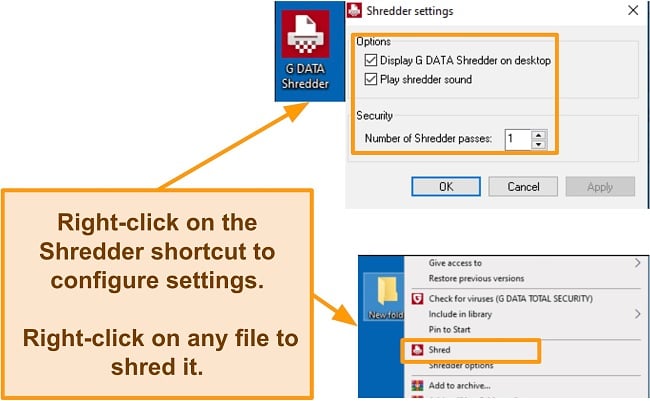
The Data Shredder feature shows up as a desktop shortcut after you install the security software. I wasn’t sure why I had this shortcut appear, as I expected it would be embedded in the G Data app. I asked a phone support agent, who explained that the shredder shows up as a separate icon. While I found this strange at first, my tests revealed that using the G Data Shredder is quite simple — you can right-click it to adjust settings, or drag unwanted files into it like you would with the Recycle Bin.
Ease Of Use
Both G Data’s desktop and mobile apps are straightforward, with user-friendly interfaces that won’t overwhelm even those with little computer knowledge. However, there are plenty of advanced configuration options for expert users, too.
G Data’s security apps work on the following devices:
- Windows 10, 8.1, and 7 (with Service Pack 1) with a minimum of 2 GB of RAM (32 and 64 bit), and a CPU with x86- or x64-architecture
- macOS 10.12 and higher, with at least 2 GB of RAM
- Android 4.1 and higher
- iOS 11 and higher
Unfortunately, G Data’s plans only support 1 device. If you need to protect multiple computers and mobile devices in your home, I recommend Bitdefender instead. Bitdefender allows you to connect up to 10 devices and includes an impressive array of extra features, like a VPN and webcam blocker.
Desktop App — User-Friendly Console for Novices and Experts Alike
The Desktop App is simple to install, activate, and configure for use. It took me less than 10 minutes to download and install G Data on my PC, at which point I had to activate it with the login credentials G Data emailed me after purchase.
The app intuitively sorts all of G Data’s functions under 9 tabs, while the Security Center tab displays all the critical functions and their status.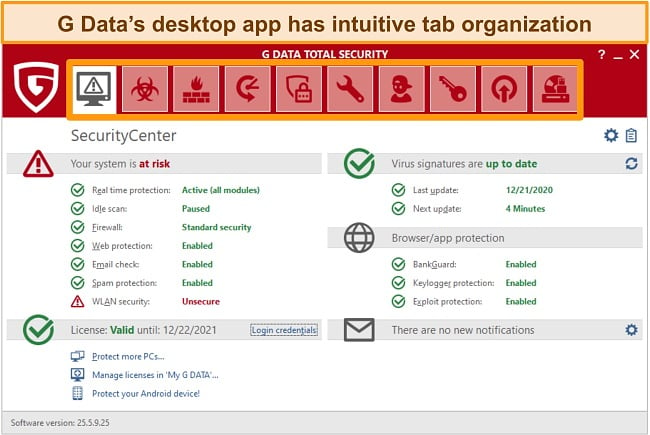
I spent less than 20 minutes browsing through the app and configuring the various features before I developed a decent understanding of how the program works. The only time I felt a bit overwhelmed was when I opened the Firewall settings. While professional users should have no issues creating their own rules, the average user may be less familiar with these controls. I wouldn’t recommend you to switch off the simple “autopilot” mode and unless you’re a professional user.
Mobile App — Straightforward, but Inconsistent Experience Between Android and iOS
Much like on desktop, G Data’s mobile apps are simple to set up and use. That said, the Android and iOS interfaces look vastly different.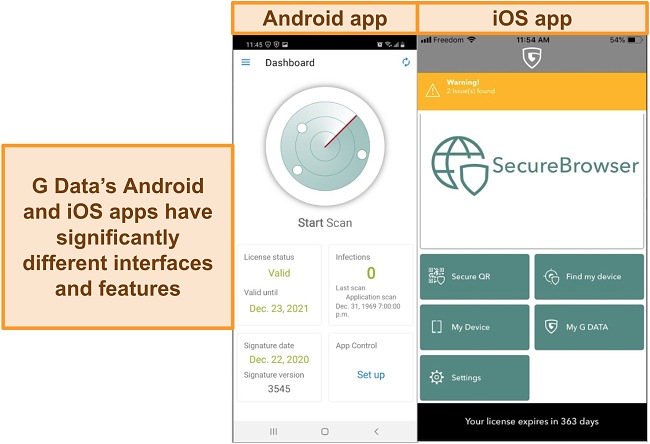
I was disappointed that both mobile apps lack many of the features available to desktop users. The Android app only offers virus scanning, web protection, an anti-theft feature, and a way to password-protect your apps from unauthorized use. The iOS app has all the same functions, but lacks a virus scan — instead, it checks whether your device has the latest OS and security updates.
This omission of malware detection points to G Data’s trust in the iOS security system’s abilities and is actually common among antivirus providers. For instance, TotalAV also doesn’t offer virus scanning or real-time protection on its iOS app. Given the rigor with which Apple screens its apps and the robustness of its security system, I’d feel safe relying on iOS to protect my smartphone from malware without a third-party antivirus. If you feel that Apple’s security isn’t enough and you need enhanced anti-phishing measures and web protection features, the Norton iOS app is the best option.
Support
G Data offers excellent phone support, but the other means of getting help are slower and less effective. I had 2 questions for the support team while I tested the antivirus, and a phone agent answered them thoroughly in only 5 minutes. On the other hand, the online resources weren’t much help, and I found the service form replies to be quite slow.
Phone Support — The Fastest Way to Get Your Answers
The quickest way to reach G Data support is by phone. The company has phone lines in 30 countries, most of which also serve nearby regions. Calling from Canada, I had to use the US phone number when I called to inquire about the Shredder app and clarify the refund policy. I was on hold for a minute before an agent answered and walked me through both queries in less than 5 minutes. I was pleasantly surprised that the agent was equally helpful with my technical and billing issues.
Service Form — Effective Support, but a Bit Slow
If you submit a service form, expect to wait several days for a response — especially if you send your query on the weekend or before a holiday. I used this support option to request a refund under the 30-day money-back guarantee. I sent my request on Thursday and didn’t get an answer until Monday. That said, after the first email reply, the subsequent responses came in minutes. I’m happy to report that the agent promptly processed my refund request.
FAQ Library — Lacks Information About Essential Features
If you have a pressing query, don’t waste your time on G Data’s FAQs. Though the library covers security functions, such as virus scans and web protection, it strangely omits some of the program’s most essential features. For instance, when I tried to understand why the G Data Shredder app wasn’t opening, I typed “shredder” into the search field, but my query came back with no results. I was surprised that “parental controls” — another key function — also didn’t yield any results in the online search tool. In contrast, Norton’s online resources are packed with useful information that covers all of the program’s critical features.
Price
For your first year of subscription, G Data’s pricing cannot compete with industry-leading antivirus programs. The plans are structured such that only the feature-laden, expensive Total Security gives you any real value. Even this premium plan, which theoretically supports Windows, Mac, Android, and iOS devices, only offers one license out of the box. This means you won’t meet your entire family’s security needs without purchasing extra licenses for every device in your home.
That said, G Data rewards loyalty. Where Norton’s attractive promotional pricing only lasts one year — after which you’ll have to pay over 2 times more to renew your subscription — G Data’s pricing stays the same after the first year. If you sign up for auto-renewal, you’ll even see your yearly fee drop by 40%. If you’re looking for a long-term security solution, G Data’s seemingly high pricing is actually very reasonable. If you want savings now, however, you’ll easily find that Bitdefender offers the same value for less money.
| Antivirus for Windows | Antivirus for Mac | Mobile Security iOS | Mobile Security Android | Internet Security | Total Security | |
| Device Licenses | 1 | 1 | 1 | 1 | 1 | 1 |
| Malware Protection | ✓ | ✓ | ✘ | ✓ | ✓ | ✓ |
| Web Protection | ✓ | ✓ | ✓ | ✓ | ✓ | ✓ |
| Secure Banking & Shopping | ✓ | ✘ | ✘ | ✘ | ✓ | ✓ |
| Firewall | ✘ | ✘ | ✘ | ✘ | ✓ | ✓ |
| Parental Controls | ✘ | ✘ | ✓ | ✘ | ✓ | ✓ |
| Cloud Backup | ✘ | ✘ | ✘ | ✘ | ✓ | ✓ |
| Encrypted Backup | ✘ | ✘ | ✘ | ✘ | ✘ | ✓ |
| Password Manager | ✘ | ✘ | ✘ | ✘ | ✘ | ✓ |
| Access Control Vault | ✘ | ✘ | ✘ | ✘ | ✘ | ✓ |
| System Optimization | ✘ | ✘ | ✘ | ✘ | ✘ | ✓ |
| Mobile Device Tracking | ✘ | ✘ | ✓ | ✓ | ✓ | ✓ |
| Mobile Secure QR Code Scanner | ✘ | ✘ | ✓ | ✘ | ✓ | ✓ |
| Mobile App Control | ✘ | ✘ | ✘ | ✓ | ✓ | ✓ |
Antivirus for Windows — Overpriced Compared to Other Basic Plans
This plan offers shockingly little compared to some basic bundles offered by G Data’s competitors. All you get is virus scanning, real-time protection, web protection, and secure banking and shopping for 1 device. In contrast, Norton’s basic plan is cheaper and comes with more features. This includes a firewall, cloud storage, a password manager, a secure VPN, a Safe Cam, and dark web monitoring.
Antivirus for Mac — Lacking Features, but Costs as Much as Internet Security
This is the exact same plan as Antivirus for Windows, and also comes with a single license. It’s geared to macOS, however, and lacks the secure banking feature. In comparison to my team’s review on Intego’s Mac Internet Security X9, this plan also offers little value for Mac owners.
Internet Security — Decent Feature Selection, but Can’t Compete With Top Competitors
Internet Security costs as much as the Antivirus plan, but also offers cloud backup, parental controls, and a firewall, and still only covers 1 device. You can also use the Internet Security on a mobile device, as long as you purchase the extra license. This plan is similarly priced to the Norton 360 Deluxe, but the latter also comes with dark web monitoring, and gives you 5 licenses instead of 1. Unless you only need to cover 1 device, I recommend you try Norton 360 Deluxe risk-free for 60 days instead.
Total Security — Top Value for Your Money
Despite being the most expensive option, G Data’s Total Security bundle offers the best value for your money. It gives you a comprehensive suite of security functions, such as:
- virus scanning
- real-time protection and firewall
- parental control
- cloud storage, local file encryption, and safe
- password manager
Sadly, this plan only covers 1 device. The McAfee Family Bundle has the same features and covers 5 devices, and costs less over a 2-year period, even after its promotional 1st-year pricing comes to an end.
Mobile Internet Security for Android/iOS — Keep Your Smartphones Safe From Malware and Dangerous Sites
The Android app gets you comprehensive threat protection, whereas the iOS app will have you relying on Apple’s security for malware detection and removal. That said, with the iOS app you get a set of parental controls, help finding your device if it’s lost, and you can take advantage of the secure QR code scanner. Both the Android and iOS apps cover a single device, which is their only drawback compared to Norton’s respective apps. The latter offer a similar range of features, but come with 3 device licenses.
30-Day Free Trial — Try All G Data Features Without Paying First
G Data’s 30-day free trial is a great opportunity to try all the program’s features before you even commit to a payment. You can choose which plan you’d like to try, but I’d recommend the Total Security bundle as it’s the most comprehensive. Once your free trial expires, you can purchase the license, at which point you’ll be eligible for a full refund for another 30 days. In total, you can try G Data risk-free for 60 days!
30-Day Money-Back Guarantee — Slow, but Reliable Processing Times
While G Data’s refund policy is a bit confusing, the 30-day money-back guarantee works without issue. When I paid for my plan, the confirmation email came with a cancelation policy stating that I only had 14 days to request a refund. I was surprised because the payment page clearly promises a 30-day money-back guarantee. When I asked a phone agent to clarify, he explained that full refunds can be requested within 30 days of the purchase.
After testing G Data for 3 weeks, I asked for my money back using the service form. While the response was a bit delayed, the billing team processed my request without issues — all I had to do was provide my order number.
Final Verdict
G Data is a capable security product with a decent assortment of useful features. However, the company doesn’t tell you that you’ll miss out on some key functions (and the immediate savings) offered by its top competitors.
During my tests, G Data achieved top scores in malware detection and real-time protection, and impressed me with a wealth of security components. Its suite of features lacks a VPN, but otherwise has all the same elements as household brand antiviruses like Norton, TotalAV, or McAfee.
I found that both the desktop and mobile apps are designed with the average user in mind. That said, computer experts also get advanced customization options in the desktop app’s settings.While G Data’s online help resources may seem confusing, and its service form query system is a bit slow, you can always pick up the phone and have a live agent answer all your questions thoroughly, whether they are billing or technical.
My biggest complaint is G Data’s pricing. Unlike most top-tier antiviruses, G Data doesn’t offer much in the way of promotional pricing — only a slight discount if you sign up for auto renewal. What’s more, all G Data plans — even the premium Total Security bundle — cover just a single device. If you want to cover more, you must pay $7-10 to get each extra license you require.
While you can still try out G Data’s features with the free 30-day trial, I find that Norton’s 360 Deluxe plan is more reasonable. There’s a steep discount in the first year, it covers 5 devices, and has all the same features as G Data — plus a secure VPN and Safe Cam. Best of all, you can try Norton risk-free for 60 days to see if it’s right for you.
FAQ: G Data Antivirus
? Is there a free download of G Data antivirus?
? Is G Data antivirus any good?
? What devices does G Data antivirus work on?
Editor's Note: We value our relationship with our readers, and we strive to earn your trust through transparency and integrity. We are in the same ownership group as some of the industry-leading products reviewed on this site: ExpressVPN, Cyberghost, Private Internet Access, and Intego. However, this does not affect our review process, as we adhere to a strict testing methodology.