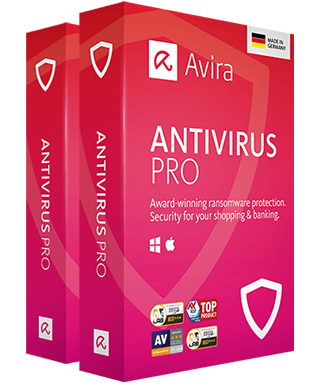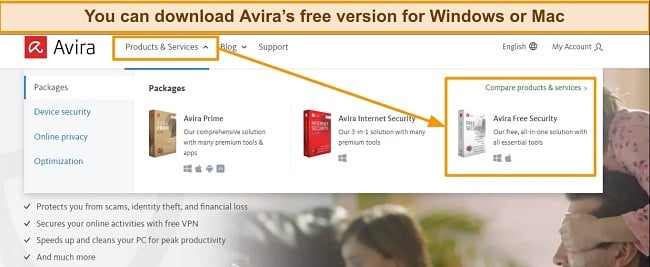Avira Review 2025 — Good Free & Premium Antivirus Plans
Avira Overview
Avira has built a solid reputation as one of the most secure free antivirus software on the market. It offers excellent malware detection rates, a good number of features, and user-friendly apps for major platforms like Windows, Mac, Android, and iOS.
Popular for its free antivirus software, Avira is one of the few free antivirus software with real-time protection that’s safe to use. It provides perfect 100% malware detection rates, decent web protection, and multiple device optimization features.
Try Avira risk-free for 60 days
In a Rush? Here’s a 1-Minute Summary
- Excellent malware detection features — Avira protects you against malware and other threats free of charge. Find out more about how I tested Avira’s security features.
- Impressive suite of free features — Password Manager and Safe Shopping is free for all users, but you have to pay for important security tools like ransomware protection. Learn more about Avira’s additional features.
- Easy installation and intuitive design — User-friendly apps for Windows, Android, Mac, and iOS, but it’s difficult to tell which features are locked behind a paywall. See how Avira performs on desktop and mobile devices.
- Decent support for paying customers — Phone and email support are available for paying users, but there’s only an online knowledgebase for free users. Check out Avira’s customer support options.
- Overpriced premium plans — Avira’s paid subscriptions offer additional features but aren’t worth the upgrade. Take a look at Avira’s different plans.
Security
Avira’s powerful cloud-based anti-malware engine makes it easy to get rid of malware. It scored perfect malware detection rates during my tests, putting it in the ranks of top AVs like Norton and McAfee. I was impressed that it even licenses its antivirus engine to TotalAV, another top contender in the industry.
Avira provides multiple scanning options for effective malware removal. The virus scanner can detect malware threats like viruses, trojans, and worms. Most of the features are free, but you will get many more if you pay for the premium service.
Virus Scanner — Cloud-Based Scanner With Perfect Detection Rates
Avira offers a cloud-based antivirus scanner that combines signature detection and heuristic analysis. The cloud-scanning abilities allow Avira to leverage remote servers to analyze and detect threats, thereby reducing the strain on your system resources.
Additionally, Avira employs heuristic analysis to identify zero-day threats. It analyzes files for unusual behavior when they’re not matched in its malware database. If a file is suspicious, Avira immediately flags it for further analysis. This combined effort in malware detention is the reason for Avira’s excellent detection scores.
During testing, my team and I planted thousands of malware samples on a dedicated test machine running Microsoft Windows 11 64-bit. Avira detected 100% of malware samples in the last 4 weeks. Only a handful of antiviruses like Norton and Bitdefender can achieve such perfect rates, making Avira a top contender.

Avira offers the following scan options:
- Smart scan — Looks for malware and performance issues in vulnerable areas of your system.
- Quick scan — Scans vulnerable areas of your computer.
- Full scan — Checks your entire system files for malware.
- Removable Drive Scan — Scans external devices like USBs and hard drives for threats when connected to your computer.
- Active Process Scan — Examines currently running processes on your system to detect and neutralize active threats.
- Windows System Scan — Checks your entire Windows operating system for vulnerabilities and malware.
All these options are available in the free and paid versions. You can also create custom scans from the Manage Scans tab. There, you’ll be able to find all the above scan options as well as initiate active process scans, schedule scans, and more.
While the variety of scans is valuable, you’ll likely only need to use Smart Scan regularly. I’m a fan of Smart Scan, as it checks for malware, security vulnerabilities, and ways to improve overall device performance. It took less than 2 minutes to perform a Smart scan on my PC, and while it didn’t find any malware, it uncovered several other issues.
This included outdated apps, privacy setting problems, and apps slowing down my system startup. Once you click on “Fix Issues,” Avira immediately updates all apps, fixes privacy issues, and clears junk on your system. However, you need the premium plan to fix most of the issues.
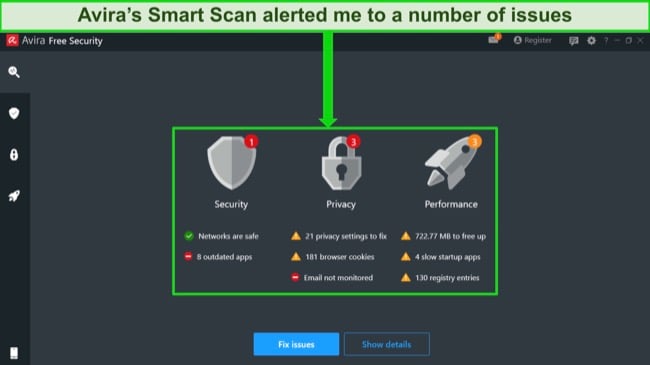
Avira’s Quick Scan was equally fast and checked over 10,000 files in less than 2 minutes. The full scan took around 50 minutes to check 305,146 files and detected all malware samples on my device. On the same PC, Norton’s full scan only took 12 minutes. That said, the slow scanning time isn’t a huge issue since you don’t need to run a full scan very often.
Real-Time Protection — Advanced Cloud Technology Blocks All Zero-Day Threats
Avira offers real-time protection across all its plans, even in the free version. This feature is important in an antivirus as it protects against zero-day threats, which are new and yet-to-be-discovered types of malware. I’m particularly impressed with Avira for this because most competitors only offer real-time protection to paying customers.
During my tests, Avira detected 100% of real-time threats and had no false positives. To test Avira’s real-time protection, my team and I collected over 1,300 malware items and placed them on my test machine. Avira detected and quarantined all the malware files, bar none.
Avira also protects you from ransomware threats. Ransomware poses serious threats to individuals and businesses. Ransomware encrypts a victim’s files, except they pay a ransom. Luckily, Avira prevents ransomware threats with its heuristic detection system. It monitors suspicious processes and blocks any malicious programs.
Web Protection — Browser Extension Blocks a Handful of Phishing Sites
Avira’s Browser Safety is a robust web protection tool, proving highly effective in protecting against online threats. It is available as a browser extension for Edge, Chrome, Opera, and Firefox. Browser Safety blocks harmful websites, phishing attempts, and intrusive tracking cookies.
In my testing, Avira’s Browser Safety consistently identified and blocked almost all malicious sites and phishing links. It demonstrated a high detection rate, surpassing many standard browser-based protections. I compared the adblocking rate with uBlock Origin and the phishing detection rate with 3 main browsers. Here’s what I found.
Avira’s Browser Safety Ad Blocking vs uBlock Origin
| No. of Ads Blocked (Avira) | No. of Ads Blocked (uBlock Origin) | No. of Trackers Blocked (Avira) | No. of Trackers Blocked (uBlock Origin) | |
| aol.com | 24 | 20 | 18 | 13 |
| amazon.com | 65 | 42 | 98 | 75 |
| bestbuy.com | 72 | 68 | 103 | 75 |
| yahoo.com | 82 | 103 | 109 | 121 |
Avira’s Browser Safety Phishing Protection Rates vs Popular Browsers (500 samples tested)
| Avira | Google Chrome | Opera | Firefox | |
| Phishing Detection Rate | 92.3% | 84.6% | 82.5% | 83.2% |
You can activate Web Protection under the “Security” tab in “Protection options” or when you install the browser extension. Once you switch it on, Web Protection will automatically activate across your entire network and protect you from online threats.
Avira’s Safe Shopping browser extension also proved to be very effective. Like Browser Safety, it also protected me from a few phishing sites and blocked ads with its anti-tracking abilities. In addition, Avira’s browser extension highlights safe sites on search engines with a green check, so you know which sites are harmful before you click.
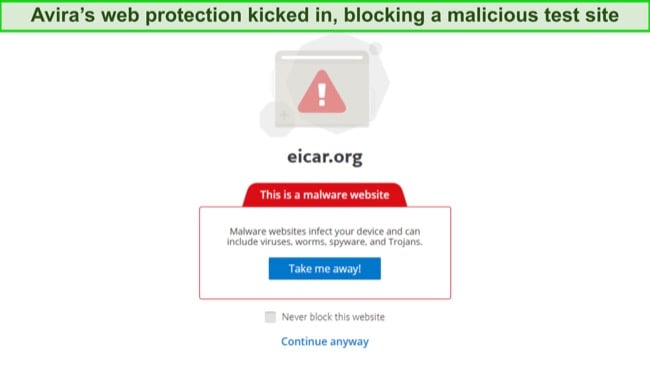
Overall, Avira doesn’t provide perfect phishing protection as Norton and Bitdefender do. Plus, Avira’s Browser Security performs poorly against exploit attacks when compared to the top contenders. However, Avira’s browser extension provides robust protection against phishing and ads, achieving near-perfect detection rates.
Firewall — Basic but Effective Network Security
Avira’s firewall is competent and reliable, providing robust network security. It effectively manages your network traffic, blocks unauthorized apps from connecting to the internet, and stops intruders from getting hold of your data.
Avira’s firewall offers customizable settings, allowing you to create rules for various applications and network connections. It monitors incoming and outgoing traffic, providing alerts for suspicious activities. The interface is user-friendly, making it accessible for both novices and advanced users.
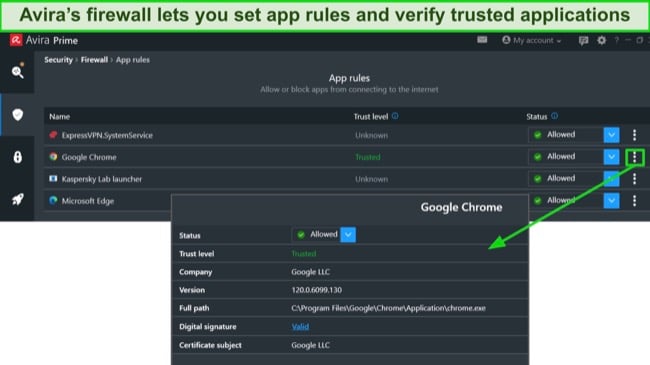
In testing, Avira’s firewall proved its effectiveness by consistently detecting and blocking unauthorized network attempts. Its ability to distinguish between safe and potentially harmful connections ensured that hackers could not hijack my connection. I like how it displays the trust level for each app, making it easy to know which apps are suspicious.
While Avira’s firewall is robust, it falls slightly short of Norton’s in terms of advanced features and customization options. Norton’s firewall offers deeper insights into network activities and more granular control. For instance, with Norton, you can monitor uncommon protocols, check for DNS and ARP spoofing, set up a list of trusted networks, and more.
Overall, Avira’s firewall remains a solid choice for robust network protection. It provides a simple yet effective firewall feature that ensures your traffic is secure.
Features
Avira goes beyond basic antivirus protection by offering a variety of additional features at no cost, although these features often come with limited functionalities. This includes a VPN, a password manager, driver updater, among others. It’s commendable that Avira includes these extra features in its free package.
As much as I enjoyed Avira’s rich feature set, I was disappointed that it doesn’t always make it clear which features you have to pay for. There’s no indication in the app UI that certain features are locked, meaning you’ll have to click through them individually to find out whether you have access or not.
Device Optimization Tools — Improves System Performance and Speed
Avira’s wide range of optimization tools significantly improve system performance. Under the Performance tab, you’ll find numerous tools designed to free up disk space, accelerate boot times, and maintain your computer’s performance at optimal levels.
Except for the basic Startup Optimizer, all these features only give you a slice of the pie and require a paid subscription for full access.
- Startup Optimizer (Free): Improves the boot time of your PC or Mac by blocking apps that slow down your device.
- Hyper Boost (Paid): Part of Startup Optimizer, this tool saves up to 25% of your startup time by structuring your system’s booting sequence and other advanced optimizations.
- Battery Saver (Paid): Optimizes and monitors your device’s battery usage to help extend its life.
- Driver Updater (Paid): Automatically updates outdated software and drivers.
- Duplicate Finder (Paid): Frees up space on your drive by removing double files.
- Power Cleaner (Paid): Speeds up overall system performance by removing junk files and fixing registry errors.
- Game Booster (Paid): Closes background applications and unnecessary processes, allocating more system resources as you game.
One performance feature that stood out for me was the Startup Optimizer tool. It alerted me to programs that were slowing down my PC. After scanning my system, Avira gave me 2 optimization options: standard and Hyper Boost. I tried standard first and saw my start time fall from 180 seconds to 151. This is an improvement, but still relatively slow.
I was most impressed with the Hyper Boost tool, but it’s only available on the paid plans. I tried it out, and it required 5 full restarts in order to optimize my start time. While the process took a while, it was worth the wait as my boot time dropped to 62 seconds — well above the 25% improvement Avira advertises.
Avira recommends only using the Hyper Boost once every 6 months, but it’s definitely worth the time investment if your computer is slow to start up.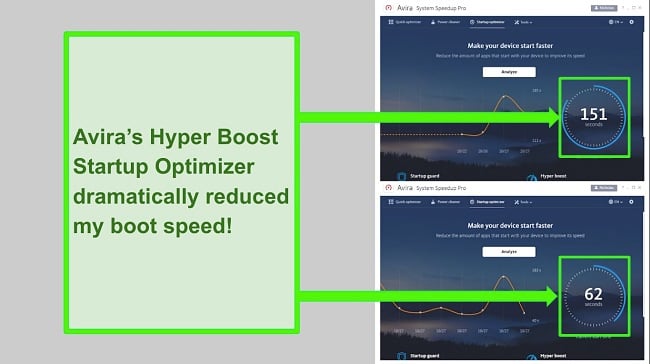
In addition, I liked Avira’s power cleaner tool as it scanned my system for unnecessary files and other issues that negatively impact performance (like registry errors and browser trash). I cleared 106MB of storage space using Avira’s free software and cleaned up 130 registry entries.
Unfortunately, I needed to upgrade to a paid plan to optimize my system further. Once I did, the power cleaner freed up 2GB of space and removed over 11,000 unwanted files. I also found Avira’s Driver Updater feature useful. While many AVs out there have a software updater, you wouldn’t find many that protect your drivers from exploit attacks.
Outside of these tools, I didn’t find the rest of Avira’s optimization features essential. Battery saver includes performance and energy boost settings, but I didn’t find they provided more value than you’ll find with your PC and Mac’s default battery settings.
There’s more utility when it comes to mobile devices, as I implemented several battery-saving features on my Android phone. The smart optimization settings help push your battery life further and could be worth using if your phone dies really quickly.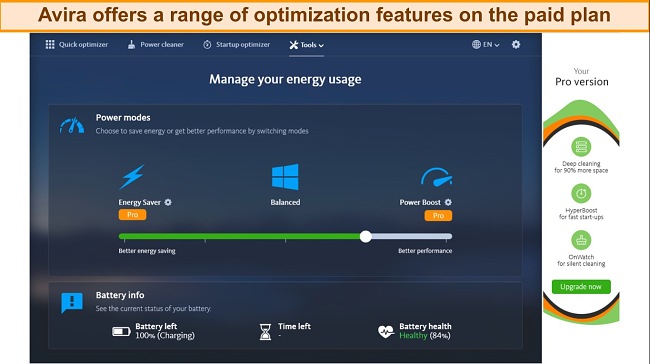
Overall, Avira’s range of optimization tools is impressive. While the Startup Optimizer and Power Cleaner are useful, I don’t think they’re worth upgrading from Avira’s free package. Norton offers similar optimization features for a lower price. Best of all, you can try Norton risk-free for 60 days using its money-back guarantee.
Avira Phantom VPN — No-Logs VPN With Disappointing Speeds
Avira offers a decent and secure free VPN service. Given that most free antivirus suites restrict their VPNs to paid plans, I appreciate that Avira included a VPN at no cost. Avira Phantom VPN, as it’s called, has a strict no-logs policy, so none of your browsing data is tracked or shared with third parties.
A Virtual Private Network (VPN) is essentially a private tunnel your computer uses to connect to the internet. When you’re connected, it encrypts your entire internet traffic, preventing hackers from hijacking your online activity. Avira’s VPN proved to be secure and protected me while surfing the web.
Avira Phantom VPN offers the following features:
- Military-grade encryption — Encrypts your connection with AES-256-bit encryption for secure browsing.
- Multiple server locations — Offers over 1,400 servers worldwide in 35+ countries.
- No Logs Policy — Ensures that your online activities are not tracked or logged.
- Unlimited Device Connections — Supports as many device connections as possible under one account.
- DNS Leak Prevention — Prevents DNS leaks to safeguard your online activities.
- Kill Switch — Automatically cuts off your internet connection if the VPN connection drops, ensuring your data stays secure.
- P2P Filesharing — Protects you from cyber threats when torrenting.
While having access to a free VPN is welcome, it does come with some significant restrictions. You can only connect to the nearest server and are limited to 500MB of free data each month, which is far too little for streaming or P2P. If you upgrade to a paid plan, you’ll have access to unlimited bandwidth, a killswitch, and more.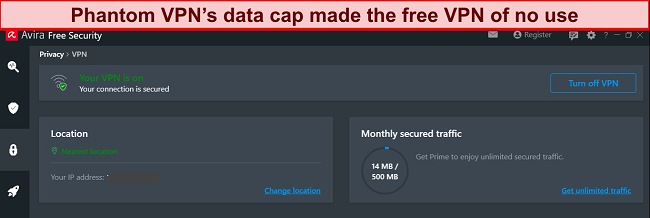
Unfortunately, Phantom VPN doesn’t measure up to the competition when it comes to streaming. It could only watch Netflix but not Prime Video, Disney+, Hulu, and HBO. Unlike Avira, top VPNs like ExpressVPN can consistently work with most streaming services. On top of that, you get blazing-fast speeds across all ExpressVPN servers.
Avira’s VPN, despite its strengths, cannot be installed on routers, game consoles, or smart TVs. This is a bit of a letdown for anyone hoping to extend VPN protection across their entire home network or to devices like their PlayStation or Netflix-streaming smart TV.
While Avira’s VPN works great on individual devices like laptops and smartphones, its inability to cover interconnected devices leaves a gap for all-encompassing security. That said, I still find the VPN pretty decent for individuals and a small household.
Using Avira Phantom VPN, I experienced an average download speed of about 135Mbps, which is a 60% decrease from my usual speed. Although there was a notable reduction in speed with Phantom VPN, this slowdown didn’t uniformly impact all my online activities.
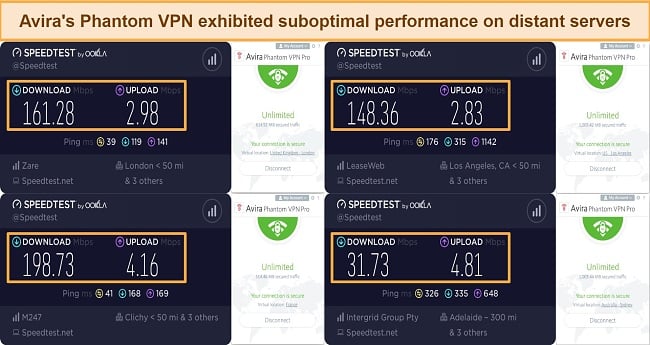
Despite having slower speeds and poor streaming abilities than a standalone VPN, Avira’s VPN will serve most users well — especially if you have a premium subscription. The data limit won’t get you far if you’re a free user, but the Pro version’s unlimited data and devices make it a great part of the Avira Prime subscription.
Password Manager — Store Unlimited Login Credentials in Encrypted Cloud
Avira offers a simple-to-use password manager in every antivirus plan (even the free version). It uses military-grade security features and encryption technology to ensure that all your logins are stored securely. Apart from its simplicity, Avira’s password manager is very secure, like those of top contenders like Norton and TotalAV Vault.
Avira’s password manager offers the following features:
- AES-256 bit Encryption — provides unbreakable encryption technology to secure your passwords.
- Password generator — creates secure passwords for any website.
- Two-factor Authentication (2FA) — adds an extra layer of security when signing into your vault
- Password auditing (Paid plan) — checks the health of your passwords to ensure they’re secure.
- Data breach monitoring (Paid plan) — scans the dark web to find out if your passwords have been found in a data breach.
- Auto-save and auto-fill — saves or auto-fills passwords and logins on any website.
The auto-fill feature was very effective during my tests. It worked seamlessly with every login field and payment form. Avira’s Data Breach Monitor effectively alerted me to potential compromises of my personal information, while its Password Auditing Tool provided critical insights into the strength of my passwords, ensuring that I do not use weak passwords.
The password generator feature was equally good, allowing me to create strong a secure passwords up to 30 characters long (the default being 12 characters). However, you can only generate passwords on the desktop and mobile apps and not with Avira’s browser extension. Standalone password managers like Dashlane and 1Password let you do this easily.
Avira’s password manager apps are easy to use and user-friendly. Once I set up the Android and iOS apps, it synced other devices, and I could easily access my vault using the biometric login feature. You can also use Avira’s password manager with browser extensions like Chrome, Firefox, and Opera.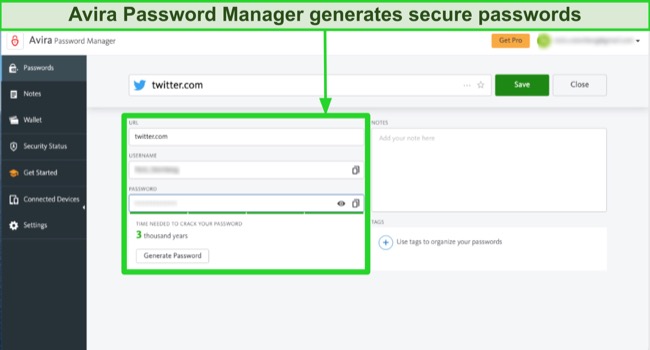
There are, however, a few limitations to Avira’s password manager. Even the premium version of Avira doesn’t support hardware 2FA options like YubiKey or password sharing that top password managers like 1Password and Dashlane offer.
For all it’s worth, Avira’s password manager is decent and easy to use, but it doesn’t go beyond the standard features. And it’s also free, which can’t be said for some of the competition.
Avira Safe Shopping — Protects Your Privacy While Online Shopping
Safe Shopping is a free extension available for Google Chrome, Opera, and Microsoft Edge. You need to download it separately from Avira. While it might sound like a gimmicky browser extension, I found it very useful for protecting all online activities (not just shopping transactions).
I really dislike it when online stores start targeting me with ads after I’ve casually browsed through their products. It’s even creepier when I see the same advertisement appear all over my social media channels, so I’m pleased with the performance of the Safe Shopping feature.
Once installed, it scans every URL you visit and blocks ads, trackers, and other malicious activities. You can see whether or not a website is safe and how many ads and trackers were blocked using the handy dropdown menu.
Safe Shopping stopped many phishing links I used in my tests. It also blocked several targeted ads. When I browsed the Best Buy website with Safe Shopping turned on, the extension blocked 10 trackers and 3 ads as soon as I navigated to the homepage! I didn’t see any targeted Best Buy ads on my social media accounts or Google afterward.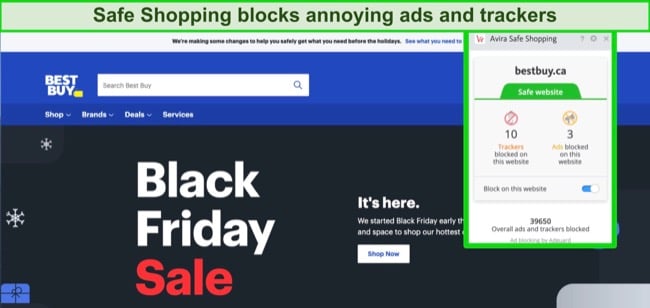
Avira’s Safe Shopping extension works pretty well. While it’s more of a duplication of the Browser Security extension, only for the price comparison component. Still, I do appreciate that it works well, especially against intrusive ads and trackers.
Extra Features — Includes File Shredder, Disk Defragmenter, and More
Avira is loaded with extra features on the paid plans, which can make it difficult to know which ones are actually worth the cost. After testing them all, Avira’s VPN, startup optimizer, and Safe Shopping browser extension stand out as the most valuable add-ons across Avira’s product line.
However, you’ll also get the following features if you subscribe to Avira’s top-tier Prime subscription plan:
- File optimization features — Includes file shredder, disk defragmenter, file encryption, and file recovery.
- Process manager — Tracks all running processes and stops unnecessary ones.
- Game booster mode — Suspends unnecessary applications and services for better game performance.
- Network traffic manager — Monitors your network traffic and lets you stop unwanted applications or devices.
- System restore — Lets you restore your system to a previous state.
- Software updates (Windows only) — Manages updates and patches for over 150 programs.
- Disk defragmenter — Optimizes and reorganizes fragmented data on your hard drive for improved efficiency and faster access.
- Secure Browser — Provides a secure browser with anti-tracking, anti-fingerprinting, and web protection features.
Most of these are housed in Avira’s System Speedup Pro. This Windows-exclusive app launches when you select specific features from the Avira client (Mac users get a separate app called Avira Optimizer that performs similar functions but has a much more stripped-down feature set).
While most of these features were designed with power users in mind, they add up to a comprehensive optimization suite. In combination with the startup optimizer and power cleaner, I was able to noticeably improve my PC’s performance by making use of these features.
Ease Of Use
Avira is very easy to set up, and the apps are intuitive. I found the apps are user-friendly for beginners and experienced users alike — it only takes a couple of minutes to install on both desktop and mobile. Avira is compatible with Windows (7 or above), Mac (OS X 10.15 Catalina or above), Android (5 or above), and iOS (11 or above).
Running scans with Avira was simple, and it efficiently used system resources. My PC was operating smoothly while I was running a full disk scan and streaming. Thanks to its cloud-based scanning, using Avira to check for malware was a breeze.
Downloading the free Avira antivirus app didn’t require payment information, which was convenient. You don’t need to link any payment information to download the free Avira antivirus app. Upgrading via the app or Avira’s website was an option, but I chose the website. The purchasing process involved waiting for 2 confirmation emails.
A notable drawback of Avira’s free version was the lack of clarity about which features were premium. Accidentally clicking on these features often led to prompts for upgrading, which became frustrating due to frequent upselling attempts.
Desktop Apps — Well-Organized Interface for Windows and Mac
Avira employs the same antivirus engine for both Windows and Mac, providing malware protection, device optimization, and a host of other security features. However, the Web Protection feature is absent in the Mac version. Given that neither platform’s performance in this area is particularly strong, this omission isn’t a significant drawback.
As soon as I launched the Windows app, I found the key features grouped into Security, Privacy, and Performance categories on the homepage. The remaining features and customization options are located in the Settings tab, which is hidden in the top right-hand corner of the app window.
The app is user-friendly, but navigating back to a previous tab requires using the “back” button at the bottom of the page, an approach that feels somewhat outdated.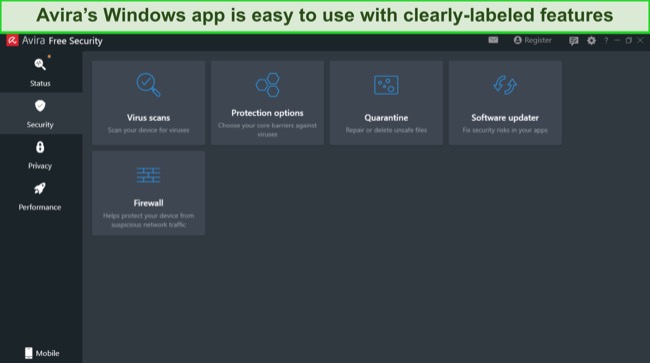
The Mac app is drastically different in terms of aesthetics and layout (although it’s equally easy to navigate). Navigation is similar to the Windows app but with some notable differences in how features are organized.
Rather than click text icons to unfold features in a given category, the Security, Privacy, and Performance groupings are clearly indicated on the left-hand sidebar, with included features listed under each one.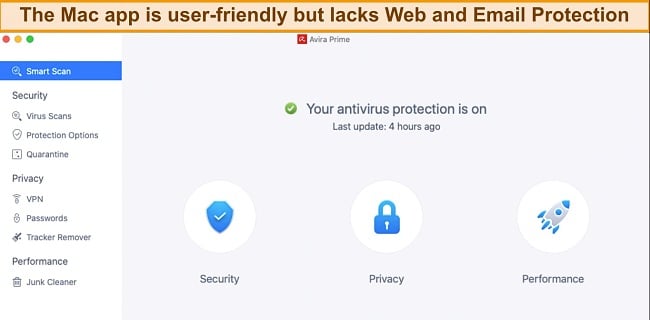
Mobile Apps — Includes Unique Features for Android and iOS
Avira provides a decent app for both Android and iOS devices. The mobile apps are as user-friendly as their desktop counterparts. With a prominent “Smart Scan” button on the main dashboard, conveniently located at the bottom, you can quickly initiate a scan as soon as you launch the app.
It took just 1 minute for Avira to scan my entire device — no malware was found, but the app did provide me with recommendations to optimize my smartphone.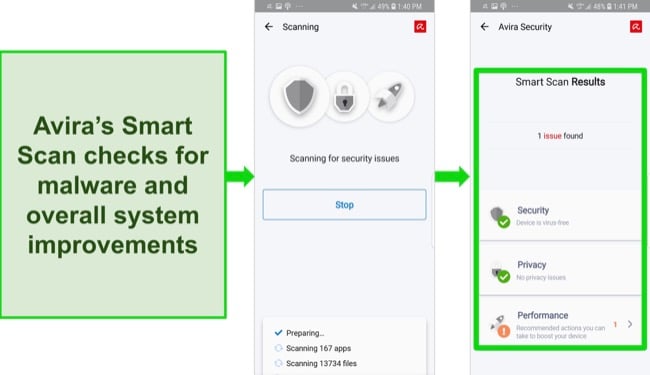
The Android and iOS apps have the same Security, Privacy, and Performance tabs as the Windows and Mac clients (though Security is changed to “Protection” on iOS), but with mobile-specific features under each one. Web Protection protects you from online content containing phishing, malware, spam, or fraud, but it is restricted to the Safari browser.
The biggest changes are found in the Privacy features, as you can activate tools to protect your camera, microphone, and other mobile functions.
Avira’s mobile app offers the following features:
- Web protection — protects against phishing or malicious sites
- Anti-Theft — allows you to find your phone if it goes missing
- Identity protection — provides data breach alerts for your email accounts
- Camera and microphone protection — control which apps have access to your camera or microphone
- VPN — browse the web securely through a secure tunnel
- Password manager — store and use your passwords from a secure vault
- App lock (Android) — protect apps on your phone with a password
- Optimizer (Android) — boost your phone’s performance by cleaning the memory
- Permission manager —
- iOS updater (iOS) — check and update your iOS to the latest software version
- Contact backup (iOS) — backup and restore your contacts to your email drive or Dropbox
- Call blocker (iOS) — block unwanted calls on your phone
- Privacy manager (iOS) — keeps your Siri searches private
- Photo Cleaner (iOS) — find and delete duplicate photos on your iPhone
The iOS app is similar to Android in layout but with fewer features. This is mainly because Apple has a “sandboxing” environment that prevents apps from modifying others. So, it’s redundant for antivirus companies to put their malware security tools on the platform.
The Smart Scan feature checks for issues related to protection, privacy, and performance. When I scanned my iPhone, Avira found no problems with my device outside of some unused files that slowed down my performance. If you have a paid subscription, you can access Web and Identity Protection, Camera and microphone protection, and iOS updater.
While these features are helpful, I think you’re better off sticking with the free version of Avira on iOS and Android. You only really need the Smart Scan to keep your iPhone or iPad secure and running well. You can also look at some antivirus alternatives that provide robust features for iOS devices.
How to Download Avira Free Antivirus
- Go to Avira’s website — Click on the link “Products & Services” tab to view all the Avira antivirus products.
![Screenshot of Avira's download page Screenshot of Avira's download page]()
- Choose a product — Select “Avira Free Security” to begin the download process.
- Download and Install the app — Once you’ve downloaded the app, install it and update the antivirus engine.
![Screenshot of Avira's security tab Screenshot of Avira's security tab]()
- Run a full scan — After installing the antivirus protection, navigate to Security > Virus scan > Full scan to check and remove malware from your device.
That’s it! You’re now protecting your devices with Avira.
Support
Avira’s support is decent, especially if you’re a paying user. Free users only have access to Avira’s website, but paying customers can contact Avira over email and phone. Unlike most competitors, Avira doesn’t offer live chat as an option either.
Here’s a summary of Avira support options:
- Email support — helpful support agents, but it takes time to get a response
- Phone support — toll-free support for 30+ countries, but you may find it difficult to connect with an Avira representative
- Online knowledge base — Rich and detailed articles with helpful FAQs
The only way to get urgent assistance is via phone support for limited hours every day. You’re better off looking for an antivirus with 24/7 assistance. For instance, Norton offers 24/7 live chat and phone support (and it’s free for 60 days with a money-back guarantee).
Email Support — Slow but Helpful Customer Service
Avira’s customer support can be reached via email through an online form on their website. However, the response time was slow, which was disappointing.
When I inquired about the inclusion of ransomware protection in Avira’s free service via their web portal, I initially received a confirmation email. Yet, it took nearly 24 hours before I received a substantive response to my query.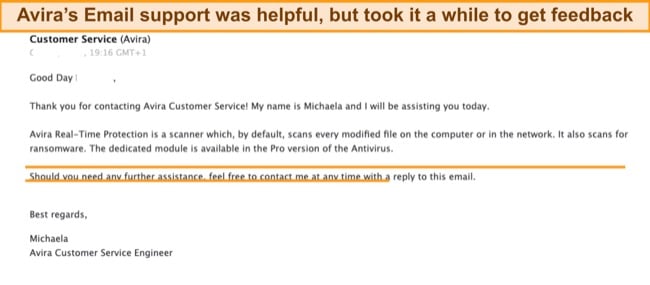
The good news is that the customer support representative was friendly and helpful. I asked further questions in the email chain and got a response in less than 4 hours — a significant improvement compared to my first question.
Phone Support — A Complete Waste of Time (Does it Even Work?)
Avira’s phone support should be the quickest way to contact the company, but I could never get it to work.
Like email, phone support is available to paid subscribers only. Avira lists a toll-free number on its website you can call anytime between 9 am – 11 pm Central European Time (CET) in 30+ countries, including the US, Canada, Germany, China, and more.
During my tests, I called the UK support line, and my hold time wasn’t long. I was connected with a representative in less than 10 minutes. After narrating my issues, the agent troubleshooted it and resolved the problem in a few minutes.
Online Knowledge Base — Helpful but a Poor Substitute for Email and Phone Support
Avira’s online knowledge base is the only official support tool available to free users. The good news is it’s easy to navigate, and you’ll find many helpful articles. You’ll also find troubleshooting tips for Avira’s products and answers to questions like “What is malware?” and “How does a VPN work?”.
Overall, Avira offers helpful and friendly support across all the available channels, but it could do better by responding to messages faster. I also suggest Avira add live chat support, which is the most preferred channel for those new to antiviruses.
Price
Avira offers a free version and 3 paid plans — Antivirus Pro, Internet Security, and Avira Prime. The free version is good, but I’m not convinced Avira’s paid plans are worth the cost. Every Avira paid plan is backed by a 60-day money-back guarantee, which lets you test it for yourself before committing to a subscription.
Here’s a comparison of all the features across Avira’s plans:
| Avira Free Security | Avira Antivirus Pro | Avira Internet Security | Avira Prime | |
| Device type | Windows, Mac | Windows, Mac | Windows | Windows, Mac, Android, and iOS |
| Anti-malware | ✔ | ✔ | ✔ | ✔ |
| Real-time protection | ✔ | ✔ | ✔ | ✔ |
| Ransomware protection | ✘ | ✔ | ✔ | ✔ |
| Web protection | ✘ | ✔ | ✔ | ✔ |
| Identity protection | ✘ | ✔ | ✔ | ✔ |
| Software updater | ✘ | ✘ | ✔ | ✔ |
| Driver updater |
✘ | ✘ | ✔ | ✔ |
| VPN | 500MB | Unlimited | Unlimited | Unlimited |
| Password manager | ✔ | ✔ | ✔ | ✔ |
| File shredder | ✔ | ✔ | ✔ | ✔ |
| Safe shopping | ✔ | ✔ | ✔ | ✔ |
| Device optimization | ✔ | ✔ | ✔ | ✔ |
| PC Optimizer | ✘ | ✘ | ✔ | ✔ |
| Gaming Booster | ✘ | ✘ | ✘ | ✔ |
| Secure Browser | ✔ | ✔ | ✔ | ✔ |
| Premium support | ✘ | ✔ | ✔ | ✔ |
| Number of devices | 1 | 1 | 1 | 5 |
Avira Free Security Suite — One of the Best Free Plans Available
Avira’s free app is one of the best free AV plans out there, available for Macs and PCs. Thanks to its powerful antivirus engine and perfect detection scores, you don’t have to worry about malware infecting your system. Plus, you’ll get access to a wide range of premium features at no extra cost. This includes:
- Antivirus scanner — scans and removes malware from your computer
- Real-time protection — blocks cyber threats in real-time
- Safe Shopping browser — blocks malicious links, ads, and trackers
- Phantom VPN (500MB of free data per month) — surf the web securely and stream safely
- Password Manager — organizes all your passwords from a secure vault
- File Shredder — permanently deletes sensitive files from your device
Except for the VPN and password manager, you don’t have any restrictions on any of the features above. This is extremely rare to see, as most free AVs have limited features all through.
Unfortunately, Avira’s free version is hobbled by the lack of dedicated customer support. You’ll only be able to use the FAQ page, as Avira’s email and phone support are only available with its paid plans.
Avira Antivirus Pro — Basic Paid Plan That’s Not Worth the Money
The Antivirus Pro plan includes everything from the free version but adds:
- Web protection — protects against phishing or malicious sites
- Ransomware protection — prevents hackers from encrypting your files or drive
- Email and phone support — get help and troubleshoot issues for the antivirus
Apart from advanced ransomware protection and premium support, I don’t think this plan is worth the upgrade. TotalAV’s low-tier plans are much richer and offer web shield and ad-blocking features, among others.
Avira Internet Security — Advanced Paid Plan With Some Extra Features
Avira’s Internet Security provides better value than Antivirus Pro but is still not the best plan. It includes everything in the previous plan, plus:
- Password Manager Pro — store unlimited passwords in your vault
- Automatic Software Updater — ensure that your software versions are up to date
- Driver Updater — keep all your drivers up to date
There’s simply not enough included in the Internet Security bundle to recommend it over Avira’s free plan. While the update tools are nice to have, I found the free version of Password Manager is good enough for everyday use.
Avira Prime — Premium Paid Plan But Value is Questionable
Avira’s most expensive package offers the best value of all the company’s paid plans, as it gives you access to every one of Avira’s free and commercial products. In addition to all of the features included in the Internet Security plan, Prime gives you access to:
- Phantom VPN (unlimited data) for streaming and surfing the web
- Advanced optimization and privacy tools for desktop and mobile devices
While Prime is the fully-featured version of Avira, it doesn’t quite measure up to the best premium security suites available.
At a lower price, you’ll have the same features and more with Norton 360 Deluxe. This includes encrypted cloud backup and parental controls. That said, Avira Prime is the best among the offerings of this AV. It also covers more devices (up to 5), giving room for comprehensive protection.
60-Day Money-Back Guarantee
Avira offers full refunds if you cancel within 60 days, but make sure you submit a request well before the 60 days expire. In my experience, it can take at least 3 days to receive an email response once you’ve submitted a refund request through Avira’s website. You’ll need to consider this so you can get your refund processed in time.
When I tested the money-back guarantee, I was fortunate to already have an email chain established with a customer support representative. I asked the representative directly if I could have a refund, and she processed my request the same day. I was happy to see the refund in my bank account a day later, even though I was told it could take 5-7 business days to get my money back.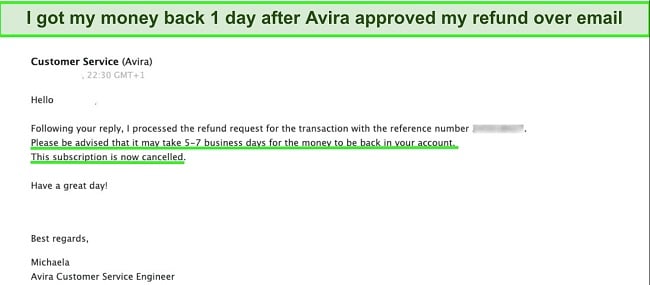
Final Verdict
Avira is a decent antivirus software with robust security and a wide range of features. It has perfect 100% malware detection rates, real-time protection, and many good extras. I had initial doubts about Avira’s free version, but after extensive tests, I can say that Avira is one of the best free antivirus programs on the market.
While the free app is good, most of the features are limited, requiring upgrading to the premium plans to use them. For instance, there’s no firewall for free users, and the free VPN is limited to 500MB monthly — too little to get past a few pages when browsing.
Overall, I don’t think Avira’s paid plans are worth the money. While you get premium features like unlimited VPN, advanced ransomware protection, and a few optimization tools, you won’t get anything serious to necessitate an upgrade. You’re better off with a more robust premium antivirus like Norton, which outperforms Avira across the board.
FAQs About Avira Antivirus
Is Avira’s antivirus any good?
Yes, Avira has perfect malware protection scores and a good number of extra features. Even the free version has real-time protection, which you wouldn’t see in many free antiviruses out there. Avira’s apps are user-friendly, making it easy to run scans and protect your devices.
However, Avira’s plans aren’t good value for money when compared to top-tier AVs on the market. The best value plan doesn’t have as many features as, say, Norton or Bitdefender. Plus, it’s priced a bit higher than the competition.
Is Avira antivirus really free?
Is Avira Free antivirus safe?
Yes, Avira Free antivirus is safe and one of the most secure antivirus options available. It provides reliable protection against various cyber threats, including malware and phishing attacks. This prevents hackers from planting malware on your device and stealing your personal information.
Additionally, Avira is committed to user privacy. It includes several privacy-focused features, such as the Safe Shopping browser extension, which not only blocks ads but also prevents companies from tracking your online activities, further enhancing your digital privacy.
What is Avira Safe Shopping?
Will Avira slow down my computer?
From my test findings, Avira won’t cause any significant slowdown of your computer. The antivirus software is well-designed and performed efficiently across various devices, including Windows, Mac, Android, and iOS.
I periodically checked Avira’s performance in Windows Task Manager, which never took up more than a small percentage of my computer’s processing power.
Is Avira’s VPN safe to use?
Yes, Avira’s Phantom VPN is safe to use. It employs military-grade encryption to protect you from advertisers, hackers, and other prying eyes. Its strict no-logs policy means it doesn’t track or sell your browsing data. These are important security features to look for in a VPN.
However, for daily VPN use, especially if you require access to multiple servers or specific locations, Phantom VPN might not be the best fit. The free version limits you to the nearest server and imposes a 500MB monthly data cap, barely sufficient for 15 minutes of HD streaming.
Is there a better antivirus than Avira?
Editor's Note: We value our relationship with our readers, and we strive to earn your trust through transparency and integrity. We are in the same ownership group as some of the industry-leading products reviewed on this site: ExpressVPN, Cyberghost, Private Internet Access, and Intego. However, this does not affect our review process, as we adhere to a strict testing methodology.