Bark vs Circle: Which Parental Control App Is Really the Best in 2025?
Bark and Circle are two popular parental control apps on the market. I installed them both on my kids’ phone’s for a few weeks to see which one performs better. I’ll save you some time; Bark is the winner. It has better screen time management tools, web filter, and social media monitoring features. You can try Bark for yourself free for 7 days to test its full functionality and see how it fits your needs.
Circle is known for its device that connects to the wireless router in your home and enforces some parental control measures on all connected devices. However, it also has a standalone app that has some decent features, and you can try it free for 14 days and see if it’s a good fit for your family.
No Time? Here’s a 1 Minute Summary of Each Category Winner
 |
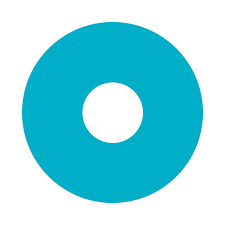 |
|
| Web Filter | Customizable web filter with 17 categories that understand the content, keywords, and phrases related to a wide range of dangerous and inappropriate content. | Has preset filters based on the children’s ages. You can also create a custom filter based on 29 categories, but it misses a lot of slang and phrases. |
| Screen Time Management | Set a daily screen time schedule with specific rules for each segment. | Combines a daily screen time limit with a Focus Time and Bedtime. |
| Social Media | Uses AI to monitor the content on over 35 social media networks, leading email platforms, and SMS. You can also use Bark to block social media apps. | Doesn’t monitor the content on the apps but can turn on Safe Search for Google and YouTube. It can block and set time limits for social media apps. |
| Location Tracking | Send a Check In request to view your child’s current location. | View the child’s live location 24/7. |
| Geofence | Create multiple geofences and get an alert when the child enters or leaves the area. | No Geofence option. |
| Monitor App Usage | Excellent at monitoring the content on the apps and blocking apps with inappropriate content. | Doesn’t monitor the content on the app but allows you to set time limits or block specific apps or app categories. |
| Remote Control Access | Manage the screen time rules, web filters and pause the device from anywhere. | Manage the screen time rules, web filters, and pause the device from anywhere. |
| Dashboard | Cloud-based dashboard is easy to use, and shows me any alerts I need to be aware of. | The dashboard is only available through the Circle mobile app, and the alerts are hard to find and understand. |
| Ease of Use | From the setup to managing the rules to following up on the alerts, Bark is extremely easy to use. | The layout isn’t intuitive, and it can be difficult to find some of the settings you need. |
| Compatibility | Native apps for Android, iOS, Amazon Fire, Chromebook, PC, macOS, and connects directly with over 35 social media accounts. | Native apps for Android and iOS. |
| Customer Service | FAQ, email support, and you can schedule a Zoom call for advanced tech support, but no live chat. | Claims to have Live Chat, but I only talked with bots. It has an FAQ section and email support. |
| Price | Great value for the price, and you can choose a plan based on the features you need. | Slightly less expensive than Bark, but you get less parental control features. |
| Trial Version | 7 days with a credit card. | 14 days with a credit card. |
How I Tested and Compared Bark vs. Circle
I compared Bark and Circle in the following 13 categories:
- Web Filter – I created custom filters for my children and challenged them to try and bypass the rules. I compared the categories that each app can filter, and checked what was included in each one.
- Screen Time Management – I inspected the screen time tools offered by each app and designed different rules for each of my children. I wanted to see which app gave me the most control over the time spent online and what happened to the device when it reached its time limits.
- Social Media – I checked which social media networks the app monitors and what kind of data it collects.
- Location Tracking – I tested the accuracy of the live location tracking. I wanted to see if the kids could disable the feature or if the apps have ways to prevent the kids from adjusting the device settings and turning off the GPS.
- Geofence – I set up zones where I knew my kids would be and waited to see if I got real-time alerts.
- Monitor App Usage – I had to see if I had the option to monitor how much time the kid’s spent on each app, what they did with the apps, and if I could set time limits on each app.
- Remote Control Access – I inspected the parental control dashboards to see what kind of remote control I had over their device.
- Dashboard – I compared the capabilities of the dashboard. Which one has a better layout, gives quick access to the data I need, easy to use controls for blocking the device, and adjusting the rules.
- Ease of Use – I compared how easy it was to install and set up the app on different devices. I needed to see if the setup required technical knowledge for jailbreaking or rooting the device.
- Compatibility – I checked which devices each of the apps can monitor and if one of the apps works with more platforms than the other.
- Customer Service – I looked at the different methods to find answers to my questions and contacted customer service to see if I could speak with a real person.
- Price – I considered all the data and determined whether the subscription price for the app was worth it.
- Trial Version – I downloaded the trial version to see if it included all the premium features, how long the trial period was and what happened when it ended.
1. Web Filter: The Bark Filter Is More Comprehensive and Understands Context
Bark and Circle, both provide a wide range of content categories for filtering purposes; however, Bark’s category offering holds more robust capabilities. It employs sophisticated AI to assess content on websites prior to access. This tool comprehends content context and boasts an extensive array of keywords and expressions tied to child well-being matters, which can activate alerts. Bark’s monitoring covers conversations and posts spanning subjects like suicide, eating disorders, cyberbullying, violence, sex, drugs, and alcohol. Notably robust, this filter remained impervious to attempts by my children to bypass it through VPN usage, incognito mode, or utilization of lesser-known browsers.
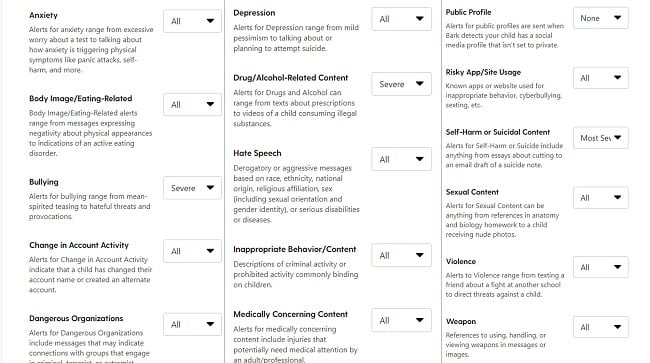
While the Circle app checks for more categories than Bark, 29 as opposed to Bark’s 19, it isn’t nearly as reliable. It has three preset settings, Kid, Teen, and Adult, that automatically block different websites or apps based on the ratings. There is also the option to customize the filter, which I prefer since it lets me adjust the rules based on my child. Unfortunately, my kids found a few methods for bypassing the filters that I was unable to block.
When it comes to filtering porn, both apps worked as expected, However, in terms of filtering sites that deal with drugs, alcohol, depression, suicide, and other hot button issues for teens and tweens, Bark was outstanding, while Circle wasn’t able to block most of the websites. Start filtering the web with Bark free for 7-days, and you’ll see how powerful the AI web filter feature can be.
Web Filter Winner: Bark
2. Screen Time Management: Circle Has More Flexible Screen Time Tools
Circle is the category winner because it gave me more ways to set a custom schedule and time limits for my kids. The first thing I did when I opened Circle was to set a general daily screen time limit. Then, I set the Bedtime for the phone, which blocks the internet when my child should be going to sleep. The last feature it offers is called Focus Mode. This is a great option when I want my child to do his homework. I blocked different apps and websites, so he would focus on his work without getting distracted.
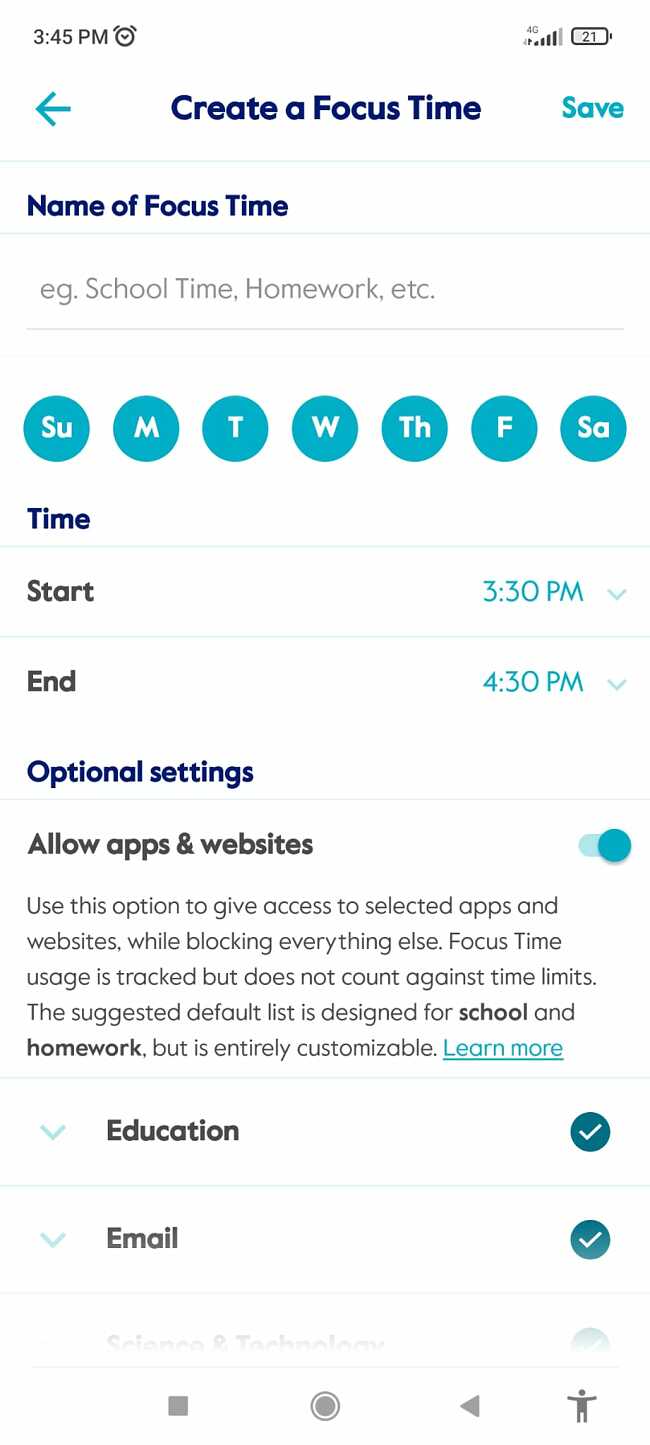
I was a bit disappointed with the limited options from Bark. It has three preset calendar segments – Bedtime, School Time, and Free Time. I had to create a daily structure, and the kids could only access certain content, depending on the calendar segment. My biggest issue with this is that it felt too structured. Additionally, I would like to see a daily screen time limit to go along with the calendar. Just because the calendar allows for 3 hours of free time doesn’t mean I want them on the phone for three hours.
Both Bark and Circle have a Pause Device button that I could access from their respective dashboards. This allows me to block the internet, regardless of what the screen time rules state. Take advantage of the Circle 14-day free trial and see how well the screen time tools work for your family.
Screen Time Winner: Circle
Manage Screen Time with Circle!
3. Social Media: Only Bark Monitors Content From Over 35 Social Media Networks, Email, and SMS
While Circle gave me the option to block social media apps, Bark monitors the content on these networks. It connects directly with the social media network, which means that I received alerts even when my kids checked Facebook, Twitter, or TikTok on an unmonitored device. It scans the networks looking for potentially harmful or dangerous content. When a comment, post, chat, or image triggered the sensitivity alert for cyberbullying, self-harm, drugs, sex, weapons, and more, I received an alert.
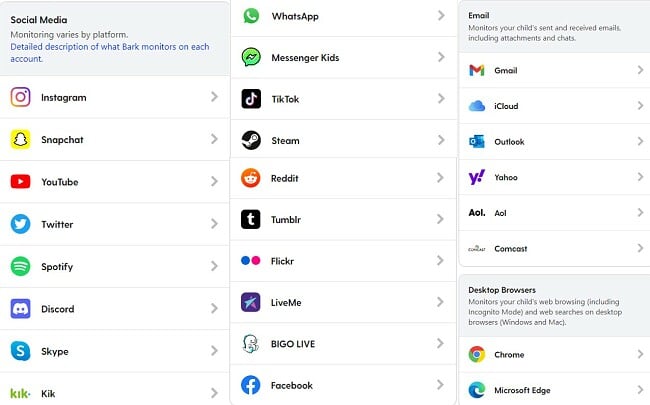
Circle claims to have social media monitoring, but in reality, all they offer is the option to block the apps or set daily time limits for the apps. The only social media monitoring that Circle offers is activating Safe Search for YouTube and Google. While it’s a step in the right direction, I don’t need Circle to do that; it can be done from my Google account.
This category was probably the easiest to judge, with Bark being the clear winner. Try it free for 7 days and see what kind of content your child is looking at on social media.
Social Media Monitoring Winner: Bark
Monitor Social Media with Bark!
4. Live Location Tracking: Only Circle Has Live Location Tracking, But The Feature Needs Improvement
To be honest, I’m a bit disappointed with both apps’ location tracking, but I’m giving the win to Circle since they offer live tracking and Bark doesn’t. I have two issues with the Circle live tracking:
- It doesn’t store the location history. If I’m not actively looking at the location tracker, the feature has no value.
- You need to turn off the battery optimization on Android for the feature to work, so it drains the battery faster than usual.
With that being said, I could open the dashboard and see exactly where my son was in real-time, which is the point of live location tracking.
Bark took an interesting approach to location tracking. Instead of allowing me to see where my child is at any time, I have to send a Check-in request, and only when he pushes the Check-In button do I get an update on his location. In my opinion, this doesn’t add any real value. If my son doesn’t want me to know where he is, he can just ignore the request. Similarly, if he’s in trouble, I can’t access his information to go get him unless he checks in.
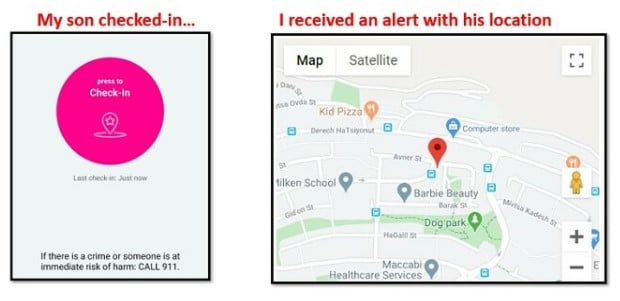
If you want to view your child’s live location, try Circle free for 14 days and make sure it’s compatible with their phone.
Track Live Location with Circle!
5. Geofence: Only Bark has a Geofence
Despite not having live location tracking, Bark has a geofence, and Circle doesn’t have the feature even though it does track live location.
I found it easy to set up the Bark geofence. As I started typing in the address, an autofill dropdown menu appeared to prevent any mistakes. After entering the address, I named the location, so it’s easy to track, like school or home, and then whenever my kids came or left that area, I received an alert. I used this feature to keep me updated when my kids arrived and left school and to make sure they went straight home.
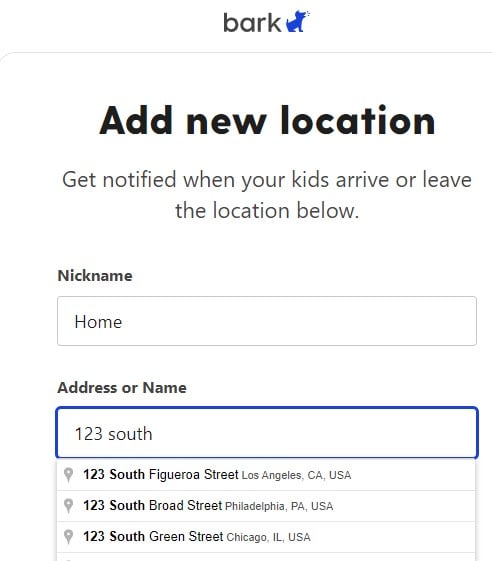
The fact that Circle doesn’t have a geofence feature, plus they don’t track location history, is a red flag for me. It tells me that the app didn’t want to invest in upgrading the features and only did the bare minimum, which is to access the device’s GPS so it can claim it has location tracking. In my experience, apps that do the bare minimum are usually not very good.
Geofence Winner: Bark
Set Unlimited Geofences with Bark!
6. Monitor App Usage: Bark Monitors the App Content While Circle Monitors Time Spent on Each App and gives me valuable insights
While both apps claim to monitor app usage, only Bark monitors the content on each app. It has an extensive list of slang, phrases, code words, and general keywords to detect harmful or dangerous content. It sends out alerts in real-time, so you can prevent issues before they happen. The monitoring tool catches conversations about guns, drugs, alcohol, bullying, depression, suicide, and more. I was impressed that it also seemed to understand the context and not just create alerts when a keyword is mentioned. In addition to written content, Bark also monitors pictures and website metadata. If I see that my kids are having inappropriate or dangerous conversations through an app, I can simply block it through my dashboard.

When Circle says that they monitor app use, what they mean is they monitor how much time a child spends on each app. It didn’t give me any information about the content on the app or what videos were being watched. Instead, all it does is give me the power to block an app or set a daily time limit.
Of all the parental apps I’ve tested, I haven’t found any that monitor app content as well as Bark. Try it free for 7 days and see how your kids use their apps.
App Usage Monitor Winner: Bark
7. Remote Control Access: Both Bark and Circle Make it Easy to Control the Apps Remotely
I was equally impressed with how easy Bark and Circle made it to manage my children’s devices from anywhere. After installing the apps, I didn’t need physical access to their phones again. I adjusted the screen time rules and changed the filters, and the new rules synced immediately to the children’s phones.
One feature I liked that both apps offered is a Pause Device button. It makes it easy to lock the phone at any time, regardless of what the screen time rules are. I find this helpful if I’m at work or out for the evening and want the kids off their screens.
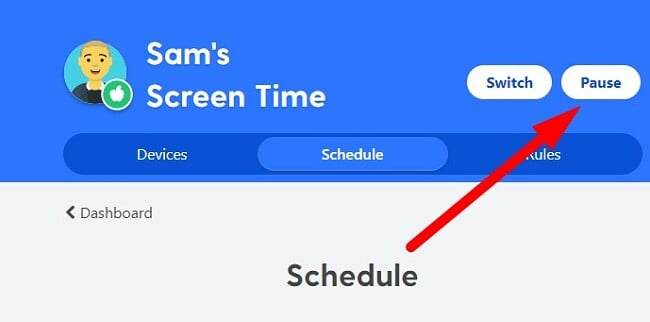
Bark and Circle have apps for parents that make remote control access a breeze. A major advantage of controlling the apps remotely is that one popular trick used by kids is to record their screen. Then, when parents log in to the app on their child’s device, they get the password or pin code, giving them the option to adjust the rules on their own. Bark and Circle both avoid this weakness since you never need to touch the child’s phone.
Remote Control Winner: Tie
Set Remote Controls with Bark!
8. Dashboard: Bark is More Accessible and Provides Actionable Data
Bark has a cloud-based dashboard that I can manage on my phone and computer, while Circle can only be managed through the app. There are times when I don’t have my phone available, such as when I’m at work or if one of my younger children is on my phone. Therefore, having access to the dashboard on my computer is so important.
Bark also came out on top when I compared the two mobile dashboards. I like that it shows me the number of alerts I need to review. To me, this is one of the most important aspects of the app. I want quick access to the alerts, so I know if there is anything I should worry about.
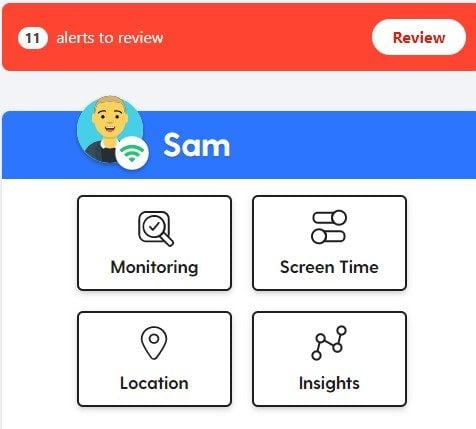
The Circle dashboard has a clean main interface, but it is really difficult to read and understand the alerts. As you can see in the picture below, I clicked on the History button, which opened a list of all the websites that my son viewed. It’s divided into two sections, Visited and Filtered. I clicked on the Filtered option, and I had no idea what pages were filtered, and clicking the link didn’t help. Another issue I have is that I know he was watching Netflix for at least an hour, but I see the Usage shows he was on the phone for just 5 minutes.
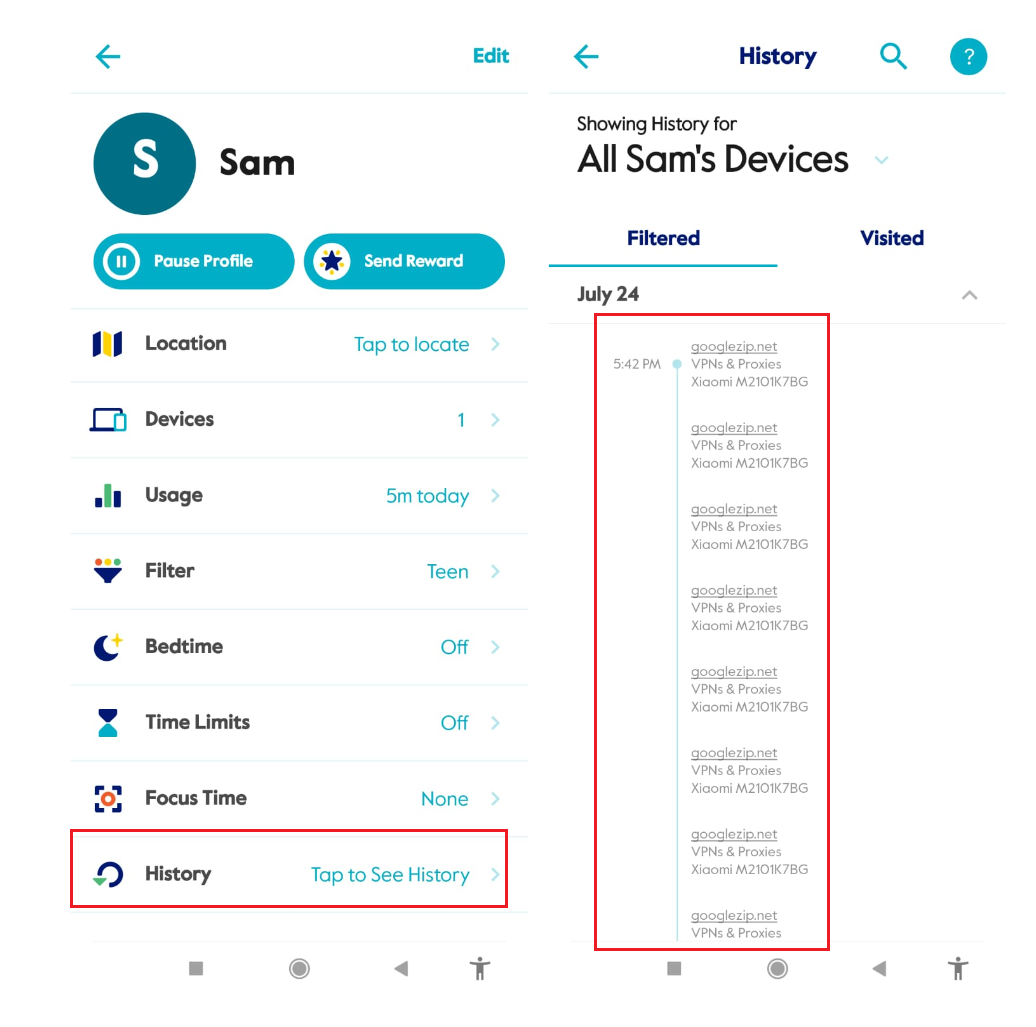
Looking on the positive side, when it comes to changing the web filter or screen time rules, the dashboard is very easy to use. However, when comparing it to the Bark dashboard, I don’t see any advantages, which is why it was easy to declare Bark the Dashboard category winner.
Install Bark on your children’s phone and get a 7-day free trial to evaluate the dashboard and all the other premium features.
Dashboard Winner: Bark
9. Ease of Use: Bark is More User-Friendly and Easier to Manage
Bark is a more user-friendly platform. There is a detailed checklist during the setup process to help ensure I didn’t forget to activate any of the settings. This would have been helpful with Circle since I somehow didn’t activate the location tracking, and then it took a while to figure out how to activate it.
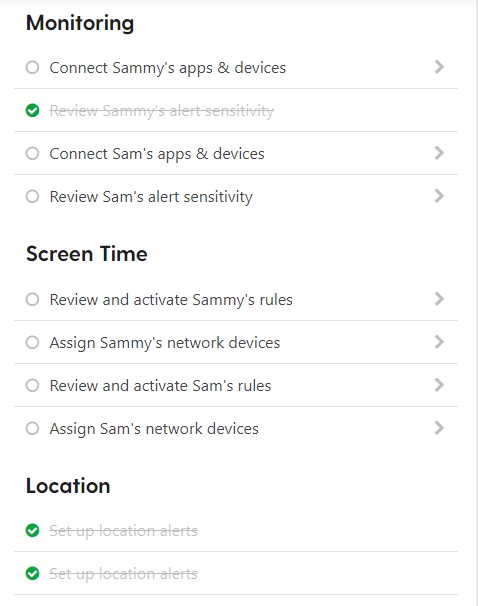
The other factor I looked at when comparing Bark and Circle is the dashboard. Once again, Bark came out on top. It uses a minimalist design and still makes it easy to receive the alerts, adjust the rules and view valuable insights.
You can see for yourself how easy Bark is to use when you activate your free 7-day trial.
Ease of Use Winner: Bark
10. Compatibility: Bark Monitors All Devices While Circle is Limited to Android and iOS
Bark and Circle each have native apps for Android and iOS, but that is where the similarity ends. With Bark, I was able to add the parental control features on my Amazon Fire tablet and download a Chrome extension to monitor what was happening on the computer.
Another major compatibility benefit with Bark is you don’t connect with the social media apps but with the child’s social media account. This way, no matter what device your child logs in to – you can get alerts and monitor the content they see.
As I mentioned above, not only does Circle not monitor a computer, but parents can’t even log in to the account from a computer. Instead, we’re limited to using the app.
Bark and Circle both have a parental control device that you can purchase separately and connect with your Wi-Fi router. Bark Home and Circle Home Plus are excellent ways to impose your parental control rules on any online connected device on your network.
However, when it comes to comparing the apps without the network device, Bark has more compatibility options than Circle.
Compatibility Winner: Bark
Try Bark on All Your Device for Free!
11. Customer Support: Bark Has Quicker Email Response Time
While neither app had a live chat option that I could find, I did get my answers quicker from Bark. I started asking my question to the AI-powered chatbot, but it couldn’t seem to help. It suggested some articles that may have shared some common keywords but weren’t related to my question. I found my answer in the FAQ section, which proved to be a very valuable resource. I also sent an email to the customer support team with a question regarding my account and received a response in under 24 hours. In the email response they offered to schedule a Zoom call so they could see my screen and help out. I didn’t see this option when contacting customer support, but it’s good to know it exists.
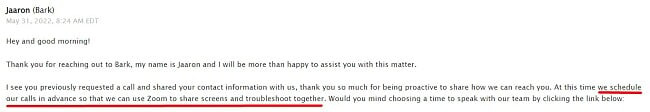
I also tried the Circle chat feature. It claimed that it had live agents, but I was never online at the same time as they were, so I had to try my luck with the chatbot. The chatbot was not very helpful, so I checked the FAQ section and sent an email to support. It took more than 24 hours to receive a response to my email, but I found the response helpful and well-written.
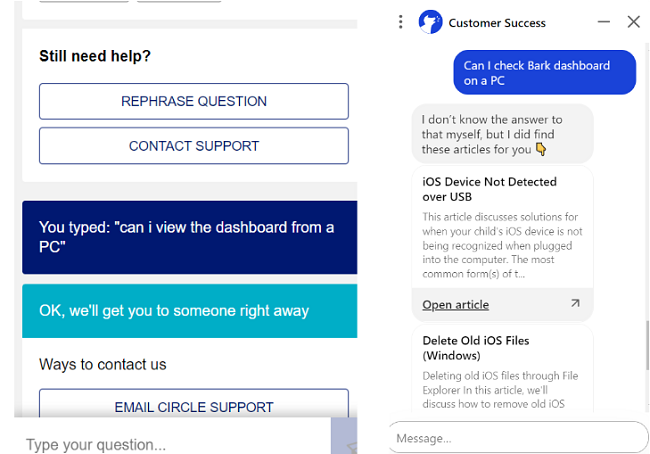
Neither Bark or Circle had the option for 24/7 live help, but at least Bark offered to schedule a Zoom call if they couldn’t help me through email.
Customer Support Winner: Bark
12. Price: Bark is Slightly More Expensive But Gives A Better Value
The price difference for an annual subscription for Bark and Circle is very small – you would save less than a dollar a month with Circle. However, when you take into account all the benefits and extra features that you get with Bark, it really is an easy decision. As you can see from this head-to-head comparison, Bark has better web filters, good screen time management tools, amazing social media monitoring, a location check-in feature, and you can set up multiple geofences. With Circle, you get many of the same features, but in most cases, they aren’t as comprehensive, and the kids can find simple ways to bypass the rules.
Bark has two subscription options:
- Bark Jr: Comes with the web filter, screen time tools, and location features.
- Bark Sr: In addition to the features included with Bark Jr, you can monitor over 30 social media, texting, and email platforms and get alerts for issues like bullying and discussions about sex, drugs, depression, anxiety, body image, and more. This is the best option, and the value you receive is worth the price.
All three Circle plans come with all the premium features, and they only differ in the subscription length.
- Monthly: More expensive than Bark’s monthly plan
- 3 – Month: More expensive per month than Bark’s annual plan
- Annual: Slightly cheaper than Bark’s annual plan
When considering all the different factors and matching up the best deals for both apps, Bark is the better option since you get more value for nearly the same price.
Price Winner: Bark
13. Trial Version: Circle Offers 14 Days – Bark Offers 7 Days
Circle wins the free trial category because the length of the free trial is twice as long as Bark’s. The 14-day free trial includes all the premium features. However, you will need to enter your payment information. I created my account through the Google Play store, and when I canceled the subscription, it was through my Google account, I didn’t have to contact Circle customer support.
The Bark free trial was 7 days and also required a credit card to activate the account. The cancelation process was straightforward. I canceled the account directly through my account settings and didn’t have to contact the sales department or customer service.
Trial Version Winner: Circle
And the Winner Is…Bark (It Won Most of The Major Categories)
Bark and Circle are both high-quality parental control tools that give parents the ability to monitor how their kids use their smartphones. They have filters dedicated to blocking inappropriate content and tools to limit screen time. However, in this head-to-head comparison, Bark proved to me that it’s the better choice.
- Web Filter – Bark
- Screen Time Management – Circle
- Social Media Monitoring – Bark
- Location Tracking – Circle
- Geofence – Bark
- Monitor App Usage – Bark
- Remote Control Access – Tie
- Dashboard – Bark
- Ease of Use – Bark
- Compatibility – Bark
- Customer Support – Bark
- Price – Bark
- Free Trial – Circle
If you’re still not certain which app to go with, you can use the free trials to get a good look at the features. Bark has a 7-day free trial, and Circle offers a 14-day free trial.
While not very long, the free trials will give you an indication of the type of data the apps monitor, and you will get valuable insights into your child’s online activity.
Overall Winner: Bark

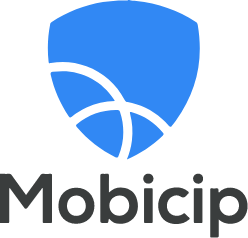



Leave a Comment
Cancel