Is Winzip Driver Updater a Virus? Removal Guide 2025
Winzip Driver Updater is not a virus — it’s a Windows-specific potentially unwanted program (PUP) that tries to steal your data and scams you into buying a useless premium subscription. Like all PUPs, it uses your CPU and disk resources, slowing your computer down.
I bought the subscription and set up the software on my testing device to evaluate its promised capabilities. However, it fails to deliver, merely attempting to defraud you of your cash. It might also come packed with various types of malware or spyware, intending to pilfer your confidential information.
That’s why you need to remove it from your computer immediately. However, simply uninstalling it from your PC won’t do the trick — you’ll have to use an excellent antivirus like Norton 360 to remove it, alongside all its malicious contents completely.
Remove Winzip Driver Updater with Norton 360
Quick Guide: 3 Easy Steps to Remove Winzip Driver Updater
- Uninstall Winzip Driver Updater — Uninstall Winzip from your computer’s programs list. Check out my step-by-step guide for Windows 7, 8, and 10.
- Scan your computer — Run a full scan with a premium antivirus to remove all remaining malicious remnant processes of Winzip Driver Updater. I recommend using Norton because it provides a perfect detection score.
- Remove detected malware — Once the scan is completed, remove all the malware files on your system.
Remove Winzip Driver Updater with Norton 360
How to Remove Winzip Driver Updater
Step 1: Uninstall Winzip Driver Updater
You can uninstall Winzip Driver Updater in a few simple steps. However, the process may slightly vary depending on which Windows version you’re using. I’ll discuss how to remove Winzip Driver Updater on Windows 7, 8, and 10, starting with Windows 10.
If you’re on Windows 10, press the Windows key and click the gearbox icon, which will take you to the “Windows Settings” menu. Next, click on “Apps” and then “Apps and Features” to view your computer’s full list of programs.
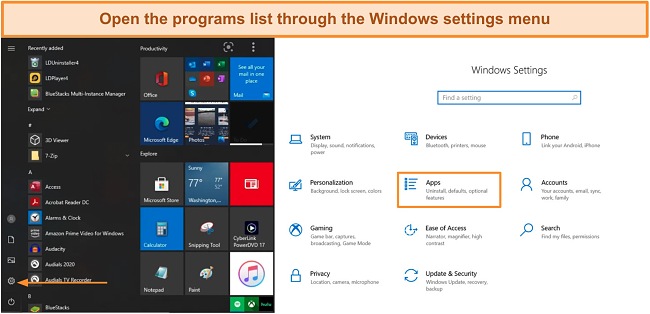
Once you have the list of programs, search for the program “Winzip Driver Updater.” If you can’t find that name in the list, it may be hidden behind another name. To find that out, run Winzip Driver Updater and open your task manager. You’ll see its name under the “Processes” tab. Go back to the program list and find that name.
Next, click on the “Uninstall” button next to the Winzip Driver Updater, and a pop-up uninstaller will open. Click “Uninstall” on the pop-up wizard again and follow through with the uninstallation process.
If you’re using Windows 8, open the Control Panel and click “Uninstall a program” under the “Programs” header. This will open the programs list. If you can’t see the “Uninstall” button, make sure the “View by” button on the top right is set to “Category.” Alternatively, you can right-click the Windows icon and click “Programs and Features” to open the programs list.
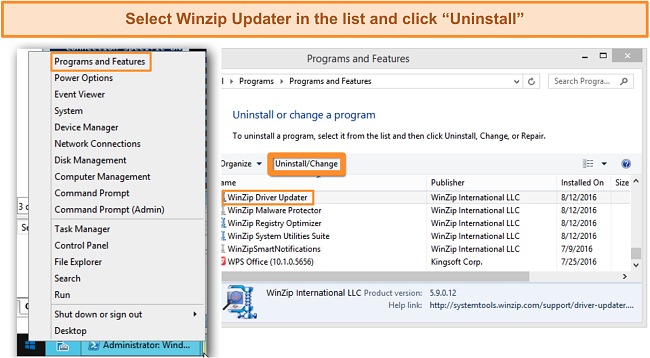
If you’re on Windows 7, click the Windows icon and go to the Control Panel. Click on the “Uninstall a program” button under “Programs” and follow through with the same uninstallation process as Windows 8.
Step 2: Scan your computer
After removing Winzip Driver Updater, it’s not guaranteed that all of its components have been completely eliminated. Such potentially unwanted programs (PUPs) often accompany malicious files and may persist on your PC even after uninstallation, leaving infectious elements in your system. Moreover, certain background processes related to Winzip could still be active even after the removal process.
That’s why you need an excellent antivirus to stop all the infectious background processes and get rid of all malicious files that came with Winzip Driver Updater. I strongly recommend using Norton 360 because it consistently detected and removed 100% of the viruses on my Windows and Mac systems.
No matter which antivirus you’ve chosen, you’ll find they offer multiple scan options — the most common are Quick Scan and Full Scan. The quick scan only checks file locations where viruses are most likely to be found, not your whole system. Therefore, I recommend running a full scan because it checks every corner of your hard drive and removes malware hiding in the most unassuming file locations.
Another thing you should keep in mind is never to have an external hard drive or USB plugged into your computer while running the scan. Some viruses can easily transfer to the portable drive and come back when the scan is done, easily going under the antivirus’s malware-detection radar.
Step 3: Remove detected malware
Once your antivirus has performed the complete scan, it’ll give you a list of all the malware, suspicious files, and unwanted programs on your system. All you need to do is remove them. At times, even premium antiviruses tend to pick out legitimate files, so I suggest you go through the list of files and untick any program you’re 100% sure is safe.
Once you have removed all malicious files, the antivirus may ask you to restart your device. Even after eliminating malware, some of their processes may still run on your computer. To wipe them out entirely, you must restart your system even if you’re not prompted to.
Some antiviruses don’t offer perfect detection, so I recommend you run a full scan for the second time just to be absolutely certain that your system is clean from malware and PUPs. Even if you’re using an antivirus with a perfect detection score like McAfee or Norton, I still suggest you do a second scan to be sure.
Lastly, ensure that you continue using premium antivirus software to keep your PC protected. In a world of ever-evolving cyber threats, it’s more important than ever to safeguard your personal data. My top picks below are guaranteed to protect your valuable data from all forms of malware.
The Best Antivirus Software to Remove Winzip Driver Updater — Full Test Results in 2025
1. Norton 360 — Perfect Detection and Real-Time Protection
Key Features:
- Detects 100% of malware and provides flawless real-time protection
- AI-powered SONAR Analysis tool provides protection against fast-emerging threats
- Browser extension that provides perfect real-time protection
- Powerful firewall with advanced settings
- 30-day money-back guarantee
I extensively tested Norton 360 to see if it’s able to detect every virus on my system. I planted trojans, rootkits, spyware, and even polymorphic viruses on my testing machine. I was extremely pleased to see that Norton detected and removed every one of them in its full scan, including Winzip Driver Updater.
Norton provides 3 scan options — Quick Scan, Full Scan, and Custom Scan. All of them are lightning-fast compared to the competition. Its Quick Scan checked critical areas of my hard drive in less than 2 minutes! However, I wouldn’t recommend using it because it doesn’t scan every nook and cranny of your system, which means that it may miss out on malware hiding deep within your PC.
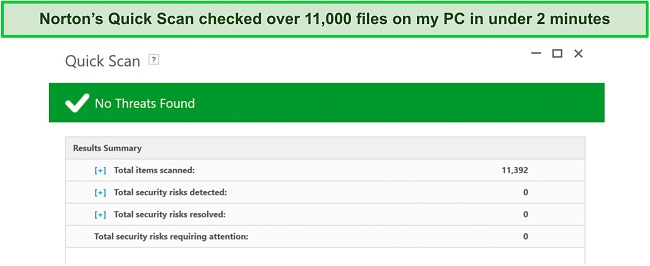
Apart from that, I repeatedly tested Norton’s real-time protection abilities, and it never failed me once. It hosts a powerful browser extension that lets you surf the internet with complete peace of mind. When I tried visiting a dangerous website or downloading a malicious file, it immediately blocked me from doing so.

Using this browser extension will prevent you from downloading malicious files and make it so that PUPs like Winzip Driver Updater won’t be able to creep into your system. Norton provides another layer of security with its powerful 5-layered firewall. I enabled it and tried downloading a malicious file containing Winzip Driver Updater, but it immediately blocked it.
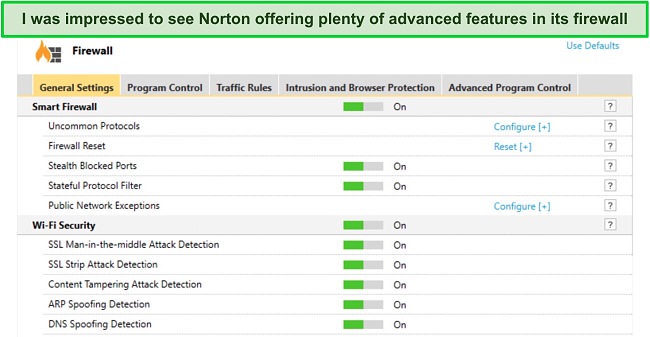
Norton owes its perfect detection to its AI SONAR Analysis tool, which identifies new and fast-emerging threats by monitoring their behavior before they can infect your computer. It also offers many useful extras, including a password manager, parental controls, VPN, and optimization tools that boost your system performance.
Overall, Norton is my top choice antivirus because it offers complete security, keeping you safe from online and offline threats. It even provides a cloud storage option on its mid-tier and premium plans. I strongly recommend you test it out risk-free with its 30-day money-back guarantee.
Remove Winzip Driver Updater with Norton 360
2. McAfee — Exceptional Detection and a Highly Configurable Firewall
Key Features:
- Detects and removes 100% of viruses
- Offers near-perfect real-time protection
- Hosts a nifty browser extension that keeps you safe from online threats
- Includes a feature-rich and highly configurable firewall with advanced features
- 30-day free trial and an extendable 30-day money-back guarantee
I subscribed to the McAfee Total Protection plan and subjected it to the same rigorous detection tests. It delivered exceptional performance, almost at par with Norton. It detected all the malware I had planted on my system and kept suspicious files and PUPs like Winzip Driver Updater at bay.
McAfee’s detection scores can be attributed to Global Threat Intelligence, a cloud-based service that identifies new threats on the fly by matching their code and behavior with known threats. I tested its real-time detection capabilities, and it blocked 99.4% of all threats in real-time. That’s an impressive score, considering the industry average is just 97%.
I extensively used McAfee’s WebAdvisor, and it kept me safe from all online threats. Safe websites were marked with a green tick, giving me peace of mind that I was not clicking a suspicious website. The browser extension also blocked me from downloading malicious files on the web.
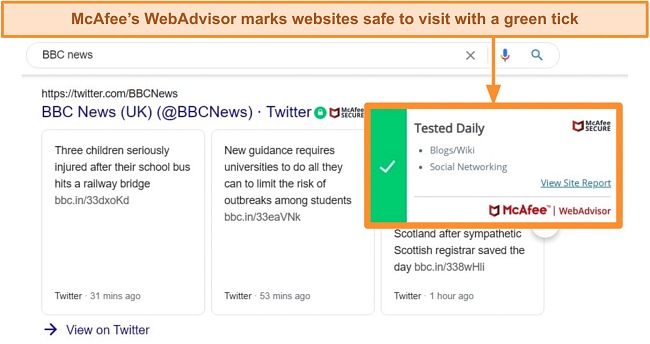
McAfee also hosts a Vulnerability Scanner that ensures your device’s operating system is up-to-date. Having a non-updated device makes it unsafe. Hackers can exploit known vulnerabilities to access your system by installing malicious files. It just took 3 minutes for McAfee’s Vulnerability Scanner to scan my system for updates.
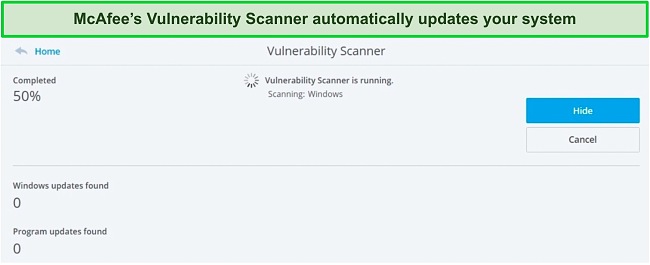
Lastly, I was thoroughly impressed by McAfee’s feature-rich firewall. It includes a wide array of features for advanced users and is highly configurable. I particularly liked its “Traffic Control” feature, which lets you have total control of your incoming and outgoing internet traffic. Its “Intrusion Detection” feature immediately alerts you if a potential hacker is trying to access your system.
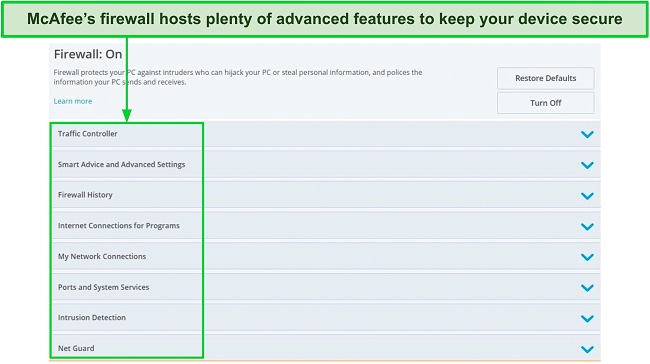
While McAfee is an excellent antivirus, it comes second to Norton because it doesn’t offer perfect real-time protection and is quite resource-intensive. Other than that, I was greatly impressed by its performance and the wide range of features it offers. It includes a file shredder (which Norton doesn’t), parental controls, VPN, password manager, and optimization tools.
Overall, McAfee Total Protection is an entire internet security suite that offers complete protection. If you want to protect a single device, go for the basic plan. Otherwise, I recommend buying the Premium and Advanced plans if you have to protect unlimited devices. You can try it risk-free with its 30-day free trial and a subsequent 30-day money-back guarantee, which extends to 60 days if you enable auto-renewal.
Remove Winzip Driver Updater with McAfee
3. TotalAV — Decent Detection With Powerful System Optimization Tools
Key Features:
- Detects 99.2% of malware
- Smart Scan includes a system optimizer
- Provides a browser extension that protects you from online threats
- Resource-heavy and may slow down your PC
- 7-day free trial and 30-day money-back guarantee
TotalAV provided me with a decent detection rate of 99.2%, and the only viruses it couldn’t detect were zero-day malware. Although that’s not a perfect score like Norton or McAfee, it’s still above the industry average, so I was content with the results.
Besides providing full and custom scan options, TotalAV offers a Smart Scan, which detects tracking cookies, PUPs, junk and duplicate files, and autorun programs that hog your system resources. It quickly caught Winzip Driver Updater on my computer, and I was happy to learn that it acts as a system optimizer alongside a virus scanner.
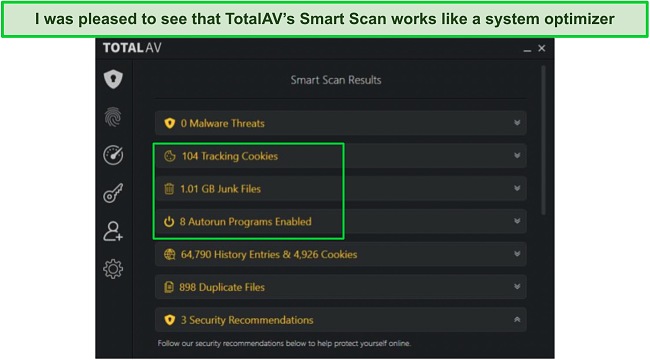
I liked TotalAV’s Safe Site browser extension, which effectively blocks phishing scams and ads and lets you surf the internet securely. Not only did it block every ransomware and phishing attack, but it also blocked suspicious websites and prevented me from downloading malicious files.
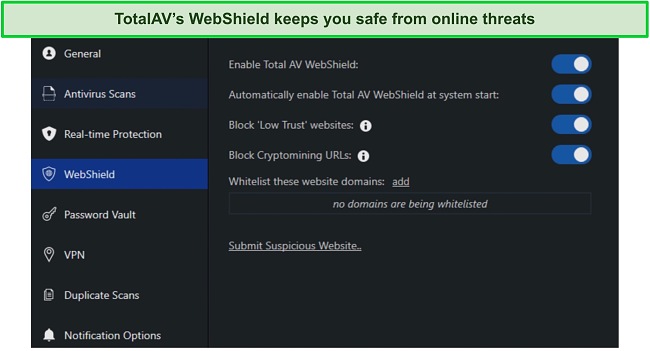
TotalAV’s standout feature is its set of optimization tools. I especially liked its “Startup Manager,” which lets you control which apps can open on system boot-up. I was surprised to learn how many resource-heavy apps automatically launched on my PC when I turned it on.
The only problem I found with TotalAV (apart from its imperfect detection score) is that it’s quite resource-intensive. TotalAV’s app used 70% of my CPU resources without a scan and 100% of it with a scan. In comparison, Norton only used 15% and 65%, respectively, and completed the scans four times as fast as TotalAV.
Overall, TotalAV is a decent antivirus that will keep you safe from most viruses. Although it lacks in some areas, such as its basic firewall and resource-intensiveness, it compensates for that with a data breach test, password manager, and a VPN.
I recommend buying its premium Total Security plan because it protects up to 6 devices and comes with a password manager and adblocker, which are missing on the mid-tier plan. You can test it out risk-free with its 7-day free trial, and if you’re still not sure about committing just yet, you can even use its 30-day money-back guarantee.
Remove Winzip Driver Updater with TotalAV
Quick Comparison Table: 2025’s Best AVs for Removing Winzip Driver Updater
| Virus Scanner | VPN | Parental Controls | Cloud Backup | Dark Web Monitoring | |
| Norton 360 | ✔ | ✔ | ✔ | ✔ | ✔ |
| McAfee | ✔ | ✔ | ✔ | ✘ | ✘ |
| TotalAV | ✔ | ✔ | ✘ | ✘ | ✘ |
Remove Winzip Driver Updater with Norton 360
How I Tested and Ranked the Best AVs for Removing Winzip Driver Updater
I considered the following features when choosing the best antiviruses for removing Winzip Driver Updater
- Malware detection — I tested several antiviruses and picked out those that provide near-perfect or above-the-industry-average detection scores on my tests.
- Real-time protection — I picked antiviruses that offer excellent real-time protection features, such as a browser extension.
- Optimization tools — The antiviruses on my list offer system optimization tools that can not only detect Winzip Driver Updater but also boost your system performance.
- Extra features — I tried to choose antiviruses that offer useful extras, such as a password manager, parental controls, VPN, and more.
- System performance — Most antiviruses weigh down on your PC. I picked the ones that are comparatively lighter.
Remove Winzip Driver Updater with Norton 360
FAQs: How to Remove Winzip Driver Updater
Is Winzip Driver Updater a virus?
No, Winzip Driver Updater isn’t a virus but a potentially unwanted program (PUP) that tries to scam you into buying a premium subscription and even steal your data. It usually comes bundled with other malware, so if you see it installed on your computer then it’s likely that your PC is infected.
To keep PUPs like Winzip Driver Updater at bay, you should use a premium antivirus like Norton or McAfee. This is because even after you’ve removed Winzip Driver Updater from your computer’s programs list, it doesn’t mean all its malicious contents and background processes have been removed. I picked out the best antiviruses that provide a perfect or near-perfection detection score and exceptional real-time protection capabilities.
How do I remove Winzip Driver Updater?
Removing Winzip Driver Updater from your PC is easy, but the process may differ depending on which version of Windows you’re using. I have discussed how to remove it on Windows 7, 8, and 10 — check out my step-by-step guide on that.
You can remove Winzip Driver Updater in 3 easy steps. First, you need to uninstall it from your PC. Next, you need to run a full scan with your antivirus. Make sure you’re using a premium antivirus like Norton.
Remove Winzip Driver Updater with Norton 360
Stay Protected From PUPs Like Winzip Driver Updater
If you see Winzip Driver Updater on your system, your computer is infected with malware. It will tell you that your system drivers are out-of-date, and you need to update them by buying Winzip Driver Updater. That’s not all — a hacker can also use this PUP to steal your sensitive data.
Therefore, you need to remove Winzip Driver Updater immediately. Uninstalling it from your system drives isn’t enough, though. You need a premium antivirus to completely get rid of it and all its contents and processes. I highly recommend getting Norton 360 because it consistently provides perfect detection and real-time protection and provides the best overall value among my top listed options.
If you’re on a budget but want protection at par with Norton, you can try out McAfee Total Protection. It provides exceptional security but can weigh down on your PC, especially if you have a mid-tier computer.
The best way to keep yourself safe from PUPs like Winzip Driver Updater is to keep your antivirus firewall on because Windows’ native firewall (Defender) isn’t enough to protect you. Apart from that, you should always surf the internet with your antivirus browser extension. In any case, having an excellent antivirus is essential to keep yourself safe.


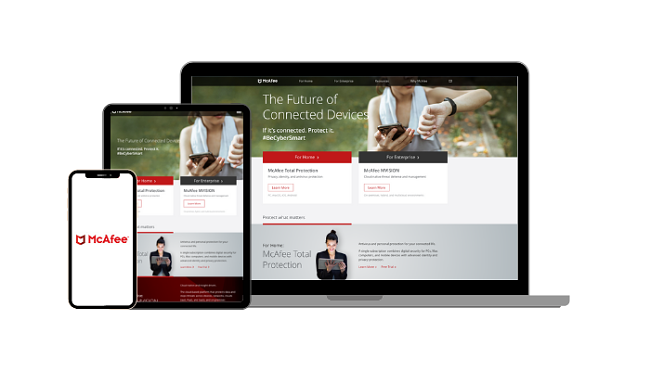




Leave a Comment
Cancel