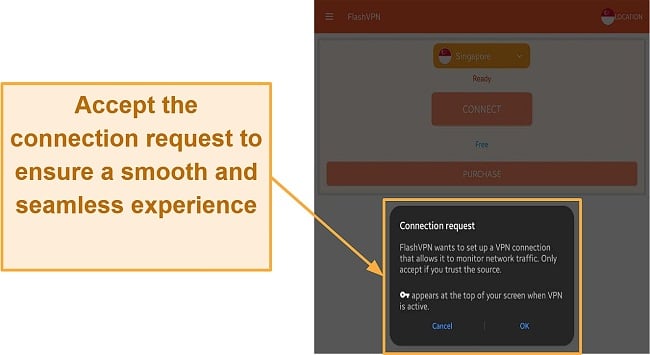Speed
Speed
|
3.0 / 10 |
|---|---|
 Servers
Servers
|
3.0 / 10 |
 User Experience
User Experience
|
3.0 / 10 |
 Support
Support
|
2.0 / 10 |
 Pricing
Pricing
|
2.0 / 10 |
FlashVPN Review 2025: Before You Buy, Is It Worth It?
FlashVPN Overview
Flash VPN is one of the most popular VPN apps for Android phones, with more than ten million downloads. I tested it out to see if it lived up to its lofty claims regarding anonymity and user data encryption. I will highlight some of the VPN’s benefits and if you can trust it to protect your data in this review.
FlashVPN gets the job done to a degree. While it uses high-end encryption to hide your identity and doesn’t slow down your internet speed like some other VPN services, Flash VPN is not secure, has a limited server base, and can’t access geo-blocked content.
FlashVPN is a free service that does not limit your data usage. It also does not require creating an account, nor does it ask for any payment information, which is great for privacy. Here is a list of top VPN services to consider if FlashVPN is not up to your standards.
Don’t Have Time? Here’s a 1-Minute Summary
- Poor streaming performance. FlashVPN was unable to get around all geoblocks in my tests. Click here for more on my streaming experience.
- Quite slow speeds. I experienced a significant performance hit on both local and remote servers. See my full speed test results.
- Limited server network. Your ability to unblock content and make connections is limited to 9 servers. Check out my server coverage results.
- Torrenting is not advised. FlashVPN’s unreliable logging policy and limited server coverage make it ineffective for torrenting. Learn how FlashVPN can harm your torrenting experience here.
- Only available for Android devices. The servers are configured specifically to work with Android devices. Learn how to set up FlashVPN.
- Totally free service. The FlashVPN service is free, but a paid version is available for those who don’t wish to see advertisements. Read more about price plans here.
FlashVPN Can’t Access Netflix, Amazon Prime, BBC iPlayer, Hulu, HBO Max, and Disney+
When I tested FlashVPN, it was not able to unblock geo-restricted content on US Netflix, Amazon Prime, Disney Plus, or BBC iPlayer. Its inability to unblock region-specific content is a major drawback as there are numerous alternatives within the same price bracket.
My Netflix connection did not work when I tried to route it through the US, which has one of the largest Netflix libraries. It was also impossible to connect to Amazon Prime, BBC iPlayer, Hulu, HBO Max, and Disney+ with FlashVPN. An error message was displayed when these platforms detected that a VPN was being used to access the service.
“Your device is connected to the Internet using a VPN or proxy service.”
Though I don’t find that surprising. Free VPNs rarely work around Netflix blocks, and FlashVPN is no different. Hence, you should look for another VPN if you want to stream movies on Netflix, Hulu, or any streaming service that actively blocks VPNs.
An established option such as ExpressVPN would be a better choice for streaming. Aside from unlimited bandwidth and comprehensive unblocking capabilities that allow you to access your home region’s content, it also has optimized servers built specifically for streaming.
Editor's Note: Transparency is one of our core values at WizCase, so you should know we are in the same ownership group as ExpressVPN. However, this does not affect our review process, as we adhere to a strict testing methodology.
Speed
- 3.0 / 10Slow and Inconsistent Speeds
The results were erratic and download speeds varied greatly among servers. Considering FlashVPN has fewer servers than most VPNs, you can expect data transfer speeds to decrease considerably. In particular, I tested servers in the US, UK, France, and Singapore, and the UK server was the fastest.
Speed Test Results
I measured a staggering speed loss when connecting to nearby servers and download speed losses of over 80% when connecting to global server locations. Your internet connection speed is crucial for streaming HD content and playing games seamlessly. Hence, if you do not have fast internet connections, you should not expect to be able to stream in HD using this VPN.
I measured a download speed of 62 Mbps, an upload speed of 15 Mbps, and a ping of just 4ms as a baseline. My speeds dropped to 2.76 Mbps for downloads and 0.07 Mbps for uploads when I tested with a local US server. My download speed and upload speed both fell by more than 90%. The ping went up to 216ms, which is considerably more disappointing.
I tried connecting to a VPN server in the UK in an attempt to give the service another chance. I found this server to be among the fastest on the list. Though the results were not good, they were better than those in the US, which came even further down the list. The results showed an 82% drop in speed.
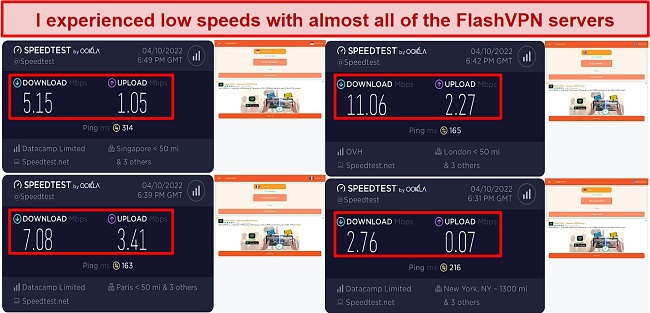
My speed decreased by 88% when I connected to a FlashVPN server in France. Upload speed also suffered a 77% decrease, while ping time increased to 40x more than my baseline. When I connected to the Singapore server, my download and upload speeds decreased to 5.15 Mbps and 1.05 Mbps, respectively. Not to mention that the ping rose to 314ms. This is a 90% drop in download and upload speeds, similar to the US server.
The lag that occurs when you connect to a VPN is not an obstacle to playing online games, but the increase in ping can lead to problems. I found FlashVPN to perform poorly in my testing, with a major increase in latency that could negatively affect your gaming experience.
Overall, FlashVPN’s performance is not up to the mark. I had slow connections in all of the locations I tested, and if my internet base speed was any lower, I wouldn’t have been able to browse the internet at all.
Why Most Speed Tests are Pointless & How We Correctly Test VPN Speeds
Speed determines how fast content uploads, so if you're torrenting or streaming, you want the speed to be somewhat identical to your regular internet speed. Since a VPN encrypts your data, it usually takes a bit longer to send your data back and forth, which can slow down your connection. However, if your ISP deliberately slows down your connection (also known as throttling) a VPN might increase your internet speed. Testing a VPN is somewhat pointless because new servers pop up and affect speed. Your speed can also differ according to your location, so your speed test might not match ours. Having said that, we tested the speed in numerous locations to provide you with the average.
Servers
- 3.0 / 10Server Network — Limited Server Distribution
FlashVPN’s server network only has 9 servers in 9 locations. Top VPNs offer thousands of servers in more than 50 countries, so FlashVPN’s server list is quite limited given the lack of variety of options.
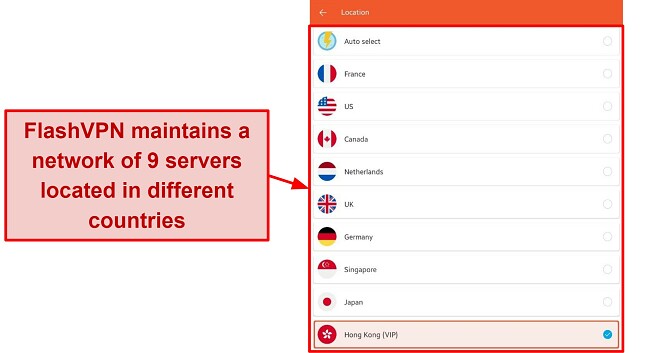
Customers ideally want a VPN company with many servers in different locations. Thus, they will not have to worry about missing out on their favorite channels simply because the service is available in their region. Moreover, having many servers allows you to avoid slow speeds as additional servers can be used if a specific server becomes overloaded. This might occur with FlashVPN since it has more than 10 million users across the globe. Thus, connecting to an overburdened server is likely to occur.
With ExpressVPN you can access a much larger number of servers. On top of that, you have access to specially dedicated servers that are optimized for streaming, torrenting and absolute privacy.
Security — A Dangerous VPN With Unknown Security
FlashVPN is not exactly forthcoming about its encryption and security features. I received no reply to the request I put through to the company for details about its encryption and user protection.
None of its marketing materials contain a hint of any vital information about protocols and hardware – not even a vague guarantee of security. Security features such as a VPN kill switch are not included, nor are there any additional configuration or security tools available.
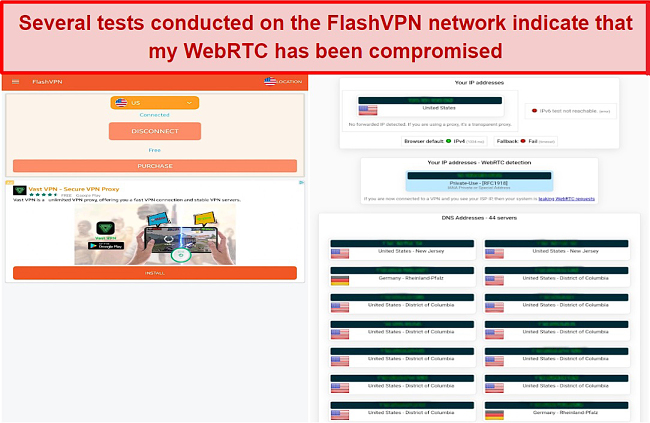
I conducted a few tests to determine if FlashVPN might leak your IP address and DNS information. In spite of the provider’s lack of security features, I found it noteworthy that there was no evidence of such leaks. All my browsing activities were completely hidden and anonymized. It may be worrying that there are possible leaks in the WebRTC test, however, there is no cause for concern.
Overall, FlashVPN is hard to recommend if you’re looking for features beyond the basic ones. Though it offers some security, the premium plan does not provide some of the basic features you would expect for its price point.
Privacy — Intrusive Logging
Sadly, FlashVPN’s privacy policy provided under its app on the Playstore is not a no-logging one. Before you proceed, be aware that the app required me to authorize GPS location for my device prior to downloading. Obviously, this means the app tracks your actual location.
FlashVPN admits it can disclose your information to law enforcement or any other party if required by law or in good faith believing that it may be necessary for such actions. This is undoubtedly alarming since it implies that some data logs may be collected – otherwise, the VPN will have nothing to submit.
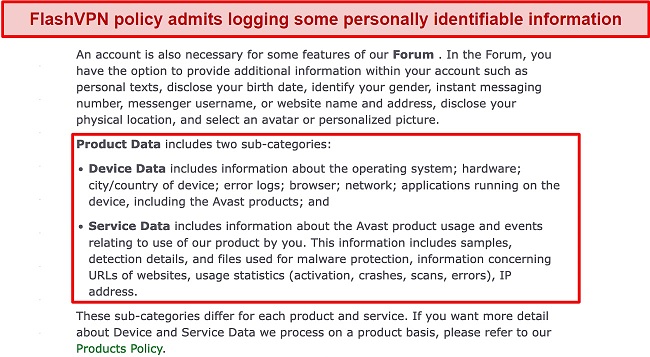
In addition, the app requires a lot of permissions a VPN normally wouldn’t need, including access to your media library, information about incoming calls, which can potentially reveal your IMEI code. It’s unclear to me why it requests these permissions but it could be malicious.
It does an excellent job of masking its Hong Kong origins, adding more doubt to its credibility. However, the Google Play Store section shows that the address of the company is 128 Aberdeen. I proceeded to use Google to locate the address and I found that it was based in Hong Kong which is not a member of the 5, 9, or 14 Eyes surveillance.
Torrenting — Too Unsafe for P2P Sharing
The lack of a kill switch, the shady log policy, and the mystery surrounding encryption make FlashVPN an unreliable torrenting solution. Also, the speed test results are so poor that you would have to wait days before a large file could be downloaded.
The torrent experience on Android is similar to the desktop environment, with a number of different clients available for you to choose from. This, along with privacy concerns and questionable legalities concerning certain content, makes it essential to protect your torrent sessions with a VPN.
The good news is that there are many better alternatives to FlashVPN. ExpressVPN is a great option for P2P traffic as it boasts a high level of encryption, excellent download speeds, and unrestricted P2P bandwidth, all of which make it suitable for securely downloading torrent files.
Editor's Note: Transparency is one of our core values at WizCase, so you should know we are in the same ownership group as ExpressVPN. However, this does not affect our review process, as we adhere to a strict testing methodology.
Does FlashVPN Work in China? No!
FlashVPN lacks the tools to bypass state blocks. Even if it could somehow circumvent censorship, it would still be unsafe to use. It isn’t recommended for use in countries that restrict internet freedom.
Considering FlashVPN’s limited number of server locations, avoiding censorship will be difficult with the free version. You can’t tell if your connection has dropped while you’re streaming or torrenting, which could be dangerous based on your location, or you could get in trouble with your ISP or local law enforcement.
A Kill switch is a must for any decent VPN in the event of a worst-case scenario. For most people, it’s only an annoyance if a stream stops suddenly, but it’s something to consider if you’re looking for VPN reviews due to real censorship.
Server Locations
User Experience
- 3.0 / 10Simultaneous Device Connections — Infinite Number of Simultaneous Connections
Since FlashVPN is primarily free, there are no restrictions on the number of simultaneous connections. If you are a family with many android smartphones, this VPN is perfect for you. All you need is a Google Play account to download the VPN, no registration is required. However, the slow connection speed makes streaming, torrenting, and browsing challenging.
On the other hand, CyberGhost VPN subscriptions support up to seven simultaneous connections. With a single account, I was able to connect my Windows computer, laptop, Android phone, smart TV and Wi-Fi device all at the same time. People with advanced router skills can also take advantage of advanced router features.
Device Compatibility — Only Works On Android Smartphones
FlashVPN is an Android-compatible service and does not offer a standalone VPN app for Windows, Mac or iOS. This means you cannot install it on a router or use it on streaming devices (Apple TV, Roku, etc.) and game consoles (PlayStation, Xbox, and others).
The same holds true for web browser extensions. As such, you will need a different VPN if you wish to protect your other devices or your entire home network.
Ease of Setup & Installation — Intuitive App But With Annoying Advertising
FlashVPN offers a fairly straightforward and easy installation process. Most free VPN services are simple to use and set up due to their simplistic design. While this is also true with FlashVPN, you’ll be bombarded with ads when trying to use it.
It’s no secret that free services are most likely to utilize advertisements since that’s one of the few possible ways of generating revenue. But they are still very irritating, and the only way to get rid of them is to upgrade to a premium plan.
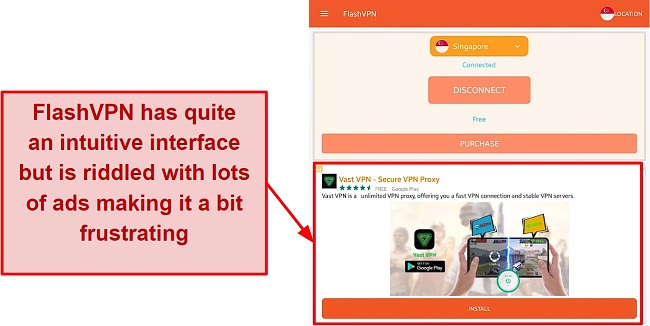
All you need to do is open it up, close any pop-ups, then click Connect. While FlashVPN tries to connect you to the server that is nearest and fastest to you, you may experience problems from time to time with your connection.
How to install and Set Up FlashVPN:
- Download the FlashVPN Client. Simply search for the app in the Google Play Store and press “Install.”
![Screenshot of the FlashVPN page in the Android Play Store]()
- Skip ads. Some ads will pop up when you open the app, close them and then click “continue”
- Select your preferred server. You can manually select a location by clicking the flag in the top right corner, or connect automatically by clicking “Connect.”
![Screenshot of FlashVPN's connection interface]()
- Accept the connection request. A pop-up titled “Connection Request” will appear the first time you use the VPN, click “OK” to continue.
![Screenshot of FlashVPN's connection request notification]()
- Now you should be connected!
Support
- 2.0 / 10Customer support for FlashVPN users is almost nonexistent. There is no information on contacting the provider, no forum, no live chat, and certainly no possibility of direct phone assistance. Not even an FAQ is available for basic customer information. In the world of free VPNs, that’s not uncommon, but completely inadequate for a reputable provider.
FlashVPN provides support through a personal Gmail address rather than a company address and although highly unprofessional, it is in keeping with a low-quality VPN service such as this. You have no other way to reach customer support – my email didn’t even get replied to.
Basically, there is no customer service or support available for the VPN. It is your responsibility to troubleshoot any issues you encounter when using FlashVPN. While you can submit a negative review to Google Play, it’s unlikely to have any effect.
How We Test Customer Support and Why Should You Care
We personally test the customer support team of every VPN we review. This means asking technical question through the live chat feature (where applicable) and measuring the response time for email questions. Whether you need to connect to a specific server, change your security protocol, or configure a VPN on your router, finding a VPN with quality customer support should be important to you.
Pricing
- 2.0 / 10Free and premium tiers are available, with the free tier receiving most of the attention. It’s widely known that utilizing free VPN services poses security risks. In order to generate revenue, these providers engage in practices such as selling your information, displaying advertisements, and redirecting your browser to e-commerce or third-party websites.
VPNs can make money in other ways as well, such as having many people using their service. However, it’s best that you research and make your own decision. Wizcase takes a very cautious position on the concept of free VPN services. Internet safety and security are of paramount importance to us, and that’s why we recommend a paid VPN service.
You have access to an additional Hong Kong server with the premium plan, but you have to link your Play Store account with your VPN account, which is yet another privacy concern. Interestingly, there is no information available on refunds at all.
FlashVPN has the following offers
Final Verdict
FlashVPN may be appropriate for you if your primary concern is security and you are not an intensive user – it does a satisfactory job of keeping your private and confidential information secure. With no kill switch, a limited server base, and the inability to bypass geo-restrictions on streaming apps, I cannot recommend this VPN, especially when there are far superior ones on the market.
Check out what ExpressVPN has to offer if you’re looking for a VPN with excellent security features, blazing-fast speeds, torrenting support, Netflix support, and easy-to-use apps across all major platforms and devices. You can even test ExpressVPN out for yourself risk-free. If you don’t feel it’s right for you, you can get a full refund within the 30-day money-back guarantee period.
Editor's Note: Transparency is one of our core values at WizCase, so you should know we are in the same ownership group as ExpressVPN. However, this does not affect our review process, as we adhere to a strict testing methodology.
FAQs About FlashVPN
Is FlashVPN good?
FlashVPN offers a number of positives but there are too many drawbacks to calling it a good VPN, especially when it’s compared to better products in the same price range. The application does not let you unblock geo-restricted content, does not provide adequate security, and stores a lot of information about you. I think FlashVPN is best avoided.
In an effort to help you find the best monthly pay-as-you-go VPNs, I tested dozens of these services over several weeks. I found a few good VPNs that offer monthly plans, excellent security features, fast speeds, and great streaming and torrenting features.
Can I use FlashVPN for free?
FlashVPN can be accessed at no charge, however, there is the option for paid subscription plans. The free version offers all features available in the paid version, without data restrictions or service limitations. The only difference is that the paid plan does not include advertisements.
I tend to avoid free VPN services because they often sacrifice speed, security, or privacy because they don’t make money off their software. If you want to try a VPN without making a financial commitment, these are some safe and reliable free VPN options.
Is FlashVPN really safe?
Editor's Note: We value our relationship with our readers, and we strive to earn your trust through transparency and integrity. We are in the same ownership group as some of the industry-leading products reviewed on this site: ExpressVPN, Cyberghost, Private Internet Access, and Intego. However, this does not affect our review process, as we adhere to a strict testing methodology.