Norton VS TotalAV: Which Antivirus Is Best in 2025
With antivirus products adding more and more features (like password managers and VPNs) to their packages, and each claiming to be the best, choosing the right antivirus software can be a challenge. Norton and TotalAV are two of the very best antivirus products available, but neither is perfect.
To help you decide which one is right for you, I’ve put Norton 360 and TotalAV head to head in some vigorous testing. I measured their performance across 10 different areas, and, after much deliberation, I found Norton 360 is the better all-rounder.
Norton 360 provides perfect malware detection and near-perfect real-time protection without using too many resources on your computer. But that doesn’t mean TotalAV is a bad antivirus – in fact, it offers a better VPN and more system optimization tools than Norton. Overall, however, TotalAV falls behind Norton in most categories, albeit by a slim margin.
No Time? Here’s a 1-Minute Summary of Category Winners
Both Norton and TotalAV are excellent antiviruses, but Norton offers more features (even on its most basic plans) than TotalAV at the same price point. It also has a perfect detection rate and is effective even against the most stealthy viruses.
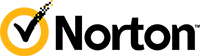 |
 |
|
| Virus Scanner | 100% detection rate with no toll on computer performance | 99% detection rate, but may flag some legitimate files and has some toll on computer performance |
| Real-time Malware Protection | Detected and eliminated 100% of real-time threats, including malware-infected links and dangerous websites | Detected 99.3% of real-time threats, but flagged some safe files unnecessarily at times. |
| Online Protection | Blocked 100% of dangerous websites and works on Mac | Blocked 100% of dangerous websites but doesn’t have an extension on Safari. |
| System Performance | CPU utilization was 14% without a scan and 84% during a scan. | CPU utilization was 81% without a scan and 100% with a scan. |
| VPN | Has 30 servers and could not unblock Disney+ and Prime Video | Has 70+ servers and unblocked Netflix, Disney+, and Prime Video |
| Parental Controls | Offers parental controls that include a range of features, such as screen time limits and restricted websites and apps | Doesn’t offer parental controls |
| Password Manager | Features an easy-to-use and well-integrated password manager with a powerful Auto change feature | Features a user-friendly password manager, but you’ll have to install browser extensions to make it work |
| Optimization Tools | Provides a few performance optimization tools such as Optimize Disk feature that should be enough for an average user | Provides a suite of tune-up features, including an App Installer, Disk Fragmenter, and Startup Manager that helps run your PC faster |
| Customer Support | Provides 24/7 live chat, phone support, and a community forum | Provides 24/7 live chat, phone support, email ticket system, 1-on-1 support, and a detailed knowledge base |
| Price | Offers a generous 60-day money-back guarantee | Offers a 30-day money-back guarantee |
How I Tested and Compared Norton and TotalAV in 2025
- Virus Scanner — I tested the performance of the software’s virus scanner to see how long each scan took and whether the scans flagged any legitimate files.
- Real-Time Malware Protection — I checked to see if each antivirus could detect and stop novel malware threats such as trojans, adware, and ransomware.
- Online Protection — I tried the browser extensions that each antivirus offered to test if they could stop malicious websites and protect me online.
- System Performance —I measured the impact of each antivirus on my system during scans and passive use. I did this while performing different tasks such as streaming, using MSword, and browsing the internet.
- VPN — Each antivirus had an integrated VPN so I assessed the security, speed, and streaming performance of each one.
- Parental Controls — Only Norton 360 offers parental controls and so I looked at how many profiles you could create, how easy it was to use and how easy it was for children to bypass the blocks.
- Password Manager —I tested the security, extra features, and useability of the integrated password manager for each antivirus.
- Optimization Tools — I looked at what tools each antivirus provided and measured the effectiveness of each service’s optimization features.
- Customer Support — I contacted customer support through the different channels available to see how quickly they responded and how well they could answer my questions.
- Price — I assessed the value of each antivirus to see if it was worth the money and tested the free trials and money-back guarantees that each antivirus provided.
1. Virus Scanner — Norton Offers a 100% Detection Rate and Is Faster than TotalAV
Norton 360 outperformed TotalAV and gave me a 100% detection rate without flagging legitimate files or slowing down my computer. It provides 3 scan options – Quick Scan, Full Scan, and Custom Scan.
I ran the Quick Scan, and it scanned 11,400 files within 2 minutes. More impressively, the Full Scan sifted through 900,000 files in just 12 minutes! That’s extremely fast compared to other antiviruses that took close to an hour to scan the same number of files.
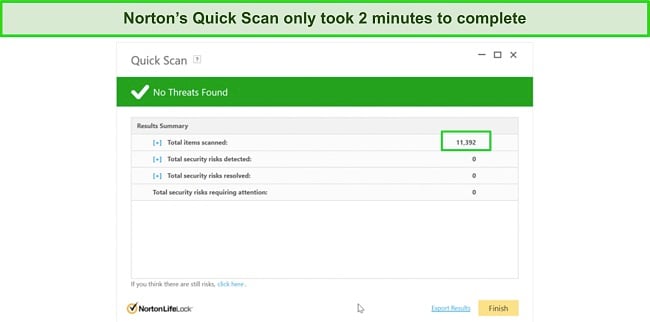
Norton 360 repeatedly provided a 100% detection rate. It correctly identified all the malware I had planted on my computer without flagging any legitimate files. Not only that, its Norton Insight feature flags specific files as trusted, making future scans happen faster. I tested this feature, and my full scan time dropped from 12 minutes to 3 minutes!
I repeated my test on TotalAV and found that it provided a near-perfect detection rate of 99% but flagged some legitimate files. Like Norton, it offers the same 3 scan options. I ran a Smart Scan, which took about 8 minutes (four times longer than Norton’s Quick Scan). Meanwhile, the full scan took over 20 minutes to complete.
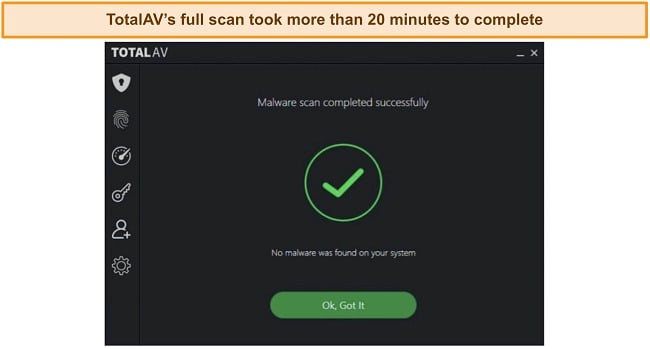
When I ran TotalAV’s full scan, I noticed my computer slow down a bit. I was able to open simple websites, but online streaming was problematic. The performance drop became even more evident when I tried downloading and installing apps like MS Office on my computer.
On the other hand, Norton’s full scan didn’t have a toll on my computer’s performance in the slightest bit even when I installed heavy apps like Adobe suite. Overall, both antiviruses have excellent detection capabilities, but Norton 360’s detection rates and efficiency exceed TotalAV’s.
Virus Scanner Winner: Norton 360
2. Real-Time Malware Protection — Norton Outperforms With Its Powerful SONAR Analysis Tool
Apart from perfect virus scanning abilities, Norton also boasts perfect real-time malware protection that comes in slightly above par compared toTotalAV’s impressive real-time protection. Real-time protection is the most important feature you should be looking for in an antivirus. It means how well an antivirus protects you from online and offline threats in real-time without the need for a system scan, as your device will be susceptible to threats in between those scans.
To find out which one provided better real-time protection, I tried opening several malware-infected links and visiting potentially dangerous websites. I was pleased with Norton as it blocked 100% of the infected links, and when I was about to download an infected file, it warned me that I shouldn’t. When I downloaded it, Norton automatically quarantined the file to protect my computer.
Next, I repeated the test with TotalAV and got a detection rate of 99.3%, which is impressive because the industry standard is 97%. Although it flagged 0.5% of non-infected files as threats, I wasn’t too concerned because that’s far less than other antiviruses.
Norton 360 clearly outperformed TotalAV in real-time protection, but I wanted to find out the reasons behind its perfect detection rates. I dug around and found that Norton’s malware-detection engine is powered by AI-based SONAR analysis, which examines the behavior of unknown threats against known threats to determine whether they pose any risk beforehand.
Real-Time Malware Protection Winner: Norton 360
3. Online Protection — Norton’s Safe Site Browser Extension Has a Native Search Engine and Works on Mac
I found Norton’s Safe Web browser extension easier to use than TotalAV’s Safe Site extension. More importantly, Norton’s extension has an extension on Safari and can be used by Mac users seamlessly, unlike TotalAV’s.
Norton’s Safe Web browser extension is available on Chrome, Firefox, Microsoft Edge, and Safari. I used it thoroughly on my PC and Mac and found that it blocked dangerous websites 100% of the time.

Next, I tested TotalAV’s Safe Site browser extension, and I was happy with its results too. Safe Site also blocked all the infected websites I had visited earlier without any problems. The only problem was that I had to enable the WebShield feature before installing the browser extension.
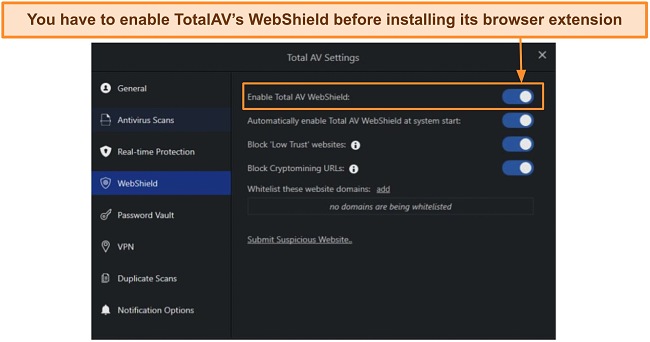
I strongly recommend you to keep the WebShield on at all times, so you can access the browser extension easily. The good thing about TotalAV’s WebShield is that it offers an array of options that Norton’s Safe Site doesn’t. For instance, you can block low-trust websites and crypto mining URLs.
While TotalAV’s WebShield offers additional features, it’s not available on Safari, which spells bad news for Mac users. It’s only available on Chrome, Firefox, Edge, and Opera. Another reason why Norton’s extension is better is that it hosts a native search engine, which you can use for safer browsing.
Online Protection Winner: Norton 360
4. System Performance — Norton Is 3.5x Faster Than TotalAV
I ran multiple tests and found that Norton was significantly lighter on my system than TotalAV. It had minimal impact on my system performance. My tests looked at how much my CPU and disk utilization spiked while I ran a full scan using each antivirus.
I Found That Norton Was Faster Than TotalAV
| Test Type | Control CPU Utilization % (no scan) | Control Memory Utilization % (no scan) | Control Disk Utilization (MB/s)(no scan) | Full Scan CPU Utilization % | Full Scan Memory Utilization % | Full Scan Disk Utilization (MB/s) |
| Norton 360 | 14 | 72 | 13 | 84 | 75 | 381 |
| TotalAV | 81 | 75 | 332 | 100 | 82 | 101 |
Before I began the test, I recorded my baseline CPU utilization with each antivirus opened in the background without running any scans. I found that even when the scan wasn’t running, TotalAV was hogging up 81% of my CPU utilization compared to Norton’s 14%. As a result, I felt TotalAV weighed down on my system significantly.
When I ran TotalAV’s full scan, my CPU utilization spiked to 100%, and there was a noticeable lag when I tried opening apps like Netflix and MS Word. I also tried downloading Adobe suite while the full scan ran, and my PC slowed down significantly.
On the other hand, when I ran Norton’s full scan, my CPU utilization jumped to what was TotalAV’s initial base reading. My PC did slow down, but not too much – I could stream Netflix and install Adobe simultaneously.
The reason Norton’s impact on my system performance felt negligible was its fast scanning speed (see the Full Scan Disk Utilization MB/s column). Norton was almost four times faster than TotalAV, so its full scan was completed much earlier than TotalAV’s.
System Performance Winner: Norton 360
5. VPN — TotalAV’s VPN Offers More Servers and Better Speeds
TotalAV’s VPN has more servers and is better at unblocking content, which is especially useful if you’re traveling. It also provides better speeds, enough that you can stream your favorite shows in HD.
I was pleased to learn that Norton’s VPN doesn’t have a data cap, unlike most other antivirus VPNs out there. I used it to stream Netflix in HD and encountered no buffering whatsoever. The video quality, however, kept dropping to SD from time to time.
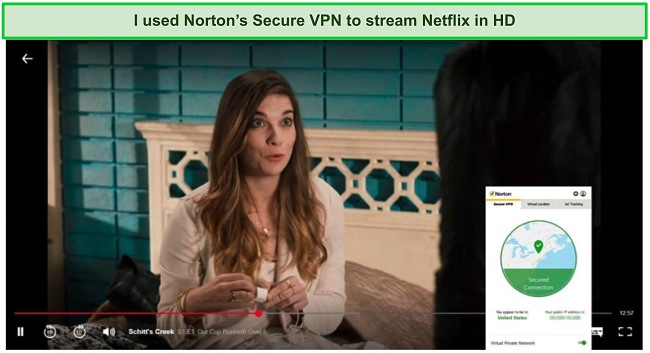
That’s as good as it gets, though. I couldn’t access Prime Video and Disney+, two platforms that are notorious for blocking your access if you’re connected to a VPN. I wondered if TotalAV’s Safe Browsing VPN would be able to unblock these two platforms, so I tried it out. To my surprise, I got in.
After that, I used Safe Browsing VPN to watch Schitt’s Creek in HD on my Netflix US account, and the video quality never dropped. I got a much better streaming experience with TotalAV’s VPN because it has better unblocking capabilities.
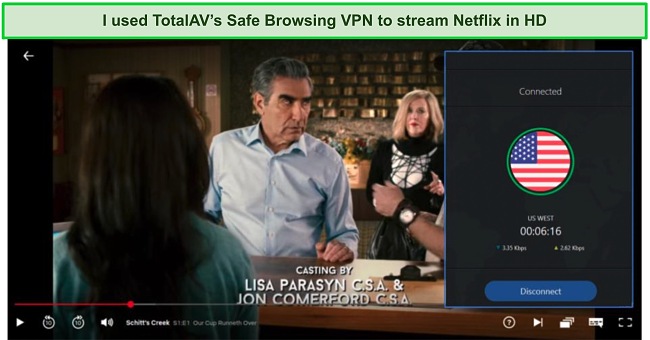
I was surprised to find out that TotalAV’s VPN is powered by Windscribe, a well-known VPN service provider – no wonder why it worked so well. I was impressed by its unblocking capabilities, thanks to its 70+ servers in more than 30 countries. Meanwhile, Norton’s Secure VPN only has 30 server locations.
TotalAV’s VPN provided me with 40% faster speeds than Norton’s Secure VPN. My baseline speed was 49Mbps, and when I connected to a nearby server in the US, my speeds dropped by 12.9%, which isn’t bad at all. However, when I connected to a distant server in Australia, my speeds dropped by more than 50%.

Overall, TotalAV’s VPN is better than Norton’s Secure VPN, mainly because it has more servers, which means you have greater access to geoblocked content while traveling, and provides faster speeds. Apart from that, Secure VPN doesn’t allow torrenting on any of its servers nor does it let you choose servers manually. Instead, it connects you to the best server based on your location.
VPN Winner: TotalAV
6. Parental Controls — Norton Supports up to 15 Profiles
Norton 360 includes parental controls on its mid- and top-tier plans, whereas TotalAV doesn’t offer it at all. Parental control is a must-have feature for any premium antivirus, and not having it is a huge blow to TotalAV.
I thoroughly used Norton’s parental controls feature and found it remarkably easy to use. What impressed me the most was that I could set up up to 15 profiles, each linked to one device. If you have children and you want to protect them from unwanted malware and explicit content, you can set up their profile and monitor what they’re doing online.
All you need to do is install the Norton Family app on the device, login with your account, and set up your child’s profile. After that, you can monitor what they’re doing online remotely via your device.
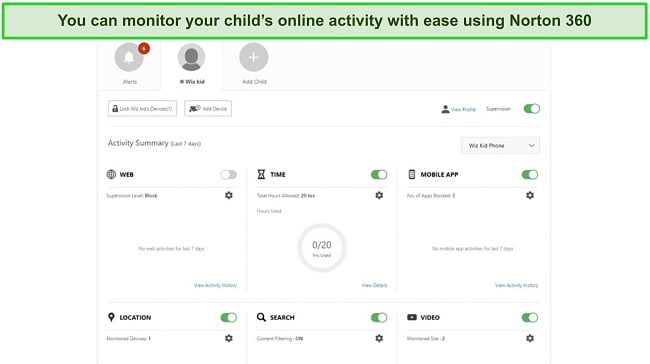
I was impressed by the range of features Norton’s parental controls offer. I made a child profile named Wiz Kid and linked it to an Android tablet. Next, I was able to control this device from my PC remotely. I was easily able to block certain websites, filter content in search engines, block apps on another device, and even limit screentime.
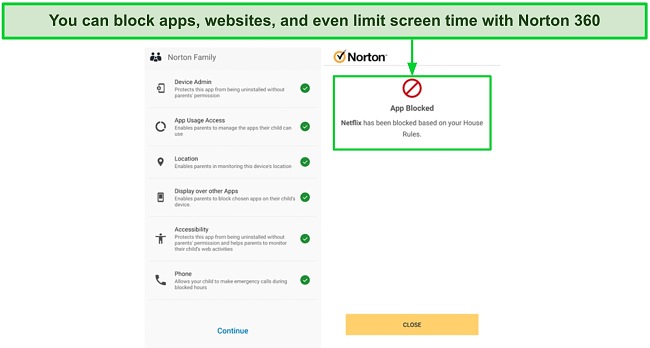
Overall, Norton’s parental control offers a ton of features and is easy to use. You can create up to 15 child profiles, which I think should be enough for anyone. I haven’t come across any antivirus so far that offers a parental controls feature allowing more than 5 profiles.
Parental Controls Winner: Norton 360
7. Password Manager — Norton’s Autochange Password Feature Makes Password Management Easy
I found Norton’s password manager more well-integrated and easy to use than TotalAV’s. Plus, it’s compatible with Safari, whereas TotalAV’s password manager is not.
Before you can use TotalAV’s password manager, you need to set up your password vault in the TotalAV antivirus app. This vault securely saves all your passwords in one place and auto-fills your credentials when needed. Once you have done that, you can now install the Password Vault Assistant extension on Chrome, Firefox, and Edge. You can’t autofill your passwords without having these browser extensions.
Overall, I liked TotalAV’s password manager. The only catch is that it doesn’t support a browser extension on Safari. As a regular Mac user, I have reservations about that. On top of that, I also found that the password vault function isn’t available on Android and iOS.
On the other hand, Norton’s password manager is much more versatile, seamless, and easy to use. All you need to do is remember 1 master password, and Norton will do the rest.
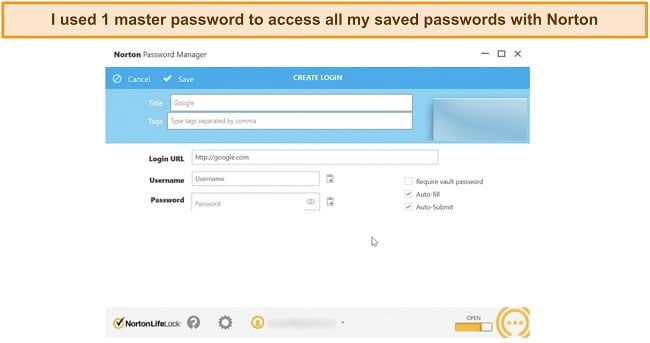
I was also impressed by Norton’s Autochange Password feature, which let me change existing passwords with strong passwords. It automatically generated a strong password and stored it in a single click. That means you’ll never have to manually update your passwords. Note this feature may not all work with all websites, but it does with well-known platforms like Facebook, Netflix, Google, and more.
Password Manager Winner: Norton 360
8. Optimization Tools — TotalAV Provides Excellent System Tune-up Tools
Norton outperforms TotalAV in many other areas, but when it comes to performance optimization tools, TotalAV wins the race.
When I ran TotalAV’s smart scan, it not only detected malware on my computer but also cookies and junk files that were slowing down my PC. It detected 104 tracking cookies, over 1GB of junk files living on my computer, 8 autorun programs, and more, all of which were affecting my system’s performance. In contrast, Norton’s Quick Scan didn’t provide suggestions on how to improve my system performance.
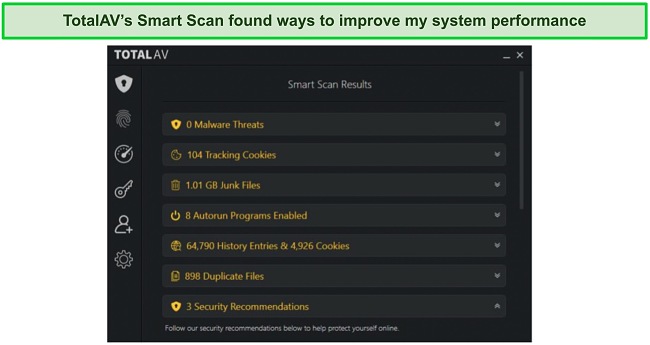
On the other hand, I wasn’t as impressed with Norton’s system performance optimization tools. That’s not to say they don’t suffice, though – they are enough for an average user. You can find these tools on Norton’s home page under the Performance box.
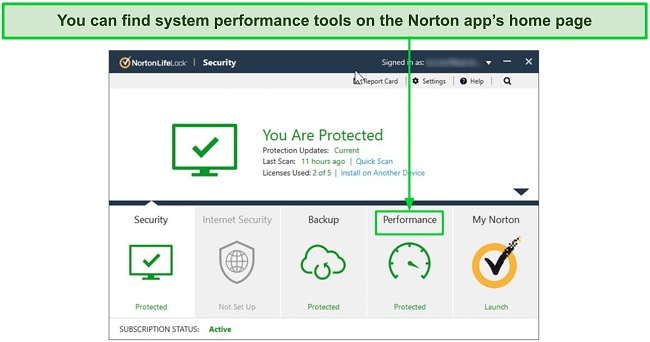
I used the Norton’s Optimize Disk feature, which defragmented my hard disk and consolidated free space, improving my computer’s performance. The good thing about Norton is that it automatically optimizes your disk if it’s more than 10% fragmented. However, the tune-up options are limited.
In comparison, TotalAV packs an entire tune-up suite that contains an App Uninstall and a Startup Manager. When I used the Startup Manager, I was shocked to know that my PC was slowing down because apps like Chrome, Skype, and MS Office were starting at the same time as the OS booted. After disabling these apps, I noticed a clear difference in my system performance.
Optimization Tools Winner: TotalAV
9. Customer Support — Norton 360 and TotalAV Both Provide Fast and Reliable Support
I was super impressed with Norton’s customer support – it’s faster and more responsive. While TotalAV offers more support options such as 1-on-1 support and a knowledge base, I couldn’t easily access its 24/7 live chat and didn’t receive a response from email support.
Norton 360 provides 3 customer support routes – 24/7 live chat, phone support, and its community support forum. Live chat is the quickest way to get support. I filled out the contact form on its website, and I was connected to a customer support agent immediately. I asked a question about Norton’s Power Eraser tool, and the agent provided a detailed and helpful response, clarifying my concern.
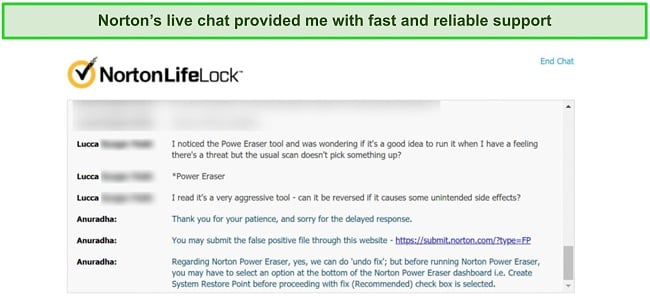
TotalAV also provides a 24/7 live chat, but I couldn’t find it on the website while logged in. However, the live chat button appeared at the bottom right when I logged out. It took about 15 seconds for me to connect with an agent. I asked the agent how to set up TotalAV on my Android smartphone and got an elaborate and fast response.
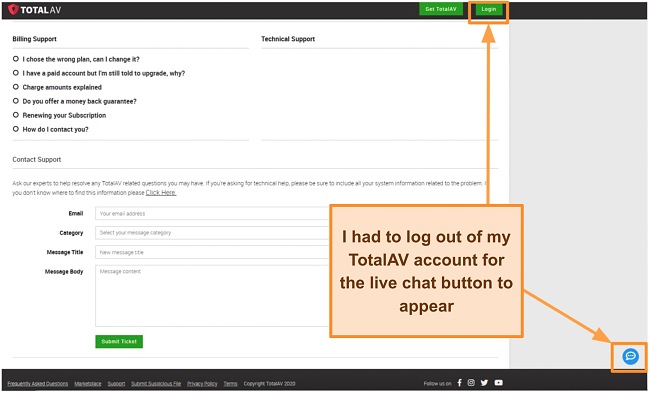
Next, I tried out Norton’s phone support, which is available in 53 countries and multiple languages, including French, German, and Spanish. I filled out the online form on Norton’s website and got connected to a local number in the US. I had to wait about 10 minutes before the representative was available.
TotalAV’s phone support was a bit better because I didn’t have to stay on hold that long. The contact process was easier as well because I didn’t have to fill out any contact form and could just dial the support number.
I wouldn’t recommend dialing up phone support when there’s a live chat option available for both antiviruses. However, if you have a technical query that you think can’t be addressed over email or chat, phone support can be very helpful.
I was especially impressed by its 1-on-1 support for Windows and Mac that you can use to get a private consultation for detailed support. For non-technical issues, you can also consult its comprehensive knowledge base that contains text and video tutorials. While TotalAV offers more customer support options, its email support is practically useless. I never got a response from the team and the live chat feature may not appear when you’re logged in.
Considering that I received quick and helpful support from both companies, I would say they tie in this category.
Customer Support Winner: Tie
10. Price — Norton Offers More Features for a Lower Price
After checking out the price plans for Norton 360 and TotalAV, I concluded that Norton 360 offers more features than TotalAV at a lower price. In fact, Norton provides cloud storage and a password manager in its most basic plan, whereas TotalAV only offers it in its top-tier plans.
Other than that, Norton offers a generous 60-day money-back guarantee on its yearly plans. I wanted to find out if it really works, so I contacted the customer support agent via live chat, and he initiated my refund request. I was impressed that I got my money back within 5 days.
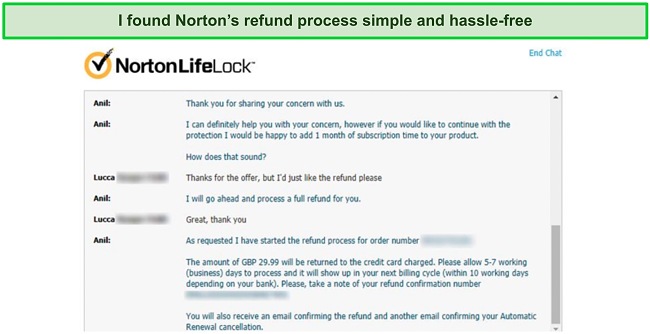
Next, I tested TotalAV’s 30-day money-back guarantee. Unfortunately, it wasn’t as hassle-free as talking to a customer support agent via live chat. To get a refund, you must either contact billing support via email or phone. I called up TotalAV’s US phone number and stayed on hold for about 2 minutes. I had to provide my name, postal code, and reason for canceling my subscription.
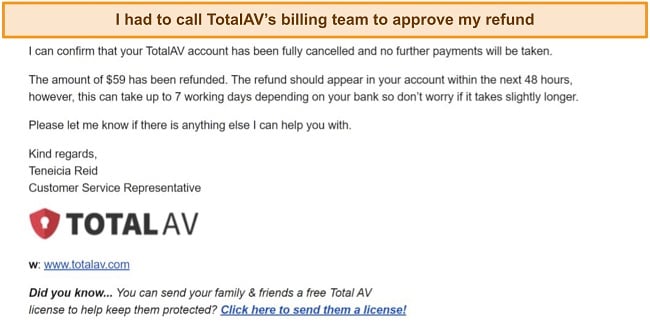
The entire process took about 5 minutes, and I received a confirmation email about my refund. I was extremely impressed that I received the refund in just 2 days! However, the refund time may be longer depending on your bank.
Although TotalAV’s refund took less time, its plans aren’t as feature-packed as Norton’s. As mentioned earlier, Norton provides a password manager and cloud storage with all its plans, unlike TotalAV which only offers it in its premium plans. It also offers additional features, including webcam protection and privacy monitoring, that let you have total control of your privacy.
Price Winner: Norton 360
And the Winner Is Norton 360
After extensively testing both contenders across 10 areas, I concluded that Norton 360 is the overall winner. On the surface, you might think TotalAV is a bit cheaper than Norton, but when you look closely, you’ll get all TotalAV’s premium plan features in Norton’s mid-tier plan.
- Virus Scanner — Norton 360
- Real-Time Malware Protection — Norton 360
- Online Protection — Norton 360
- System Performance — Norton 360
- VPN — TotalAV
- Parental Controls — Norton 360
- Password Manager — Norton 360
- Optimization Tools — TotalAV
- Customer Support — Tie
- Price — Norton 360
As far as malware-detecting capabilities are concerned, Norton gave me perfect scores in regular virus scans and real-time protection. TotalAV wasn’t too far behind, though, which makes both of them excellent antiviruses that provide airtight security for all your devices.
TotalAV surpassed Norton in only two areas, which were VPN and optimization tools. TotalAV’s VPN boasts a broader server network, primarily due to its affiliation with a leading VPN provider, Windscribe. Additionally, it provides a diverse range of optimization tools, including an App Uninstaller, Startup Manager, Disk Manager, and more. In contrast, Norton offers a more limited selection of system optimization tools.
I would recommend TotalAV to someone who wants to unblock streaming sites with a VPN aside from real-time protection. However, if you don’t want to take any chances at all and need perfect protection, there’s no better option than Norton 360.
Overall Winner: Norton 360





Leave a Comment
Cancel