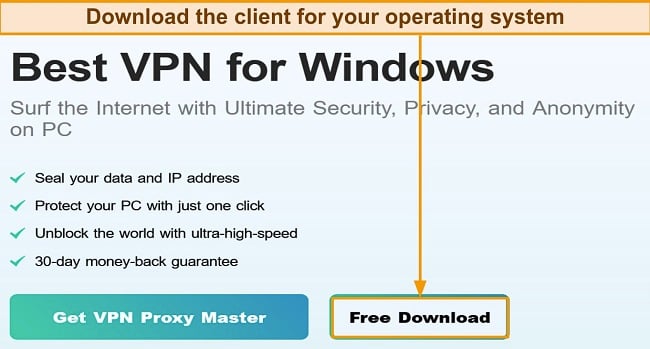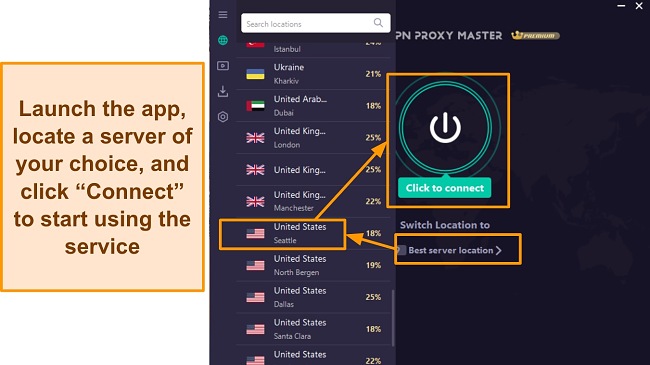Speed
Speed
|
5.0 / 10 |
|---|---|
 Servers
Servers
|
6.0 / 10 |
 User Experience
User Experience
|
6.0 / 10 |
 Support
Support
|
6.0 / 10 |
 Pricing
Pricing
|
5.0 / 10 |
VPN Proxy Master Review 2024: Is It Worth It?
VPN Proxy Master Overview
VPN Proxy Master is a widely used application, boasting over 10 million downloads on the Google Play Store and an estimated user base of 150 million individuals. The provider claims to offer the most efficient and secure VPN service available globally, a significant statement that warrants examination. To verify these claims, I decided to put the VPN to the test by conducting a thorough evaluation of its capabilities.
I’ve concluded from my extensive testing that VPN Proxy Master does not rank among the best VPNs in terms of security and speed. While it does utilize AES 256-bit encryption for security, which is considered standard in the industry, its speed is lacking. Both nearby and distant servers had slow connections, making it difficult to stream or download content efficiently. Additionally, it was not able to successfully unblock popular streaming platforms or torrent sites during my tests. Overall, while it may provide some level of security, it falls short in terms of speed and accessibility.
If you want to see the capabilities of VPN Proxy Master for yourself, the company offers a free plan and a 30-day money-back guarantee. This allows you to test the features of the service and, if you decide to upgrade to the premium plan and are not satisfied, you can receive a refund. Additionally, I would recommend considering other high-quality VPNs for optimal performance and security.
Don’t Have Time? Here’s a 1-Minute Summary
- Doesn’t unblock all streaming sites. I unblocked some streaming services but VPN Proxy Master couldn’t get past the geoblocks of other services. Find out which services it unblocked.
- Slow speeds on most servers. I experienced slow speeds on nearby servers and a significant drop in speed with servers far away from me. See my speed test result speeds.
- Works with popular devices. I was pleased to learn that VPN Proxy Master supports an array of popular devices in the market including Android, iOS, Windows, and Mac. Check out other supported devices.
- Live chat support is available. VPN Proxy Master can be reached via email and live chat. Find out if the support was helpful.
- Offers a 7-day free trial. You can try VPN Proxy Master for 7 days of your subscription period in the App store. Check out other subscription methods.
VPN Proxy Master Unblocks Netflix, HBO Max, Hulu, and BBC iPlayer (But Can’t Access Hulu, Disney+, and Amazon Prime Video)
VPN Proxy Master, despite promoting its streaming capabilities on its website and providing specialized streaming servers, did not effectively unblock a diverse range of platforms. Upon testing, access to platforms was limited to only a few such as Netflix, HBO Max, Hulu, and BBC iPlayer. This discrepancy between what was advertised and the actual performance was quite disappointing. Furthermore, the streaming experience was not enjoyable as there were frequent lags and poor visual quality.
Netflix, HBO Max, and BBC iPlayer: Unblocked
VPN Proxy Master was successful in granting access to certain streaming platforms, however, the performance of the streaming was subpar. Despite utilizing the tool to unblock my Netflix US account, I encountered issues with pixelation and buffering while streaming the show Designated Survivor. Even when using the server that was specifically optimized for Netflix, there was no significant improvement in the streaming quality observed.

Similarly, I swiftly bypassed restrictions and gained access to HBO Max within mere seconds during my evaluation. However, when I attempted to stream shows like Wahl Street, I encountered occasional buffering issues, which unfortunately hindered my viewing experience. I was disappointed by the subpar streaming quality and remained hopeful that the performance would improve when using Hulu and BBC iPlayer.

I was disappointed to discover that the optimized servers for Hulu and BBC iPlayer performed poorly. My tests revealed that both servers work to unblock these platforms but had severe buffering and pixelation issues in nearly every scene. None of the standard servers were also able to provide satisfactory results.
Disney+, and Amazon Prime Video: Blocked
After conducting tests on VPN Proxy Master, I discovered that it was unable to unblock popular streaming sites such as Disney+, and Prime Video. Both the normal US servers and the specialized servers were tested, yet none were able to bypass the platform’s VPN detection. This raises the question of the purpose of the specialized servers – possibly for marketing purposes. I was disappointed by this limitation as it hindered my ability to access my accounts on these streaming services, as I consistently received error messages similar to the one encountered when attempting to connect to Disney+.
If you plan to travel and still want to watch your favorite shows on streaming platforms such as Disney+ and Amazon Prime Video, it is essential to use a VPN that can unblock these popular sites. Cyberghost is my VPN of choice for accessing these streaming platforms in case of technical difficulties. Additionally, CyberGhost offers a 45-day money-back guarantee, providing you with the confidence to make your purchase.
Speed
- 5.0 / 10Worse With Distant Servers
Upon thorough testing of VPN Proxy Master, I determined that the software exhibited suboptimal performance in regard to both nearby and distant servers. Specifically, there was a significant decrease in speed when utilizing servers located far from my location. Despite the fact that the nearby servers appeared to possess sufficient speed for streaming purposes, it was observed that there were instances of lag when attempting to stream on platforms that the software was able to unblock.
Speed Test Results
Prior to establishing a connection with VPN Proxy Master, my initial internet speed stood at 32Mbps. Regrettably, my encounter did not align with my expectations. The average download speed I obtained amounted to merely 8.9Mbps, marking a notable decline of 72% when juxtaposed with my original speed.
I conducted tests on various servers to determine which one provided the best performance. The server located in London was the most efficient, offering an average download speed of 17.63Mbps. Unfortunately, the other servers I tested did not perform as well. For instance, the server in Dallas had a download speed of 9Mbps, a reduction of 71% compared to my base speed. Similarly, the server in Singapore had a download speed of 8Mbps, while the server in Mexico had a download speed of only 1.24Mbps, which represents a 96% reduction.
Furthermore, the upload speeds for all the servers that I tested were less than 1Mbps, with the exception of the server in Singapore which had an upload speed of 1.75Mbps. Overall, it was not the experience I was expecting.

The issue of slow internet speeds can greatly impact your ability to stream media content or download files efficiently. In my experience, utilizing a VPN service such as ExpressVPN greatly enhances the internet speed performance. Specifically, I observed a minimal decrease in speed of not more than 25% for both uploading and downloading. This allows for seamless streaming and swift file downloading without the lag commonly associated with slow internet speeds.
Is VPN Proxy Master Fast Enough for Gaming? Yes, With Some Servers
I was able to game successfully with VPN Proxy Master without any noticeable lag. This outcome can be attributed to the low latency of 140 ms and an upload speed of 1.75Mbps, which were achieved upon connecting to the server located in Amsterdam. It is important to note that these speed and latency levels are considered optimal for the majority of games, thus making VPN Proxy Master a suitable option for gaming enthusiasts.

When considering the location of servers to use, it is important to take into account the potential impact on performance. Utilizing servers that are closer to your location, as opposed to those that are farther away, may lead to better performance. Additionally, using a VPN Proxy Master may negatively impact performance, particularly in games that require a high level of CPU usage. It is important to weigh these factors and make informed decisions about server location and VPN usage in order to optimize performance.
Why Most Speed Tests are Pointless & How We Correctly Test VPN Speeds
Speed determines how fast content uploads, so if you're torrenting or streaming, you want the speed to be somewhat identical to your regular internet speed. Since a VPN encrypts your data, it usually takes a bit longer to send your data back and forth, which can slow down your connection. However, if your ISP deliberately slows down your connection (also known as throttling) a VPN might increase your internet speed. Testing a VPN is somewhat pointless because new servers pop up and affect speed. Your speed can also differ according to your location, so your speed test might not match ours. Having said that, we tested the speed in numerous locations to provide you with the average.
Servers
- 6.0 / 10Server Network — 6000+ Servers in 40+ Countries
VPN Proxy Master boasts an extensive network of servers in various countries, with varying availability depending on the app utilized. For example, on the Android app, there are 10 free servers located in the United States and Germany, and a total of 49 server locations are offered through the premium service.
These locations span across North America, Europe, the Middle East, Asia, South America, and Australia, and include countries such as Canada, Ukraine, the United Kingdom, the United States, Germany, the Netherlands, France, South Korea, Japan, Saudi Arabia, and more.
In contrast, the Windows app offers 57 server locations, with additional locations not available on the Android app. These exclusive locations include Taiwan, Turkey, South Africa, Romania, Latvia, Argentina, Bulgaria, Mexico, and others. It is noteworthy that there are variations in server locations between different apps.
Additionally, VPN Proxy Master also offers specialized servers for streaming services such as Netflix, Hulu, HBO Max, FuboTV, Youtube TV, Hotstar, BBC iPlayer, and more. P2P users will also find 3 specialized servers in Germany, Canada, and the United States.
Security — Military-Grade Encryption
VPN Proxy Master provides unparalleled security for all of its applications through the implementation of state-of-the-art encryption techniques and protocols. These measures guarantee that all information transmitted through the VPN is safeguarded from unauthorized access.
The security features offered include:
- AES-256 Encryption – AES-256 is plenty secure, but I would have liked to know the type of keys it uses and their size (2048, 4096, etc.). I would also have wanted to know if the service supports perfect forward secrecy, which ensures that your encryption key cannot be used to decrypt past sessions if it were ever compromised.
- Multiple protocol options – It offers OpenVPN (UDP/TCP), IPSec, IKEv2, and v2ray. The default protocol for the Android app is IPSec, iOS is IKEv2, and the Windows app is OpenVPN. You can also manually switch between these protocols on your device.
- Kill switch – The VPN comes with a kill switch that enhances both privacy and security. This feature cuts off your internet and prevents leaks. Although it’s turned off by default, my internet connection was cut off whenever I turned the VPN off. This meant I couldn’t connect to the internet with the VPN off even though I didn’t activate the killswitch.
- Split tunneling – VPN Proxy Master provides split tunneling on desktop apps. This feature helps users decide which apps and websites they’d like the VPN to bypass. You can also perform inverse split tunneling by choosing only a few apps or websites you want to use with the VPN. However, this feature is still in Beta mode, so it may not be perfect.
- WiFi protection – This feature keeps you safe from unsecured WiFi connections.
Together, these security measures provide an encrypted means of communication to keep your data safe from hackers.
Privacy — Can Share Your Data With Government
VPN Proxy Master, like many other virtual private networks, claims to not keep logs of your internet activity. However, a closer inspection of their privacy policy reveals that the company does in fact keep track of some data. Specifically, it collects data such as the date and time when you connect to their network, the location of the VPN server you are connected to, internet service provider you are using, and the amount of data you transfer while connected.
It’s important to note that VPN Proxy Master is based in Singapore, a country that has laws in place to protect personal data. Additionally, Singapore is not part of the 5/9/14 Eyes data-sharing alliance, which is an agreement between certain countries to share information about their citizens. This means that VPN Proxy Master may have an advantage in terms of privacy compared to other VPNs based in countries that are part of this alliance.
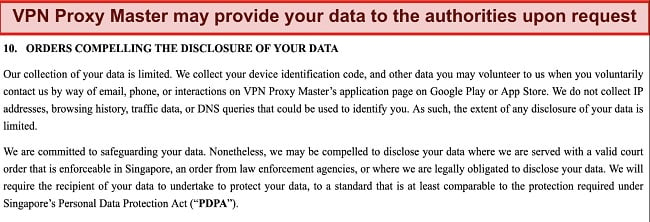
Since there hasn’t been any independent audit of the no-logs policy, there’s no way to verify that the VPN would not share your personal information with governments. That said, I didn’t experience any DNS leaks when I was connected to the VPN servers.
Torrenting — Offers Specialized P2P, but It Didn’t Work For Me
VPN Proxy Master presents itself as a provider that supports torrenting and even offers specialized P2P servers in three locations, including the US, Canada, and Germany. However, after attempting to connect to these servers, I found that I was unable to establish a connection. Despite trying again after a few hours, I still could not connect.
I also conducted tests on the normal country servers for their torrenting capabilities. Although I was able to access torrenting sites and initiate downloads, the speeds dropped to zero within 30 seconds and the downloads halted.
Based on my experience, I cannot recommend VPN Proxy Master for torrenting. There are other VPN options that have stronger capabilities for safe and efficient torrenting. One such alternative is Cyberghost, which offers specialized servers specifically designed for this purpose. The speeds on these servers are fast and allow for the rapid downloading of large files.
My team and I don’t condone participation in any illegal activities. It is crucial to always check and abide by the rules and regulations in your country to ensure that you are not committing any breaches of the law. This not only ensures that you are following the guidelines set forth by society, but also helps to promote a sense of ethical responsibility.
Does VPN Proxy Master Work in China? No!
VPN Proxy Master, unfortunately, does not have the necessary tools, such as obfuscation or stealth, to bypass the strict internet restrictions in China known as the Great Firewall. As I do not currently reside in China, I was unable to conduct a personal test of the VPN within the region. To gather accurate information about its functionality in China, I contacted the VPN’s customer support team. Through communication with the team, I was informed that the VPN is not functional within China.
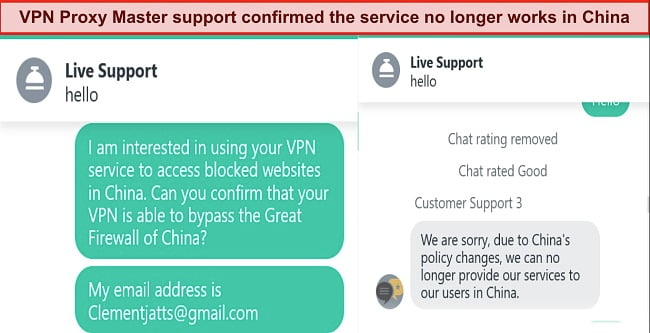
If you are planning to travel to China where VPN Proxy Master is not functional, I recommend using ExpressVPN instead. My friend who went to China for a business meeting recently used ExpressVPN and had no problems connecting anywhere he went.
When it comes to dealing with VPNs in China, the government primarily focuses on blocking them through technology rather than targeting individual users. It is important to note that just because you are using a VPN for protection, it does not give you permission to engage in illegal activities. Therefore, it is crucial to use caution and abide by the laws while utilizing a VPN in China.
Server Locations
User Experience
- 6.0 / 10Simultaneous Device Connections — Connect Up to 6 Devices
VPN Proxy Master can be used on up to 6 devices per time. This may be sufficient for those who only require a connection for a few personal devices, such as a smartphone, television, and computer.
However, for those who possess a significant number of devices, such as myself, the limitation of six connections may prove to be restrictive. In such cases, it may be beneficial to explore alternative options such as CyberGhost, which offers the capability to connect 7 devices.
Device Compatibility — Works on All Popular Devices
VPN Proxy Master is a versatile software that can be used on a variety of popular operating systems. It is designed with native apps for Windows, iOS, Android, and macOS, as well as for other devices such as Amazon FireTV, Apple TV, Samsung TV, and LG smart TVs. Additionally, there is a browser extension available for the Chrome browser. However, it should be noted that there is currently no way to set up the app on routers or gaming consoles.
In order to assess the effectiveness of the VPN Proxy Master software, I conducted a test on both my Windows device and Android phones. The results of the test showed that the app was able to connect to a server in less than a minute. It is important to note that the protocols supported by the software vary by operating system and that different servers are available for different devices.
Ease of Setup & Installation — Simple to Install
I found the process of setting up VPN Proxy Master on all of my devices to be an effortless task. The procedure was quite straightforward, as all that was required of me was to download the corresponding application, launch it, and connect to a server with just one click.
The desktop version of the application is straightforward and easy to use. To connect to a server, all you need to do is click on the large connect button. This button automatically chooses the best server based on your location. Additionally, you have the option to select your own server from the main server list or the streaming server list. To customize your connection, click the settings button, where you can determine how the VPN behaves and which protocol to use.
The mobile apps are also user-friendly, but it should be noted that the iOS app does not have any advanced features. On the other hand, the Android app allows for the selection of a protocol and the ability to boost phone performance.
Steps to Installing VPN Proxy Master on Windows:
- Download the client. I went to the VPN Proxy Master website and downloaded the software for Windows.
![Screenshot of VPN Proxy Master download link]()
- Run the installer. I opened the installer file and followed the instructions to install the VPN on my computer.
- Launch the application. Once the installation was finished, I opened the VPN Proxy Master application from my desktop or start menu.
- Establish connection. I clicked on the “Connect” button to have the VPN automatically connect to the best server based on my location. You can also manually select a server from the main server list or the streaming server list.
![Screenshot of how to connect with a server]()
- That’s it! Once I was connected, I was able to enjoy a more private and secure internet connection.
Support
- 6.0 / 10VPN Proxy Master offers a variety of support channels, including email, live chat, and a dedicated Help Center. In my experience, the Help Center proved to be the most informative, providing clear and concise answers to my queries. The live chat support was also effective, with responses received within seconds of my inquiry.
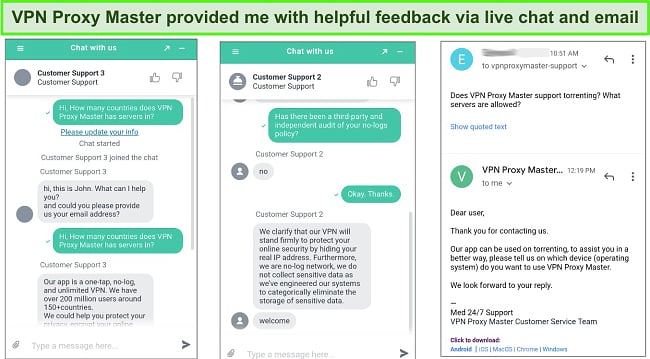
However, in some instances, I found that the live chat support was less direct, requiring me to rephrase my questions multiple times before receiving a satisfactory response. For those seeking support, the process is simple, simply navigate to the “Contact Us” link located at the footer of the page and select the desired channel for assistance.
How We Test Customer Support and Why Should You Care
We personally test the customer support team of every VPN we review. This means asking technical question through the live chat feature (where applicable) and measuring the response time for email questions. Whether you need to connect to a specific server, change your security protocol, or configure a VPN on your router, finding a VPN with quality customer support should be important to you.
Pricing
- 5.0 / 10VPN Proxy Master offers a variety of subscription options for users to choose from, including a free plan and three premium plans. The free plan grants access to 10 server locations in two countries, while the premium plans consist of a 1-month, 15-month, and 24-month subscription.
Payment methods accepted include PayPal, credit cards, Bitcoin, as well as alternative methods such as WebMoney, Oxxo, and Ovo. Additionally, the provider offers a 7-day free trial for users who subscribe via the Google Play Store or the iOS App Store.
As for refunds, VPN Proxy Master offers a 30-day money-back guarantee, but the process for obtaining a refund is not straightforward. To initiate the refund process, you must first contact the provider’s live chat support or send an email to request a refund. Prior to granting a refund, the provider’s technical support team will conduct a thorough troubleshooting process to determine the cause of the dissatisfaction. This step is necessary to ensure that the refund is being requested for valid reasons and to improve the overall service quality for all customers.
VPN Proxy Master has the following offers
Final Verdict
After a thorough evaluation of VPN Proxy Master, it has been determined that this VPN service falls short of its advertised capabilities. While it does provide a secure method of accessing the internet and allows for the unblocking of certain streaming sites, the speeds are only sufficient for gaming.
Additionally, while a decent number of servers are located in select locations, the overall performance and value of this VPN service are overrated and expensive in comparison to its competitors. Furthermore, it has been noted that VPN Proxy Master may potentially share user data with foreign governments, and the ability to download torrents is not supported. Furthermore, streaming on this VPN service resulted in noticeable lag.
Upon examination of the current state of this VPN, it is clear that investing in improved service would elevate it to a top-rated status. Currently, its features and capabilities do not align with its level of popularity. ExpressVPN is a popular example of a VPN that offers both high popularity and superior features and service, including fast speed, P2P compatibility, a large server network, and UHD streaming capabilities.
FAQs About VPN Proxy Master
Is VPN Proxy Master good?
Can I use VPN Proxy Master for free?
Yes! VPN Proxy Master offers a free plan that includes access to 10 server locations. If you wish to test the paid plan, a 7-day trial is available for subscription through the Android and iOS stores. Additionally, a 30-day money-back guarantee is provided for those who are not satisfied with the service.
Free VPNs are often inadequate in terms of encryption, which can leave your personal information vulnerable to hacking or data breaches. Additionally, free VPNs may collect and utilize your personal data for their own gain and may even contain harmful malware or adware.
There are a few trustworthy free options available if you don’t have the funds to sign up for a paid VPN service, though.
Is VPN Proxy Master really safe?
Not entirely! VPN Proxy Master uses advanced encryption to protect users from hackers and does not have any data leaks. However, the privacy policy raises concerns about the possibility of user data being shared with foreign governments. It is important to evaluate the privacy policy before using the VPN service.
To ensure privacy while using a VPN, it is important to choose a provider with a solid privacy policy and a history of independent audits. ExpressVPN is a recommended option as it maintains a strict no-logs policy and has undergone several independent audits, providing assurance that user data is not shared with any third parties.
Editor's Note: We value our relationship with our readers, and we strive to earn your trust through transparency and integrity. We are in the same ownership group as some of the industry-leading products reviewed on this site: ExpressVPN, Cyberghost, Private Internet Access, and Intego. However, this does not affect our review process, as we adhere to a strict testing methodology.