How to Get a Colombian IP Address (Updated 2025)
If you can’t access your online bank account or you’re missing your favorite local TV shows when you’re outside Colombia, you may want to think about getting a VPN. A VPN hides your true location by giving you a new IP address in Colombia. This way, you can rightfully access your accounts in Colombia even when you’re abroad.
I tested the leading VPNs on the market and of all of them, I was most impressed with ExpressVPN. It has the fastest speeds for browsing local Colombian websites and apps. You can even get a Colombian IP address with ExpressVPN risk-free since it’s backed by a 30-day money-back guarantee. You can easily get a refund if you’re not satisfied — I tested this myself and the money returned to my bank in just 4 days. Editor’s Note: Transparency is one of our core values at WizCase, so you should know we are in the same ownership group as ExpressVPN. However, this does not affect our review process, as we adhere to a strict testing methodology.
Get a Colombian IP address with ExpressVPN
Quick Guide: 3 Easy Steps to Get an IP Address in Colombia
- Get a VPN. I recommend ExpressVPN for its fast servers in Colombia and wider South America.
- Connect to a server in Colombia. Choose a server close to your physical location for the best speeds.
- That’s it! Now you can start browsing the internet in Colombia.
The Best VPNs to Get a Colombian IP Address (Tested in 2025)
1. ExpressVPN — #1 VPN for Getting a Colombian IP Address
Key Features:
- 3,300+ servers in 105+ countries with 1 high-speed server in Colombia
- Audited no-logs policy with military-grade encryption and kill switch
- Allows 8 simultaneous device connections
- Native app for Windows, Android, Mac, iOS, Amazon Fire Stick, routers, and more
- Fast customer support over 24/7 live chat and email
- 30-day money-back guarantee
ExpressVPN is the best VPN due to its lightning-fast server in Colombia and 12+ servers in South America, as well as world-class security and privacy features. In tests, its Colombian server successfully worked with Netflix Colombia, Caracol TV, and Canal 13 (Canal Trece). My team and I could even access global platforms like Netflix US, Amazon Prime Video, HBO Max, Disney+, and more.
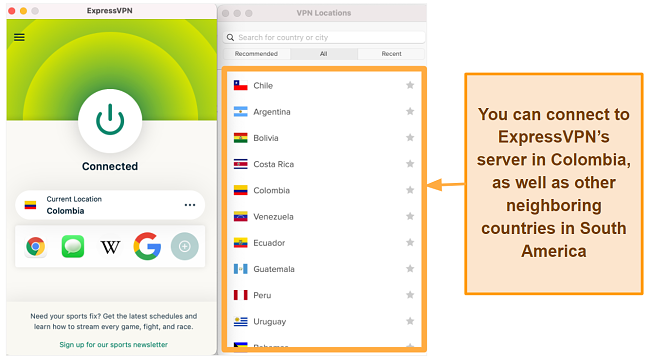
I was impressed with the extremely fast speeds on the Colombian server. Even when I connected to ExpressVPN’s other global servers, my speeds remained consistently high. This is ideal for streaming, but also for torrenting. ExpressVPN allows torrenting on all its global servers — especially convenient in comparison to competitors like CyberGhost and HMA, which only let you torrent on a select range of P2P-specific servers.
Alongside standard protocols like OpenVPN, IKEv2, and L2TP/IPSec, ExpressVPN also offers its own proprietary Lightway protocol. The company developed this protocol to address other protocols’ speed, security, and reliability issues. I connected to Lightway on the Colombian server — and my speeds increased by 17% in comparison to OpenVPN and IKEv2!
All internet activity is protected by military-grade 256-bit encryption, perfect forward secrecy, and DNS leak protection, keep your data safe during sensitive activities (like accessing your Colombian bank accounts). There’s also a kill switch to prevent data leaks if the server connection ever unexpectedly drops out.
I even ran independent DNS leak tests on the Colombian server to ensure my real IP address was hidden — and ExpressVPN had no IP or DNS leaks. As an extra layer of security, every server uses TrustedServer Technology and runs on RAM alone. Since there’s no hard drive, your data is wiped every time the system is rebooted and can never be stored for any extended periods.
You can use ExpressVPN on a wide range of devices, including Windows, Mac, Android, iOS, Linux, routers, streaming boxes, and smart TVs. A single subscription supports up to 8 device connections at once.
Every plan comes with a 30-day money-back guarantee, so you can get a Colombian IP address with ExpressVPN risk-free. If you’re not satisfied, you can get a full refund within the 30 days. To test this, I contacted customer support via 24/7 live chat on the website — the agent quickly confirmed my cancellation and the money returned to my account in just 4 days.
Editor’s Note: Transparency is one of our core values at WizCase, so you should know we are in the same ownership group as ExpressVPN. However, this does not affect our review process, as we adhere to a strict testing methodology.
2025 Update! You can subscribe to ExpressVPN for as low as per month with the 2-year offer (save up to %)! This is a limited offer so grab it now before it's gone. See more information on this offer here.
2. CyberGhost — Fast Servers in Colombia to Watch Live TV Without Interruption
Key Features:
- 9,757+ servers in 100+ countries, including 12 servers in Colombia
- Military-grade 256-bit encryption, kill switch, and a built-in ad blocker
- Connect 7 devices at the same time
- Dedicated app for Windows, Android, Mac, iOS, Amazon Fire Stick, and more
- 24/7 live chat and email support available
- 45-day money-back guarantee
CyberGhost has an ever-expanding network of 9,757+ servers in 100+ countries, including 12 in Colombia alone. With such an extensive network, you don’t have to contend with overcrowded servers and choppy streaming quality. While connected to a server, I had super-fast speeds for watching live broadcasts on Canal Trece. There are also more than 70 streaming-optimized servers for watching global platforms like Netflix, Amazon Prime Video, Hulu, Disney+, and more.
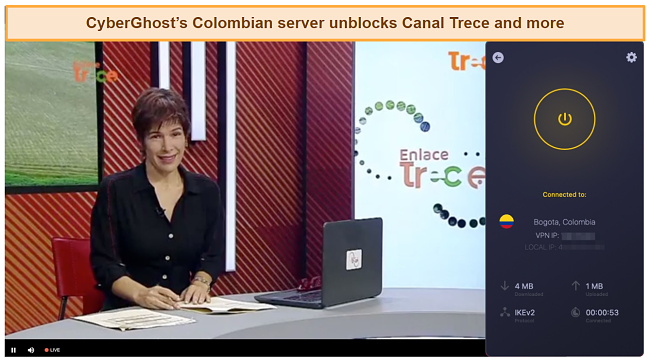
While most VPN companies shy away from openly supporting torrenting, CyberGhost offers 64 servers optimized for P2P file-sharing. There are no specialized P2P servers in Colombia, but there is one in neighboring Venezuela. You’ll see the load percentage of all of its servers on the Windows and macOS apps, making it easy to quickly find a fast and uncrowded server.
CyberGhost has impressive security features: AES-256-bit encryption, a kill switch on all its apps, DNS, IP, WebRTC leak protection, and a built-in ad blocker. I tested the ad blocker on El Espectador, which is usually ad-heavy. While it was enabled, I didn’t see any annoying pop-up ads. The company is also based in Romania, which has no invasive data collection or mass surveillance laws. This is in line with CyberGhost’s own strict no-logs policy.
You can download the VPN app on most major platforms, including Windows, Mac, Android, iOS, and Linux. If you’d like to connect your smart TV or gaming consoles, you can configure CyberGhost directly on your router to protect all your WiFi-connected devices.
CyberGhost offers a generous 45-day money-back guarantee. This way, you can use CyberGhost for 45 days before making your final decision, and if you’re not happy, you can simply request a refund. I canceled my subscription through the 24/7 live chat and had my money back within a week.
3. IPVanish — Get a Colombian IP Address on Unlimited Devices
Key Features:
- 2,400+ servers in 109+ countries, including 5 servers in Colombia
- Military-grade encryption, no-logs policy and kill switch keeps your data safe
- Allows for unlimited simultaneous device connections
- Compatible with Windows, Android, Mac, iOS, Linux and more
- Customer support via 24/7 live chat and email
- 30-day money-back guarantee
IPVanish allows you to connect unlimited devices at the same time, unlike many other VPNs that only provide 5 to 6 connections. This means you can use the service on all your devices with a single account.
The VPN boasts 5 Colombian servers and a global network of 2,400+ servers in 109+ countries. During tests, my speeds were decent but slowed down after more than 5 device connections. This resulted in up to 10 seconds of loading time when testing IPVanish’s Colombian servers with local sites like El Heraldo, Canal 13, and Netflix Colombia.
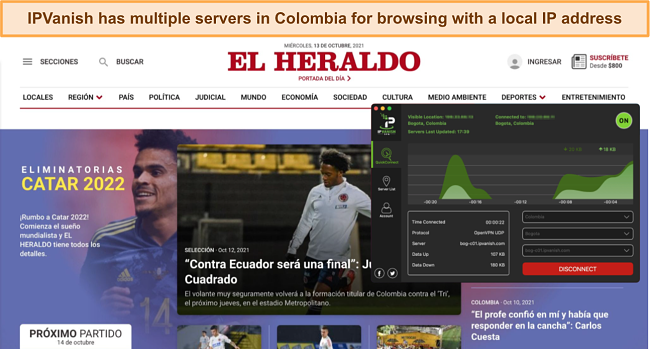
IPVanish openly supports and allows torrenting on its servers. It also provides instructions for setting up its free SOCKS5 web proxy. The proxy provides much better file-sharing speeds, but your data is left unprotected since it’s not encrypted.
There’s also a kill switch to block all internet traffic in the event of a dropped connection. Unfortunately, there’s no kill switch on the iOS app. If you want a kill switch on your iPhone or iPad, I suggest CyberGhost instead.
You can try IPVanish risk-free with its 30-day money-back guarantee. It has the most straightforward cancellation process if you don’t like it — you don’t even have to speak to a customer support representative. Just cancel your subscription in your account settings. The refund is automated and I got my money back in just 1 day.
4. NordVPN — Premium VPN With Cheap Prices for Long-Term Access to a Colombian IP Address
Key Features:
- Short and long-term subscriptions available
- 30-day money-back guarantee
- 7,287+ global servers in 118 countries
- Unlimited bandwidth
- Protect up to 10 devices at once
NordVPN is one of the best VPNs for accessing Colombian content— and you can get super cheap prices when you sign up for a long-term subscription. One thing to note, however, is that when it’s time to renew your subscription, prices do increase quite significantly.
I was particularly impressed with the high performance of every server I tested. Just because a VPN has thousands of servers doesn’t mean they all work. Servers can still struggle to unblock local sites — and some can even fail to connect completely. However, I easily accessed my favorite Colombian shows like La Reina del Flow, La Reina del Flow, and La Reina del Flow.
When using NordVPN’s native Fire TV app, I encountered some challenges. While it did function and successfully unblocked certain streaming services, there were occasional difficulties in accessing Netflix US, and the app experienced frequent crashes. Additionally, I noticed that NordVPN’s desktop user interface was not as intuitive as those of ExpressVPN and CyberGhost.
NordVPN has the following security and privacy features:
- AES 256-bit encryption
- A kill switch that cuts your internet access if your connection to a VPN server drops suddenly
- Built-in ad and malware blocker, so you don’t need a third-party ad blocker
- Fully audited no-logs policy (audited by PwC) – NordVPN doesn’t store any personal or identifying data while you’re connected to the VPN
In addition, NordVPN includes Threat Protection that protects you from viruses, infected websites, and trackers – and it works whenever you have the NordVPN app open, even if you’re not connected to a VPN server.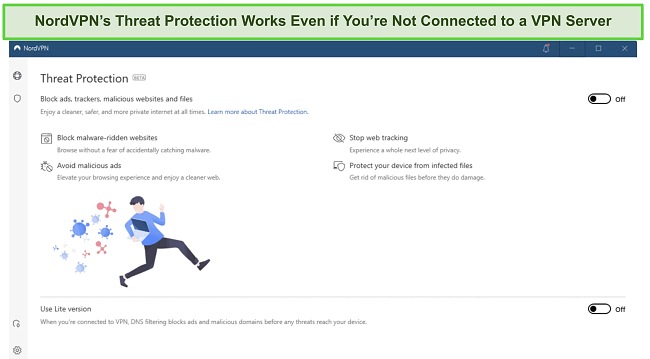
With plans that cost as little as per month, it’s easy to find a NordVPN subscription plan that suits your needs. You can also stream, torrent, and browse for free for up to 30 days with its money-back guarantee. I tested this to ensure that you’ll really get your money back. At first, the support team tried to give me an extended trial period — but they initiated my refund right away after I told them I wasn’t interested in the extension. I got my money back in 6 business days.
NordVPN unblocks: Netflix, Amazon Prime Video, BBC iPlayer, Hulu, Disney+, SkyTV, HBO Max, SHOWTIME, DAZN, ESPN, YouTube TV, and more
NordVPN works on: Windows, Mac OS, Android, iOS, Windows Phone, Chromebook, Linux, Chrome, Firefox, Fire Stick, and Android TV
5. Surfshark — Best Value for Money with Unlimited Device Connections and Fast Speeds
Key Features:
- Short and long-term plans available
- 30-day money-back guarantee
- 3,200+ global servers in 100 countries
- No bandwidth restrictions
- Connect unlimited devices at once
Surfshark offers the best value for money out of every premium VPN on the market. You can connect an unlimited number of devices with a single subscription, which means you can use Surfshark on all your devices without getting logged out.
I tested Surfshark’s simultaneous connections on 2 PCs, 2 phones, a Fire Stick 4K, and an iPad. My connection remained reliable on all 6 devices. Even while I was actively streaming on all my devices, my average speed was 112 Mbps — fast enough for UHD quality.
When I saw the price of this service, I thought it couldn’t possibly have top-grade security features for such a low price, but I was pleasantly surprised.
Surfshark has the following security and privacy features:
- AES 256-bit encryption on all devices, with ChaCha encryption available for Android users
- Wireguard VPN protocol enabled by default
- Diskless, RAM-only servers to protect your privacy (no data can be physically extracted from any servers)
- Kill switch (although this isn’t enabled by default)
- IP and DNS leak protection
Surfshark offers two-factor authentication (2FA) on your account. This feature requires you to enter an extra code before you can log in to ensure that only you can access your account.
While Surfshark does have slightly fewer global servers than rivals such as CyberGhost and PIA, I didn’t experience any issues finding a Colombian IP address during my tests. I easily connected fast working servers every time, and I had excellent speeds for streaming Netflix in UHD, downloading torrents, and browsing the internet.
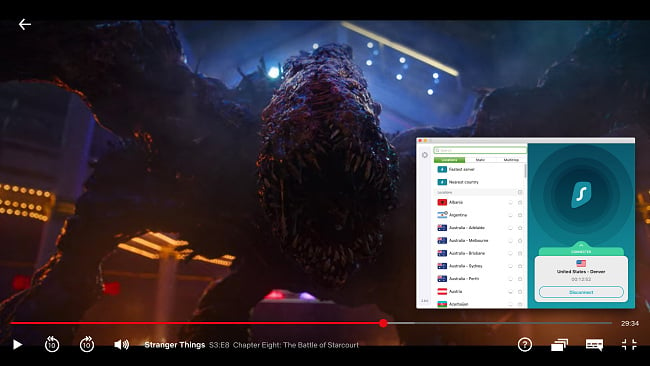
You can try Surfshark for yourself with the 30-day money-back guarantee. It has plans that cost as little as . Requesting a refund is easy with Surfshark’s live chat feature. Although the support team asked why I wanted to cancel my subscription, I had no problem getting my money back (and it only took 4 days!).
Surfshark unblocks: Netflix, Amazon Prime Video, Disney+, BBC iPlayer, Sling TV, Hotstar, HBO Max, DAZN, and more
Surfshark works on: Windows, Mac OS, Android, iOS, Linux, Fire Stick, Samsung Smart TVs, LG Smart TVs, Android TV, Kodi, and selected routers
6. PrivateVPN — Best Budget VPN With 1 Server in Colombia
Key Features:
- 200+ servers in 63+ countries with 1 server in Colombia
- Stealth VPN mode and military-grade encryption keeps your traffic secure
- 10 simultaneous device connections
- Works on Windows, Android, Mac, iOS, Linux and more
- Customer support available on 24/7 live chat and email
- 30-day money-back guarantee
PrivateVPN is an affordable VPN at the unbeatable price of $2.00. Although it only has 1 server in Colombia, PrivateVPN successfully worked with Netflix Colombia and speeds were fast enough for HD streaming. This was a pleasant surprise as PrivateVPN has a tiny server network with just over 200+ servers in 63+ countries.

Every server is secured with military-grade encryption and leak protection. You can even switch on PrivateVPN’s unique Stealth Mode if you need an extra layer of anonymity. This feature disguises your VPN connection as a regular internet connection and blends in with regular traffic, so you won’t have trouble accessing your local Colombian accounts and websites.
Using its 30-day money-back guarantee, you can try PrivateVPN without any risk. If you want to claim a refund, you’ll need to provide a reason but you can easily do so through the live chat service on the website.
How Does a VPN Get a Colombian IP Address?
Short for Virtual Private Network, a VPN changes your virtual location by rerouting your internet traffic through its encrypted network of servers. For example, when you connect to a server in Colombia, you’ll be assigned a Colombian IP address and your original IP address will stay hidden.
All of your internet traffic is routed through the server in Colombia, so your new Colombian IP address will make it appear as if you’re browsing from within the country. This is especially useful if you’re traveling abroad temporarily — a Colombian IP address ensures you won’t be locked out of your local bank, subscription-based accounts, and news sites.
Research Methodology: How I Tested the Best VPNs for a Colombian IP Address
I tested all the best VPNs in 2025 against the below criteria to find the best for getting a Colombian IP address:
- Servers in Colombia — I made sure each VPN had at least 1 server in Colombia and multiple servers in neighboring South American countries.
- Ability to access Colombian content — Each VPN was tested with local Colombian streaming platforms, TV channels, news sites, and banking services, so you can always access your local accounts even when you’re traveling abroad. The best VPNs also work with global platforms like Netflix US, Amazon Prime Video, DAZN, BBC iPlayer, and more.
- Fast speeds — VPN servers in Colombia should be fast enough for browsing, streaming, torrenting, or gaming.
- Strong security and privacy — VPNs shouldn’t store any identifying information or share any user data with third parties. In addition, I looked for VPNs with 256-bit encryption (military-grade), a kill switch, and leak protection.
- Apps for popular devices — Every VPN has apps for all major operating systems, including Windows, macOS, Android, iOS, Linux, Amazon Fire Stick, routers, and more.
- Customer support — I ensured each VPN had 24/7 support available over live chat and email in the event of any technical issues.
FAQs: Changing Your IP Address With a VPN
Can I use a free VPN to get a Colombian IP address?
Yes, but your options are limited. After testing and shortlisting the best free VPNs in 2025, only TunnelBear offers access to a Colombian server on its free plan. Owned by security giant McAfee, TunnelBear is a safe free VPN with a strict no-logs policy, kill switch, and leak protection. Unfortunately, TunnelBear‘s free plan limits you to only 500MB each month. This could be ideal if you only need a Colombian IP address for casual browsing and checking your emails.
There are other ways to use a premium VPN for free so you don’t have to suffer through any restrictions. CyberGhost has a generous 45-day money-back guarantee, which you can use like a free trial. Just remember to ask for your money back before the 45 days are up.

Are VPNs legal in Colombia?
Can I use a proxy in Colombia instead of a VPN?
Yes, you can — but keep in mind that a proxy won’t encrypt your internet connection (only the browser). This leaves the rest of your online traffic and your real IP address exposed.
If you’re willing to invest in your digital privacy, I strongly suggest you get a Colombian IP address with a VPN. The best VPNs even have kill switches and no-logs policies to ensure none of your browsing history or private data is ever leaked out to third parties.
How do I check if my IP address has changed to Colombia?
Top Tip: You can use this free tool to check your IP address. It automatically displays your new IP address and country, so you can be certain that you’ve safely connected to an IP address in Colombia.
Start Browsing the Internet in Colombia
It’s easy to get a Colombian IP address — all you need is the right VPN. After rigorous testing, I found the best VPNs with high-speed servers in Colombia, strong privacy and security features, and dedicated apps for desktop and mobile. This ensures you can always access your Colombian bank accounts or watch the local news, even when you’re traveling overseas.
Based on my tests, ExpressVPN is the best for getting an IP address in Colombia. It has high-speed encrypted servers in Colombia (and the wider South America region), so you’ll never struggle to find a working IP address. You’re even protected by a 30-day money-back guarantee, so it’s risk-free to get an IP address in Colombia with ExpressVPN.
If you’re not satisfied, you can easily claim a refund. I tested this myself, and it was surprisingly quick! I asked for a refund over 24/7 live chat and it was approved in minutes. Best of all, I had my money back in just 4 days.
Summary — Best VPNs to Get a Colombian IP Address in 2025
Editor's Note: We value our relationship with our readers, and we strive to earn your trust through transparency and integrity. We are in the same ownership group as some of the industry-leading products reviewed on this site: ExpressVPN, Cyberghost, Private Internet Access, and Intego. However, this does not affect our review process, as we adhere to a strict testing methodology.














Leave a Comment
Cancel