How to Watch TVN Player PL With a VPN in 2024
TVN Player is a great platform for watching reality TV, documentaries, and Max shows. However, due to licensing agreements, TVN Player is not accessible outside of Poland. While similar platforms like TVN International are available in other countries, you can only access Player’s full content library within Poland.
While it is technically possible to use a VPN to watch Player.pl from non-broadcast locations, we do not condone this practice as it violates Player’s terms of use and may constitute a copyright violation.
Fortunately, you can still watch Player in Poland using a VPN. Our team found that ExpressVPN is the top choice, offering fast speeds for smooth streaming. It’s backed by a 30-day money-back guarantee, so you can get a full refund if you change your mind about subscribing. Editor’s Note: Transparency is one of our core values at WizCase, so you should know we are in the same ownership group as ExpressVPN. However, this does not affect our review process, as we adhere to a strict testing methodology.
Quick Guide: Watch Player With a VPN in 3 Easy Steps
- Get a VPN that works with Player. After rigorous testing, ExpressVPN is the top choice for streaming TVN Player in UHD.
- Connect to a server. Choose the nearest physical server in Poland to keep connection speeds fast.
- Log in to Player and start watching! You’re ready to stream Player.pl’s library.
Important! The recommended VPNs have strict zero-log policies that keep your online activity private. It’s your responsibility to use your VPN in a way that abides by all applicable laws and regulations. My team and I do not condone violating copyright or breaking service terms.
The Best VPNs to Watch Player in 2024
1. ExpressVPN — Regular IP Refreshing Provides Reliable Connections to Player
Key Features:
- 3,000+ servers in 105 countries
- Constant IP refreshing ensures consistent and stable connections to Player
- Connect up to 8 devices simultaneously
- 24/7 customer support team for instant help and solutions
- Backed by a 30-day money-back guarantee to try it out risk-free
ExpressVPN’s regular rotation of IP addresses ensures you can connect to TVN Player without the service detecting a VPN connection and blocking you out of your account. While other VPNs have IPs blocked by Player, ExpressVPN refreshes its IP addresses to avoid this technical issue. Our team in Poland could stream on Player every time they connected to ExpressVPN — no blocks or error messages.
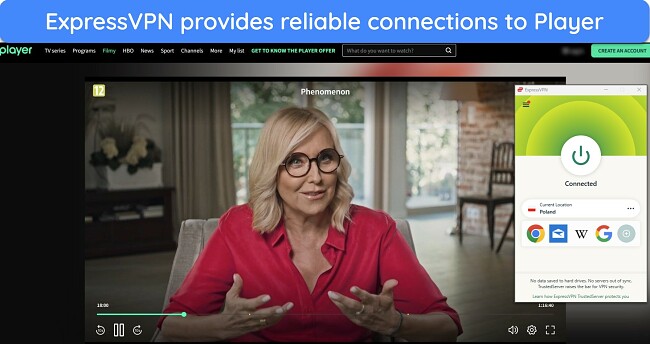
During tests, ExpressVPN proved to be the fastest VPN available. Connections to its Polish server didn’t noticeably impact video quality for Player, with zero dips, lags, or buffering when streaming.
Alongside reliable connections and fast speeds, ExpressVPN has some premium features designed to boost streaming quality when watching Player:
- Threat Protection — blocks ads and trackers from logging your activity and disrupting your viewing on Player.
- Lightway protocol — this proprietary protocol is only available on ExpressVPN, and it’s designed for the fastest speeds without compromising security — I recommend using this when streaming.
- Split tunneling — tunnel the Player app through the VPN connection while browsing locally with your usual network — less encrypted data ensures a faster connection when streaming.
I found it quick and easy to set up the VPN, as ExpressVPN’s apps are intuitive and user-friendly. The apps are basically identical across platforms, which makes it easy to switch from Windows to iPhone to Amazon Fire Stick when streaming. Plus, ExpressVPN’s app language options include Polish.
The downside is that ExpressVPN is a little more expensive than other VPNs. However, its reliable Polish servers and fast speeds make it worth the extra cost. I recommend subscribing to a long-term plan for the best value — it’s $4.99/month for the 2-year + 6 months free subscription.
Best of all, every ExpressVPN plan is backed by a 30-day money-back guarantee. If you find it’s not the right choice for you, it’s easy to get a full refund within 30 days. I tested it myself and it took less than 5 minutes to request a refund using the 24/7 live chat. I had my money back in 4 days.
Editor’s Note: Transparency is one of our core values at WizCase, so you should know we are in the same ownership group as ExpressVPN. However, this does not affect our review process, as we adhere to a strict testing methodology.
ExpressVPN works with: Windows, macOS, Linux, Chromebook, Android, iOS, Chrome, Firefox, Edge, PlayStation, Xbox, Nintendo Switch, Amazon Fire TV, Amazon Fire TV Stick, Nvidia Shield, Xiaomi Mi Box, Chromecast, Roku, Android TVs, smart TVs, routers, and more.
Get ExpressVPN's Black Friday Deal! You can subscribe to ExpressVPN for as low as $4.99 per month + get extra 6 months free with the 2-year plan (save up to 82%)! This is a limited offer so grab it now before it's gone. See more information on this offer here.
2. CyberGhost — 70+ Polish Servers Available for Streaming Player
Key Features:
- 11,670+ servers in 100 countries
- Large server network in Poland for watching Player
- A generous allowance of 7 simultaneous connections
- Always-available and friendly customer support
- Backed by a 45-day money-back guarantee
CyberGhost has more than 70 physical servers in Poland, making it easy to find a working connection for TVN Player. Our team occasionally had to retry a connection before they could stream on Player, but it’s rare to encounter a blocked IP.
To boost your Player viewing, CyberGhost has top features that are useful for streaming, including:
- Ad-blocker — blocks content at a DNS level to stop ads, trackers, and malware from interrupting Player and compromising your security.
- Leak protection — stops data from leaking and causing IP conflicts that could cause Player to block your connection.
- Smart Rules — lets you set up automatic connections to Poland servers when you launch CyberGhost or the Player app.

In terms of speed, CyberGhost provides more than enough download speed for UHD streaming on Player. Colleagues in Poland stated there was no obvious difference between CyberGhost’s connection and their regular network — they could stream Player without lag and just a couple of seconds of buffering as content loaded.
The apps are ideal for beginner VPN users, with an intuitive interface that is easy to navigate. Typing “Poland” into the search bar brings up CyberGhost’s Polish connection, which then only takes 1 click to establish. Plus, CyberGhost’s apps are available in Polish and for multiple platforms, including smartphones, smart TVs, and Amazon Fire Stick.
My only issue with CyberGhost is that it doesn’t have optimized streaming servers for Player. The streaming servers are faster and more stable than its regular servers, and are tested regularly to guarantee a connection. CyberGhost has servers available to stream Netflix US and other locations, Disney+, DAZN, and more — but unfortunately, not Player.
However, CyberGhost is an affordable option, with plans starting at just $2.03/month, so it’s worth trying with Player to see if it’s right for you. If you change your mind, you can get a full refund by contacting customer support. A quick chat with an agent had my request processed in a few minutes, and I had my refund within a week.
Editor’s Note: Transparency is one of our core values at WizCase, so you should know we are in the same ownership group as CyberGhost VPN. However, this does not affect our review process, as we adhere to a strict testing methodology.
CyberGhost works with: Windows, macOS, Linux, Android, iOS, Raspberry Pi, Chrome, Firefox, PlayStation, Xbox, Nintendo Switch, Amazon Fire TV, Amazon Fire TV Stick, Roku, smart TVs, routers, and more.
3. Private Internet Access (PIA) — Generous Connections Allowance for Streaming Player Across Platforms
Key Features:
- 35,000+ servers in 91 countries
- Connect unlimited devices to stream Player on any compatible platform
- 24/7 live chat and email support for quick and easy help if you require
- 30-day money-back guarantee
Private Internet Access (PIA) lets you connect unlimited devices, so you can stream TVN Player on any platform you want without having to worry about exceeding your limit. This is particularly useful if you want to switch between devices — even if you forget to disconnect from one, you’ll still be able to stream securely on another.
With a huge network and hundreds of servers available in Poland, our team found PIA works with Player without any major issues. While not every connection works the first time, PIA is mostly consistent and reconnecting to refresh your IP only takes a few seconds.
During speed tests, PIA was fast enough for UHD streaming, although it had the biggest speed drop of the recommended VPNs. While this didn’t make a difference during streaming, it took longer for Player content to load and start streaming.
If you have slower internet speeds generally, PIA is highly customizable with features that can help improve connection speeds for better streaming:
- MACE ad-blocker — stops intrusive ads from spoiling your streaming, plus blocks trackers and malware to improve security.
- Split tunneling — choose to route the Player app or browser address through the VPN tunnel while other traffic travels outside, keeping encrypted data levels low for better speeds.
- Adjustable encryption levels — make sure PIA is set to AES-128-bit encryption with MTU option “Small Packets” to give connection speeds a boost for streaming.
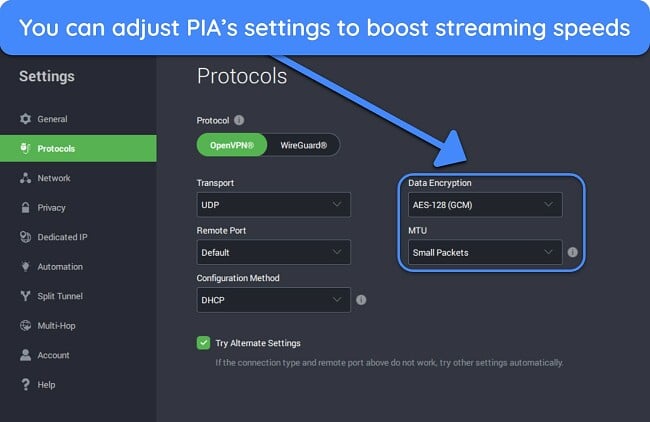
While the apps are impressively customizable and available in Polish, PIA is not the best option for beginner VPN users as it could be confusing to use. There are lots of configurable options and drop down menus, and not all options are clearly explained.
If you’re more familiar with VPNs, PIA is a good choice for streaming Player. While long-term subscriptions are more cost-effective (starting at $2.19/month), it’s also one of the top month-to-month services if you want a short-term plan. All plans have a 30-day money-back guarantee, and it took less than a week to have my money refunded.
Editor’s Note: Transparency is one of our core values at WizCase, so you should know we are in the same ownership group as Private Internet Access. However, this does not affect our review process, as we adhere to a strict testing methodology.
PIA works with: Windows, macOS, Linux, Android, iOS, Chrome, Firefox, Opera, PlayStation, Xbox, Amazon Fire TV devices, Chromecast, Apple TV, Roku, smart TVs, routers, and more.
How I Tested and Ranked the Best VPNs for Player
I tested the top VPNs in 2024 against the following criteria to determine the best services for streaming Player:
- Works consistently with Player — each VPN underwent multiple connection tests by our team in Poland to confirm consistent connections to Player.
- Servers in Poland — without servers available in Poland, you won’t be able to make a local connection for streaming Player — the recommended VPNs have physical servers in Poland for reliable connections.
- Fast speeds for streaming — to ensure smooth, lag-free streaming, we ran multiple speed tests to make sure the VPNs could meet the required 25 Mbps minimum for UHD video quality on Player.
- Features to boost streaming — extra tools like ad-blockers, split tunneling, and customizable encryption levels are helpful for improving your streaming experience.
- 24/7 customer support — I tested live chat, email, and online support sites to check for prompt responses and accurate information if you have a question or issue when connected.
- Value for money — the recommended VPNs have a variety of plans available to suit different budgets, and each one is backed by a money-back guarantee so you can test the service without risk.
How to Watch Player on Different Devices
Windows and Mac
- Download a VPN and connect to a local server. For reliable connections to Player, I recommend you try ExpressVPN for streaming.
- Open a web browser and go to Player. Log in to your account.
- Choose what you want to watch. Enjoy either TV shows or live programming.
iOS and Android
- Get a VPN and download it to your smartphone. You’ll need a VPN with local servers in Poland to watch Player.
- Connect to a server and log in to Player. You can stream it in your mobile browser or download the Player app.
- Start streaming. You’re ready to start watching Player.
Streaming Devices — Amazon Fire Stick, Roku, and More
- Download a VPN to your streaming device. If your device doesn’t support VPNs, you can configure your VPN with a compatible router or share a VPN connection using a PC or laptop and WiFi.
- Connect to a local server in Poland. Nearby servers ensure the fastest connection for smooth streaming.
- Open Player and choose your content. You can download the app to your streaming device or use your browser.
Smart TVs
Some smart TVs support VPNs, so you can set up a VPN connection with your smart TV and start streaming Player.pl in just a couple of clicks.
- Get a VPN that works with your smart TV. If your TV doesn’t have a native VPN app, try setting up a connection through your router or by WiFi with your PC, laptop, or other sharing device.
- Choose a nearby server in Poland. Your VPN can automatically choose the best server based on your location.
- Open the Player app to start streaming. You can also visit Player in your browser to stream there.
Editor’s Note: Transparency is one of our core values at WizCase, so you should know we are in the same ownership group as ExpressVPN. However, this does not affect our review process, as we adhere to a strict testing methodology.
FAQs on Watching Player With a VPN
Can I watch Player on Amazon Fire Stick, Roku, smartphones, and smart TVs?
Yes, Player has native apps for many platforms, so you can watch Player on different devices — including Amazon Fire Stick, Roku, Kodi, smartphones, smart TVs, and more. Most premium VPNs are compatible with all popular platforms so you’ll be able to watch Player from any device.
Can I watch TVN Player PL in the UK or US?
TVN Player PL is not available in the UK or US, it’s only available in Poland. While theoretically you could use a VPN to watch Player.pl from other countries, this goes against the Terms of Service and could constitute copyright infringement. My team and I don’t condone this behavior.
It’s possible to watch some Player content abroad using different subscription services:
- TVN International — available in Austria, Belgium, Cyprus, Denmark, Estonia, Finland, France, Germany, Greece, Ireland, Italy, Latvia, Lithuania, Portugal, Spain, Sweden, and the Netherlands.
- TVN International Extra — available in the US via the Dish Network or Sling TV.
Do I have to pay to watch Player?
Player has some free content, but is not a totally free platform, so you will have to pay to watch it. Before you sign up, I recommend you get one of the best VPNs for Player — the secure connection will protect your payment information when you subscribe.
Player has a variety of subscription options to suit your budget. Plus, TVN has recently introduced 15 FAST (Free Ad-Supported Streaming Television) channels to its lineup, so some content will be free to view. However, you’ll still need an account to sign in and stream.
What channels can I watch on TVN Player PL?
Player has multiple channels in its library. By subscribing to TVN Player and securing your connection with a reliable VPN you can watch content from the following:
| TVN | HBO | Discovery+ | Eurosport |
| Fakty TVN | Canal+ | Eleven Sports | CNN |
| Cartoon Network | Warner TV | Nickelodeon | …and more! |
Some of these channels are only available as add-ons to your plan. Those plans are constantly changing, so I suggest you go to Player’s website to get the most up-to-date information.
Can I watch Player with a free VPN?
You can try, but I don’t recommend it. Free VPNs don’t typically have servers in Poland (unlike the top VPNs for Player) so it’s unlikely you’ll be able to watch Player. Free VPNs also have limited data allowances and often restrict speeds, so you can’t stream in UHD or as much as you want.
Even the best free VPNs in 2024 aren’t good for streaming Player. While they’re secure and private, they’re too restrictive for watching Player.pl. Instead, I recommend you use a premium service like ExpressVPN. It has reliable servers in Poland that work with Player, and fast speeds for UHD streaming. If you’re not happy, you can easily get a full refund.
What else can a VPN do?
Besides letting to watch content from Player, a premium VPN will help you:
- By encrypting all your internet traffic. This keeps you safe from potential cyberattacks that may expose personal information.
- Maximize your speeds. The VPNs on this list have virtually no impact on your connection. This will give you smooth streaming from Player, whether you want to watch live TV or shows on demand.
- Browse privately with a no-logs policy. Some VPNs don’t have real no-log policies, but the ones we recommend do. Always make sure the VPN you’re using has a no-logs policy; otherwise, the service may be saving your browsing data and could sell it to a third party for profit.
Start Watching Player With a VPN Today
Most VPNs don’t work with Player as it actively blocks proxy connections to maintain its copyright regulations. However, if you want to use a VPN when streaming to secure your connection, you need a reputable VPN that is known to work reliably with Player.
Of all the VPNs tested, ExpressVPN is the best for streaming Player. Its fast speeds and reliable Polish servers let you stream in UHD without lag or buffering. If you find it’s not right for you, ExpressVPN is backed by a 30-day money-back guarantee. You can claim a full refund using the 24/7 live chat — I did, and I had my money back in just 4 days.
Summary — These Are the Best VPNs to Watch Player in 2024
Editor's Note: We value our relationship with our readers, and we strive to earn your trust through transparency and integrity. We are in the same ownership group as some of the industry-leading products reviewed on this site: ExpressVPN, Cyberghost, Private Internet Access, and Intego. However, this does not affect our review process, as we adhere to a strict testing methodology.







Leave a Comment
Cancel