How to Watch Russia-1 Live Online With a VPN: Tested 2025
Russia-1 is restricted to viewers within Russia, so if you’re outside the country, you won’t be able to access your favorite shows. This is because Russia-1 blocks its content for users who don’t have a Russian IP address.
While you could use a VPN to obtain a Russian IP address and stream Russia-1 from outside the country, doing so would violate Russia-1’s licensing agreements and could be considered copyright infringement. My team and I do not support using a VPN to bypass these legal restrictions.
If you’re in Russia, you can use a VPN to stream Russia-1 securely. After testing more than 20 VPNs, our team found that CyberGhost offers the fastest and most secure connection for streaming. You can try it risk-free with its 45-day money-back guarantee, and if you’re not satisfied, you can easily get a refund. Editor’s Note: Transparency is one of our core values at WizCase, so you should know we are in the same ownership group as CyberGhost VPN. However, this does not affect our review process, as we adhere to a strict testing methodology.
Watch Russia-1 with CyberGhost
Quick Guide: 3 Steps to Watch Russia-1 With a VPN
- Get a VPN. CyberGhost has the best speeds for watching Russia-1 without lag.
- Connect to a server in Russia. After installing CyberGhost, launch the app and select any of the 60+ Russia servers.
- Start watching Russia-1. Go to the Russia.tv website, head to the “Live” area, or search for the show you want. Start watching!
Important! The recommended VPNs have strict no-logging policies that ensure your online activities are not monitored. This means that you’re responsible for your VPN usage, so please adhere to all relevant rules and Russia-1’s ToS. My team and I don’t condone using a VPN for copyright infringement.
The Best VPNs to Watch Russia-1 in 2025
1. CyberGhost — 60+ Superfast Russia Servers to Watch Russia-1 Lag-Free
Key Features:
- Over 9,757 servers in 100 countries and 60+ virtual Russia servers
- Blazing-fast speeds provide buffer-free streaming of Russia-1 shows
- Stream Russia-1 on up to 7 devices simultaneously
- Works with Windows, Android, iOS, Linux, macOS, smart TV, routers, and more
- Highly responsive customer support available 24/7
- 45-day money-back guarantee
With over 60 virtual Russia servers, CyberGhost is the top choice for watching Russia-1 without interruption. Most VPNs have had to withdraw services from Russia, but CyberGhost’s virtual network means that it can keep active servers to help you watch Russia-1 safely. With so many servers available, there is little chance of congestion for seamless streaming.
My colleagues in Russia found that CyberGhost has excellent speeds. From a baseline speed (without a VPN connected) of 190 Mbps, they recorded only a 20% decrease when connected to a CyberGhost server. Fast speeds allow you to watch shows on Russia-1 without any interruptions caused by lag or buffering.
Our global team also found that CyberGhost works seamlessly with the following streaming services:
| Netflix | rutube.ru | Hulu | BBC iPlayer | Disney+ |
| Max | YouTube TV | ITV | Paramount+ | Kodi |
| SlingTV | Crunchyroll | NBC | CBC | Peacock |
CyberGhost is compatible with numerous devices, including major operating systems, media streaming devices, gaming consoles, smart TVs, and routers. Its intuitive apps make it fast and easy to install and connect. To choose the location you need from its long list of servers, click “All servers” or use the search bar for fast results.
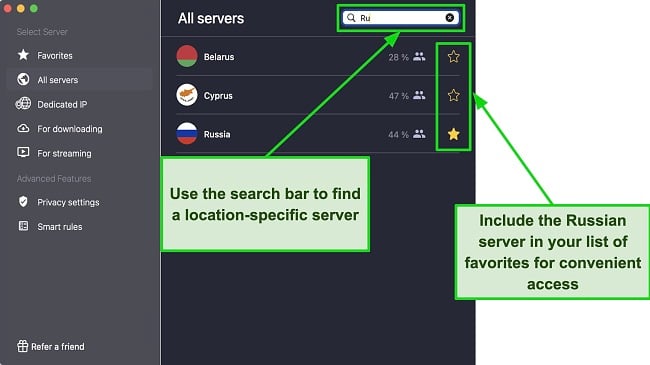
One downside to CyberGhost is its pricey monthly package. But you can take advantage of its great deals to help you save on a subscription. Its 2-year plan gives you a % price reduction and 2 extra months at zero cost, all for just per month. It’s great value for money, especially since many of the best ranked VPNs can’t access Russia servers.
You can try CyberGhost risk-free as it has a 45-day money-back guarantee. If you don’t like it, just ask for a refund. I personally tried this by using live chat, and it was simple. The agent asked me a couple of questions about my user experience, but once I confirmed I no longer wanted the VPN they approved my cancellation. I had my money back within 3 days.
Editor’s Note: Transparency is one of our core values at WizCase, so you should know we are in the same ownership group as CyberGhost VPN. However, this does not affect our review process, as we adhere to a strict testing methodology.
CyberGhost works with: Windows, macOS, Linux, Android, iOS, Raspberry Pi, Chrome, Firefox, PlayStation, Xbox, Nintendo Switch, Amazon Fire TV, Amazon Fire TV Stick, Roku, smart TVs, routers, and more.
2. PureVPN — Generous Connection Allowance to Watch Russia-1 on All Your Household Devices
Key Features:
- 6,000+ worldwide servers, including at least 1 in Russia
- High-speed servers in Russia deliver fast speeds for lag-free streaming
- Up to 10 simultaneous device connections
- Works with Windows, Android, iOS, Linux, macOS, smart TV, routers, and more
- Live customer support service available 24/7
- 31-day money-back guarantee
PureVPN offers excellent compatibility, allowing you to watch Russia-1 on 10 devices. Besides computers and phones, you can also use it on gaming consoles and media players. You can even set up PureVPN on your router and use it with smart TVs or game consoles that don’t have their own PureVPN apps.
While PureVPN’s server count in Russia is limited, my colleagues still recorded good speeds. In their tests, download speeds were 130 Mbps (just 30% lower than the baseline speed). This is triple the amount needed for UHD streaming. So, you can enjoy your favorite shows hassle-free, with no annoying buffering to disrupt your viewing experience.
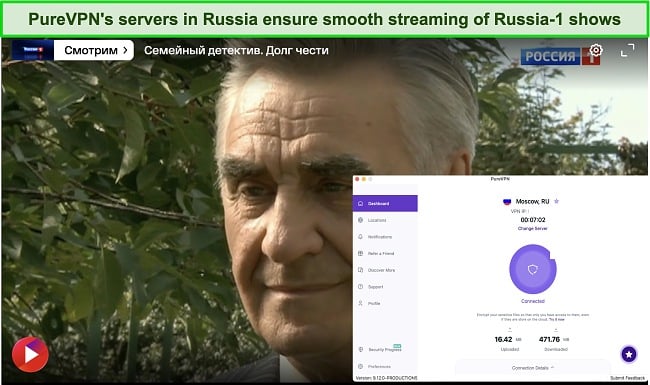
Our international team of testers found that PureVPN also works with the following platforms:
| Netflix | Amazon Prime Video | Hulu | BBC iPlayer | Disney+ |
| Max | YouTube TV | ITV | Paramount+ | Kodi |
| SlingTV | Crunchyroll | NBC | CBC | Peacock |
The primary downside of PureVPN is its long refund process. I gave it a try by signing up for its 1-month plan and using it for 26 days. When I asked to cancel through its live chat, my query was passed on to the billing division. I had to wait another 3 days before the billing team addressed my refund inquiry.
Similar to CyberGhost, PureVPN’s monthly plan is pricey. But, its 5-year option at per month gives a big % discount and 3 more months free.
You can buy PureVPN without risk, as it provides a 31-day money-back guarantee on all plans. However, if you want a refund, you may have to wait a few days for your request to be answered.
PureVPN works with: Windows, macOS, Linux, Chromebook, Android, iOS, Raspberry Pi, Chrome, Firefox, Apple TV, Roku, Amazon Fire TV, Nvidia Shield, Chromecast, Android TVs, routers, and more.
3. Proton VPN — High-Bandwidth Servers for Buffer-Free Russia-1 Streaming
Key Features:
- 5,500+ servers in over 117 countries when you choose its Plus plan, including 16 servers in Russia (the free plan offers a server in the US, Japan, and the Netherlands)
- Good speeds for streaming
- Up to 10 simultaneous device connections
- Works with Windows, Android, iOS, Linux, macOS, routers, and more
- Customer support through email and live chat available 24/7
- 30-day money-back guarantee
Proton VPN’s Plus plan provides high-bandwidth servers that are perfect for streaming Russia-1 with no annoying interruptions. It gets its internet capacity straight from the IP transit provider, which reduces multiple routing steps and ensures low latency. As a result, all its servers are set up to work really well for data-heavy jobs like streaming in UHD.
My colleagues in Russia put Proton VPN’s 16 servers in Russia to the test, and had great speeds on most. Certain servers performed better than others (1 server caused a speed loss of 50%, whereas most only reduced by around 19%). However, Proton VPN’s interface displays the server load, so it’s easy to choose the fastest available at any given time.
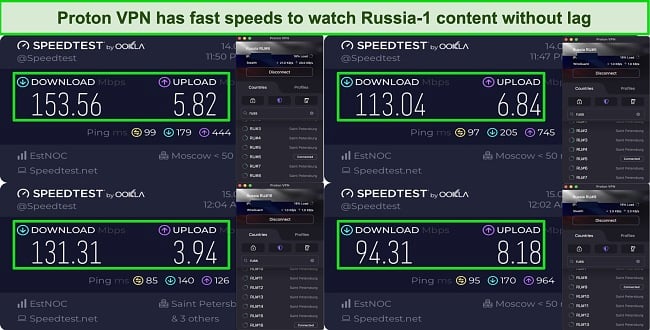
You can connect up to 10 devices at once with the Proton Plus subscription. Its apps work on all major platforms like Windows, macOS, and mobile devices, Amazon Fire TV, Android media players, and more. You can also install it on your router to use the VPN with non-Android smart TVs and devices that aren’t usually VPN-compatible.
Beyond Russia-1, Proton VPN also works with other streaming platforms, including:
| Netflix | Amazon Prime Video | Hulu | BBC iPlayer | Disney+ |
| Max | YouTube TV | ITV | Paramount+ | Kodi |
| SlingTV | Crunchyroll | NBC | CBC | Peacock |
A key downside of Proton VPN is that it doesn’t offer a live chat feature. Nonetheless, its online Help Center covers many different queries. You can access our support form, and typically, you’ll receive a response within 24 hours. If you prefer immediate assistance from a support team, I suggest considering CyberGhost as an alternative.
It has a limited free plan, but the plans that include Russia servers cost as little as per month. The best choice is the 2-year option, which gives you a significant % discount.
You can use its 30-day money-back guarantee to try Proton VPN without risk. I claimed my refund via email and got my money back in 6 days.
Proton VPN works with: Windows, macOS, Linux, Chromebook, Android, iOS, Raspberry Pi, Chrome, Xbox, Firefox, Amazon Fire TV, Apple TV, Roku, Nvidia Shield, Chromecast, Android TVs, smart TVs, routers, and more.
How to Watch Russia-1 on Different Devices
Router (Best Option for Media Players, Smart TVs, and Gaming Consoles)
When you install a VPN on your WiFi router, you can use it on all your devices that connect to your network. This covers gadgets for streaming, such as Roku and Apple TV, as well as smart TVs like Samsung and LG. It even applies to gaming consoles like Xbox and Playstation so you can play online games like CoD with a VPN.
- Get a VPN that’s compatible with your WiFi router. My suggestion is CyberGhost as it lets you manually configure the VPN on your router. You can also set up a virtual VPN router using a Mac or Windows PC.
- Log into your VPN on a device linked to your router network.
- Pick a local server in Russia. Double-check that your router is connected to a server in Russia — other devices connected to the network will share this location.
- Open the Russia-1 website on your streaming device, and begin enjoying your favorite shows.
Note: Setting up a VPN on a router requires some technical knowledge. Be sure to follow the online steps carefully. If you’re not comfortable doing it yourself, consult your VPN provider’s customer support team or hire a professional to help you set it up.
Windows & macOS Devices
- Download and install a VPN for Windows or Mac. All the VPNs I tested have dedicated desktop apps, but CyberGhost is one of the best VPNs for Windows and Mac PCs.
- Launch the VPN and connect to a local server within Russia.
- Visit the official Russia-1 website on your browser and start watching.
Amazon Fire Stick or Fire TVs
- Download a VPN from the Amazon app store. CyberGhost has a dedicated app for Amazon Fire TV devices, making it easy to start watching Russia-1 in HD.
- Sign in to your VPN account and connect to a local Russia server.
- Launch the Russia-1 website on your browser and start streaming.
Android TVs (Hisense, Sony, Toshiba, Phillips, and More)
- Get a VPN from the Google Play Store on your Android TV. I recommend CyberGhost’s custom app for Android TV.
- Launch your VPN, sign in, and connect to a local Russia server.
- Launch the Russia-1 website on your TV and enjoy your favorite shows on the big screen.
Mobile Devices (iOS & Android)
- Download a VPN from the Google Play Store or the App Store. I suggest you get CyberGhost for quality Russia-1 streams.
- Launch your VPN app, sign in to your account, and connect to a local Russia server.
- Visit the official Russia-1 website and enjoy Russia-1.
FAQs on Watching Russia-1 With a VPN
How can I get a Russian IP address?
Can I watch Russia-1 with a free VPN?
No, you cannot watch Russia-1 with a free VPN. Unlike the top 3 VPNs recommended for Russia-1, most free VPNs lack Russia servers. Russia’s strict regulations clash with the purpose of VPNs, which is to ensure privacy. Free VPNs put you at risk of privacy breaches and government attention.
For a safer and more reliable experience, consider using a paid VPN like CyberGhost. While it’s not free, CyberGhost offers a 45-day money-back guarantee, allowing you to try it effectively and request a refund if you’re not satisfied. This ensures both security and uninterrupted Russia-1 streams.
Start Watching Russia-1 Today!
The best VPNs for Russia-1 are easy to use and have fast servers in Russia for HD streams at all times. Unfortunately, not many VPNs can offer this — after testing 20+ VPNs, our global team of testers found just 3 VPNs that work consistently with Russia-1 and deliver lag-free streams every time.
Of them all, CyberGhost emerged as the best VPN for Russia-1. In addition to being the most reliable, its speeds were consistently fast enough for streaming in UHD quality, with user-friendly apps for various devices. It even has a 45-day money-back guarantee, so you can try CyberGhost with Russia-1 for free. I asked to cancel using live chat. After answering a couple of questions, I got my money back in full within 3 days.
Summary — The Best VPNs to Watch Russia-1 in 2025
Editor's Note: We value our relationship with our readers, and we strive to earn your trust through transparency and integrity. We are in the same ownership group as some of the industry-leading products reviewed on this site: ExpressVPN, Cyberghost, Private Internet Access, and Intego. However, this does not affect our review process, as we adhere to a strict testing methodology.










Leave a Comment
Cancel