How to Watch Hulu With a VPN (Updated 2025)
Hulu offers a wide range of live and on-demand content for US viewers, including TV shows like The Handmaid’s Tale, Bob’s Burgers, and Fargo. However, due to licensing and broadcasting laws, streaming its full library is primarily restricted to the US.
While it’s technically feasible to use a VPN for connecting to a US server to stream Hulu from other locations. Yet, this practice is against Hulu’s Terms of Service and may infringe on copyright laws. Our team does not endorse such actions.
If you’re skeptical about getting a new subscription, rest assured you can test ExpressVPN yourself risk-free as it’s backed by a 30-day money-back guarantee. This gives you up to 30 days to request a refund if you decide you’re not happy with the service. I tested the refund policy and got my money back in 4 working days. Editor’s Note: Transparency is one of our core values at WizCase, so you should know we are in the same ownership group as ExpressVPN. However, this does not affect our review process, as we adhere to a strict testing methodology.
Watch Hulu with ExpressVPN today
Quick Guide: Watch Hulu Lag-Free in 3 Easy Steps
- Get a VPN. Use ExpressVPN’s fast servers to stream Hulu in UltraHD without buffering. Plus, it has a 30-day money-back guarantee so you can try it risk-free.
- Connect to a server. All 5 VPNs on my list can automatically find the fastest connection for you.
- Start watching Hulu! All you need is an email address and your US credit card or PayPal account to sign up for Hulu’s 30-day free trial.
Important! My team and I do not advocate for violating terms of service or copyright laws. The recommended VPNs have strict zero-log policies and won’t track or store your online activity. It’s your duty to use VPNs responsibly and in compliance with all laws.
The Best VPNs to Watch Hulu in 2025
1. ExpressVPN — Super-Fast Speeds on All Servers to Prevent Pixelation on Your Hulu Streams
Key Features:
- 3,300 servers in over 105 countries, including multiple locations in the US
- Ultra fast speeds for streaming Hulu in high resolution
- Connect up to 5 devices at once
- 24/7 live chat and email support to help you troubleshoot streaming issues
- 30 days money-back guarantee policy
ExpressVPN gave me the fastest speeds out of all providers I tested, which is why it’s my top choice for watching Hulu. Our US team tested over half of its US servers and noticed their connections were even faster than their base speeds which is normally unheard of with a VPN connection. This meant that ExpressVPN loaded fan-favorites like Palm Springs without any buffering and let my colleagues stream with no choppiness or pixelation.
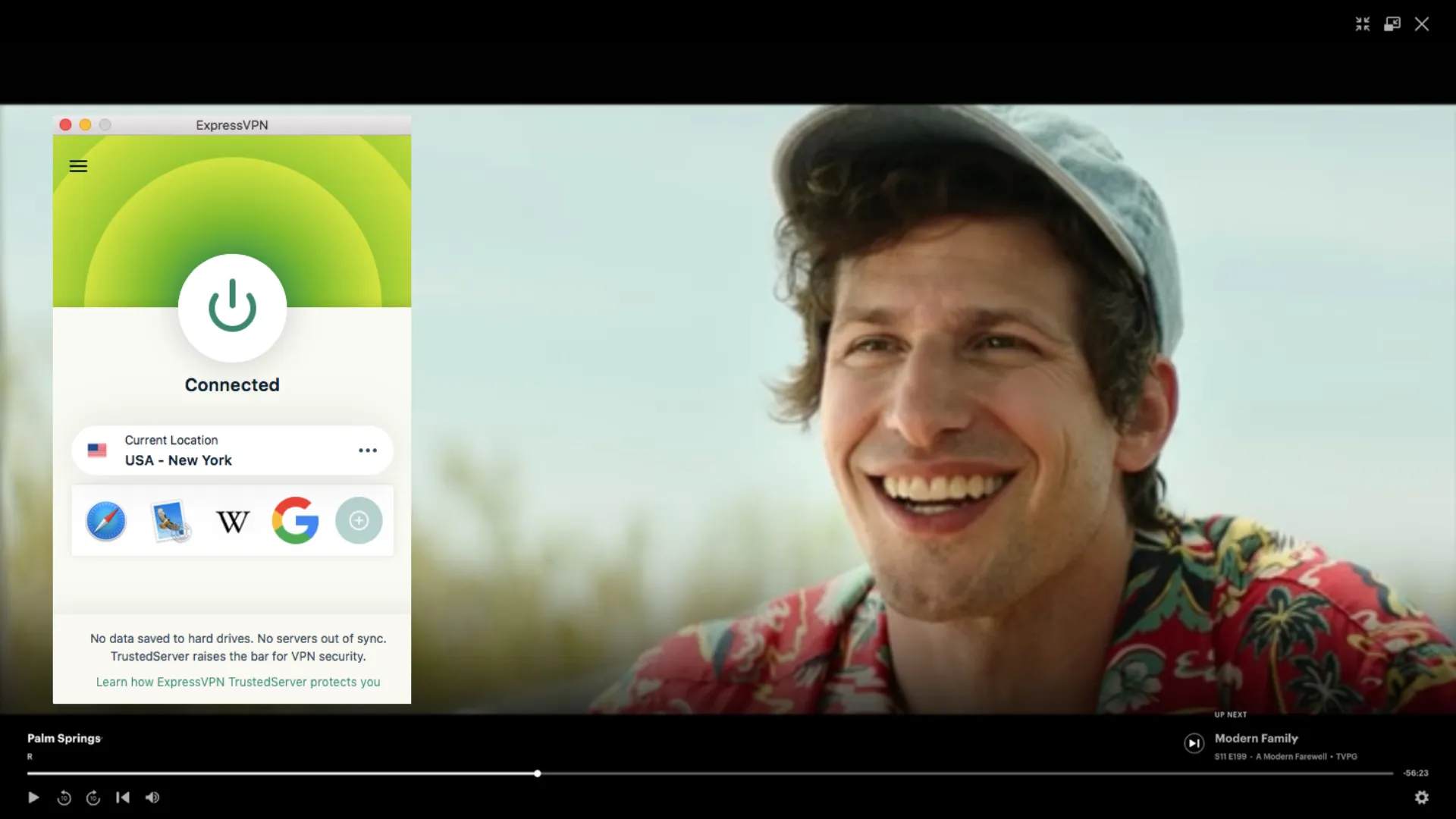
Though the VPN comes with a built-in speed test, I didn’t have to use it myself as ExpressVPN automatically connected me to the fastest server. I could then add this server to my favorites by clicking on a star next to it.
The VPN also comes with a MediaStreamer feature so you can use ExpressVPN to watch any Hulu show on my gaming consoles and other devices that aren’t VPN-compatible. All you have to do is follow easy step-by-step instructions that helped me install the VPN on my router. Once it’s set up, the VPN connects all devices on your home network to the same server, so you can watch Hulu on smart TVs, PS5, Xbox Series X, and more.
You can try ExpressVPN’s super-fast servers and buffer-free connections for watching your favorite shows on Hulu. The VPN offers a 30-day money-back guarantee letting you try its services at no extra risk. If you’re not happy with your streaming quality, it’s easy to get your money back — I tried it myself. I connected to customer service using ExpressVPN’s 24/7 chat and the agent didn’t even ask why I was canceling. She simply processed my refund, and I had the money in my bank account later that week.
Editor’s Note: Transparency is one of our core values at WizCase, so you should know we are in the same ownership group as ExpressVPN. However, this does not affect our review process, as we adhere to a strict testing methodology.
ExpressVPN also works with: Netflix, Disney+, HBO Max, BBC iPlayer, YouTube TV, Sling TV, Showtime, and more.
ExpressVPN works on: Windows, Mac, Android, iOS, Linux, Blackberry, Chromebook, Xbox, PlayStation4, Firefox, Chrome, and more.
2025 Update! You can subscribe to ExpressVPN for as low as per month with the 2-year offer (save up to %)! This is a limited offer so grab it now before it's gone. See more information on this offer here.
2. CyberGhost — Optimized Streaming Servers for Buffer-Free TV on Hulu
Key Features:
- 9,757 servers across 100 countries with thousands of connections available in the US
- Optimized streaming servers for completely lag-free episodes of your favorite shows
- Watch Hulu on up to 7 devices simultaneously
- Support chat is available through 24/7 live chat and email
- 45-day money-back guarantee
CyberGhost has dedicated servers for streaming Hulu in high quality with negligible buffering. My testing proved the optimized locations are programmed to provide great speeds that averaged at 35Mbps across my devices. This is more than enough for your Nashville streams to retain their UHD quality with zero-buffering from start to finish.
There are only a few servers optimized for Hulu, so I was initially worried I’d have to scroll through CyberGhost’s extensive list of servers to find them. The VPN sorts its servers into appropriate categories, so I found the specialty connections in 3 seconds after clicking the “For streaming” tab and typing in “Hulu” in the search bar. Then I just double-clicked one of the servers and CyberGhost connected me to the best location without a delay.
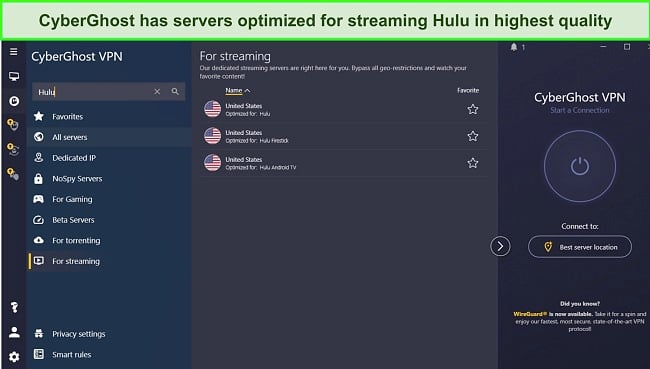
I like to multitask, so I was happy to see CyberGhost’s servers offer unlimited bandwidth, so I could watch live TV and torrent files at once. I didn’t notice any quality drops or slowdowns.
The optimized servers sometimes become full, but CyberGhost’s regular US servers also work with Hulu and let you stream without interruptions. I found that location-based servers were a little slower than the Hulu-optimized ones, but only by 10Mbps. This meant I only had to deal with extra 10 seconds of loading time at the beginning of my stream before I could start watching.
If you don’t want to commit to a long-term subscription straight away, don’t worry — you can test CyberGhost’s streaming servers with Hulu yourself first. That’s because the VPN offers a money-back guarantee which lets you get a refund within 45 days of subscribing if you change your mind. I went the extra mile to ensure there was no fine print involved. I even engaged CyberGhost’s round-the-clock live chat to initiate my refund request. The VPN agent readily approved the refund without attempting to convince me otherwise, and I received the refunded amount within four business days.
Editor’s Note: Transparency is one of our core values at WizCase, so you should know we are in the same ownership group as CyberGhost VPN. However, this does not affect our review process, as we adhere to a strict testing methodology.
CyberGhost also works with: Netflix, Disney+, HBO Max, BBC iPlayer, Sling TV, Showtime, and more.
CyberGhost works on: Windows, Mac, Android, iOS, Linux, Chromebook, Firefox, Chrome, and more.
3. Private Internet Access (PIA) — Extremely Big Server Network to Avoid Interruptions During Streaming
Key Features:
- 35,000 servers globally with the biggest choice of connections in the US
- Great streaming speeds to avoid interruptions as you binge-watch content on Hulu
- Supports even 10 simultaneous connections so you can watch Hulu with friends and family
- Get instant help through the 24/7 online live chat or email
- 30-day money-back guarantee
Since VPNs with small server networks often get overcrowded and cause frustrating slowdowns, I was happy to see that PIA offers one of the biggest server options on the market. Such an extensive list of servers means you won’t experience lag or buffering when you watch The Handmaid’s Tale and other shows, even in 4K. Lack of overcrowding also meant I was never kicked out of a server, which sometimes happens to me with other vendors.
PIA is one of the easiest VPNs to use on Windows, Mac, and other devices, which is helpful if you’re new to using VPNs. While the long list of servers can be overwhelming, PIA’s user-friendly interface makes it easy to find the perfect connection. The VPN highlights all fast locations in green in every available region. Simply double-click on the closest server to your location, and your connection will be initiated.
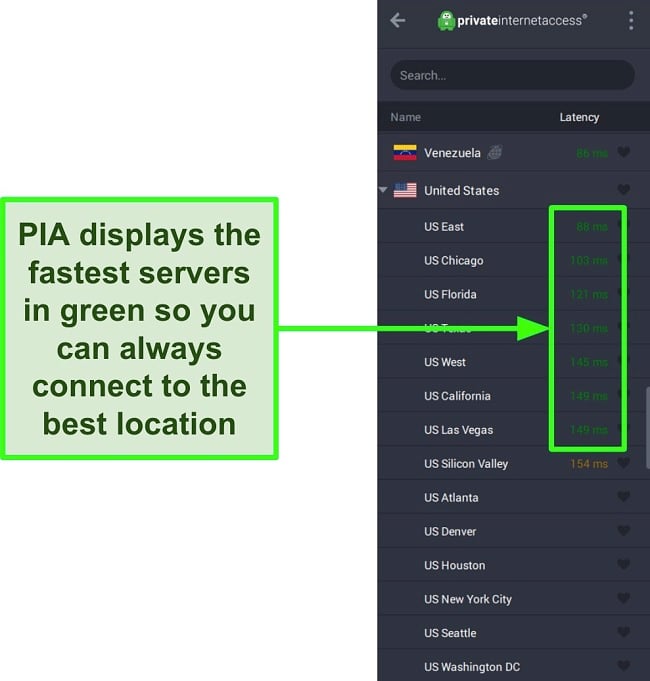
When my team and I tested the vendor, it turned out that PIA’s speeds are the fastest the closer you are to the server. From my location in New York, I had a fantastic experience with my local servers, enjoying top-notch video quality and impressive speeds.
Don’t base your decision just on my opinion — try PIA with Hulu yourself without any risk as the VPN offers a 30-day money-back guarantee. If you’re not happy with the features, you can easily get a refund. When I reached out to the customer support’s round-the-clock live chat to terminate my account, I had to clarify that I had already switched to another VPN before a representative from PIA processed my refund. Within a few days, the complete amount was credited back to my bank account.
Editor’s Note: Transparency is one of our core values at WizCase, so you should know we are in the same ownership group as Private Internet Access. However, this does not affect our review process, as we adhere to a strict testing methodology.
PIA also works with: Netflix, Disney+, BBC iPlayer, Sling TV, Showtime, and more.
PIA works on: Windows, Mac, Android, iOS, Linux, Firefox, Chrome, and more.
4. NordVPN — Premium VPN With Cheap Prices on Long-Term Plans
Key Features:
- Short and long-term subscriptions available
- 30-day money-back guarantee
- 7,287+ global servers in 118 countries
- Unlimited bandwidth
- Protect up to 10 devices at once
NordVPN is one of the best VPNs on the market — and you can get super cheap prices when you sign up for a long-term subscription. One thing to note, however, is that when it’s time to renew your subscription, prices do increase quite significantly.
I was particularly impressed with the high performance of every server I tested. Just because a VPN has thousands of servers doesn’t mean they all work. Servers can still struggle to work — and some can even fail to connect completely. However, NordVPN’s servers work with Netflix for smooth, buffer-free streaming.
I did, however, have issues with using NordVPN’s native Fire TV app. Although it mostly worked with Netflix, it sometimes had issues and kept crashing. I also found that NordVPN’s user interface for desktop devices was less user-friendly than ExpressVPN and CyberGhost.
NordVPN has the following security and privacy features:
- AES 256-bit encryption
- kill switch that cuts your internet access if your connection to a VPN server drops suddenly
- built-in ad and malware blocker, so you don’t need a third-party ad blocker
- fully audited no-logs policy (audited by PwC) – NordVPN doesn’t store any personal or identifying data while you’re connected to the VPN
In addition, NordVPN includes Threat Protection that protects you from viruses, infected websites, and trackers – and it works whenever you have the NordVPN app open, even if you’re not connected to a VPN server.
With plans that cost as little as per month, it's easy to find a NordVPN subscription plan that suits your needs. You can also stream, torrent, and browse for free for up to 30 days with its money-back guarantee. I tested this to ensure that you’ll really get your money back. At first, the support team tried to give me an extended trial period — but they initiated my refund right away after I told them I wasn’t interested in the extension. I got my money back in 6 business days.
NordVPN works with: Netflix, Amazon Prime Video, BBC iPlayer, Hulu, Disney+, SkyTV, HBO Max, SHOWTIME, DAZN, ESPN, YouTube TV, and more
NordVPN works on: Windows, Mac OS, Android, iOS, Windows Phone, Chromebook, Linux, Chrome, Firefox, Fire Stick, and Android TV
5. Surfshark — Best Value for Money with Unlimited Device Connections and Fast Speeds
Key Features:
- Short and long-term plans available
- 30-day money-back guarantee
- 3,200+ global servers in 100 countries
- No bandwidth restrictions
- Connect unlimited devices at once
Surfshark offers the best value for money out of every premium VPN on the market. You can connect an unlimited number of devices with a single subscription, which means you can use Surfshark on all your devices without getting logged out.
I tested Surfshark’s simultaneous connections on 2 PCs, 2 phones, a Fire Stick 4K, and an iPad. My connection remained reliable on all 6 devices. Even while I was actively streaming on all my devices, my average speed was 112 Mbps — fast enough for UHD quality.
When I saw the price of this service, I thought it couldn’t possibly have top-grade security features for such a low price, but I was pleasantly surprised.
Surfshark has the following security and privacy features:
- AES 256-bit encryption on all devices, with ChaCha encryption available for Android users
- Wireguard VPN protocol enabled by default
- diskless, RAM-only servers to protect your privacy (no data can be physically extracted from any servers)
- kill switch (although this isn’t enabled by default)
- IP and DNS leak protection
Surfshark offers two-factor authentication (2FA) on your account. This feature requires you to enter an extra code before you can log in to ensure that only you can access your account.
While Surfshark does have slightly fewer global servers than rivals such as CyberGhost and PIA, I didn’t experience any issues during my tests. I easily connected fast working servers every time, and I had excellent speeds for streaming, downloading torrents, and browsing the internet.
You can try Surfshark for yourself with the 30-day money-back guarantee. It has plans that cost as little as . Requesting a refund is easy with Surfshark’s live chat feature. Although the support team asked why I wanted to cancel my subscription, I had no problem getting my money back (and it only took 4 days!).
Surfshark works with: Netflix, Amazon Prime Video, Disney+, BBC iPlayer, Sling TV, Hotstar, HBO Max, DAZN, and more
Surfshark works on: Windows, Mac OS, Android, iOS, Linux, Fire Stick, Samsung Smart TVs, LG Smart TVs, Android TV, Kodi, and selected routers
FAQs on Watching Hulu With a VPN
Will Hulu block my account if I use a VPN?
No, but it’s not guaranteed. While there haven’t been widespread reports of Hulu penalizing users for using a VPN to watch Hulu, it’s still a possibility. As a result, you would lose all your saved shows and downloaded episodes, requiring you to create a new account using an alternative email address.
To reduce such risks, choose a VPN with strong security features. Look for one with solid encryption and leak protection. For example, ExpressVPN has obfuscated servers that can help keep your connection more private. Remember, it’s important to use a VPN responsibly and in accordance with Hulu’s terms of service.
Can I watch Hulu for free?
Yes, you can watch Hulu for free with its 30-day introductory trial on its ad-free plan. Additionally, Hulu offers a shorter 7-day period on other plans to let you check its features free of charge. The offers are only available for new subscribers — and you’ll need to get a premium VPN to sign up to Hulu.
What else can I do with a VPN?
A quality VPN can help you get the most out of your subscriptions to American Netflix, Prime Video, Disney+, HBO Max, DAZN, and others. Additionally, you’ll be able to stream various sporting broadcasts, including the NFC, Wimbledon, UEFA Champions League, and more.
Aside from their streaming capabilities, VPNs provide you with much-needed online anonymity and security. They’re great for protecting your privacy on public Wi-Fi networks, browsing torrenting websites, and can help prevent your ISP from throttling your speeds. However, keep in mind that you should never abuse a VPN connection for illegal purposes, like downloading copyrighted content.
Start Watching Hulu Safely Today!
Using a VPN can help keep your Hulu streaming private and maintain good quality. Although setting up a VPN to watch Hulu might require some extra steps, it’s worth it for the secure access.
But since even the best VPNs on the market don’t always work with Hulu, I recommend ExpressVPN as it offers the best streaming quality that’ll satisfy even the biggest critics. Its ultra-fast speeds and reliable connections are perfect for watching any show without frustrating pixelation or buffering. You’re not risking anything if you subscribe to ExpressVPN today as the VPN comes with a 30-day money-back guarantee. So if you don’t like it, you’ll get a full refund — no questions asked.
Summary — These Are the Best VPNs to Watch Hulu in 2025
Editor's Note: We value our relationship with our readers, and we strive to earn your trust through transparency and integrity. We are in the same ownership group as some of the industry-leading products reviewed on this site: ExpressVPN, Cyberghost, Private Internet Access, and Intego. However, this does not affect our review process, as we adhere to a strict testing methodology.













Leave a Comment
Cancel