7 Steps to Install CyberGhost VPN On Your Router
Installing a VPN on your router will improve your security online and protect all your devices in one go.
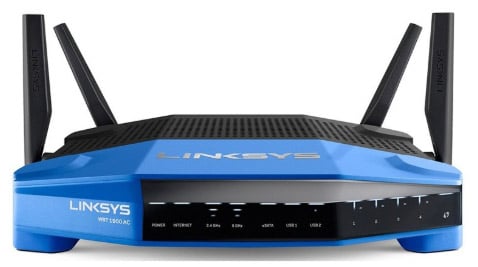
So you’re looking at installing CyberGhost VPN onto your router? You are one of the few people that think that when it comes to installing a VPN, it can only be installed on the device being used.
With technology changing every day, installing the VPN directly onto your router will protect multiple devices at the same time. This comes in handy for families or small businesses needing the security and protection that CyberGhost offers.
Editor’s Note: We value our relationship with our readers, and we strive to earn your trust through transparency and integrity. We are in the same ownership group as some of the industry-leading products reviewed on this site: ExpressVPN, Cyberghost, Private Internet Access, and Intego. However, this does not affect our review process, as we adhere to a strict testing methodology.
Before Installing CyberGhost On Your Compatible Router, You Should…
- Check that your router has a built-in VPN client.
- If you don’t already have a CyberGhost account, sign up for one.
- Check your router’s configuration, it may already be able to connect to CyberGhost’s VPN network.
Installing CyberGhost On A Router
First, you need a router with a built-in VPN client. CyberGhost has router firmware (such as DD-WRT and Tomato) that you can install by visiting the CyberGhost website.
- Open the CyberGhost website in a different tab or window.
- Click on ‘My Devices‘ and then on ‘Add a New Device‘.
![CyberGhost My Devices]()
- Under the OS menu, click ‘Other’ and then on ‘Create New Credentials’.
![CyberGhost create new credentials]()
- Scroll back up the back, where you will see ‘Linux, Router, etc.’ has replaced ‘Add a New Device’. Click ‘Linux, Router, etc.’.
- Create a name for your router and enable additional features you want.
![CyberGhost create name router]()
- Once you have set your connection wishes, write down your username and password.
- Click ‘Download Configuration’ and save to your computer.
![CyberGhost download configuration]()
After you have downloaded the software, you will need to install it on the router. Here are the necessary steps (these steps may differ with each router):
- Sign in to your router
- Find the Configuration page
- Locate the Router Firmware Update button
- Click ‘Manual (OpenVPN Client)’ and fill in the data settings you wrote down in step 6
- Click ‘Start Now’
- After the installation is complete, you can use this to control your router’s VPN
Editor’s Note: Transparency is one of our core values at WizCase, so you should know we are in the same ownership group as CyberGhost VPN. However, this does not affect our review process, as we adhere to a strict testing methodology.
The Benefits of Using CyberGhost on your Router
Number of servers: 1,300+ | Server locations: 60+ | Supported devices: 7
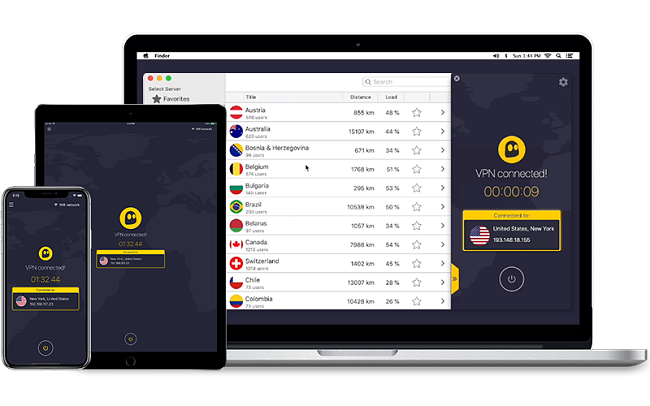
This VPN has more than 1,300 servers in over 60 countries. The strict no logs policy ensures that your data is safe and prevents others from being able to track your logs, making you untraceable even to CyberGhost itself.
CyberGhost also offers breakneck connection speeds as well as unlimited bandwidth that will not be throttled. The kill switch is an excellent option to have when the website server you are browsing through drops unexpectedly. The kill switch immediately shuts down the website.
Reasons To Install A VPN To Your Router
There are so many easy and convenient log on features that most other VPNs offer through their mobile apps and online sign-ins.
Why would anyone want to venture out and learn how to install CyberGhost onto their router? That question can be answered through these three main benefits of installing a VPN to your router:
1 It is always on
When the router connects to your VPN directly, you don’t need to worry about signing in to your VPN service every time you want to connect to the internet.
This is an excellent feature during those moments when you need to do a quick sign on and don’t want to deal with the hassle of having to log into your VPN account first in order to complete your quick sign on duties.
2 Multiple devices, one-time sign on
By having your VPN installed onto your router, any device that you own is connected to your router and will always be protected by CyberGhost. No extra steps of signing each device onto the VPN is required.
For every household, a minimum of three devices necessitates an internet connection, each of which requires manual VPN configuration. If you have a large family or frequently switch devices, the repeated process of signing in for protection can be both time-consuming and intimidating.
With CyberGhost installed directly on to your router, you only need to sign-in once. That single sign-on will provide continued protection on any device connected on your network without the constant need to sign in on your device.
3 Protects more than just your computer
On a normal VPN, you would need to sign in on each of your devices individually. This can be annoying when you are connecting game consoles, TVs and other devices that can make downloading and running VPNs difficult.
When using CyberGhost on your router, after that first initial sign on, any device that is connected to your Wi-Fi is automatically protected. This is a nice bonus for safeguarding your visitors’ privacy too.
Any devices that are connected to your network, no matter what type of device it may be, will automatically be routed through the VPN on the router.
This approach is very convenient and respectful of the users time. Being automatically connected is a great feature if you have devices that don’t support a VPN or if you have more members in your family than the connections allow.
Possible Drawbacks To Installing A VPN On Your Router
Having the ability to know that all of your devices connected to the internet are safe and secure from outside predators is a godsend.
However, running all of the devices on your network through your VPN at the same time can slow down your internet connection.
Even if you don’t have a VPN client, this situation can occur. Although the decrease in speed is not significant, it is important to note, especially if you intend to use multiple internet connections simultaneously.
You may also have trouble accessing geo-restricted content in your local area.
If you try to access content from your own region, but your traffic gets routed through another country, you might face blockages unless you reset your location. Fortunately, this issue is easily fixable, although it can be a bit bothersome.
However, even with these trade offs, installing CyberGhost on your router is a great idea and will benefit your security and privacy in leaps and bounds.
Come one, come all!

While setting this up does take longer than installing it to each of your devices, you can rest assured knowing that a one-time setup will protect all of your devices connected to your router.
Installing a VPN on your router will keep your devices secure and safe, and guarantee that any information from your network is encrypted.
This investment increases your privacy and security, ensuring that you or your family members don’t accidentally send information over unsecured connections.
It is also great knowing that the privacy and security that CyberGhost provides is always set to protection mode.
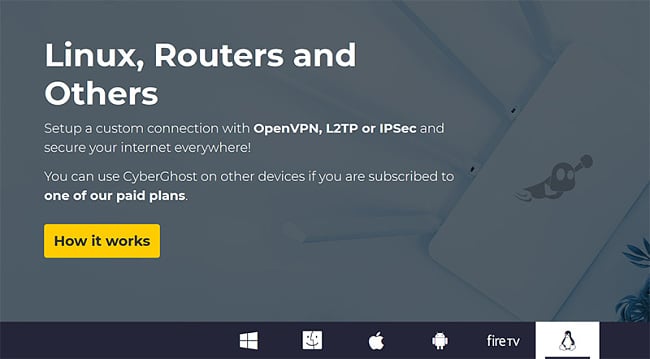
Try CyberGhost VPN Now – Risk Free
Editor’s Note: Transparency is one of our core values at WizCase, so you should know we are in the same ownership group as CyberGhost VPN. However, this does not affect our review process, as we adhere to a strict testing methodology.
Summary: These Are The Other Top VPNs for Routers in 2025
Editor's Note: We value our relationship with our readers, and we strive to earn your trust through transparency and integrity. We are in the same ownership group as some of the industry-leading products reviewed on this site: ExpressVPN, Cyberghost, Private Internet Access, and Intego. However, this does not affect our review process, as we adhere to a strict testing methodology.


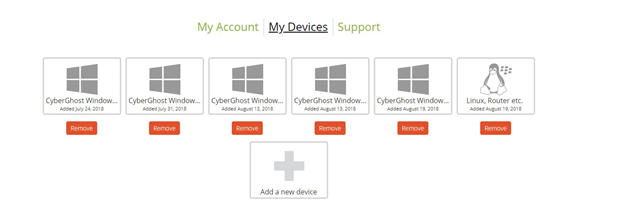
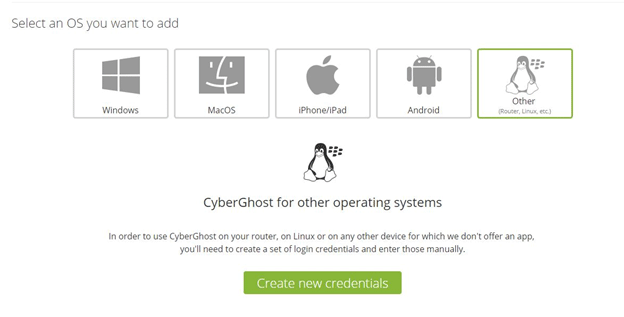
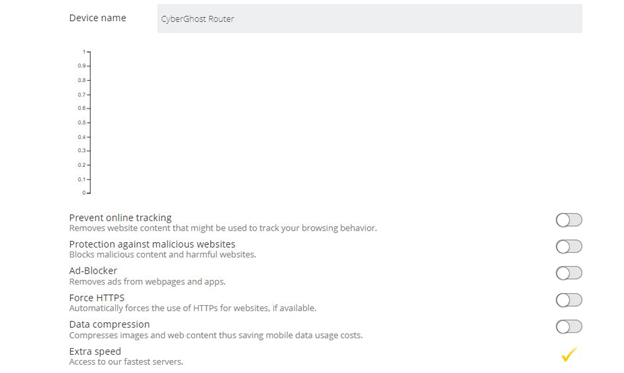
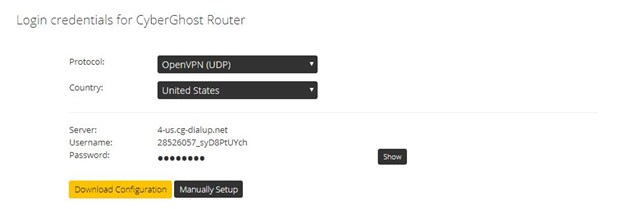



Leave a Comment
Cancel