How to Get a CyberGhost Free Trial in 2025 (No Credit Card)
CyberGhost is a premium VPN with top-tier features like military-grade encryption, optimized servers for bandwidth-heavy activities, and more. Besides affordable plans, CyberGhost offers 100% free trials for 24 hours to new Windows and Mac users, 3 days for Android apps, and 7 days for iOS users.
But the free trials are too short. I needed at least 3 weeks to test all its features and account for high server loads and poor internet connection on some days. That’s why I suggest you try CyberGhost for free for 45 days by taking advantage of its money-back guarantee.
Just make sure to request a refund within the time frame so you’re entitled to it. I found the entire process from signing up for an account to receiving my refund hassle-free. CyberGhost refunded me in just 5 days after I contacted support via 24/7 live chat. Editor’s Note: Transparency is one of our core values at WizCase, so you should know we are in the same ownership group as CyberGhost VPN. However, this does not affect our review process, as we adhere to a strict testing methodology.
Step-By-Step Guide: How to Get a CyberGhost VPN Free Trial
This guide will help you subscribe to a CyberGhost plan on Windows, Mac, Android, and iOS devices.
Get a CyberGhost Free Trial for 45 Days — On All Devices
This is definitely the best way to trial CyberGhost. While it requires you to pay in full upfront, and therefore provide your credit card details, you’re protected by CyberGhost’s money-back guarantee. You’re entitled to a full refund as long as you request it within 45 days of subscribing.
- Visit CyberGhost’s pricing page. This will show you the latest deals and plans. Sign up for CyberGhost’s long-term plan to activate the 45-day money-back guarantee. The monthly plan only offers a 14-day money-back guarantee.
![Screenshot of CyberGhost's subscription plans Screenshot of CyberGhost's subscription plans]()
- Pay for your subscription. CyberGhost offers a variety of payment methods, including credit and debit cards, PayPal, Google Pay, Bitcoin, and more. Unlike many other providers, CyberGhost allows refunds even if you pay with Bitcoin
![Screenshot of CyberGhost's payment page Screenshot of CyberGhost's payment page]()
- Download the CyberGhost app to your device. Once payment is complete, you’ll be prompted to download and install CyberGhost. For mobile, just download the CyberGhost app from the respective app store and use your new account credentials to sign in.
![Screenshot of the CyberGhost app downloading to a Windows device Screenshot of the CyberGhost app downloading to a Windows device]()
- Sign in to CyberGhost. You’ll get an email with your login details sent to the email address you used to create your account.
![Screenshot of CyberGhost's Windows app with the username and password section highlighted. Screenshot of CyberGhost's Windows app with the username and password section highlighted.]()
- Connect to a CyberGhost server to encrypt your connection. You can pick any of CyberGhost’s 9,757+ servers or click “Quick connect” for the fastest local server.
![Screenshots of CyberGhost's server menu detailing how to connect to a US server Screenshots of CyberGhost's server menu detailing how to connect to a US server]()
Get a 24 hr CyberGhost Free Trial on Windows or Mac — No Credit Card!
- Visit the website. Go to the CyberGhost site and click the “Start Free Trial” link.
![Screenshot of CyberGhost's free trial page Screenshot of CyberGhost's free trial page]()
- Download CyberGhost. It should automatically download to your device. Click the file and follow the instructions.
![Screenshot of CyberGhost installing onto a macOS device. Screenshot of CyberGhost installing onto a macOS device.]()
- Sign up for a free trial. Open a CyberGhost account with a valid email and password. You won’t have to provide your credit card details.
![screenshots of CyberGhost's Windows app, showing the process of creating an account for a 24-hour free trial. screenshots of CyberGhost's Windows app, showing the process of creating an account for a 24-hour free trial.]()
- Start your trial! Confirm your email address for a free 24-hour CyberGhost trial.
Get a CyberGhost Free Trial on Android or iOS — Limited Free Trials
CyberGhost’s free trial for Android lasts 3 days, with a 7-day free trial for iOS. To use the free trial on your Android or iOS device, you need a payment method linked to your Google Play or Apple App Store account. However, you won’t be charged until the trial period comes to an end.
- Download CyberGhost. Open the Google Play or Apple App Store and search for the CyberGhost app. On Android, tap on “Install” to get the app. On iOS, scroll down the listing and tap the “Free Trial” button under “Subscription”.
- Install and subscribe. On Android, subscribe for a free trial, provide a valid email address, and create a password. Tap “Install and Subscribe” on iOS. There’s no payment upfront, but cancel before the trial expires to avoid being automatically charged for the next cycle.
- Start your free trial. You can now secure your online traffic with CyberGhost.
How to Cancel Your CyberGhost VPN Free Trial
Refund Tip: I got my refund in less than a week when I signed up through CyberGhost’s website, no questions asked. But when you purchase through a third-party store like Google Play or Apple App Store, you have to claim your refund through the store. This can take up to 60 days and it’s entirely at the discretion of the app stores.
Getting a Refund With CyberGhost’s Money-Back Guarantee
You can ask for a refund via CyberGhost’s 24/7 live chat support, email, or by submitting a request on the help page. I used the 24/7 live chat method as it’s the fastest and easiest way.
- Contact support. Visit CyberGhost’s website and click on the blue “Support” button on the bottom right.
- Start a chat. Enter a question and then click the “Live Chat” button on the bottom right. Fill out your details on the next screen and click the “Start Chat” button.
- Ask for a refund. Have your email and order number ready when you speak to an agent. You’ll get a confirmation of your cancellation and refund.
- Get a full refund. I got my money back in 5 days.
Canceling Your Free Trial on Android and iOS
For the Windows and Mac 24-hour trial, you don’t have to cancel the plan as the app will just stop working and require you to upgrade. For Android and iOS, you’ll have to cancel before the free trial expires to avoid being subscribed automatically and charged for the next cycle. Follow these steps to cancel your free trial on Android and iOS:
- Open the Apple or Google Play Store.
- Find your subscriptions.
- Look for CyberGhost.
- Tap the icon to end the free trial.
If you want to try CyberGhost for 45 days after the free trial, you’ll also have to cancel the free trial on your mobile devices before it expires. After that, subscribe via CyberGhost’s website to be eligible for the money-back guarantee whether you’re a Windows, Mac, Android, or iOS user. When you no longer need it, ask for a refund before 45 days.
Why Choose CyberGhost?
Key Features:
- Impressive global network of 9,757+ servers in 100 countries
- Military-grade 256-bit encryption, WiFi protection, NoSpy servers with Romania jurisdiction, a kill switch, and an audited no-log policy
- Maximum of 7 simultaneous connections
- 24/7 customer service includes live chat, email support, and knowledge base
- Free trial and 45-day money-back guarantee with long-term plans
Works with Netflix, Amazon Prime Video, Hulu and More
CyberGhost has streaming-optimized servers to help stream your favorite content in dozens of locations. These servers are regularly tested so that it’s always easy to watch American Netflix, Amazon Prime Video, Hulu, BBC iPlayer, and Disney+. CyberGhost even has optimized servers for less popular streaming services like Crunchyroll and Yle.

I expected the optimized servers to get full quickly at peak traffic times, like evenings and weekends. However, during testing, I found that I could connect to an optimized server every time and watch shows without interruptions.
Unfortunately, CyberGhost’s regular servers weren’t as reliable as the optimized servers for streaming content. Streaming sites protect their region-based distribution and licensing agreements by blocking VPN IPs, so you might face proxy or connection errors when streaming with CyberGhost connected. I recommend always using CyberGhost’s optimized servers to stream without issues: plus, they are slightly faster than the regular ones.
For devices that don’t support VPNs, CyberGhost also offers Smart DNS service. This allows you to stream content on devices that don’t normally support VPN apps, like smart TVs or gaming consoles. It has smart DNS servers in Germany, Japan, the UK, and the US. As it doesn’t encrypt your connection, you’ll get faster download speeds for better streaming performance.
Great Speeds for Smooth Streaming, Torrenting, and More
I ran multiple speed tests and found that CyberGhost’s servers were consistently fast to stream, torrent, and browse without any delays or buffering issues. From my base speed, CyberGhost slowed my connection by around 24% on average. While this may sound like a lot, I didn’t notice any impact on my online activity.
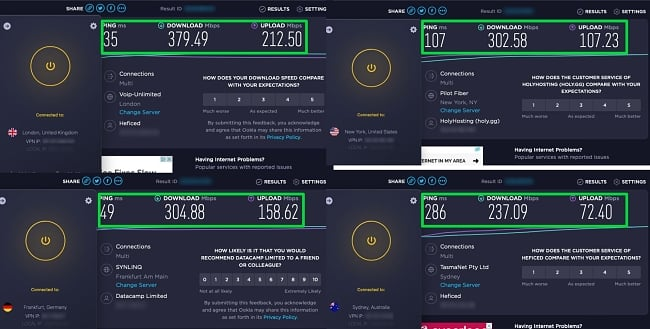
If your existing speeds are slower, you may find the speed reduction impacts your browsing and other activities. The main reason for CyberGhost’s speed drop is distance, but this is normal — the further from the server your device is, the longer it takes for data to travel back and forth.
Fortunately, CyberGhost has a “Best Location” option that automatically selects the fastest server in your chosen country. It also has optimized servers for high-bandwidth activities like streaming, torrenting, and gaming. With these, I barely even noticed that my traffic was routed through a VPN server.
Extensive Server Network With 9,757+ Servers in 100 Countries
CyberGhost’s impressive network includes more than 9,757 servers in 100 countries. This means you can easily find a nearby server for a fast connection. During tests, it took me less than 5 seconds to connect to one of CyberGhost’s regular servers, and my traffic was secured almost instantly.
I was impressed by CyberGhost’s specialized servers. The P2P servers let me download a 5GB file in just 4 minutes, while CyberGhost’s gaming servers make it one of the best VPNs to play Call of Duty: Warzone, Fortnite, and other fast-paced online games without lag — on average, my ping was just 34ms when connected.
To eliminate third-party data center interference, CyberGhost owns and operates NoSpy servers exclusively. These servers are more secure and ideal for sending or receiving sensitive data. However, you’ll experience a more significant slowdown while using these servers — I don’t recommend them for streaming or torrenting.
Advanced Features for Enhanced Online Security
CyberGhost has military-grade encryption to secure your online traffic, with DNS, IP, and WebRTC leak protection ensuring no data escapes the VPN connection. I ran multiple tests to check that my data and location were secure when connected to the server. CyberGhost passed every leak test and kept my data anonymous.
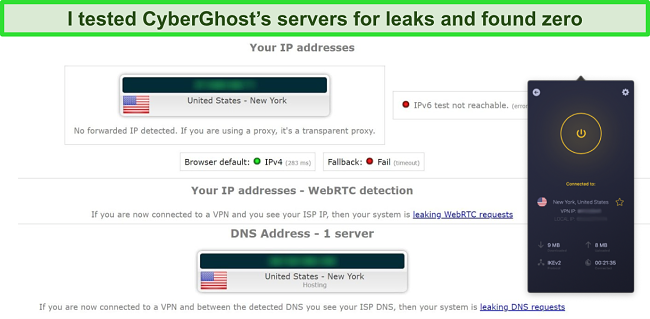
Despite CyberGhost’s excellent encryption, it doesn’t work well in countries with strict internet regulations like China and Turkey. If you’re looking for a VPN that can bypass these restrictions, ExpressVPN has been tested and works in China, Turkey, and other countries with similar regulations.
I’m impressed by CyberGhost’s suite of security features that are usually included with more expensive VPN options:
- Kill switch — available on all apps to protect data if the VPN connection is interrupted.
- Ad and malware block — stops malicious ads and malware from loading on sites.
- Split tunneling — choose which websites pass through the encrypted tunnel to access multiple networks at once and reduce your own traffic congestion.
- WiFi protection — automatically detects and enables the VPN when connecting to a new or unsecured network.
- HTTPS redirect — redirects traffic to HTTPS versions of websites as these are more secure than HTTP sites.
- Tor compatibility — provides additional security when connecting to the Tor browser.
- Secure protocols — allows you to customize your connection for faster speeds or stronger encryption with OpenVPN, IKEv2, and WireGuard protocols.
- Audited no-log policy — uses RAM-based servers that are physically unable to store data to a disk and it’s headquartered outside the 14 Eyes intelligence-sharing alliance.
Supports a Wide Range of Devices
You can download CyberGhost to as many devices as you want and connect up to 7 simultaneously. This was more than enough to secure my Windows PC, iPhone, iPad, Windows laptop, Android smartphone, and Amazon Fire Stick. I could even set up CyberGhost on a Samsung smart TV that doesn’t natively support VPNs with its Smart DNS feature.
Editor’s Note: Transparency is one of our core values at WizCase, so you should know we are in the same ownership group as CyberGhost VPN. However, this does not affect our review process, as we adhere to a strict testing methodology.
The full list of CyberGhost’s supported platforms is as follows:
Windows, macOS, Linux, Android, iOS, Raspberry Pi, Chrome, Firefox, PlayStation, Xbox, Nintendo Switch, Samsung TV, LG Smart TV, Apple TV, Android Smart TV, Amazon Fire TV, Amazon Fire TV Stick, Roku, and routers (including Asus, DD-WRT, Linksys, Netgear, TPLink, Tomato, Synology, FreshTomato, and Merlin models).
Quick Comparison: What’s the Difference Between a Money-Back Guarantee vs Free Trial vs Free VPN?
| Free Period | Advanced Security | Privacy Policy | Global Servers | Unlimited Data | Device Limit | |
| Free VPNs | Unlimited | ✘ | Dubious | ✘ | ✘ | 1 |
| CyberGhost VPN Free Trial | Windows: 24 hrs Android: 3 days iOS: 7 days |
✔ | Excellent | ✔ | ✔ | 7 |
| CyberGhost Money-Back Guarantee | 45 days | ✔ | Excellent | ✔ | ✔ | 7 |
If you’re considering a free VPN, I recommend being extremely cautious. Not only are free VPNs very limited in terms of data and server connections, some of them are actually dangerous. There have been cases of free VPNs hiding malware, logging your activities to sell to third parties, and not encrypting your connection so hackers can steal your data.
It’s much safer to test a VPN like CyberGhost using its free trial or money-back guarantee. Remember that if you sign up for a month-long CyberGhost plan, you can only use the money-back guarantee for 14 days.
By signing up for a 6-month or longer plan, you have the opportunity to explore all of CyberGhost’s features for free for more than a month. You can download the app to multiple devices, stream and torrent without worrying about data caps, and access any of its 9,757+ servers. Plus, if you change your mind you can get a no-questions-asked refund.
Even though money-back guarantees are meant to provide peace of mind, some VPNs still try to keep your payment. However, CyberGhost doesn’t use any of these tricks:
- Complicated cancellations — you won’t be asked for more details than necessary to cancel, or be forced to keep your subscription.
- Hidden conditions — there aren’t any additional terms and conditions in the fine print, restricting your rights to a refund.
- Ineligible payment modes — CyberGhost will honor its money-back guarantee whether you paid using credit cards or Bitcoin.
Editor’s Note: Transparency is one of our core values at WizCase, so you should know we are in the same ownership group as CyberGhost VPN. However, this does not affect our review process, as we adhere to a strict testing methodology.
FAQs: CyberGhost and Free Trials
How long is CyberGhost’s free trial period?
What features are available with the CyberGhost VPN free trial?
You can access all of CyberGhost’s top-tier features while you use the trial. There are no server restrictions, speed limitations, or data caps.
However, if you sign up for CyberGhost’s 3- or 7-day free trial through the Google or Apple app store, you’ll be limited to using the app on your mobile device. You won’t be able to use your free trial credentials to download the app to your Windows, Mac, or Linux device.
Can I get a CyberGhost free trial with no credit card?
Yes, the 24-hour free trial for Windows and Mac doesn’t require payment information. It lets you use all of CyberGhost’s premium features completely free. All you have to do is enter a valid email address that isn’t associated with any other CyberGhost account.
However, CyberGhost’s free trial on mobile operating systems will automatically know your payment details via the platform’s custom payment method. Be sure to cancel your free trial before it ends to avoid being charged for the next cycle.
Is it easy to get a refund if I change my mind about CyberGhost’s free trial?
Can I get CyberGhost VPN completely free?
Yes, it’s possible as CyberGhost’s Android and iOS apps come with 3 and 7-day free trials respectively. However, you’ll have to cancel your free trial on Android and iOS or you’ll be charged at the end of the trial period. CyberGhost also offers a 24-hour trial for Windows and Mac, and you won’t even have to provide any payment details.
You can also use CyberGhost’s Chrome and Firefox extensions completely free though they only give you access to 8 servers in Germany, the Netherlands, Romania, and the US. The browser add-ons don’t have a kill switch and they won’t encrypt your traffic or work with popular streaming websites. But they’re fast and safe to use.
How much does CyberGhost cost after the trial expires?
After your free trial or money-back guarantee period is up, CyberGhost is available for as little as a month with the 2-year plan. For a VPN with many top-quality features compared to others, this is a very low price.
If you don’t want to make a long-term commitment right away, CyberGhost is one of the most affordable monthly VPNs. It accepts all major credit cards, PayPal, iDEAL, and even Bitcoin if you prefer keeping your payment details private.
Should I get a free VPN instead of CyberGhost’s free trial?
I don’t recommend using a free VPN due to the potential security and privacy risks. Most free VPNs don’t have the top-tier security and privacy features CyberGhost has and many log your connection data, selling it to third-parties to generate profit. This can compromise your data and put you at risk of theft and fraud.
While there are a number of secure free VPNs in 2025, these “freemium” services are very limited. You’ll experience slow speeds due to server overcrowding, data caps that stop you from streaming or browsing, and be restricted to just 1 or 2 connection locations.
It’s always best to trust a premium VPN provider like CyberGhost as you can guarantee your connections are secure and anonymous. Fortunately, you can test CyberGhost for free to make sure it’s right for you before subscribing long-term. You can use CyberGhost’s free trial or take advantage of its 45-day money-back guarantee to fully explore every feature.
Why is the CyberGhost free trial not working?
If you’ve followed the instructions to get the CyberGhost VPN free trial but it doesn’t work, these are a few probable causes:
- You’ve already redeemed a free trial with CyberGhost
- You don’t have a payment method linked to your Google Play or Apple App Store account (this is necessary for the trial, as you’ll be charged when the free period expires)
Should neither of these causes be the issue, you can get in touch with CyberGhost’s customer service. It’s free to use the 24/7 live chat to ask questions, so you won’t have to wait long for an answer.
Get a CyberGhost Free Trial Today!
CyberGhost is one of the top VPN services on the market today. Its impressive security and privacy features keep your data protected and anonymous, while the fast speeds and optimized servers are ideal for streaming, torrenting, and browsing online.
Even though the iOS app has the longest trial period of 7 days, it’s still not enough to test every feature fully. I recommend subscribing to CyberGhost to take advantage of its 45-day money-back guarantee, which is the longest I’ve seen from a premium provider. This way, you can explore every aspect of CyberGhost to make sure it’s the right choice for you.
Editor’s Note: Transparency is one of our core values at WizCase, so you should know we are in the same ownership group as CyberGhost VPN. However, this does not affect our review process, as we adhere to a strict testing methodology.
Summary — Best VPNs in 2025 With Money-Back Guarantees and Free Trials
Editor's Note: We value our relationship with our readers, and we strive to earn your trust through transparency and integrity. We are in the same ownership group as some of the industry-leading products reviewed on this site: ExpressVPN, Cyberghost, Private Internet Access, and Intego. However, this does not affect our review process, as we adhere to a strict testing methodology.


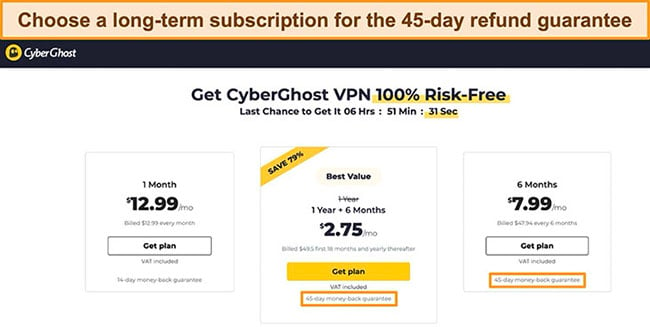
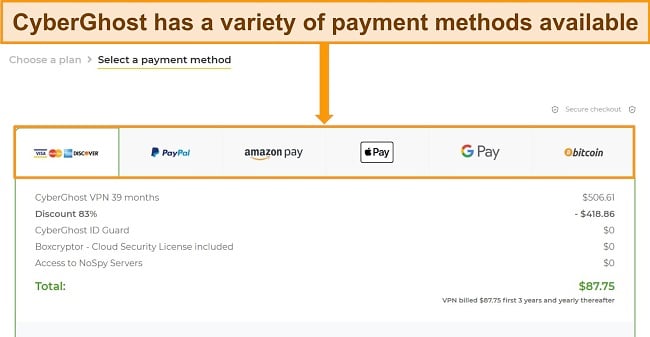
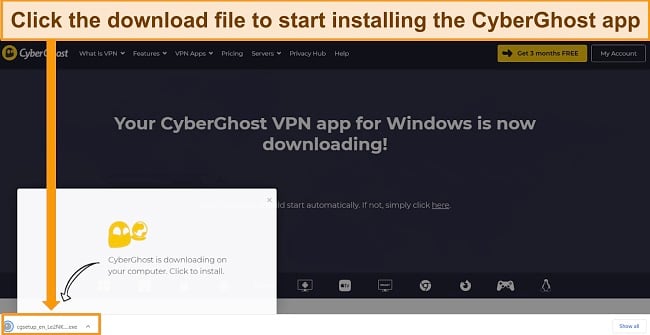

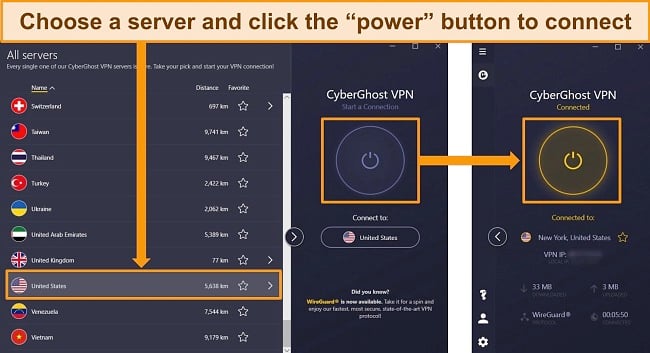
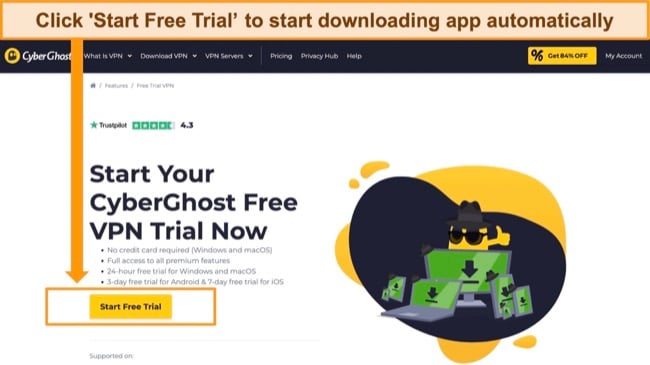
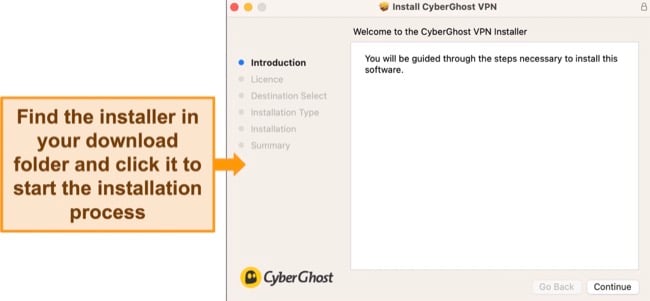







Leave a Comment
Cancel