Is ChatGPT Safe & Does It Store Data? How to Use It Securely
You’ve probably used ChatGPT to get answers, brainstorm ideas, or just have some fun. But have you ever wondered what happens to the things you type? Does OpenAI store your data, and if so, who can access it? These are important questions—especially if you’re sharing personal or sensitive information.
The truth is while ChatGPT is an amazing tool, using it without understanding its privacy and security risks can be tricky. This guide breaks down everything you need to know, from what data ChatGPT collects to how it’s stored. You’ll also find practical tips to use it safely, so you can enjoy the benefits without worrying about your privacy.
Quick Summary: What Is ChatGPT & How Does It Work?
ChatGPT is an AI chatbot created by OpenAI that’s designed to mimic human conversation. It’s built on the Generative Pre-trained Transformer (GPT) model, which learns language patterns by analyzing massive amounts of text. This training helps ChatGPT respond naturally to your questions, hold conversations, and even tackle creative tasks like writing or brainstorming ideas.
Unlike simple chatbots that only follow fixed scripts, ChatGPT can adapt to almost any topic. You can ask it about anything — science, travel, work, or even coding—and it will try to give a helpful answer. However, it’s not “thinking” like a person. Instead, it predicts what to say next based on patterns in its training data.1
You can access ChatGPT on the web, through apps, or tools like messaging platforms. While it’s powerful and easy to use, knowing its limits is important. It doesn’t know you, and it doesn’t have live internet access unless explicitly stated (like with advanced versions). This means it may give outdated or incorrect answers depending on its training.
How Does ChatGPT Work
ChatGPT works by processing user inputs through a series of complex algorithms that predict and generate responses. Here’s a brief breakdown of how it works:
- You type a message — When you ask ChatGPT a question, it breaks your input into smaller units called tokens. These tokens help it understand the structure and meaning of what you’re asking.
- Your input goes to OpenAI’s servers — All this processing happens on OpenAI’s systems, so you need an internet connection to use ChatGPT. Your message is sent to their servers, and the AI processes the tokens.
- The AI analyzes your input — ChatGPT uses its training data to figure out the context of your message. It doesn’t understand your intent like a human would — it just looks for patterns it’s been trained to recognize.
- It predicts a response — Based on your input, the AI predicts the best possible reply. It does this by calculating probabilities and choosing the response most likely to fit the conversation.
- It generates the answer — Once the prediction is made, ChatGPT assembles the response and sends it back to you. This process happens in real-time and feels quick and natural.
- You get the output — The final response is displayed in the chat window. It’s not pulled from a database of prewritten answers; it’s created in real-time based on the AI’s training.
ChatGPT’s Privacy Policy & the Risks of Using It
Understanding ChatGPT’s Privacy Policy
When you use ChatGPT, OpenAI collects and processes the text you type to generate responses. It may store your interactions temporarily to improve the AI and monitor for misuse. OpenAI says your data isn’t used to train future models unless clearly stated in the terms, but it can store the following data:
- Account information — Name, email, login details, date of birth, and payment information.
- User content — Anything you type into ChatGPT, including prompts and uploaded files.
- Technical data — Your IP address, device type, browser information, and usage patterns.
- Communication details — Messages sent through OpenAI’s support channels or social media.
OpenAI may also share your data with trusted service providers to manage operations like hosting and customer support.2 They could disclose your data to comply with legal obligations or investigate policy violations. However, they promise strong security measures, such as encryption and strict access controls, to protect your information.
Potential Risks of Using ChatGPT
ChatGPT is a powerful tool, but like any technology, it comes with risks you should know about. Understanding these risks can help you use ChatGPT safely and avoid potential issues. Here’s a breakdown of the key risks:
- Your data might not be private — ChatGPT collects your inputs, which could include sensitive or personal information. You can also use the basic version of ChatGPT without signing in so that any activity isn’t tied to your account; though your inputs will still be stored.
![Screenshot of how to use ChatGPT without logging in]()
- It can give you false information — Sometimes ChatGPT generates answers that sound convincing but are completely wrong. This is known as “hallucination,” and relying on it without double-checking can lead to spreading misinformation.
- Hackers might misuse it — Cybercriminals can exploit ChatGPT to create phishing emails, malware code, or other harmful tools. This risk isn’t about your use but highlights how others could misuse the technology.
- It may create biased or harmful content — ChatGPT might unintentionally generate offensive or unethical responses, which could cause reputational or legal problems if shared or acted upon without careful review.
- You could become over-reliant — Using ChatGPT for everything, from writing to coding, can make you dependent on the tool and reduce critical thinking or creativity. It’s helpful, but it shouldn’t replace your judgment or effort.
What Security Measures Are Built Into ChatGPT?
When you use ChatGPT, OpenAI takes clear steps to keep your data and interactions safe. They’ve put strict protections in place to stop unauthorized access, protect your personal information, and ensure the platform stays secure.
Data Encryption
Whenever you use ChatGPT, your data is encrypted to keep it secure. This means that as your inputs travel between your device and OpenAI’s servers, they’re protected from interception. OpenAI also encrypts stored data, making it unreadable to anyone who doesn’t have proper access. This is the same type of encryption banks use, so your data stays as safe as possible.
Access Controls
Not everyone at OpenAI can view user data. Access is strictly limited to authorized staff, and even they can only access what’s necessary for specific tasks, like troubleshooting or improving the service. These controls reduce the risk of unnecessary exposure and make it harder for internal breaches to occur.
Content Moderation
ChatGPT uses advanced filtering tools to block harmful or inappropriate content. For example, if you try to ask the model for illegal advice or explicit content, the system detects and prevents it. OpenAI also has human moderators to improve these filters over time, ensuring that users have a safe and respectful experience.
Regular Security Audits
To stay ahead of potential vulnerabilities, OpenAI regularly audits its systems. These audits often involve independent cybersecurity experts who test for weaknesses and recommend fixes. This ensures that security remains strong and up-to-date, giving you confidence that the platform is actively monitored.
Industry Compliance
ChatGPT meets strict security standards, including SOC 2 Type 2 certification. This certification confirms that OpenAI’s systems handle data securely and protect your privacy. It’s especially reassuring for professionals or businesses that need to trust ChatGPT with sensitive or confidential information.
User Authentication
To use all of ChatGPT’s features, like voice mode and chat history, you need to log in with a verified OpenAI account. This step ensures that only authorized users can access the platform, adding a layer of security. Turning on two-factor authentication (2FA) makes your account even safer. It protects your data, even if someone gets hold of your password.
Best Practices for Using ChatGPT Safely
ChatGPT can be a helpful tool, but it’s important to use it wisely to protect your data and privacy. Following some simple best practices can help you avoid risks and make the most of your experience. Here are the top tips for staying safe:
- Only use ChatGPT’s official website and app — Stick to OpenAI’s official platforms to ensure your data isn’t exposed to fake or malicious services pretending to be ChatGPT. Avoid using third-party sites or apps claiming to offer ChatGPT functionality.
- Avoid sharing sensitive information — Don’t input personal details like your full name, address, or financial information nor use ChatGPT to create passwords for your account. Treat everything you submit on the platform as a potential risk.
- Use an anonymous account — If you want to search for something quickly, use an anonymous account. ChatGPT lets you use the platform without signing in — this is the ‘4o mini’ chatbot without advanced features like voice or canvas mode.
- Enable multi-factor authentication (MFA) — Protect your OpenAI account by enabling MFA. This adds an extra layer of security by requiring a second verification step, like a code sent to your phone, when logging in.
![Screenshot of how to enable multi-factor authentication on ChatGPT]()
- Cross-check important information — ChatGPT can sometimes give incorrect or outdated answers. Always verify information, especially if you’re using it for decisions related to work, health, or finances.
- Be cautious with links and downloads — Never trust links or files generated by ChatGPT without verifying them. While ChatGPT doesn’t intentionally share malicious content, its responses are based on user prompts and could lead to unsafe suggestions.
- Report issues to OpenAI — If you notice inappropriate or unsafe responses, report them to OpenAI through their feedback system. This helps improve ChatGPT and makes the platform safer for everyone.
- Use ChatGPT responsibly at work — Avoid inputting confidential or proprietary business data unless your organization explicitly permits it. Treat it as a helpful tool, but be aware of your company’s privacy policies.
- Log out from shared devices — If you’re using ChatGPT on a public or shared computer, log out after your session. This prevents unauthorized access to your account or history.
- Keep your account details private — Never share your login credentials with anyone, even trusted people. If someone else needs access, they should create their own account to maintain security.
FAQs About ChatGPT’s Safety
Does ChatGPT collect my data?
What types of data does ChatGPT store?
Is ChatGPT safe to use for kids?
Is it safe to use ChatGPT at work?
Is it safe to use the ChatGPT app on my phone?
What are the fake ChatGPT apps I should avoid?
Bottom Line: Use ChatGPT Safely to Avoid Privacy Risks
ChatGPT has become a popular tool for everything from quick answers to creative ideas, but it’s still a new technology. Since it relies on machine learning, ChatGPT processes and stores your inputs to improve. This begs the question — how much of your data is being collected, and is your privacy at risk? Understanding this can help you use ChatGPT responsibly.
OpenAI collects data to improve ChatGPT, and their privacy policy is upfront about this. However, data breaches remain a risk, and anything you input could potentially be exposed. That’s why it’s crucial to avoid sharing sensitive personal details while using the tool. The best way to use ChatGPT safely is to avoid sharing personally identifiable information.
References
https://help.openai.com/en/articles/7842364-how-chatgpt-and-our-foundation-models-are-developed
https://openai.com/policies/row-privacy-policy/
https://help.openai.com/en/articles/8313401-is-chatgpt-safe-for-all-ages


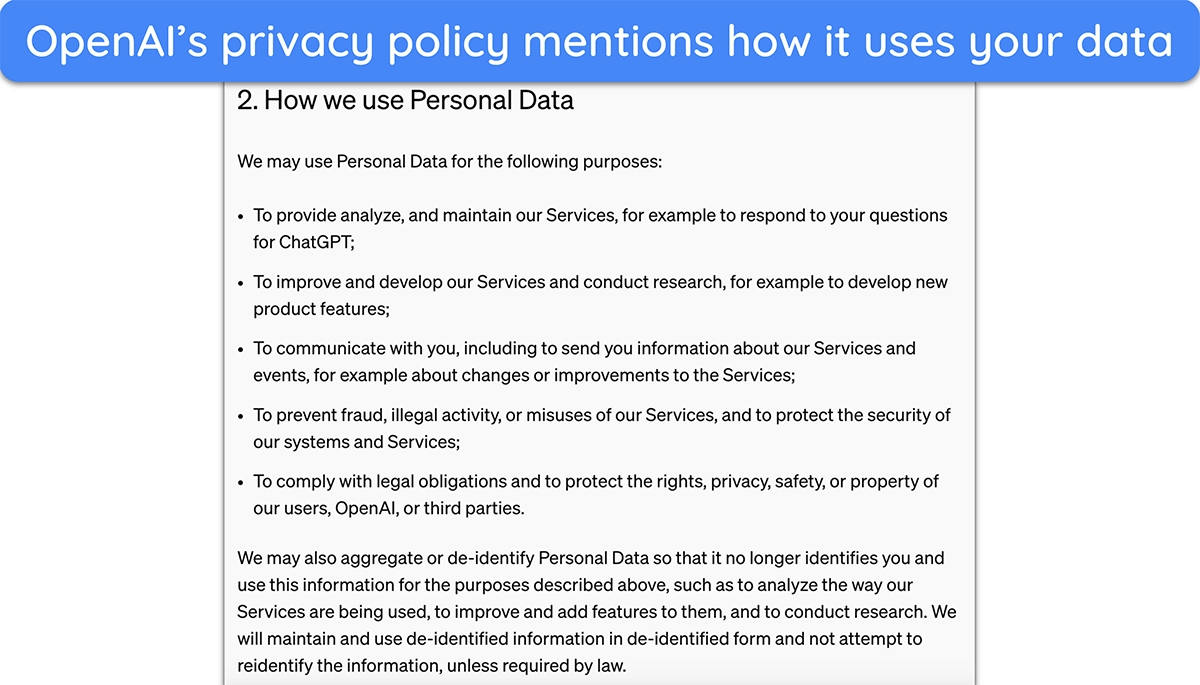
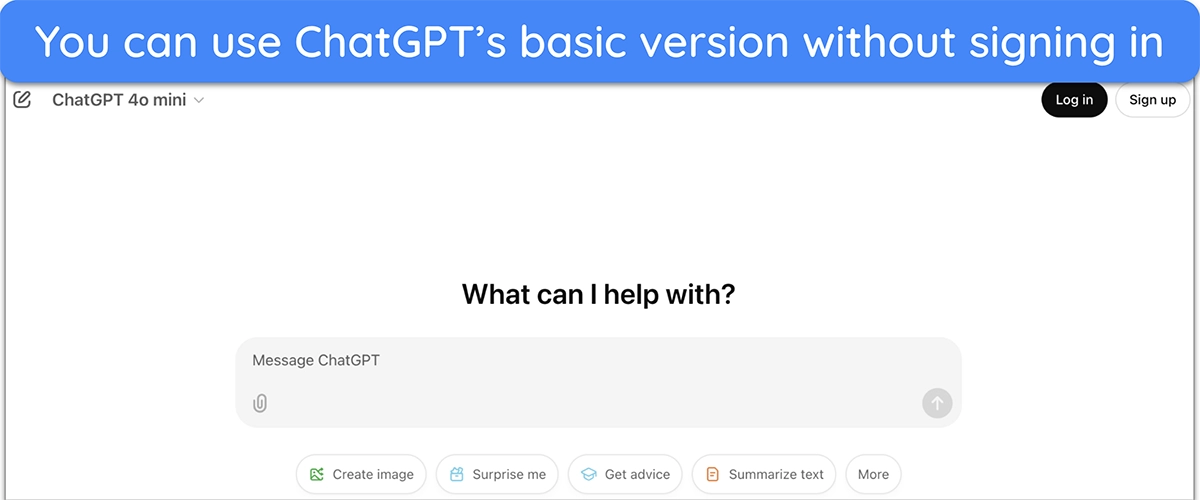
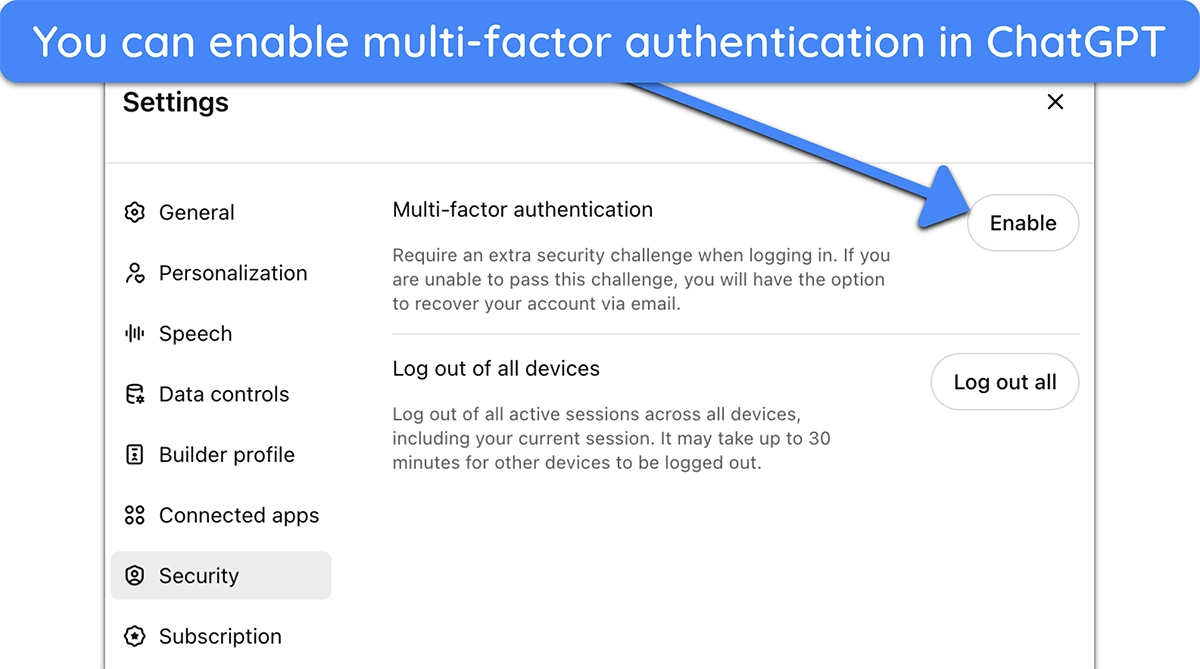



Leave a Comment
Cancel