What is ExpressVPN Lightway? Review & Comparison (2024)
Since its launch in 2020, ExpressVPN’s proprietary Lightway protocol has proven itself to be fast and secure, with near-instant connections across the server network. But as it’s only used with ExpressVPN — unlike OpenVPN or WireGuard, which are more broadly adopted by VPN services — it’s hard to know how Lightway is different and how it compares.
In this guide, I’m going to take an in-depth look at how Lightway works, its pros and cons, and take you through my testing process and results. This way, you can decide for yourself if Lightway lives up to the hype and if it’s the right protocol for your connection needs. Editor’s Note: Transparency is one of our core values at WizCase, so you should know we are in the same ownership group as ExpressVPN. However, this does not affect our review process, as we adhere to a strict testing methodology.
Try ExpressVPN’s Lightway protocol
Quick Summary: What is ExpressVPN Lightway?
Lightway is a connection protocol designed by ExpressVPN, the top VPN in 2024, and only available on ExpressVPN’s apps. It’s an open-source protocol intended to provide fast connection speeds for all online activities — streaming, torrenting, online gaming, and browsing the web.
ExpressVPN’s Lightway is often compared with OpenVPN and WireGuard, but there are some key differences in how the protocols operate. Of the 3, Lightway is the only one to connect to servers near-instantly, support obfuscation, and have a very small codebase, making it fast, secure, and easy to audit if issues arise.
How Does ExpressVPN Lightway Work? Features & Performance (Tested 2024)
Lightweight Architecture
With a codebase of around 2,000 lines, Lightway is lightweight and much easier to maintain than a protocol like OpenVPN, which has 70,000+ lines of code. Any issues or bugs can be found and resolved quickly.
Unlike older protocols, Lightway isn’t bloated by legacy code or outdated authentication mechanisms, meaning it’s a more efficient and modern way to connect. This also has an impact on performance, as Lightway isn’t as resource-intensive — by using less processing power, it won’t slow down the way your device works while you’re connected.
Always-On Connection
Uniquely, Lightway doesn’t terminate your connection if you switch networks or there’s an interruption. Instead, Lightway “idles” to ensure your connection is secured again as quickly as possible — it’s on standby mode until you’re back online to avoid interruptions to your online activity and data security.
The speed at which Lightway connects and reconnects is impressive. Every time I’ve used the Lightway protocol, it has established a connection in 1-2 seconds regardless of server distance. It’s noticeably faster than other protocols, some of which have a significant delay.
Robust Security
Lightway’s codebase might be lightweight, but it features strong security due to its inclusion of the following:
- WolfSSL cryptographic library: extensively audited and certified by FIPS — this means the cryptographic modules have undergone testing and can be used with or in government systems.
- AES-256-GCM/ChaCha20 encryption: secure against brute-force attacks to protect all data that passes through the VPN tunnel — no other protocol supports both encryption methods.
- Perfect forward secrecy: ensures encryption keys used during a connection session are unique and temporary — if the server’s private key is compromised, past session data remains secure.
- Post-quantum protection: Kyber encryption integration secures your connections against more sophisticated quantum-computing attacks, essentially future-proofing your data.
High-Speed Performance
ExpressVPN is the fastest VPN in 2024, so I wasn’t surprised that Lightway excelled during my tests. I ran multiple speed tests on ExpressVPN’s protocol options — Lightway, OpenVPN, and Automatic — and averaged the results.
Without a VPN connection, my base download speed in the UK is 140Mbps. My results show that speeds were reduced by just 6% on local servers, which wasn’t noticeable at all. A long-distance server in Australia (10,500+ miles) caused a drop of 16% — a tiny amount considering the distance, and more than fast enough for lag-free streaming and torrenting.
| Local Server (UK) | Long-Distance Server (US) | Long-Distance Server (Australia) | |
| ExpressVPN Lightway TCP | 131Mbps | 126Mbps | 118Mbps |
| ExpressVPN OpenVPN TCP | 115Mbps | 117Mbps | 100Mbps |
| ExpressVPN Automatic | 128Mbps | 122Mbps | 115Mbps |
The only significant factor was that Lightway (and ExpressVPN connections in general) had a higher ping over very long-distance connections — the Australia server measured ping at 253ms. ExpressVPN’s UK and US servers had much lower ping, below 100ms. This is ideal for playing online games like COD: Warzone without lag.
Open-Source and Independently Audited
Since it launched, Lightway has undergone and passed 2 independent audits — in 2021 and 2022. These audits show that Lightway is secure and that it lives up to ExpressVPN’s claims. Alongside ExpressVPN being a zero-log VPN, you can rest assured that using the Lightway protocol means your online data is safe and private.
To reassure users and its commitment to transparency, ExpressVPN made Lightway’s code open-source. Anyone who wants to look at the code and see how it works is able to, and ExpressVPN even has a bug bounty for any issues found by users. This reassures me that there’s nothing to hide when it comes to how my data is protected.
Enhanced Battery Life Optimization
Lightway’s smaller codebase has another important bonus — being less resource-intensive means it’s less draining on your device battery. This lets you maintain continuous protection without ExpressVPN depleting your battery life.
Lightway also supports the ChaCha20 cipher, optimized to provide high performance and security on devices with lower processing power, like a smartphone. You can switch specifically to ChaCha20 in the advanced options of ExpressVPN’s protocols menu — I did on my iPhone XS and my battery lasted much longer than when I used other protocols.
Pros and Cons of ExpressVPN’s Lightway Protocol
| Pros | Cons |
| Fast Connections Near-instant server connections and fast speeds for streaming, torrenting, online gaming, and browsing |
Not Used By Other VPNs Proprietary protocol only used by ExpressVPN, so not tested by other VPN providers |
| Top Security Small codebase is easy to audit, plus Kyber encryption supports post-quantum protection as well as AES and ChaCha20 ciphers |
– |
| Available on Multiple Devices Protocol supported on Windows, Mac, Android, iOS, Linux, and routers |
– |
| Better Performance Lightweight and uses less processing power for better battery life and smoother device performance |
– |
ExpressVPN Lightway vs WireGuard vs OpenVPN
WireGuard and OpenVPN are popular protocols used by many VPNs. These are protocols with a longer history than Lightway, and they’re trusted by experts to protect your data. Choosing which protocol to use really depends on your online activity and what you need most — speeds, security, or a combination of the two.
The faster of the 2, WireGuard, has a lightweight codebase — around 4000 lines of code — making it an efficient option for quick connections. OpenVPN is a long-standing protocol with high-quality security that works well for general use but is much lengthier at 70,000 lines of code.
During my tests, Lightway was always the significantly faster option. WireGuard and OpenVPN are by no means slow, but they’re not as fast as Lightway — it’s the top choice for streaming on Netflix US, Disney+ or Hulu in HD quality, allows for quick and uninterrupted torrenting, and has low ping for lag-free gaming.
| Connection Speed | Stability | Connection Time | Small Codebase | Always-On Connection | |
| Lightway | Very Fast | Very Stable | < 2 seconds | Yes | Yes |
| WireGuard | Very Fast | Very Stable | Approx. 12 seconds | Yes | No |
| OpenVPN | Good | Moderately Stable | Approx. 18 seconds | No | No |
With fast speeds and premium security, Lightway is an excellent connection protocol. It’s also the most common option ExpressVPN chooses when the protocol is set to “Automatic.”
ExpressVPN Lightway UDP vs TCP
Lightway has 2 different protocol settings — UDP and TCP — that are suitable for use with different online activities:
- Lightway UDP — faster due to sending data without verifying all packet deliveries — best for real-time activity like streaming, video calling, and online gaming, but less reliable overall.
- Lightway TCP — more reliable as it ensures every packet arrives safely — best for activities that need accuracy like torrenting, online browsing, and secure transactions, but slower overall.
FAQs: ExpressVPN Lightway Protocol
Can I use ExpressVPN Lightway on my router?
Is Lightway safe to use?
Is ExpressVPN Lightway better than NordVPN Nordlynx?
Lightway and NordLynx have some similarities and some differences. Both protocols have a small codebase and have improved connection speeds for their respective VPN services.
However, NordLynx isn’t as flexible as Lightway — Lightway supports TCP and UDP connections, AES and ChaCha20 encryption, and obfuscation, while NordLynx only supports UDP and ChaCha20 and isn’t obfuscated. Lightway’s code is also open-source, while NordLynx isn’t.
Will Lightway impact my speed and performance?
Can I use ExpressVPN Lightway for free?
ExpressVPN Lightway: Fast, Secure, and Reliable
ExpressVPN’s Lightway is one of the top proprietary protocols available from any VPN on the market. It’s fast, secure, and connects almost instantly to servers worldwide — and its always-on feature ensures minimal interruptions.
Lightway is only available with ExpressVPN, so if you want to try it you’ll need to subscribe to ExpressVPN first. Plans start at per month and are backed by a 30-day money-back guarantee. If you change your mind about subscribing, you can get a full refund with no questions asked.


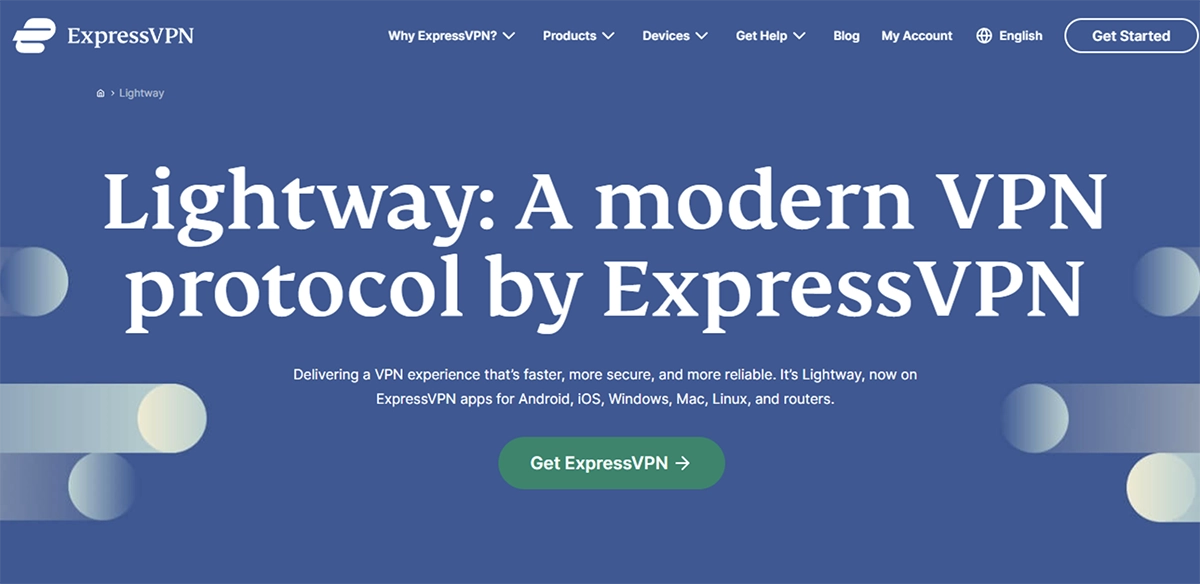



Leave a Comment
Cancel