10 Best Kodi Builds in 2024 — Fully Tested and Working
With the right Kodi build, you can optimize the function of your Kodi installation. But, these builds are always changing, with many updated and discontinued, making it difficult to choose the best ones. Some also have add-ons that infringe copyright laws.
However, I have searched extensively to find the 10 best Kodi builds. Please note that some of these builds are unofficial. So, I recommend using a trusted VPN when streaming Kodi to ensure your anonymity and protect your data.
ExpressVPN’s no-logs policy, Lightway protocol, super-fast speeds, and large server network make it the best VPN for using Kodi builds. What’s more, you can try ExpressVPN risk-free thanks to its 30-day money-back guarantee. Editor’s Note: Transparency is one of our core values at WizCase, so you should know we are in the same ownership group as ExpressVPN. However, this does not affect our review process, as we adhere to a strict testing methodology.
Stream Kodi Safely with ExpressVPN
Editor’s note: Some Kodi builds show copyright-protected content. It’s your responsibility to ensure you’re not streaming pirated content, as I don’t endorse any type of illegal streaming.
Quick Guide: 3 Easy Steps to Stream Safely Using Kodi Builds in 2024
- Download a VPN. I recommend ExpressVPN for streaming with Kodi add-ons. It offers the best streaming speeds and robust security, and is backed by a 30-day money-back guarantee.
- Connect to a server. Choose a nearby server from the list, or let the VPN automatically connect you to the fastest one.
- Start streaming! Now, you can download, install, and use Kodi builds safely and anonymously.
Top 10 Kodi Builds That Work in 2024
1. Diggz Xenon — #1 Best Kodi Build for Safe Streaming
- Works on: Kodi 19 Matrix, Kodi 20.4 Nexus
- Compatibility: All major OS, Firestick, Android TV, Raspberry Pi, Chromecast, and Nvidia Shield
- Content categories: Movies, TV shows, Debrid Zone, Trakt, and sports
- Repository URL: http://diggz1.me/diggzrepo
Diggz Xenon is one of the top Kodi builds due to its comprehensive selection of add-ons and user-friendly interface. It has well-organized categories of content and add-ons, making it very easy to find what you’re looking for, as well as tweak settings to optimize your viewing experience.
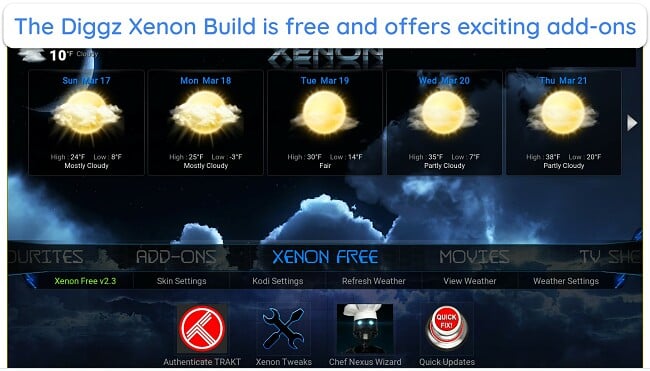
Some popular add-ons Xenon offers are Chef Nexus Wizard and Trakt. While Xenon is compatible with various Kodi versions/devices and offers an extensive selection of add-ons, it may include some unofficial add-ons. So, be sure you don’t access pirated content and use a VPN to secure your device from hackers.
2. Nova TV — Lightweight Kodi Build
- Works on: Kodi 19 Matrix, Kodi 20.3 Nexus
- Compatibility: Supports all major OS, including iOS, Android, Amazon FireTV, Firestick, Windows PC, and Mac, Firestick, and Android TV boxes
- Content categories: TV shows, sports, and live TV
- Repository URL: https://doomzdayteam.github.io/doomzday
Nova TV consumes less disk space and RAM and has an extensive add-ons library. Its user-friendly interface makes for a seamless browsing experience. Its content is well-organized, and there is no unnecessary clutter. However, it can be difficult to install it on Nexus 20.4, and it may not work. But, it works perfectly well with Kodi Matrix and Nexus.
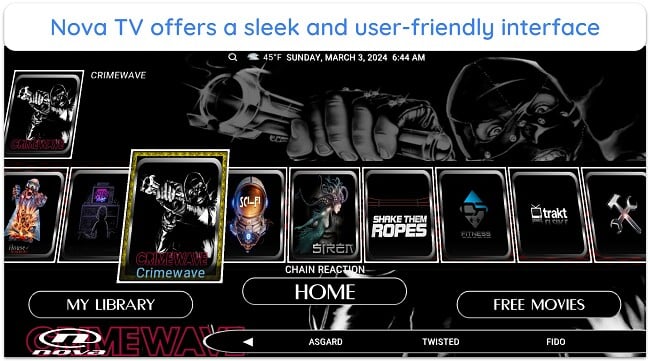
You can also integrate your Real Debrid account into Nova TV for high-quality streams. However, some unofficial add-ons come with Nova TV, which can potentially put you at risk of legal issues or malware attacks. Always double-check to avoid copyrighted content, and use a reliable VPN to protect yourself from hackers.
3. Green Monster — Lots of Easy-To-Install Add-Ons
- Works on: Kodi 19 Matrix and Kodi 20 Nexus
- Compatibility: FireStick, Android TV boxes, PCs, and Macs
- Content categories: Sports, Live TV, Movies, Music, IPTV, Kids, and more
- Repository URL: https://team-crew.github.io
Green Monster features content across different genres. It’s hosted on The Crew Repo and has a user-friendly interface, which makes navigation easy. You can install the build from The Crew Wizard repository.

Its pre-installed add-ons include The Crew and Chains Reaction Lite. Green Monster also has add-on categories well-laid out for movies and other content types. If you’re concerned about privacy, it’s advisable to use a VPN while streaming to protect your online activity and ensure an uninterrupted viewing experience.
4. Misfit Mods Lite — Add-ons for High-Quality Sports and TV Shows
- Works on: Kodi 20 Nexus and Kodi 19 Matrix
- Compatibility: All major OS, Firestick, and Android TV box
- Content categories: Movies, TV shows, Real Debrid, sports, and music
- Repository URL: http://misfitmods.com/mmwiz/repo/
Misfits Mod Lite is ideal for sports enthusiasts and anyone looking for high-quality live TV content. It’s available in the Misfit Mods Repository, featuring add-ons like KodiVerse, Nightwing, The Crew, and Rising Tides. Misfits Mod Lite also allows you to integrate Real Debrid for premium content.
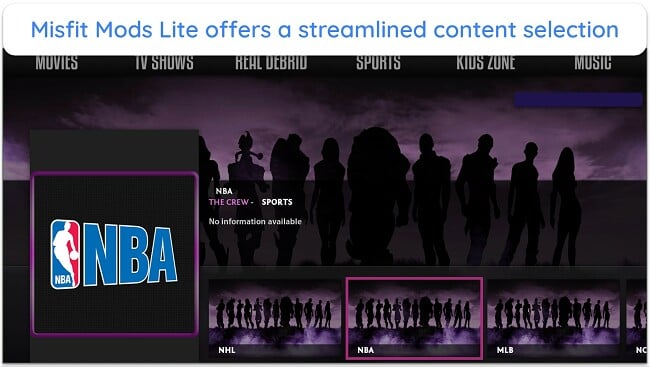
With a visually appealing interface and large touch-friendly buttons, Misfits Mod Lite is perfect for touchscreen devices. Its Lite version is optimized for limited-resource devices like Amazon Firestick to ensure smooth performance. However, due to potential malware issues with some add-ons, always use a VPN for added protection and avoid accessing copyrighted content.
5. Wild Wild West — Trakt Library Gives You Easy Access To Your Favorite Media
- Works on: Kodi 19 and newer versions like Kodi 20 Nexus
- Compatibility: Streaming devices like Amazon FireStick, Comcast, and all major OS
- Content categories: My Movies, Fen Trakt Library, My Trakt Library, and My TV Shows
- Repository URL: https://doomzdayteam.github.io/doomzday/
Wild West is available in the Doomzday Wizard repository, offering a vast array of movie and TV shows. I like that it has a well-organized dashboard. It offers Fen Trakt Library and My Trakt Library, which helps you keep track of the TV shows and movies you’ve watched.
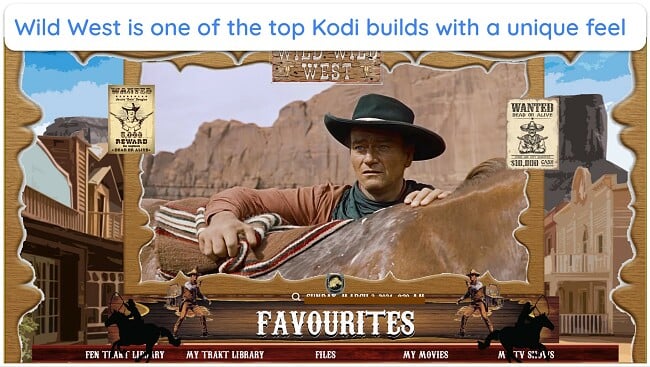
Note that you still have to allow installation from unknown sources, as Wild West is not an official Kodi build. This means that you must exercise caution not to stream copyrighted content and use a reliable VPN to secure your data from hackers.
6. No Limits Magic Build — Huge Selection of Popular Kodi Add-ons
- Works on: Kodi 18 Leia Only
- Compatibility: Android, iOS, Windows, and Xbox One
- Content categories: Sports, live TV, music, horror, TV shows, and movies
- Repository URL: https://www.nolimitswiz.appboxes.co
No Limits Magic is the top choice for Kodi Leia (version 18), with one of the highest download rates and several add-ons like Magic Dragon and Exodus Redux. It’s popular because it functions seamlessly even without Real Debrid, despite it being incompatible with Kodi 19 and 20.
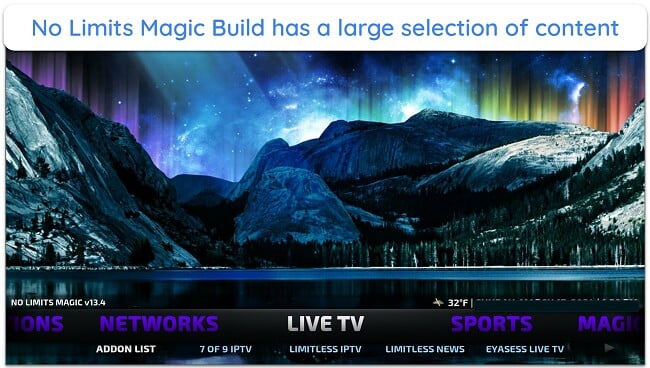
It’s available in Lite or Full versions, and you can install the build from the No Limits Wizard repository. It requires low hardware resources, making it suitable for devices like Amazon Firestick. The build may include add-ons that feature pirated content, so confirm the copyright laws in your country before using them.
7. DoomzDay Wizard — Source for Lots of Reliable Kodi Builds
- Works on: Kodi 19.1 – 19.5 Matrix and Kodi 20.4 – 20.5 Nexus
- Compatibility: All major OS, Firestick, Android TV box, and Chromecast
- Content categories: Live TV, sports, movies, and TV shows
- Repository URL: https://doomzdayteam.github.io/doomzday
DoomzDay Wizard simplifies Kodi build installation with one-click access to numerous high-quality streaming add-ons and builds. It is compatible with various Kodi devices, including Firestick (Lite, Max, 4K), Windows, and Android TV Boxes.

It offers builds optimized for Kodi 20 and 19. The repository is regularly updated to ensure fresh content, making it a reliable choice for top builds across various devices. Again, be mindful of unofficial add-ons that offer free copyrighted materials.
8. Atomic Matrix — Features a Unique Search Option to Find Content
- Works on: Kodi 19 Matrix and Kodi 20.5 Nexus
- Compatibility: All major OS, Firestick, Android TV box, and Chromecast
- Content categories: Real Debrid, TV series, sports, movies, and music
- Repository URL: http://misfitmods.com/mmwiz/repo
Atomic Matrix is one of the most recent additions to the Misfit Mods repository. It has a unique search feature, which is missing in all other builds on this list, so Atomic Matrix is an ideal option for finding add-ons and content even faster.
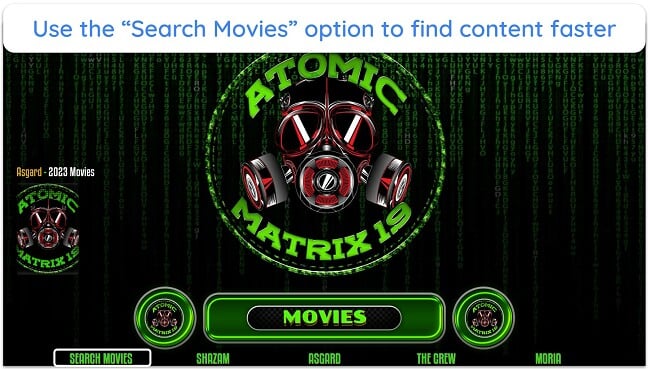
It features add-ons like The Crew, Magic Dragon, Seren, and Asgard. Atomic Matrix can be integrated with Real Debrid to get high-quality links. Like the others, it may contain malicious or pirated content. So, use a reliable VPN and only stream content that you have legal rights to watch.
9. CrewNique — Stream TV Channels With IPTV
- Works on: Kodi 19 Matrix, Kodi 20.4 Nexus
- Compatibility: All major OS, Firestick, Android TV box, and Chromecast
- Content categories: Movies, TV shows, and sports
- Repository URL: https://team-crew.github.io
A distinct feature of CrewNique is the IPTV function it has. You can choose from a wide range of TV channels to stream to your device. Please note that accessing some TV channels may go against copyright law. Make sure you’re only streaming content you have legal access to.

CrewNique supports a wide range of devices and features top add-ons like The Crew, Homelander, and Fen. It’s accessible via the Crew Repository, which is not the official repository of Kodi. This means that it might not be entirely safe or legal, depending on your country.
10. Sports101 — Kodi Build for Sports Fans
- Works on: Kodi 19 Matrix and Kodi 20.4 – 20.5 Nexus
- Compatibility: All major OS, Firestick, Android TV box, and Chromecast
- Content categories: Sports, TV shows, and movies
- Repository URL: https://doomzdayteam.github.io/doomzday
If you are a sports lover, you can try the Sports101 build. It’s accessible through the Doomzday Repository and offers an extensive range of other content types, such as movies and TV shows. Its integration with Real Debrid allows you to enjoy even better streaming with high-quality links.

But keep in mind that Sports101 is an unofficial third-party build, and might include malware or pirated content. Use a VPN to secure your streaming sessions when using Sports101, and double-check the content for piracy, especially if your country’s laws don’t tolerate streaming on unofficial sources.
How To Choose the Right Kodi Build?
When choosing the right build, here are the key factors to consider to ensure an optimal viewing experience:
- Kodi Compatibility — Ensure the build is compatible with the version of Kodi you’re using. Compatibility issues can lead to glitches or even render the build unusable.
- Preferred Content — Choose builds for the type of content you want. Different builds offer different types of media content, such as sports, movies, and TV shows.
- Support and Updates — Opt for builds that have an active development community. This means issues or security vulnerabilities are promptly addressed.
- Popularity and Reviews — Popular builds often indicate reliability and quality. Check user reviews to gauge other’s satisfaction and to identify any potential shortcomings.
- Customization Options — Look for builds with appealing designs and customization options to personalize Kodi with themes and add-ons to your liking.
- Use Verified Sources — Only download builds and plugins from trusted and verified sources to avoid malware or viruses.
- Perform Virus Scans — Before installing any builds or plugins, scan them to ensure the files are free from malicious software.
Why You Should Use a VPN With Kodi Builds
Using Kodi builds with a VPN enhances your online privacy and security. Certain builds have add-ons that contain trackers or malicious content. VPNs hide your online activities, protecting you from malicious trackers by encrypting your internet traffic when streaming content.
Note that my team and I do not condone using a VPN to access content that you do not have legal rights to stream. Always check if the content is copyrighted or available in the public domain before installing any add-on or streaming any content on Kodi.
Best VPNs for Kodi Builds in 2024
1. ExpressVPN — #1 Best VPN for Streaming Safely on Kodi Builds
Key Features:
- 3,000+ servers distributed across 105 countries
- Its Lightway protocol ensures you get the best combination of speeds and security
- AES-256 encryption, no-logs policy, leak protection, and split-tunneling
- 24/7 responsive customer support
- Connect up to 8 simultaneously
- 30-day money-back guarantee
ExpressVPN is an ideal choice for streaming on various platforms due to its high-speed global servers, all of which also feature its highly secure and fast Lightway protocol. With an average speed of 184.97 Mbps, I enjoyed smooth playback without buffering on all the Kodi builds I tested.
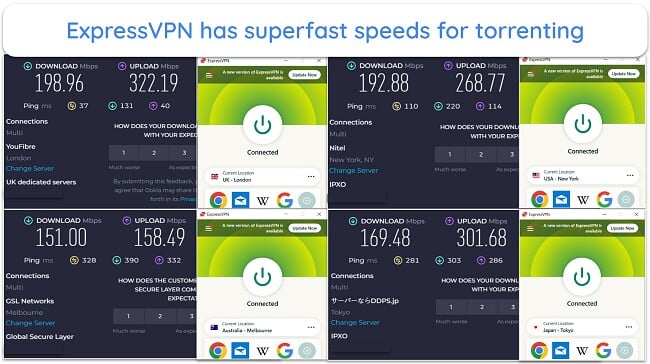
In addition to its robust AES-256 encryption and a strict no-logs policy, here are other advanced security features ExpressVPN uses to secure your streaming sessions:
- DNS leak protection — ensures your DNS queries are routed through the encrypted VPN tunnel, preventing any leaks of your streaming activity.
- Kill switch — automatically shuts down your internet connection if the VPN connection drops, preventing exposure of your streaming data.
- Split tunneling — lets you route Kodi traffic through the VPN while directing other apps through your regular traffic.
- Obfuscation — hides your VPN connection and makes it appear like regular internet traffic.
ExpressVPN is compatible with almost all common devices, including web browsers and mobile apps. It allows you to connect up to 8 at a time. So, you can stream your favorite content on the go. Besides Kodi, ExpressVPN works very well for other streaming platforms, such as:
| Netflix | Hulu | Disney+ |
| Amazon Prime Video | Paramount+ | Apple TV+ |
Although ExpressVPN has a slightly higher price than other VPNs, the value it offers is worth it. I recommend the 2-year + 6 months free plan at $4.99/month which amounts to a 82% discount compared to the monthly plan. You can test it for yourself without risk, as ExpressVPN is backed by a 30-day money-back guarantee.
Editor’s Note: Transparency is one of our core values at WizCase, so you should know we are in the same ownership group as ExpressVPN. However, this does not affect our review process, as we adhere to a strict testing methodology.
Get ExpressVPN's Black Friday Deal! You can subscribe to ExpressVPN for as low as $4.99 per month + get extra 6 months free with the 2-year plan (save up to 82%)! This is a limited offer so grab it now before it's gone. See more information on this offer here.
2. CyberGhost — Streaming-Optimized Servers for Smooth Streaming on Kodi
Key Features:
- 11,670+ global servers spread across 100 countries
- Streaming-optimized servers for using Kodi
- No-logs policy, military-grade encryption, WiFi protection, and more
- 24/7 customer support via chat, email, and how-to guides
- 7 simultaneous device connections
- Generous 45-day money-back guarantee
CyberGhost has several streaming-optimized servers for buffer-free streaming on Kodi. My colleagues and I tested CyberGhost’s streaming-optimized servers in Spain, Switzerland, Poland, Canada, the US, and Egypt, and didn’t experience any lag while streaming on Kodi.

In addition to its military-grade encryption, CyberGhost protects your streaming sessions with robust security features like:
- WiFi protection — automatically secures your connection on public networks and prevents access by third parties.
- Ad-blocker — blocks annoying and interruptive pop-up ads while you’re streaming.
- WiFi Smart Rule — prompts you to take specific actions to protect your device whenever the VPN detects a WiFi signal.
Whenever I’m concerned about piracy issues on Kodi builds, I could also use CyberGhost to stream my favorite content on top streaming platforms like:
| Netflix | Amazon Prime Video | Disney+ |
| Max | Hulu | Apple TV+ |
While the speed dropped by up to 42% when I connected to distant servers, I still recorded an average of 86 Mbps. But, it’s best to use nearer servers if you want optimal streaming speeds. You can try CyberGhost risk-free, as all its plans include a 45-day money-back guarantee. The 2-year + 4 months plan offers up to a 84% discount for $2.03/month.
Editor’s Note: Transparency is one of our core values at WizCase, so you should know we are in the same ownership group as CyberGhost VPN. However, this does not affect our review process, as we adhere to a strict testing methodology.
Get Black Friday Deal and Cyber Monday Deal from CyberGhost! You can subscribe to CyberGhost for as low as $2.03 per month + get an extra 4 months free with the 2-year plan (save up to 84%)! This is a limited offer so grab it now before it's gone. See more information on this offer here.
3. Private Internet Access — Unlimited Device Connections for Streaming on Any Device
Key Features:
- Large network of 35,000+ servers across 91 countries
- Large server network, giving you multiple choices for buffer-free streaming
- Uses AES 256-bit encryption, no-logs policy, ad-blocking, obfuscation, and more
- Customer support via 24/7 chat, email, and how-to guides
- unlimited simultaneous device connections
- 30-day money-back guarantee
With its unlimited device connections, Private Internet Access allows you to stream securely on Kodi while protecting as many of your devices as you want. PIA also works smoothly on all major operating systems, including mobile devices, which is one of the reasons it’s a top-rated VPN in 2024.
Some of PIA’s security features are:
- MACE feature — blocks ads, pop-ups, trackers, and potential malware on Kodi.
- No-logs policy — ensures your data and streaming activities are neither stored nor tracked on Kodi.
If you prefer to use paid streaming options, PIA also secures your data and privacy on other top streaming platforms, such as:
| Amazon Prime Video | Netflix | Apple TV+ |
| Max | Hulu | Disney+ |
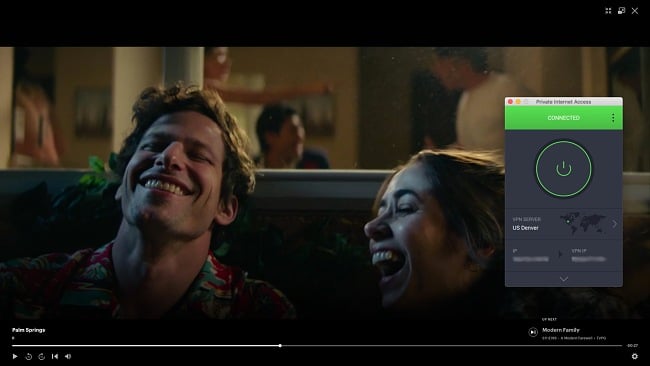
Although it’s based in the US, a 5-Eyes Alliance country, PIA’s no-logs policy has been independently audited. So, it doesn’t save any personally identifiable information. It offers one of the best monthly VPN plans, and its 2-year + 2 months plan ($2.19/month) saves you up to 82% and is backed by a 30-day money-back guarantee.
Editor’s Note: Transparency is one of our core values at WizCase, so you should know we are in the same ownership group as Private Internet Access. However, this does not affect our review process, as we adhere to a strict testing methodology.
2024 Update! You can subscribe to PIA for as low as $2.19 per month + get an extra 2 months free with the 2-year plan (save up to 82%)! This is a limited offer, so grab it now before it's gone! See more information on this offer here!
How to Install a Kodi Build
Installing builds is easy. Decide on which build you want and follow the steps below to install it:
- Start Kodi and go to Settings>System Settings>Add-ons>Unknown Sources, toggle it on, and click “Yes” when the warning message pops up.
![Make sure to allow installation from Unknown sources before installation the Kodi build you've chosen.]()
- Go back to Home, select Settings>File Manager>Add Source, and then type in or paste the build repository URL of the addon.
![Add the source of the repository by pasting in or typing the URL and naming it.]()
- Go back to Home and select Add-ons. Select “Install from zip file,” click on the name of the build you just added, and wait for it to install.
![Install the repository first from the zip file you added.]()
- Next, select, “Install from repository” and pick your repository. When prompted, make sure to select items to keep during the build installation.
![Install the add-on by following the prompts]()
- Click “close” after the installation. Click “No” if promoted to install a build.
- Return to Home and go to Add-ons>Program add-ons>”Your Chosen Kodi Add-on”>Build Menu. Scroll and select the build you want.
![Select the build you want from the Build Menu and install it.]()
- Wait for the installation to complete and restart Kodi. Now, you can start streaming!
Other Kodi Builds
| Xontrix | Works best with Real-Debrid |
| Cosmic One | A reliable choice if you use Kodi 19 |
| KTV | Wide selection of content |
| Funflix | Features tons of working Kodi add-ons |
| Midnight | Compatible with various platforms and devices |
Discontinued Kodi Builds
Using discontinued builds or outdated versions poses security risks, including potential legal and compatibility issues with add-ons and streaming sources. For optimal performance, always use updated builds. Here are some discontinued builds:
| CellarDoor TV | Pulse CCM | Route 66 |
| Titanium Build | Ares Wizard | Durex Build |
FAQs on The Best Kodi Builds in 2024
Is Kodi safe to use?
Yes, Kodi is safe to use. However, some unofficial Kodi builds feature third-party add-ons that might contain pirated content, so always take measures to protect yourself when streaming on Kodi.
Are Kodi builds legal?
It depends. The legality of Kodi builds depends on the content you access through them, particularly if the build includes third-party add-ons that stream copyrighted material without permission. For that reason, you should be careful when choosing Kodi builds.
I do not condone using Kodi builds to access content illegally. So, be sure that you only use Kodi builds that curate non-copyrighted content. Otherwise, you could get in trouble, depending on copyright laws in your country.
What are Kodi Build Wizards?
Kodi Build Wizards are used within Kodi to simplify the installation of Kodi builds, which are pre-configured packages including skins, add-ons, and settings. Kodi Wizards save you the trouble of configuring settings manually or searching for individual add-ons.
How do I download the best Kodi builds?
To download the best Kodi builds, start by enabling installation from “Unknown Sources,” and then use the File Manager to add the source URL of the repository hosting your chosen build. Then, follow the wizard’s instructions to complete the installation.
Do Kodi Builds work on all Devices?
Kodi builds work on a wide range of devices, including PCs, smartphones, tablets, and dedicated media players like the Amazon Firestick, but compatibility may vary with specific builds.
Will installing a new Kodi build delete all my add-ons?
Yes, installing a new Kodi build typically replaces your current setup, including all installed add-ons, skins, and settings. It’s a complete overhaul of your Kodi interface and functionality.
How do I remove a Kodi build?
Depending on the build, the method can vary. In most cases, after installing a Kodi build, it takes over Kodi. So, you’ll need to uninstall Kodi to get rid of the build. Some builds may allow you to navigate to your settings to remove the build, while others have maintenance tools to reset Kodi to default settings.
Can I use Kodi builds with a free VPN?
Yes, you can use some reliable free VPNs to watch content on Kodi. However, not all free VPNs are good enough for streaming content. They may cause buffering issues due to overcrowded servers, experience IP address leaks, or even track your data.
Get the Best Kodi Builds for Your Devices Today
The top Kodi builds offer a comprehensive package of add-ons, skins, and settings to maximize entertainment. Considering that builds sometimes contain malware, you should secure your streaming sessions with a trusted VPN like ExpressVPN.
In addition to its fast speeds, global servers, and advanced security features, ExpressVPN is backed by a 30-day money-back guarantee, so you can test it risk-free.
Summary — Best VPNs for Kodi Builds in 2024
Editor's Note: We value our relationship with our readers, and we strive to earn your trust through transparency and integrity. We are in the same ownership group as some of the industry-leading products reviewed on this site: ExpressVPN, Cyberghost, Private Internet Access, and Intego. However, this does not affect our review process, as we adhere to a strict testing methodology.




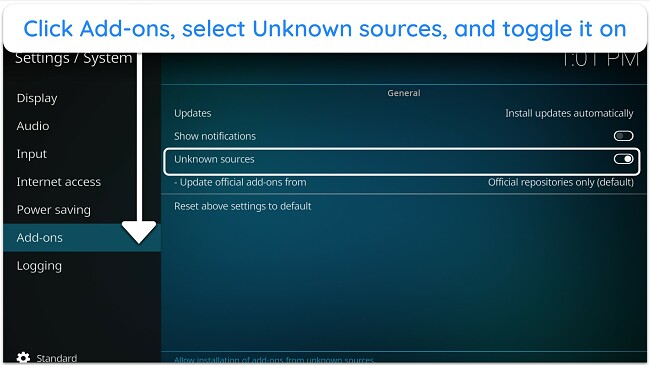
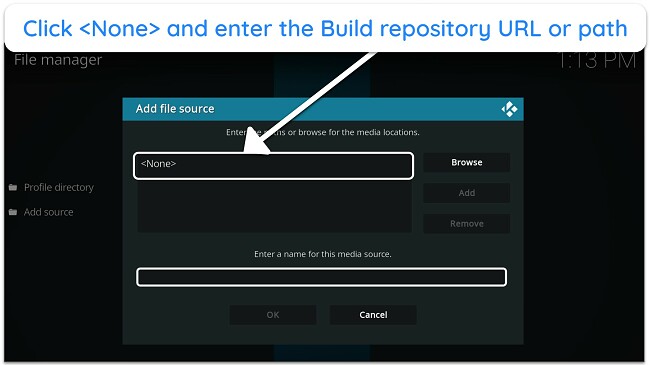
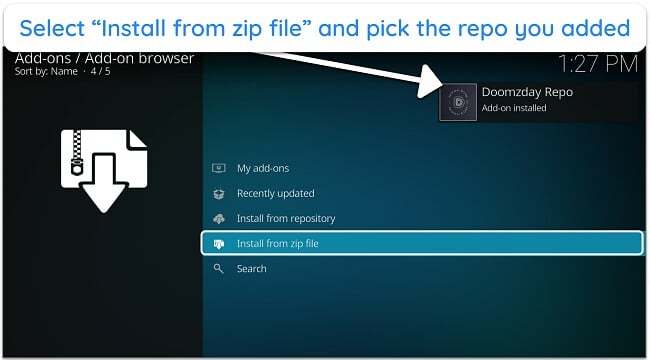

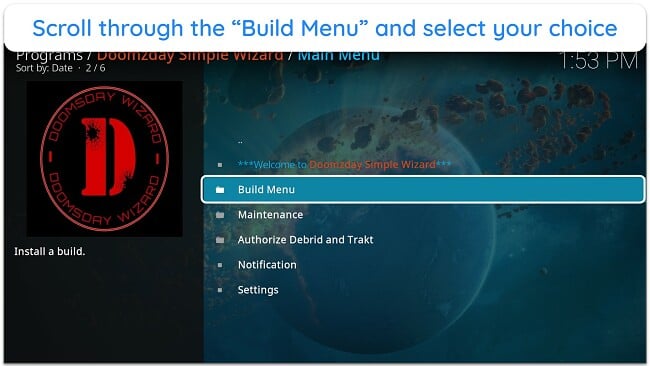



Leave a Comment
Cancel