How to Cancel TotalAV Subscription in 2024 (Easy Refunds)
I don’t recommend canceling TotalAV, as it’s a highly effective antivirus. However, you might want to switch to another antivirus if its features don’t meet your needs. So, I’ll explain below how you can cancel TotalAV and get a refund before switching to another antivirus.
Canceling TotalAV is a straightforward process — navigate to your account dashboard, access your active subscriptions, and click the “cancel” option. Afterward, you can contact support for a full refund if 30 days haven’t passed.
Of course, replacing TotalAV with another antivirus is critical, or you’ll leave your devices vulnerable. After testing the best apps available, I found that Norton is the best TotalAV replacement, as it offers flawless malware detection and useful security features like a firewall, VPN, password manager, and more. Plus, it has a 60-day money-back guarantee.
Try Norton risk-free for 60 days
Quick Guide: 4 Easy Steps to Cancel Your TotalAV Subscription
- Log into the TotalAV web portal. Access TotalAV’s web portal with the email and password associated with your account.
- Access subscription details. Open the subscription menu by clicking the dropdown menu at the top right and clicking on “My Services.”
- Cancel your subscription. Click “Manage” on your TotalAV subscription and click “Cancel” to stop it. Afterward, you should get a reliable replacement antivirus like Norton to ensure your system stays safe.
- Get a full refund. If you used TotalAV for less than 30 days, you can contact support via live chat or email to get a full refund.
How to Cancel Your TotalAV Subscription
Cancel via TotalAV Account Dashboard
- Access the login form. Open TotalAV’s website and click “Login” to open the login form.
![Screenshot showing how to access the login form on TotalAV's website]()
- Log into your account. Sign in to your TotalAV account using your email address and password.
![Screenshot showing the login form on TotalAV's website]()
- Access the subscription menu. Open the dropdown menu at the top-right and click “My Services” to see your active subscriptions.
![Screenshot showing how to access the active subscriptions menu in TotalAV's web portal]()
- Open your subscription. Click the “Manage” button next to your subscription.
![Screenshot showing how to manage an active TotalAV subscription]()
- Cancel your subscription. Click the “Cancel” button next to your subscription to stop it.
![Screenshot showing how to start the cancellation process for your TotalAV subscription]()
- Verify your identity. Enter the 6-digit code sent to your email to verify yourself and begin the cancellation.
![Screenshot showing how to verify your identity for cancellation]()
- Cancel again. Click “Cancel Service” when TotalAV provides the special offer.
![Screenshot of a discount offer before cancelling TotalAV]()
- Confirm your cancellation. Click “Confirm Cancellation” to finalize the process and end the TotalAV subscription.
![Screenshot showing the final confirmation before cancelling your TotalAV account]()
- Ask for a refund. Contact support via live chat or email at cancel@totalav.com to request a refund under the money-back guarantee.
![Screenshot of live chat approving a refund for a cancelled TotalAV subscription]()
Cancel via PayPal
- Log into your PayPal account. Access your PayPal account using your email address and password.
- Open the TotalAV payment. Navigate to the Recent Activity section and click on the TotalAV payment.
- Cancel payments. Click “Cancel” on the TotalAV payment and then click “Cancel Automatic Payments” to stop any future payments.
- Request a refund. Contact support via live chat or email at cancel@totalav.com to get a refund for your subscription.
Cancel via Google Play Store Subscription
- Open the Google Play Store. Access the Google Play Store app on your Android device.
- Open the subscriptions menu. View your active subscriptions in the Subscriptions menu under “Payments & subscriptions.”
- Cancel the subscription. Cancel the TotalAV subscription to stop future billing.
Cancel via Apple App Store
- Open your subscriptions. Navigate to your phone’s settings and open the Subscriptions menu under your AppleID.
- Find TotalAV. Find TotalAV in the list of active subscriptions.
- Cancel the subscription. Tap the TotalAV subscription and tap “Cancel Subscription” to stop future billing.
Best TotalAV Alternative in 2024
Norton — The Best TotalAV Alternative With Flawless Malware Detection and Many Security Features to Keep You Protected
Key Features:
- Offers multiple virus scans that detect 100% of malware
- Includes web protection and a built-in VPN for reliable online safety
- Protects Windows, macOS, iOS, and Android devices
- Delivers helpful support via 24/7 live chat and other options
- Has a 60-day money-back guarantee
Norton is the best antivirus you can get to replace TotalAV. It offers impenetrable security against malware with its virus scans and real-time protection. Plus, it has a lightweight app that doesn’t slow down performance or cause increased battery drain on any device.
In my tests, Norton’s scans effectively removed malware from my system. It found all the EICAR malware samples I hid on my device and had a flawless 100% malware detection score. Plus, its scans were fast; the full scan only needed 20 minutes to check my whole device. I also like that Norton didn’t highlight any false positives, meaning its results are always reliable.
Norton also offers excellent online safety with its VPN and web protection. The VPN uses AES 256-bit encryption to safeguard your traffic against prying eyes, while the web protection defends against unsafe sites. During tests, Norton’s web protection always marked dangerous websites that may have malware or phishing scams.
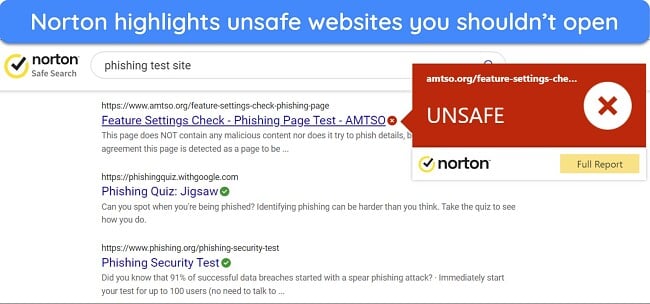
I also found that Norton includes many other features to improve device safety and performance, like the following:
- Customizable firewall — protects your network against intrusions.
- Password manager — provides safe storage for passwords and other credentials.
- Encrypted cloud storage — delivers up to 500GB (in the US) of secure cloud storage for sensitive data.
- Parental control suite — helps monitor, manage, and secure your kids’ activity.
- PC SafeCam — blocks unauthorized access to your system’s webcam.
- Optimization tools — improve device performance in just one click.
- Software updater — finds and updates outdated apps to patch vulnerabilities.
You’ll also get top quality customer support with Norton. The app offers live chat, phone support, a knowledge base, and more to ensure you can get help whenever needed. Its live chat connected me with an agent in under a minute whenever I tested it, and all the agents provided detailed and helpful answers to my questions.
Norton has multiple subscription plans to suit everyone’s needs, with the cheapest starting at $19.99/year. However, I found that Norton’s Deluxe plan delivers the best overall value. It protects up to 5 devices, includes the VPN, offers 50GB of cloud storage (in the US), and costs just $29.99/year.
You can try Norton without risk, regardless of your plan. It has a lengthy 60-day money-back guarantee that lets you get a full refund if you’re unsatisfied. I even tested its refund policy and had my money back within just 2 business days of confirming my refund.
How to Completely Uninstall TotalAV and All Its Files
From Windows
- Open the Apps & features menu. Search for “Add or remove programs” in the Start menu and click the first result.
![Screenshot showing how to open Windows' Apps & features menu]()
- Find TotalAV. Search “TotalAV” in your installed apps, click its icon, then click on “Uninstall.”
![Screenshot showing how to uninstall TotalAV via the Apps & features menu]()
- Start the uninstallation. Click “Uninstall” on the uninstaller to remove TotalAV from your system.
![Screenshot showing how to begin TotalAV's uninstallation]()
From macOS
- Click TotalAV on the menu bar. With TotalAV selected, choose TotalAV at the top.
- Choose Uninstall TotalAV.
- Authenticate and confirm. Enter your username and password when prompted, and confirm with OK.
From iOS
- Tap and hold TotalAV. Find TotalAV in your installed apps menu and long-press its icon.
- Remove TotalAV. Tap “Remove App,” then tap “Delete” to remove TotalAV from your device.
From Android
- Open the Apps menu. Navigate to your Android’s settings and open the “Apps” or “Applications” menu.
![Screenshot showing the Apps menu on an Android device]()
- Find TotalAV. Browse the installed applications, find TotalAV, and tap its icon.
![Screenshot showing TotalAV in Android's installed apps]()
- Delete TotalAV. Tap on “Uninstall” under TotalAV’s app info to remove it from your Android.
![Screenshot showing how to uninstall TotalAV from Android]()
- Confirm deletion. Tap “OK” on the confirmation dialog to remove TotalAV.
![Screenshot showing how to confirm TotalAV's uninstallation from Android]()
Secure Your Devices With a Reliable TotalAV Replacement
Getting a replacement antivirus is crucial regardless of why you’re uninstalling TotalAV. Otherwise, you risk your devices getting infected by spyware, trojans, ransomware, and other sophisticated cyber threats.
Thankfully, there are many reliable antiviruses you can replace TotalAV with. Of all the possible replacements, I consider Norton the best choice. Its flawless malware detection score, impressive feature variety, responsive support, and worthwhile pricing make it a standout choice.
You can also try Norton risk-free, as it comes with a 60-day money-back guarantee. This lets you get a full refund if you’re unsatisfied with the app’s performance.
FAQs on Canceling TotalAV
How do I cancel my TotalAV subscription?
You can cancel your TotalAV subscription via the TotalAV website. Log into the website, access the subscription menu, and click the “Cancel” button to stop your subscription.
If you cancel your TotalAV subscription, remember to replace it with another top quality antivirus, or you risk catching malware infections.
Is TotalAV a good antivirus?
Yes, TotalAV is a good antivirus, but Norton is a better alternative. It has flawless malware detection scores, many useful security features, responsive customer support, and many features you can choose from.
Does TotalAV have a money-back guarantee?
Yes, TotalAV has a money-back guarantee. After canceling TotalAV, you can contact support to get a full refund under this guarantee if you used the app for less than 30 days. Note that this policy only applies to subscriptions purchased via the TotalAV website, not Apple and Google app store subscriptions.
Should I uninstall TotalAV?
I don’t recommend it, but you should remember to replace TotalAV with another top-tier antivirus if you uninstall it. Otherwise, you leave your devices vulnerable to malware infections and other cyber threats.
Summary — Best TotalAV Alternatives in 2024
Editor's Note: We value our relationship with our readers, and we strive to earn your trust through transparency and integrity. We are in the same ownership group as some of the industry-leading products reviewed on this site: ExpressVPN, Cyberghost, Private Internet Access, and Intego. However, this does not affect our review process, as we adhere to a strict testing methodology.


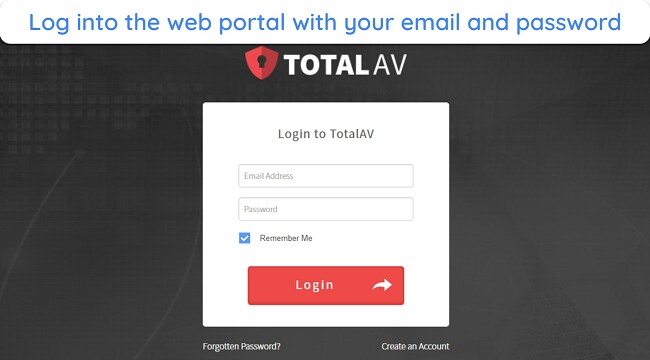
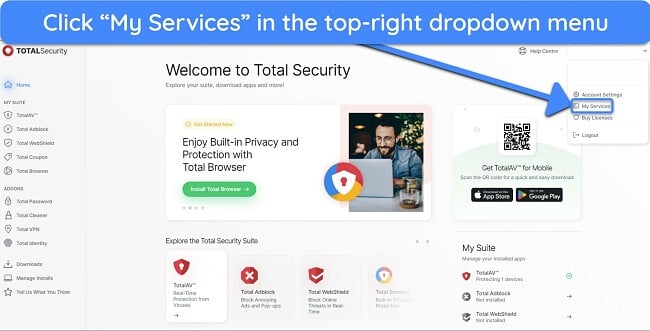
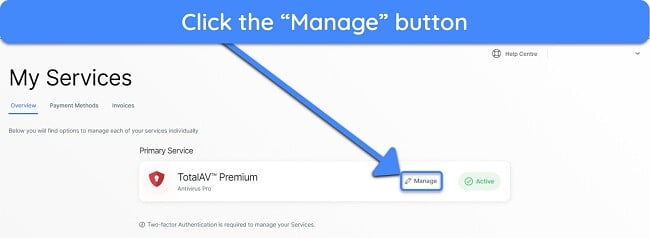
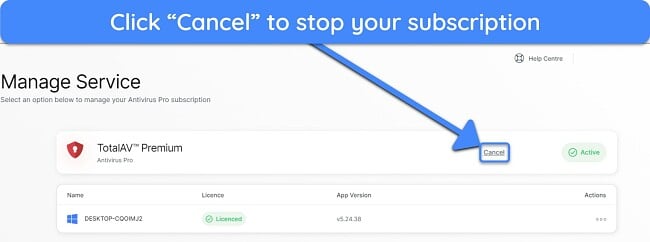
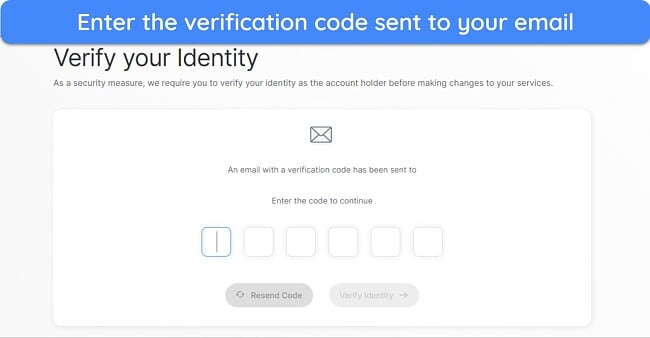
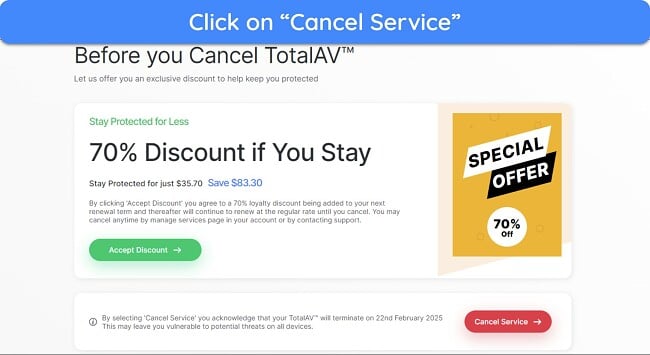
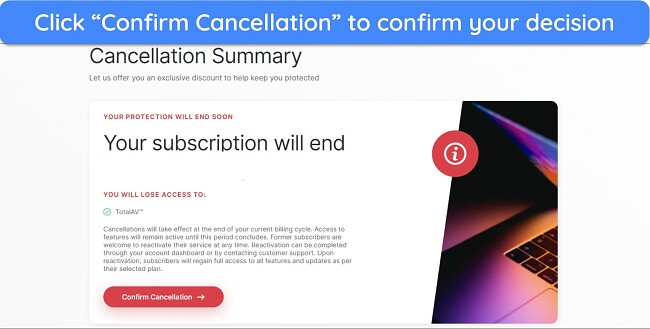
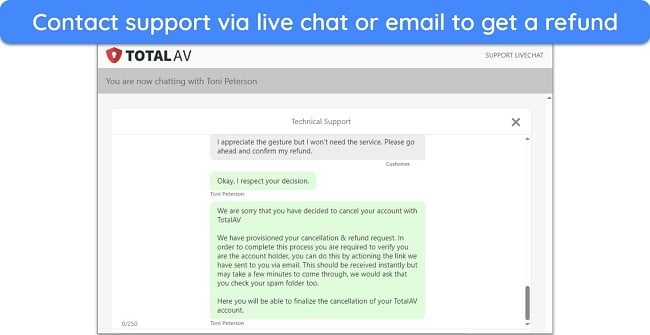

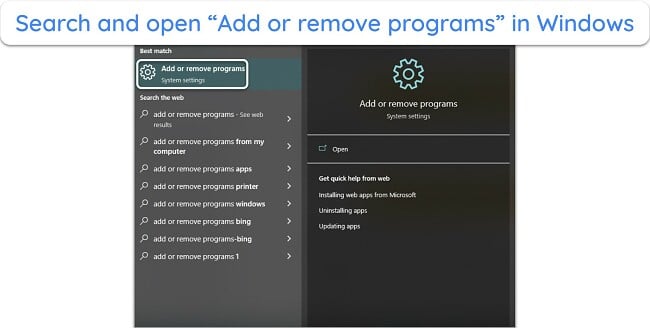
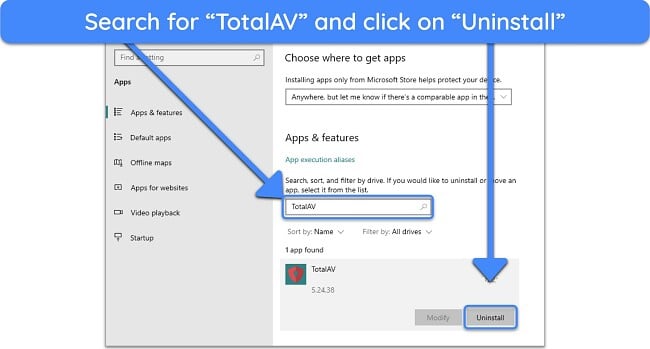
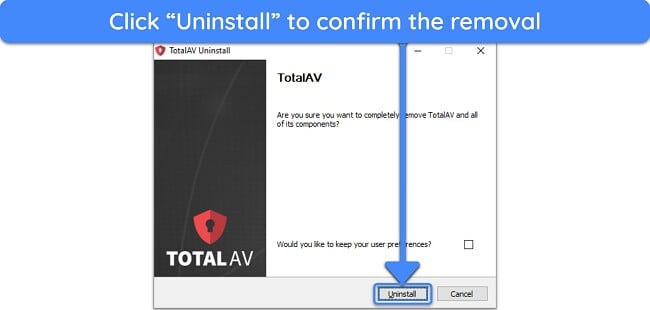
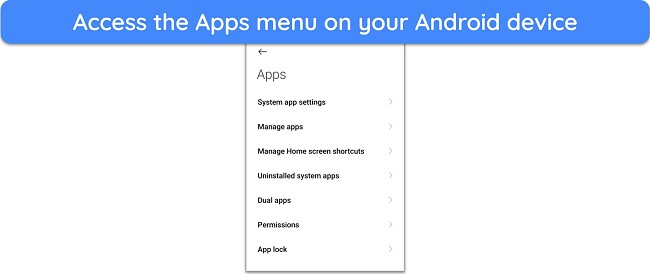
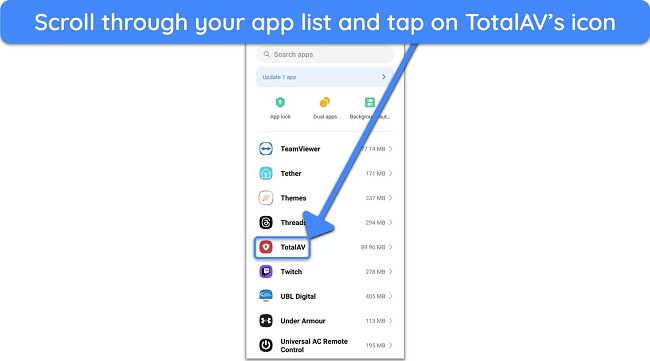
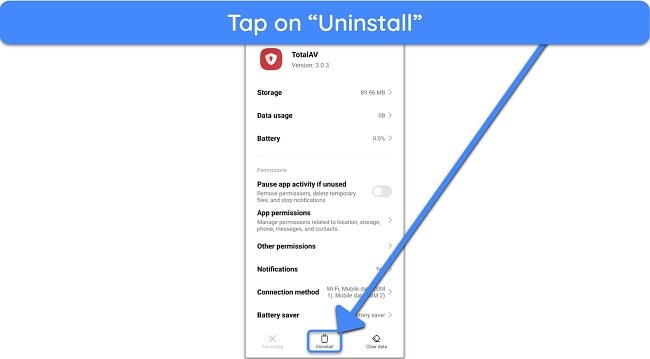
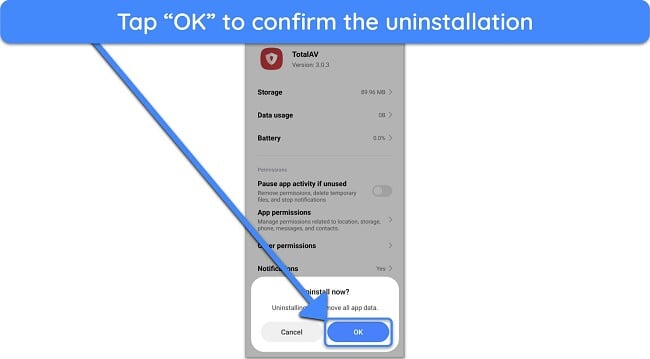




Leave a Comment
Cancel