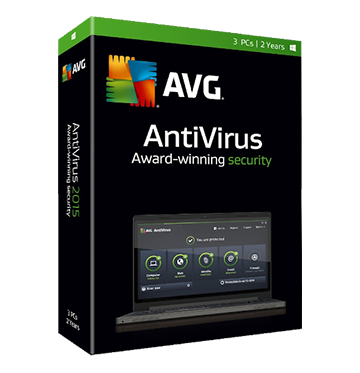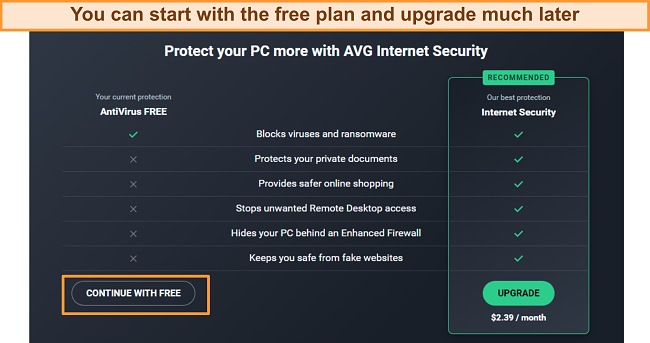AVG Review 2025: Can You Still Trust This Free Antivirus?
AVG Overview
AVG is a popular antivirus with millions of global users. So, I was very disappointed when I found out that its parent company (Avast) has been secretly selling the personal data of its users for years. Worse still, Avast only responded to the accusations after significant backlash from the public and media. I can no longer recommend AVG given this privacy violation.
It’s disappointing because AVG offers near-perfect malware detection rates on both its free and premium subscription plans. Unfortunately, AVG doesn’t measure up with top antivirus brands due to its privacy issues.
Try Norton risk-free for yourself
In a Rush? Here’s a 1-Minute Summary
- Privacy concerns after data-selling scandal — AVG was a trusted name in cybersecurity, but it was actually spying on millions of users. Learn more about how Avast sold user data to make money.
- Strong antivirus and malware detection features — AVG protects you against malware and other threats free of charge, but many of the best features are locked behind a paywall. Find out more about AVG’s security features.
- Easy installation and intuitive design — User-friendly apps for Windows, Android, Mac, and iOS, but the free version is packed with annoying upgrade prompts. See how AVG performs on desktop and mobile devices.
- Responsive customer support — 24/7 live chat is the fastest option but expect persistent upselling. Check out AVG’s customer support options.
- Overpriced premium plans — AVG’s paid subscriptions offer additional features but aren’t worth paying to upgrade for. Take a look at AVG’s different plans.
Security
AVG offers robust security features with decent performance. It provides near-perfect malware detection scores. Its real-time protection will protect you against zero-day threats, ransomware, and phishing protection. AVG also offers an enhanced firewall that protects you from network attacks.
Warning! AVG’s parent company Avast has sold millions of its users’ browsing data to marketers and third parties.
Avast sold users’ data through Jumpshot — a data-harvesting subsidiary that has since ceased operations. Jumpshot recorded every user’s click and documented which websites they visited, when, and from where. The sold data included people’s Google searches, YouTube viewing history, and even visits to adult websites.
While Avast claimed the data it collected was fully anonymized, a media investigation revealed the opposite. It would be easy for companies that purchased the data to combine it with their own activity logs to reveal your identity. Avast earned revenue by invading its users’ privacy for years and only stopped due to public pressure.
Avast has since shut down Jumpshot and updated its privacy policy to allow users to opt out of future data collection. While it might be enough to regain some people’s trust, I no longer trust Avast or AVG to safeguard my online privacy and other sensitive data. It’s unfortunate because AVG offers a decent antivirus on the free and paid plans.
I recommend you use a more ethical antivirus provider like Norton or TotalAV. Both companies are backed by strict privacy policies and do not sell their users’ data.
Virus Scan — Protect Your Devices With a Wide Variety of Scans
AVG detected 99.98% of malware planted on my test device. My team and I rigged a Microsoft Windows 10 Pro 64-bit machine with malicious software to conduct the tests. While I was impressed with AVG’s detection rate, it didn’t quite catch everything and it also wrongly flagged 10 legitimate files. If you want antivirus software with a more robust virus scan capability, Norton antivirus achieved a 100% detection rate in the same test.
AVG gives you access to 6 different scan types:
- Smart Scan: Quickly scans your system by ignoring trusted and known files
- Deep Scan: Thoroughly scans your entire system (including storage drives and memory)
- File or Folder Scan: Scans specific folders
- Boot-Time Scan: Runs during your next system startup to detect and remove malware before launch
- USB/DVD Scan: Scans removable media attached to your devices, such as USBs and external drives
- Performance Scan: Searches your system for issues that may affect your device’s speed and security, such as useless data. To resolve issues, you must have AVG TuneUp installed (available separately or bundled with the Ultimate plan)
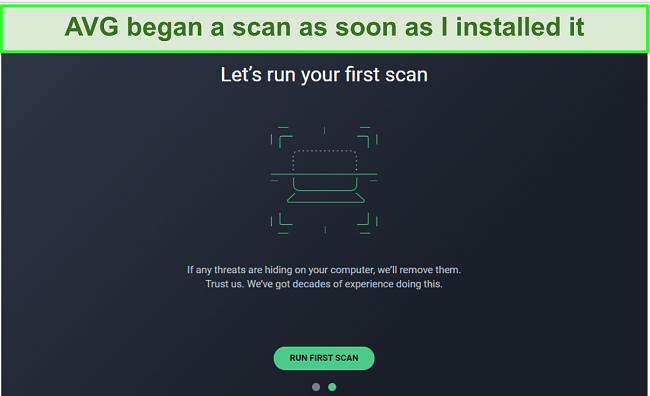
While the variety of different scans is valuable, you’ll likely only need to use Smart Scan and Deep Scan regularly. I ran Smart Scan in under 2 minutes on my Windows PC, while the Deep Scan took 50 minutes and scanned 740,000 files.
Real-Time Protection — Excellent Malware Detection Rates
Real-time protection is a crucial feature as it catches malware immediately and prevents it from damaging your system. AVG uses AI detection to identify and protect against malware that hasn’t yet been cataloged by the company’s ThreatLabs team (also known as zero-day threats).
During tests, AVG achieved a 99.98% real-time detection rate against zero-day threats — this is higher than the industry-average rate of 98%. My team and I set up a machine with over 1,300 malware items to conduct the test. AVG only recorded 10 misses, which thankfully turned out to be misidentified files. While this is a great rate, Norton achieved 100% in the same tests.
Ransomware Protection — Always-On Detection for Ransomware Attacks
Ransomware detection is another vital service AVG offers. Ransomware is a sophisticated type of malware that encrypts your device’s data and forces you to pay a ransom before access is restored. With attacks on the rise, antivirus providers must constantly update their software to ensure their customers are protected. I’m pleased that AVG offers ransomware detection in the free and paid plans.
AVG has always-on detection that automatically detects and blocks ransomware before it has a chance to take over your files. By default, AVG protected my desktop, documents, and pictures folders. But you can easily add new folders to the list. You can locate the “Ransomware Protection” feature under the “Computer” tab from the app home screen.
Phishing Protection — Near-Perfect Detection Rates
AVG offers phishing protection on its free and paid plans. This is important as cybercriminals increasingly rely on phishing attacks to trick you into sharing personal information, like login credentials and banking details. The best antiviruses on the market offer phishing protection, ensuring you don’t get tricked into visiting fake websites.
I wanted to see how well AVG’s phishing protection worked, so I extracted phishing URLs from spam emails and the internet. Unfortunately, AVG only identified 93% of phishing attacks when running 500+ URLs on a test machine. This result falls short of many competitors, Norton achieved a much higher rate in phishing protection tests.
Enhanced Firewall — Strong Protection Against Network Attacks
AVG’s Enhanced Firewall monitors your inbound and outbound network traffic to protect you from unauthorized communications or intrusion. I like that it’s straightforward to use, requiring almost no input from me to get it going. Once you enable the Enhanced Firewall, it automatically creates rules for apps when you open them for the first time.
You can also specify and manage rules for individual apps from the firewall settings tab. Whenever you connect to a new network, AVG’s firewall detects if it’s a private or public network and applies relevant settings. A private network is marked as “trusted,” and a lower level of security checks is used. In comparison, public networks are marked as “untrusted,” and the firewall blocks all incoming traffic by default.
AVG’s Enhanced Firewall also provides data leak protection, Port Scan Alerts, and ARM Spoofing alerts. These features protect you from hackers who want to intercept your network traffic or scan your system for open ports. Unfortunately, you can only use advanced firewall features on the paid Internet Security and Ultimate packages.
Features
Antivirus protection is AVG’s core product, but it does offer a few additional features. This includes a VPN, Anti Track, web cam protection, enhanced privacy software, and more. The extra features, however, are only available on paid plans. If you’re using the free version, you’ll only have access to the antivirus software.
Secure VPN — Unblocks Netflix but Logs Your Data
AVG’s SecureVPN is a decent option if you enjoy streaming. I quickly accessed my US Netflix and HBO Max accounts. However, I wouldn’t recommend it for anything else — especially since you need to pay extra to use it.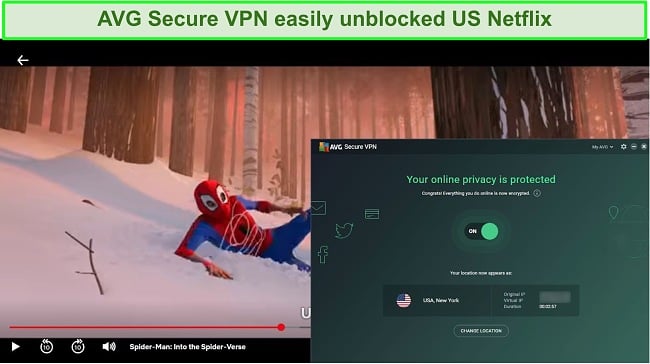
The bottom line is that I wouldn’t trust SecureVPN to keep your private data safe. I carefully read AVG’s VPN policy and found that your personal information is logged and stored for 30 days. This includes:
- Bandwidth usage
- IP address of servers you’re connected to
- Time stamps
The privacy policy also states that AVG will disclose your data to “unrelated third parties” in certain situations, like government requests.
You can check out these antivirus-bundled VPNs if you want a genuinely secure VPN as part of your antivirus software. These antiviruses have strict privacy policies, making them perfect for protecting your device from malware when torrenting and browsing securely from countries with internet censorship.
Web and Protection — Privacy Tools to Ensure Online Protection
AVG offers a handful of online protection tools. They include:
- Web Shield: Blocks malicious sites and unsafe downloads
- Email Protection: Scans inbound and outbound email messages for viruses, scams, and file attachments (Outlook only) for malware.
- Webcam protection: Stops hackers from spying on you through your webcam
- Data Breach Monitor: AVG’s “Hacker Alerts” monitors your accounts for compromised passwords on the dark web
Considering AVG’s privacy violations, I strongly warn against using these features. You don’t want to give a company caught selling its users’ private data access to sensitive information like your emails or webcam. I recommend you go for a privacy-friendly antivirus like Norton instead.
AntiTrack — Secures Your Browsers for Maximum Online Privacy
Adware tracking is a serious concern as companies can easily use their “digital footprint” to follow users’ online activities. AVG’s AntiTrack software addresses this issue by sending advertisers fake information about you.
AntiTrack has 4 features that help protect your privacy:
- Anti-tracking: Blocks website tracking
- Browser protection: Enable or disable AntiTrack on individual browsers (Chrome, Firefox, and more)
- Browser cleanup schedule: Periodically clears tracking cookies from your browsers
- Whitelister: Allows specific websites to bypass AntiTrack (so you don’t have to keep logging in)
I found AntiTrack easy to use and understand. The app displays a real-time privacy score to let you know how well your identity is being hidden. When I first logged in, I had a privacy score of 70%. After using the app’s cleanup tool to clear my browsing data, my score went up to 85% (a high score, according to AVG). However, I was disappointed that AntiTrack didn’t provide tips for improving my score to 100%.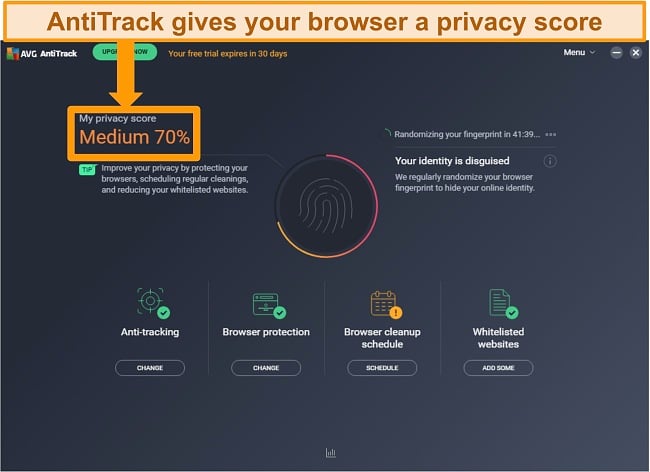
I also discovered that AntiTrack has a history of vulnerabilities that cybercriminals can easily exploit. If you’re concerned about being tracked online, I recommend you try Norton 360instead. It includes a subscription to Norton’s Secure VPN and a built-in ad tracking feature that blocks targeted advertisements online.
Driver Updater — Extra Tool That’s Not Worth the Money
AVG Driver Updater is a Windows-exclusive tool that automatically updates all your computer’s drivers but it comes at an additional cost. You can still run scans to check which drivers need an update, but AVG won’t perform any action afterward.
I find Driver Updater is a largely unnecessary product. While AVG would like you to think having outdated drivers will result in system performance problems, this isn’t true. As long as you regularly install Windows Updates, your drivers should be fine.
TuneUp — Overpriced Tool for Improving System Performance
AVG TuneUp is designed to speed up, clean up, and optimize your PC performance. It’s available in both free and premium versions. Unfortunately, the free version is just a teaser that alerts you to problems. To fix any of your PC’s issues, you’ll need to purchase the premium version (it’s also bundled into AVG’s $79.99-per-year Ultimate plan).
After testing TuneUp on my Windows PC, I saw a noticeable difference in system performance. However, there are better options available that do virtually the same thing. TotalAV includes a PC Tuneup feature that provides several fixes, including removing unnecessary files and cleaning up your hard drive.
Secure Browser — Pointless Feature That Installs Automatically
When you install AVG Antivirus, you’ll get immediate access to AVG’s free Secure Browser. It behaves like Google Chrome, only with AVG’s built-in security and privacy features. Secure Browser accomplishes this by forcing HTTPS encryption, hiding your digital fingerprints, and blocking tracking scripts.
This is a largely unnecessary feature, as your regular browser should already be secure if you’re using quality antivirus software. I also didn’t like that Secure Browser installs automatically alongside AVG Antivirus, as it didn’t ask for my permission first.
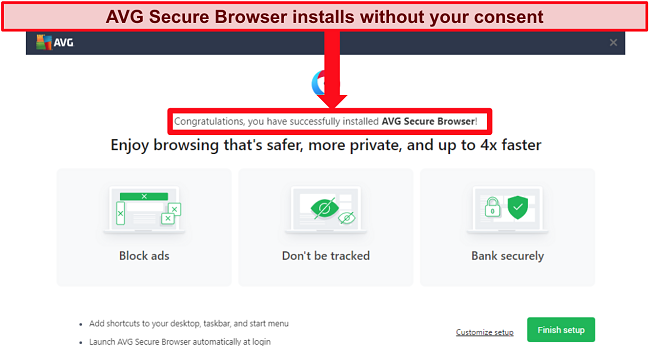
Secure Browser pinned itself to my taskbar and prompted me to make it my default browser, which I found a bit invasive.
Cleaner — Free but Inessential Optimization Tool
AVG Cleaner is a standalone app designed to optimize your system by performing the following functions:
- Cleaning internet browser caches
- Finding and deleting junk files
- Removing system and temporary files
- Cleaning the trash bin
- Seeking out and removing unnecessary duplicate files
AVG Cleaner is available for free, and available for Mac, Android, and iOS. However, as with any AVG product, it’s best to exercise caution, given the company’s history of selling user data. I recommend you go for a more privacy-friendly antivirus that enables you to clean your system without risk. I use one of these free Mac antiviruses that offer robust optimization tools whenever I need to declutter my MacBook.
Data Shredder — Remove Sensitive Files Permanently
When you delete a file from your system, it doesn’t permanently remove it. If someone gains access to your device they can use specific tools to restore the ‘deleted’ files.
AVG’s Data Shredder feature allows you to overwrite sensitive documents or permanently erase your whole disk. It uses robust shredding algorithms like the Department of Defence and Gutmann shredding algorithm. You’ll find the data shredder feature particularly useful to keep your information safe when selling or donating your computer.
Do Not Disturb Mode — Play Games Without Interruptions
AVG’s Do Not Disturb Mode enables uninterrupted usage of full-screen applications, such as games. Additionally, you have the option to manually add apps to the list, ensuring that you can use them without any disruptions.
AVG’s Do Not Disturb Mode stops notifications from third-party apps, AVG antivirus, and even Windows updates so that you can use specific apps without pop-up messages. This is a helpful feature for gamers who don’t want interruptions when playing their favorite games.
Ease Of Use
AVG is available on Windows (11, 10, 8, 7), Mac OS (10.10 or above), Android (6.0 or above), and iOS (10.0 or above). I easily installed AVG’s desktop and mobile apps in a few minutes. AVG lets you choose between the free and paid versions upon installation, so you don’t need to enter any payment information to download the software.
Upgrading from the free plan to the premium version was seamless, as I could do it all within the app. After entering my payment information, AVG automatically updated and unlocked new features (no need to download additional software).
Desktop Apps for Windows and Mac — Key Features Are Difficult to Find
I was impressed with the desktop app’s onboarding, as the first thing it did was ask me if I wanted to run a virus scan. After completing the initial scan, I was greeted by the main dashboard. From here, you can run scans and access other features as needed. However, I couldn’t easily find the other scanning options (apart from the smart scan).
The Mac version is nearly identical to the Windows app, the only noteworthy difference being the elimination of the “Privacy” button on the main dashboard. However, it wasn’t always simple to locate every feature. For example, programs like TuneUp and Secure VPN are hidden at the bottom of the dropdown menu. I would’ve preferred easy access to all the features on the dashboard.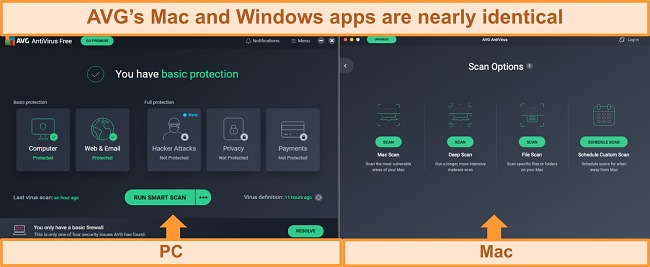
Although running a virus scan with AVG is very easy, I was disappointed that it didn’t provide me with more detailed information once the scan was finished. AVG will alert you to potential threats at the end of a scan, but that’s about it.
If you want more detailed statistics, you must dig around the menus and find the “Scan History” feature. Here, you’ll find additional information, such as how many files were scanned and how long the scan took to complete. While I appreciate that this information is accessible, I would have preferred if AVG listed it all at the end of each scan instead of making me look for it in a separate tab.
AVG gives you free access to several useful security tools, but they don’t do anything useful unless you pay to upgrade. After checking my device for viruses and malware, AVG alerted me to many “advanced issues.” However, when I clicked the “Resolve All” button, the app informed me it could only fix these threats if I upgraded to a paid plan.
Upsell attempts can be found throughout the app — An illustration of this is a “welcome gift” that ultimately translates into a reduction on the Internet Security plan. Within a few days of using AVG, the frequent attempts to upsell began to resemble unsolicited messages. Numerous users find satisfaction in the features provided by the free version and do not require constant prompts to upgrade.
Mobile Apps for Android and iOS — Includes Tailored Features for Each Device
AVG offers well-rounded protection for Android and iOS devices. The experience is similar to the desktop environment but includes several features tailored for Android and iOS devices. This includes:
- Boost Ram: Automatically closes background apps to increase system performance
- Clean Junk: Analyzes your device storage to eliminate unused and redundant files
- Scan Wi-Fi: Checks your Wi-Fi connection for issues and threats
- Photo Vault: Hide private photos from others on your iOS device
- Anti-Theft: Locates your Android if it goes missing
I was impressed with how quickly AVG performs scans on mobile. On my Android phone, it took less than a minute for AVG to scan my device. Unfortunately, I found the mobile layout slightly difficult to navigate. I couldn’t even sign in to my account. AVG’s mobile app will download as the free version by default, so you’ll need to input your username and password if you’ve subscribed to a premium plan.
It took me longer than expected to find the login button, but I eventually located it in a drop-down menu after AVG prompted me to upgrade my account (same on the iOS app). In comparison, Norton’s Mobile Security app is more user-friendly and has all the features well arranged to make navigation easy.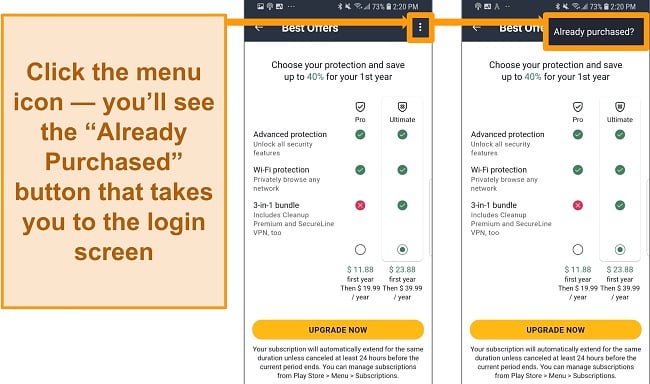
After installing the iOS app, I was greeted with a welcome screen presenting a 14-day free trial, which I declined as I already had an existing subscription. Following that, the subsequent screen encouraged me to activate web protection to detect fake websites. However, when attempting to enable this feature, I was prompted to download VPN configurations, which appeared to be a tactic to promote the VPN product.
Almost every other feature on iOS required me to upgrade to the premium plan, which made the app useless as a free antivirus. Even the premium iOS app isn’t as feature-rich as these iOS-optimized antiviruses. For instance, AVG for iOS lacks a malware scanner and a WiFi scanner.
How to Use the AVG Antivirus on Windows
- Go to AVG’s website — Click on the “Free Download” button to download the installation file.
![Screenshot of AVG homepage showing download button]()
- Install the antivirus — Run the installer file and wait for the installation to complete.
- Launch the app — Choose the free plan or upgrade to the premium plan.
![Screenshot showing AVG plans]()
- Run your first scan — Once you’ve chosen a plan, AVG will prompt you to run your first scan (smart scan).
Support
AVG offers multiple support options, including phone, live chat, community forum, and knowledge base. However, you can only get helpful direct support if you’re a premium user. Otherwise, you’ll have to rely on the knowledge base or community forums. Overall, most of the responses from the support agents were fast and helpful, but I’d instead go with TotalAV, which offers multiple support options to all users at no additional cost.
24/7 Live Chat — Fast Response Time, but Pushy Support Staff
AVG’s live chat is the best way to contact customer support — but it’s not easy to access this feature. You have to search for your question through FAQs and forums before you’ll be presented with the option to speak to a live agent. Once I found the option, however, it only took a couple of seconds to connect to a customer support representative.
Unfortunately, I was a little annoyed by the constant upselling of the paid plans. AVG is definitely one of the pushiest live chat services I’ve encountered.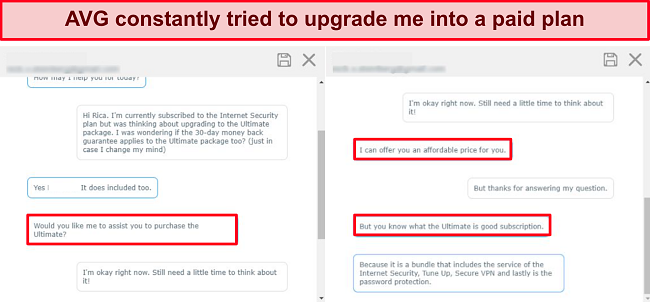
Online Forums — Easily Accessible Forum With Valuable Resources
AVG has a great online forum covering nearly every topic. I appreciated that the forum is well organized and easily accessible from the app’s sidebar. It’s a helpful option if you don’t have time (or patience) to commit to a live chat.
Knowledge Base — Extensive FAQs With Helpful Answers
AVG has a rich knowledge base with FAQs, how-to sections, and troubleshooting guides. You’ll find articles covering the most common issues. There’s also a search bar on the support page to search for queries for basic questions. You won’t find answers to all your questions there, but it helped me get answers to a couple of feature-related questions.
Price
AVG is regularly cited as one of the market’s best free and premium antivirus programs. However, that reputation took a severe hit when it was discovered that its parent company Avast sold millions of users’ private data. While AVG is a capable antivirus, I wouldn’t trust it to keep your data secure.
Norton 360 offers similar features and even better performance at a similar price point as AVG’s Internet Security and Ultimate suites. Not only can you try Norton for free for 60 days with its money-back guarantee, but the company won’t sell your data to companies like Google and Microsoft.
AVG AntiVirus FREE — Basic Protection at No Cost
AVG’s free tier is an effective antivirus package that scans for performance issues and automatically applies real-time security updates. In addition to virus scans, AVG AntiVirus FREE includes
- File Shield: Scans any file added to or opened on your PC
- Behavior Shield: Alerts you to malicious application behavior
- Ransomware Protection: Secures folders against ransomware attacks
- Network Inspector: Scans for vulnerabilities on your network
- Web Shield: Protects you against web attacks and unsafe downloads
- Email Shield: Blocks suspicious email attachments
AVG Internet Security — Premium Plan Lacks Key Features
Internet Security provides you with all the functionalities of AntiVirus FREE, along with an upgraded firewall, password protection, and webcam safeguarding. Moreover, it ensures your defense against unwarranted remote access, DNS hijacking, and any unauthorized attempts to access sensitive files.
An Internet Security subscription also gives you access to AVG AntiVirus Pro on Android (the iOS version is similar but has fewer features). The mobile apps offer similar features as the desktop version but with some notable anti-theft features to protect your device in the event that it’s stolen.
While AVG Internet Security provides good value for its price, there are better AV options. In my tests, I found Norton includes many of the same features and a complimentary VPN service for a similar price.
AVG Ultimate — Many Features but Not Worth the Added Cost
As the name suggests, AVG Ultimate packs in a staggering number of features — and has the price point to prove it. You’ll get all the features from the previous tiers, plus AVG TuneUp and AVG Secure VPN. While both products are helpful, I don’t think they justify paying nearly twice as much as the Internet Security bundle.
Free Trial — Only Available for the Internet Security Plan
AVG offers a 30 day free trial on the Internet Security Plan for Windows and Android devices and a generous 60-day free trial for Mac devices. While you only need to download and install the setup file on Windows to use the free trial, you need to link your payment method to the Mac free trial. AVG will notify you 7 days before your trial expires. So, ensure to cancel the trial to unlink your payment. Otherwise, you’ll be automatically charged.
30-Day Money-Back Guarantee — Use Live Chat to Processes Refunds Over Refund Form
AVG offers a 30-day money-back guarantee with its Internet Security and Ultimate plans. This allows you to try out premium features risk-free to see if AVG is worth paying for. While you can get a refund for any reason within the 30-day timeframe, I found the process of getting my money back a bit frustrating.
I submitted a refund request through a form on AVG’s website and waited for 3 days — but I didn’t receive a response. I didn’t want to wait any longer, so I asked for a refund over 24/7 live chat instead. The representative processed my refund immediately. It only took 2 days for the money to return to my bank account.
Unfortunately, the refund request form is practically useless as you might not get a response in time if you’re close to the 30-day cutoff. I suggest speaking directly to customer support over live chat, as this will guarantee you get your refund on time.
Final Verdict
AVG delivers a well-rounded security package. The free version especially provides impressive virus and malware security. However, I can’t recommend AVG due to its recent data scandal — it’s simply not worth risking your private data for its antivirus software.
I recommend putting your trust in a proven antivirus company like Norton. I like that Norton’s privacy policy explicitly states that it does not sell, rent, or lease your personal data to third parties. Better still, Norton outperformed AVG in malware and real-time protection tests. It even includes premium features like a cloud backup, VPN, and password manager across its pricing plans.
FAQ: AVG Antivirus
Is AVG any good?
Is AVG Antivirus safe?
No — the antivirus software itself is safe, but your privacy could be at risk. AVG’s parent company Avast sold millions of its user’s private data to third parties, a severe breach of privacy and people’s trust. Although Avast shut down its data collection subsidiary Jumpshot, it’s clear that people’s browsing history is still being tracked and sold. The company has just made the opt-out button more visible now, so people can choose to protect their privacy.
It’s still difficult to say whether or not Avast is still secretly selling any data, but it’s safer to avoid AVG and Avast entirely. You can easily find more powerful and honest antivirus providers. Norton 360 antivirus won’t expose your personal information.
Is AVG Antivirus legit?
Who owns AVG antivirus?
Editor's Note: We value our relationship with our readers, and we strive to earn your trust through transparency and integrity. We are in the same ownership group as some of the industry-leading products reviewed on this site: ExpressVPN, Cyberghost, Private Internet Access, and Intego. However, this does not affect our review process, as we adhere to a strict testing methodology.