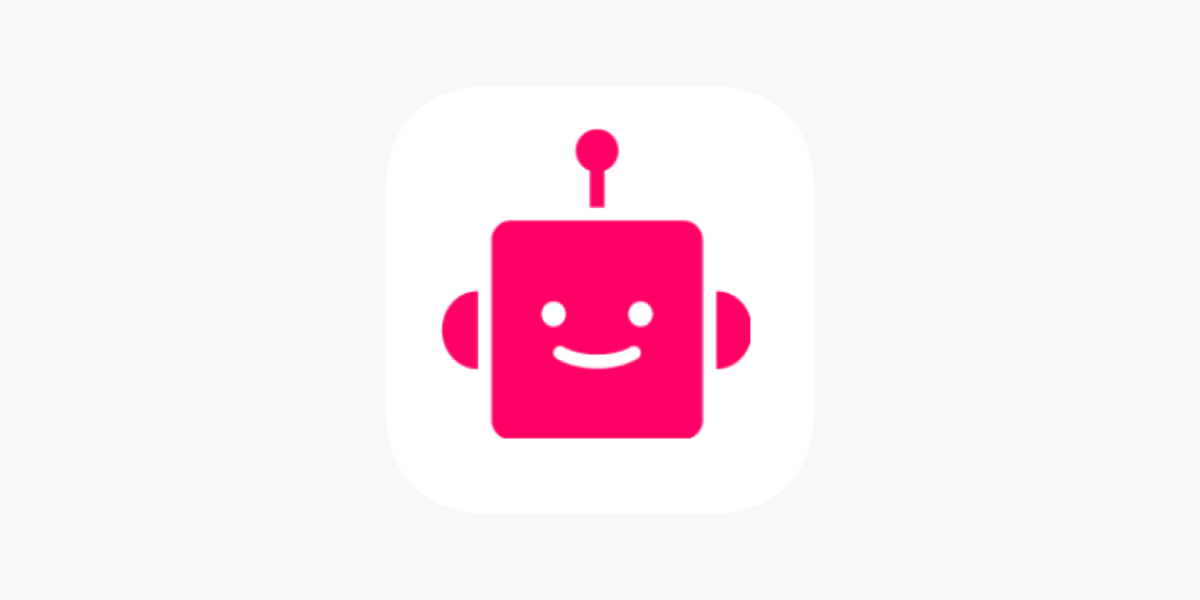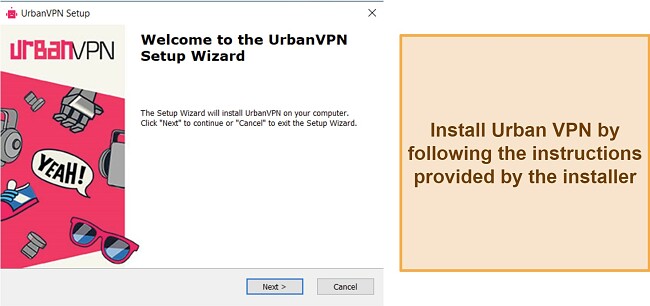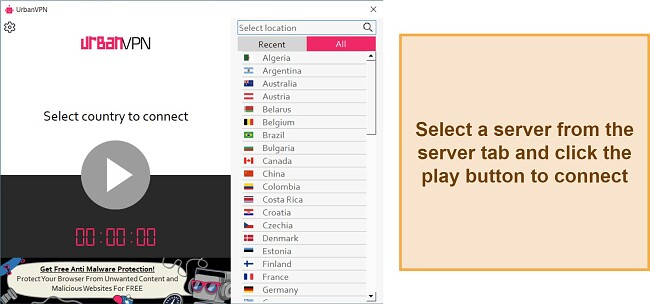Speed
Speed
|
6.0 / 10 |
|---|---|
 Servers
Servers
|
6.0 / 10 |
 User Experience
User Experience
|
3.0 / 10 |
 Support
Support
|
1.0 / 10 |
 Pricing
Pricing
|
3.0 / 10 |
Urban VPN Review 2025: Before You Buy, Is It Worth It?
Urban VPN Overview
Urban VPN promotes itself as a top-tier free option, claiming to be “100% fast,” “100% free,” and “100% anonymous,” alongside offering limitless data and the ability to use any service freely. Skeptical of these bold claims, I personally tested Urban VPN to assess how it performs.
I found serious flaws. Despite being free, its reliance on Peer-to-Peer technology introduces significant security concerns. It lacks essential features, stores extensive logs, and fails to secure connections adequately, missing both a kill switch and advanced VPN protocols.
If you’re curious about Urban VPN, the mobile and desktop versions are free to try. It also has a premium mobile version, but it doesn’t offer a money-back guarantee. I suggest using the free version to evaluate it. If it doesn’t suit your needs, explore one of these highly-rated options.
Don’t Have Time? Here’s a 1-Minute Summary
- Works with Netflix only. Urban VPN was less effective than other streaming services. See the details of my streaming tests.
- Average speed performance. The speeds weren’t the fastest, but they were consistently reliable across all servers. Explore my detailed speed test results.
- Sufficient global servers. Urban VPN offers a diverse selection of server locations across the globe. Read my comprehensive server review.
- Limited operating system support. Compatible only with widely used platforms such as Windows, macOS, iOS, and Android. Check if it’s compatible with your device.
- Customer support is limited. There’s no live chat option, and the ticket system was not effective. Here’s what happened when I emailed support.
- Primarily free service. It is mostly free, although its mobile app offers a paid version that doesn’t offer refunds. Learn more about Urban VPN’s pricing plans.
Urban VPN Able to Access Netflix (But Can’t Access Disney+, Hulu, Max, Amazon Prime Video, or BBC iPlayer)
Urban VPN advertises effective streaming, but our testing found it falls short. In attempts to use it with major platforms, my team and I often faced errors and connection issues. This makes Urban VPN an unreliable choice for consistently connecting to popular streaming services.
Although Urban VPN employs a Peer-to-Peer system, which theoretically broadens reach, its effectiveness in connecting to streaming sites is inconsistent. Our tests showed it could stream Netflix, but not other major platforms, indicating unpredictable performance.
Streaming quality on Urban VPN varies by server, often leading to just average viewing with interruptions and slow loading times. This inconsistent quality detracts from a satisfactory viewing experience, making it less suitable for seamless streaming.
Netflix: Accessed
Urban VPN reliably helps you watch US Netflix if you’re located there but faces challenges with streaming speed. Certain shows experience prolonged loading periods, potentially impacting your viewing experience. It’s a suitable option for basic streaming needs but not the best if you are seeking consistently rapid streaming.
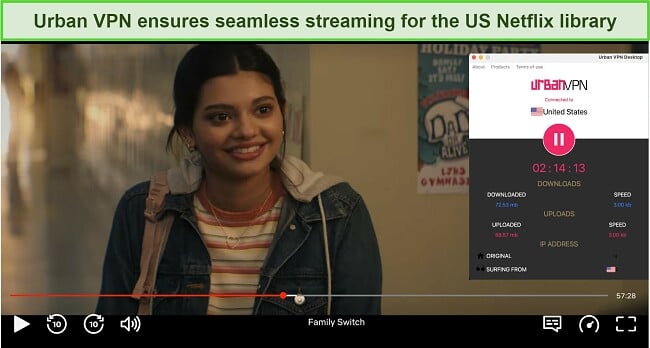
Disney+, Hulu, Max, Amazon Prime Video, and BBC iPlayer: Couldn’t Access
Urban VPN had difficulties with various major streaming services, often resulting in error messages or the inability to view content. This was a consistent issue across platforms such as Disney+, Hulu, HBO Max, Amazon Prime Video, and BBC iPlayer.
Our global team put Urban VPN to the test in the US and other countries, but efforts to watch Disney+ were unsuccessful. Similarly, trying to watch Hulu, Max, and Amazon Prime Video using Urban’s US IP addresses did not work. Additionally, my own attempt to watch BBC iPlayer from the UK also did not yield positive results.
If you’re having trouble visiting certain websites with Urban VPN — for example, when traveling — it may be better to use an alternative VPN. ExpressVPN is a good choice for reaching all streaming sites while still experiencing ultra-fast speeds.
Important! While a VPN could hypothetically be used to stream geo-blocked content, doing so goes against every streaming platform’s terms of service and could be considered copyright infringement. We don’t condone this activity.
Editor's Note: Transparency is one of our core values at WizCase, so you should know we are in the same ownership group as ExpressVPN. However, this does not affect our review process, as we adhere to a strict testing methodology.
Speed
- 6.0 / 10Decent and Reliable Performance
Urban VPN delivers solid performance on nearby servers, but expect some speed drops with distant ones. Urban VPN mentions it’s a peer-to-peer VPN, meaning you share resources with other users and vice versa. This setup can impact the speed and performance you experience.
However, finding the fastest server is tricky due to the absence of server ping and load data in the app. Real-world use reveals longer website loading times than initial tests suggest. This discrepancy can affect your browsing experience, particularly in terms of speed and efficiency.
Despite these issues, Urban VPN works well for streaming, especially on nearby servers, but still be prepared for occasional slowdowns. This variability in performance can be a drawback for more time-sensitive activities such as gaming, as you will likely see higher pings than usual and the occasional lag.
Speed Test Results
Urban VPN reduced my connection speed by an average of 42%. After verifying my UK internet speeds at 120 Mbps download and 6.2 Mbps upload without a VPN, I tested Urban VPN on servers in the UK, US, France, and Singapore. These locations were chosen for a mix of nearby and distant servers, reflecting typical usage.
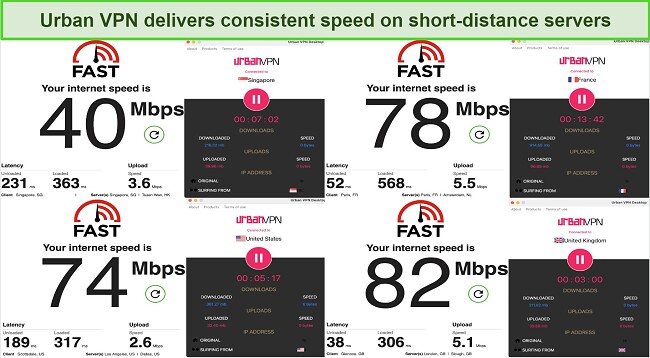
The closest UK server decreased speeds by 31% to 82 Mbps download and 5.1 Mbps upload. It was the fastest, showing that server proximity affects speed. Suitable for most online tasks, it offers a good mix of speed and stability, ideal for general browsing and streaming.
In France, speeds dropped by 35%, reaching 78 Mbps download and 5.5 Mbps upload. This performance was similar to the UK’s, confirming that European servers maintain respectable speeds. Despite the reduction, the server supports regular internet activities effectively, making it reliable for users in and around Europe.
The US server showed a larger drop of 38%, with 74 Mbps download and a low 2.6 Mbps upload. This significant decline, especially in upload speed, suggests challenges for upload-heavy tasks. Distance clearly affects performance, particularly impacting activities requiring high upload speeds.
Singapore, the furthest, had a notable 66% decrease to 40 Mbps download, but a better 3.6 Mbps upload than the US. While usable, it underperforms compared to other VPNs. Overall, Urban VPN delivers adequate speeds, especially nearby. However, real-world browsing experienced longer website loading times than tests indicated.
Is Urban VPN Fast Enough for Gaming? No!
My experience testing Urban VPN with Warzone on my PC was disappointing. Despite using a local server and having decent speed, the VPN’s unstable performance significantly disrupted gameplay. The lack of specific console support also undermines its effectiveness for console gaming, making it unsuitable for this use.
When playing slower games on an Android mobile, the experience slightly improved, but lag issues persisted. This problem became especially problematic in cloud gaming, where the input lag was so significant it ruined the gaming experience. The persistent lag made gaming far from smooth and enjoyable.
For a smoother gaming experience, I suggest you opt for a more reliable VPN like ExpressVPN. It offers better speed and stability, which is crucial for intense gaming sessions. This is particularly important in high-speed games where even slight lag can drastically affect your performance and overall gaming enjoyment.
Why Most Speed Tests are Pointless & How We Correctly Test VPN Speeds
Speed determines how fast content uploads, so if you're torrenting or streaming, you want the speed to be somewhat identical to your regular internet speed. Since a VPN encrypts your data, it usually takes a bit longer to send your data back and forth, which can slow down your connection. However, if your ISP deliberately slows down your connection (also known as throttling) a VPN might increase your internet speed. Testing a VPN is somewhat pointless because new servers pop up and affect speed. Your speed can also differ according to your location, so your speed test might not match ours. Having said that, we tested the speed in numerous locations to provide you with the average.
Servers
- 6.0 / 10Server Network — Decent Global Reach
Urban VPN promotes a wide-reaching server network, boasting coverage in more than 80 locations. However, upon examining the app closely, I discovered that it actually operates in about 66 countries. Unfortunately, when it comes to specifics like the exact number of servers and where they are located, things get a bit unclear.
You’ll find servers across various continents, including North America, Central America, South America, Europe, Asia, and even in less commonly served areas like Africa and the Middle East. This means that you will always have a server to connect to if you find yourself in any of these locations.
Unlike some services that offer specialized servers for streaming, gaming, or torrenting, Urban VPN adopts a more general approach. This means that while you can connect globally, the service might not be optimized for your specific online activities.
If you’re in search of a VPN that caters to these specific needs, consider testing CyberGhost for a broader range of server options. It boasts an impressive 9,757 servers across 100 countries.
Security — Lacks Advanced Features
Urban VPN takes a straightforward approach to online security, making it a user-friendly choice if you’re new to VPNs. However, this simplicity comes with a cost. Unlike many other VPN providers, this provider lacks the key features that are now almost standard in the industry.
The limited set of features provided comprises:
- Military-grade encryption – Urban VPN uses 256-bit encryption, which is like a high-end lock for your online data. This level of encryption is a gold standard in the VPN world, offering a solid layer of protection for your information.
- Single protocol option – the service only offers the OpenVPN protocol. While reliable, it’s old-fashioned by 2025’s standards. The lack of alternatives like WireGuard or IKEv2 limits your options to tailor the VPN experience to your needs.
A critical feature absent in Urban VPN is the kill switch. This is an important part of a VPN because it hides your real IP address if your VPN connection drops. Without it, your private information could be exposed.
Urban VPN uses a peer-to-peer network run by BI Science, known for its Geosurf technology. This approach is similar to that of Hola VPN, which raised some eyebrows in the past. In fact, BI Science faced legal issues with Hola’s sister company, Luminati, over alleged patent infringement, although this was resolved in 2020.
In tests, if the VPN connection was lost, sometimes there was a warning, but other times there wasn’t, exposing your real IP address. While the connection did re-establish itself quickly in some cases, the absence of a reliable kill switch is a significant drawback.
Urban VPN also falls short in IP/DNS leak protection. This means your real IP address could sometimes be seen even when using the VPN. My tests showed good results in hiding the IP address, but without consistent leak protection, these results are not always reliable.
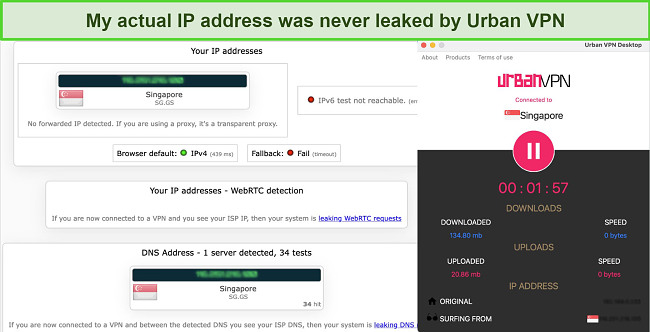
If you add Urban VPN’s extension to your browser, you get an ad-blocker. This feature blocks ads and pop-ups pretty well, though it’s not as thorough as some dedicated ad-blocking apps. It even displays the number of blocked ads, which is a nice touch for tracking purposes.
Overall, Urban VPN is very basic and best if you want something simple with basic data protection. But if you really care about keeping your online activities private, it might not be the best choice because it’s missing a reliable kill switch, different protocol choices, and strong leak protection.
Privacy — Confirmed Data Logging
Urban VPN base in the United States raises immediate red flags concerning user privacy. It is a key player in the “5 Eyes” alliance, a group known for strict data surveillance and retention laws. Simply put, being in the US means Urban VPN is in a territory where government monitoring is prevalent, potentially putting your online privacy at risk.
The service’s approach to data logging is quite extensive and worrying. While it doesn’t ask for your email during registration, claiming to respect your anonymity, its actions speak differently. Its privacy policy is a lengthy document that reveals another story.
Scrolling down the exhausting text, you can see that the provider isn’t shy about collecting every bit of information regarding your identity and browsing history. This includes your approximate geolocation, the type of browser you use, your operating system, and other similar bits of information.
Urban VPN doesn’t stop at basic data. It also keeps tabs on your online identifiers (like IP and advertising ID) and your browsing activities – which websites you visit, the videos you watch, your products, and even delivery details.
A particularly troubling aspect is Urban VPN’s use of customers’ IP addresses and network resources to provide residential IPs to others in its user community. This practice potentially allows others to use your IP address and resources anonymously, posing significant security and privacy risks.
According to its policy, your data isn’t just for internal use. It’s shared with various service providers and even advertisers, tagged as Business Partners. This broad sharing practice is a significant concern for anyone mindful of their online privacy.
On Urban VPN’s homepage, there’s a “Do Not Sell” option, which might seem like a way out of this data sharing. Clicking it leads you to its premium plan, which is not only expensive but also doesn’t offer good value for money. This feels like a coercive tactic to push its paid service.
To put it simply, Urban VPN is far from ideal if you’re seeking online anonymity. Its intrusive data logging and sharing practices are a major concern. If you prioritize privacy, I strongly recommend you consider ExpressVPN for its strict no-logs policies and commitment to user privacy.
Torrenting — Supported but Not Advised
Urban VPN supports torrenting on all servers and works with popular P2P clients. However, it doesn’t provide specialized servers or features such as port forwarding and SOCKS5 proxy servers that make P2P file sharing easier.
I strongly caution against the use of Urban VPN for torrenting, as the possibility of IP exposure is significantly higher in the absence of a kill switch. Additionally, due to the peer-to-peer configuration of the network, you may be using other user’s IP addresses, which could also pose a safety concern for them.
A more optimal solution would be to go for a premium provider like ExpressVPN that possesses a superior level of privacy protocols. It operates within a jurisdiction that condones torrenting, thus affording a safer environment for downloading, which minimizes the risk of malware threats.
My team and I are thoroughly informed on the legality of torrenting and thus advise you to familiarize yourself with the applicable laws and regulations in your jurisdiction. It is imperative to ensure that the torrents acquired are devoid of any copyrighted material.
Does Urban VPN Work in China? Unlikely!
Urban VPN offers servers in China through its community-powered service, but they are unlikely to be effective. The provider doesn’t have a stealth or obfuscation feature, which is essential for making VPN traffic appear like normal internet use. This capability is particularly important to prevent detection in China.
China’s internet restrictions are in place to protect its citizens from harmful content. This means you won’t be able to use popular websites and apps unless you connect to a premium VPN like ExpressVPN first. Otherwise, connections to your favorite content will be blocked by China’s Great Firewall.
Be aware that using non-approved VPNs in China is illegal, though there are no recorded instances of tourists facing penalties for VPN use. Rather, China employs technological measures to block many VPN services.
Editor's Note: Transparency is one of our core values at WizCase, so you should know we are in the same ownership group as ExpressVPN. However, this does not affect our review process, as we adhere to a strict testing methodology.
User Experience
- 3.0 / 10Simultaneous Device Connections — Unlimited
Urban VPN offers the convenience of unlimited connections across various devices using a single account, allowing everyone to use it. Whether you’re on your phone, laptop, or other devices, you can have the VPN active simultaneously, which boosts your online security, and it’s all completely free.
Device Compatibility — Cross-Platform Availability
Urban VPN works with major operating systems like Windows, iOS, macOS, and Android. If you prefer using VPNs directly in their browsers, it also offers extensions for popular browsers like Google Chrome, Microsoft Edge, and Mozilla Firefox. These are simple to install and offer some ad-blocking capabilities, a feature not found in the desktop app.
It also functions on Android TV and some Smart TVs but isn’t ideal for Amazon Fire TV Stick, LG and Samsung TVs, or gaming consoles like PlayStation, Xbox, and Nintendo. If you need a VPN for gaming or to secure your whole home network, you might need a different service.
Ease of Setup & Installation — It’s Easy to Get Started With
Urban VPN is user-friendly but limited in features and customization. Its simple, no-account setup means you download, install, and are ready to go. The intuitive interface ensures effortless server selection and connection, all within a few clicks. This user-friendliness extends to its mobile versions as well.
The application features a prominent button to initiate the VPN connection and a clearly laid-out server list. To connect, you only need to double-click on the country of your choice. Do note that connection speeds can vary, with some instances requiring upwards of 10 seconds to establish a link.
The Windows app’s settings menu, available via a gear icon, includes QR codes for easy download on iOS and Android. You can also set it to auto-launch with Windows and manage background services and resource sharing, though the latter requires administrative rights.
Steps to Installing Urban VPN on Windows:
- Visit the Urban VPN Website. Open your web browser and go to the official Urban VPN website.
![Screenshot of the Urban VPN download page for different platforms]()
- Download the Software. Look for the Windows version of Urban VPN and click on the download link or button. This will start the download of the installation file to your computer.
- Open the Downloaded File. Once the download is complete, navigate to your download folder and double-click on the Urban VPN installer file.
- Run the Installer. Follow the on-screen instructions to proceed with the installation. This usually involves agreeing to the terms and conditions and selecting an installation location.
![Screenshot of Urban VPN's installation process]()
- Complete the Installation and Launch. After the installation process is complete, you can finish and exit the installer. You can launch it by finding the Urban VPN icon on your desktop or in your start menu.
![Screenshot of Urban VPN's sever and connection interface]()
Support
- 1.0 / 10Urban VPN’s customer support leaves much to be desired. It provides support exclusively through email, but it’s challenging to locate and often unresponsive. To reach it, navigate to the “Urban VPN for Business” section at the lower left corner of the homepage.
Here, you’ll be asked for your company name, full name, and email in hopes of reaching it. However, despite multiple attempts through this method, I received no response.
Unfortunately, there is no live chat feature available, and its website’s knowledge base lacks beginner-friendly installation guides and detailed support articles. Despite also maintaining a regularly updated blog, it doesn’t adequately address common troubleshooting issues.
How We Test Customer Support and Why Should You Care
We personally test the customer support team of every VPN we review. This means asking technical question through the live chat feature (where applicable) and measuring the response time for email questions. Whether you need to connect to a specific server, change your security protocol, or configure a VPN on your router, finding a VPN with quality customer support should be important to you.
Pricing
- 3.0 / 10Urban VPN offers both a free service and a paid version. The free service is available on Windows and Mac, while the mobile version includes both free and paid options.
The free option, as indicated on its website, comes with data collection but grants you full server access, unlimited data usage, and unrestricted speed. In contrast, the paid version offers similar features while promising that no data is collected from users.
In terms of pricing, the paid version may seem costly compared to competitors in the same price range. However, opting for an annual subscription can cut the monthly cost in half. Conveniently, you can manage your billing through the Apple or Google stores.
It offers a risk-free 7-day trial of the premium service, allowing you to test it without any charges. Remember to cancel within this period to avoid charges. If you miss the deadline and incur charges, refunds are difficult due to Apple or Google’s strict policies.
Alternatives like ExpressVPN offer more, including stricter no-logging policies, for a slightly higher cost. Urban VPN lacks a refund policy, so if you’re unhappy, there’s no financial recovery, making it a risky investment compared to more flexible options.
Urban VPN has the following offers
Final Verdict
Urban VPN is a free service suitable for basic use but falls short of advanced needs. It’s based in a 5-Eyes Alliance country, lacks clear security practices, and underperforms in streaming, torrenting, and gaming. Ideal for casual use, it’s not recommended for those needing strong security and performance.
While Urban VPN encrypts your online activities, hiding them from ISPs and trackers, it’s not ideal for privacy-focused users. The provider logs significant personal data, undermining the purpose of a VPN for those seeking to conceal their browsing behavior completely.
In comparison, ExpressVPN offers superior anonymity, effectiveness in China, and enhanced performance for downloading, streaming, and gaming. You can test ExpressVPN out for yourself, and if you’re not satisfied, you have up to 30 days to claim a refund.
Editor's Note: Transparency is one of our core values at WizCase, so you should know we are in the same ownership group as ExpressVPN. However, this does not affect our review process, as we adhere to a strict testing methodology.
FAQs About Urban VPN
Is Urban VPN good?
No. While it presents itself as a free service offering unlimited bandwidth, it’s not as ideal as it seems. The service monetizes by sharing your data with third parties and requires you to share your resources with others. Furthermore, it doesn’t support streaming services, which is a significant drawback for many users.
The concerning part is Urban VPN’s unaudited logging policy, which poses risks to your personal data. Additionally, the absence of customer support leaves you unassisted in resolving issues. Thus, I advise against using Urban VPN.
Can I use Urban VPN for free?
Yes! Urban VPN offers a free service with the advantage of unlimited bandwidth and connections. However, it’s important to note that the free mobile version restricts your choice to just 5 countries. For a wider range of options on mobile, you’ll want to consider upgrading to its paid plan.
Like many free VPNs, Urban VPN has been noted for potentially sharing user data for profit. Free VPNs must monetize somehow, usually through less secure means. For safer options, explore these tested free VPNs offering ample bandwidth and compatibility across various devices.
Is Urban VPN really safe?
Unfortunately, no. Urban VPN operates as a peer-to-peer network, relying on user devices as servers. This raises concerns about how data is routed and managed. Despite tests showing no IP leaks, the provider does log user data. While it doesn’t sell this information, it can be shared for business purposes, creating potential privacy issues.
Editor's Note: We value our relationship with our readers, and we strive to earn your trust through transparency and integrity. We are in the same ownership group as some of the industry-leading products reviewed on this site: ExpressVPN, Cyberghost, Private Internet Access, and Intego. However, this does not affect our review process, as we adhere to a strict testing methodology.