Bitwarden vs KeePass: Which Open-Source App Is Best in 2025?
Short on Time? Here’s our verdict: Bitwarden is the overall winner between these 2 password managers. It has better 2FA options, easy-to-use vaults, superior auto-save and fill, more features, intuitive apps, and other strengths.
Bitwarden and KeePass are secure and open-source password managers, but they have many differences that set them apart. To learn which app is better, I extensively tested Bitwarden and KeePass across many categories.
After my tests, I learned that Bitwarden is the better password manager. It offers better safety, more features, a better vault, user-friendly apps, and many other highlights. Even though KeePass is entirely free, I’d still suggest choosing Bitwarden, as its free plan offers better and safer password management than KeePass.
You should note, however, that both apps could be better. Even Bitwarden has weaknesses, like its limited sharing functionality. So, a top alternative like Dashlane is best if you want a password manager without compromises.
Here’s a 1-Minute Summary of Category Winners
Between these options, Bitwarden is the better overall choice. It outperforms KeePass in most categories, including security, password storage, ease of use, and more. Even though KeePass is entirely free, Bitwarden is still a better choice because its free plan delivers more features and better password management capabilities.
 |
 |
|
| Security | More secure option because it has a wider variety of reliable 2FA options | Has reliable encryption, but the basic 2FA functionality makes it worse for security |
| Password Storage | Better vaults with password auditing and sharing functionality | Includes a good password generator but lacks password auditing and sharing. Also, the vault isn’t intuitive |
| Auto-Save and Fill | Provides effective auto-save and auto-fill functions | Offers a basic auto-type (auto-fill) function only, and it often fails to work |
| Privacy | Open-source app with a zero-knowledge architecture | Open-source and locally hosted |
| Ease of Use | Has more intuitive and feature-rich native apps on a wider variety of platforms | The official app is only available for Windows, and it’s challenging to navigate |
| Customer Service | Provides email support, a knowledge base, and community forums | Includes a knowledge base and community forums |
| Plans and Pricing | Delivers great value for money with its paid plans, and the free plan has more tools than KeePass | Is completely free to use but is a basic password manager without advanced features |
Jump to see a full comparison of features.
How I Tested and Compared Bitwarden vs KeePass
- Security — I compared the overall security of both apps to determine which is better for safeguarding your information. I checked the encryption standards these apps use and whether they allow two-factor authentication for vault access.
- Password Storage — I checked how useful each app’s password storage is. Also, I looked for auditing tools, password-generation features, and password-sharing functions to determine the best choice.
- Auto-Save and Fill — I compared both apps’ auto-save and fill functionality to determine which is better, as this is a crucial part of any password manager.
- Privacy — I checked both apps’ approaches to privacy to determine which one is better at handling your data.
- Ease of Use — I tested the available apps for both password managers to determine which is easier to use. Also, I looked at the devices they work on and whether they have extra features for improved password management.
- Customer Service — I contacted customer support for both apps via all available channels to determine which password manager offers better support.
- Plans and Pricing — I compared price plans, money-back guarantees, and free versions to determine which app offers better overall value.
1. Security — Bitwarden’s Superior 2FA Options Make It More Secure
Both apps are close when it comes to security, but Bitwarden wins here because of its better 2FA. While KeePass only offers 2FA via key files and your Windows account, Bitwarden supports TOTP apps, YubiKey, email-based 2FA, and other options.
Encryption — Both Apps Offer Unbreakable Vault Encryption
Bitwarden and KeePass are equally effective when it comes to encryption. They both provide AES 256-bit encryption, and KeePass even lets you choose between ChaCha20 and AES 256-bit, which are reliable standards.
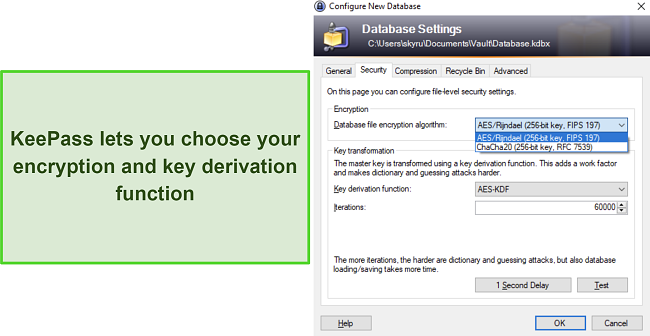
Bitwarden also uses TLS/SSL to secure communications between the app and its servers hosting the data. Plus, it has HTTP Strict Transport Security (HSTS) to stop data hijacking by forcing all connections to use TLS. However, KeePass doesn’t need this as its data is locally hosted on your device. So, both apps are tied in this category.
Encryption Winner: Tie
Two-Factor Authentication (2FA) — Bitwarden Has Better 2FA Options
Bitwarden is a better option if you want reliable two-factor authentication. It lets you set up 2FA via multiple methods, including TOTP authenticator apps, email, YubiKey, and any WebAuthn-compatible security key.
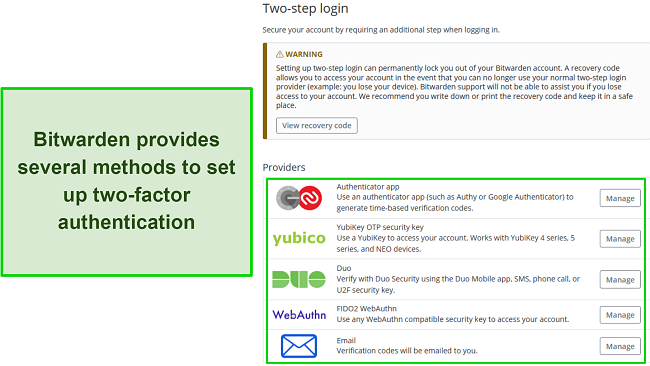
On the other hand, KeePass only offers 2FA via key files and Windows accounts. Neither of these is a reliable method, as you might lose your key file, and your Windows account won’t be logged in on every device.
Note that Bitwarden’s free plan only offers 2FA via email or authenticator apps. However, even these free options are better than what you get with KeePass. So, Bitwarden is the winner here.
Two-Factor Authentication (2FA) Winner: Bitwarden
2. Password Storage — Bitwarden Has a Better Vault With More Auditing Features
Bitwarden has much better password storage than KeePass. It has more intuitive vaults, multiple auditing tools, and basic sharing functionality. KeePass’ password generator is its only standout feature in this category.
Password Vault — Bitwarden’s Vault Feels More Intuitive to Use
Bitwarden’s vault lets you store logins, cards, identities, and more. Navigating the vault and using it to safeguard all your sensitive data is really simple. Plus, the vault lets you make folders to categorize your information, thus making it easier to find later.
KeePass’ vault isn’t nearly as intuitive. It offers storage for multiple data types and organizations via the Groups feature, but its interface is outdated. It’s often hard to find specific passwords, even if you’ve categorized things into different groups. So, Bitwarden’s vault is a better option.
Password Vault Winner: Bitwarden
Password Generator — KeePass Has a More Comprehensive Password Generator
While Bitwarden is ahead in the rest of this category, KeePass’ password generator helps it stand out. It’s among the most comprehensive password generators available and can create up to 1000-character-long passwords.
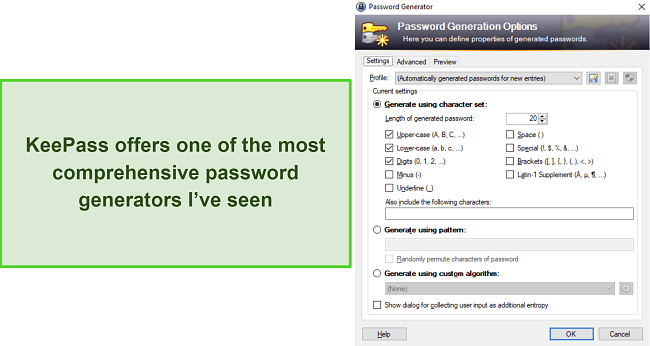
I also like that KeePass’ password generator is highly customizable. You can choose what letters, numbers, and special characters to include. Plus, you can set it to follow certain patterns when creating a password.
On the other hand, Bitwarden’s password generator is also solid. It can create up to 128-character-long passwords and has a few customization options. Plus, you can use it to generate passphrases, which not many other password generators can do.
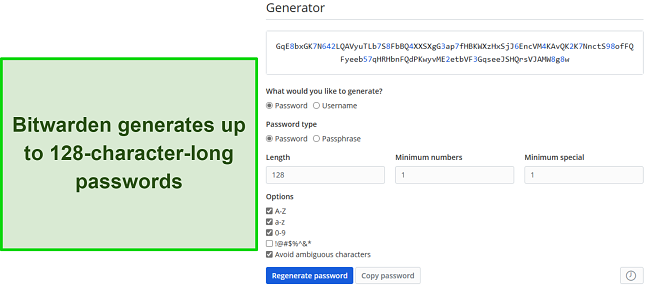
Even though Bitawrden’s isn’t bad, KeePass wins here because of its highly customizable password generator.
Password Generator Winner: KeePass
Password Auditing — Bitwarden Provides Multiple Reports to Audit Password Security
Bitwarden has an excellent Reports feature for password auditing, while KeePass doesn’t offer any auditing tools. Bitwarden offers multiple reports that help check for exposed, weak, and reused passwords. Also, it informs you whether you have accounts on unsafe sites and whether you should enable two-factor authentication on any of your accounts.
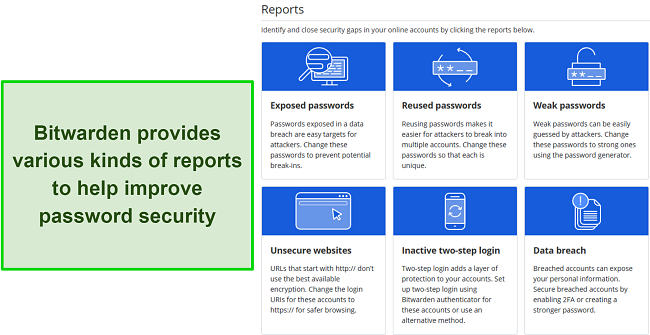
Another highlight is that Bitwarden’s Reports feature has a data breach checker. This feature lets you check whether any of your accounts and sensitive information were leaked in data breaches. Note that this function is only available in the web app, and Bitwarden’s free plan only offers data breach reports.
Since it’s the only option with auditing tools, Bitwarden wins here.
Password Auditing Winner: Bitwarden
Password Sharing — Only Bitwarden Has Built-in Sharing Features
Bitwarden provides the Send feature to help share data, while KeePass offers no sharing functionality. Bitwarden Send lets you send entire files or text to anyone via a link the recipient can access. Note that there’s a 1GB limit for sharing files, and free users can only share text.
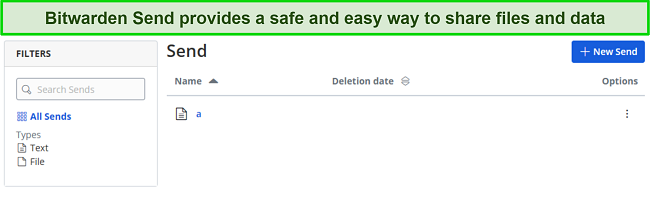
It’s not as secure as proper sharing features in top apps like Dashlane, but Bitwarden Send lets you password-protect any sent information. This helps ensure that only authorized people can access the data. Also, there are various customization options for sent data, like limiting how many times someone can access it and how long the sharing link should last.
Since it’s the only option with a sharing function, Bitwarden wins this comparison.
Password Sharing Winner: Bitwarden
3. Auto-Save and Fill — Bitwarden Has Better Auto-Save and Fill Functionality
Auto-save and auto-fill are crucial password manager features. They let you save time logging into websites and filling out long, complicated forms. Between these apps, Bitwarden’s auto-save and fill functionality is much better.
Bitwarden’s auto-save dialog always appeared when I used new login information and asked if I wanted to save it to my vault. It also provides an edit option to adjust some information before saving it to your vault.
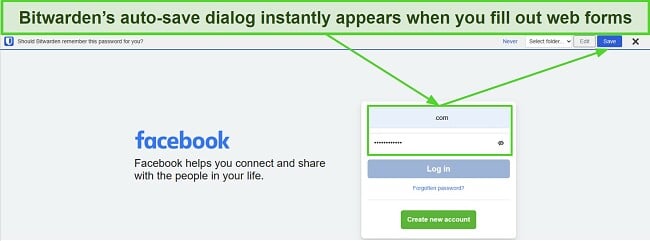
Besides the auto-save, Bitwarden has solid auto-fill functionality. It can fill forms with your details and instantly log you into websites if you’ve saved your logins for them. Note that the auto-fill isn’t seamless, as I often had to click Bitwarden’s browser extension icon and manually choose the details I wanted to auto-fill. Regardless, it’s better than what KeePass offers.
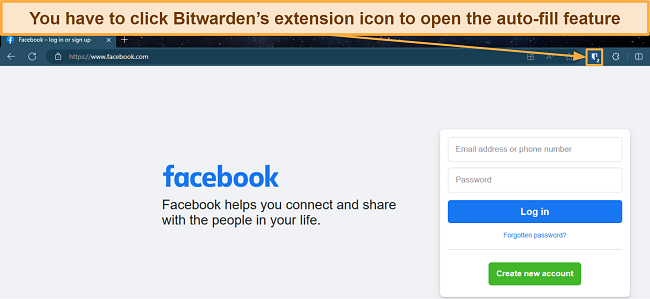
KeePass has no auto-save functions, and auto-type is its version of auto-fill. During my tests, I found auto-type really inconvenient. Instead of instantly filling information from your vault, auto-type simulates keypresses to enter your data. This feature often entered my password in the username section and had various other issues, meaning it’s not worth using.
Bitwarden is the cleaner winner here, as it has proper auto-save and auto-fill features.
Auto-Save and Fill Winner: Bitwarden
4. Privacy — Both Apps Have Open-Source Designs
I was pleased to see that KeePass and Bitwarden are both privacy-focused password managers with open-source designs. So, anyone can view and audit their code to learn how they work if they have any concerns about their data handling. Bitwarden also has a zero-knowledge architecture, but KeePass doesn’t need this, as it uses local data storage.
Note that both KeePass and Bitwarden’s websites keep some of your data. When you access KeePass’ website, it stores your browser information, OS, ISP, IP address, time, date, and more.
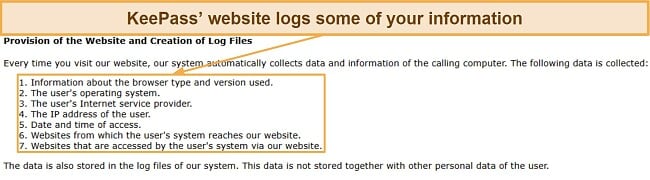
On the other hand, Bitwarden stores some data when you open the site or communicate with its team via email. The stored data includes your name, number, email, IP address, and other information.
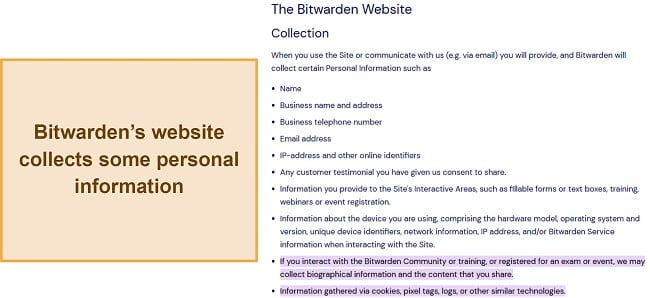
Both apps are GDPR-compliant, so I’m not as worried about the data they store. Also, they never have access to the sensitive data in your vaults, so they’re fully trustworthy and tied in this category.
Privacy Winner: Tie
5. Ease of Use — Bitwarden Works on More Devices and Offers More Features
Bitwarden is much better when it comes to ease of use. Besides offering native apps for a wider variety of platforms, it’s much easier to use. Also, while it’s not the most feature-rich password manager available, you’ll get a better variety of features with Bitwarden.
User Experience — It’s Easier to Navigate and Use Bitwarden’s Apps
Whether you’re using it on mobile devices or desktops, Bitwarden has beginner-friendly apps that you can easily navigate. All its features are easily accessible, and the simple design lets you quickly find logins or any other saved information in the vault.
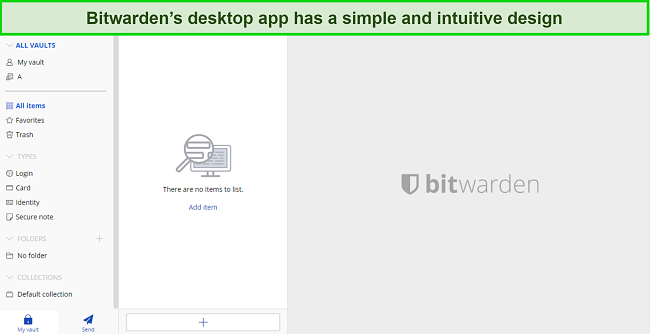
Bitwarden’s mobile apps are equally intuitive and look better than desktop ones. Also, they have most of the app’s features, including vaults, password generation, biometric support, and more.
On the other hand, KeePass has a very outdated app. The interface is old, and it’s often hard to find a certain feature if you need to use it. Navigating through the vaults also feels more time-consuming because the data isn’t laid out as intuitively as in Bitwarden.
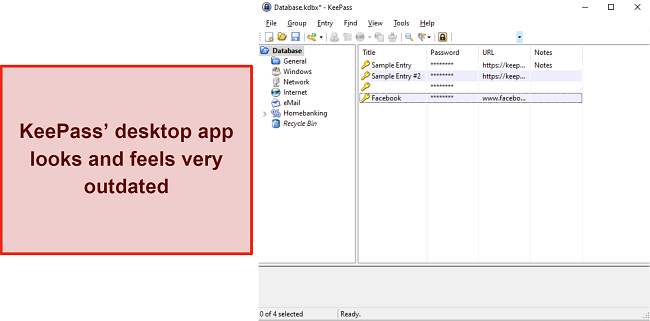
Bitwarden wins here, as its apps are a lot more beginner-friendly.
User Experience Winner: Bitwarden
Extra Features — You’ll Get More Features With Bitwarden
Between these options, Bitwarden offers more password management tools. It’s not as feature-rich as the best password managers, but you’ll get more features than you get with KeePass.
Extra features in Bitwarden include the Bitwarden Send function and Emergency Access. Emergency Access lets you add trusted contacts who can access your vault during emergencies. However, Bitwarden’s Emergency Access isn’t available in the free plan.
Bitwarden can also work as a TOTP authenticator to generate 2FA codes. Plus, it provides seamless automatic sync across all your devices.
KeePass has no extra features besides the core password management functions like import/export and password generation. You can use many plugins to enhance its functionality, but these are third-party add-ons, meaning you can’t fully trust the plugins.
Overall, Bitwarden wins here, as it provides more features.
Extra Features Winner: Bitwarden
Device Compatibility — Bitwarden Provides Official Native Apps for More Platforms
Bitwarden is the better choice if device compatibility is a priority. You can easily use it on various platforms, as it provides native apps for Windows, Linux, macOS, iOS, and Android. Plus, the browser extensions let you easily set it up on any browser in minutes.
In contrast, KeePass only has an official native app for Windows. Some third-party ports let you use it on other platforms like Android, iOS, macOS, and Linux, but you can’t fully trust them.
Since it offers official native apps for more platforms, Bitwarden wins here.
Device Compatibility Winner: Bitwarden
6. Customer Service — Bitwarden Has Better Customer Support
While both apps are missing crucial support channels like live chat and phone support, Bitwarden’s support is still better than KeePass’.
Bitwarden’s support includes a knowledge base, community forums, and email support. The knowledge base and forums are both helpful resources, but Bitwarden’s support via email stood out in my tests. I asked multiple questions via questions, and I got replies within an hour every time. So, it’s much faster than other apps’ email support.
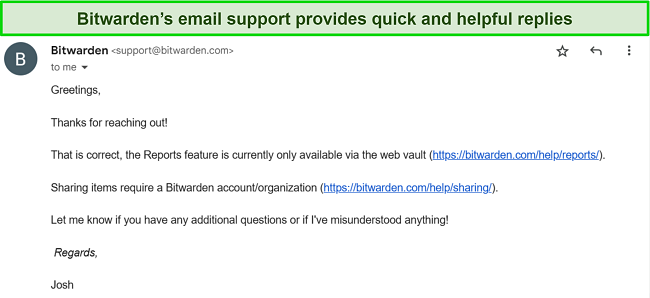
With KeePass, you only get community forums and the Help Center (knowledge base). The Help Center has various helpful guides and information, and it’s very well-organized. Also, the forums are a great way to ask specific questions. Unfortunately, there’s no way to contact a support agent directly.
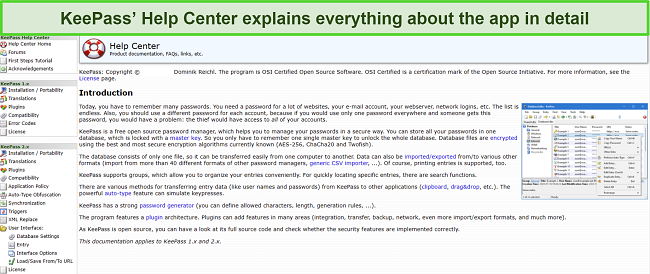
Thanks to its responsive email support, Bitwarden wins in this category.
Customer Service Winner: Bitwarden
7. Plans and Pricing — You’ll Get Better Value With Bitwarden
Price — Keepass Is Free, but Bitwarden’s Plans Also Provide Good Value
KeePass is free, so there isn’t a comparison here. However, I found that Bitwarden’s plans deliver great value for money. It’s among the cheaper password managers available, and it offers almost every necessary password management feature. You’ll get even better value with Bitwarden’s family plan, which allows up to 6 users under 1 subscription.
Price Winner: N/A
Free Version — Bitwarden’s Free Plan Is the Better Choice
While there are better completely free password managers, Bitwarden’s free plan is better than KeePass. It’s missing some features, like file sharing, Emergency Access, and some 2FA options. However, you’ll get Bitwarden’s reliable vault and core password management features, meaning Bitwarden still wins here.
Free Version Winner: Bitwarden
Money-Back Guarantee — Bitwarden Has a 30-Day Refund Policy
Like the pricing, there isn’t a comparison here because KeePass is completely free. However, Bitwarden does have a 30-day refund policy, meaning you’ll get plenty of time to try the app risk-free. If you’re unsatisfied with its performance, you can contact support and request a full refund within the 30-day period.
Money-Back Guarantee Winner: N/A
And the Winner Is… Bitwarden
Overall, Bitwarden is clearly the better option. It wins in 6 of the 7 categories, and it’s tied with KeePass in the remaining 1. The following table highlights some key differences between the features these apps offer and shows where Bitwarden stands out:
 |
 |
|
| Encryption | Uses AES 256-bit encryption to secure vaults | Offers AES 256-bit/ChaCha20 encryption for vault security |
| Two-Factor Authentication (2FA) | Offers 2FA via TOTP apps, YubiKey, email, and more | Provides 2FA via key or your Windows account |
| Password Storage | Has intuitive vaults with safe storage for all kinds of data | Offers a basic vault that’s a little hard to navigate |
| Auto-Save and Fill | Provides intuitive auto-save and auto-fill features | Has no auto-save feature, and its auto-type (auto-fill) has lots of issues |
| Password Generator | Comes with a reliable password generation tool that also makes passphrases | Has one of the most comprehensive password generators that makes up to 1000-character-long passwords |
| Privacy | Open-source with a zero-knowledge architecture | Open-source and locally hosted |
| Password Auditing | Has the Reports feature for thorough password auditing | Doesn’t have auditing tools |
| Password Sharing | File and text sharing via Bitwarden Send | Doesn’t have any password-sharing features |
| Ease of Use | Provides intuitive apps for all platforms | Has a native Windows app, but it’s hard to navigate |
| Extra Features | Includes extra features like sharing and emergency access | Doesn’t have many extra features in the native app but offers plugins that can improve functionality |
| Device Compatibility | Offers native apps for Windows, Linux, macOS, iOS, and Android | Has a native app for Windows. There are third-party apps that work on other platforms |
| Customer Service | Has email support, an online knowledge base, and community forums | Comes with an online knowledge base and community forums |
| Price | Offers good value for money with its paid subscriptions | Completely free |
| Free Version | Has a great free plan with many useful features | Has fewer features than Bitwarden’s free plan |
| Money-Back Guarantee | 30-day refund policy | N/A |
In conclusion, Bitwarden is a more reliable password manager than KeePass. It’s easier to use, has more features, and is more secure because it includes better 2FA options. KeePass also has some strengths, like its password generator and the fact that it’s completely free, but Bitwarden is the better choice.
Note that both apps are less effective than premium password managers. For instance, Bitwarden has limited sharing features, and its vault isn’t as comprehensive as the vaults in Dashlane or 1Password.
If you want a truly well-rounded solution, you should check out Dashlane for your passwords. It has more features, delivers better value, and has many other highlights. Also, the 30-day money-back guarantee lets you try Dashlane without risk to see if it suits you.
Overall Winner: Bitwarden
How to Install Bitwarden on Your Device
- Access the sign-up page. Open Bitwarden’s website and click on “Get Started Today” to open the app’s sign-up page.
![Screenshot of Bitwarden Review: Bitwarden Website.]()
- Create an account. Enter your email and master password to set up your Bitwarden account.
![Screenshot of Bitwarden Review: Signing Up for Bitwarden.]()
- Open the web portal. Sign into Bitwarden’s web portal once you’ve made an account.
![Screenshot of Bitwarden Review: Logging into Bitwarden Web Portal.]()
- Download the Windows setup. Download Bitwarden’s setup for Windows via the web portal.
![Screenshot of Bitwarden Review: Downloading Bitwarden Windows App.]()
- Install Bitwarden. Run the setup to install Bitwarden and log into it with your email and master password.
![Screenshot of Bitwarden Review: Running Bitwarden Windows App.]()
- Use Bitwarden. Log into Bitwarden once it’s installed and use it to safeguard your passwords and sensitive data.
![Screenshot of Bitwarden Review: Using Bitwarden Windows App.]()
FAQs About Bitwarden vs KeePass
Is Bitwarden better than KeePass?
Yes, I consider Bitwarden better than KeePass. It has better vaults with more features, improved security, superior customer support, and easier-to-use apps. While KeePass is completely free, Bitwarden’s free plan still outperforms it.
Are Bitwarden and KeePass secure?
Yes, both Bitwarden and KeePass are secure password managers. They use impenetrable encryption to secure your data and have two-factor authentication support for an added layer of security.
Can I use Bitwarden and KeePass on mobile devices?
Yes, you can use both apps on mobile devices. However, note that Bitwarden has native mobile apps, while the only mobile apps for KeePass are unofficial third-party ports.
Is Bitwarden better than LastPass?
Even though Bitwarden is a solid password manager, LastPass is a better choice. It’s among the most intuitive password managers available. Plus, LastPass’ apps include more features, such as improved sharing tools that let you safely give others access to your credentials.
What’s the overall best password manager?
While Bitwarden and Keeper are capable apps, Dashlane is still the best overall password manager. It offers impenetrable security, many useful features, easy-to-use apps, a great free plan, and more.
It also comes with a generous 30-day money-back guarantee, which we’ve discussed in detail in our in-depth Dashlane review.

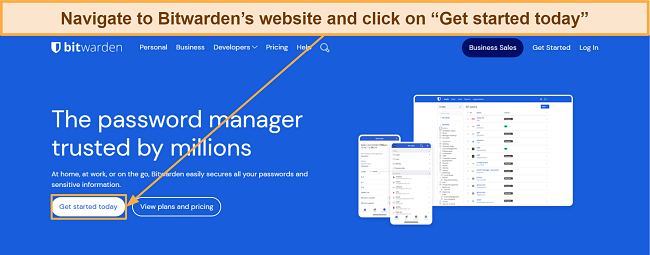
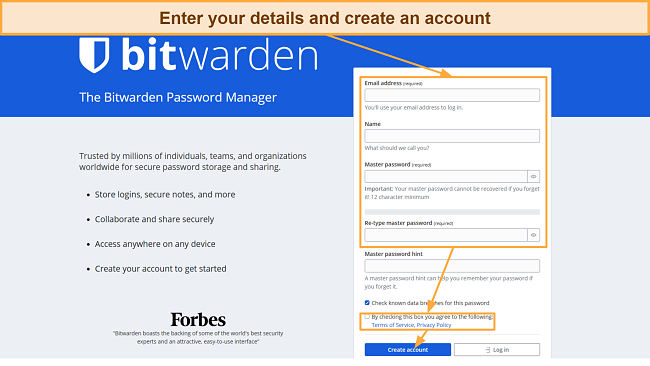
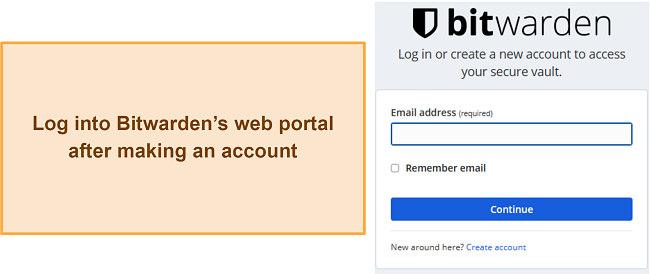
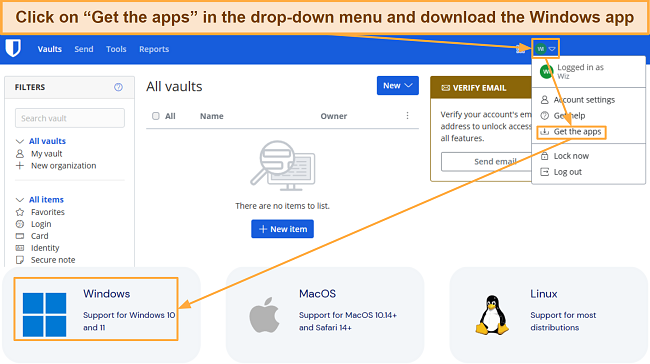
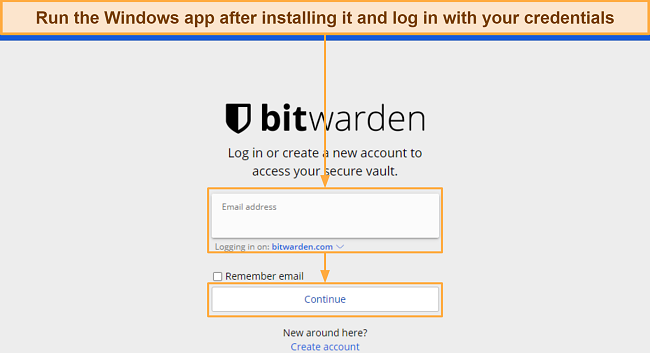
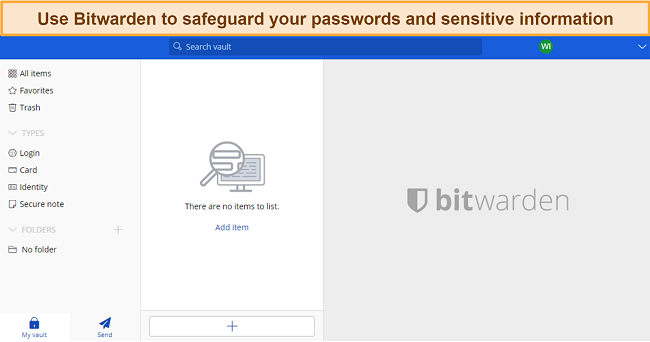










Leave a Comment
Cancel