Best iPhone Apps in 2025 — Productivity, Music, and More
As a new iPhone user, you might be overwhelmed in deciding which apps are the right ones for you. Switching from Android to iOS can be disorienting, as familiar apps might not be available or function differently.
After extensive testing, I’ve curated a list of the most essential iOS apps to have on your iPhone. This isn’t an exhaustive list, but it covers the basics of using your iOS device to the best of its abilities. You can pick other apps on top of this based on your personal preferences.
Among the apps I recommend, ExpressVPN should be your #1 priority because it protects you from snoopers and hackers, especially on public WiFi. You can try ExpressVPN confidently as it’s backed by a 30*-day money-back guarantee. Editor’s Note: Transparency is one of our core values at WizCase, so you should know we are in the same ownership group as ExpressVPN. However, this does not affect our review process, as we adhere to a strict testing methodology.
Protect yourself with ExpressVPN
How to Download the Best iPhone Apps to Use in 2025
- Get a reliable VPN. I recommend ExpressVPN due to its best overall performance in terms of speed, security, privacy, and server coverage.
- Search for an app. Tap the App Store app from your iPhone menu and search for the app you want to download.
- Download the app. Tap the cloud icon to start the download. Authenticate the download through Touch or Face ID.
The Best iPhone Apps to Use in 2025
Security and Privacy
ExpressVPN
ExpressVPN should be the first app you download on your iPhone. It’s the best among the top-rated VPNs in 2025. With TrustedServer technology, ExpressVPN uses RAM-only servers that can’t record your data. This, and the fact that it’s based in the British Virgin Islands with no data retention laws, guarantees you complete online anonymity.
Unlike most VPNs, ExpressVPN barely reduces speeds. Its proprietary Lightway protocol uses a lean codebase to transfer data efficiently, preventing packet loss. ExpressVPN even works in China, despite the strict censorship. Remember that you must never use a VPN to break laws and terms of service.
Norton Antivirus
While an iPhone’s security is much better than an Android’s, it doesn’t make it immune to cyber threats. Norton antivirus protects you from all sorts of malware in real-time. Its WiFi security feature alerts you to harmful public hotspots, and the web tracking tool blocks trackers from collecting your browsing data.
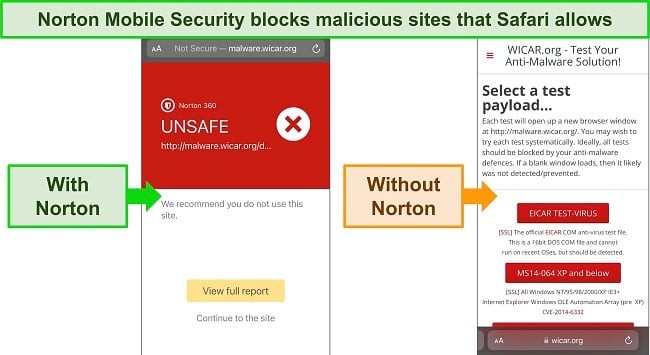
Since it’s a full security suite, Norton also includes a built-in VPN with servers in 25+ locations. It performed decently, but ExpressVPN has the highest speeds of most VPNs I’ve tested. Norton’s SMS and Call Protection feature blocks unwanted calls and malicious links in text messages and emails to protect you from accidentally tapping a harmful URL.
Dashlane
Despite their internal security, iPhones aren’t safe from keyloggers. A keylogger is a malicious script that can record your keyboard strokes and steal sensitive data. That’s why you should use Dashlane to manage your iPhone’s passwords at all times. Besides auto-filling passwords, it updates your credentials across all your accounts in a few clicks.
Dashlane’s Password Health Checker provides an instant overview of password strength, pinpointing any that are weak, reused, or compromised. It scans the dark web for leaked credentials and alerts you on any data breaches that could compromise your details. You also get a built-in VPN for secure browsing with Dashlane.
Messaging, Communication, and Social Media
While iMessage is an excellent native messaging app on the iPhone, it’s not universally compatible. WhatsApp lets you communicate with people outside Apple’s ecosystem. Its cross-platform support lets you connect with Android users. On WhatsApp, you can also post video snippets like Instagram stories.
Both WhatsApp and iMessage use end-to-end encryption for messages and calls. The content is scrambled, so only the sender and recipient can access it. From a usability perspective, WhatsApp is more practical and faster but lacks iMessage’s unique features like message effects and animojis.
Telegram
If you like to be in a lot of large chat groups, Telegram should be your main messaging app. It supports over 200,000 members per group. Secret Chats provide optional end-to-end encryption with self-destruct timers. Since it has an open API, developers can create custom tools, bots, and integrations like ChatGPT to tailor the app to specific needs.
Telegram stores data on its cloud servers so that you can access your chats from any device. This cloud storage makes it possible to transform your chats into dynamic workspaces, just like on Google Docs.
Discord
Unlike iMessage, Discord’s server-based structure lets you create and join mini-communities on various channels. It lets you join voice channels in any server for real-time voice chats without needing to set up a call. It’s useful for gamers or groups that require frequent, hands-free communication.
In Discord, you can create and organize channels based on topics. You can also assign roles to server members with specific permissions. For instance, you can create a “Moderator” role with the ability to delete messages or a “VIP” role with access to exclusive channels.
Music and Podcasts
Apple Music
Apple Music is the iPhone’s native music app. Just like iMessage, it’s specifically built and optimized for iOS and macOS. You can sync playlists across all your Apple devices and navigate them through Siri voice control. This makes listening to music almost effortless compared to third-party music apps.
Spatial Audio is Apple Music’s highlight feature. This Dolby Atmos technology offers immersive, surround-sound experiences. For discerning ears, lossless audio further elevates the experience, preserving every detail of the original recording. Besides music, Apple Music has over 200 million podcast episodes.
Spotify
Spotify’s biggest advantage is that it has a free tier. However, you’ll get ads after every couple of songs. Its algorithms curate personalized playlists like Daily Mixes and Discover Weekly, constantly introducing you to new music. It also has over 4 million podcast episodes.
While it doesn’t support lossless audio, Spotify’s ‘High Quality’ tier is good enough for most listeners. It has a bitrate of 320kbps, which is considered CD-quality. Pro listeners can use the ‘Very High Quality’ setting, but I found it only slightly better.
YouTube Music
YouTube Music has obscure music you won’t find anywhere. For instance, I couldn’t find the theme song of a multiplayer game called Shadow Warriors on Spotify or Apple Music, but it was available on YouTube.
No algorithmically curated playlist can compete with the sheer depth and diversity of YouTube Music. Like Spotify, you can download YouTube Music for free on your iPhone. However, the free tier has ads in between songs, just like watching videos on YouTube. The premium plan is ad-free and allows offline listening.
Streaming and Entertainment
Netflix
As one of the most popular global streaming sites, you’d be missing out if you don’t have Netflix on your iPhone. Its Smart Downloads feature automatically downloads the next episode of a series you’re watching and deletes watched ones. This is particularly useful for those who frequently watch on the go, making sure you’re always ready for your next binge session.
You can customize subtitles and audio from Netflix’s iOS app. The only drawback is that you can’t change the video quality manually — it automatically adjusts based on your network, which can be annoying. Note that Netflix libraries change across regions. To have the most diverse one, you have to be in the US to be able to stream on American Netflix.
YouTube
YouTube is everyone’s staple for casual video browsing. With videos on virtually every conceivable topic, it’s easy to scroll aimlessly for hours. YouTube has lectures from Stanford and MIT and a variety of educational content on every niche. CyberGhost’s optimized servers for YouTube provide excellent speeds for lag-free streaming.
The platform’s algorithm uses your searches to provide content you’re interested in. On the iOS app, you can adjust the video resolution up to 4K and playback speed from 0.25x to 2x. Its auto-subtitle-generating feature isn’t entirely accurate, but it helps understand videos in different accents and languages.
Twitch
Twitch’s iOS app is built for live streaming, mostly used by gamers and other live streamers. Its mobile live-streaming capability lets streamers broadcast directly from their iPhones. For binging, I prefer setting up a VPN on my smart TV, downloading the Twitch app on it, and starting watching my favorite Twitch streamers.
Additionally, Twitch offers chat functionality during live streams for real-time interaction between streamers and viewers. This ensures an engaging and interactive experience, which is Twitch’s central feature. The app also supports viewing streams in background mode, a key feature for multitaskers who want to listen to streams while using other apps.
Payments and Shopping
PayPal
PayPal is the global place for money transfers. It’s available in over 200 markets and supports payments in 23 different currencies. Payment is as easy as entering a recipient’s email or phone number. For international transfers, the app displays real-time currency conversion rates. If you’re a freelancer, you can create and send invoices directly from the app to save time.
For in-store payments, PayPal’s QR code payments enable contactless payments. PayPal’s ‘One-Touch’ checkout allows users to pay without re-entering login or payment information, streamlining their online shopping experience. For international payments, PayPal automatically converts currencies at competitive rates.
Venmo
Venmo is a payment platform with a sprinkle of social media. It displays your transactions in a social media-like timeline. Each transaction can include a note, emoji, or comment to add a playful touch to your payments. You can also split bills when you dine out with friends or go on trips.
Depending on current promotions, you can earn cash back on Venmo with your debit or credit card when buying at specific online and in-store merchants. You can also cash checks with Venmo’s Cash a Cheque feature after identity verification. It lets you cash checks ranging from $5 to $5,000 per day, with a monthly limit of $15,000.
Amazon
With Amazon, you can shop from the convenience of your home. Its Augmented Reality View lets you see how a new coffee table will look in your living room before buying it. It gives you a sense that what you order is exactly what you need. When you’re on the move, you can ask Alexa to find items, track orders, or reorder your past favorites without lifting a finger.
The Camera Search lets you snap a photo or scan a barcode, and the app shows you matching items on Amazon. You can discover exactly what you want without excessive typing or searching. Plus, the personalized recommendations are like having a personal shopper who knows your style and preferences.
FAQs on the Best iPhone Apps in 2025
Can iPhone apps work on Android?
No, because they’re incompatible with Android. Most of the essential apps I’ve listed are available on both operating systems. For an iOS app unavailable on Android, you can use emulators like Cider or iEM — but they may not support all apps or features. Appetize.io can run some iOS apps in a web browser, but it only offers limited free usage before requiring payment.
How can I organize and arrange apps on my iPhone?
Press and hold an app until it jiggles, then drag it to a new location. I suggest pinning the most important apps, like ExpressVPN on the dock for easy access. You can create folders by dragging an app onto another app. Folders can hold multiple apps. To finish, press the Home button or swipe up.
Can I hide iPhone apps?
Yes, you can do so easily. For instance, I hide streaming apps like YouTube to limit my screen time. Press and hold the app icon until a menu appears, then select ‘Remove App.’ Choose ‘Remove from Home Screen.’ The app won’t be visible on your home screen but can still be accessed from the App Library.
What are the best iPhone apps for video editing, music, and productivity?
It depends on your specific needs. For instance, I use Apple Music on my iPhone because its native to the Apple ecosystem, and I’m picky about lossless audio. Here are the top 3 apps for video editing, music, and productivity:
| Video Editing | Music | Productivity |
| iMovie | Apple Music | Google Drive |
| LumaFusion | Spotify | ChatGPT |
| InShot | YouTube Music | Slack |
Is it safe to use my iPhone apps with a VPN?
Yes, it’s safe, and it’s also preferred on public WiFi. A VPN routes your data through an encrypted tunnel to hide your online activities from prying eyes. You can also use these free VPNs, but they have constraints like data caps and bandwidth limitations. However, they’re still a much better option than many other free VPNs that sell your data and might even infect your device.
I prefer using a top-rated VPN like ExpressVPN for online privacy. Note that you can’t use a VPN to access geo-restricted foreign content as it might breach copyright. Similarly, using it in countries where VPNs are banned is illegal. I don’t condone any unfair use of VPNs.
Get the Best iPhone Apps in 2025
If you’ve switched to Apple recently, you’ll need the best iPhone apps to maximize your device’s potential. While most essential apps are available on both iOS and Android, there are some subtle differences you might need to consider. For instance, Apple’s native messaging and music apps are better in some aspects than third-party apps.
I narrowed down my search across many essential categories and picked the best iPhone apps after testing them. ExpressVPN should be your #1 priority because it keeps you safe from hackers on the web. What’s best, you can try ExpressVPN confidently as it’s backed by a 30*-day money-back guarantee.
*Please note that ExpressVPN’s generous money-back guarantee applies to first-time customers only.
Summary — Top VPN Apps For iPhone in 2025
Editor's Note: We value our relationship with our readers, and we strive to earn your trust through transparency and integrity. We are in the same ownership group as some of the industry-leading products reviewed on this site: ExpressVPN, Cyberghost, Private Internet Access, and Intego. However, this does not affect our review process, as we adhere to a strict testing methodology.







Leave a Comment
Cancel